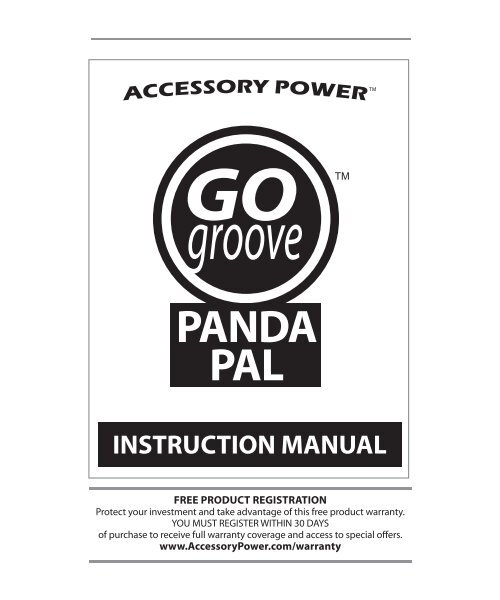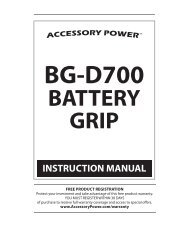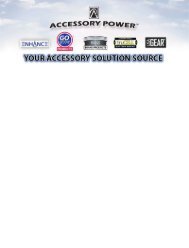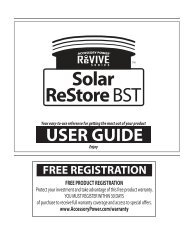Panda Pal Manual.indd - Accessory Power
Panda Pal Manual.indd - Accessory Power
Panda Pal Manual.indd - Accessory Power
Create successful ePaper yourself
Turn your PDF publications into a flip-book with our unique Google optimized e-Paper software.
INSTRUCTION MANUAL
Thank you for purchasing the <strong>Accessory</strong> <strong>Power</strong> GOgroove <strong>Panda</strong> <strong>Pal</strong>.<br />
This compact, portable speaker system is a fun and unique pairing for your laptop,<br />
iPhone ®, iPod ®, iPad ®, MP3, cell phone or other audio device. You’ll be surprised<br />
just how much this little panda rocks!
What’s in the box?<br />
- <strong>Panda</strong> <strong>Pal</strong> Speaker<br />
- USB power cable<br />
fig. 1<br />
Product Diagram<br />
1- Volume control<br />
2- 3.5mm audio cord<br />
3- USB power port<br />
4- ON/OFF switch<br />
5- AAA battery compartment<br />
6- <strong>Power</strong> LED<br />
2<br />
3<br />
1<br />
5<br />
4<br />
6<br />
fig. 2
3.5 mm audio cable<br />
Operating Instructions:<br />
Listening to Music from a Laptop/Computer:<br />
You can power the GOgroove <strong>Panda</strong> <strong>Pal</strong> with USB or AAA batteries.<br />
For USB power, connect the smaller end of USB power cable to the (3) USB power<br />
port on the back of <strong>Panda</strong> <strong>Pal</strong> (fig. 2). Next, connect the large end of the USB<br />
power cable to the USB port of your computer. Make sure the (4) ON/OFF switch<br />
on the bottom of <strong>Panda</strong> <strong>Pal</strong> is switched to the ON position. The (6) <strong>Power</strong> LED<br />
on the front of <strong>Panda</strong> <strong>Pal</strong> will glow blue when power is being supplied. Now just<br />
connect the <strong>Panda</strong> <strong>Pal</strong>’s (2) 3.5mm audio cord to the headphone port on your<br />
device and you are ready for music! Refer to the setup diagram below (fig. 3). For<br />
volume adjustment, you can use <strong>Panda</strong> <strong>Pal</strong>’s (1) Volume control and your device’s<br />
volume adjustment setting.<br />
USB power cable<br />
fig. 3<br />
***Note: If you do not want to connect <strong>Panda</strong> <strong>Pal</strong> to USB power, you can use 3<br />
AAA batteries for power while listening to laptop/computer music. In this case,<br />
you only need to connect <strong>Panda</strong> <strong>Pal</strong>’s (2) 3.5mm audio cable to your computer’s<br />
headphone port.
Listening to Music from an MP3 player, iPod, iPhone, cell phone<br />
or other device:<br />
For power, please insert 3 AAA batteries into the (5) AAA battery compartment<br />
located on the bottom of <strong>Panda</strong> <strong>Pal</strong> (fig. 2). Make sure the (4) ON/OFF switch on<br />
the bottom of <strong>Panda</strong> <strong>Pal</strong> is switched to the ON position. The (6) <strong>Power</strong> LED on the<br />
front of <strong>Panda</strong> <strong>Pal</strong> will glow blue when power is being supplied. Now, just connect<br />
the <strong>Panda</strong> <strong>Pal</strong>’s (2) 3.5mm audio cord to the headphone port on your computer<br />
and you are ready for music! Refer to the setup diagram below (fig. 4). For volume<br />
adjustment, you can use <strong>Panda</strong> <strong>Pal</strong>’s (1) Volume control and your device’s volume<br />
adjustment setting.<br />
3.5mm audio cable<br />
audio device<br />
fig. 4
Troubleshooting<br />
If you are having trouble getting music to play, please make sure you have<br />
done the following:<br />
- Connect the <strong>Panda</strong> <strong>Pal</strong> to a power source: You will know that <strong>Panda</strong> <strong>Pal</strong> is<br />
receiving power because the (6) <strong>Power</strong> LED will glow blue. If it is not glowing<br />
blue, please make sure that it is either connected to a USB power port or that<br />
you have properly inserted 3 working AAA batteries. Make sure the (4) ON/OFF<br />
switch on the bottom of <strong>Panda</strong> <strong>Pal</strong> is switched to the ON position.<br />
- Connect <strong>Panda</strong> <strong>Pal</strong> to an audio source: Please make sure that the (2) 3.5mm<br />
audio cord is fully inserted into your audio device or computer. Next, make sure<br />
that the device you are using as the audio source is properly playing music and<br />
that your device’s volume setting is turned up.<br />
- Adjust <strong>Panda</strong> <strong>Pal</strong>’s volume setting: Make sure that <strong>Panda</strong> <strong>Pal</strong>’s volume setting<br />
is turned up by adjusting the (1) Volume control.<br />
Cautions<br />
- Keep in a safe place free from dust, liquid and extreme temperatures<br />
- Only use this device with the recommended power sources<br />
- Keep out of reach of small children<br />
- When not in use, please disconnect batteries or power sources
Product Specifications<br />
Dimensions: 3.7 x 3.7 x 2.75 inches<br />
Speakers: 2 x 1W RMS<br />
Drivers: 1.5” x 2 high excursion drivers<br />
Audio Input: Standard 3.5mm headphone plug<br />
<strong>Power</strong>: USB 5 volt, or 3 AAA batteries not included
©2010 ACCESSORY POWER<br />
All trademarks and brand names are the property of their owners.<br />
iPhone® and iPod® are trademarks of Apple, Inc.<br />
registered in the U.S. and other countries.<br />
Apple is not responsible for the operation of this device<br />
or it’s compliance with safety and regulatory standards