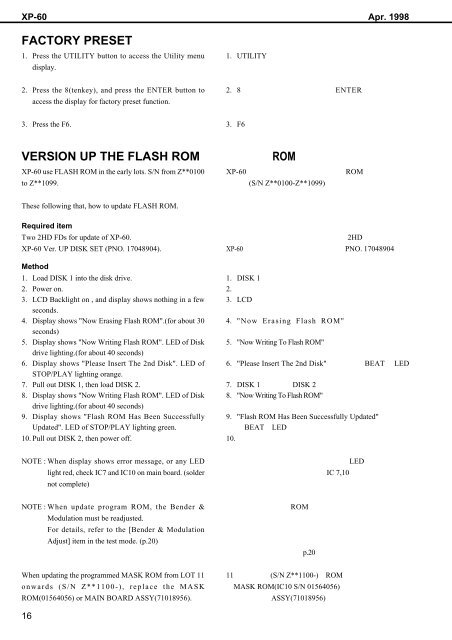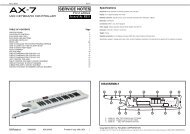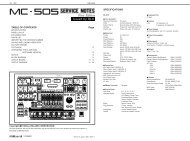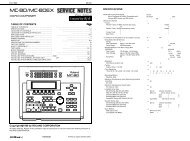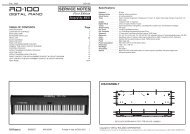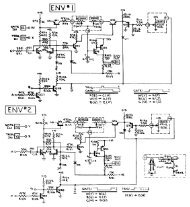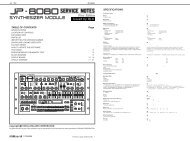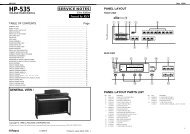Create successful ePaper yourself
Turn your PDF publications into a flip-book with our unique Google optimized e-Paper software.
XP-60 Apr. 1998<br />
FACTORY PRESET<br />
1. Press the UTILITY button to access the Utility menu<br />
display.<br />
<br />
1. UTILITY<br />
<br />
2. Press the 8(tenkey), and press the ENTER button to<br />
access the display for factory preset function.<br />
2. 8ENTER<br />
<br />
3. Press the F6.<br />
3. F6<br />
VERSION UP THE FLASH ROM<br />
XP-60 use FLASH ROM in the early lots. S/N from Z**0100<br />
to Z**1099.<br />
ROM<br />
XP-60ROM<br />
(S/N Z**0100-Z**1099)<br />
These following that, how to update FLASH ROM.<br />
Required item<br />
Two 2HD FDs for update of XP-60.<br />
XP-60 Ver. UP DISK SET (PNO. 17048904).<br />
Method<br />
1. Load DISK 1 into the disk drive.<br />
2. Power on.<br />
3. LCD Backlight on , and display shows nothing in a few<br />
seconds.<br />
4. Display shows "Now Erasing Flash ROM".(for about 30<br />
seconds)<br />
5. Display shows "Now Writing Flash ROM". LED of Disk<br />
drive lighting.(for about 40 seconds)<br />
6. Display shows "Please Insert The 2nd Disk". LED of<br />
STOP/PLAY lighting orange.<br />
7. Pull out DISK 1, then load DISK 2.<br />
8. Display shows "Now Writing Flash ROM". LED of Disk<br />
drive lighting.(for about 40 seconds)<br />
9. Display shows "Flash ROM Has Been Successfully<br />
Updated". LED of STOP/PLAY lighting green.<br />
10. Pull out DISK 2, then power off.<br />
<br />
<br />
2HD<br />
XP-60PNO. 17048904<br />
<br />
1. DISK 1 <br />
2. <br />
3. LCD<br />
<br />
4. "Now Erasing Flash ROM"<br />
<br />
5. "Now Writing To Flash ROM"<br />
<br />
6. "Please Insert The 2nd Disk"BEAT LED<br />
<br />
7. DISK 1 DISK 2<br />
8. "Now Writing To Flash ROM"<br />
<br />
9. "Flash ROM Has Been Successfully Updated"<br />
BEATLED<br />
10. <br />
NOTE : When display shows error message, or any LED<br />
light red, check IC7 and IC10 on main board. (solder<br />
not complete)<br />
<br />
LED<br />
IC 7,10<br />
<br />
NOTE : When update program ROM, the Bender &<br />
Modulation must be readjusted.<br />
For details, refer to the [Bender & Modulation<br />
Adjust] item in the test mode. (p.20)<br />
<br />
ROM<br />
<br />
<br />
<br />
p.20<br />
When updating the programmed MASK ROM from LOT 11<br />
onwards (S/N Z**1100-), replace the MASK<br />
ROM(01564056) or MAIN BOARD ASSY(71018956).<br />
11(S/N Z**1100-)ROM<br />
MASK ROM(IC10 S/N 01564056) <br />
ASSY(71018956)<br />
16