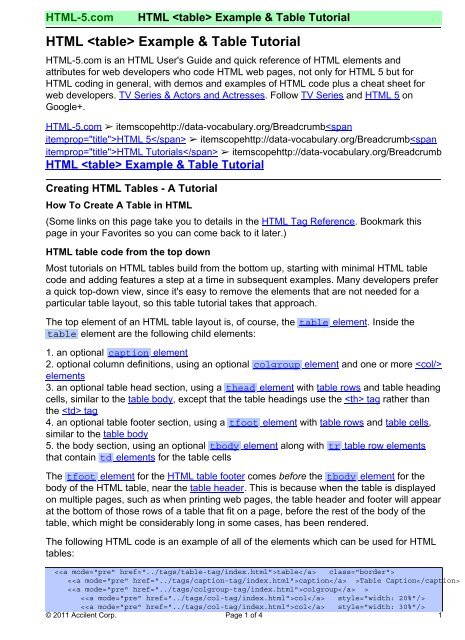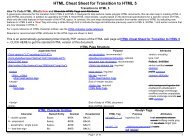HTML Example & Table Tutorial - HTML 5 Reference for ...
HTML Example & Table Tutorial - HTML 5 Reference for ...
HTML Example & Table Tutorial - HTML 5 Reference for ...
You also want an ePaper? Increase the reach of your titles
YUMPU automatically turns print PDFs into web optimized ePapers that Google loves.
<strong>HTML</strong>-5.com<br />
<strong>HTML</strong> <strong>Example</strong> & <strong>Table</strong> <strong>Tutorial</strong><br />
<strong>HTML</strong> <strong>Example</strong> & <strong>Table</strong> <strong>Tutorial</strong><br />
<strong>HTML</strong>-5.com is an <strong>HTML</strong> User's Guide and quick reference of <strong>HTML</strong> elements and<br />
attributes <strong>for</strong> web developers who code <strong>HTML</strong> web pages, not only <strong>for</strong> <strong>HTML</strong> 5 but <strong>for</strong><br />
<strong>HTML</strong> coding in general, with demos and examples of <strong>HTML</strong> code plus a cheat sheet <strong>for</strong><br />
web developers. TV Series & Actors and Actresses. Follow TV Series and <strong>HTML</strong> 5 on<br />
Google+.<br />
<strong>HTML</strong>-5.com ➢ itemscopehttp://data-vocabulary.org/Breadcrumb<strong>HTML</strong> 5 ➢ itemscopehttp://data-vocabulary.org/Breadcrumb<strong>HTML</strong> <strong>Tutorial</strong>s ➢ itemscopehttp://data-vocabulary.org/Breadcrumb<br />
<strong>HTML</strong> <strong>Example</strong> & <strong>Table</strong> <strong>Tutorial</strong><br />
Creating <strong>HTML</strong> <strong>Table</strong>s - A <strong>Tutorial</strong><br />
How To Create A <strong>Table</strong> in <strong>HTML</strong><br />
(Some links on this page take you to details in the <strong>HTML</strong> Tag <strong>Reference</strong>. Bookmark this<br />
page in your Favorites so you can come back to it later.)<br />
<strong>HTML</strong> table code from the top down<br />
Most tutorials on <strong>HTML</strong> tables build from the bottom up, starting with minimal <strong>HTML</strong> table<br />
code and adding features a step at a time in subsequent examples. Many developers prefer<br />
a quick top-down view, since it's easy to remove the elements that are not needed <strong>for</strong> a<br />
particular table layout, so this table tutorial takes that approach.<br />
The top element of an <strong>HTML</strong> table layout is, of course, the table element. Inside the<br />
table element are the following child elements:<br />
1. an optional caption element<br />
2. optional column definitions, using an optional colgroup element and one or more <br />
elements<br />
3. an optional table head section, using a thead element with table rows and table heading<br />
cells, similar to the table body, except that the table headings use the tag rather than<br />
the tag<br />
4. an optional table footer section, using a tfoot element with table rows and table cells,<br />
similar to the table body<br />
5. the body section, using an optional tbody element along with tr table row elements<br />
that contain td elements <strong>for</strong> the table cells<br />
The tfoot element <strong>for</strong> the <strong>HTML</strong> table footer comes be<strong>for</strong>e the tbody element <strong>for</strong> the<br />
body of the <strong>HTML</strong> table, near the table header. This is because when the table is displayed<br />
on multiple pages, such as when printing web pages, the table header and footer will appear<br />
at the bottom of those rows of a table that fit on a page, be<strong>for</strong>e the rest of the body of the<br />
table, which might be considerably long in some cases, has been rendered.<br />
The following <strong>HTML</strong> code is an example of all of the elements which can be used <strong>for</strong> <strong>HTML</strong><br />
tables:<br />
<br />
<strong>Table</strong> Caption<br />
<br />
<br />
<br />
© 2011 Accilent Corp. Page 1 of 4 1
<strong>HTML</strong> <strong>Example</strong> & <strong>Table</strong> <strong>Tutorial</strong><br />
<strong>HTML</strong>-5.com<br />
<br />
<br />
<br />
<br />
<br />
Multiple Column Headin<br />
<br />
<br />
First Column Heading<br />
Second Column Heading<br />
<br />
<br />
<br />
<strong>HTML</strong>-5.com<br />
<strong>HTML</strong> <strong>Example</strong> & <strong>Table</strong> <strong>Tutorial</strong><br />
table.border th, table.border td {<br />
border: 4px inset gray;<br />
}<br />
The value of "collapse" <strong>for</strong> the CSS border-collapse style displays a single border<br />
between cells rather than the default which gives each cell its own separate border. The<br />
CSS vertical-align attribute shown aligns the text in each table row at the top of the<br />
cells in that row, unless overridden as shown <strong>for</strong> the table headings in the table example<br />
code above. Note that the CSS border style is applied to the tag and tag on<br />
tables with borders in order to display a border around each table cell.<br />
Multiple Column Heading<br />
First Column Heading<br />
Second Column Heading<br />
Row 1 Row 1 Column 1 Row 1 Column 2<br />
Row 2 Row 2 Column 1 Row 2 Column 2<br />
This is an example of an<br />
<strong>HTML</strong> table footer.<br />
Tags used to create a table in <strong>HTML</strong><br />
back to top<br />
The <strong>HTML</strong> table tags - table elements in <strong>HTML</strong> 5<br />
See the detailed in<strong>for</strong>mation in the <strong>HTML</strong> Tag <strong>Reference</strong> <strong>for</strong> more in<strong>for</strong>mation on the various<br />
tags used to create an <strong>HTML</strong> table:<br />
<br />
The table element is the main element that creates an <strong>HTML</strong> table. The other<br />
elements are inside the table element.<br />
<br />
The tag is used to create a table caption in <strong>HTML</strong>. On screen, a caption will<br />
appear above the table as the table title.<br />
<br />
<br />
<br />
<br />
A colgroup is a group of one or more columns in a table. It can be used to<br />
apply a style to multiple table columns.<br />
The col element represents a vertical column in a table. It can be used to apply a style<br />
to a table column which can be used to, <strong>for</strong> example, set the column width.<br />
The thead element indicates which table rows belong to the table header.<br />
The tag is used <strong>for</strong> each table row.<br />
© 2011 Accilent Corp. Page 3 of 4 3
<strong>HTML</strong> <strong>Example</strong> & <strong>Table</strong> <strong>Tutorial</strong><br />
<strong>HTML</strong>-5.com<br />
<br />
<br />
<br />
<br />
The tag is used <strong>for</strong> a table heading cell.<br />
The thead element indicates which table rows belong to the table footer. For example,<br />
the footer can include a total of the numerical values in a column or some other column<br />
summary <strong>for</strong> non-numerical columns.<br />
The thead element indicates which table rows belong to the table body.<br />
The tag is used <strong>for</strong> a table detail cell.<br />
back to top<br />
THE END<br />
4 Page 4 of 4 © 2011 Accilent Corp.