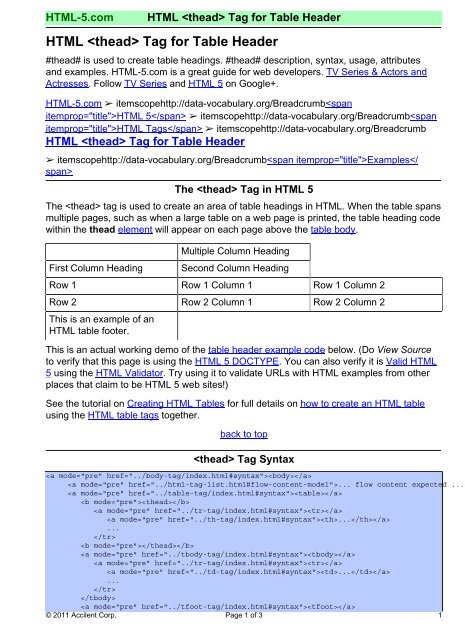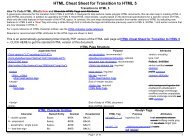thead - HTML 5 Reference for Web Designers
thead - HTML 5 Reference for Web Designers
thead - HTML 5 Reference for Web Designers
You also want an ePaper? Increase the reach of your titles
YUMPU automatically turns print PDFs into web optimized ePapers that Google loves.
<strong>HTML</strong>-5.com<br />
<strong>HTML</strong> Tag <strong>for</strong> Table Header<br />
<strong>HTML</strong> Tag <strong>for</strong> Table Header<br />
#<strong>thead</strong># is used to create table headings. #<strong>thead</strong># description, syntax, usage, attributes<br />
and examples. <strong>HTML</strong>-5.com is a great guide <strong>for</strong> web developers. TV Series & Actors and<br />
Actresses. Follow TV Series and <strong>HTML</strong> 5 on Google+.<br />
<strong>HTML</strong>-5.com ➢ itemscopehttp://data-vocabulary.org/Breadcrumb<strong>HTML</strong> 5 ➢ itemscopehttp://data-vocabulary.org/Breadcrumb<strong>HTML</strong> Tags ➢ itemscopehttp://data-vocabulary.org/Breadcrumb<br />
<strong>HTML</strong> Tag <strong>for</strong> Table Header<br />
➢ itemscopehttp://data-vocabulary.org/BreadcrumbExamples<br />
The Tag in <strong>HTML</strong> 5<br />
The tag is used to create an area of table headings in <strong>HTML</strong>. When the table spans<br />
multiple pages, such as when a large table on a web page is printed, the table heading code<br />
within the <strong>thead</strong> element will appear on each page above the table body.<br />
First Column Heading<br />
Multiple Column Heading<br />
Second Column Heading<br />
Row 1 Row 1 Column 1 Row 1 Column 2<br />
Row 2 Row 2 Column 1 Row 2 Column 2<br />
This is an example of an<br />
<strong>HTML</strong> table footer.<br />
This is an actual working demo of the table header example code below. (Do View Source<br />
to verify that this page is using the <strong>HTML</strong> 5 DOCTYPE. You can also verify it is Valid <strong>HTML</strong><br />
5 using the <strong>HTML</strong> Validator. Try using it to validate URLs with <strong>HTML</strong> examples from other<br />
places that claim to be <strong>HTML</strong> 5 web sites!)<br />
See the tutorial on Creating <strong>HTML</strong> Tables <strong>for</strong> full details on how to create an <strong>HTML</strong> table<br />
using the <strong>HTML</strong> table tags together.<br />
back to top<br />
Tag Syntax<br />
<br />
... flow content expected ...<<br />
<br />
<br />
<br />
...<br />
...<br />
<br />
<br />
<br />
<br />
...<br />
...<br />
<br />
<br />
<br />
© 2011 Accilent Corp. Page 1 of 3 1
<strong>HTML</strong> Tag <strong>for</strong> Table Header<br />
<strong>HTML</strong>-5.com<br />
<br />
...<br />
...<br />
<br />
<br />
<br />
<br />
Rules <strong>for</strong> coding the <strong>HTML</strong> <strong>thead</strong> element<br />
•<br />
Child Elements of the tag<br />
tag(s)<br />
A tag <strong>for</strong> each table row with tag(s) <strong>for</strong> each column heading.<br />
Tag Attributes<br />
Attributes of the tag<br />
back to top<br />
global attributes<br />
In addition to the personal attributes of the<br />
tag below, any of the common<br />
<strong>HTML</strong> attributes can also be coded.<br />
Tag Examples<br />
Examples of the <strong>thead</strong> tag in <strong>HTML</strong> 5<br />
back to top<br />
Here is the <strong>HTML</strong> code <strong>for</strong> the table demo above:<br />
<br />
Table Caption<br />
<br />
<br />
<br />
<br />
<br />
<br />
<br />
Multiple Column Heading<br />
<br />
<br />
First Column Heading<br />
Second Column Heading<br />
<br />
<br />
<br />
This is an example of an <strong>HTML</strong> table footer.<br />
<br />
<br />
<br />
Row 1 Column 1<br />
Row 1 Column 2<br />
<br />
<br />
Row 2 Column 1<br />
Row 2 Column 2<br />
2 Page 2 of 3 © 2011 Accilent Corp.
<strong>HTML</strong>-5.com<br />
<strong>HTML</strong> Tag <strong>for</strong> Table Header<br />
<br />
<br />
<br />
What's new in <strong>HTML</strong> 5<br />
back to top<br />
Changes in <strong>HTML</strong> 5 - Tag<br />
Differences between <strong>HTML</strong> 5 and earlier versions of <strong>HTML</strong><br />
The 2000-2010 Recommendations from the W3C <strong>HTML</strong> Working Group defined the <strong>HTML</strong><br />
namespace <strong>for</strong> the <strong>thead</strong> element type name along with the names of all <strong>HTML</strong> element<br />
types. In older (pre-2000) versions of <strong>HTML</strong>, element type names were not associated with<br />
a namespace.<br />
back to top<br />
THE END<br />
© 2011 Accilent Corp. Page 3 of 3 3