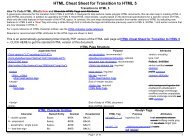HTML Example & Table Tutorial - HTML 5 Reference for ...
HTML Example & Table Tutorial - HTML 5 Reference for ...
HTML Example & Table Tutorial - HTML 5 Reference for ...
You also want an ePaper? Increase the reach of your titles
YUMPU automatically turns print PDFs into web optimized ePapers that Google loves.
<strong>HTML</strong>-5.com<br />
<strong>HTML</strong> <strong>Example</strong> & <strong>Table</strong> <strong>Tutorial</strong><br />
table.border th, table.border td {<br />
border: 4px inset gray;<br />
}<br />
The value of "collapse" <strong>for</strong> the CSS border-collapse style displays a single border<br />
between cells rather than the default which gives each cell its own separate border. The<br />
CSS vertical-align attribute shown aligns the text in each table row at the top of the<br />
cells in that row, unless overridden as shown <strong>for</strong> the table headings in the table example<br />
code above. Note that the CSS border style is applied to the tag and tag on<br />
tables with borders in order to display a border around each table cell.<br />
Multiple Column Heading<br />
First Column Heading<br />
Second Column Heading<br />
Row 1 Row 1 Column 1 Row 1 Column 2<br />
Row 2 Row 2 Column 1 Row 2 Column 2<br />
This is an example of an<br />
<strong>HTML</strong> table footer.<br />
Tags used to create a table in <strong>HTML</strong><br />
back to top<br />
The <strong>HTML</strong> table tags - table elements in <strong>HTML</strong> 5<br />
See the detailed in<strong>for</strong>mation in the <strong>HTML</strong> Tag <strong>Reference</strong> <strong>for</strong> more in<strong>for</strong>mation on the various<br />
tags used to create an <strong>HTML</strong> table:<br />
<br />
The table element is the main element that creates an <strong>HTML</strong> table. The other<br />
elements are inside the table element.<br />
<br />
The tag is used to create a table caption in <strong>HTML</strong>. On screen, a caption will<br />
appear above the table as the table title.<br />
<br />
<br />
<br />
<br />
A colgroup is a group of one or more columns in a table. It can be used to<br />
apply a style to multiple table columns.<br />
The col element represents a vertical column in a table. It can be used to apply a style<br />
to a table column which can be used to, <strong>for</strong> example, set the column width.<br />
The thead element indicates which table rows belong to the table header.<br />
The tag is used <strong>for</strong> each table row.<br />
© 2011 Accilent Corp. Page 3 of 4 3