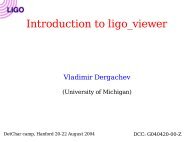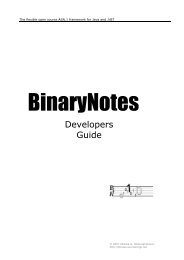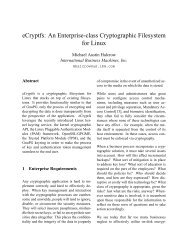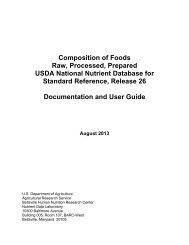System Management Bus (SMBus) Specification, version 2.
System Management Bus (SMBus) Specification, version 2.
System Management Bus (SMBus) Specification, version 2.
Create successful ePaper yourself
Turn your PDF publications into a flip-book with our unique Google optimized e-Paper software.
<strong>System</strong> <strong>Management</strong> <strong>Bus</strong> (SM<strong>Bus</strong>) <strong>Specification</strong> Version <strong>2.</strong>0<br />
Referring to the previous flow diagram the ARP Master operates as follows:<br />
1. Upon starting, the ARP Master will initialize its Used Address Pool. Initially this will consist of the<br />
slave addresses of fixed SM<strong>Bus</strong> devices known to the ARP Master and reserved addresses (as defined<br />
in Appendix C).<br />
<strong>2.</strong> Send the “Prepare To ARP” command.<br />
3. Check for an acknowledgement for all bytes in the previous packet. If any bytes were not<br />
acknowledged then the ARP Master can assume that no ARP-capable devices are present and may<br />
therefore consider the ARP process complete and Proceed to step 4. If all bytes were acknowledged<br />
then go to step 6.<br />
4. The ARP Master found no response to the “Prepare To ARP” command so it can assume that no ARPcapable<br />
devices are present in the system at this time. The ARP Master may periodically re-issue the<br />
“Prepare To ARP” command to discover any ARP-capable devices added. Proceed to step 5.<br />
5. Wait for an SM<strong>Bus</strong> packet. If a packet is received proceed to step 15.<br />
6. Send the “Get UDID” command.<br />
7. Check for an acknowledgement for the first three bytes and verify that the byte count value received is<br />
0x11. If not, then the ARP Master can assume that an ARP-capable device(s) is no longer present and<br />
may therefore consider the ARP process complete and Proceed to step 4. Otherwise proceed to step 8.<br />
8. Check the value of the Device Slave Address received. If 0xFF then proceed to step 11 since this<br />
device does not possess a valid slave address. Otherwise proceed to step 9.<br />
9. Determine if this device has a fixed slave address. If bits 127 and 126 of the UDID are 00b than it has<br />
a fixed address, so procede to step 1<strong>2.</strong> Otherwise proceed to step 10.<br />
10. The device possesses a valid slave address. However, the ARP Master must check this address against<br />
the Used Address Pool to insure that no other device has already been assigned the same address. If the<br />
received Device Slave Address is found in the Used Address Pool then proceed to step 11. If not, then<br />
the device can keep its current slave address but needs acknowledgement from the ARP Master so<br />
proceed to step 1<strong>2.</strong><br />
11. Select a slave address that is not in the Used Address Pool and proceed to step 1<strong>2.</strong><br />
1<strong>2.</strong> Send the “Assign Address” command with the UDID returned by the device in the “Get UDID”<br />
command packet.<br />
13. Check for acknowledgement of all bytes in the “Assign Address” command packet. If any byte was not<br />
acknowledged then the ARP Master assumes the device is no longer present; proceed to step 6 to<br />
determine if there are more devices requiring address resolution. If all bytes were acknowledged then<br />
the ARP Master assumes that the device has accepted the address assignment; proceed to step 13.<br />
14. The device now has a valid slave address. The ARP Master must add this address to the Used Address<br />
Pool. Proceed to step 6 to determine if there are more devices requiring address resolution.<br />
15. The ARP Master checks to see if the received packet was the “Notify ARP Master” command. If so,<br />
then it must execute the ARP to resolve the address for the newly added device(s); proceed to step 6. If<br />
not, then proceed to step 16.<br />
16. The ARP Master received a non-ARP related packet. Process it accordingly and proceed to step 5.<br />
The ARP Master behavior flow diagram cover the case when the ARP Master has come out of a reset state.<br />
The ARP supports “hot-plug” devices so the ARP Master must be prepared to execute the ARP at any time;<br />
step 15 covers the case when a device a device issues the “Notify ARP Master” command. Since that<br />
command is optional the ARP Master cannot rely on a notification from the device upon its appearance on<br />
the SM<strong>Bus</strong>. As such the ARP Master should periodically issue the “Prepare To ARP” command if the<br />
SM<strong>Bus</strong> implementation supports “run-time” device addition. Doing so will also allow the ARP Master to<br />
determine if any ARP-capable devices have been removed from the SM<strong>Bus</strong>. In this case the ARP Master<br />
can remove addresses from the Used Address Pool if it doesn’t detect a response from a device previously<br />
assigned an address.<br />
SBS Implementers Forum 46