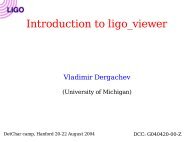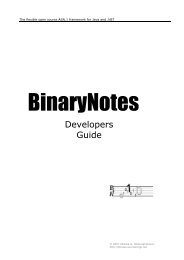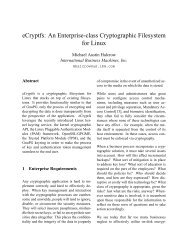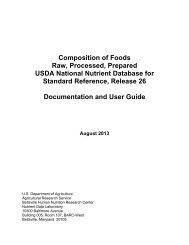System Management Bus (SMBus) Specification, version 2.
System Management Bus (SMBus) Specification, version 2.
System Management Bus (SMBus) Specification, version 2.
Create successful ePaper yourself
Turn your PDF publications into a flip-book with our unique Google optimized e-Paper software.
<strong>System</strong> <strong>Management</strong> <strong>Bus</strong> (SM<strong>Bus</strong>) <strong>Specification</strong> Version <strong>2.</strong>0<br />
Referring to the previous flow diagram an ARP-capable device operates as follows:<br />
1. After exiting the power on reset state, a device that supports the Persistent Slave Address (PSA) will<br />
go to step 2 to see if it is valid. If the device does not support the PSA, it will proceed to step 5.<br />
<strong>2.</strong> A device supporting PSA must check its Address Valid flag which is a non-volatile. If that flag is set<br />
then it has previously received an assigned slave address and proceeds to step 4. If the Address Valid<br />
flag is cleared then it must proceed to step 3<br />
3. Although the device supports the PSA the value is currently invalid. The device must clear the Address<br />
Resolved flag indicating that it has not had its slave address assigned. Proceed to step 6.<br />
4. The device has a valid PSA so it assumes that slave address for now. However, this address has not<br />
been resolved by the ARP Master so the device must clear its Address Resolved flag. Proceed to step<br />
6.<br />
5. The device does not support the PSA so it must clear its Address Valid and Address Resolved flags.<br />
Proceed to step 6.<br />
6. If supported, the device will master the SM<strong>Bus</strong> and send the “Notify ARP Master” command. This will<br />
inform the ARP Master that a new device is present. Proceed to step 7.<br />
7. The device waits for an SM<strong>Bus</strong> packet.<br />
8. Upon receipt of an SM<strong>Bus</strong> packet the device must first check the received slave address against the<br />
SM<strong>Bus</strong> Device Default Address. If there is a match then it proceeds to step 12, otherwise it proceeds to<br />
step 9.<br />
9. The received address is not the SM<strong>Bus</strong> Device Default Address so the packet is potentially addressed<br />
to the device’s core function. The device must check its Address Valid bit to determine whether or not<br />
to respond. If the Address valid bit is set then it proceeds to step 10, otherwise it must return to step 7<br />
and wait for another SM<strong>Bus</strong> packet.<br />
10. Since the device has a valid slave address it must compare the received slave address to its slave<br />
address. If there is a match then it proceeds to step 11, otherwise it must return to step 7 and wait for<br />
another SM<strong>Bus</strong> packet.<br />
11. The device has received a packet addressed to its core function so it acknowledges the packet and<br />
processes it accordingly. Proceed to step 7 and wait for another SM<strong>Bus</strong> packet.<br />
1<strong>2.</strong> The device detected a packet addressed to the SM<strong>Bus</strong> Device Default Address. It must check the<br />
command field to determine if this is the “Prepare To ARP” command. If so, then it proceeds to step<br />
13, otherwise it proceeds to step 14.<br />
13. Upon receipt of the “Prepare To ARP” command the device must acknowledge the packet and make<br />
sure its Address Resolved flag is clear in order to participate in the ARP process. Proceed to step 7 and<br />
wait for another SM<strong>Bus</strong> packet.<br />
14. The device checks the command field to see if the “Reset Device” command was issued. If so, then it<br />
proceeds to step 15, otherwise it proceeds to step 16.<br />
15. Upon receipt of the “Reset Device” command the device must acknowledge the packet and make sure<br />
its Address Valid (if non-PSA) and Address Resolved flags are cleared. This will allow the ARP<br />
Master to re-assign all device addresses without cycling power. Proceed to step 7 and wait for another<br />
SM<strong>Bus</strong> packet.<br />
16. The device checks the command field to see if the “Assign Address” command was issued. If so, then<br />
it proceeds to step 17, otherwise it proceeds to step 19.<br />
17. Upon receipt of the “Assign Address” command the device must compare its UDID to the one it is<br />
receiving. If any byte does not match then it must not acknowledge that byte or subsequent ones. If all<br />
bytes in the UDID compare then the device proceeds to step 18, otherwise it must return to step 7 and<br />
wait for another SM<strong>Bus</strong> packet.<br />
SBS Implementers Forum 48