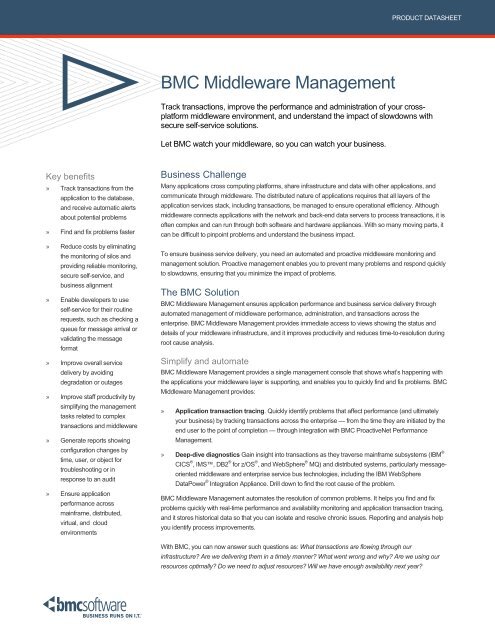BMC Middleware Management - RightStar
BMC Middleware Management - RightStar
BMC Middleware Management - RightStar
Create successful ePaper yourself
Turn your PDF publications into a flip-book with our unique Google optimized e-Paper software.
PRODUCT DATASHEET<br />
<strong>BMC</strong> <strong>Middleware</strong> <strong>Management</strong><br />
Track transactions, improve the performance and administration of your crossplatform<br />
middleware environment, and understand the impact of slowdowns with<br />
secure self-service solutions.<br />
Let <strong>BMC</strong> watch your middleware, so you can watch your business.<br />
Key benefits<br />
» Track transactions from the<br />
application to the database,<br />
and receive automatic alerts<br />
about potential problems<br />
» Find and fix problems faster<br />
» Reduce costs by eliminating<br />
the monitoring of silos and<br />
providing reliable monitoring,<br />
secure self-service, and<br />
business alignment<br />
» Enable developers to use<br />
self-service for their routine<br />
requests, such as checking a<br />
queue for message arrival or<br />
validating the message<br />
format<br />
» Improve overall service<br />
delivery by avoiding<br />
degradation or outages<br />
» Improve staff productivity by<br />
simplifying the management<br />
tasks related to complex<br />
transactions and middleware<br />
» Generate reports showing<br />
configuration changes by<br />
time, user, or object for<br />
troubleshooting or in<br />
response to an audit<br />
» Ensure application<br />
performance across<br />
mainframe, distributed,<br />
virtual, and cloud<br />
environments<br />
Business Challenge<br />
Many applications cross computing platforms, share infrastructure and data with other applications, and<br />
communicate through middleware. The distributed nature of applications requires that all layers of the<br />
application services stack, including transactions, be managed to ensure operational efficiency. Although<br />
middleware connects applications with the network and back-end data servers to process transactions, it is<br />
often complex and can run through both software and hardware appliances. With so many moving parts, it<br />
can be difficult to pinpoint problems and understand the business impact.<br />
To ensure business service delivery, you need an automated and proactive middleware monitoring and<br />
management solution. Proactive management enables you to prevent many problems and respond quickly<br />
to slowdowns, ensuring that you minimize the impact of problems.<br />
The <strong>BMC</strong> Solution<br />
<strong>BMC</strong> <strong>Middleware</strong> <strong>Management</strong> ensures application performance and business service delivery through<br />
automated management of middleware performance, administration, and transactions across the<br />
enterprise. <strong>BMC</strong> <strong>Middleware</strong> <strong>Management</strong> provides immediate access to views showing the status and<br />
details of your middleware infrastructure, and it improves productivity and reduces time-to-resolution during<br />
root cause analysis.<br />
Simplify and automate<br />
<strong>BMC</strong> <strong>Middleware</strong> <strong>Management</strong> provides a single management console that shows what’s happening with<br />
the applications your middleware layer is supporting, and enables you to quickly find and fix problems. <strong>BMC</strong><br />
<strong>Middleware</strong> <strong>Management</strong> provides:<br />
» Application transaction tracing. Quickly identify problems that affect performance (and ultimately<br />
your business) by tracking transactions across the enterprise — from the time they are initiated by the<br />
end user to the point of completion — through integration with <strong>BMC</strong> ProactiveNet Performance<br />
<strong>Management</strong>.<br />
» Deep-dive diagnostics Gain insight into transactions as they traverse mainframe subsystems (IBM ®<br />
CICS ® , IMS, DB2 ® for z/OS ® , and WebSphere ® MQ) and distributed systems, particularly messageoriented<br />
middleware and enterprise service bus technologies, including the IBM WebSphere<br />
DataPower ® Integration Appliance. Drill down to find the root cause of the problem.<br />
<strong>BMC</strong> <strong>Middleware</strong> <strong>Management</strong> automates the resolution of common problems. It helps you find and fix<br />
problems quickly with real-time performance and availability monitoring and application transaction tracing,<br />
and it stores historical data so that you can isolate and resolve chronic issues. Reporting and analysis help<br />
you identify process improvements.<br />
With <strong>BMC</strong>, you can now answer such questions as: What transactions are flowing through our<br />
infrastructure? Are we delivering them in a timely manner? What went wrong and why? Are we using our<br />
resources optimally? Do we need to adjust resources? Will we have enough availability next year?
<strong>BMC</strong> <strong>Middleware</strong> Monitoring<br />
<strong>BMC</strong> <strong>Middleware</strong> Monitoring ensures middleware health and availability. <strong>BMC</strong> provides broad support of<br />
middleware technologies for monitoring, including leading messaging-oriented middleware technologies<br />
(such as WebSphere MQ and TIBCO EMS), application servers (such as WebSphere Application Server<br />
and Oracle ® BEA WebLogic), and Enterprise Service Bus (such as WebSphere Message Broker,<br />
WebSphere DataPower Appliance, and TIBCO BusinessWorks).<br />
A single console offers complete control over middleware performance monitoring and automation. In<br />
addition, real-time views of performance allow you to quickly assess the health and application use of<br />
middleware technology. Finally, role-based access and application-specific views improve your efficiency by<br />
showing the right information to each user.<br />
<strong>BMC</strong> <strong>Middleware</strong> Monitoring provides the functionality previously available in:<br />
» <strong>BMC</strong> <strong>Middleware</strong> <strong>Management</strong> – Performance and Availability (Q Pasa!)<br />
» <strong>BMC</strong> MainView for WebSphere MQ<br />
» <strong>BMC</strong> Performance Manager for WebSphere Business Integration<br />
Operations management<br />
<strong>BMC</strong> <strong>Middleware</strong> Monitoring provides all the information you need to monitor your middleware environment.<br />
All user interactions are logged, providing audit-ready history. Centralized security management allows you<br />
to create users and groups and control access to the server and middleware functions with enforcement of<br />
your middleware technology’s own security. A single look and feel — regardless of platform — maximizes<br />
end-user productivity and reduces the need for platform-specific skills.<br />
Problem management<br />
Event detection provides an early warning system. Users are immediately notified of conditions where<br />
middleware infrastructure is negatively affecting business operations. Event notification and escalation is<br />
available through email, SNMP, logging, or direct integration with systems management consoles, including<br />
<strong>BMC</strong> MainView and <strong>BMC</strong> ProactiveNet Performance <strong>Management</strong>. Automation reduces the amount of<br />
administrator intervention required to correct problems.<br />
Performance management<br />
<strong>BMC</strong> <strong>Middleware</strong> Monitoring provides out-of-the-box views that allow you to assess performance. You can<br />
create customized role-based or application-based views that focus on the leading performance indicators.<br />
Rules-based capture of historical information, coupled with standard and custom reports and charts, can be<br />
used to perform time-based analysis of performance, trending, and capacity planning. Standard plug-andplay<br />
templates for immediate use are available for dashboards, reports, and alerts.<br />
Analysis management<br />
<strong>BMC</strong> <strong>Middleware</strong> Monitoring provides charts and reports that expose historical performance information on<br />
an hourly, daily, weekly, monthly, or annual basis. Charts and reports can be used to find trends or peak<br />
hours of operation and develop strategies to manage these trends, predict future requirements, and analyze<br />
system issues. What’s more, you can collect and store historical performance data for any object or<br />
technology monitored. Fully configurable, easy-to-use templates are included to meet your needs. Data is<br />
stored in a relational database and may be optionally integrated with enterprise reporting engines.
<strong>BMC</strong> Application Transaction Tracing<br />
<strong>BMC</strong> Application Transaction Tracing provides complete visibility and improves your control over business<br />
applications and service levels. It provides “hop to hop” visibility of transactions throughout your IT<br />
infrastructure. <strong>BMC</strong> Application Transaction Tracing proactively identifies problems and pinpoints the<br />
specific technology tier where the problems are occurring. Real-time information on performance and<br />
business impact is visible on transaction dashboards, allowing users to react quickly and minimize<br />
disruption.<br />
<strong>BMC</strong> Application Transaction Tracing provides the functionality previously available in:<br />
» <strong>BMC</strong> <strong>Middleware</strong> <strong>Management</strong> – Transaction Monitoring (Q Nami!)<br />
» <strong>BMC</strong> <strong>Middleware</strong> <strong>Management</strong> – Transaction Analytics for WebSphere MQ (StatWatch)<br />
» <strong>BMC</strong> MainView Transaction Analyzer<br />
<strong>BMC</strong> Application Transaction Tracing collects and records transactions as they move through the IT<br />
infrastructure. With its robust transaction latency capabilities, it pinpoints trouble and provides a proactive<br />
path toward process optimization. Information on transaction traffic sent, as well as business data within<br />
each transaction, facilitates charge-back reporting and meets audit and compliance requirements.<br />
Pinpoint performance problems<br />
Troubleshooting composite applications with multiple technology dependencies is daunting. When<br />
performance degrades, it typically requires several administrative groups to identify the location of the<br />
problem before root cause analysis can begin. <strong>BMC</strong> Application Transaction Tracing dashboards clearly<br />
show the location of application latency so that the appropriate team can begin root cause analysis. Both<br />
real-time and historical data is available to support problem determination and performance analysis.<br />
Finding the missing transaction<br />
IT is often tasked with providing reports based on transactions that have been committed to the database.<br />
What value does the report have if some transactions never completed? <strong>BMC</strong> Application Transaction<br />
Tracing not only shows you what transactions have completed, it also tracks and provides visibility to all the<br />
in-flight and failed transactions.<br />
Monitor service level agreements<br />
When service level agreements involve other organizations, vendors, or business partners, <strong>BMC</strong><br />
Application Transaction Tracing can show you when a transaction arrives at your “border” and account for<br />
the time taken to process and return that request. You can quickly generate audit reports with detailed<br />
timestamps for every transaction to show that you are meeting SLAs. If latencies or failures are affecting<br />
service delivery, <strong>BMC</strong> Application Transaction Tracing can help. With trending analysis and capacity<br />
reports, you have information to support needs for additional resources.<br />
Monitor high-value transactions<br />
While every transaction is important, some have higher value than others. Your organization may have<br />
established different processing criteria based on the value or contents of a transaction. <strong>BMC</strong> Application<br />
Transaction Tracing can expose the contents of a transaction and allow you to monitor and create events<br />
based on the transaction’s content. End-to-end message tracking reports show when the message was first<br />
written, the route it took, and time it was delivered to its final destination. Requests can be correlated with<br />
responses so that you can compare response time to business objectives. <strong>BMC</strong> Application Transaction<br />
Tracing captures statistics that are useful for chargeback models and capacity planning.<br />
Root cause analysis<br />
<strong>BMC</strong> Application Transaction Tracing helps you determine the root cause for operational and performance<br />
problems by correlating the components of complex transactions. It provides basic metrics on each<br />
component and enables you to hyperlink to other installed <strong>BMC</strong> products for detailed analysis.
<strong>BMC</strong> <strong>Middleware</strong> Administration<br />
<strong>BMC</strong> <strong>Middleware</strong> Administration is a Web-based tool that enables you to view and manage the full set of<br />
middleware objects with WebSphere MQ and TIBCO Enterprise Message Service (EMS) environments.<br />
With defined projects, you can group infrastructure objects to provide secure profiles of objects to users and<br />
to make navigation to objects associated with a particular business service or application faster and easier.<br />
Built-in security mechanisms ensure that only authorized users have access to the product and applicable<br />
projects.<br />
<strong>BMC</strong> <strong>Middleware</strong> Administration provides secure self-service through a Web interface. Project-based<br />
access ensures your users can access only the objects relevant to their role or application.<br />
<strong>BMC</strong> <strong>Middleware</strong> Administration provides the functionality previously available in:<br />
» <strong>BMC</strong> <strong>Middleware</strong> <strong>Management</strong> – Administration for WebSphere MQ (AppWatch)<br />
» <strong>BMC</strong> <strong>Middleware</strong> <strong>Management</strong> – Administration for TIBCO EMS (AppWise)<br />
Authorized users can perform all administrative and configuration tasks for WebSphere MQ and TIBCO<br />
EMS from a Web browser, eliminating the need to log on to each host and significantly reducing the mean<br />
time to resolution of middleware problems.<br />
Authorized users can inspect and even manipulate individual queues and messages. Depending on defined<br />
authorization level, users are able to browse the messages on a queue, put new messages to a queue,<br />
copy messages from queue to queue, or even delete messages.<br />
<strong>BMC</strong> <strong>Middleware</strong> Administration addresses the problems that large-scale WebSphere MQ and TIBCO EMS<br />
users commonly experience: there is no easy way to provide developers with secure and safe access to<br />
their own messages or queue and channel status. Using <strong>BMC</strong> <strong>Middleware</strong> Administration, developers can<br />
safely troubleshoot their applications without having to call on a central administrative group to provide<br />
assistance.<br />
<strong>BMC</strong> <strong>Middleware</strong> Administration runs on a single server and provides users access to all of the product’s<br />
functions from their desktops — even the administration/control functions. All that’s required is a standard<br />
Web browser. An agentless architecture eliminates the burden of software distribution and minimizes the<br />
requirement for lengthy change control processes. The server-based approach means that upgrades are<br />
localized to the server rollouts and upgrades can be done quickly.<br />
BUSINESS RUNS ON I.T.<br />
I.T. RUNS ON <strong>BMC</strong> SOFTWARE.<br />
Business thrives when IT runs smarter,<br />
faster and stronger. That’s why the most<br />
demanding IT organizations in the world<br />
rely on <strong>BMC</strong> Software across distributed,<br />
mainframe, virtual and cloud<br />
environments. Recognized as the leader<br />
in Business Service <strong>Management</strong>, <strong>BMC</strong><br />
offers a comprehensive approach and<br />
unified platform that helps IT<br />
organizations cut cost, reduce risk and<br />
drive business profit. For the four fiscal<br />
quarters ended June 30, 2011, <strong>BMC</strong><br />
revenue was approximately $2.1 billion.<br />
Visit www.bmc.com for more information.<br />
For More Information<br />
To learn more, please visit www.bmc.com/middleware.<br />
<strong>BMC</strong>, <strong>BMC</strong> Software, and the <strong>BMC</strong> Software logo are the exclusive properties of <strong>BMC</strong> Software, Inc., are registered with the U.S. Patent and<br />
Trademark Office, and may be registered or pending registration in other countries. All other <strong>BMC</strong> trademarks, service marks, and logos may be<br />
registered or pending registration in the U.S. or in other countries. CICS, IMS, DB2, WebSphere, DataPower, z/OS, and IBM are trademarks or<br />
registered trademarks of International Business Machines Corporation in the United States, other countries, or both. Oracle is a registered<br />
trademark of Oracle Corporation. All other trademarks or registered trademarks are the property of their respective owners. © 2011 <strong>BMC</strong><br />
Software, Inc. All rights reserved. Origin date: 07/11<br />
* 211266*