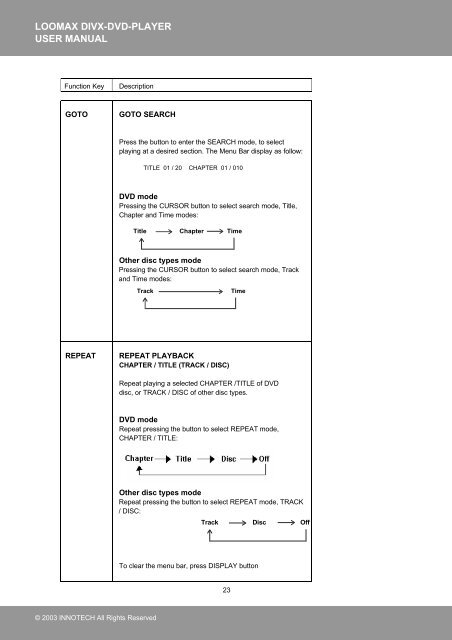LOOMAX DIVX-DVD-PLAYER INSTRUCTION ... - MPEG4-Players
LOOMAX DIVX-DVD-PLAYER INSTRUCTION ... - MPEG4-Players
LOOMAX DIVX-DVD-PLAYER INSTRUCTION ... - MPEG4-Players
You also want an ePaper? Increase the reach of your titles
YUMPU automatically turns print PDFs into web optimized ePapers that Google loves.
<strong>LOOMAX</strong> <strong>DIVX</strong>-<strong>DVD</strong>-<strong>PLAYER</strong><br />
USER MANUAL<br />
Function Key Description<br />
GOTO<br />
REPEAT<br />
GOTO SEARCH<br />
© 2003 INNOTECH All Rights Reserved<br />
Press the button to enter the SEARCH mode, to select<br />
playing at a desired section. The Menu Bar display as follow:<br />
TITLE 01 / 20 CHAPTER 01 / 010<br />
<strong>DVD</strong> mode<br />
Pressing the CURSOR button to select search mode, Title,<br />
Chapter and Time modes:<br />
Title Chapter Time<br />
Other disc types mode<br />
Pressing the CURSOR button to select search mode, Track<br />
and Time modes:<br />
Track Time<br />
REPEAT PLAYBACK<br />
CHAPTER / TITLE (TRACK / DISC)<br />
Repeat playing a selected CHAPTER /TITLE of <strong>DVD</strong><br />
disc, or TRACK / DISC of other disc types.<br />
<strong>DVD</strong> mode<br />
Repeat pressing the button to select REPEAT mode,<br />
CHAPTER / TITLE:<br />
Other disc types mode<br />
Repeat pressing the button to select REPEAT mode, TRACK<br />
/ DISC:<br />
Track Disc Off<br />
To clear the menu bar, press DISPLAY button<br />
23