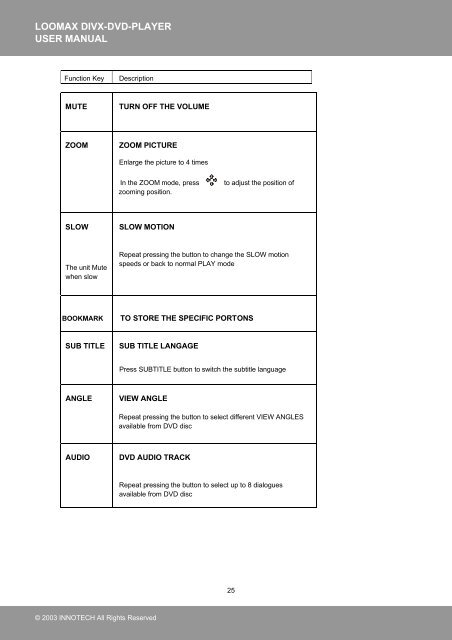LOOMAX DIVX-DVD-PLAYER INSTRUCTION ... - MPEG4-Players
LOOMAX DIVX-DVD-PLAYER INSTRUCTION ... - MPEG4-Players
LOOMAX DIVX-DVD-PLAYER INSTRUCTION ... - MPEG4-Players
Create successful ePaper yourself
Turn your PDF publications into a flip-book with our unique Google optimized e-Paper software.
<strong>LOOMAX</strong> <strong>DIVX</strong>-<strong>DVD</strong>-<strong>PLAYER</strong><br />
USER MANUAL<br />
Function Key Description<br />
MUTE<br />
ZOOM<br />
SLOW<br />
The unit Mute<br />
when slow<br />
BOOKMARK<br />
SUB TITLE<br />
ANGLE<br />
AUDIO<br />
© 2003 INNOTECH All Rights Reserved<br />
TURN OFF THE VOLUME<br />
ZOOM PICTURE<br />
Enlarge the picture to 4 times<br />
In the ZOOM mode, press to adjust the position of<br />
zooming position.<br />
SLOW MOTION<br />
Repeat pressing the button to change the SLOW motion<br />
speeds or back to normal PLAY mode<br />
TO STORE THE SPECIFIC PORTONS<br />
SUB TITLE LANGAGE<br />
Press SUBTITLE button to switch the subtitle language<br />
VIEW ANGLE<br />
Repeat pressing the button to select different VIEW ANGLES<br />
available from <strong>DVD</strong> disc<br />
<strong>DVD</strong> AUDIO TRACK<br />
Repeat pressing the button to select up to 8 dialogues<br />
available from <strong>DVD</strong> disc<br />
25