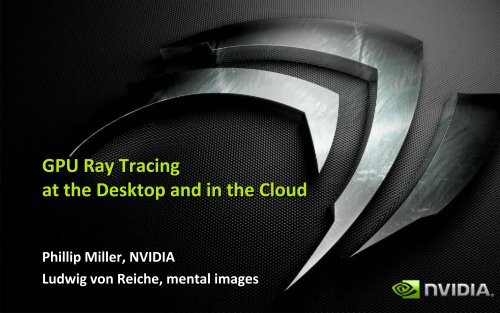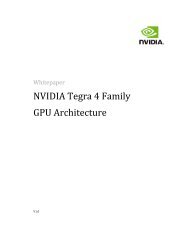GPU Ray Tracing - nVIDIA
GPU Ray Tracing - nVIDIA
GPU Ray Tracing - nVIDIA
Create successful ePaper yourself
Turn your PDF publications into a flip-book with our unique Google optimized e-Paper software.
<strong>GPU</strong> <strong>Ray</strong> <strong>Tracing</strong><br />
at the Desktop and in the Cloud<br />
Phillip Miller, NVIDIA<br />
Ludwig von Reiche, mental images
<strong>Ray</strong> <strong>Tracing</strong> – has always had an appeal
<strong>Ray</strong> <strong>Tracing</strong> Prediction<br />
The future of interactive graphics<br />
is ray tracing….<br />
And it always will be :)<br />
<strong>GPU</strong>s are making that “future”<br />
look much closer…
Realism versus Interaction – a Constant<br />
For all visual industries, realism is most often the goal<br />
In Film FX – realism typically more important than time<br />
Innovation decreases time<br />
Increasing realism most often consume time gains<br />
In Games and Design – time more important than realism<br />
Realism increases as real-time is maintained<br />
Design requires at least 5 to 10 FPS<br />
Games requires 30 or 60 FPS (now 120 FPS in stereo)<br />
© 2010
Realism<br />
Realism/Time Speed/Node:<br />
Baseline<br />
Film FX<br />
games design<br />
60 10 5 2<br />
frames per second<br />
1 5 15 30 1 5 15 30 1 3 6 12 1 +1<br />
seconds<br />
minutes<br />
hour<br />
day days<br />
NVIDIA’s permission required before redistributing © 2010
Realism<br />
Realism/Time Speed/Node:<br />
<strong>GPU</strong> & Shaders<br />
Film FX<br />
<strong>Ray</strong> <strong>Tracing</strong> “plateau”<br />
games<br />
design<br />
60 10 5 2<br />
frames per second<br />
1 5 15 30 1 5 15 30 1 3 6 12 1 +1<br />
seconds<br />
minutes<br />
hour<br />
day days<br />
NVIDIA’s permission required before redistributing © 2010
Real-Time State of the Art
Real-Time State of the Art<br />
Real-Time State of the Art
Real-Time State of the Art
Real-Time State of the Art
Real-Time State of the Art
What’s behind this level realism<br />
A lot of talent (and time)<br />
using great tools<br />
powered by top end <strong>GPU</strong>s<br />
with custom shaders (CgFX, HLSL, GLSL)<br />
managed by a real-time scene graph
No Self Reflection
No Global Illumination
Careful Compositions<br />
NVIDIA’s permission required before redistributing<br />
DeltaGen image courtesy of RTT
Raster<br />
Showcase Image courtesy of Autodesk<br />
Today<br />
Limited to Raster Capabilities<br />
Result is tied to the scene<br />
High training & cost<br />
Intense art time<br />
Tomorrow<br />
Physically correct<br />
Result works any where<br />
Far less training and cost<br />
Intense computations<br />
<strong>Ray</strong> Traced<br />
NVIDIA’s permission required before redistributing © 2010
Realism<br />
Realism/Time Speed/Node:<br />
<strong>GPU</strong> Shaders<br />
Film FX<br />
<strong>Ray</strong> <strong>Tracing</strong> “plateau”<br />
games<br />
design<br />
60 10 5 2<br />
frames per second<br />
1 5 15 30 1 5 15 30 1 3 6 12 1 +1<br />
seconds<br />
minutes<br />
hour<br />
day days<br />
NVIDIA’s permission required before redistributing © 2010
Realism<br />
Realism/Time Speed/Node:<br />
<strong>GPU</strong> <strong>Ray</strong> <strong>Tracing</strong><br />
pre-viz<br />
interactive<br />
scientific<br />
simulation<br />
physically<br />
correct<br />
simulation<br />
film FX<br />
games<br />
design<br />
60 10 5 2<br />
frames per second<br />
1 5 15 30 1 5 15 30 1 3 6 12 1 +1<br />
seconds<br />
minutes<br />
hour<br />
day days<br />
NVIDIA’s permission required before redistributing © 2010
Interactive <strong>Ray</strong> <strong>Tracing</strong> Leadership<br />
SIGGRAPH 2008<br />
30 FPS proof of concept, on shipping hardware<br />
Later published papers on approaches<br />
SIGGRAPH 2009<br />
Debuted the OptiX engine and the iray renderer<br />
OptiX, iray, RealityServer 3 released 3 months later<br />
Early 2010<br />
Design Garage demo in 5 weeks w/ OptiX & SceniX<br />
SIGGRAPH 2010<br />
Numerous <strong>GPU</strong> rendering solutions on display<br />
iray in Bunkspeed Shot, OptiX a v2<br />
Now<br />
iray in Autodesk 3ds Max 2011, and DS Catia v6<br />
OptiX in Lightworks and numerous private applications<br />
Cloud rendering with iray ready to deploy<br />
© 2010
Public Views on <strong>GPU</strong> <strong>Ray</strong> <strong>Tracing</strong><br />
3 years ago – A <strong>GPU</strong> can’t ray trace<br />
2 years ago – NVIDIA can, but we can’t<br />
1 year ago – Now everyone can<br />
This year –<br />
Next year –<br />
Now many are<br />
You can do it anywhere
NVIDIA Design Garage Demo<br />
Photorealistic car configurator in<br />
the hands of millions of consumers<br />
Uses pure <strong>GPU</strong> ray tracing<br />
Est. 40-50X faster vs. a CPU core<br />
3-4X faster on GF100 than on GT200<br />
Linear scaling over <strong>GPU</strong>s & CUDA Cores<br />
Built on SceniX with OptiX shaders<br />
– similar to other apps in development<br />
Rendering development speed<br />
– 5 weeks
<strong>GPU</strong> Computing Overview<br />
Broad Adoption<br />
<strong>GPU</strong> Computing Applications<br />
Over 250,000,000<br />
installed CUDA-<br />
Architecture <strong>GPU</strong>s<br />
CUDA<br />
C/C++<br />
Over 90,000<br />
developers<br />
Running in Production<br />
since 2008<br />
SDK + Libs + Visual<br />
Profiler and Debugger<br />
OpenCL<br />
1 st <strong>GPU</strong> demo<br />
Shipped 1 st OpenCL<br />
Conformant Driver<br />
Public Availability<br />
(Since April)<br />
Direct<br />
Compute<br />
Microsoft API for<br />
<strong>GPU</strong> Computing<br />
Supports all CUDA-<br />
Architecture <strong>GPU</strong>s<br />
(DX10 and DX11)<br />
Fortran<br />
PGI Accelerator<br />
PGI CUDA Fortran<br />
NOAA Fortran<br />
bindings<br />
FLAGON<br />
Python,<br />
Java, .NET,<br />
…<br />
PyCUDA<br />
jCUDA<br />
CUDA.NET<br />
OpenCL.NET<br />
Over 100,000 <strong>GPU</strong><br />
Computing<br />
Developers<br />
Windows, Linux and<br />
MacOS Platforms<br />
supported<br />
<strong>GPU</strong> Computing<br />
spans HPC to<br />
Consumer<br />
NVIDIA <strong>GPU</strong><br />
with the CUDA Parallel Computing Architecture<br />
250+ Universities<br />
teaching <strong>GPU</strong><br />
Computing on the<br />
CUDA Architecture<br />
© 2010
Many Programming Approaches in Use<br />
iray<br />
finalRender<br />
Furry Ball<br />
Arion<br />
Octane<br />
V-ray RT <strong>GPU</strong><br />
OptiX<br />
Lightworks, etc.<br />
CUDA C, C Runtime<br />
CUDA C, C Runtime<br />
CUDA C, C Runtime<br />
CUDA C, driver API<br />
CUDA C, driver API<br />
OpenCL<br />
CUDA C, driver API with PTX stitching<br />
CUDA C, OptiX API
Solutions Vary in their <strong>GPU</strong> Exploitation<br />
Speed-ups vary, but a top end Fermi <strong>GPU</strong> will typically ray<br />
trace 6 to 15 times faster than on a quad-core CPU<br />
A GP<strong>GPU</strong> programming challenge is to keep the <strong>GPU</strong> “busy”<br />
Gains on complex tasks often greater than for simple ones<br />
Particularly evident with multiple <strong>GPU</strong>s,<br />
where data transfers impact simple tasks more<br />
Can mean the technique needs to be rethought<br />
in how it’s scheduling work for the <strong>GPU</strong><br />
CPU<br />
OptiX 2.1 example – first tuned for simple, now tuned for<br />
complex, with a 30-80% speed increase<br />
<strong>GPU</strong><br />
© 2010
Similarities for today’s <strong>GPU</strong> <strong>Ray</strong> <strong>Tracing</strong><br />
Performance tends to scale linearly with <strong>GPU</strong> cores and core clock<br />
for a given <strong>GPU</strong> generation<br />
Gains between <strong>GPU</strong> generations will vary per solution<br />
Most scale well across system <strong>GPU</strong>s, with no need for SLI.<br />
Most solutions can “distribute” rendering,<br />
but only some support “cluster” rendering<br />
Scaling efficiency will vary per solution and/or technique<br />
Entire scene must fit onto the <strong>GPU</strong>’s memory*<br />
– geometry, textures, and acceleration structures<br />
*not a permanent situation<br />
© 2010
<strong>GPU</strong> Computing Application Development<br />
Your <strong>GPU</strong> <strong>Ray</strong> <strong>Tracing</strong> Application<br />
OEM Renderers (iray)<br />
Application Acceleration Engines<br />
e.g., OptiX ray tracing engine<br />
Foundation Libraries<br />
Low-level Functional Libraries<br />
Development Environment<br />
Languages, Device APIs, Compilers, Debuggers, Profilers, etc.<br />
CUDA Architecture<br />
© 2010
Accelerating Application Development<br />
App Example: Auto Styling<br />
1. Establish the Scene<br />
= SceniX<br />
App Example: <strong>Ray</strong> <strong>Tracing</strong> Task<br />
1. Prepare your Scene<br />
= your art production path<br />
2. Maximize interactive quality<br />
+ CgFX + OptiX<br />
2. Identify a ray tracing bottleneck<br />
+ OptiX<br />
3. Maximize production<br />
quality<br />
+ iray<br />
3. Process the task and merge<br />
e.g., ambient occlusion<br />
e.g., light maps
What <strong>Ray</strong> <strong>Tracing</strong> techniques are possible?<br />
Answer: What ever you’d like.<br />
Unbiased rendering is currently a popular approach in<br />
commercial renderers but by no means the only approach<br />
For example:
NVIDIA ® OptiX <br />
the world’s first interactive ray tracing engine<br />
A programmable ray tracing pipeline for accelerating<br />
interactive ray tracing applications – from complete<br />
renderers, to functions, to tasks (collision, acoustics,<br />
signal processing, radiation reflectance, etc.)<br />
You write the ray tracing techniques<br />
– OptiX makes them fast<br />
© 2010
OptiX<br />
for faster and easier ray tracing development<br />
Faster development<br />
• <strong>Ray</strong> calculations are abstracted to single rays<br />
• State of the art acceleration structures & traversers<br />
• Programmable shaders, surfaces and cameras<br />
• Tight coupling with OpenGL & Direct3D<br />
• <strong>GPU</strong> issues like load balancing, scheduling, parallelism are all handled.<br />
Flexible use<br />
• <strong>Ray</strong> payloads can be custom<br />
• Custom intersection goes well beyond triangles<br />
• Not tied to a rendering language, shader model or camera model<br />
Greatly lowers the barrier to entry<br />
• For creating high performance ray tracing<br />
• Developers often saving 50-75% on base effort<br />
– with much higher performance results<br />
© 2010
Hybrid – Increasing Interactive Realism<br />
• Combined as a Scene Effect<br />
with OGL or D3D<br />
+ Glossy Reflections<br />
+ Soft Shadows<br />
+ Ambient Occlusion, etc…<br />
NVIDIA’s permission required before redistributing © 2010
Example: Works Zebra workflow
Example: Works Zebra using the <strong>GPU</strong><br />
“on screen, I can see the difference between real-time and offline,<br />
but not between OptiX and offline”<br />
Manager, Toyota Marketing Japan
Interactive <strong>Ray</strong> <strong>Tracing</strong>: Lightworks
Interactive <strong>Ray</strong> <strong>Tracing</strong>: Bunkspeed Shot <br />
NVIDIA’s permission required before redistributing © 2010
3ds Max Rendering Revolution Contest
3ds Max Rendering Revolution Contest
3ds Max Rendering Revolution Contest
3ds Max Rendering Revolution Contest
3ds Max Rendering Revolution Contest
*<br />
*<br />
*including iray<br />
NVIDIA’s permission required before redistributing © 2010
End
iray ® from mental images<br />
bringing photoreal ray tracing to a product near you<br />
A physically correct and interactive global<br />
illumination renderer.<br />
The perfect choice for those relating to the<br />
real-world (designers, consumers,…)<br />
CUDA-based w/ CPU fallback<br />
(massive delta – not interactive)<br />
Scalable across <strong>GPU</strong>s & nodes (DICE)<br />
Inclusion Options:<br />
w/ current mental ray and RealityServer<br />
Integrator Edition (for those w/o mental ray)<br />
Option for SceniX (later this year)<br />
Coming to numerous products in 2010<br />
afternoon morning evening<br />
© 2010
iray – in action<br />
NVIDIA’s permission required before redistributing © 2010
<strong>GPU</strong> Technology Conference (GTC 2010)<br />
September 20-23, 2010<br />
San Jose, CA<br />
Now taking Submissions:<br />
http://www.nvidia.com/object/call_for_submissions.html
iray and OptiX<br />
together addressing the spectrum of rendering needs<br />
With iray, you add or replace a renderer.<br />
Ideal when you want a ready-to-integrate/use photorealistic solution<br />
With OptiX, you accelerate or build a renderer.<br />
OptiX is ideal when you want to accelerate hybrid & custom solutions<br />
Ongoing Focus:<br />
iray – quality, complete solution, perf<br />
OptiX – interaction, flexibility/generality, perf<br />
NVIDIA - assisting <strong>GPU</strong> ray tracing development wherever it’s desired<br />
© 2010