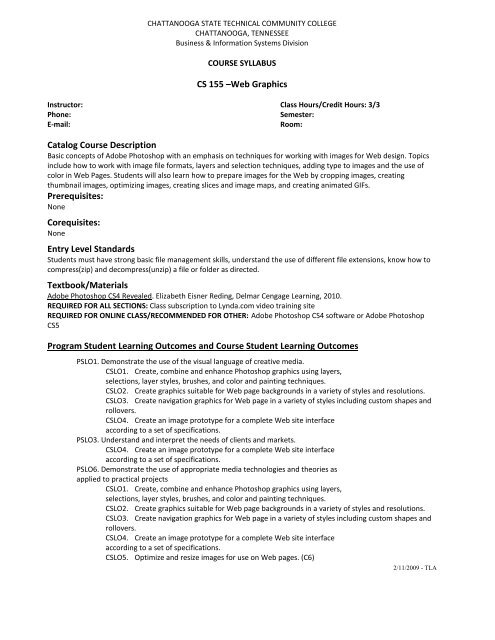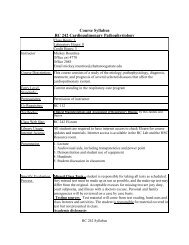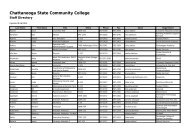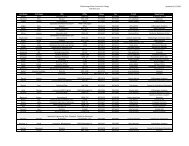chattanooga state technical community college - eSchedule Online ...
chattanooga state technical community college - eSchedule Online ...
chattanooga state technical community college - eSchedule Online ...
Create successful ePaper yourself
Turn your PDF publications into a flip-book with our unique Google optimized e-Paper software.
CHATTANOOGA STATE TECHNICAL COMMUNITY COLLEGE<br />
CHATTANOOGA, TENNESSEE<br />
Business & Information Systems Division<br />
COURSE SYLLABUS<br />
CS 155 –Web Graphics<br />
Instructor: Class Hours/Credit Hours: 3/3<br />
Phone:<br />
Semester:<br />
E-mail:<br />
Room:<br />
Catalog Course Description<br />
Basic concepts of Adobe Photoshop with an emphasis on techniques for working with images for Web design. Topics<br />
include how to work with image file formats, layers and selection techniques, adding type to images and the use of<br />
color in Web Pages. Students will also learn how to prepare images for the Web by cropping images, creating<br />
thumbnail images, optimizing images, creating slices and image maps, and creating animated GIFs.<br />
Prerequisites:<br />
None<br />
Corequisites:<br />
None<br />
Entry Level Standards<br />
Students must have strong basic file management skills, understand the use of different file extensions, know how to<br />
compress(zip) and decompress(unzip) a file or folder as directed.<br />
Textbook/Materials<br />
Adobe Photoshop CS4 Revealed. Elizabeth Eisner Reding, Delmar Cengage Learning, 2010.<br />
REQUIRED FOR ALL SECTIONS: Class subscription to Lynda.com video training site<br />
REQUIRED FOR ONLINE CLASS/RECOMMENDED FOR OTHER: Adobe Photoshop CS4 software or Adobe Photoshop<br />
CS5<br />
Program Student Learning Outcomes and Course Student Learning Outcomes<br />
PSLO1. Demonstrate the use of the visual language of creative media.<br />
CSLO1. Create, combine and enhance Photoshop graphics using layers,<br />
selections, layer styles, brushes, and color and painting techniques.<br />
CSLO2. Create graphics suitable for Web page backgrounds in a variety of styles and resolutions.<br />
CSLO3. Create navigation graphics for Web page in a variety of styles including custom shapes and<br />
rollovers.<br />
CSLO4. Create an image prototype for a complete Web site interface<br />
according to a set of specifications.<br />
PSLO3. Understand and interpret the needs of clients and markets.<br />
CSLO4. Create an image prototype for a complete Web site interface<br />
according to a set of specifications.<br />
PSLO6. Demonstrate the use of appropriate media technologies and theories as<br />
applied to practical projects<br />
CSLO1. Create, combine and enhance Photoshop graphics using layers,<br />
selections, layer styles, brushes, and color and painting techniques.<br />
CSLO2. Create graphics suitable for Web page backgrounds in a variety of styles and resolutions.<br />
CSLO3. Create navigation graphics for Web page in a variety of styles including custom shapes and<br />
rollovers.<br />
CSLO4. Create an image prototype for a complete Web site interface<br />
according to a set of specifications.<br />
CSLO5. Optimize and resize images for use on Web pages. (C6)<br />
2/11/2009 - TLA
Other Learning Indicators<br />
I1. Use layers and selections to combine images and add type to images. (SO1, SO2)<br />
I2. Use layer styles, brushes, color adjustments and painting techniques to enhance images. (SO1, SO2)<br />
I3. Design different types of images for web page backgrounds including gradient backgrounds, tiled<br />
backgrounds, and full screen backgrounds for specific screen resolutions. (SO1, SO2)<br />
I4. Use Photoshop features such as shapes and Smart Objects to create different types of navigation<br />
buttons, rollover graphics and tabbed navigation. (SO1, SO2, SO3, SO5)<br />
I5. Produce full size web graphics using slices. (SO1, SO2, SO4, SO5)<br />
I6. Use the Photoshop output settings to produce prototype XHTML/CSS pages. (SO2, SO4)<br />
I8. Create thumbnail images sized and optimized for use on the Web. (SO2, SO5)<br />
2/4<br />
Assessment<br />
A. Midterm Exam (15% of grade) PSLO 1 ( CSLO 1)<br />
Final Exam (15% of grade) : PSLO 1( CSLO 1-2-3-4), PSLO 3( CLSO4), PSLO 6 (CSLO 1-2-3-4-5)<br />
B. Lab assignments (50% of grade):<br />
Labs 1-6: PSLO 1 ( CSLO 1)<br />
Labs 7 – 10: PSLO 1( CSLO 2-3-4), PSLO 3( CLSO4), PSLO 6 (CSLO 2-3-4-5)<br />
C. Design Projects (20% of grade): PSLO 1( CSLO 1-2-3-4), PSLO 3( CLSO4), PSLO 6 (CSLO 1-2-3-4-5)<br />
CLSO1 CLSO2 CLSO3 CLSO4 CLSO5<br />
Midterm<br />
Exam,<br />
Labs 1-6<br />
Design<br />
Projects<br />
Final<br />
Exam,<br />
Labs 7-<br />
10<br />
Design<br />
Projects<br />
Final Exam,<br />
Labs 7-10<br />
Design<br />
Projects<br />
Final Exam,<br />
Labs 7-10<br />
Design<br />
Projects<br />
Final<br />
Exam,<br />
Labs 7-<br />
10<br />
Design<br />
Projects<br />
Topics:<br />
Topic 1: Intro to Adobe Photoshop CS4<br />
Topic 2: Working with Layers<br />
Topic 3: Selections<br />
Topic 4: Color techniques<br />
Topic 5: Type in Images<br />
Topic 6: Painting Tools and Special Layer Functions<br />
Topic 7: Creating Web Graphics, File Optimization and Sizing<br />
Topic 8: Slicing Web Graphics<br />
Topic 9: Web Backgrounds<br />
Topic 10: Navigation Graphics<br />
10/21/10
3/4<br />
VI.<br />
VII.<br />
Grading Scale<br />
90 - 100 = A<br />
80 - 89 = B<br />
70 – 79 = C<br />
65 - 69 = D<br />
Below 65 = F<br />
Course Delivery Format<br />
Faculty may require on-line activities and assignments to include on-line tests and submission of all written<br />
and on-line communications. The extent of on-line activities/assignments may vary by course but will be<br />
specified on the syllabus.<br />
Hybrid Format – This format requires significant online activity. Students in hybrid classes must access course<br />
content and assessments using the Internet in order to pass the class, whether it meets full-time or part-time<br />
in the classroom. Faculty need not hand out a copy of the syllabus and any other required course material,<br />
including their contact information.<br />
VIII.<br />
College Policies<br />
This class is governed by the policies and procedures <strong>state</strong>d in the current Chattanooga State Student<br />
Handbook. Additional or more specific guidelines may apply.<br />
ADA Statement<br />
Students who have educational, psychological, and/or physical disabilities may be eligible for<br />
accommodations that provide equal access to educational programs and activities at Chattanooga State.<br />
These students should notify the instructor immediately, and should contact Disabilities Support Services<br />
within the first two weeks of the semester in order to discuss individual needs. The student must provide<br />
documentation of the disability so that reasonable accommodations can be requested in a timely manner. All<br />
students are expected to fulfill essential course requirements in order to receive a passing grade in a class,<br />
with or without reasonable accommodations.<br />
Disruptive Students<br />
The term “classroom disruption” means – student behavior that a reasonable person would view as<br />
substantially or repeatedly interfering with the activities of a class. A student who persists in disrupting a<br />
class will be directed by the faculty member to leave the classroom for the remainder of the class period. The<br />
student will be told the reason(s) for such action and given an opportunity to discuss the matter with the<br />
faculty member as soon as practical. The faculty member will promptly consult with the division dean and<br />
the <strong>college</strong> judicial officer. If a disruption is serious, and other reasonable measures have failed, the class<br />
may be adjourned, and the campus police summoned. Unauthorized use of any electronic device constitutes<br />
a disturbance. Also, if a student is concerned about the conduct of another student, he or she should please<br />
see the teacher, department head, or division dean.<br />
Affirmative Action<br />
Students who feel that he or she has not received equal access to educational programming should contact<br />
the <strong>college</strong> affirmative action officer.<br />
Academic Integrity/Academic Honesty<br />
In their academic activities, students are expected to maintain high standards of honesty and integrity.<br />
Academic dishonesty is prohibited. Such conduct includes, but is not limited to, an attempt by one or more<br />
students to use unauthorized information in the taking of an exam, to submit as one's own work, themes,<br />
reports, drawings, laboratory notes, computer programs, or other products prepared by another person, or<br />
to knowingly assist another student in obtaining or using unauthorized materials. Plagiarism, cheating, and<br />
other forms of academic dishonesty are prohibited. Students guilty of academic misconduct, either directly<br />
10/21/10
4/4<br />
or indirectly through participation or assistance, are immediately responsible to the instructor of the class. In<br />
addition to other possible disciplinary sanctions, which may be imposed through the regular institutional<br />
procedures as a result of academic misconduct, the instructor has the authority to assign an "F" or zero for an<br />
activity or to assign an "F" for the course.<br />
The instructor reserves the right to modify this syllabus in writing during the course of the semester.<br />
IX.<br />
Instructor Policies<br />
Detailed policies are available on the Course Policies handout in eLearn.<br />
Instructor Absence<br />
In the event of a scheduled instructor absence, a substitute instructor, as alternate out-of-class assignment,<br />
or a lab assignment appropriate to the class will be provided. In case of an emergency instructor absence,<br />
every effort will be made to provide an appropriate out-of-class assignment or lab.<br />
10/21/10