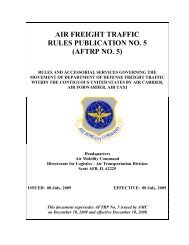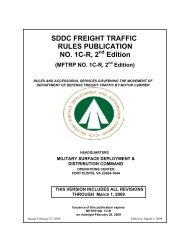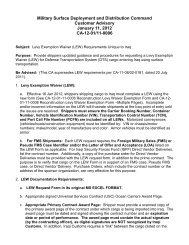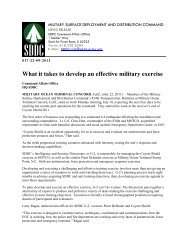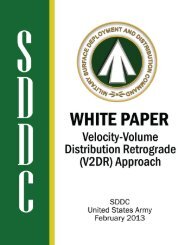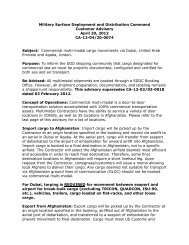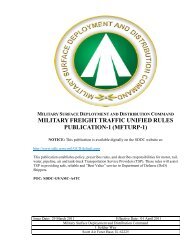597th Transportation Brigade Newsletter Oct 2012 - SDDC - U.S. Army
597th Transportation Brigade Newsletter Oct 2012 - SDDC - U.S. Army
597th Transportation Brigade Newsletter Oct 2012 - SDDC - U.S. Army
Create successful ePaper yourself
Turn your PDF publications into a flip-book with our unique Google optimized e-Paper software.
Information, Technology, Security<br />
www.facebook.com/<strong>597th</strong><strong>Transportation</strong><strong>Brigade</strong> Capability Review Vol. 2, Issue 1 <strong>Oct</strong>ober 24, <strong>2012</strong> 5<br />
From the 6 Side...<strong>Army</strong> e-Learning via SkillPort<br />
By Phillip Dixon<br />
<strong>597th</strong> Information Management Team Lead<br />
The vast majority of Department of Defense<br />
computer users utilize Microsoft Office<br />
products on a daily basis. <strong>Army</strong> e-Learning<br />
via the SkillPort platform provides individual<br />
and organizational access to more than<br />
5,000 information technology, business and interpersonalskill<br />
courses from any location, around the clock (24/7) and<br />
free. Active-duty Soldiers, members of the National Guard<br />
or Reserves, Department of the <strong>Army</strong> civilian employees,<br />
and U.S. Military Academy and Reserve Officers' Training<br />
Corps cadets are authorized access to the system at no cost.<br />
Many may find the Microsoft Office beginner-to-advanced<br />
training classes beneficial—Microsoft Word, Excel, Power-<br />
Point, Visio, Project and Outlook.<br />
As an associate-faculty member of an online university, I<br />
have witnessed firsthand the benefits and advantages of online<br />
education.<br />
Some of those benefits include:<br />
• Not wasting time or resources in commuting<br />
to a central location for each<br />
class<br />
• Flexibility to study in any convenient location<br />
with an Internet connection<br />
• Self-paced learning<br />
• Just-in-time learning; more opportunities to<br />
study the most current material available<br />
• Flexibility for those with irregular work schedules<br />
• Accessibility for those with restricted mobility (e.g.,<br />
handicapped, injured, elderly)<br />
• Accessibility for those with family responsibilities<br />
(e.g., parents with young children at home)<br />
Also, approximately 40 <strong>Army</strong> e-Learning courses have<br />
been approved for college credit by the American Council<br />
on Education.<br />
Take advantage of this free technology training by accessing<br />
the following link: https://usarmy.skillport.com.<br />
Be Aware of GeoTagging!<br />
Iteragency OPSEC Support Staff<br />
HOT TIPS<br />
What is GeoTagging?<br />
A new function of many computing<br />
devices-including smart phones, some<br />
digital cameras, and even portable<br />
game systems (in some cases)-is the<br />
ability to track your location to near-<br />
GPS precision. While this feature is<br />
for “location services,” which can be<br />
fun or useful, they also present a risk.<br />
3. Pictures taken at sensitive locations<br />
can lead adversaries directly to supply<br />
depots, command centers, or our troops.<br />
Pictures taken from home (often found<br />
in the same user’s profile) can also paint<br />
a target on our friends and family.<br />
4. If many photos are available from the<br />
same user or a collection of related users<br />
(several people in the same military unit,<br />
for example), the adversary may be able<br />
to determine patterns of your activities.<br />
Bottom Line:<br />
Even if posted briefly, photos can<br />
enable the adversary to capture vital<br />
information and record exact grid<br />
coordinates. Rather than risking “forget-then-regret,”<br />
consider disabling<br />
the feature and thus avoiding the risk<br />
entirely.<br />
In particular, many devices add location<br />
data to photos by default. Called<br />
“Geotagging,” the data becomes part<br />
of the image file and goes wherever<br />
the image goes. By uploading or<br />
sending such images to the Internet,<br />
you may have provided an adversary<br />
with critical information.<br />
Consider:<br />
1. Public sharing sites like Flickr®<br />
or Google maps are public. An adversary<br />
can search by location to see<br />
who takes photos there and research<br />
the users who took the photos.<br />
2. Even profiles that are set to “private”<br />
could compromise photos if the<br />
privacy controls are not set or used<br />
properly. The hosting service itself<br />
could sell or lose your data as well.<br />
What to do:<br />
1. Be Aware. Now that you know about<br />
this capability, think twice before taking<br />
and sending photos. You can test to see<br />
if you have geotagging capability by taking<br />
a photo and checking properties in<br />
Windows® Vista, or higher. Some photo<br />
editors as several custom programs<br />
allow for the viewing and manipulation<br />
of location data as well.<br />
2. Evaluate the Need. Do you have a<br />
specific point or purpose to tagging photos?<br />
If not, it’s far simpler to disable the<br />
feature instead of trying to remember to<br />
“clean the photos later.” Instructions for<br />
doing so can be easily found by searching<br />
for the model of your phone with the<br />
keywords “disable” or “geotag”.<br />
Think before you upload!<br />
Cartoon from Operations Security Collarboration Architecture<br />
newsletter, Volume 3, Number 12<br />
Advertising yourself makes for an easy<br />
target. Pocket your access badge when you<br />
leave the building.