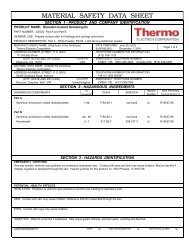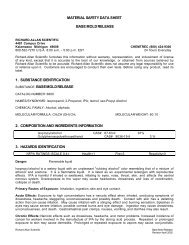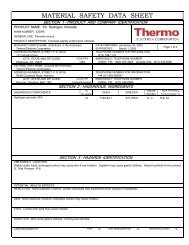EXT70H Turbo Pump Installation Guide
EXT70H Turbo Pump Installation Guide
EXT70H Turbo Pump Installation Guide
You also want an ePaper? Increase the reach of your titles
YUMPU automatically turns print PDFs into web optimized ePapers that Google loves.
Step 8. Assemble and Mount 24 V DC Power Supply __________________________________________<br />
F<br />
Figure 12. View of 24 V power supply and bracket with optional vacuum lock solenoid attached<br />
P001782<br />
F) Use the 90 degree bend Tab Faston connectors at the 24 VDC terminals.<br />
Mount the DB-15 connector to the power supply bracket using the provided<br />
screw lock kit and then mount the power supply to the bracket with the 4<br />
short flat head screws (fig. 12). If a vac lock is equipped, re-orient<br />
Swagelok connectors as shown. Attach the power supply assembly to the<br />
face of the RF front panel. Slide it from right to left and engage the backed<br />
out screws. Attach the knurled screw and then tighten all screws to secure<br />
the assembly. The Rubber Bumper (PN 23662-0002) is installed between the<br />
power supply and bracket to prevent possible vibration.<br />
12 __________________________ <strong>EXT70H</strong> <strong>Turbo</strong> <strong>Pump</strong> <strong>Installation</strong> <strong>Guide</strong> _______________________