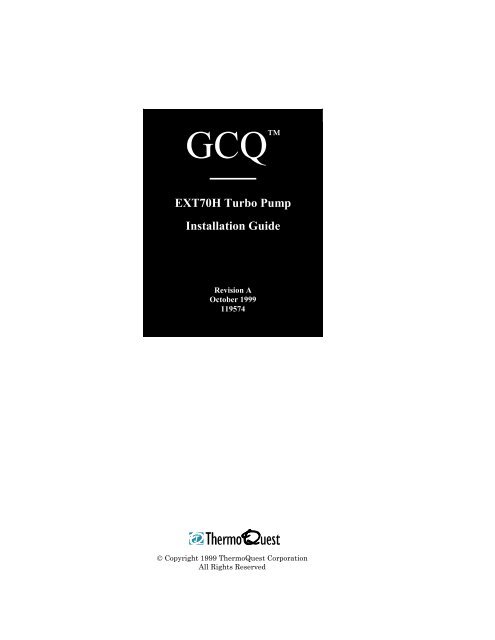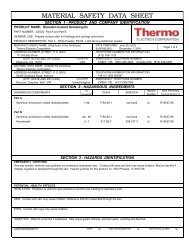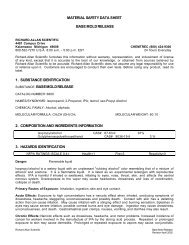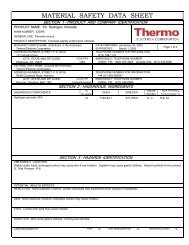EXT70H Turbo Pump Installation Guide
EXT70H Turbo Pump Installation Guide
EXT70H Turbo Pump Installation Guide
You also want an ePaper? Increase the reach of your titles
YUMPU automatically turns print PDFs into web optimized ePapers that Google loves.
<strong>EXT70H</strong> <strong>Turbo</strong> <strong>Pump</strong><br />
<strong>Installation</strong> <strong>Guide</strong><br />
Revision A<br />
October 1999<br />
119574<br />
© Copyright 1999 ThermoQuest Corporation<br />
All Rights Reserved
Please read this guide in its entirety before you install the <strong>Turbo</strong> <strong>Pump</strong>. For more information, refer to<br />
the Edwards technical manuals for the turbomolecular pump model EXT-70H and pump controller<br />
model EXDC-80.<br />
This document is not intended to be a stand-alone document. The focus of this documentation is limited<br />
to installation instructions only. It is intended to assist ThermoQuest factory certified Field Engineers<br />
installing the <strong>Turbo</strong> <strong>Pump</strong> on the GCQ system. It does not contain complete safety and precautionary<br />
information.<br />
Important<br />
Declarations of conformity for the turbomolecular pump and controller are located inside the front<br />
cover of the Edwards instruction manuals.<br />
Warranty<br />
The <strong>Turbo</strong> <strong>Pump</strong> and accessories are warranted against defects in materials and workmanship for a<br />
period of twelve (12) months from the date of shipment. ThermoQuest will, at its option, repair or<br />
replace equipment that proves to be defective during the warranty period. This warranty covers pumps<br />
included with a new GCQ or with upgrade kits. This warranty does not include on-site labor.<br />
Spare parts are warranted for a period of ninety (90) days from the date of shipment.<br />
A Return Material Authorization (RMA) number must be obtained from the factory and clearly marked<br />
on the outside of the package before any equipment will be accepted for warranty work. ThermoQuest<br />
will pay the shipping costs of returning to the owner parts that are covered by warranty.<br />
ThermoQuest believes that the information in this manual is accurate. This document has been<br />
carefully reviewed for technical accuracy. In the event that technical or typographical errors exist,<br />
ThermoQuest reserves the right to make changes to subsequent editions of this document without prior<br />
notice to holders of this edition. The reader should contact ThermoQuest if errors are suspected. In no<br />
event shall ThermoQuest be liable for any damages arising from or related to this document or the<br />
information contained herein.<br />
Trademarks<br />
Xcalibur , GCQ Plus , and Polaris are trademarks and/or product names of ThermoQuest Corporation. EXT and<br />
EXDC are trademarks of Edwards High Vacuum International<br />
Other brand and product names may be trademarks or registered trademarks of their respective companies.<br />
NOTE: The name GCQ has been replaced with the new name of Polaris. Both<br />
names refer to the same instrument.<br />
Technical Acknowledgements<br />
Eric Johnson, Mark Okamura, Scott Quarmby, Ed McCauley—Technical Content<br />
2215 Grand Avenue Parkway, Austin, Texas 78728-3812 ❧ (800) 876-6711 Fax: (512) 251-1597<br />
Copyright © 1999 ThermoQuest.<br />
Published by Technical Publications, ThermoQuest, Austin, Texas.<br />
All rights reserved. Printed in the United States of America.
___________________________________________________________________<strong>Installation</strong> at a Glance<br />
<strong>Installation</strong> at a Glance<br />
<strong>EXT70H</strong> <strong>Turbo</strong> <strong>Pump</strong> <strong>Installation</strong> Manual...........................................................iv<br />
<strong>EXT70H</strong> <strong>Turbo</strong> <strong>Pump</strong> Parts List................................................................................................. v<br />
Completed <strong>Installation</strong> View...................................................................................vi<br />
Step 1. Shut down the GCQ System....................................................................1<br />
Step 2. Remove Cover and all Diffusion <strong>Pump</strong> Assemblies...............................2<br />
Step 3. Prepare mounting location for 24 V power supply ................................3<br />
Step 4. Replace the Diffusion <strong>Pump</strong> Controller with <strong>Turbo</strong> <strong>Pump</strong> Controller ............4<br />
Step 5. Modify Vacuum <strong>Pump</strong> Control Cable attached to P1 ............................6<br />
Step 6. Mount the <strong>Turbo</strong> <strong>Pump</strong> to the manifold ................................................7<br />
Step 7. Attach the <strong>Turbo</strong> Controller and adjust orientation .............................8<br />
Step 8.<br />
Assemble and Mount the 24 V DC Power Supply................................10<br />
Step 9. Replace Diffusion Foreline Block with <strong>Turbo</strong> Foreline Block .............13<br />
Step 10.<br />
Install Replacement Fan Assembly......................................................14<br />
Step 11. Attach Interface and Controller Cables ...............................................15<br />
Step 12.<br />
Turn on Power and Check Forepressure..............................................16<br />
Step 13. Attach Side and Top Panels .................................................................16<br />
Step 14. Dispose of Old Diffusion <strong>Pump</strong> Components .......................................16<br />
__________________________ <strong>EXT70H</strong> <strong>Turbo</strong> <strong>Pump</strong> <strong>Installation</strong> <strong>Guide</strong> _________________________ iii
<strong>EXT70H</strong> <strong>Turbo</strong> <strong>Pump</strong> <strong>Installation</strong> Manual ____________________________________________________<br />
<strong>EXT70H</strong> <strong>Turbo</strong> <strong>Pump</strong> <strong>Installation</strong> Manual<br />
How to Use This Manual<br />
This guide contains instructions for successfully installing a <strong>EXT70H</strong> <strong>Turbo</strong> <strong>Pump</strong><br />
into your GCQ. We organized this guide to provide step-by-step instructions, as well<br />
as additional information about the differences between the 110 V and 220 V turbo<br />
pumps.<br />
How to Make This <strong>Guide</strong> Better<br />
No guide is successful, unless we hear that it works it for you. We have provided a<br />
Reader’s Survey in the back of this book that you can tear out, fill out, and mail<br />
back to us. Your comments help us make our publications better. Good luck and we<br />
look forward to hearing from you.<br />
iv___________________________ <strong>EXT70H</strong> <strong>Turbo</strong> <strong>Pump</strong> <strong>Installation</strong> <strong>Guide</strong> _______________________
___________________________________________________________ EXT 70H <strong>Turbo</strong> <strong>Pump</strong> Parts List<br />
EXT 70H <strong>Turbo</strong> <strong>Pump</strong> Parts List<br />
To ensure your safety and to ensure instrument performance, use only the<br />
recommended ThermoQuest spare parts for the <strong>EXT70H</strong> <strong>Turbo</strong> <strong>Pump</strong> listed below.<br />
TURBO PUMP RETROFIT KIT, 115 V (PN 119575-0115)<br />
DESCRIPTION TMQ PART NUMBER QTY.<br />
Bracket PS Ext70H <strong>Turbo</strong> 119569-0001 1<br />
Bumper, Rubber 23662-0002 1<br />
Cable Assembly, <strong>EXT70H</strong> 119568-0002 1<br />
Cable Assembly, TCI 119568-0001 1<br />
Clamp, Claw, <strong>Turbo</strong> <strong>Pump</strong> GCQ BL 76505-3003 4<br />
Hex Jack SCR 4-40 M-F 76350-0045 2<br />
Manual, INSTR, <strong>Turbo</strong> Option 119574 1<br />
Power Supply 100W, 24V w/Cover 76330-0100 1<br />
Ribbon Dope, ¼” A0301-16501 1<br />
Screw FH 6-32 x 3/16 SS 4232-0012 4<br />
Tab Faston 0.187 R Angle 76452-0034 2<br />
<strong>Turbo</strong> Foreline Block Assembly 119559-0001 1<br />
<strong>Turbo</strong> Inlet Fan Assembly, 110V 96000-60303 1<br />
<strong>Turbo</strong> <strong>Pump</strong> Controller Interface 96000-60302 1<br />
<strong>Turbo</strong> <strong>Pump</strong> <strong>EXT70H</strong>/ISO100-24V 76505-3006 1<br />
<strong>Turbo</strong> <strong>Pump</strong> Module 24V EDC80 76505-3005 1<br />
TURBO PUMP RETROFIT KIT, 230 V (PN 119575-0230)<br />
DESCRIPTION TMQ PART NUMBER QTY.<br />
Bracket PS Ext70H <strong>Turbo</strong> 119569-0001 1<br />
Bumper, Rubber 23662-0002 1<br />
Cable Assembly, <strong>EXT70H</strong> 119568-0002 1<br />
Cable Assembly, TCI 119568-0001 1<br />
Clamp, Claw, <strong>Turbo</strong> <strong>Pump</strong> GCQ BL 76505-3003 4<br />
Hex Jack SCR 4-40 M-F 76350-0045 2<br />
Manual, INSTR, <strong>Turbo</strong> Option 119574 1<br />
Power Supply 100W, 24V w/Cover 76330-0100 1<br />
Ribbon Dope, ¼” A0301-16501 1<br />
Screw FH 6-32 x 3/16 SS 4232-0012 4<br />
Tab Faston 0.187 R Angle 76452-0034 2<br />
<strong>Turbo</strong> Foreline Block Assembly 119559-0001 1<br />
<strong>Turbo</strong> Inlet Fan Assembly, 220V 96000-60304 1<br />
<strong>Turbo</strong> <strong>Pump</strong> Controller Interface 96000-60302 1<br />
<strong>Turbo</strong> <strong>Pump</strong> <strong>EXT70H</strong>/ISO100-24V 76505-3006 1<br />
<strong>Turbo</strong> <strong>Pump</strong> Module 24V EDC80 76505-3005 1<br />
Customer Service<br />
Toll Free: 1-800-876-6711<br />
(The Americas only)<br />
International: (512) 251-1494<br />
__________________________ <strong>EXT70H</strong> <strong>Turbo</strong> <strong>Pump</strong> <strong>Installation</strong> <strong>Guide</strong> _________________________ v
Completed <strong>Installation</strong> View_______________________________________________________________<br />
Completed <strong>Installation</strong> View<br />
Figure 1 . View of a completed GCQ<br />
Figure 1 illustrates a completed GCQ, with the <strong>EXT70H</strong> <strong>Turbo</strong> <strong>Pump</strong> fully<br />
installed. When you complete the following installation steps, your system should<br />
closely resemble the one shown above.<br />
vi___________________________ <strong>EXT70H</strong> <strong>Turbo</strong> <strong>Pump</strong> <strong>Installation</strong> <strong>Guide</strong> _______________________
_______________________________________________________ Step 1. Shut Down the GCQ System<br />
Step 1. Shut Down the GCQ System<br />
Remove<br />
Remove<br />
Figure 2. Front view: GCQ with vacuum interlock<br />
P000140<br />
If your GCQ is currently running, perform the shutdown procedure and allow the<br />
diffusion pump to cool completely. Disconnect the GCQ from the AC line power.<br />
CAUTION<br />
Hot diffusion pump. To avoid minor or moderate burns, do not touch<br />
the pump until it is cool.<br />
__________________________ <strong>EXT70H</strong> <strong>Turbo</strong> <strong>Pump</strong> <strong>Installation</strong> <strong>Guide</strong> _________________________ 1
Step 2. Remove Cover and all Diffusion <strong>Pump</strong> Assemblies______________________________________<br />
Step 2. Remove Cover and all Diffusion<br />
<strong>Pump</strong> Assemblies<br />
Remove<br />
Remove<br />
Figure 3. Front view: GCQ without vacuum interlock<br />
P000119<br />
Remove the top cover of the analyzer assembly and put a dust cover over the<br />
manifold. Remove all the diffusion pump assemblies and fan brackets. If your GCQ<br />
has the vacuum interlock, refer to figure 2, if not, refer to figure 3.<br />
2 ___________________________ <strong>EXT70H</strong> <strong>Turbo</strong> <strong>Pump</strong> <strong>Installation</strong> <strong>Guide</strong> _______________________
______________________________________ Step 3. Prepare Mounting Location for 24 V Power Supply<br />
Step 3. Prepare Mounting Location for 24 V<br />
Power Supply<br />
C<br />
A<br />
B<br />
Figure 4. View of GCQ with diffusion pump and cooling fans removed<br />
P000047<br />
A) Loosen, but do not remove the two screws on the RF front panel located just<br />
to the right of the ventilation slots (fig. 4). You will use these screws later to<br />
attach the 24 volt DC power supply.<br />
B) Remove the knurled screw.<br />
C) Later, you will make the power supply chassis ground connection here.<br />
__________________________ <strong>EXT70H</strong> <strong>Turbo</strong> <strong>Pump</strong> <strong>Installation</strong> <strong>Guide</strong> _________________________ 3
Step 4.<br />
Replace Diffusion <strong>Pump</strong> Controller with <strong>Turbo</strong> <strong>Pump</strong> Controller ___________________________<br />
Step 4. Replace Diffusion <strong>Pump</strong> Controller<br />
with <strong>Turbo</strong> <strong>Pump</strong> Controller<br />
A<br />
Figure 5. Bottom view of diffusion pump controller assembly<br />
P000138<br />
Disconnect all cables to the Diffusion <strong>Pump</strong> Controller (fig. 5).<br />
A) Remove the two screws under the diffusion pump controller bracket and<br />
replace the controller assembly with the <strong>Turbo</strong> <strong>Pump</strong> Control Interface<br />
(fig. 6). Attach the new assembly using the same screws.<br />
4 ___________________________ <strong>EXT70H</strong> <strong>Turbo</strong> <strong>Pump</strong> <strong>Installation</strong> <strong>Guide</strong> _______________________
___________________________ Step 4.<br />
Replace Diffusion <strong>Pump</strong> Controller with <strong>Turbo</strong> <strong>Pump</strong> Controller<br />
P2<br />
P1<br />
P3<br />
B<br />
Figure 6. Front view of turbo pump control interface PCB<br />
P001819<br />
B) Attach the turbo pump control interface PCB to the screw holes indicated in<br />
(B).<br />
__________________________ <strong>EXT70H</strong> <strong>Turbo</strong> <strong>Pump</strong> <strong>Installation</strong> <strong>Guide</strong> _________________________ 5
Step 5. Modify Vacuum <strong>Pump</strong> Control Cable Attached to P1 ____________________________________<br />
Step 5. Modify Vacuum <strong>Pump</strong> Control Cable<br />
Attached to P1<br />
A<br />
B<br />
Figure 7. J1 supply line pin locations for 24 V DC turbo power supply<br />
P001779<br />
A) Modify the cable attached to P1 by inserting the blue wire of the <strong>EXT70H</strong><br />
Cable (PN 119568-0002) into the empty pin location #3 of the connector<br />
housing (fig. 7).<br />
B) Likewise, insert the brown wire into pin location #9. Re-attach the cables<br />
and route the remaining end of the <strong>EXT70H</strong> Cable (PN 119568-0002)<br />
through the hole under the controller near the attachment point of the 24 V<br />
power supply.<br />
6 ___________________________ <strong>EXT70H</strong> <strong>Turbo</strong> <strong>Pump</strong> <strong>Installation</strong> <strong>Guide</strong> _______________________
_______________________________________________ Step 6. Mount the <strong>Turbo</strong> <strong>Pump</strong> to the Manifold<br />
Step 6. Mount the <strong>Turbo</strong> <strong>Pump</strong> to the<br />
Manifold<br />
Unpack the <strong>Turbo</strong> <strong>Pump</strong> from the shipping container and remove the protective<br />
packaging. Place the pump upright on a flat surface and install the centering<br />
O-ring seal. The O-ring and corresponding sealing surfaces must be clean and<br />
lint-free. Insert two claw clamps into the rear mounting holes under the manifold.<br />
Partially screw in the bolts and face the claws towards the center of the pump<br />
flange. Carefully mount the turbo pump onto the manifold and onto the two rear<br />
claw clamps. Insert the remaining two clamps and tighten the bolts so that the<br />
pump is seated properly, making sure the O-ring is centered. The fore-pump flange<br />
should be located to the right of the instrument (fig. 15).<br />
__________________________ <strong>EXT70H</strong> <strong>Turbo</strong> <strong>Pump</strong> <strong>Installation</strong> <strong>Guide</strong> _________________________ 7
Step 7. Attach <strong>Turbo</strong> Controller and Adjust Orientation _________________________________________<br />
Step 7. Attach <strong>Turbo</strong> Controller and Adjust<br />
Orientation<br />
Figure 8. Front view: GCQ illustrating position of controller cable<br />
P001761<br />
Plug the controller unit onto the pump (fig. 8). The connector is keyed and will only<br />
fit in one way.<br />
8 ___________________________ <strong>EXT70H</strong> <strong>Turbo</strong> <strong>Pump</strong> <strong>Installation</strong> <strong>Guide</strong> _______________________
_________________________________________ Step 7. Attach <strong>Turbo</strong> Controller and Adjust Orientation<br />
Figure 9. <strong>Turbo</strong> controller unit shown in vertical orientation<br />
P001762<br />
After the controller is mounted and the locking lever has been rotated to secure the<br />
unit, loosen the 1.5 mm hex screw on the side of the casting and rotate the<br />
controller into a vertical position (fig. 9). Re-tighten the locking screw.<br />
__________________________ <strong>EXT70H</strong> <strong>Turbo</strong> <strong>Pump</strong> <strong>Installation</strong> <strong>Guide</strong> _________________________ 9
Step 8. Assemble and Mount 24 V DC Power Supply __________________________________________<br />
Step 8. Assemble and Mount 24 V DC Power<br />
Supply<br />
A B C<br />
Figure 10. Power supply showing 24V attachment points<br />
P001789<br />
A) Attach the neutral (blue) wire of the <strong>EXT70H</strong> Cable (PN 119568-0002) to the<br />
neutral terminal of power supply as marked on PCB, P1-2N.<br />
B) Attach the line (brown) wire of the <strong>EXT70H</strong> Cable (PN 119568-0002) to the<br />
line terminal of power supply as marked on PCB, P1-1L.<br />
C) Attach the chassis ground (green) wire of the <strong>EXT70H</strong> Cable<br />
(PN 119568-0002) to both the point marked (C) in figure 10 and to the point<br />
marked (C) in figure 4.<br />
10 __________________________ <strong>EXT70H</strong> <strong>Turbo</strong> <strong>Pump</strong> <strong>Installation</strong> <strong>Guide</strong> _______________________
__________________________________________ Step 8. Assemble and Mount 24 V DC Power Supply<br />
D<br />
E<br />
Figure 11. Power supply showing 24 V attachment points<br />
P001789<br />
D) Using a 90 degree bend tab Faston connector, attach the 24 V (red) lead<br />
from the mounting plate DB-15 connector to the terminal marked P2-2+ (D)<br />
in figure 11.<br />
E) With the same 90 degree bend Tab Faston connector, attach the return<br />
(black) lead from the mounting plate DB-15 connector to the terminal<br />
marked P2-1- (E) in figure 11.<br />
__________________________ <strong>EXT70H</strong> <strong>Turbo</strong> <strong>Pump</strong> <strong>Installation</strong> <strong>Guide</strong> _________________________ 11
Step 8. Assemble and Mount 24 V DC Power Supply __________________________________________<br />
F<br />
Figure 12. View of 24 V power supply and bracket with optional vacuum lock solenoid attached<br />
P001782<br />
F) Use the 90 degree bend Tab Faston connectors at the 24 VDC terminals.<br />
Mount the DB-15 connector to the power supply bracket using the provided<br />
screw lock kit and then mount the power supply to the bracket with the 4<br />
short flat head screws (fig. 12). If a vac lock is equipped, re-orient<br />
Swagelok connectors as shown. Attach the power supply assembly to the<br />
face of the RF front panel. Slide it from right to left and engage the backed<br />
out screws. Attach the knurled screw and then tighten all screws to secure<br />
the assembly. The Rubber Bumper (PN 23662-0002) is installed between the<br />
power supply and bracket to prevent possible vibration.<br />
12 __________________________ <strong>EXT70H</strong> <strong>Turbo</strong> <strong>Pump</strong> <strong>Installation</strong> <strong>Guide</strong> _______________________
______________________________ Step 9. Replace Diffusion Foreline Block with <strong>Turbo</strong> Foreline Block<br />
Step 9. Replace Diffusion Foreline Block<br />
with <strong>Turbo</strong> Foreline Block<br />
Foreline Block<br />
Convectron<br />
Gauge<br />
Figure 13. <strong>Turbo</strong> foreline block assembly (PN 119559-0001)<br />
P001781<br />
Remove the old foreline block and replace it with the <strong>Turbo</strong> Foreline Block<br />
Assembly (PN 119559-0001). Remove the older Teflon tape completely and replace<br />
with tape provided. Use the existing O-ring and flange clamp to reconnect as<br />
illustrated in figure 13.<br />
__________________________ <strong>EXT70H</strong> <strong>Turbo</strong> <strong>Pump</strong> <strong>Installation</strong> <strong>Guide</strong> _________________________ 13
Step 10. Install Replacement Fan Assembly _________________________________________________<br />
Step 10. Install Replacement Fan Assembly<br />
A<br />
B<br />
Figure 14. Inlet fan illustrating wiring harness connections<br />
P000051<br />
Attach the main wiring harness (B) to (A) <strong>Turbo</strong> Inlet Fan Assembly, 110 V<br />
(PN 96000-60303) or <strong>Turbo</strong> Fan Assembly, 220 V (PN 96000-60304) as shown in<br />
figure 14. Fold the cables and screw the assembly to the front RF panel.<br />
14 __________________________ <strong>EXT70H</strong> <strong>Turbo</strong> <strong>Pump</strong> <strong>Installation</strong> <strong>Guide</strong> _______________________
______________________________________ Step 11. Attach <strong>Turbo</strong> Controller and Adjust for Orientation<br />
Step 11. Attach <strong>Turbo</strong> Controller and Adjust<br />
for Orientation<br />
Fore-pump flange<br />
Figure 15. View of completed GCQ.<br />
P001759<br />
Attach the TCI cable to connector P3 on the underside of the TCI PCB. Attach the<br />
turbo pump cable to the DB-15 connector of the power supply. Also attach the<br />
Convectron gauge cable and inlet evac solenoid. Your unit should look like<br />
figure 15.<br />
__________________________ <strong>EXT70H</strong> <strong>Turbo</strong> <strong>Pump</strong> <strong>Installation</strong> <strong>Guide</strong> _________________________ 15
Step 12. Turn on Power and Check for Fore pressure__________________________________________<br />
Step 12. Turn on Power and Check for Fore<br />
pressure<br />
Turn on the GCQ main power breaker and check the fore pressure. Fix<br />
any leaks.<br />
Step 13. Attach Side and Top Panels<br />
When a good vacuum is obtained, put the side and top panels on. Press the service<br />
switch to Normal and place the top cover on the instrument. Reconfigure GCQ data<br />
system to reflect an installed turbo. This shortens the vent cycle.<br />
Step 14. Dispose of Old Diffusion <strong>Pump</strong><br />
Components<br />
Properly dispose of the old diffusion pump vacuum components. Follow disposal and<br />
safety practices according to local requirements. Do not return parts to the factory.<br />
The parts are not exchangeable.<br />
Note:<br />
<strong>Pump</strong>-down times are typically longer during the first few days with a new pump.<br />
After a few days at full vacuum, the time to pump-down shortens.<br />
16 __________________________ <strong>EXT70H</strong> <strong>Turbo</strong> <strong>Pump</strong> <strong>Installation</strong> <strong>Guide</strong> _______________________
_________________________________________________________________________ Reader Survey<br />
Reader Survey<br />
Document Title: <strong>EXT70H</strong> <strong>Turbo</strong> <strong>Pump</strong> <strong>Installation</strong> Manual<br />
Manual: 119574, Revision A<br />
Please complete and return this survey to help us improve the quality of our documentation.<br />
Circle one number for each of the statements below.<br />
Strongly<br />
Agree<br />
Agree Neutral Disagree Strongly<br />
Disagree<br />
The manual is well-organized. 1 2 3 4 5<br />
The manual is clearly written. 1 2 3 4 5<br />
The manual contains all the information I need. 1 2 3 4 5<br />
The instructions are easy to follow. 1 2 3 4 5<br />
The instructions are complete. 1 2 3 4 5<br />
The technical information is easy to understand. 1 2 3 4 5<br />
Examples of operation are clear and useful. 1 2 3 4 5<br />
The figures are helpful. 1 2 3 4 5<br />
I was able to install the system using this manual. 1 2 3 4 5<br />
If you would like to make additional comments, please do. (Attach additional sheets if<br />
necessary.)<br />
______________________________________________________________________________<br />
______________________________________________________________________________<br />
______________________________________________________________________________<br />
______________________________________________________<br />
Fax or mail this form to:<br />
ThermoQuest, Austin<br />
2215 Grand Avenue Parkway<br />
Austin, Texas 78728-3812<br />
USA<br />
Fax: 1 512 251 1597<br />
__________________________ <strong>EXT70H</strong> <strong>Turbo</strong> <strong>Pump</strong> <strong>Installation</strong> <strong>Guide</strong> _________________________ 17