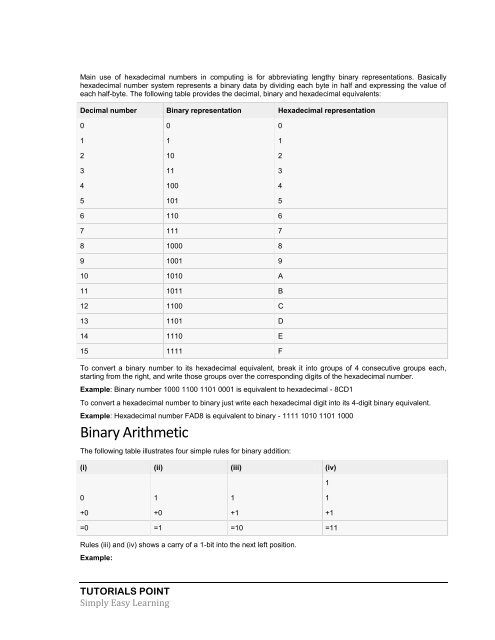assembly_tutorial
assembly_tutorial
assembly_tutorial
You also want an ePaper? Increase the reach of your titles
YUMPU automatically turns print PDFs into web optimized ePapers that Google loves.
Main use of hexadecimal numbers in computing is for abbreviating lengthy binary representations. Basically<br />
hexadecimal number system represents a binary data by dividing each byte in half and expressing the value of<br />
each half-byte. The following table provides the decimal, binary and hexadecimal equivalents:<br />
Decimal number Binary representation Hexadecimal representation<br />
0 0 0<br />
1 1 1<br />
2 10 2<br />
3 11 3<br />
4 100 4<br />
5 101 5<br />
6 110 6<br />
7 111 7<br />
8 1000 8<br />
9 1001 9<br />
10 1010 A<br />
11 1011 B<br />
12 1100 C<br />
13 1101 D<br />
14 1110 E<br />
15 1111 F<br />
To convert a binary number to its hexadecimal equivalent, break it into groups of 4 consecutive groups each,<br />
starting from the right, and write those groups over the corresponding digits of the hexadecimal number.<br />
Example: Binary number 1000 1100 1101 0001 is equivalent to hexadecimal - 8CD1<br />
To convert a hexadecimal number to binary just write each hexadecimal digit into its 4-digit binary equivalent.<br />
Example: Hexadecimal number FAD8 is equivalent to binary - 1111 1010 1101 1000<br />
Binary Arithmetic<br />
The following table illustrates four simple rules for binary addition:<br />
(i) (ii) (iii) (iv)<br />
0 1 1 1<br />
+0 +0 +1 +1<br />
=0 =1 =10 =11<br />
Rules (iii) and (iv) shows a carry of a 1-bit into the next left position.<br />
Example:<br />
1<br />
TUTORIALS POINT<br />
Simply Easy Learning