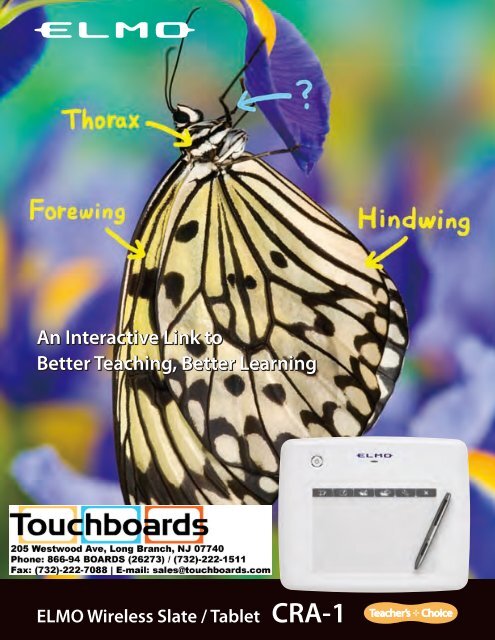Brochure - Troxell Communications Inc.
Brochure - Troxell Communications Inc.
Brochure - Troxell Communications Inc.
Create successful ePaper yourself
Turn your PDF publications into a flip-book with our unique Google optimized e-Paper software.
An Interactive Link to<br />
Better Teaching, Better Learning<br />
ELMO Wireless Slate / Tablet CRA-1
What Makes the ELMO Wireless Tablet Special<br />
Adds Style and Impact to Presentations<br />
Thanks to the ELMO Wireless Tablet with Image Mate Accent Software, teachers can now<br />
annotate live images from an ELMO document camera to deliver more detailed<br />
instruction and achieve greater student engagement. The ELMO Tablet partners<br />
effortlessly with an ELMO document camera for dynamic, smooth-flowing lessons. In<br />
addition, applying mask, highlight, and split screen functions to captured images focuses<br />
student attention and brings interactive learning into the picture.<br />
Intuitive Operation<br />
Special Pen for Easy Annotation<br />
The ELMO Tablet pen makes writing smooth and easy. Teachers can use the pen to<br />
annotate images captured by an ELMO document camera, write on Internet content, or<br />
enhance their own digital teaching materials. For added emphasis, adjusting the amount<br />
of pressure applied to the pen when writing changes the thickness of the lines.<br />
Simple User Interface<br />
Six shortcut keys ensure easy navigation of the ELMO Tablet, even for first-time users.<br />
RGB/USB<br />
composite cable<br />
Go to Document<br />
Camera mode<br />
Go to whiteboard<br />
mode<br />
Go to teaching<br />
material mode<br />
Go to teaching<br />
material creation mode<br />
Go to setting<br />
mode screen<br />
Quit Image<br />
Mate Accent<br />
Computer<br />
Approx. 50 feet<br />
Works like a Computer Mouse<br />
The ELMO Tablet pen can function like a mouse<br />
to operate all your computer functions.<br />
Projector<br />
High-Performance Functions with Image Mate Accent Software<br />
Document<br />
camera<br />
Choice of Backgrounds<br />
To help teachers get their points across, Whiteboard mode offers a choice of six lessonreinforcing<br />
backgrounds—including musical score, horizontal lines, and graph paper.<br />
Split screen Highlighting Masking<br />
Tools for Creating Original Teaching Materials<br />
Images saved on a computer can be used to create original teaching materials. And<br />
Image Mate Accent software includes 50 stamps—with eye-catching illustrations of<br />
everything from people to weather to sports—to help teachers instantly liven up their<br />
teaching materials.<br />
Can Be Used from Anywhere in the Room<br />
Because the ELMO Tablet is wireless and can remotely control an ELMO document<br />
camera, teachers can move freely around the classroom (within 50 feet of the computer),<br />
making it possible to interact with the entire class and individual students.<br />
Teacher Presentations<br />
With ELMO as a partner, teachers can make both moving and still<br />
images a visually enticing part of their lessons. Using an ELMO<br />
document camera with an ELMO Tablet sets the stage for creative<br />
teaching and focused learning by enabling the simultaneous<br />
display of visuals that stimulate student curiosity and teacher<br />
annotations that make difficult concepts easier to grasp.<br />
A Trio of Recording Functions<br />
Stamps<br />
Thumbnail<br />
With the ELMO Tablet, video with audio, time-lapse photography, and still images saved<br />
on a computer can all be used to create high-impact teaching materials.<br />
Teacher-Student Presentations<br />
When teachers, students, and ELMO team up for a presentation,<br />
interactive learning takes off and creativity soars. The ELMO<br />
document camera can capture every step of a student science<br />
experiment in vivid detail while the entire class looks on, and the<br />
teacher guides them through it with annotations and key words<br />
written on an ELMO Tablet.<br />
Video with audio<br />
Illustrate work process<br />
Student Presentations<br />
With ELMO, students can share real-life objects and real-time<br />
observations with classmates through self-styled presentations<br />
that engage everyone in the classroom. The ELMO document<br />
camera makes any student drawing, magazine photo, PowerPoint<br />
slide, fossil specimen, or lively beetle the centerpiece of<br />
interactive learning, and the ELMO Tablet lets students put their<br />
own creative mark on presentations.<br />
User-Friendly Design<br />
Time-lapse photography<br />
Easy Setup Long Battery Life Easy Handling<br />
With a simple press of the ON<br />
button, the ELMO Tablet is<br />
ready to use.<br />
A fully charged battery can last<br />
up to 16 hours—more than<br />
enough for a full day of classes.<br />
The ELMO Tablet fits securely in hand,<br />
making it easy for teachers to hold and<br />
to use, whether they are standing still<br />
or moving around the classroom.
CRA-1 Specifications<br />
Model name<br />
CRA-1<br />
Operating temperature 0 to 40°C<br />
Reading range<br />
8.0 x 5.0 inches (203.2 x 127.0 mm)<br />
Reading resolution<br />
0.0127 mm<br />
Reading accuracy<br />
0.42 mm<br />
Reading speed<br />
120 rps<br />
Pen pressure level<br />
1,024 levels<br />
Wireless band used 2.4 GHz<br />
Communication range Approx. 49.2 feet (15 m) (differs depending on usage conditions)<br />
Power supply<br />
Lithium-ion battery<br />
Continuous operation time Approx. 16 hours (differs depending on usage conditions)<br />
Auto power off time Approx. 30 minutes<br />
Full charging time<br />
Approx. 4 hours<br />
Consumption current When using USB 5 V 500 mA<br />
When using lithium-ion battery 3.7 V 60 mA<br />
Computer model<br />
IBM compatible computer equipped with a standard USB port<br />
and CD-ROM drive<br />
(Operation is not guaranteed for all computer environments.)<br />
Compatible OS<br />
Windows® 7 (32-bit) / Vista SP1 (32-bit) / XP SP2 (32-bit)<br />
External dimensions (W x D x H) 12 13/32" x 10 1/8" x 29/32" (315 x 257 x 23 mm)<br />
Weight<br />
23.6 oz (670 g) ( including Tablet, Pen, Wireless adapter,<br />
Dry cell AAA battery, and Lithium-ion battery for tablet )<br />
Design and specifications are subject to change without prior notice.<br />
The images in this brochure are simulated.<br />
“ ” is a trademark of ELMO COMPANY, LIMITED.<br />
Other brand names and product names may be trademarks or registered trademarks of their<br />
respective owners.<br />
CRA-1 Compatible Document Camera Lineup<br />
Profile<br />
1 9/64" (29)<br />
29/32" (23)<br />
33/64" (13)<br />
3/4" (19)<br />
All dimensions in inches (mm)<br />
12 13/32" (315)<br />
ELMO System Configuration<br />
10 1/8" (257)<br />
USB Cable<br />
RGB Cable<br />
Screen<br />
ELMO<br />
Document Camera<br />
Wireless<br />
Connection<br />
ELMO Projector<br />
TT-02RX<br />
P10<br />
INTERNET<br />
Download contents<br />
ELMO Wireless<br />
Tablet<br />
CO-10<br />
P30S<br />
Note: The TT-02s and P10S are also compatible with the CRA-1.<br />
ELMO’s Helping to Provide a Greener<br />
Future for Our Children<br />
This ELMO product complies with RoHS Directive 2002/95/EC (Restriction Of the<br />
use of certain Hazardous Substances in electronic equipment). This compliance<br />
helps to ensure a healthier and greener environment for all our children.<br />
ELMO CO., LTD. is one of the sponsors<br />
for Japan Committee Vaccines for the World’s<br />
Children (JCV).<br />
JCV operates under basic guidelines and<br />
objectives of the Children’s Vaccine<br />
Initiative (CVI) founded in 1990 by<br />
UNICEF, WHO, UNDP, the Rockefeller<br />
Foundation, and the World Bank.<br />
ELMO CO., LTD. (Head Office and Factory)’s<br />
QMS/EMS has been registered to ISO 9001<br />
& 14001 : 2004.<br />
Printed in Japan (O) 09/2010