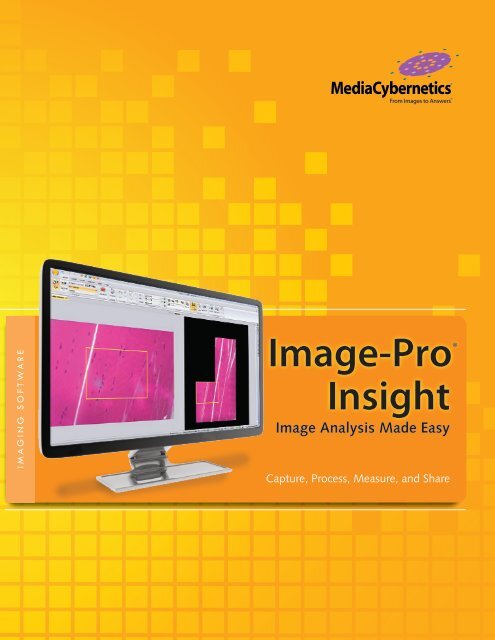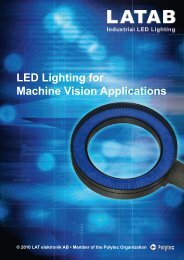Brochure PDF - Media Cybernetics
Brochure PDF - Media Cybernetics
Brochure PDF - Media Cybernetics
Create successful ePaper yourself
Turn your PDF publications into a flip-book with our unique Google optimized e-Paper software.
IMAGING SOFTWARE<br />
Image-Pro ®<br />
Insight<br />
Image Analysis Made Easy<br />
Capture, Process, Measure, and Share
Image-Pro ®<br />
Insight<br />
Image Analysis Made Easy<br />
Capture, Process, Measure, and Share<br />
Image-Pro Insight, the latest<br />
image analysis software from<br />
<strong>Media</strong> <strong>Cybernetics</strong>, offers a wide<br />
range of tools for capturing and<br />
analyzing images.<br />
Unlike most imaging systems,<br />
which require extensive training,<br />
Image-Pro Insight was designed<br />
for quick startup and ease of use.<br />
Utilizing more than 25 years of<br />
user input, Image-Pro Insight<br />
offers intuitive tools that make<br />
it easy to capture and analyze<br />
images and extract valuable data<br />
from them.<br />
Capture<br />
with Ease<br />
Capturing high-quality<br />
images is made easy with<br />
a range of acquisition<br />
tools. Image-Pro Insight<br />
supports an ever-growing<br />
list of scientific cameras<br />
along with TWAIN<br />
acquisition to ensure a<br />
superior out-of-the-box<br />
capture experience.<br />
Saturation Warning on<br />
Live Preview<br />
Receive an automatic visual cue to prevent<br />
you from acquiring saturated images.<br />
Live Extended Depth of Field –<br />
No Automation Needed<br />
Capture beautifully focused images,<br />
regardless of depth, with Live EDF.<br />
No automated z motor required.<br />
<br />
Crosshair on Live Preview<br />
Use the crosshair overlay to ensure<br />
that images are correctly aligned while<br />
capturing. Select from a range of<br />
patterns, colors, and sizes.<br />
Live Tiling –<br />
No Automation Needed<br />
Stitch together multiple fields of view<br />
as you manually move around your<br />
specimen with Live Tiling. Combine with<br />
Live EDF to create a focused, tiled image.<br />
No automated stage required.
Process &<br />
Analyze<br />
Implement sophisticated<br />
image processing and<br />
enhancement functions<br />
with two clicks or less.<br />
Image-Pro Insight offers<br />
a wide range of tools that<br />
make it easy to analyze<br />
and reveal important<br />
details within your images.<br />
Interactive Line Profile<br />
Add multiple line profiles to live or<br />
captured images.<br />
One-Click Color Composite<br />
Build composite color images by simply<br />
right-clicking on each grayscale image to<br />
select a color tint.<br />
Auto-Alignment &<br />
Extended Depth of Focus<br />
Correct for microscope shift with<br />
post-acquisition auto-alignment tools.<br />
Extended Depth of Focus (EDF) creates<br />
a focused image from a series of images<br />
captured at different z planes.<br />
Extract & Merge<br />
Color Channels<br />
Easily combine and separate images into<br />
RGB, HSI, and HSL color channels.<br />
View Image Intensity<br />
with Surface Plot<br />
Display a 3D graph of image pixel intensity<br />
with the Surface Plot tool. Visualize using<br />
texture, color, and wireframe settings, and<br />
create instant movies.<br />
Correct for Noise &<br />
Enhance Detail with Filters<br />
Remove background noise and reveal<br />
hidden details with an extensive set of<br />
image processing filters. Preview filters<br />
on your active image for instant results.<br />
Navigate & Edit Time-Lapse<br />
Images in Gallery View<br />
Navigate through time-lapse and image<br />
sequence files with the Gallery View tools.
Measure &<br />
Quantify<br />
Extract accurate data<br />
from your images<br />
with a wide range of<br />
measurement tools.<br />
Classify Measurements<br />
Use different colors, shapes, and custom<br />
names to classify and organize your<br />
measurement data.<br />
Magnetic Snap Measurements<br />
Draw accurate line measurements every<br />
time with the Snap Measurement tools.<br />
Simply draw and the measurement will<br />
accurately snap along object edges.<br />
Apply Caliper Measurements<br />
Use the Line Profile/Caliper tool to<br />
measure pixel intensity along a line.<br />
Measure from peak to peak, origin to<br />
peak, peak to valley, and more.<br />
Export Measurement<br />
Data to Excel<br />
Export measurements and data<br />
graphs to Excel.<br />
Report &<br />
Share<br />
With Image-Pro Insight, it’s<br />
easy to present your images<br />
and analysis data. Use<br />
one-click tools to export<br />
images, measurements, and<br />
annotations to Microsoft ®<br />
Excel ® as well as to popular<br />
presentation programs like<br />
<strong>PDF</strong>, Microsoft Word ® , and<br />
Microsoft PowerPoint ® .<br />
Create Reports in <strong>PDF</strong>,<br />
Word & Excel<br />
Share your images and data in<br />
easy-to-use report templates.<br />
Annotation Tools<br />
Point out features of interest with<br />
customizable annotation tools. Easily<br />
adjust fonts, colors, shapes, and more.<br />
Save these overlays on your images to<br />
share with others.
Join the Image-Pro ®<br />
Analysis Community<br />
Designed To Meet Your Requirements<br />
Get Started with Free Video Tutorials<br />
As an Image-Pro Insight user, you’ll have access to a growing<br />
library of free 3- to 5-minute video tutorials. Learn timesaving<br />
tips and familiarize yourself with the wide range of<br />
analysis tools available to you – without ever having to leave<br />
your computer.<br />
Technical Support<br />
Register your copy of Image-Pro Insight to receive 90 days<br />
of complimentary technical support. Receive installation and<br />
configuration troubleshooting from our technical support<br />
engineers via phone or email. Extend your technical support<br />
beyond 90 days to receive expert support year-round.<br />
Image-Pro Users Email List<br />
When you choose Image-Pro software, you instantly join<br />
a community of image analysis professionals. Join the free<br />
Image-Pro users email list to ask questions and learn from<br />
other users.<br />
Life Science Applications<br />
Anatomy<br />
Animal Behavior<br />
Brightfield Microscopy<br />
Cell Biology<br />
Dendrochronology<br />
Developmental Biology<br />
Entomology<br />
Fluorescence Imaging<br />
Food Science<br />
Marine Biology<br />
Otolith and Fish Aging<br />
Pathology<br />
Time-Lapse Imaging<br />
Upgrade to Image-Pro Plus<br />
If you find your analysis needs growing beyond the tools in<br />
Image-Pro Insight, you can easily upgrade to Image-Pro<br />
Plus, which offers macro customization, automated counting/<br />
sorting, microscope and stage control, and other advanced<br />
options. Contact your local reseller or <strong>Media</strong> <strong>Cybernetics</strong> for<br />
details.<br />
Free<br />
Video<br />
Tutorials<br />
Industrial Applications<br />
Automotive Manufacturing<br />
Ceramics<br />
Coatings and Corrosion<br />
Concrete and Aggregate Analysis<br />
Cosmetics<br />
Failure Analysis<br />
Firearm and Toolmarks<br />
Forensic Analysis<br />
Geology<br />
Material Science<br />
Metallurgy<br />
Mineralogy<br />
Pharmaceutical Development<br />
Polymers<br />
Quality Control and Assurance<br />
Semiconductor Inspection<br />
Solar Cell Quality Control<br />
Surface Characterization<br />
Textile / Fiber<br />
Trace Evidence
Features Overview<br />
Capture<br />
Single frame & movie acquisition<br />
Live tiling & EDF<br />
Crosshair grid on live image display<br />
TWAIN acquisition<br />
Process & Analyze<br />
Post-acquisition alignment & EDF<br />
Frame averaging<br />
Color composite<br />
Pseudocolor<br />
Image math<br />
Filters – enhancement, edge, large,<br />
morphological<br />
Binary mask<br />
Sequence / movie editing<br />
Measure & Quantify<br />
Advanced line profile analysis<br />
Manual measurements<br />
Measure live images<br />
Snap measurements<br />
Best-fit measurements<br />
Classify measurements<br />
Interactive data table<br />
Data histogram<br />
Report & Share<br />
Annotation tools<br />
Quick save for publication & analysis<br />
Export to Excel, PowerPoint<br />
& Word<br />
Reporting tools (including <strong>PDF</strong>)<br />
System Requirements<br />
Supported Operating Systems:<br />
Microsoft Windows ® XP SP 3 and later – 32 bits<br />
Microsoft Windows Vista ® Business and Ultimate SP 2 and later – 32 and 64 bits<br />
Microsoft Windows 7 Professional and Ultimate – 32 and 64 bits<br />
Minimum:<br />
• Intel ® Pentium ® 4 or AMD Athlon 64 processor<br />
• 2 GB of RAM<br />
• 500 MB of available hard-disk space<br />
• DVD/CD-ROM drive<br />
• Microsoft .NET Framework 3.5 (automatically installed by application)<br />
• USB port required for hard licenses and offline license activation<br />
• Internet connection required for online services<br />
Recommended:<br />
• Dual- or multi-core processor<br />
• 4 GB of RAM or more<br />
• 20 GB or more of available hard-disk space (suggested storage size<br />
if acquiring large image files)<br />
• DVD/CD-ROM drive<br />
• Microsoft .NET Framework 3.5 (automatically installed by application)<br />
• USB port required for hard licenses and offline license activation<br />
• Internet connection required for online services<br />
Specifications are subject to change. Please contact <strong>Media</strong> <strong>Cybernetics</strong> or your local reseller for the latest features.<br />
Supported File Formats<br />
Description Extension(s) Write Read<br />
TIFF *.tif, *.tiff X X<br />
JPEG *.jpeg, *.jpg X X<br />
JPEG 2000 *.jp2, *.jpf X X<br />
Windows Bitmap *.bmp X X<br />
PNG File *.png X X<br />
Image-Pro Sequence *.seq X X<br />
AVI Movie File *.avi X X<br />
Create snapshot of zoomed view<br />
Create snapshot with overlays<br />
View<br />
Surface plot view & movie creator<br />
Gallery view<br />
Lock & zoom multiple images<br />
Zoomed image navigator<br />
Full-screen mode<br />
<strong>Media</strong> <strong>Cybernetics</strong>, Inc.<br />
North & South America: + 1 301 495 3305<br />
Europe, Middle East & Africa: +44 (0)1628 477025<br />
China: +(86)21 33773539<br />
Asia, Australia, India & New Zealand: + 65 6408 6245<br />
Japan: +81 3 5639 2751<br />
www.mediacy.com | info@mediacy.com<br />
Copyright © 2011 <strong>Media</strong> <strong>Cybernetics</strong>, Inc.<br />
All rights reserved.<br />
<strong>Media</strong> <strong>Cybernetics</strong>, the <strong>Media</strong> <strong>Cybernetics</strong><br />
logo, and Image-Pro are registered<br />
trademarks of <strong>Media</strong> <strong>Cybernetics</strong>, Inc.<br />
All other trademarks are used with<br />
permission and remain the property of<br />
their respective owners.