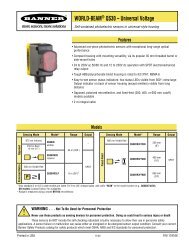ESA - Multiprox
ESA - Multiprox
ESA - Multiprox
Create successful ePaper yourself
Turn your PDF publications into a flip-book with our unique Google optimized e-Paper software.
www.esahmi.com<br />
Industrial Automation<br />
HMI - Product Catalogue
To put more control in your hands<br />
Making industrial processes simpler, safer and more productive<br />
Established in 1975 in Italy, <strong>ESA</strong> elettronica is now a multinational company with 36 years’ experience in the field of<br />
Industrial Automation. It has foreign branches strategically located in important countries around the world and agents<br />
in over 40 nations, offering friendly, attentive customer service and impeccable post-sales assistance.<br />
We aim to always to provide the very best solutions for controlling industrial processes in as straightforward, secure<br />
and productive a manner as possible. We design all of our products considering the human factor first and foremost. We<br />
are geared towards constant improvement.<br />
We look ahead to anticipate market needs, channeling our creativity and with dedication, working diligently to offer<br />
efficient, easy-to-use, high-quality market driven products.<br />
Quality<br />
In 1994, <strong>ESA</strong> was one of the first electrical engineering companies in Europe to achieve the ISO 9001:1994 certification,<br />
later upgraded to the ISO 9001:2000 version (vision2000).<br />
Focusing on the quality of our products is an integral part of our corporate culture:<br />
a close relationship with suppliers thanks to a precise monitoring of the manufacturing process and of the quality of<br />
the single components<br />
rigorous monitoring of all the production stages in every department in order to ensure maximum efficiency and<br />
client satisfaction.<br />
timely deliveries and extremely competent after-sales service, who offer immediate and complete<br />
assistance<br />
use of the CRM system, allowing our clients better technical support and creating a system of continuous updates<br />
through periodic newsletters<br />
2
<strong>ESA</strong> solution<br />
In a world where communication boundaries are constantly evolving, people need to analyse and process a large amount<br />
of information before making important decisions in an increasingly shorter amount of time.<br />
Our aim is to meet this requirement by offering a “truly successful solution”, not only through state of the art hardware<br />
and software products, but also through expertise support by means of our professional, timely and friendly aftersales<br />
service.<br />
Touch-screen operator terminals and terminals with keypads permitting unrivalled connectivity (in industrial<br />
environments and globally with other PCs) thanks to compatibility with a vast number of communication protocols such<br />
as Profibus-DP, DeviceNet, CAN and Profinet that can be managed simultaneously<br />
Panel & Box industrial PCs, embedded systems and industrial monitors designed with modular architecture<br />
suited to all kinds of conditions of use, guaranteeing maximum reliability at all times<br />
Extremely flexible and intuitive new generation software. State of the art programming of operator panels and<br />
development of SCADA applications on PC platforms<br />
Custom-made and personalized solutions: we work with leading international players to provide products developed<br />
according to specific requirements and with made-to-measure graphics<br />
<strong>ESA</strong> products are the result of a state of the art production system specially designed to turn Quality into a “truly<br />
successful solution”: Each product undergoes a series of rigorous tests (both hardware and software) in order to reduce<br />
any possible defect to ZERO.<br />
HMI<br />
IPC<br />
Custom<br />
Software<br />
<strong>ESA</strong>’s products conform to EC standards and are c-UL and UL-us (UL508 CSA C22.2 No. 14-M95), ATEX (Zone 2/22, category<br />
3 G/D), RINA and DNV certified, to guarantee the complete safety and protection of the system.<br />
IP66<br />
3
Text 3”>4,3” 5,7”<br />
IT104G<br />
4.3” TFT 480x272<br />
32 tones of gray<br />
IT105B<br />
5,7“ STN 320x240<br />
16 tones of blue<br />
IT104T<br />
4.3” TFT 480x272<br />
65.536 colors<br />
IT105S<br />
5,7“ STN 320x240<br />
65.536 colors<br />
IT105T<br />
5,7” TFT 320x240<br />
65.536 colors<br />
XTOpen CE IT<br />
XT104T<br />
4.3” TFT 480x272<br />
65.536 colors<br />
XT105B<br />
5,7“ STN 320x240<br />
16 tones of blue<br />
XT105S<br />
5,7“ STN 320x240<br />
65.536 colors<br />
VT50<br />
Display 20x2<br />
8 keys<br />
VT60<br />
Display 20x4<br />
6 keys<br />
VT150W<br />
Display 20x4<br />
25 keys<br />
VT155W<br />
4” STN 240x128<br />
4 tones of gray<br />
VT185W<br />
3,6” TFT 320x240<br />
16 colors<br />
VT505W<br />
5,7” STN 320x240<br />
4 tones of blue<br />
VT515W<br />
5,7” STN 320x240<br />
4 tones of blue<br />
VT160W<br />
Display 20x4<br />
43 keys<br />
VT170W<br />
Display 20x4<br />
36 keys<br />
VT190W<br />
Display 40x4<br />
49 keys<br />
VT130W<br />
3” STN 160x80<br />
4 tones of blue<br />
VT525W<br />
5,7” STN 320x240<br />
16 colors<br />
VT555W<br />
5,5” STN 320x240<br />
Monochrome<br />
VT<br />
VT300W<br />
Display 240x64<br />
Monochrome<br />
49 keys<br />
VT560W<br />
5,7” STN 320x240<br />
8 tones of blue/16 colors<br />
<strong>ESA</strong>’s HMI family is a complete range of flexible, universal operator terminals, that can meet any automation requirement.<br />
The use of specially designed materials as well as the complete absence of moving mechanical parts (ie: fans and Hard Disks)<br />
make <strong>ESA</strong> terminals extremely robust and perfectly suitable for use in industrial environments and in harsh operating conditions<br />
(such as in area with a high concentration of dust or intense vibrations).<br />
4
The <strong>ESA</strong> series<br />
5,7” 7”>8,4” 10,4”>15”<br />
IT105BK<br />
5,7“ STN 320x240<br />
16 tones of blue<br />
IT107W<br />
7“ TFT 800x480<br />
65.536 colors<br />
IT110T<br />
10,4“ TFT 640x480<br />
65.536 colors<br />
IT105TK<br />
5,7” TFT 320x240<br />
65.536 colors<br />
IT107T<br />
7,5“ TFT 640x480<br />
65.536 colors<br />
IT112T<br />
12,1“ TFT 800x600<br />
65.536 colors<br />
IT115T<br />
15“ TFT 1024x768<br />
65.536 colors<br />
8<br />
XT105T<br />
5,7” TFT 320x240<br />
65.536 colors<br />
XT107T<br />
7,5“ TFT 640x480<br />
65.536 colors<br />
20<br />
VT565W<br />
5,7” STN 320x240<br />
8 tones of gray/256<br />
colors<br />
VT580W<br />
8,4” TFT 800x600<br />
256 colors<br />
VT330W<br />
10,4” TFT 640x480<br />
256 colors<br />
VT310W<br />
5,5” STN 240x128<br />
Monochrome<br />
VT585W<br />
10,4” TFT 640x480<br />
256 colors<br />
VT320W<br />
5,7” STN 320x240<br />
16 colors<br />
VT505H<br />
5,7” STN 320x240<br />
4 tones of blue<br />
VT595W<br />
12,1” TFT 800x600<br />
256 colors<br />
VT525H<br />
5,7” STN 320x240<br />
16 colors<br />
Polymath Programming Software<br />
24<br />
40<br />
5
Specialist<br />
A history characterised by the entrepreneurial spirit and dedicated to offering only the best:<br />
1975<br />
1985<br />
1990<br />
1991<br />
1992<br />
1994<br />
1996<br />
1997<br />
1998<br />
2000<br />
2003<br />
2004<br />
2006<br />
2007<br />
2008<br />
2009<br />
2010<br />
The company was established with the name Tecno System by 4 partners. Year after year, it constantly<br />
grew in the electrical equipment manufacturing sector.<br />
<strong>ESA</strong> elettronica was founded and supported Tecno System in the development of electronic<br />
equipment, in both custom and made-to-order, for industrial machinery<br />
<strong>ESA</strong> elettronica launched its first range of HMI products (human-machine interfaces) moving away<br />
from made-to-order production and focusing on solutions fully meeting all market demands and<br />
requirements<br />
<strong>ESA</strong> elettronica and Tecno System merged into <strong>ESA</strong> Elettronica S.r.l. becoming the first company in<br />
this sector to introduce a new human machine interface concept:<br />
the universal operator terminal<br />
<strong>ESA</strong> gained international recognition establishing a world-wide sales network<br />
<strong>ESA</strong> was ISO 9001 certified<br />
<strong>ESA</strong> becomes a joint stock company<br />
A subsidiary was opened in Spain<br />
A subsidiary was opened in Germany<br />
A representative office was opened in India<br />
<strong>ESA</strong> Elettronica entered the North American market by acquiring EASON Technology; an American<br />
company in the same field<br />
A representative office was opened in China<br />
<strong>ESA</strong> Software and automation India Pvt Ltd. was inaugurated<br />
<strong>ESA</strong> entered the building automation market with a range of products specially designed for the<br />
sector<br />
The subsidiary <strong>ESA</strong> Electronic Technology (Shanghai) Co. Ltd. opened in China (PRC)<br />
The new MyVision software for the automated and intuitive creation of building and domestic<br />
projects was launched<br />
A new generation in the design of Industrial PCs was created<br />
1999 2000 2001 2005 2006 2007<br />
6
<strong>ESA</strong> in the world<br />
<strong>ESA</strong> Technology, Inc <strong>ESA</strong> Elettronica, S.p.A. <strong>ESA</strong> Software & Automation India Pvt. Ltd.<br />
<strong>ESA</strong> Europa S.L.U. <strong>ESA</strong> Elettronica Gmbh <strong>ESA</strong> Technology (Shangai) Co. Ltd.<br />
Europe<br />
America<br />
Belgium<br />
Bosnia Herzegovina<br />
Czech Republic<br />
Argentina<br />
Brazil<br />
Canada<br />
Croatia<br />
Denmark<br />
Germany<br />
Chile<br />
Colombia<br />
Costa Rica<br />
Spain<br />
Finland<br />
France<br />
Peru<br />
USA<br />
Uruguay<br />
Greece<br />
Hungary<br />
Ireland<br />
Venezuela<br />
Iceland<br />
Italy<br />
Lithuania<br />
Asia<br />
Netherlands<br />
Norway<br />
Poland<br />
China<br />
South Korea<br />
Taiwan<br />
Portugal<br />
Russia<br />
Slovakia<br />
Africa, Middle East and India<br />
Slovenia<br />
Serbia<br />
Sweden<br />
Egypt<br />
India<br />
Iran<br />
Switzerland<br />
Turkey<br />
United Kingdom<br />
Morocco<br />
Sri Lanka<br />
South Africa<br />
For an updated list of the available countries and distributors please visit www.esahmi.com<br />
7
IT Touch Screen<br />
IT104G<br />
4.3” TFT 480x272 32 tones of gray<br />
IT104T<br />
4.3” TFT 480x272 65.536 colors<br />
IT105B<br />
5,7“ STN 320x240 16 tones of blue<br />
IT105S<br />
5,7“ STN 320x240 65.536 colors<br />
IT105T<br />
5,7” TFT 320x240 65.536 colors<br />
IT107W<br />
7“ 800x480 65.536 colors<br />
8
IT series<br />
22 14<br />
IT107T<br />
7,5“ 640x480 65.536 colors<br />
IT110T<br />
10,4“ 640x480 65.536 colors<br />
IT112T<br />
IT115T<br />
12,1“ TFT 800x600 65.536 colors 15“ TFT 1024x768 65.536 colors<br />
IT Keyboard<br />
18<br />
IT105BK<br />
IT105TK<br />
5,7“ STN 320x240 16 tones of bule 5,7” TFT 320x240 65.536 colors<br />
9
Option to use any terminal in the<br />
IT range both horizontally<br />
and vertically<br />
State of the art industrial displays<br />
with strong backlight and<br />
White-LED or CCFL technology<br />
IP65 protection of the<br />
entire front part<br />
IP65<br />
No moving mechanical parts,<br />
(ie: fans and Hard disks)<br />
RAM memory up to 128<br />
MB and internal Flash<br />
memory up to 64 MB<br />
Front USB port with IP65 protection<br />
for connecting peripheral devices<br />
and for easy data import/export<br />
(available only on IT115 models)<br />
Wide Viewing Angle<br />
Technology allowing perfect<br />
view of the display from any<br />
angle<br />
4 or 5-wire resistive touch-screen<br />
that ensures proper function even<br />
with superficial damage to the surface<br />
All <strong>ESA</strong> products in the IT family comply with CE standards and are c-UL and<br />
UL-us (UL508 CSA C22.2 No. 14-M95), ATEX (Zone 2/22, category 3 G/D) and<br />
DNV certified, thereby ensuring total system safety and protection.<br />
10
IT series features<br />
Second serial port SP2 (RS232/RS485<br />
with integrated MPI) CAN, Profibus-DP<br />
or ProfiNet interface<br />
Second slot Compact Flash memory<br />
connection (available only on IT110,<br />
IT112 and IT115 models)<br />
Extended range power supply 18...32<br />
Vcc with very low power consumption<br />
Slot for Secure Digital<br />
and MultiMedia<br />
Card (MMC) memory<br />
connection<br />
10/100 Mbit Ethernet<br />
port (double Ethernet<br />
port available on<br />
IT110, IT112 e IT115<br />
models) allowing for<br />
management of two<br />
different protocols<br />
simultaneously on<br />
each port<br />
SP1 serial port (RS232/RS485 with<br />
integrated MPI) equipped with its<br />
own co-processor to reduce response<br />
time to a minimum and ensure absolute<br />
reliability<br />
USB port (device type) for configuring<br />
a terminal (which can also be done<br />
through Ethernet connection, USB-<br />
Disk, Secure Digital memory, MMC and<br />
Compact Flash)<br />
COM0 port (RS-232) for connecting printers,<br />
badge and bar code readers, encoders and<br />
dedicated electronic devices (available only on<br />
some models)<br />
USB port (host type) for connecting peripheral<br />
devices (keyboard and mouse), for easy data<br />
import/export on a USB pen drive and for<br />
printing reports<br />
11
Data collection and processing<br />
The operator panels in the IT range can be connected to a production plant<br />
and the production data can be exported directly to a remote PC through<br />
the integrated Ethernet port. Just indicate the names of the variables to be<br />
monitored and, when necessary, their values are automatically read by the<br />
PLC and processed directly in an Excel file. In addition, the file can be saved<br />
on removable media devices automatically or on a shared folder on a<br />
remote PC.<br />
Total control wherever you go<br />
All your production plants are constantly under control, without<br />
geographical constraints and completely safe. Malfunctions and<br />
temporary unavailability may cause serious production losses; therefore, a<br />
timely intervention is essential. Thanks to the <strong>ESA</strong> solution you can monitor<br />
every industrial plant in real time with no limitation whatsoever and<br />
from anywhere in the world.<br />
Bar code<br />
Printer<br />
Smart Card<br />
Universal connections<br />
The COM0 serial port allows for communication with dedicated electronic<br />
devices. Communication is also possible with all devices that use nonstandard<br />
communication protocols or those with communication<br />
drivers that are not available, such as serial printers or badge and bar<br />
code readers. The Polymath development environment provides all the<br />
necessary tools to easily create procedures that can capture, interpret and<br />
handle these data strings.<br />
PC function<br />
The Professional version of IT panels represent an evolution of HMI functions<br />
towards remote applications in the PC world, allowing for the display of<br />
EXCEL, WORD and PDF files directly on to the operator panel, as well as<br />
access to the internet through INTERNET EXPLORER. You can associate,<br />
for example, to an alarm event, the opening of a file in PDF format to<br />
explain what happened. In addition, thanks to the option of displaying Excel<br />
files, you can view all production data of a plant in real time on the panel.<br />
12
IT series features<br />
PLC Codesys IT Terminal XS Industrial PC Printer WebServer<br />
ETHERNET<br />
Compact Flash<br />
MMC<br />
Secure Digital<br />
SLOT<br />
PLC devices<br />
SP1 (RS-232, RS-485 and MPI)<br />
PLC devices<br />
SP1 (RS-232, RS-485 and MPI), CAN, Profibus-DP or ProfiNet<br />
USB<br />
Printer<br />
USB Pen Drive<br />
ETHERNET<br />
Standard office PC IP cameras Internet<br />
Drivers for the following manufacturers<br />
ABB<br />
Modbus (Serial-Ethernet), AC550 PM (Codesys)<br />
AEG MODICON COMPACT-MICRO 984<br />
SLC 500 5/03 - 5/04 DF1, DeviceNet Slave (1756-DNB)<br />
Allen Bradley Micrologix 1500, Ethernet IP Micrologix-Contrologix<br />
PLC5/Contrologix 5 series, AB Ethernet<br />
Beckhoff<br />
BC 7300/BK7300/BX3100, KL 6001/KL6021<br />
TwinCAT ADS (Codesys)<br />
Berthel<br />
ModuCon-S7, Com-Con S7 Industrial Ethernet<br />
CAN OPEN<br />
CAN OPEN Master, Berger-Lahr Twin Line<br />
CAN Lenze Master-Slave<br />
Control Techniques CT Modbus RTU/ETH<br />
Crouzet<br />
Millenium M3<br />
Danfoss VLT-2800/5000/6000/FC-302<br />
Datalogic<br />
DL 910 Hw-Sw<br />
Delta<br />
DVP series<br />
Eaton-Moeller PS 306-316-416 CPU 223, PS 416 CPU 400, PS4 201-341 MM1<br />
Elau<br />
PacDrive C400<br />
Erhardt+Leimer DI G000 (Tcp/IP Codesys)<br />
Eurotherm<br />
605/590plus, 650v/690plus<br />
Galil<br />
DMC 2x00 series Eth<br />
Ge Fanuc<br />
Robotics SNP-X Eth, Series 90-30, VersaMax,RX3i<br />
Helmholz Ethernet Adapter S7 300-400<br />
Hengstler 901/906<br />
Hitachi<br />
EH150, H250-252-B-C, H302, H702, H1002-2002-4002<br />
Keb<br />
F0-F4-C-FAF-F4S-S4 Series Combivert F5-Eth<br />
CombiControl C5(Tcp/IP Codesys)<br />
Kernel Sistemi<br />
Kernel protocol<br />
Kuhnke<br />
Kubes, Ventura (serial Codesys), Ventura 100 PLC (Tcp/IP Codesys)<br />
Ventura Skaleo (Tcp/IP Codesys)<br />
Mitsubishi<br />
A series, FX Series, FX2 Series<br />
Modbus<br />
RTU Master fast and slow, RTU Slave, Tcp/IP Master and Slave<br />
Omron<br />
3G3EV, CS1-CJ1 Eth, CS1-CJ1-CP1, Host Link<br />
Panasonic<br />
FP series Eth, FP series-FP Sigma<br />
Parker Automation<br />
6K-6000-Zeta, GT6-GV6 Controller<br />
Saia<br />
Profi-S-Bus, S-Bus, Ether-S-Bus<br />
Schneider Telemecanique<br />
Altivar, TSX Premium (Tcp/IP), Twido<br />
Unitelway TSX07-37-47-57 (Premium), Unitelway TSX17, Zelio<br />
Siemens<br />
Profibus, Simovert, S5 90-95-100-115-up to 944,S7 1200 Eth<br />
S7 200 PPI 9.6 up to 187.5 Kb, S7 300-400 MPI, S7 300-400 Eth<br />
Stober MDS 5000<br />
Trio Motion<br />
Trio Motion<br />
Vigor<br />
M/VB series<br />
Vipa CPU 214-215-216, CPU 241-242-243-244<br />
Wago<br />
750-841 (Tcp/IP Codesys)<br />
West 6100-6600<br />
For an updated list of the available protocols please visit www.esahmi.com<br />
13
IT104G<br />
IT104T<br />
Display<br />
Technology<br />
Graphic LCD TFT<br />
Colours/levels 32 tones of gray 65.536 colors<br />
Size 4,3”<br />
Resolution<br />
480 x 272 pixel<br />
Backlight<br />
LED white<br />
Lamp life (min. at 25 °C)<br />
50.000 hours<br />
Touch screen<br />
Analog<br />
Terminal<br />
Processor<br />
CPU clock<br />
RAM<br />
Flash<br />
Intel(R) PXA270<br />
312 MHz<br />
64 MB<br />
32 MB<br />
Interfaces<br />
Port one<br />
SP1 (RS232/485/MPI)<br />
Port two<br />
SP2 (RS232/485/MPI), CAN, Profibus-DP, ProfiNet<br />
Network<br />
Ethernet 10/100 - Mbit - Rj45<br />
USB Host port USB 1.1<br />
USB Device port -<br />
CardBus slot -<br />
Dimensions<br />
External (W/D/H)<br />
Cut-out (W/H)<br />
166 x 112 x 31 (mm) (50 with double port)<br />
157 x 103 (mm)<br />
Technical specifications<br />
Power supply<br />
18...32 Vcc<br />
Power consumption<br />
~ 7 W (24 Vcc)<br />
Operating temperature 0...+50 °C<br />
Storage temperature -20...+65 °C<br />
Humidity<br />
IT Touch Screen series<br />
IT105B IT105S IT105T<br />
Graphic LCD STN<br />
16 tones of blue 65.536 colors<br />
5,7”<br />
320 x 240 pixel<br />
CCFL<br />
45.000 hours 50.000 hours<br />
Analog<br />
Graphic LCD TFT<br />
LED white<br />
Intel(R) PXA270<br />
312 MHz<br />
64 MB<br />
32 MB<br />
SP1 (232/485/MPI), COM0 SP1 (232/485/MPI) SP1 (232/485/MPI), COM0<br />
SP2 (RS232/485/MPI), CAN, Profibus-DP, ProfiNet<br />
Ethernet 10/100 - Mbit - Rj45<br />
USB 1.1<br />
USB 1.1<br />
Secure Digital / MMC<br />
210,9 x 158,6 x 42,8 (mm) (61 with double port)<br />
192 x 140 (mm)<br />
18...32 Vcc<br />
~ 10 W (24 Vcc)<br />
0...+50 °C<br />
-20...+65 °C<br />
IT107W<br />
IT107T<br />
Display<br />
Technology<br />
Graphic LCD TFT<br />
Colours/levels<br />
65k colors<br />
Size 7” 7,5”<br />
Resolution 800 x 480 pixel 640 x 480 pixel<br />
Backlight LED white CCFL<br />
Lamp life (min. at 25 °C) 50.000 hours 40.000 hours<br />
Touch screen<br />
Analog<br />
Terminal<br />
Processor<br />
CPU clock<br />
RAM<br />
Flash<br />
Intel(R) PXA270<br />
520 MHz<br />
64 MB<br />
32 MB<br />
Interfaces<br />
Port one SP1 (RS232/485/MPI) SP1 (RS232/485/MPI), COM0<br />
Port two<br />
SP2 (RS232/485/MPI), CAN, Profibus-DP, ProfiNet<br />
Network<br />
Ethernet 10/100 - Mbit - Rj45<br />
USB Host port USB 1.1<br />
USB Device port USB 1.1<br />
CardBus slot<br />
Secure Digital / MMC<br />
Dimensions<br />
External (W/D/H) 202 x 142 x39,2 (mm) (58,2 with double port) 245,9 x 188,6 x 37,6 (mm)<br />
Cut-out (W/H) 194 x 134 (mm) 233 x 176 (mm)<br />
Technical specifications<br />
Power supply<br />
18...32 Vcc<br />
Power consumption ~ 8 W (24 Vcc) ~ 10 W (24 Vcc)<br />
Operating temperature 0...+50 °C<br />
Storage temperature -20...+65 °C<br />
Humidity<br />
IT Touch Screen series<br />
IT110T IT112T IT115T<br />
Graphic LCD TFT<br />
65.536 colors<br />
10,4” 12,1” 15”<br />
640 x 480 pixel 800 x 600 pixel 1024 x 768 pixel<br />
CCFL<br />
30.000 hours 50.000 hours<br />
Analog<br />
Intel(R) PXA270<br />
520 MHz<br />
128 MB<br />
64 MB<br />
SP1 (RS232/485)<br />
SP2 (RS232/485), CAN, Profibus-DP, ProfiNet<br />
2 x Ethernet 10/100 - Rj45<br />
2 x USB 1.1 2 x USB 1.1 (1 front)<br />
USB 1.1<br />
Secure Digital / Compact Flash<br />
336,3 x 256 x 43,8 (mm) (62,9 with double port) 425 x 300 x 47,8 (mm) (66,8 with double port)<br />
314 x 240 (mm) 399 x 274 (mm)<br />
18...32 Vcc<br />
~ 15 W (24 Vcc) ~ 20 W (24 Vcc)<br />
0...+50 °C<br />
-20...+65 °C<br />
IT series keyboard<br />
18 operative keys<br />
12 function keys<br />
11 alphanumeric keys<br />
IT105BK<br />
IT105TK<br />
Display<br />
Technology Graphic LCD STN Graphic LCD TFT<br />
Colours/levels 16 tones of blue 65.536 colors<br />
Size 5,7”<br />
Resolution<br />
320 x 240 pixel<br />
Backlight<br />
LED white<br />
Lamp life (min. at 25 °C) 35.000 hours 50.000 hours<br />
Touch screen<br />
Analog<br />
Keyboard<br />
Operative keys 18<br />
Function keys 12<br />
Alphanumeric keys 11<br />
Terminal<br />
Processor<br />
CPU clock<br />
RAM<br />
Flash<br />
Intel(R) PXA270<br />
312 MHz<br />
64 MB<br />
32 MB<br />
Interfaces<br />
Port one<br />
SP1 (232/485/MPI)<br />
Port two<br />
Network Ethernet 10/100<br />
USB Host port USB 1.1<br />
USB Device port USB 1.1<br />
Slot Cardbus<br />
Secure Digital<br />
Dimensions<br />
External (W/D/H)<br />
Cut-out (W/H)<br />
261,2 x 172,4 x 51,6 (mm) (70,6 with double port)<br />
243 x 5 x 147 (mm)<br />
Technical specifications<br />
Power supply<br />
18...32 Vcc<br />
Power consumption<br />
~ 10 W (24 Vcc)<br />
Operating temperature 0...+50 °C<br />
Storage temperature -20...+65 °C<br />
Humidity<br />
IT series cables and accessories<br />
Protfilm: protecting your touch screen<br />
PROTFILM is a (treatable and removable) transparent PET adhesive film, 0.2<br />
mm thick, that can be applied to the touch screen for protection against<br />
scratches and cuts. Each pack includes 5 protective film sheets.<br />
Codes and descriptions<br />
PROTFILM4<br />
PROTFILM6<br />
PROTFILM10<br />
PROTFILM12<br />
PROTFILM15<br />
Transparent adhesive protection film for terminals with 4,3” displays<br />
Transparent adhesive protection film for terminals with 5,7” e 7.5” displays<br />
Transparent adhesive protection film for terminals with 10.4” displays<br />
Transparent adhesive protection film for terminals with 12.1” displays<br />
Transparent adhesive protection film for terminals with 15” displays<br />
External power supply<br />
The PWR220-24A power supply allows for all the <strong>ESA</strong> terminals in the IT family<br />
to be powered with 220 Volt AC voltage.<br />
Codes and descriptions<br />
PWR220-24A<br />
Universal power supply 220VAC-24VDC<br />
Connection cables<br />
<strong>ESA</strong> provides professional cables for connecting operator terminals in the IT<br />
family with all supported PLCs, drives and temperature controllers. Made in<br />
compliance with EMI standards, they help save time and prevent connection<br />
errors.<br />
Codes and descriptions<br />
CVIT14102 ABB<br />
ac500 – PM5xx RS485<br />
CVIT14202 ABB<br />
ac500 – PM5xx RS485 (connectors)<br />
CVIT 36102 AEG<br />
Micro<br />
CVIT 07102 ALLEN-BRADLEY SLC 500, Control Logix<br />
CVIT 07202 ALLEN-BRADLEY Micrologix 1000/1500 PLC cable adapter<br />
CVIT 07302 ALLEN-BRADLEY Micrologix 100/1500 Microdin<br />
CVIT 07402 ALLEN-BRADLEY PLC 5<br />
CVIT 33102 CONTROL TECHNIQUES Commander SE<br />
CVIT 09102 GE-FANUC<br />
Versamax<br />
CVIT 03102 HITACHI<br />
EC RS232<br />
CVIT 03202 HITACHI<br />
EH150<br />
CVIT 34112 KEB<br />
Combivert F5 (RS232)<br />
CVIT 34212 KEB<br />
Combivert F5 (RS485)<br />
CVIT39102 KERNEL<br />
DMX 16/19/20/30/32 (RS232)<br />
CVIT39202 KERNEL<br />
DMX 16/19/20/30/32 (RS485)<br />
CVIT 12102 KLÖCKNER MOELLER PS306 RS485<br />
CVIT 12202 KLÖCKNER MOELLER PS316/PS416 CP U400 RS4852<br />
CVIT 12302 KLÖCKNER MOELLER<br />
CVIT 12402 KLÖCKNER MOELLER<br />
CVIT 05102 MITSUBISHI<br />
CVIT 05202 MITSUBISHI<br />
CVIT 05302 MITSUBISHI<br />
CVIT 16102 NAIS MATSUSHITA<br />
CVIT 16202 NAIS MATSUSHITA<br />
CVIT 02102 OMRON<br />
CVIT 04102 SAIA<br />
CVIT 04202 SAIA<br />
CVIT 04302 SAIA<br />
CVIT 11102 Schneider Telemecanique<br />
CVIT 11202 Schneider Telemecanique<br />
CVIT 01102 SIEMENS<br />
CVIT 01202 SIEMENS<br />
CVIT 35102 VIGOR<br />
CVIT 35202 VIGOR<br />
PS4-141-MM1, PS4-201-MM1,PS4-341-MM1 RS23<br />
PS416-CP U400 RS2322<br />
FX<br />
A RS232<br />
FX0 – FX0 N – FX2 N<br />
FP -1 / FP -M RS232<br />
FP -M/FP -0/FP -2 RS232<br />
PC D1, PC D2, PC D4 (S-BUS RS485)<br />
Versamax<br />
S-Bus RS232 (PG U port)<br />
PC D2 with PC D7/F210 board<br />
07,17,37,47 TWIDO (Unitelway)<br />
TSX 07-87 (Unitelway)<br />
S7 200/300/400/ MPI<br />
S5<br />
M/VB series<br />
M/VB series (RS485)<br />
For an updated list of the available connection cables please visit www.esahmi.com<br />
19
XT Open CE series features<br />
The XT range terminals allow you to run your applications in a safe and stable environment, making use of the power<br />
offered by the Windows CE® 5.0 Professional operating system, specially developed by Microsoft® to ensure maximum<br />
support for embedded solutions.<br />
The touch screen panels in the XT range allow you to run third-party programs (ie: SCADA, dedicated applications or<br />
custom systems for data acquisition). They also allow for the support of Thin Client web solutions for remote control<br />
thanks to the presence of Internet Explorer.<br />
Windows® CE 5.0 Professional<br />
operating system<br />
Numerous applications supplied, such as:<br />
MS WordPad for editing and<br />
creating text files<br />
Internet Explorer for Windows® CE<br />
IP65 protection of the entire front part<br />
EXCEL file viewer<br />
Autorun function to start applications<br />
automatically at terminal start-up<br />
PDF<br />
Adobe<br />
WORD and PDF<br />
file viewer<br />
Nomoving mechanical parts<br />
(ie: fans and Hard disks)<br />
Slot for Secure Digital (SD) and MultiMedia<br />
Card (MMC) memory connection<br />
Serial port for connecting peripheral<br />
devices to RS-232 devices<br />
USB port (host type) for connecting<br />
peripheral devices (keyboard and<br />
mouse), for easy data import/export on<br />
a USB pen drive<br />
10/100 Mbit (RJ-45) Ethernet<br />
port for connection to external<br />
peripheral devices<br />
USB port (device type) for file transfer and PC<br />
synchronisation<br />
All <strong>ESA</strong> products in the XT family comply with CE standards and are c-UL and UL-us<br />
(UL508 CSA C22.2 No. 14-M95), ATEX (Zone 2/22, category 3 G/D) and DNV certified,<br />
thereby ensuring total system safety and protection.<br />
20
XT Open CE series<br />
XT Terminals Open CE<br />
22<br />
XT104T<br />
XT105B<br />
4.3” TFT 480x272 65.536 colors 5,7“ STN 320x240 16 tones of blue<br />
XT105S<br />
XT105T<br />
5,7“ STN 320x240 65.536 colors 5,7” TFT 320x240 65.536 colors<br />
XT107T<br />
7,5“ 640x480 65.536 colors<br />
21
XT104T<br />
XT105B<br />
Display<br />
Technology Grafico LCD TFT Grafico LCD STN<br />
Colours/levels 65.536 colors 16 tones of blue<br />
Size 4,3” 5,7”<br />
Resolution 480 x 272 pixel 320 x 240 pixel<br />
Backlight LED white CCFL<br />
Lamp life (min. at 25 °C) 50.000 hours 45.000 hours<br />
Terminal<br />
Processor<br />
Intel(R) PXA270<br />
CPU clock 312 MHz 520 MHz<br />
RAM<br />
64 MB<br />
Flash<br />
32 MB<br />
Interfaces<br />
Port one<br />
RS-232 (COM0)<br />
Network<br />
Ethernet 10/100 - RJ45<br />
USB Host port USB 1.1<br />
USB Device port - USB 1.1<br />
Dimensions<br />
External (W/D/H) 166 x 112 x 31 (mm) 210,9 x 158,6 x 42,8 (mm)<br />
Cut-out (W/H) 157 x 103 (mm) 192 x 140 (mm)<br />
Technical specifications<br />
Power supply<br />
18...32 Vcc<br />
Power consumption ~ 7 W (24 Vcc) ~ 10 W (24 Vcc)<br />
Operating temperature 0...+50 °C<br />
Storage temperature -20...+65 °C<br />
Humidity<br />
XT Open CE series<br />
XT105S XT105T XT107T<br />
Graphic LCD STN<br />
Graphic LCD TFT<br />
65.536 colors<br />
5,7” 7,5”<br />
320 x 240 pixel 640 x 480 pixel<br />
CCFL LED white CCFL<br />
50.000 hours 40.000 hours<br />
Intel(R) PXA270<br />
520 MHz<br />
64 MB<br />
32 MB<br />
RS-232 (COM0)<br />
Ethernet 10/100 - RJ45<br />
USB 1.1<br />
USB 1.1<br />
210,9 x 158,6 x 42,8 (mm) 245,9 x 188,6 x 37,6 (mm)<br />
192 x 140 (mm) 233 x 176 (mm)<br />
18...32 Vcc<br />
~ 10 W (24 Vcc)<br />
0...+50 °C<br />
-20...+65 °C<br />
VT Touch Screen<br />
28<br />
VT155W<br />
4” STN 240x128 4 tones of gray<br />
VT185W<br />
VT505W<br />
3,6” TFT 320x240 16 colors 3,6” TFT 320x240 16 colors<br />
VT515W<br />
VT525W<br />
VT555W<br />
5,7” STN 320x240 4 tones of blue<br />
5,7” STN 320x240 16 colors 5,5” STN 320x240 Monochrome<br />
VT560W<br />
VT565W<br />
VT580W<br />
5,7” STN 320x240 8 tones of blue/16 colors<br />
5,7” STN 320x240 8 tones of gray/256 colors 8,4” TFT 800x600 256 colors<br />
VT585W<br />
VT595W<br />
10,4” TFT 640x480 256 colors 12,1” TFT 800x600 256 colors<br />
24
VT series<br />
VT Graphics<br />
32<br />
VT130W<br />
VT300W<br />
VT310W<br />
3” STN 160x80 4 tones of blue Display 240x64 Monochrome 5,5” STN 240x128 Monochrome<br />
VT330W<br />
10,4” TFT 640x480 256 colors<br />
VT320W<br />
5,7” STN 320x240 16 colors<br />
VT Text<br />
34<br />
VT50 VT60 VT150W VT160W VT170W VT190W<br />
Display 20x2 8 keys Display 20x4 6 keys Display 20x4 25 keys Display 20x4 43 keys Display 20x4 36 keys<br />
Display 40x4 49 keys<br />
VT Hand Held<br />
36<br />
VT505H<br />
5,7” STN 320x240 4 tones of blue<br />
VT525H<br />
5,7” STN 320x240 16 colors<br />
25
VT operator terminals ensure maximum availability of drivers and a full coverage of the PLC market and of other<br />
devices, such as drives, inverters and temperature controllers, including:<br />
Profibus-DP at 12 Mbit/s (addressing up to 127 terminals)<br />
Interbus-S at 500 Kbit/s (addressing up to 127 terminals)<br />
CAN (through built-in port or external adapter)<br />
Modbus in master and slave mode<br />
TCP/IP protocol support<br />
MPI port<br />
Allows for communication with MPI devices<br />
(e.g. Siemens® S7 300/400) without an<br />
external adapter. You can also import project<br />
variables directly from the STEP 7 software.<br />
Double Driver<br />
Allows for simultaneous use of two drivers<br />
on the terminal’s 2 serial ports without<br />
adapters, and exchanging data between<br />
multiple devices.<br />
<strong>ESA</strong>-Net network<br />
All products are provided with the <strong>ESA</strong>-Net<br />
network (no additional hardware required),<br />
which allowing you to interconnecting with<br />
up to 32 terminals. Every <strong>ESA</strong> terminal can,<br />
therefore, read information and collect data<br />
from any PLC or any other device connected<br />
to the network.<br />
Remote management<br />
The VT family terminals allow for the remote<br />
transfer of the terminal’s projects, recipes<br />
and even firmware by means of a modem.<br />
All <strong>ESA</strong> products in the VT family comply with CE standards and are c-UL and<br />
UL-us (UL508 CSA C22.2 No. 14-M95), ATEX (Zone 2/22, category 3 G/D) and<br />
RINA certified, thereby ensuring total system safety and protection.<br />
26
VT series features<br />
Drivers for the following PLC manufacturers<br />
ABB<br />
T200/CS31/COMLI protocol/Modbus<br />
ACS<br />
Modbus RTU<br />
AEG MODICON A-120/A-250/COMPACT-MICRO 984<br />
ALLEN-BRADLEY SLC500/PLC5/DH 485/Control Logix 5 /DF1<br />
MICROLOGIX CPU1000 - 1500<br />
ALTUS Alnet - 1<br />
ATOS MPC 1600/2002/4004<br />
B&R NET 2000<br />
BECKHOFF<br />
BK7300/BC7300/KL60x1/BXxxxx<br />
BERTHEL<br />
ModuCon-S7/ComCon-S7 Industrial Ethernet<br />
BOSCH CL 150/200/400/500<br />
CROUZET<br />
RPX 10/20/30 /Millenium M3<br />
FESTO<br />
FPC/FST/FEC/IPC/SB202/SF3<br />
FOXBORO<br />
P6008/RTU20 (DNP3 protocol)<br />
FUJI<br />
Micrex-F<br />
GE FANUC<br />
CPU 90-30/CMM311/Versamax<br />
GEFRAN<br />
MPS-NS<br />
HITACHI<br />
COMM H/CPM E3<br />
EH150/H250/H252B-C/H302/H702<br />
H1002/H2002/H4002<br />
Hboard/H200/H300/H700/H1000/H2000<br />
IDEC IZUMI FA2/FA2J/FA3/FA3S/MICRO 3<br />
JOHNSON CONTROLS NCM Controller<br />
KEYENCE<br />
KV<br />
KLÖCKNER MOELLER PS306/PS316/PS416/PS4/PS416-CPU400<br />
KOYO<br />
DIRECTNet<br />
KUHNKE<br />
KUBES<br />
LG<br />
K10...1000S/K10S1/MK<br />
MATSUSHITA-NAIS FP<br />
MICROLINK<br />
ML14<br />
MITSUBISHI<br />
FX/A/Fx0/Fx0 N/Fx2 N /QnA<br />
MODBUS<br />
RTU Master, Slave/Modbus on TCP-IP<br />
OMRON<br />
H/HOST LINK/CS1/CJ1<br />
SAIA<br />
PCD1,2,4/S-BUS/xx7/S-BUS on TCP-IP<br />
SATT CONTROL 31/90/115 series<br />
SCHLEICHER<br />
P02/P03/FCS5<br />
SCHNEIDER MODICON COMPACT/A120/A250-MICRO<br />
SCHNEIDER SQUARE-D 50/400/500/600<br />
SCHNEIDER TELEMEC. TSX07/17/37/47/57/67/87(Reglage/Unitelway),Twido<br />
SIEMENS<br />
S5 AG90...135/S7 200,300,400 PPI/MPI<br />
SIMATIC TI 500/505<br />
SPRECHER+SCHUH SESTEP 390<br />
TOSHIBA EX/T1/T2/T3/M20/M40 /S2<br />
VIGOR<br />
M/VB Series<br />
VIPA CPU 241/242/243/244/214/215/216<br />
Other devices<br />
ABB Indax/Triax/Pentax/Bivector 300<br />
AIKE<br />
Domaike Controller<br />
ALLEN-BRADLEY IMC S-CLASS /Ultra5000 DF1<br />
ASCON<br />
XS/XP/XN/XC/XT/XF<br />
ATLAS COPCO DMC<br />
BERGER LAHR Twin Line Series<br />
CMZ CONTROLS Modbus protocol<br />
CONTROL TECHNIQ. UNIDRIVE/Commander SE /CTModbusRTU<br />
DANFOSS<br />
VLT-2800/5000/6000<br />
DATALOGIC<br />
DL910<br />
ELECTREX<br />
DEPT<br />
ELAU<br />
MAX-4<br />
EUROTHERM<br />
590/605/631/635/637/650v/690/900<br />
EVER MPP 14-01<br />
FAGOR<br />
DNC Protocol/Net DNC Protocol<br />
FANUC ROBOTICS R-J<br />
GALIL<br />
DMC 2x00<br />
GE POWER CONTROLS VAT 23D/VAT 2000<br />
GEFRAN Cencal 800/1600/1800<br />
HBM BALANCE WE 2110/EW22<br />
HENGSTLER 901/906<br />
HITACHI<br />
L-100/SJ100<br />
INDRAMAT<br />
PCCR0-GP1<br />
KEB<br />
Combivert F5/F0/F4C/F4F/F4S/S4<br />
LENZE<br />
93XX CAN/82X/Lecom A-B<br />
LUST<br />
c-line DRIVER<br />
MULTIBA+HETRONIK HC-NET<br />
OMRON<br />
Sydrive 3G3EV<br />
OSAI<br />
10/Series GP<br />
PANASONIC<br />
MMS*XP<br />
PARKER AUTOMATION 6K/6000 Zeta/GT6/GV6<br />
ROBOX<br />
RBXM/RBXE<br />
S.B.C.<br />
SLVD Protocol/HPD2-5-8-16<br />
SEW-EURODRIVE Movidyn/Movitrac/Movidrive<br />
SCHNEIDER TELEMEC Altivar Modbus<br />
SIEI<br />
S Link (AVy/XVy/Typcat/Ampact)<br />
SIEMENS<br />
Simovert VC<br />
STÖBER FAS/FDS/SDS 4000<br />
TDE MACNO<br />
DBML<br />
TRIO MOTION Modbus<br />
WEST<br />
6100/6600/MLC9000 Modbus,Intrabus<br />
27
Allows for both vertical<br />
and horizontal installation<br />
VT155W<br />
VT185W<br />
Display<br />
Technology Graphic LCD STN Graphic LCD TFT<br />
Colours/levels 4 tones of gray 16 colors<br />
Size 4” 3,6”<br />
Resolution 240 x 128 pixel 320 x 240 pixel<br />
Display area 94,5 x 54,5 (mm) 75,5 x 57,3 (mm)<br />
Backlight<br />
LED<br />
Lamp life (min. at 25 °C) -<br />
Matrix touch screen 20 x 8 20 x 16<br />
Cell dimensions 12 x 16 pixel 16 x 15 pixel<br />
Contrast adjustment<br />
Software<br />
Set of characters<br />
Programmable fonts/TTF Windows® (also Unicode)<br />
Memory<br />
Project 640 KB 960 KB<br />
Recipes 16 KB 32 KB<br />
Alarms<br />
8 KB<br />
Interfaces<br />
MSP serial port<br />
RS-232/422/485/TTY 20mA<br />
ASP serial port<br />
RS-232 (8 pin)<br />
LPT parallel port -<br />
Integrated network Ethernet, CAN, Profibus-DP Ethernet<br />
Optional networks<br />
Profibus-DP, Interbus-S, CAN<br />
<strong>ESA</strong>-Net network<br />
Client<br />
Memory card -<br />
Dimensiones<br />
Esterne (L/A/P)<br />
Foratura (L/A)<br />
166 x 100 x 39,6 (mm)<br />
157 x 91 (mm)<br />
Technical specifications<br />
Power supply<br />
18...32 Vcc<br />
Power consumption<br />
~ 10 W (24 Vcc)<br />
Operating temperature 0...+50 °C<br />
Storage temperature -20...+60 °C<br />
Humidity<br />
VT Touch Screen series<br />
VT505W VT515W VT555W<br />
Graphic LCD STN<br />
4 tones of blue monochrome<br />
5,7” 5,5”<br />
320 x 240 pixel 240 x 128 pixel<br />
115,17 x 86,37 (mm) 123 x 68 (mm)<br />
CCFL<br />
45.000 hours 15.000 hours<br />
20 x 16 20 x 8<br />
16 x 15 pixel 12 x 16 pixel<br />
Software<br />
Programmable fonts/TTF Windows® (also Unicode)<br />
512 KB 192 KB + 384 KB<br />
16 KB 128 KB<br />
- 8 KB<br />
RS-232/422/485/TTY 20mA<br />
RS-232 (8 poli)<br />
RS-232/RS485 (15 poli)<br />
- Centronics<br />
Ethernet, CAN, Profibus-DP<br />
CAN, Profibus-DP<br />
Profibus-DP, Interbus-S, CAN<br />
Client<br />
Server (256), Client<br />
-<br />
210 x 158 x 54 (mm)<br />
198 x 148 (mm)<br />
18...32 Vcc<br />
~ 10 W (24 Vcc)<br />
0...+50 °C<br />
-20...+60 °C<br />
VT525W VT560W VT565W<br />
Display<br />
Technology<br />
Graphic LCD STN<br />
Colours/levels 16 colors 8 tones of blue / 16 colors 8 tones of gray / 256 colors<br />
Size 5,7”<br />
Resolution<br />
320 x 240 pixel<br />
Display area<br />
115,17 x 86,37 (mm)<br />
Backlight<br />
CCFL<br />
Lamp life (min. at 25 °C)<br />
50.000 hours<br />
Matrix touch screen 20 x 16<br />
Cell dimensions<br />
12 x 16 pixel<br />
Contrast adjustment<br />
Software<br />
Set of characters Programmable fonts/TTF Windows® (also Unicode)<br />
Memory<br />
Project 960 KB 192KB + 832KB<br />
Recipes 32 KB 128 KB<br />
Alarms<br />
8 KB<br />
Interfaces<br />
MSP serial port<br />
RS-232/422/485/TTY 20mA<br />
ASP serial port RS-232 (8 pin) RS-232/RS-485 (15 pin)<br />
LPT parallel port - - Centronics<br />
Integrated network Ethernet, CAN, Profibus-DP -<br />
Optional networks<br />
Profibus-DP, Interbus-S, CAN<br />
<strong>ESA</strong>-Net network Client Server (256), Client<br />
Memory card - 4 MB<br />
Dimensiones<br />
External (W/D/H) 210 x 158 x 24 (mm) 210 x 158 x 61,2 (mm)<br />
Cut-out (W/H)<br />
198 x 148 (mm)<br />
Technical specifications<br />
Power supply<br />
18...32 Vcc<br />
Power consumption ~ 10 W (24 Vcc) ~ 15 W (24 Vcc)<br />
Operating temperature 0...+50 °C<br />
Storage temperature -20...+60 °C<br />
Humidity<br />
VT Touch Screen series<br />
VT580W VT585W VT595W<br />
Graphic LCD TFT<br />
256 colors<br />
8,4” 10,4” 12,1”<br />
800 x 600 pixel 640 x 480 pixel 800 x 600 pixel<br />
170,4 x 127,8 (mm) 211,2 x 158 (mm) 246 x 185 (mm)<br />
CCFL<br />
50.000 hours 30.000 hours 50.000 hours<br />
50 x 40 40 x 30 50 x 40<br />
16 x 15 pixel 16 x 16 pixel 16 x 15 pixel<br />
Software<br />
Programmable fonts/TTF Windows® (also Unicode)<br />
960 KB + 6 MB<br />
128 KB<br />
8 KB<br />
Server (512), Client<br />
RS-232/422/485/TTY 20mA<br />
RS-232/RS-485 (15 pin)<br />
Centronics<br />
Ethernet, CAN, Profibus-DP<br />
Profibus-DP, Interbus-S, CAN<br />
8 MB<br />
Server (1024), Client<br />
245,9 x 188,6 x 37,6 (mm) 336,3 x 256 x 44 (mm)<br />
233 x 176 (mm) 314 x 240 (mm)<br />
18...32 Vcc<br />
15 W<br />
0...+50 °C<br />
-20...+60 °C<br />
VT130W<br />
VT300W<br />
Display<br />
Technology<br />
Graphic LCD STN<br />
Colours/levels 4 Graphic monochrome<br />
Size 3” -<br />
Display area 160 x 80 (mm) 240 x 64 (mm)<br />
Backlight LED white LED<br />
Lamp life (min. at 25 °C) 50.000 hours -<br />
Matrix touch screen 67 x 37 132 x 39<br />
Contrast adjustment<br />
Software<br />
Set of characters<br />
Programmable fonts/TTF Windows® (also Unicode)<br />
Keyboard<br />
Operative keys 10 14<br />
Function keys 5 24<br />
Alphanumeric keys 10 11<br />
Memory<br />
Project 640 KB 192 KB + 384 KB<br />
Recipes 16 KB 128 KB<br />
Alarms<br />
8 KB<br />
Interfacce<br />
MSP serial port<br />
RS-232/422/485/TTY 20mA<br />
ASP serial port RS-232 (8 pin) RS-232/RS-485 (15 pin)<br />
LPT parallel port - Centronics<br />
Integrated network Profibus-DP CAN<br />
Optional networks<br />
Profibus-DP, Interbus-S, CAN<br />
<strong>ESA</strong>-Net network Client Server (256), Client<br />
Memory card - 4 MB<br />
Optional keyboard - Yes<br />
Dimensiones<br />
External (W/D/H) 166 x 100 x 39,6 (mm) 252 x 196 x 60 (mm)<br />
Cut-out (W/H) 157 x 91 (mm) 232 x 178 (mm)<br />
Technical specifications<br />
Power supply<br />
18...32 Vcc<br />
Power consumption ~ 10 W (24 Vcc) ~ 11 W (24 Vcc)<br />
Operating temperature 0...+50 °C<br />
Storage temperature -20...+60 °C<br />
Humidity<br />
VT Graphic series<br />
VT310W VT320W VT330W<br />
Graphic LCD STN<br />
Graphic LCD TFT<br />
monochrome 16 colors 256 colors<br />
5,5” 5,7” 10,4”<br />
240 x 128 (mm) 320 x 240 (mm) 640 x 480 (mm)<br />
CCFL<br />
10.000 hours 15.000 hours 30.000 hours<br />
123 x 68 115,6 x 87 211,2 x 158<br />
Software<br />
Programmable fonts/TTF Windows® (also Unicode)<br />
14 13 19<br />
21 28 28<br />
11 11 27<br />
192 KB + 384 KB 192 KB + 832 KB 640 KB + 1792 KB<br />
128 KB 256 KB<br />
8 KB<br />
RS-232/422/485TTY 20mA<br />
RS-232/RS485 (15 pin)<br />
Centronics<br />
-<br />
Profibus-DP, Interbus-S, CAN<br />
Server (256), Client<br />
4 MB 8MB / 4 MB (graphic)<br />
Yes -<br />
252 x 196 x 60 (mm) 305 x 196 x 60 (mm) 435 x 260 x 74 (mm)<br />
232 x 178 (mm) 275 x 176 (mm) 403 x 240 (mm)<br />
18...32 Vcc<br />
~ 11 W (24 Vcc) ~ 15 W (24 Vcc)<br />
0...+50 °C<br />
-20...+60 °C<br />
VT50 VT60 VT150W<br />
Display<br />
Technology<br />
Text LCD<br />
Backlight<br />
LED<br />
Columns by Rows 20 x 2 20 x 4<br />
Display area 73,5 x 11,5 (mm) 70,4 x 20,8 (mm)<br />
Matrix text characters<br />
5 x 7 pixel<br />
Contrast adjustment<br />
Trimmer<br />
Set of characters<br />
Ascii, Katakana<br />
Keyboard<br />
Operative keys 8 6 9<br />
Function keys 5 4 5<br />
Alphanumeric keys - - 11<br />
Memoria<br />
Project<br />
256 KB<br />
Recipes -<br />
Alarms -<br />
Interfaces<br />
MSP serial port<br />
RS-232/422/485/TTY 20mA<br />
ASP serial port -<br />
LPT parallel port -<br />
Integrated network CAN CAN, DP<br />
Optional networks<br />
Profibus-DP, Interbus-S, CAN<br />
<strong>ESA</strong>-Net network<br />
Client<br />
Optional keyboard - Si<br />
Dimensiones<br />
External (W/D/H) 166 x 86 x 41 (mm) 148 x 188 x 41 (mm)<br />
Cut-out (W/H) 157 x 77 (mm) 123 x 175 (mm)<br />
Technical specifications<br />
Power supply<br />
18...32 Vcc<br />
Power consumption ~ 5 W (24 Vcc) ~ 15 W (24 Vcc)<br />
Operating temperature 0...+50 °C<br />
Storage temperature -20...+65 °C<br />
Humidity<br />
VT Textual series<br />
VT160W VT170W VT190W<br />
Text LCD<br />
LED<br />
20 x 4<br />
70,4 x 20,8 (mm) 140,5 x 23,2 (mm)<br />
5 x 7 pixel<br />
Trimmer<br />
Ascii, Katakana<br />
9 13 14<br />
23 12 24<br />
11 11 11<br />
256 KB 320 KB 256 KB<br />
- 32 KB 105 KB<br />
- 8 KB 8 KB<br />
RS-232/422/485TTY 20mA<br />
- RS-232 (9 pin)<br />
- Centronics<br />
Profibus-DP -<br />
Profibus-DP, Interbus-S, CAN<br />
Client<br />
Server (128), Client<br />
Integrated -<br />
296 x 188 x 42 (mm) 126 x 196 x 60 (mm) 252 x 196 x 60 (mm)<br />
see installation sheet 107 x 178 (mm) 232 x 178 (mm)<br />
18...32 Vcc<br />
~ 15 W (24 Vcc) ~ 9 W (24 Vcc)<br />
0...+50 °C<br />
-20...+65 °C<br />
VT Hand Held series<br />
Two-way operator<br />
presence button<br />
Ten lateral programmable<br />
function keys<br />
Emergency button,<br />
start button with light, stop button<br />
VT505H<br />
VT525H<br />
Display<br />
Technology<br />
Graphic LCD STN<br />
Colours/levels 4 tones of blue 16 colors<br />
Size 5,7”<br />
Resolution<br />
320 x 240 pixel<br />
Display area<br />
115,2 x 86,37 (mm)<br />
Backlight<br />
CCFL<br />
Lamp life (min. at 25 °C) 45.000 hours 50.000 hours<br />
Matrix touch screen<br />
20 x 16 pixel<br />
Cell dimensions<br />
16 x 15 pixel<br />
Contrast adjustment<br />
Software<br />
Set of characters<br />
Programmable fonts/TTF Windows® (also Unicode)<br />
Memory<br />
Project 640 KB 960 KB<br />
Recipes 16 KB 32 KB<br />
Alarms - 8 KB<br />
Interfaces<br />
MSP serial port<br />
RS232/422/485/TTY 20 mA - on VTHCB (excluded CAN version)<br />
Serial port ASP15L - RS232 - su VTHCB (excluded CAN version)<br />
Integrated network CAN -<br />
<strong>ESA</strong>-Net network<br />
Client<br />
Dimensiones<br />
External (W/D/H)<br />
250 x 222 x 100 (mm)<br />
Technical specifications<br />
Power supply<br />
18...32 Vcc<br />
Power consumption<br />
~ 10 W (24 Vcc)<br />
Operating temperature 0...+50 °C<br />
Storage temperature -20...+60 °C<br />
Humidity<br />
VT series Accessories<br />
MT20DP<br />
20-key keyboard with 2 LEDs and a buzzer. Direct connection to Profibus-DP<br />
12 Mbit/s, Plug&play with no configuration required<br />
Codes and descriptions<br />
MT20DP Keyboard with 20 customizable keys connectable in Profibus-DP<br />
MT20DPMAN MT20DP manual and configuration disk with GSD file<br />
VTPROFI/DP VTINTERBUS VTCAN<br />
Codes and descriptions<br />
VTPROFI/DP Profibus-DP network card (for VTs with no integrated networks)<br />
VTINTERBUS Interbus-S network card (for VTs with no integrated networks)<br />
VTCAN Network card (for VTs with no integrated networks)<br />
Profibus-DP, Interbus-S and CAN external<br />
network cards allows you to connect with any<br />
<strong>ESA</strong> terminal in the VT range that is not provided<br />
with an integrated network port, to the specified<br />
Fieldbus. This way, the terminal can be integrated<br />
to a dedicated network even if this option was not<br />
originally provided.<br />
Protfilm: protecting your touch screen<br />
PROTFILM is a (treatable and removable) transparent PET adhesive film,<br />
0.2 mm thick, that can be applied to the touch screen for protection<br />
against scratches and cuts. Each pack includes 5 protective film sheets.<br />
Codes and descriptions<br />
PROTFILM4<br />
PROTFILM6<br />
PROTFILM10<br />
PROTFILM12<br />
PROTFILM15<br />
Transparent adhesive protection film for terminals with 4,3” displays<br />
Transparent adhesive protection film for terminals with 5,7” e 7.5” displays<br />
Transparent adhesive protection film for terminals with 10.4” displays<br />
Transparent adhesive protection film for terminals with 12.1” displays<br />
Transparent adhesive protection film for terminals with 15” displays<br />
VT series accessories<br />
Codes and descriptions<br />
PWR220-24A<br />
VTBUTTONCELL<br />
VT100 MT1000<br />
VT100 MT2000<br />
VT5 BATTERY<br />
VT5 PROFI/DP<br />
VT5 <strong>ESA</strong>BUS<br />
VTHCB 000000<br />
VTHFIXKIT01<br />
FLASH MODULO 04<br />
FLASH MODULO 08<br />
Universal power supply 220VAC-24VDC<br />
Lithium battery 3V CR2032, for maintaining recipes and clock<br />
Serial keyboard unit, 20 keys (that can be customized) with LEDs (VT150W)<br />
Blank keyboard unit (VT150W)<br />
3.6V lithium battery for maintaining recipes and clock (VT170W/VT190W)<br />
Unit for Profibus-DP connection (VT170W/VT190W)<br />
RS485 unit for connection to <strong>ESA</strong>-Net network (VT170W/VT190W)<br />
Hand Held connection interface (VT5205H/VT525H) with MSP/ASP15L<br />
Hand Held bracket for wall or lectern mounts (VT5205H/VT525H)<br />
4 MB Flash memory backup/expansion module (VT330W)<br />
8MB Flash memory backup module (VT330W)<br />
37
VT series functional features<br />
VT50 VT60 VT150W VT160W VT170W VT190W VT130W VT300W<br />
Main Features<br />
Project Languages 4 6 8 4 8<br />
Password levels/Bit passwords -8/10 10/8<br />
Pages/Fields per page 127/12 1024/32 1024/16 1024/32 64/22 1024/80<br />
Format of variables<br />
DEC, HEX, BIN, BCD, ASCII, Floating Point<br />
Dynamic texts/Lists of images Value depends on dimensions project memory /- Value depends on dimension project memory<br />
ISA alarms/Info-messages -/128 1024/1024 256/256 1024/1024<br />
Help messages (pages/info messages/alarms) 127/128/- 1024/1024/- 1024/1024/1024 64/256/256 1024/1024/1024<br />
Alarm history buffer - 256 220 256<br />
Recipes (Number/Variables per recipe) - 1024/256 128/256 1024/256<br />
Pipelines (Number/Total bytes) - 64/512 - 64/512<br />
Macros (Number/Commands per macro) - 1024/16<br />
Print pages (Total/Number of fields per page) - 1024/64 1024/128 64/128 1024/128<br />
Automatic operations/Timers/Equations 20/20/32 32/32/32 - 32/32/32<br />
Trends (Memory/Number of samples) - 512/240<br />
Max bargraphs per page (taken together with fields) - 32 80<br />
Indicators,potentiometers, selectors per page -<br />
Project images - BMP, JPG, TIFF, PSD, WMF, PNG, EPS, ETC.<br />
Hardware clock - Supercapacitor 72h With battery<br />
VT310W VT320W VT330W VT155W VT185W VT505W VT515W VT525W<br />
Main Features<br />
Project Languages 8 4 6 4 6<br />
Password levels/Bit passwords 10/8<br />
Pages/Fields per page 1024/96 1024/112 1024/304 64/32 150/48 128/34 150/48<br />
Format of variables<br />
DEC, HEX, BIN, BCD, ASCII, Floating point<br />
Dynamic texts/Lists of images<br />
Value depends on dimensions of project memory<br />
ISA alarms/Info-messages 1024/1024 256/256 -/256 256/256<br />
Help messages (pages/info messages/alarms) 1024/1024 64/256/256 150/256/256 128/256/- 128/256/256 150/256/256<br />
Alarm history buffer 256 220 256 - 220<br />
Recipes (Number/Variables per recipe) 1024/256 2048/512 1024/512 128/256<br />
Pipelines (Number/Total bytes) 64/512 -<br />
Macros (Number/Commands per macro) 1024/16<br />
Print pages (Total/Number of fields per page) 1024/128 64/128 - 64/128<br />
Automatic operations/Timers/Equations 32/32/32<br />
Trends (Memory/Number of samples) - 6144/320 -<br />
Max bargraphs per page (taken together with fields) 96 112 304 32 48 34 48<br />
Indicators,potentiometers, selectors per page - 256 - 256 -<br />
Project images<br />
BMP, JPG, TIFF, PSD, WMF, PNG, EPS, ETC.<br />
Hardware clock With battery Supercapacitor 72h<br />
VT555W VT560W VT565W VT580W VT585W VT595W VT505H VT525H<br />
Main Features<br />
Project Languages 8 4 6<br />
Password levels/Bit passwords 10/8<br />
Pages/Fields per page 1024/96 1024/112 1024/256 1024/320 1024/400 128/34 150/48<br />
Format of variables<br />
DEC, HEX, BIN, BCD, ASCII, Floating point<br />
Dynamic texts/Lists of images<br />
Value depends on dimensions of project memory<br />
ISA alarms/Info-messages 1024/1024 -/256 256/256<br />
Help messages (pages/info messages/alarms) 1024/1024/1024 128/256/- 150/256/256<br />
Alarm history buffer 256 - 220<br />
Recipes (Number/Variables per recipe) 1024/256 1024/512 128/256<br />
Pipelines (Number/Total bytes) 64/512 -<br />
Macros (Number/Commands per macro) 1024/16<br />
Print pages (Total/Number of fields per page) 1024/128 - 64/128<br />
Automatic operations/Timers/Equations 32/32/32<br />
Trends (Memory/Number of samples) 512/240 4096/320 6144/480 8192/640 -<br />
Max bargraphs per page (taken together with fields) 96 112 256 320 400 34 48<br />
Indicators,potentiometers, selectors per page - 64 128 256 -<br />
Project images<br />
BMP, JPG, TIFF, PSD, WMF, PNG, EPS, ETC.<br />
Hardware clock<br />
Number of buttons corresponding to the number of Touch-Screen cells<br />
38
VT series cables<br />
<strong>ESA</strong> provides professional cables for connecting operator terminals in the VT family with all supported PLCs, drives and<br />
temperature controllers. Made in compliance with EMI standards, they allow you to save time and prevent connection<br />
errors. For an updated list of the available connection cables please visit www.esahmi.com<br />
ABB<br />
CVPLC 03102<br />
CVPLC 06402<br />
CVPLC 14102<br />
CVPLC 14202<br />
CVPLC 14302<br />
CVPLC 14402<br />
CVPLC 14502<br />
CVPLC 14602<br />
CVPLC 14802<br />
CVPLC 21202<br />
T200 RS232<br />
AC450<br />
CS31 RS232<br />
MODBUS<br />
CS31 07KP92 module R101/RS232<br />
CS31 07KP92 module R101/RS422<br />
CS31 07KP92 module R101/RS485<br />
CS31 40 and 50 series<br />
ACS210<br />
AC70<br />
ALLEN-BRADLEY<br />
CVPLC 07112<br />
SLC500 RS485<br />
CVPLC 07202<br />
PLC5 RS232<br />
CVPLC 07302<br />
PLC5 RS422<br />
CVPLC 07402 SLC500 RS232 CPU 5/03, 5/04<br />
CVPLC 07502<br />
RS485 SLC500 serial protection device<br />
CVPLC 07602<br />
Micrologix PLC cable adapter<br />
ALTUS<br />
CVPLC 27102<br />
CVPLC 27202<br />
CVPLC 27302<br />
CVPLC 27402<br />
ATOS<br />
CVPLC 29102<br />
CVPLC 29202<br />
B & R<br />
CVPLC 25102<br />
BECKHOFF<br />
CVPLC 28102<br />
CVPLC 28202<br />
CVPLC 28302<br />
CVPLC 28402<br />
CVPLC 28502<br />
CVPLC 28602<br />
BOSCH<br />
CVPLC 24102<br />
CONTROL TECHNIQUES<br />
CVPLC 33102<br />
CROUZET<br />
CVPLC 20102<br />
CVPLC 20102<br />
FOXBORO<br />
CVPLC 30102<br />
FUJI<br />
CVPLC 26102<br />
GE-FANUC<br />
CVPLC 09102<br />
CVPLC 09202<br />
CVPLC 09302<br />
CVPLC 09402<br />
GEFRAN<br />
CVPLC 23102<br />
LG<br />
CVPLC 21202<br />
CVPLC 21302<br />
CVPLC 21402<br />
CVPLC 21502<br />
CVPLC 21502<br />
HITACHI<br />
CVPLC 03102<br />
CVPLC 03202<br />
CVPLC 03302<br />
CVPLC 03402<br />
CVPLC 03502<br />
CVPLC 03602<br />
IZUMI<br />
CVPLC 19102<br />
CVPLC 19302<br />
Alnet - 1 D-Sub/D-Sub - RS232<br />
Alnet - 1 D-Sub/RJ45 - RS232<br />
Alnet - 1 D-Sub/D-Sub - RS485<br />
Alnet - 1 D-Sub/RJ45 - RS485<br />
MPC1600, MPC2002, MPC4004 - RS232<br />
MPC1600, MPC2002, MPC4004 - RS485<br />
Net2000<br />
BX3100 - COM1 port - RS232<br />
BX3100 - COM2 port - RS232<br />
BX3100 - COM2 port - RS485<br />
KL6001 - RS232<br />
KL6021 - RS485<br />
BC7300/BK7300 - RS485<br />
CL series<br />
Commander SE<br />
Console 88750309 - RS232<br />
M3 - Millenium<br />
RTU20<br />
Micrex F<br />
90 RS422 series<br />
CMM311 module, Port 1/2 - RS232<br />
CMM311 module, Port 2 - RS422<br />
Versamax series, Port 1 – RS232<br />
MPS-NS series<br />
K30/K500/K1000<br />
K10<br />
MK series<br />
Master K120S - RS232<br />
Master K120S - RS485<br />
H series - RS232<br />
EM CPM-E3 series<br />
EC series RS232<br />
H CPU 22-02HC series - RS232<br />
HE150 series<br />
COMMH series<br />
FA2 - FA2J - FA3 - FA3J<br />
Micro 3 series<br />
KEYENCE<br />
CVPLC 15102 KV10, 16, 24, 40<br />
KLÖCKNER MOELLER<br />
CVPLC 12112<br />
CVPLC 12212<br />
CVPLC 12302<br />
CVPLC 12402<br />
PS306<br />
PS316, PS416 CPU 400 - RS485<br />
PS4-201-MM1 PRG port - RS232<br />
PS416 CPU 400 - RS232<br />
KOYO<br />
CVPLC 32102<br />
CVPLC 32202<br />
CVPLC 33202<br />
CVPLC 34202<br />
CVPLC 35102<br />
MICROLINK<br />
CVPLC 31102<br />
CVPLC 31202<br />
MITSUBISHI<br />
CVPLC 05102<br />
CVPLC 05202<br />
CVPLC 05302<br />
CVPLC 05402<br />
CVPLC 05502<br />
CVPLC 05402<br />
NAIS MATSUSHITA<br />
CVPLC 16102<br />
CVPLC 16202<br />
CVPLC 16302<br />
CVPLC 16402<br />
OMRON<br />
CVPLC 02102<br />
CVPLC 02202<br />
CVPLC 02302<br />
CVPLC 02402<br />
CVPLC 02502<br />
CVPLC 02602<br />
CVPLC 02702<br />
CVPLC 02802<br />
SAIA<br />
CVPLC 04102<br />
CVPLC 04202<br />
SATT CONTROL<br />
CVPLC 18102<br />
CVPLC 18202<br />
SCHLEICHER<br />
CVPLC 08102<br />
CVPLC 08202<br />
CVPLC 08302<br />
SCHNEIDER Modicon<br />
CVPLC 17102<br />
CVPLC 17202<br />
DL240 CPU port<br />
DL340 CPU port<br />
DL405 CPU Port, DL405 DCM, DL305 DCU - RS232<br />
DL405 DCM, DL305 Rs422 DCU - RS422<br />
DL305 Rs422 DCU - RS232<br />
ML-14 - RS232<br />
ML-14 - RS485<br />
A series (Computer Link – RS232)<br />
FX series<br />
SC-05 Cable (distance > 15 mt.)<br />
A series (max. length 15 mt.)<br />
FX0 series<br />
FX Link<br />
A series (Computer Link – RS232)<br />
FX series<br />
SC-05 Cable (distance > 15 mt.)<br />
A series (max. length 15 mt.)<br />
C200H-LK201,3G2A6 LK201-EV1<br />
C20H - 28H – 40H - 60H<br />
C200H-LK202<br />
CQM1 - CVM1 - CPM1 (CIF01) - RS232<br />
CQM1 - CIF02 - RS232<br />
CVM1 - RS422<br />
CQM1 - CPM1 programming port<br />
CJ1G series<br />
PCD2 , PCD4<br />
PCD1, PCD2, PCD4 (S-Bus RS232)<br />
31-90 series - RS232<br />
115 series - RS232<br />
P02 - P03 series<br />
FCS5 series - RS232<br />
FCS5 series - RS422<br />
Compact RS232<br />
Micro RS232<br />
SCHNEIDER Square D<br />
CVPLC 13102 Sy/Max 400, 500, 600<br />
CVPLC 19102 Sy/Max 50<br />
SCHNEIDER Telemecanique<br />
CVPLC 1Q102<br />
PLC TSX17-RS485/VT-TTY adapter<br />
CVPLC 11102<br />
CVPLC 1Q102 – VT cable adapter<br />
CVPLC 11202 TSX 47, 67, 87<br />
CVPLC 11302 TSX 17<br />
CVPLC 11602<br />
TSX 17 (Unitelway)<br />
CVPLC 11702<br />
TSX 07, 37, 57 (Unitelway)<br />
CVPLC 11802<br />
TSX 47 (Unitelway)<br />
CVPLC 11002<br />
TSX SCM21/TSX47 (Unitelway)<br />
SIEMENS<br />
CVPLC 01202<br />
CVPLC 01402<br />
CVPLC 01502<br />
Simatic S5 (AG)<br />
Simatic S7-200,300,400<br />
Simatic S5-135U 928B - TTY (6ES5752 0AA1)<br />
SIMATIC TI<br />
CVPLC 06102<br />
Simatic TI405, TI500 - RS232<br />
CVPLC 06202<br />
Simatic TI500,TI505 CPU 525,535,545-RS422<br />
CVPLC 06302<br />
Simatic TI435 - RS422<br />
CVPLC 06402 Simatic TI505 CPU 545,555 - RS232 ports 1/2<br />
CVPLC 06502 Simatic TI505 CPU 555 - RS422 ports 2<br />
SPRECHER+SCHUH<br />
CVPLC 03102<br />
TOSHIBA<br />
CVPLC 10102<br />
CVPLC 10212<br />
CVPLC 35102<br />
VIGOR<br />
CVPLC 35102<br />
290, 390, 490 series<br />
M20, M40, EX<br />
T1 - RS232<br />
T2, T3 - RS232<br />
M/VB Series<br />
39
Polymath is an extremely flexible and intuitive, state of the art software for programming all operator panels in the<br />
<strong>ESA</strong> range and for developing SCADA applications on PC platforms for plant monitoring and control.<br />
Polymath was developed with .NET technology and is equipped with a modern and complete interface, allowing for easy<br />
and intuitive programming, thereby optimising the project development and execution stages, both in terms of time and<br />
efficacy. Among the advantages offered by Polymath, there is the option to import variables directly from PLC databases,<br />
thus preventing any unnecessary waste of time for filling in the project variable table.<br />
Thanks to the immense number of supported communication protocols, with Polymath there are no longer connectivity<br />
limitations both in the industrial environment and in the PC world. In addition, all the major communication buses, such as<br />
Profibus, DeviceNet, Can and Profinet are available.<br />
With Polymath, the user can also make use of a tool for importing and exporting recipes, alarms, translations and<br />
variables in standard Excel format, and has a dictionary for automatic term translation.<br />
40
Polymath<br />
Choose your own style<br />
You can choose the style best suited to your needs; with Polymath you can change the type of interface at any time (even<br />
while modifying a project), choosing from:<br />
Double click, intended for all those who require extreme ease of use, thanks to an intuitive interface where a large<br />
library is displayed by means of drag-and-drop object placement in double click configuration.<br />
Extended, intended for those who wish to carefully monitor every aspect of a project and constantly keep all of the<br />
properties of each element under control.<br />
41
The advanced Polymath controls allow for the management of data structures, such as Recipes, Trends, Data Logs,<br />
active and historical alarms and User management in a quick and intuitive manner. Once you have chosen the required<br />
control, it can be placed inside the project page end easily configured.<br />
Guided project creation<br />
By using specially designed wizards you can create a project in just a few<br />
clicks: all you have to do is select the available panel and the interface device<br />
and the entire application will be automatically configured.<br />
Rich object library<br />
Polymath has a rich library of objects with fantastic graphical and<br />
functional impact. Such objects are divided by category and can be easily<br />
placed in the pages by simply dragging and dropping them. Furthermore,<br />
the library can be customised according to one’s requirements, inserting<br />
objects created directly by the user.<br />
Importing/exporting project data<br />
Polymath provides convenient utilities for importing and exporting all the<br />
data used for creating a project, such as recipes, alarms, list of variables<br />
and texts. Polymath also allows importing variables directly from PLC<br />
databases (e.g., Siemens, Allen-Bradley and Codesys)<br />
Transferring stored data<br />
Polymath allows you to export any type of stored data on the panel (alarms,<br />
recipes, trend chronology, variable values, etc.) directly to removable USB<br />
pen drives or Secure Digital, MMC and Compact Flash memory cards (using<br />
Excel or CSV format). You can also make use of functions for transferring,<br />
even automatically, stored data directly to a remote PC folder through a<br />
LAN or FTP connection.<br />
Project back-up and restore<br />
Polymath allows you to create a single compressed file containing all the<br />
information required for transferring or updating a project. The created file<br />
can, for example, be sent by e-mail to the end user, who can copy it onto the<br />
device by following a simple guided procedure.<br />
42
Polymath: simplicity first<br />
Terminal orientation<br />
Polymath allows for the definition of the horizontal or vertical orientation<br />
of every terminal in the IT range directly from the programming<br />
environment. This way, the product can be configured to easily adapt to<br />
various installation requirements and fit into constricted spaces.<br />
OFF-LINE and ON-LINE simulator<br />
A Polymath project can be simulated OFF-LINE directly on a PC without<br />
having to transfer it to the terminal. The ON-LINE simulator function, on<br />
the other hand, allows testing the developed project by connecting the<br />
devices to be tested, such as a PLC, directly to your PC, thus allowing<br />
you to confirm perfect operation of the project without necessarily having a<br />
panel available.<br />
Dictionary<br />
Polymath also offers a convenient utility for the automatic translation<br />
of texts into 36 languages, with a database of 400,000 words, short<br />
sentences and technical terms. This allows for globalization ofyour project<br />
with minimum effort, translating the texts in any required language starting<br />
from any of the 36 supported languages.<br />
Project documentation<br />
Polymath allows for automatically generating detailed project<br />
documentation in PDF, RTF or HTML format. This means accurately<br />
drafting documents with no time wasted and in the format that best suits<br />
your requirements.<br />
Device memory balance<br />
Polymath allows access to numerous utilities that simplify and speed up<br />
project implementation and commissioning activities, such as viewing<br />
memory occupied in the connected devices (allowing for immediate<br />
identification of the allocated areas)<br />
Plant 1<br />
Temp=5° C<br />
Plant 2<br />
Temp=8° C<br />
Indirect addressing<br />
The indirect addressing function allows for considerably reducing project<br />
development time, especially in the case of complex projects with many<br />
similar pages and functions. Thanks to this function, the value of the<br />
variables is determined dynamically at runtime; this way, determined<br />
pages and functions can be designed immediately.<br />
43
Polymath integrates a large number of optimised functions to provide you with simple and powerful management<br />
of your projects, allowing you to draw on a rich library of preconfigured objects that can be customised to meet any<br />
requirement.<br />
Alarm management<br />
Polymath allows for the management of both active and historical<br />
alarms that are easy to use and provide the best result. Alarms have two<br />
operation modes: one in compliance with ISA standards and the other for<br />
management of simple events. Alarms can also be divided into groups<br />
or by priority.<br />
Data storage<br />
Polymath allows for the monitoring, over time, of the value of any<br />
variable by means of the Data Logging function. This function displays the<br />
value trend of a variable, as well as exporting the value chronology on your<br />
screen, in table format, through Excel or CSV files.<br />
Multiple protocols<br />
Along with the vast availability of communication drivers (supporting<br />
almost 200 protocols), <strong>ESA</strong> allows for a lot of flexibility, allowing you, for<br />
example, to use several protocols simultaneously. You can manage up to<br />
6 different protocols with the same terminal and connect, for example,<br />
through a single Ethernet port, with several Ethernet PLCs that use<br />
two different communication protocols. Supporting several protocols<br />
simultaneously also allows for the integration of the protocol conversion<br />
or “Bridge” function.<br />
Multi-structure recipes<br />
Multi-structure recipes, i.e., recipes that each contain a number of different<br />
variables can also be used. This way, you can prepare various sets of data<br />
for different production methods.<br />
User management<br />
Polymath allows for the management of up to 10 levels of application<br />
access. This way, any element or function can be password-protected and<br />
be accessed by a selected number of users.<br />
44
Handling objects<br />
Polymath: all the features you want<br />
This function allows you to visually set the movement of one or more<br />
objects according to the value of a variable.<br />
Passthrough<br />
The passthrough mode allows you to control a PLC and run any operation<br />
supported by the software, remaining comfortably connected to the<br />
panel with your PC; in fact, the panel will act as a bridge (PASSTHROUGH)<br />
for the connection between the devices and the software.<br />
VB script with intellisense<br />
Polymath offers a further level of customized application with VBScript<br />
programming language, allowing you to create your own routines for<br />
managing the project elements in an easy and intuitive way. Thanks<br />
to the “Intellisense” function, the user can access (through a convenient<br />
context menu) a library of powerful functions developed by <strong>ESA</strong> for its<br />
operator terminals.<br />
Pop-ups and Frames<br />
Polymath allows for the comfortable management of pop-up pages at<br />
several levels (particularly useful for immediate notifications regarding<br />
events and operations, without having to change the main application<br />
context) and “frames”, which allow creating single portions of pages to be<br />
inserted several times in different parts of the project.<br />
Scheduler<br />
The execution of events can be scheduled in daily and weekly time slots,<br />
if necessary, in combination with customised festivity calendars.<br />
By using specially designed widgets, you can even manage heating and<br />
cooling in building automation contexts.<br />
Trend buffer and Trend XY<br />
Polymath allows for the configuration of two types of Trend: the classic<br />
Trend Buffer, through which you can monitor the trend of a variable over<br />
time, and Trend XY, that displays a graph where the value trends of two<br />
different variables are correlated.<br />
45
Polymath is an extraordinary tool for problem-free interaction with any device, creating panel networks and powerful<br />
supervision systems, as well as for carrying out any remote activity and being always on-line thanks to notifications sent<br />
via e-mail and SMS.<br />
IT Client<br />
IT Server<br />
PLC<br />
IT Client<br />
Web<br />
PC Client<br />
PC Client<br />
Network projects<br />
The creation of network projects allows you to share and transmit data from<br />
one device to another within a corporate network. Data can be accessed and<br />
displayed through the corporate intranet and the Internet through clientserver<br />
connections between the panels. An efficient network allows you to<br />
view and monitor every station in a plant from any other workstation.<br />
Remote panel management<br />
Polymath allows you to look through the resources of an IT operator panel<br />
directly from a remote PC, as well as activating the FTP server function and<br />
performing operations, such as copying, modifying and moving files. Further<br />
utilities allow you to compare various projects in real time and even compare a<br />
local project with one already installed on the panel.<br />
Video camera feeds<br />
This function allows for the display of IP video camera feeds in the project<br />
pages. Such feeds can be handled either in full screen or in several windows<br />
for viewing various feeds simultaneously.<br />
Remote project download<br />
Polymath allows you to update a project directly from a PC connected to<br />
a corporate network or via the Internet. This function is particularly useful<br />
for those who need to carry out maintenance operations from a remote<br />
workstation, offering the option of remotely downloading or updating a<br />
project by means of a simple Internet connection.<br />
Notifications via e-mail and sms<br />
Polymath allows you to send event and alarm notifications via SMS and<br />
e-mail. Every single event or specific alarm occurrence can be associated<br />
with an SMS and/or a customised e-mail. With Polymath you can limit such<br />
notifications by selecting groups of users according to specific time slots<br />
or days of the week.<br />
46
Polymath: freedom of communication<br />
Remote supervision<br />
Any project made in the Polymath Advanced development environment<br />
can also be run on PC with Microsoft Windows 2000 SP4, XP, Vista and<br />
Seven, as well as on all <strong>ESA</strong> industrial PCs. With Polymath PC Machine<br />
Edition, an ordinary computer becomes a powerful supervision and<br />
control station, that can connect directly to the system and manage a<br />
massive number of communication protocols, including Profibus-DP,<br />
CanOpen and DeviceNet.<br />
Unlimited connectivity: Polymath PC Machine Edition allows you to remotely verify the correct operation of a system by<br />
means of a simple internet connection, thanks to a tried and tested system compatible with corporate firewalls.<br />
Ethernet protocols are managed directly through the serial port found on any PC, while for other types of protocols,<br />
special adapters are available. <strong>ESA</strong> expansion cards are field interfaces equipped with a dedicated microprocessor, which<br />
fully and autonomously manage communication, thus relieving the PC from that task and ensuring that communication<br />
time with the various protocols is respected (even in real-time).<br />
<strong>ESA</strong> offers three different models to meet any communication requirement:<br />
• PC-USB SP: serial version with RS232/RS485 interface towards the field supporting all the serial drivers in Polymath<br />
and Siemens MPI (both at the speed of 187,500 KBit/s and 1.5Mbit/s)<br />
• PC-USB DP: version supporting Profibus DP<br />
• PC-USB CAN: version supporting CANOpen and Devicenet protocols<br />
Codes and descriptions<br />
PCMACHINEBASE<br />
PCUSBADP0SP2<br />
PCUSBADP0CAN<br />
PCUSBADP0DP<br />
Runtime Polymath License without modules<br />
External module to connect PC in RS232/485<br />
External module to connect PC in CAN/DeviceNet<br />
External module to connect PC in Profibus-DP<br />
Remote control<br />
Today, thanks to PC Remote Access, having all your production plants<br />
constantly under control without geographical constraints and in a<br />
completely safe environment is possible. With this application, all you need<br />
is an internet connection to monitor every industrial plant in real-time,<br />
with no limitation and from anywhere in the world. Malfunctions and<br />
temporary unavailability may cause serious production losses: this solution provided by <strong>ESA</strong> allows you to remotely carryout<br />
maintenance operations or fix possible malfunctions, thus preventing unnecessary trips and wasting time. With PC<br />
Remote Access you can use any PC to connect to your plant and interact as if you were actually in front of the operator<br />
panel. You can also, for example, monitor several production sites and view trends, production data, alarms, load and<br />
amend recipes, run scripts, view feeds from video cameras connected to the panel and much more. VPN (Virtual Private<br />
Network), corporate LANs and Web connections are fully supported, allowing PC Remote Access to be used in any situation,<br />
meeting any requirement.<br />
Codes and descriptions<br />
PCREMOTEACCESS<br />
PC Remote Access License<br />
47
POLYMATH ADVANCED<br />
Polymath Advanced is an integrated programming system,<br />
that allows developing applications for the entire <strong>ESA</strong> range<br />
of products: from VT text terminals, to advanced supervision<br />
projects on PC, passing through the IT family of products.<br />
Codes and description<br />
POLYMATHKIT<br />
Kit software Polymath - Advanced Version<br />
The kit includes the following cables and adapters:<br />
CVUSB11102 PC USB-A ->IT USB-B programming cable<br />
CVADUSBB 9M USB-B – 9-pin male adapter<br />
CVAD9F25M<br />
9-pin female- 25-pin male adapter<br />
POLYMATH BASIC<br />
Polymath Basic is the configuration software specially<br />
designed for developing applications for <strong>ESA</strong> terminals in the<br />
VT range.<br />
Codes and description<br />
POLYMATHBASIC<br />
Kit software Polymath - Basic Version<br />
The kit includes the following cables and adapters:<br />
CVUSB11202 PC USB-A –VT 9-pin programming cable<br />
CVAD9F25M<br />
9-pin female- 25-pin male adapter<br />
CVCOM25F8M PC 25-pin - VT 8-pin DIN adapter<br />
POLYMATH PREMIUM<br />
Polymath Premium is the Polymath licence, that allows owners<br />
of a Polymath Basic licence to upgrade to the Advanced version<br />
and use all the Polymath Advanced functions.<br />
Codes and description<br />
POLYMATHPREMIUM<br />
Kit software Polymath - Premium Version<br />
The kit includes the following cables and adapters:<br />
CVUSB11102 PC USB-A->IT USB-B programming cable<br />
CVADUSBB 9M USB-B – 9-pin male adapter<br />
48
Polymath<br />
Polymath Basic Polymath Advanced<br />
IT - √<br />
VT √ √<br />
PC - √<br />
Alarms<br />
ISA √ √<br />
BANNER - √<br />
Recipes<br />
Multi-structure - √<br />
Single-structure √ √<br />
Trend<br />
Base √ √<br />
Interactive - √<br />
Export of data<br />
CSV - √<br />
XML - √<br />
Pendrive, SD, LAN - √<br />
Import/Export Excel<br />
Alarms - √<br />
Recipes - √<br />
Tags √ √<br />
Texts √ √<br />
Security<br />
User managment - √<br />
Password √ √<br />
Script Macro<br />
VBScript with Intellisense - √<br />
Macro √ -<br />
Graphics<br />
Font Windows √ √<br />
Personalized keyboard - √<br />
Complex controls - √<br />
Library Objects √ √<br />
Pages<br />
Popup - √<br />
Frame - √<br />
Project simulator<br />
Offline base √ √<br />
Offline complete - √<br />
Online complete - √<br />
Project<br />
Compatibility old project √ √<br />
Guided creation √ √<br />
Automatic validation √ √<br />
Multilingual √ √<br />
Backup/Restore - √<br />
Documentation √ √<br />
Conversion √ √<br />
Report<br />
Report on file - √<br />
Report on graphic print - √<br />
Report on printed text √ √<br />
Polymath is compatible with Windows 2000 SP4,<br />
Windows XP, Windows Vista and Windows Seven.<br />
49
Repairs and Spare Parts<br />
The <strong>ESA</strong> repair service relies on a well-equipped laboratory adjacent to standard production and on highly qualified<br />
personnel. The repaired product passes through all the stages provided for production, including an 8-hour ‘Burn-In’<br />
and a 48-hour ‘Run-In’, in order to guarantee total reliability of the repaired product.<br />
Moreover, <strong>ESA</strong> can also supply single spare parts in order to replace any component of the product autonomously and<br />
safely directly on-site. <strong>ESA</strong> also provides a manual with hundreds of pictures and explanatory drawings, allowing anybody<br />
to repair and replace the terminal parts in a safe, quick and easy way. This manual is a particularly useful tool, providing<br />
great added value.<br />
Codes and descriptions<br />
SPARE PARTS CD<br />
CD with Spare Parts manual and Price List in Italian and English<br />
50
<strong>ESA</strong> web site: www.esahmi.com<br />
Direct contact with all <strong>ESA</strong> subsidiaries worldwide<br />
Fast interaction with the <strong>ESA</strong> world<br />
Comprehensive and easy-to-consult catalogue<br />
Guided product search<br />
News download sections (always up to date)<br />
Quality Desk and Reserved Area<br />
On-line shop<br />
<strong>ESA</strong> Services<br />
Customer service<br />
High level of expertise<br />
Many years of experience<br />
Prompt response to all requirements and questions<br />
Free of charge assistance<br />
Test laboratory<br />
Software and hardware testing<br />
Newsletter<br />
The use of new communication channels, such as the Internet<br />
and our website, allow us to always be in close touch with our<br />
clients and provide them with timely announcements and upto-date<br />
news.<br />
Refresher Training<br />
Highly qualified trainers<br />
Basic courses<br />
Advanced courses<br />
51
405.1500.014.2 11/10<br />
<strong>ESA</strong> elettronica S.p.A.<br />
Via Padre Masciadri, 4/A<br />
I - 22066 Mariano Comense (CO)<br />
Tel. +39.031 75 74 00<br />
Fax +39.031 75 17 77<br />
www.esahmi.com<br />
Email: info@esahmi.com<br />
<strong>ESA</strong> Technology, Inc.<br />
320 Tesconi Circle, Suite J<br />
Santa Rosa Ca 95401<br />
Tel. +1 (707) 544-7300<br />
Fax: +1 (707) 544-7360<br />
www.esatechnology.com<br />
Email: info@esatechnology.com<br />
<strong>ESA</strong> Elettronica GmbH<br />
Carl-Zeiss-Strasse, 35<br />
D - 63322 Rödermark<br />
Tel.+49 (0) 6074 / 486 45 - 0<br />
Fax +49 (0) 6074 / 486 45 - 66<br />
www.esahmi.de<br />
E-mail: info@esahmi.de<br />
<strong>ESA</strong> Europa S.L.U.<br />
Passeig del Ferrocarril, 335<br />
E - 08860 Castelldefels - Barcelona<br />
Tel.+34 936 455 014<br />
Fax.+34 936 455 013<br />
E-mail: esa@esasp.com<br />
<strong>ESA</strong> Software & Automation India Pvt. Ltd.<br />
B.R. House, 3rd Floor<br />
Hennur Main Road<br />
Bangalore - 560043<br />
Tel.+91 80 25435656<br />
Fax.+91 80 25435658<br />
E-mail: info@esahmi.com<br />
<strong>ESA</strong> Electronic Technology (Shanghai) Co. Ltd<br />
意 萨 电 子 科 技 ( 上 海 ) 有 限 公 司<br />
Unit d1, 6F, bldg. 4#, No.889 Yishan rd.<br />
Shanghai P.R. China<br />
Post code: 2000233<br />
中 国 上 海 市 宜 山 路 889 号 齐 来 工 业 城 4 号 楼 6 层 D1<br />
Phone: +86 (21) 60907250<br />
Fax: +86 (21) 60907258<br />
E-mail: sales@esahmi.com.cn<br />
Names and trade marks referred to have been registered by the respective producers<br />
<strong>ESA</strong> elettronica S.p.A. reserves the right to make modifications without prior notice