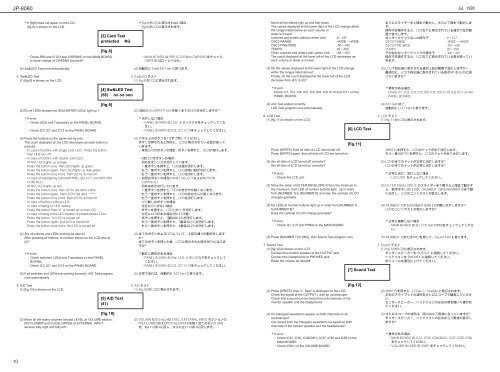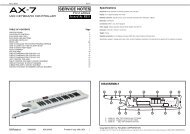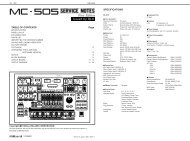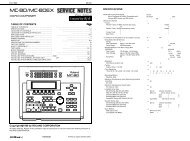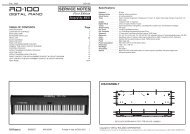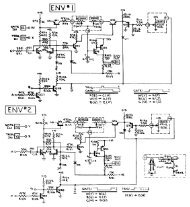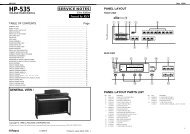Create successful ePaper yourself
Turn your PDF publications into a flip-book with our unique Google optimized e-Paper software.
<strong>JP</strong>-<strong>8080</strong> Jul, 1998<br />
If [fig6] does not appar on the LCD:<br />
[fig.8] is shown on the LCD.<br />
Check R99 and IC12(14pin:CWPSNS) on the MAIN BOARD.<br />
Is there voltage of CWPSNS low level?<br />
[3] Card Test<br />
protected NG<br />
[fig.8]<br />
<br />
<br />
<br />
<br />
Move all the sliders fully up and fully down.<br />
The values displayed at the lower right of the LCD change within<br />
the ranges listed below as each volume or<br />
slider is moved.<br />
Volumes and sliders without center click :0127<br />
OSC2 RANGE<br />
:-WIDE+WIDE<br />
OSC2 FINE/WIDE<br />
:-50+50<br />
TEMPO :20250<br />
Other volumes and sliders with center click :-64+63<br />
The count displayed at the lower left of the LCD decreases as<br />
each volume or slider is moved.<br />
<br />
<br />
<br />
<br />
<br />
<br />
<br />
<br />
<br />
<br />
<br />
<br />
<br />
<br />
<br />
(4) Sw&LED Test runs automatically.<br />
4. Sw&LED Test<br />
(1) [fig.9] is shown on the LCD.<br />
<br />
<br />
<br />
(3) Do the values displayed at the lower right of the LCD change<br />
within the ranges listed above?<br />
Finally, do the count displayed at the lower left of the LCD<br />
decrease from (41) to (0)?<br />
<br />
<br />
<br />
[4] Sw&LED Test<br />
(58) oo oo ooo<br />
If error<br />
Check IC1, IC2, IC4, IC5, IC6, IC8, IC9, IC10 and IC11 on the<br />
PANEL BOARD.<br />
<br />
<br />
<br />
(2) Do all LEDs (except two SIG/LIMITER LEDs) light up ?<br />
[fig.9]<br />
<br />
(4) A/D Test ended correctly.<br />
LCD Test program runs automatically.<br />
<br />
<br />
If error:<br />
Check LEDs and Transistors on the PANEL BOARD.<br />
Check IC3, IC7 and IC13 on the PANEL BOARD.<br />
<br />
<br />
<br />
<br />
6. LCD Test<br />
(1) [fig.11] is shown on the LCD.<br />
[6] LCD Test<br />
<br />
<br />
(3) Press the buttons on the panel one by one.<br />
The count displayed on the LCD decreases as each button is<br />
pressed.<br />
<br />
<br />
<br />
<br />
<br />
<br />
<br />
<br />
<br />
<br />
<br />
<br />
<br />
<br />
<br />
<br />
<br />
<br />
<br />
<br />
(4) Are all buttons and LEDs working as above?<br />
After pressing all buttons, Is number shown on the LCD now at<br />
(0)?<br />
If error:<br />
Check switches, LEDs and Transistors on the PANEL<br />
BOARD.<br />
Check IC3, IC7 and IC13 on the PANEL BOARD.<br />
(5) If all switches and LEDs are working correctly, A/D Test program<br />
runs automatically.<br />
<br />
<br />
<br />
<br />
<br />
<br />
<br />
<br />
<br />
<br />
<br />
<br />
<br />
<br />
<br />
<br />
<br />
<br />
<br />
<br />
<br />
<br />
<br />
<br />
<br />
<br />
<br />
<br />
<br />
<br />
<br />
Press [WRITE], then all dots of LCD are turned off.<br />
Press [WRITE] again, then all dots of LCD are turned on.<br />
(2) Are all dots of LCD turned off correctly?<br />
Are all dots of LCD turned on correctly?<br />
If error:<br />
Check the LCD unit.<br />
(3) Move the slider of FILTER ENVELOPE R from the minimum to<br />
the maximum, then LED of number buttons light up in order<br />
from [NUMBER 1] to [NUMBER 8], and also the contrast of LCD<br />
changes gradually.<br />
(4) Do LEDs of number buttons light up in order from [NUMBER 1]<br />
to [NUMBER 8]?<br />
Does the contrast of LCD change gradually?<br />
If error:<br />
Check Q1, IC7(1pin:PWM) on the MAIN BOARD.<br />
(5) Press [NUMBER 7] or [INC], then Sound Test program runs.<br />
7. Sound Test<br />
(1) [fig.12] is shown on the LCD.<br />
Connect the monitor speaker to the OUTPUT jack.<br />
Connect the headphones to PHONES jack.<br />
Raise the volume as needed.<br />
[fig.11]<br />
[7] Sound Test<br />
<br />
<br />
<br />
<br />
<br />
<br />
<br />
<br />
<br />
<br />
<br />
<br />
<br />
<br />
<br />
<br />
<br />
<br />
<br />
<br />
5. A/D Test<br />
(1) [fig.10] is shown on the LCD.<br />
[5] A/D Test<br />
(41)<br />
<br />
<br />
(2) Press [WRITE], then "L: Saw" is displayed on the LCD.<br />
Check the signal at the OUTPUT L with an oscilloscope.<br />
Check that a sound can be heard from left channels of the<br />
monitor speaker and the headphones.<br />
[fig.12]<br />
<br />
<br />
<br />
<br />
<br />
[fig.10]<br />
(2) Move all the rotary volumes (except LEVEL at VOLUME section,<br />
INST/LOWER and VOCAL/UPPER at EXTERNAL INPUT<br />
section) fully right and fully left.<br />
<br />
<br />
<br />
(3) Do triangular waveforms appear on both channels on an<br />
oscilloscope?<br />
Can sound from the triangular waveforms be heard on both<br />
channels of the monitor speaker and the headphones?<br />
<br />
<br />
<br />
If error:<br />
Check IC31, IC35, IC36(DAC), IC37, IC55 and IC56 on the<br />
MAIN BOARD.<br />
Check IC601 on the VOLUME BOARD.<br />
<br />
<br />
<br />
<br />
10