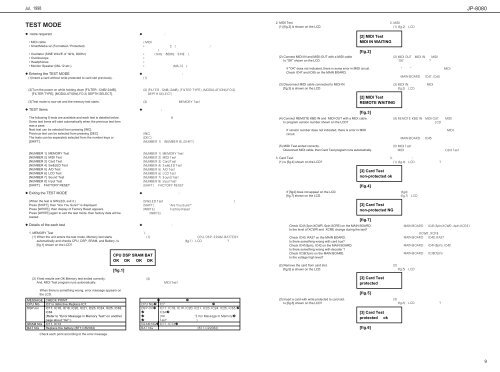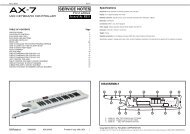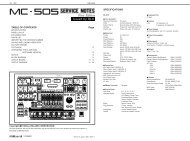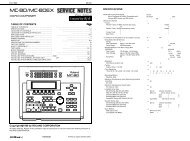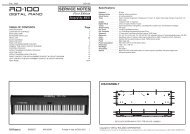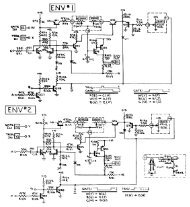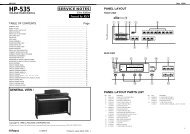You also want an ePaper? Increase the reach of your titles
YUMPU automatically turns print PDFs into web optimized ePapers that Google loves.
Jul, 1998<br />
<strong>JP</strong>-<strong>8080</strong><br />
TEST MODE<br />
2. MIDI Test<br />
(1) [fig.2] is shown on the LCD.<br />
<br />
<br />
◆ Tools required<br />
• MIDI cable<br />
• SmartMedia x2 (Formatted / Protected)<br />
• Oscillator (SINE WAVE of 1kHz, 800Hz)<br />
• Oscilloscope<br />
• Headphones<br />
• Monitor Speaker (MA-12 etc.)<br />
◆ Entering the TEST MODE<br />
(1)Insert a card without write protected to card slot previously.<br />
(2)Turn the power on while holding down [FILTER -12dB/-24dB],<br />
[FILTER TYPE], [MODULATION(LFO 2) DEPTH SELECT].<br />
(3)Test mode is now set and the memory test starts.<br />
◆ TEST Items<br />
The following 8 tests are available and each test is detailed below.<br />
Some test items will start automatically when the previous test item<br />
was a pass.<br />
Next test can be selected from pressing [INC].<br />
Previous test can be selected from pressing [DEC].<br />
The tests can be separately selected from the number keys or<br />
[SHIFT].<br />
[NUMBER 1] MEMORY Test<br />
[NUMBER 2] MIDI Test<br />
[NUMBER 3] Card Test<br />
[NUMBER 4] Sw&LED Test<br />
[NUMBER 5] A/D Test<br />
[NUMBER 6] LCD Test<br />
[NUMBER 7] Sound Test<br />
[NUMBER 8] Input Test<br />
[SHIFT] FACTORY RESET<br />
◆ Exiting the TEST MODE<br />
(When the test is SW/LED, exit it.)<br />
Press [SHIFT], then "Are You Sure?" is displayed.<br />
Press [WRITE], then display of Factory Reset appears.<br />
Press [WRITE] again to exit the test mode, then factory data will be<br />
loaded.<br />
◆ Details of the each test<br />
1. MEMORY Test<br />
(1) When the unit enters the test mode, Memory test starts<br />
automatically and checks CPU, DSP, SRAM, and Battery. Is<br />
[fig.1] shown on the LCD?<br />
(2) If test results are OK.Memory test ended correctly.<br />
And, MIDI Test program runs automatically.<br />
◆ <br />
• <br />
• <br />
<br />
• <br />
• <br />
• <br />
• <br />
◆ <br />
<br />
<br />
<br />
<br />
<br />
◆ <br />
CPU DSP SRAM BAT<br />
OK OK OK OK<br />
[fig.1]<br />
<br />
<br />
<br />
<br />
<br />
<br />
<br />
<br />
<br />
<br />
<br />
<br />
<br />
<br />
<br />
<br />
<br />
◆ <br />
<br />
<br />
<br />
<br />
<br />
◆ <br />
<br />
<br />
<br />
<br />
<br />
(2) Connect MIDI-IN and MIDI-OUT with a MIDI cable<br />
Is "OK" shown on the LCD.<br />
If "OK" does not indicated, there in some error in MIDI circuit.<br />
Check IC47 and IC65 on the MAIN BOARD.<br />
(3) Disconnect MIDI cable connected to MIDI-IN.<br />
[fig.3] is shown on the LCD<br />
(4) Connect REMOTE KBD IN and MIDI-OUT with a MIDI cable.<br />
Is program version number shown on the LCD?<br />
If version number does not indicated, there is error in MIDI<br />
circuit.<br />
(5) MIDI Test ended correctly.<br />
Disconnect MIDI cable, then Card Test program runs automatically.<br />
3. Card Test:<br />
(1) Is [fig.4] shown on the LCD?<br />
If [fig4] does not appear on the LCD:<br />
[fig.7] shown on the LCD.<br />
Check IC41(3pin:XCWR, 6pin:XCRE) on the MAIN BOARD.<br />
Is the level of XCWR and XCRE change during the test?<br />
Check IC40, RA27 on the MAIN BOARD.<br />
Is there something wrong with card bus?<br />
Check IC41(8pin), IC42 on the MAIN BOARD.<br />
Is there something wrong with decoder ?<br />
Check IC38(7pin) on the MAIN BOARD.<br />
Is the voltage high level?<br />
(2) Remove the card from card slot.<br />
[fig.5] is shown on the LCD.<br />
[2] MIDI Test<br />
MIDI IN WAITING<br />
[fig.2]<br />
[2] MIDI Test<br />
REMOTE WAITING<br />
[fig.3]<br />
[3] Card Test<br />
non-protected ok<br />
[fig.4]<br />
[3] Card Test<br />
non-protected NG<br />
[fig.7]<br />
[3] Card Test<br />
protected<br />
<br />
<br />
<br />
<br />
<br />
<br />
<br />
<br />
<br />
<br />
<br />
<br />
<br />
<br />
<br />
<br />
<br />
<br />
<br />
<br />
<br />
<br />
<br />
<br />
<br />
<br />
<br />
<br />
<br />
MESSAGE<br />
CPU NG<br />
DSP mn<br />
SRAM NG<br />
BAT NG<br />
When there is something wrong, error message appears on<br />
the LCD.<br />
CHECK POINT<br />
IC7 is defective.Replace IC7.<br />
IC17, IC18, IC19, IC20, IC21, IC23, IC24, IC25, IC63,<br />
IC64<br />
(Refer to "Error Message in Memory Test" on another<br />
page about "mn".)<br />
IC11, IC13<br />
Replace the battery.(BT1:CR2032)<br />
<br />
<br />
<br />
<br />
<br />
<br />
<br />
<br />
<br />
<br />
<br />
<br />
<br />
(3) Insert a card with write protected to card slot.<br />
Is [fig.6] shown on the LCD?<br />
[fig.5]<br />
[3] Card Test<br />
protected ok<br />
[fig.6]<br />
<br />
<br />
Check each point according to the error message.<br />
<br />
9