notice - Greebid.com
notice - Greebid.com
notice - Greebid.com
You also want an ePaper? Increase the reach of your titles
YUMPU automatically turns print PDFs into web optimized ePapers that Google loves.
OEM Software<br />
Installation<br />
Guide<br />
http://www.greebid.<strong>com</strong><br />
http://www.greebid.<strong>com</strong><br />
http://www.greebid.<strong>com</strong>/service<br />
Email: sales@greebid.<strong>com</strong> Skype: greebid<br />
MSN: sales01@greebid.<strong>com</strong> Yahoo: greebid9<br />
1
Contents:<br />
TIS Techstream Installation<br />
HONDA HDS Installation<br />
VOLVO VIDA Installation<br />
http://www.greebid.<strong>com</strong><br />
VCX32 OEMSetup Installation<br />
Start Vehicle Diagnose<br />
http://www.greebid.<strong>com</strong><br />
http://www.greebid.<strong>com</strong>/service<br />
Email: sales@greebid.<strong>com</strong> Skype: greebid<br />
MSN: sales01@greebid.<strong>com</strong> Yahoo: greebid9<br />
2
TIS Step1<br />
In the OEM CD<br />
You can find:<br />
TIS_Techstream_<br />
Setup_V4.21.002.exe<br />
Double-click to install.<br />
TIS TechStream Installation<br />
http://www.greebid.<strong>com</strong><br />
http://www.greebid.<strong>com</strong><br />
http://www.greebid.<strong>com</strong>/service<br />
Email: sales@greebid.<strong>com</strong> Skype: greebid<br />
MSN: sales01@greebid.<strong>com</strong> Yahoo: greebid9<br />
3
TIS Step2<br />
Select setup language<br />
Click【NEXT】<br />
TIS TechStream Installation<br />
http://www.greebid.<strong>com</strong><br />
http://www.greebid.<strong>com</strong><br />
http://www.greebid.<strong>com</strong>/service<br />
Email: sales@greebid.<strong>com</strong> Skype: greebid<br />
MSN: sales01@greebid.<strong>com</strong> Yahoo: greebid9<br />
4
TIS Step3<br />
Click【NEXT】<br />
TIS TechStream Installation<br />
http://www.greebid.<strong>com</strong><br />
http://www.greebid.<strong>com</strong><br />
http://www.greebid.<strong>com</strong>/service<br />
Email: sales@greebid.<strong>com</strong> Skype: greebid<br />
MSN: sales01@greebid.<strong>com</strong> Yahoo: greebid9<br />
5
TIS Step4<br />
Input User Information<br />
Click【NEXT】<br />
TIS TechStream Installation<br />
http://www.greebid.<strong>com</strong><br />
http://www.greebid.<strong>com</strong><br />
http://www.greebid.<strong>com</strong>/service<br />
Email: sales@greebid.<strong>com</strong> Skype: greebid<br />
MSN: sales01@greebid.<strong>com</strong> Yahoo: greebid9<br />
6
TIS Step5<br />
Click【Install】<br />
TIS TechStream Installation<br />
http://www.greebid.<strong>com</strong><br />
http://www.greebid.<strong>com</strong><br />
http://www.greebid.<strong>com</strong>/service<br />
Email: sales@greebid.<strong>com</strong> Skype: greebid<br />
MSN: sales01@greebid.<strong>com</strong> Yahoo: greebid9<br />
7
TIS Step6<br />
Installing……<br />
TIS TechStream Installation<br />
http://www.greebid.<strong>com</strong><br />
http://www.greebid.<strong>com</strong><br />
http://www.greebid.<strong>com</strong>/service<br />
Email: sales@greebid.<strong>com</strong> Skype: greebid<br />
MSN: sales01@greebid.<strong>com</strong> Yahoo: greebid9<br />
8
TIS Step7<br />
Install <strong>com</strong>pleted<br />
Click【Finish】<br />
TIS TechStream Installation<br />
http://www.greebid.<strong>com</strong><br />
http://www.greebid.<strong>com</strong><br />
http://www.greebid.<strong>com</strong>/service<br />
Email: sales@greebid.<strong>com</strong> Skype: greebid<br />
MSN: sales01@greebid.<strong>com</strong> Yahoo: greebid9<br />
9
HDS Step1<br />
In the OEM CD<br />
You can find the folder:<br />
HDS_2.018\<br />
Double-click Setup.exe<br />
HDS Installation<br />
http://www.greebid.<strong>com</strong><br />
http://www.greebid.<strong>com</strong><br />
http://www.greebid.<strong>com</strong>/service<br />
Email: sales@greebid.<strong>com</strong> Skype: greebid 10<br />
MSN: sales01@greebid.<strong>com</strong> Yahoo: greebid9
HDS Step2<br />
Click【NEXT】<br />
HDS Installation<br />
http://www.greebid.<strong>com</strong><br />
http://www.greebid.<strong>com</strong><br />
http://www.greebid.<strong>com</strong>/service<br />
Email: sales@greebid.<strong>com</strong> Skype: greebid 11<br />
MSN: sales01@greebid.<strong>com</strong> Yahoo: greebid9
HDS Step3<br />
Click【Yes】<br />
HDS Installation<br />
http://www.greebid.<strong>com</strong><br />
http://www.greebid.<strong>com</strong><br />
http://www.greebid.<strong>com</strong>/service<br />
Email: sales@greebid.<strong>com</strong> Skype: greebid 12<br />
MSN: sales01@greebid.<strong>com</strong> Yahoo: greebid9
HDS Step4<br />
Select Destination:<br />
USA<br />
Click【NEXT】<br />
HDS Installation<br />
http://www.greebid.<strong>com</strong><br />
http://www.greebid.<strong>com</strong><br />
http://www.greebid.<strong>com</strong>/service<br />
Email: sales@greebid.<strong>com</strong> Skype: greebid 13<br />
MSN: sales01@greebid.<strong>com</strong> Yahoo: greebid9
HDS Step5<br />
Installing……<br />
HDS Installation<br />
http://www.greebid.<strong>com</strong><br />
http://www.greebid.<strong>com</strong><br />
http://www.greebid.<strong>com</strong>/service<br />
Email: sales@greebid.<strong>com</strong> Skype: greebid 14<br />
MSN: sales01@greebid.<strong>com</strong> Yahoo: greebid9
HDS Step6<br />
Select <strong>com</strong>munication<br />
Device:<br />
GNA600<br />
Click【NEXT】<br />
HDS Installation<br />
http://www.greebid.<strong>com</strong><br />
http://www.greebid.<strong>com</strong><br />
http://www.greebid.<strong>com</strong>/service<br />
Email: sales@greebid.<strong>com</strong> Skype: greebid 15<br />
MSN: sales01@greebid.<strong>com</strong> Yahoo: greebid9
HDS Step7<br />
Click【OK】<br />
HDS Installation<br />
http://www.greebid.<strong>com</strong><br />
http://www.greebid.<strong>com</strong><br />
http://www.greebid.<strong>com</strong>/service<br />
Email: sales@greebid.<strong>com</strong> Skype: greebid 16<br />
MSN: sales01@greebid.<strong>com</strong> Yahoo: greebid9
HDS Step8<br />
Install <strong>com</strong>pleted<br />
Click【Finish】<br />
HDS Installation<br />
http://www.greebid.<strong>com</strong><br />
http://www.greebid.<strong>com</strong><br />
http://www.greebid.<strong>com</strong>/service<br />
Email: sales@greebid.<strong>com</strong> Skype: greebid 17<br />
MSN: sales01@greebid.<strong>com</strong> Yahoo: greebid9
VIDA Installation<br />
VIDA Step1<br />
Before the installation.<br />
You must modify the<br />
system time earlier than<br />
Aug.2008<br />
http://www.greebid.<strong>com</strong><br />
requirement :<br />
DISK C:\ must be NTFS<br />
At least 10GB ON C:\<br />
IE must be Version6.0<br />
http://www.greebid.<strong>com</strong><br />
http://www.greebid.<strong>com</strong>/service<br />
Email: sales@greebid.<strong>com</strong> Skype: greebid 18<br />
MSN: sales01@greebid.<strong>com</strong> Yahoo: greebid9
VIDA Step2<br />
Put VIDA2008C into<br />
the CD-ROM.<br />
VIDA Installation<br />
Install autorun as Fig.<br />
If the installation does<br />
not run automaticlly,<br />
Please run it manually:<br />
VIDA_Lang_Independent\dvd_extra\dvd\Vida_dvdheader\Scripts\Main\setup.exe<br />
http://www.greebid.<strong>com</strong><br />
http://www.greebid.<strong>com</strong><br />
http://www.greebid.<strong>com</strong>/service<br />
Email: sales@greebid.<strong>com</strong> Skype: greebid 19<br />
MSN: sales01@greebid.<strong>com</strong> Yahoo: greebid9
VIDA Installation<br />
VIDA Step3<br />
Select Setup Type:<br />
VIDA All-in-one<br />
Click【NEXT】<br />
http://www.greebid.<strong>com</strong><br />
http://www.greebid.<strong>com</strong><br />
http://www.greebid.<strong>com</strong>/service<br />
Email: sales@greebid.<strong>com</strong> Skype: greebid 20<br />
MSN: sales01@greebid.<strong>com</strong> Yahoo: greebid9
VIDA Step4<br />
Click【NEXT】<br />
VIDA Installation<br />
http://www.greebid.<strong>com</strong><br />
http://www.greebid.<strong>com</strong><br />
http://www.greebid.<strong>com</strong>/service<br />
Email: sales@greebid.<strong>com</strong> Skype: greebid 21<br />
MSN: sales01@greebid.<strong>com</strong> Yahoo: greebid9
VIDA Step5<br />
Certification……<br />
VIDA Installation<br />
http://www.greebid.<strong>com</strong><br />
http://www.greebid.<strong>com</strong><br />
http://www.greebid.<strong>com</strong>/service<br />
Email: sales@greebid.<strong>com</strong> Skype: greebid 22<br />
MSN: sales01@greebid.<strong>com</strong> Yahoo: greebid9
VIDA Installation<br />
VIDA Step6<br />
Select default folder:<br />
C:\VIDA\<br />
Click【NEXT】<br />
http://www.greebid.<strong>com</strong><br />
http://www.greebid.<strong>com</strong><br />
http://www.greebid.<strong>com</strong>/service<br />
Email: sales@greebid.<strong>com</strong> Skype: greebid 23<br />
MSN: sales01@greebid.<strong>com</strong> Yahoo: greebid9
VIDA Step7<br />
Click【YES】to<br />
start installation<br />
VIDA Installation<br />
The entire installation<br />
process will continue<br />
for 40 to 60 minutes.<br />
http://www.greebid.<strong>com</strong><br />
http://www.greebid.<strong>com</strong><br />
http://www.greebid.<strong>com</strong>/service<br />
Email: sales@greebid.<strong>com</strong> Skype: greebid 24<br />
MSN: sales01@greebid.<strong>com</strong> Yahoo: greebid9
VIDA Installation<br />
VIDA Step8<br />
After the installation<br />
is <strong>com</strong>plete, select:<br />
“No,I will restart<br />
My Computer later”<br />
Click【Finish】<br />
http://www.greebid.<strong>com</strong><br />
http://www.greebid.<strong>com</strong><br />
http://www.greebid.<strong>com</strong>/service<br />
Email: sales@greebid.<strong>com</strong> Skype: greebid 25<br />
MSN: sales01@greebid.<strong>com</strong> Yahoo: greebid9
VIDA Step9<br />
VIDA Installation<br />
Install Language Patch:<br />
You can find the folder:<br />
VIDA2008C_Language_Patch<br />
Select to install:<br />
en-GB English<br />
ja-JP<br />
zh-CN<br />
zh-TW<br />
http://www.greebid.<strong>com</strong><br />
Japanese<br />
Chinese<br />
Traditional<br />
NOTICE:<br />
The default language is English<br />
If your language is English, you<br />
can ignore this step.<br />
http://www.greebid.<strong>com</strong><br />
http://www.greebid.<strong>com</strong>/service<br />
Email: sales@greebid.<strong>com</strong> Skype: greebid 26<br />
MSN: sales01@greebid.<strong>com</strong> Yahoo: greebid9
VIDA Installation<br />
VIDA Step10<br />
Install Language Patch:<br />
Click【Accept】to install<br />
http://www.greebid.<strong>com</strong><br />
http://www.greebid.<strong>com</strong><br />
http://www.greebid.<strong>com</strong>/service<br />
Email: sales@greebid.<strong>com</strong> Skype: greebid 27<br />
MSN: sales01@greebid.<strong>com</strong> Yahoo: greebid9
VIDA Step11<br />
VIDA Installation<br />
Install <strong>com</strong>pleted:<br />
Press any key to finish.<br />
NOTICE:<br />
Before to use VIDA,<br />
The <strong>com</strong>puter must be<br />
reboot.<br />
http://www.greebid.<strong>com</strong><br />
http://www.greebid.<strong>com</strong><br />
http://www.greebid.<strong>com</strong>/service<br />
Email: sales@greebid.<strong>com</strong> Skype: greebid 28<br />
MSN: sales01@greebid.<strong>com</strong> Yahoo: greebid9
VCX32 OEMSetup Installation<br />
NOTICE:<br />
Before install OEMSetup, You must firstly install “VCX32 Driver Install.exe”<br />
Reference《VCX Quick Start》。<br />
After the installation of “VCX32 Driver Install.exe”<br />
You can find the menu:Start->Program->ALLScanner->VCX32->OEMSetup->VCX32<br />
Depending on your product configuration, Choose to install OEMSetup:<br />
VCX32_TIS_Setup.exe OEM support for TIS<br />
http://www.greebid.<strong>com</strong><br />
VCX32_HDS_Setup.exe<br />
VCX32_VIDA_Setup.exe<br />
OEM support for HDS<br />
OEM support for VIDA<br />
http://www.greebid.<strong>com</strong><br />
http://www.greebid.<strong>com</strong>/service<br />
Email: sales@greebid.<strong>com</strong> Skype: greebid 29<br />
MSN: sales01@greebid.<strong>com</strong> Yahoo: greebid9
VCX32 TIS Setup<br />
Click【Accept】<br />
VCX32 OEMSetup Installation<br />
http://www.greebid.<strong>com</strong><br />
http://www.greebid.<strong>com</strong><br />
http://www.greebid.<strong>com</strong>/service<br />
Email: sales@greebid.<strong>com</strong> Skype: greebid 30<br />
MSN: sales01@greebid.<strong>com</strong> Yahoo: greebid9
VCX32 TIS Setup<br />
Completed<br />
Click【OK】<br />
VCX32 OEMSetup Installation<br />
http://www.greebid.<strong>com</strong><br />
http://www.greebid.<strong>com</strong><br />
http://www.greebid.<strong>com</strong>/service<br />
Email: sales@greebid.<strong>com</strong> Skype: greebid 31<br />
MSN: sales01@greebid.<strong>com</strong> Yahoo: greebid9
VCX32 OEMSetup Installation<br />
VCX32 VIDA Setup<br />
Click【 Accept 】<br />
http://www.greebid.<strong>com</strong><br />
http://www.greebid.<strong>com</strong><br />
http://www.greebid.<strong>com</strong>/service<br />
Email: sales@greebid.<strong>com</strong> Skype: greebid 32<br />
MSN: sales01@greebid.<strong>com</strong> Yahoo: greebid9
VCX32 OEMSetup Installation<br />
VCX32 VIDA Setup<br />
Completed<br />
Click【OK】<br />
http://www.greebid.<strong>com</strong><br />
http://www.greebid.<strong>com</strong><br />
http://www.greebid.<strong>com</strong>/service<br />
Email: sales@greebid.<strong>com</strong> Skype: greebid 33<br />
MSN: sales01@greebid.<strong>com</strong> Yahoo: greebid9
VCX32 HDS Setup<br />
Step1<br />
Click【 Accept 】<br />
VCX32 OEMSetup Installation<br />
http://www.greebid.<strong>com</strong><br />
http://www.greebid.<strong>com</strong><br />
http://www.greebid.<strong>com</strong>/service<br />
Email: sales@greebid.<strong>com</strong> Skype: greebid 34<br />
MSN: sales01@greebid.<strong>com</strong> Yahoo: greebid9
VCX32 HDS Setup<br />
Step2<br />
Installing……<br />
VCX32 OEMSetup Installation<br />
This process maybe report<br />
an error message<br />
Click【OK】,Then Click<br />
http://www.greebid.<strong>com</strong><br />
【Close】to continue.<br />
http://www.greebid.<strong>com</strong><br />
http://www.greebid.<strong>com</strong>/service<br />
Email: sales@greebid.<strong>com</strong> Skype: greebid 35<br />
MSN: sales01@greebid.<strong>com</strong> Yahoo: greebid9
VCX32 HDS Setup<br />
Step3<br />
Install WinPcap<br />
Click【Next】<br />
VCX32 OEMSetup Installation<br />
http://www.greebid.<strong>com</strong><br />
http://www.greebid.<strong>com</strong><br />
http://www.greebid.<strong>com</strong>/service<br />
Email: sales@greebid.<strong>com</strong> Skype: greebid 36<br />
MSN: sales01@greebid.<strong>com</strong> Yahoo: greebid9
VCX32 HDS Setup<br />
Step4<br />
Install WinPcap<br />
Click【Next】<br />
VCX32 OEMSetup Installation<br />
http://www.greebid.<strong>com</strong><br />
http://www.greebid.<strong>com</strong><br />
http://www.greebid.<strong>com</strong>/service<br />
Email: sales@greebid.<strong>com</strong> Skype: greebid 37<br />
MSN: sales01@greebid.<strong>com</strong> Yahoo: greebid9
VCX32 HDS Setup<br />
Step5<br />
Install WinPcap<br />
Click【I Agree】<br />
VCX32 OEMSetup Installation<br />
http://www.greebid.<strong>com</strong><br />
http://www.greebid.<strong>com</strong><br />
http://www.greebid.<strong>com</strong>/service<br />
Email: sales@greebid.<strong>com</strong> Skype: greebid 38<br />
MSN: sales01@greebid.<strong>com</strong> Yahoo: greebid9
VCX32 OEMSetup Installation<br />
VCX32 HDS Setup<br />
Step6<br />
WinPcap <strong>com</strong>pleted<br />
Click【Finish】<br />
http://www.greebid.<strong>com</strong><br />
http://www.greebid.<strong>com</strong><br />
http://www.greebid.<strong>com</strong>/service<br />
Email: sales@greebid.<strong>com</strong> Skype: greebid 39<br />
MSN: sales01@greebid.<strong>com</strong> Yahoo: greebid9
VCX32 OEMSetup Installation<br />
VCX32 HDS Setup<br />
Step7<br />
Install Virtual Net<br />
Click red-mark button<br />
http://www.greebid.<strong>com</strong><br />
http://www.greebid.<strong>com</strong><br />
http://www.greebid.<strong>com</strong>/service<br />
Email: sales@greebid.<strong>com</strong> Skype: greebid 40<br />
MSN: sales01@greebid.<strong>com</strong> Yahoo: greebid9
VCX32 OEMSetup Installation<br />
VCX32 HDS Setup<br />
Step8<br />
Install Virtual Net<br />
Check the red-mark<br />
Checkbox.<br />
http://www.greebid.<strong>com</strong><br />
Click red-mark button<br />
http://www.greebid.<strong>com</strong><br />
http://www.greebid.<strong>com</strong>/service<br />
Email: sales@greebid.<strong>com</strong> Skype: greebid 41<br />
MSN: sales01@greebid.<strong>com</strong> Yahoo: greebid9
VCX32 OEMSetup Installation<br />
VCX32 HDS Setup<br />
Step9<br />
Install Virtual Net<br />
Click red-mark button<br />
http://www.greebid.<strong>com</strong><br />
http://www.greebid.<strong>com</strong><br />
http://www.greebid.<strong>com</strong>/service<br />
Email: sales@greebid.<strong>com</strong> Skype: greebid 42<br />
MSN: sales01@greebid.<strong>com</strong> Yahoo: greebid9
VCX32 OEMSetup Installation<br />
VCX32 HDS Setup<br />
Step10<br />
Install Virtual Net<br />
Click red-mark button<br />
http://www.greebid.<strong>com</strong><br />
http://www.greebid.<strong>com</strong><br />
http://www.greebid.<strong>com</strong>/service<br />
Email: sales@greebid.<strong>com</strong> Skype: greebid 43<br />
MSN: sales01@greebid.<strong>com</strong> Yahoo: greebid9
VCX32 OEMSetup Installation<br />
VCX32 HDS Setup<br />
Step11<br />
Install Virtual Net<br />
Click red-mark button<br />
http://www.greebid.<strong>com</strong><br />
http://www.greebid.<strong>com</strong><br />
http://www.greebid.<strong>com</strong>/service<br />
Email: sales@greebid.<strong>com</strong> Skype: greebid 44<br />
MSN: sales01@greebid.<strong>com</strong> Yahoo: greebid9
VCX32 OEMSetup Installation<br />
VCX32 HDS Setup<br />
Step12<br />
Install Virtual Net<br />
Click red-mark button<br />
http://www.greebid.<strong>com</strong><br />
http://www.greebid.<strong>com</strong><br />
http://www.greebid.<strong>com</strong>/service<br />
Email: sales@greebid.<strong>com</strong> Skype: greebid 45<br />
MSN: sales01@greebid.<strong>com</strong> Yahoo: greebid9
VCX32 OEMSetup Installation<br />
VCX32 HDS Setup<br />
Step13<br />
Install Virtual Net<br />
Click red-mark button<br />
http://www.greebid.<strong>com</strong><br />
http://www.greebid.<strong>com</strong><br />
http://www.greebid.<strong>com</strong>/service<br />
Email: sales@greebid.<strong>com</strong> Skype: greebid 46<br />
MSN: sales01@greebid.<strong>com</strong> Yahoo: greebid9
VCX32 OEMSetup Installation<br />
VCX32 HDS Setup<br />
Step14<br />
Installing<br />
http://www.greebid.<strong>com</strong><br />
http://www.greebid.<strong>com</strong><br />
http://www.greebid.<strong>com</strong>/service<br />
Email: sales@greebid.<strong>com</strong> Skype: greebid 47<br />
MSN: sales01@greebid.<strong>com</strong> Yahoo: greebid9
VCX32 OEMSetup Installation<br />
VCX32 HDS Setup<br />
Step15<br />
Install <strong>com</strong>pleted.<br />
Click red-mark button<br />
http://www.greebid.<strong>com</strong><br />
http://www.greebid.<strong>com</strong><br />
http://www.greebid.<strong>com</strong>/service<br />
Email: sales@greebid.<strong>com</strong> Skype: greebid 48<br />
MSN: sales01@greebid.<strong>com</strong> Yahoo: greebid9
VCX32 HDS Setup<br />
Step16<br />
Finished.<br />
Click【OK】<br />
VCX32 OEMSetup Installation<br />
NOTICE:<br />
Before to use HDS,<br />
The <strong>com</strong>puter must be<br />
reboot.<br />
http://www.greebid.<strong>com</strong><br />
http://www.greebid.<strong>com</strong><br />
http://www.greebid.<strong>com</strong>/service<br />
Email: sales@greebid.<strong>com</strong> Skype: greebid 49<br />
MSN: sales01@greebid.<strong>com</strong> Yahoo: greebid9
Start Vehicle Diagnose<br />
NOTICE:<br />
Before to start diagnose,<br />
The device must be<br />
properly connected and<br />
activated.<br />
Reference<br />
《VCX Quick Start》<br />
http://www.greebid.<strong>com</strong><br />
http://www.greebid.<strong>com</strong><br />
http://www.greebid.<strong>com</strong>/service<br />
Email: sales@greebid.<strong>com</strong> Skype: greebid 50<br />
MSN: sales01@greebid.<strong>com</strong> Yahoo: greebid9
Start Vehicle Diagnose<br />
TOYOTA TIS Usage<br />
Find the shortcut on<br />
desktop<br />
Double-click to run.<br />
You need to input<br />
user information at<br />
first time.<br />
http://www.greebid.<strong>com</strong><br />
Click【OK】<br />
http://www.greebid.<strong>com</strong><br />
http://www.greebid.<strong>com</strong>/service<br />
Email: sales@greebid.<strong>com</strong> Skype: greebid 51<br />
MSN: sales01@greebid.<strong>com</strong> Yahoo: greebid9
Start Vehicle Diagnose<br />
TOYOTA TIS Usage<br />
Change the TIS version<br />
Between NS & EU:<br />
Click the menu:<br />
“Setup->Techstream<br />
Configuration”<br />
Select:<br />
Click 【Language<br />
Selection】 button<br />
Diagnose:<br />
http://www.greebid.<strong>com</strong><br />
Click 【Connect to<br />
Vehicle】 button<br />
http://www.greebid.<strong>com</strong><br />
http://www.greebid.<strong>com</strong>/service<br />
Email: sales@greebid.<strong>com</strong> Skype: greebid 52<br />
MSN: sales01@greebid.<strong>com</strong> Yahoo: greebid9
TOYOTA TIS Usage<br />
Start Vehicle Diagnose<br />
Vehicle Connection wizard:<br />
After read the Model Code,<br />
Select the Vehicle Option.<br />
Click 【NEXT】 to start.<br />
http://www.greebid.<strong>com</strong><br />
http://www.greebid.<strong>com</strong><br />
http://www.greebid.<strong>com</strong>/service<br />
Email: sales@greebid.<strong>com</strong> Skype: greebid 53<br />
MSN: sales01@greebid.<strong>com</strong> Yahoo: greebid9
Start Vehicle Diagnose<br />
HONDA HDS Usage<br />
Find the shortcut on<br />
desktop<br />
Double-click to run.<br />
Setup Lang<br />
Diagnose<br />
Exit<br />
http://www.greebid.<strong>com</strong><br />
http://www.greebid.<strong>com</strong><br />
http://www.greebid.<strong>com</strong>/service<br />
Email: sales@greebid.<strong>com</strong> Skype: greebid 54<br />
MSN: sales01@greebid.<strong>com</strong> Yahoo: greebid9
Start Vehicle Diagnose<br />
VIDA Usage<br />
Find the shortcut on<br />
desktop<br />
Double-click to run.<br />
Input the Username:<br />
Info-pc<br />
http://www.greebid.<strong>com</strong><br />
Press ENTER<br />
Or Click【LOG IN】<br />
http://www.greebid.<strong>com</strong><br />
http://www.greebid.<strong>com</strong>/service<br />
Email: sales@greebid.<strong>com</strong> Skype: greebid 55<br />
MSN: sales01@greebid.<strong>com</strong> Yahoo: greebid9
Start Vehicle Diagnose<br />
VOLVO VIDA Usage<br />
In the【Start】page.<br />
Click【Perform<br />
Computer<br />
Settings】<br />
Click<br />
【Communication<br />
Tool】<br />
http://www.greebid.<strong>com</strong><br />
Select【DiCE】<br />
Select DiCE-003745<br />
Click【OK】<br />
http://www.greebid.<strong>com</strong><br />
http://www.greebid.<strong>com</strong>/service<br />
Email: sales@greebid.<strong>com</strong> Skype: greebid 56<br />
MSN: sales01@greebid.<strong>com</strong> Yahoo: greebid9
Start Vehicle Diagnose<br />
VOLVO VIDA Usage<br />
Click【Vehicle<br />
Profile】page.<br />
Click【Read Vehicle】<br />
After Read VIN,<br />
http://www.greebid.<strong>com</strong><br />
Select the Vehicle<br />
Options and Click<br />
【OK】<br />
Click【Diagnostics】<br />
To start Diagnose<br />
http://www.greebid.<strong>com</strong><br />
http://www.greebid.<strong>com</strong>/service<br />
Email: sales@greebid.<strong>com</strong> Skype: greebid 57<br />
MSN: sales01@greebid.<strong>com</strong> Yahoo: greebid9