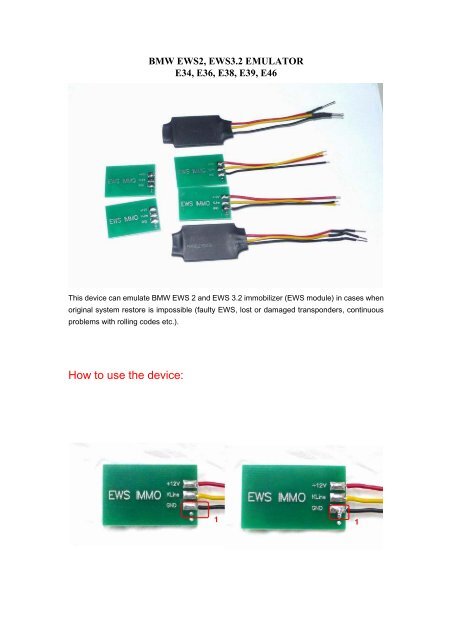bmw-ews-immo-emulator-user-manual - EXcheap News
bmw-ews-immo-emulator-user-manual - EXcheap News
bmw-ews-immo-emulator-user-manual - EXcheap News
Create successful ePaper yourself
Turn your PDF publications into a flip-book with our unique Google optimized e-Paper software.
BMW EWS2, EWS3.2 EMULATOR<br />
E34, E36, E38, E39, E46<br />
This device can emulate BMW EWS 2 and EWS 3.2 <strong>immo</strong>bilizer (EWS module) in cases when<br />
original system restore is impossible (faulty EWS, lost or damaged transponders, continuous<br />
problems with rolling codes etc.).<br />
How to use the device:
INSTALLATION:<br />
1. Remove original EWS2 control unit, find +12v ACC, GND, K-line wires, attach<br />
<strong>emulator</strong>. Emulator<br />
must be in service mode: JUMPER 1 shorted.<br />
2. Connect ANY K-line diagnostic adapter to vehicle diagnostic connector and launch<br />
EMULATOR CONFIGURATION UTILITY:<br />
3. Choose COM port, write in desired ISN number, press button Store.<br />
Advert: ONLY choice EWS <strong>emulator</strong> .can chice other.if chice other,<br />
the <strong>emulator</strong> can`t work<br />
4.About the ISN:
5. Disconnect <strong>emulator</strong> from K-line, remove JUMPER 1 and connect K output from<br />
<strong>emulator</strong> to DME(DDE) EWS line.<br />
6. Don t forget to short two starter relay wires (EWS connector)!<br />
7. Car is ready to start.In case of EWS3.2 similar procedure is used, only difference is that<br />
that it is NOT connected directly to diagnostic K-line.<br />
There are NO any counters or car starts limited. You can change and store new ISN<br />
without any limitations.<br />
Emulator is shipped with JUMPER 1 shorted. For testing purposes ISN 0579 is stored by<br />
default.