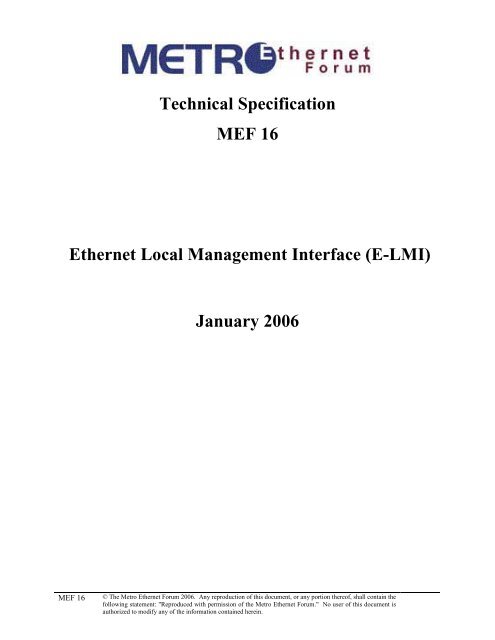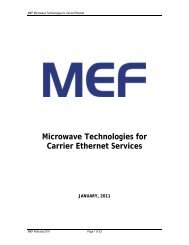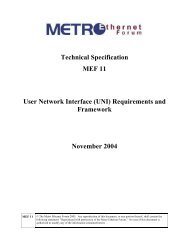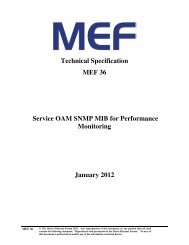Technical Specification MEF 16 Ethernet Local Management Interface
Technical Specification MEF 16 Ethernet Local Management Interface
Technical Specification MEF 16 Ethernet Local Management Interface
You also want an ePaper? Increase the reach of your titles
YUMPU automatically turns print PDFs into web optimized ePapers that Google loves.
<strong>Technical</strong> <strong>Specification</strong><br />
<strong>MEF</strong> <strong>16</strong><br />
<strong>Ethernet</strong> <strong>Local</strong> <strong>Management</strong> <strong>Interface</strong> (E-LMI)<br />
January 2006<br />
<strong>MEF</strong> <strong>16</strong><br />
© The Metro <strong>Ethernet</strong> Forum 2006. Any reproduction of this document, or any portion thereof, shall contain the<br />
following statement: "Reproduced with permission of the Metro <strong>Ethernet</strong> Forum." No user of this document is<br />
authorized to modify any of the information contained herein.
Disclaimer<br />
The information in this publication is freely available for reproduction and use by any recipient<br />
and is believed to be accurate as of its publication date. Such information is subject to change<br />
without notice and the Metro <strong>Ethernet</strong> Forum (<strong>MEF</strong>) is not responsible for any errors. The <strong>MEF</strong><br />
does not assume responsibility to update or correct any information in this publication. No representation<br />
or warranty, expressed or implied, is made by the <strong>MEF</strong> concerning the completeness,<br />
accuracy, or applicability of any information contained herein and no liability of any kind<br />
shall be assumed by the <strong>MEF</strong> as a result of reliance upon such information.<br />
The information contained herein is intended to be used without modification by the recipient or<br />
user of this document. The <strong>MEF</strong> is not responsible or liable for any modifications to this document<br />
made by any other party.<br />
The receipt or any use of this document or its contents does not in any way create, by implication<br />
or otherwise:<br />
(a) any express or implied license or right to or under any patent, copyright, trademark or<br />
trade secret rights held or claimed by any <strong>MEF</strong> member company which are or may be<br />
associated with the ideas, techniques, concepts or expressions contained herein; nor<br />
(b) any warranty or representation that any <strong>MEF</strong> member companies will announce any<br />
product(s) and/or service(s) related thereto, or if such announcements are made, that such<br />
announced product(s) and/or service(s) embody any or all of the ideas, technologies, or<br />
concepts contained herein; nor<br />
(c) any form of relationship between any <strong>MEF</strong> member companies and the recipient or user<br />
of this document.<br />
Implementation or use of specific Metro <strong>Ethernet</strong> standards or recommendations and <strong>MEF</strong> specifications<br />
will be voluntary, and no company shall be obliged to implement them by virtue of participation<br />
in the Metro <strong>Ethernet</strong> Forum. The <strong>MEF</strong> is a non-profit international organization accelerating<br />
industry cooperation on Metro <strong>Ethernet</strong> technology. The <strong>MEF</strong> does not, expressly or<br />
otherwise, endorse or promote any specific products or services.<br />
© The Metro <strong>Ethernet</strong> Forum 2006. All Rights Reserved.<br />
<strong>MEF</strong> <strong>16</strong><br />
© The Metro <strong>Ethernet</strong> Forum 2006. Any reproduction of this document, or any portion thereof, shall contain the<br />
following statement: "Reproduced with permission of the Metro <strong>Ethernet</strong> Forum." No user of this document is<br />
authorized to modify any of the information contained herein.
Table of Contents<br />
<strong>Ethernet</strong> <strong>Local</strong> <strong>Management</strong> <strong>Interface</strong> (E-LMI)<br />
1. Abstract ................................................................................................................................ 1<br />
2. Acronyms ............................................................................................................................. 1<br />
3. Scope ..................................................................................................................................... 1<br />
4. Compliance Levels .............................................................................................................. 2<br />
5. E-LMI Messages, Protocol and Procedures ..................................................................... 2<br />
5.1 E-LMI Scope ..................................................................................................................... 2<br />
5.2 E-LMI Framing Mechanism .............................................................................................. 3<br />
5.3 EVC Status (New, Active, Not Active, Partially Active) .................................................. 4<br />
5.4 E-LMI Service Attributes and Parameters ......................................................................... 4<br />
5.5 E-LMI Messages ................................................................................................................ 5<br />
5.5.1 General Message Format and Information Element Coding ................................................... 5<br />
5.5.2 E-LMI STATUS and STATUS ENQUIRY Messages ........................................................... 7<br />
5.5.2.1 STATUS Message ................................................................................................................ 7<br />
5.5.2.2 STATUS ENQUIRY .............................................................................................................. 9<br />
5.5.3 E-LMI Message Elements ....................................................................................................... 9<br />
5.5.3.1 Protocol Version .................................................................................................................. 9<br />
5.5.3.2 Message Type .................................................................................................................... 10<br />
5.5.3.3 Report Type Information Element ..................................................................................... 10<br />
5.5.3.4 Sequence Numbers Information Element ........................................................................... 11<br />
5.5.3.5 CE-VLAN ID/EVC Map Information Element ................................................................... 11<br />
5.5.3.6 UNI Status Information Element ....................................................................................... 12<br />
5.5.3.7 EVC Status Information Element ....................................................................................... 13<br />
5.5.3.8 Data Instance (DI) Information Element ........................................................................... 14<br />
5.5.3.9 Bandwidth Profile Sub-information Element ..................................................................... 14<br />
5.5.3.10 EVC Map Entry Sub-information Element ........................................................................ <strong>16</strong><br />
5.5.3.11 UNI Identifier Sub-information Element ........................................................................... <strong>16</strong><br />
5.5.3.12 EVC Identifier Sub-information Element ........................................................................... 17<br />
5.5.3.13 EVC Parameters Sub-information Element ....................................................................... 17<br />
5.6 E-LMI Procedures ........................................................................................................... 18<br />
5.6.1 System parameters ................................................................................................................ 18<br />
5.6.2 Periodic Polling ..................................................................................................................... 19<br />
5.6.3 Sequence Numbers ................................................................................................................ 20<br />
5.6.4 Full Status .............................................................................................................................. 22<br />
5.6.5 Full Status Continued ............................................................................................................ 23<br />
5.6.6 Asynchronous Status ............................................................................................................. 24<br />
5.6.7 Data Instance Triggered Update ............................................................................................ 25<br />
5.6.7.1 UNI-C Procedures ............................................................................................................. 25<br />
5.6.7.2 UNI-N Procedures ............................................................................................................. 25<br />
5.6.8 Reporting a New EVC .......................................................................................................... 27<br />
5.6.9 Error Procedures .................................................................................................................... 27<br />
5.6.9.1 UNI-N Operation ............................................................................................................... 27<br />
5.6.9.2 UNI-C Operation ............................................................................................................... 28<br />
5.6.9.3 Examples of Error Procedures .......................................................................................... 29<br />
<strong>MEF</strong> <strong>16</strong><br />
© The Metro <strong>Ethernet</strong> Forum 2006. Any reproduction of this document, or any portion thereof, shall contain the<br />
following statement: "Reproduced with permission of the Metro <strong>Ethernet</strong> Forum." No user of this document is<br />
authorized to modify any of the information contained herein.<br />
Page i
<strong>Ethernet</strong> <strong>Local</strong> <strong>Management</strong> <strong>Interface</strong> (E-LMI)<br />
5.6.10 Handling of Error Conditions ................................................................................................ 33<br />
5.6.10.1 Protocol Version Error ...................................................................................................... 34<br />
5.6.10.2 Message too short .............................................................................................................. 34<br />
5.6.10.3 Message type errors ........................................................................................................... 34<br />
5.6.10.4 General information element errors .................................................................................. 34<br />
5.6.10.4.1 Information element out of sequence ....................................................................................................... 34<br />
5.6.10.4.2 Duplicated information and sub-information elements ........................................................................... 34<br />
5.6.10.4.3 Mandatory information element missing .................................................................................................. 34<br />
5.6.10.4.4 Mandatory information element error ...................................................................................................... 35<br />
5.6.10.4.5 Unexpected recognized information element ........................................................................................... 35<br />
5.6.11 E-LMI Operational Status Determination ............................................................................. 35<br />
5.6.11.1 UNI-C Procedures ............................................................................................................. 35<br />
5.6.11.2 UNI-N Procedures ............................................................................................................. 36<br />
6. References .......................................................................................................................... 36<br />
List of Figures<br />
Figure 1 – E-LMI Scope ................................................................................................................. 2<br />
Figure 2 – E-LMI Termination in Functional Components ............................................................ 3<br />
Figure 3 – E-LMI Framing structure .............................................................................................. 3<br />
Figure 4 – General E-LMI message organization example ............................................................ 5<br />
Figure 5 – STATUS message ......................................................................................................... 8<br />
Figure 6 – Relationship between the Report Type and Information Elements in the STATUS<br />
message ................................................................................................................................... 9<br />
Figure 7 – STATUS ENQUIRY message ...................................................................................... 9<br />
Figure 8 – Coding of Protocol Version ........................................................................................... 9<br />
Figure 9 – Message Type Information Element ........................................................................... 10<br />
Figure 10 – Message Type Coding ............................................................................................... 10<br />
Figure 11 – Report Type Information Element ............................................................................. 10<br />
Figure 12 – Report Type Coding .................................................................................................. 10<br />
Figure 13 –Sequence Numbers Information Element ................................................................... 11<br />
Figure 14 – CE-VLAN ID/EVC Map Information Element ........................................................ 12<br />
Figure 15 – UNI Status Information Element ............................................................................... 13<br />
Figure <strong>16</strong> – CE-VLAN ID/EVC Map Type Coding ..................................................................... 13<br />
Figure 17 – EVC Status Information Element .............................................................................. 13<br />
Figure 18 – EVC Status Coding ................................................................................................... 13<br />
Figure 19 – Data Instance Information Element ........................................................................... 14<br />
Figure 20 – Bandwidth Profile Sub-information Element ............................................................ 15<br />
Figure 21 – Coding in Bandwidth Profile Sub-information Element ........................................... <strong>16</strong><br />
Figure 22 – EVC Map Entry Sub-information Element ............................................................... <strong>16</strong><br />
Figure 23 – UNI Identifier Sub-information Element .................................................................. 17<br />
Figure 24 – EVC Identifier Sub-information Element ................................................................. 17<br />
Figure 25 – EVC Parameters Sub-Information Element .............................................................. 17<br />
Figure 26 – EVC Type Coding ..................................................................................................... 18<br />
Figure 27 – E-LMI Status Check Example ................................................................................... 22<br />
Figure 28 – Full Status Continued Enquiry Operation ................................................................. 24<br />
Figure 29 – Data Instance Exchange and Update in UNI-C and UNI-N ...................................... 26<br />
Figure 30 – UNI-C Receives Errored Full Status Continued Response ....................................... 30<br />
<strong>MEF</strong> <strong>16</strong><br />
© The Metro <strong>Ethernet</strong> Forum 2006. Any reproduction of this document, or any portion thereof, shall contain the<br />
following statement: "Reproduced with permission of the Metro <strong>Ethernet</strong> Forum." No user of this document is<br />
authorized to modify any of the information contained herein.<br />
Page ii
<strong>Ethernet</strong> <strong>Local</strong> <strong>Management</strong> <strong>Interface</strong> (E-LMI)<br />
Figure 31 – UNI-C PT Expiry on Full Status Continued Response ............................................. 31<br />
Figure 32 – UNI-N Receives Errored Full Status Continued Enquiry ......................................... 32<br />
Figure 33 – UNI-N PVT Expiry ................................................................................................... 33<br />
List of Tables<br />
Table 1 – Possible Status Combinations for a Point-to-Point EVC ................................................ 4<br />
Table 2 – Possible Status Combinations for a Multipoint-to-Multipoint EVC .............................. 4<br />
Table 3 – Information Element Identifiers ...................................................................................... 6<br />
Table 4 – Sub-information Element Identifiers .............................................................................. 6<br />
Table 5 – Presence of Sub-information Elements in the EVC Status Information Element ........ 14<br />
Table 6 – System parameters – Counters ...................................................................................... 18<br />
Table 7 – System parameters – Timers ......................................................................................... 19<br />
Table 8 – Status for a Multipoint-to-Multipoint EVC .................................................................. 22<br />
<strong>MEF</strong> <strong>16</strong><br />
© The Metro <strong>Ethernet</strong> Forum 2006. Any reproduction of this document, or any portion thereof, shall contain the<br />
following statement: "Reproduced with permission of the Metro <strong>Ethernet</strong> Forum." No user of this document is<br />
authorized to modify any of the information contained herein.<br />
Page iii
<strong>Ethernet</strong> <strong>Local</strong> <strong>Management</strong> <strong>Interface</strong> (E-LMI)<br />
1. Abstract<br />
This technical specification addresses the E-LMI protocol. The E-LMI protocol is based on ITU-<br />
T Q.933, X.36 and other relevant recommendations as well as Frame Relay <strong>Local</strong> <strong>Management</strong><br />
<strong>Interface</strong> (FR-LMI) Implementation Agreement document defined by the Frame Relay Forum<br />
and related ITU-T recommendations.<br />
The E-LMI procedures and protocol are used for enabling auto configuration of the CE to support<br />
Metro <strong>Ethernet</strong> services. The E-LMI protocol also provides UNI and EVC status information<br />
to the CE. The UNI and EVC information enables automatic configuration of CE operation<br />
based upon the Metro <strong>Ethernet</strong> Network configuration.<br />
2. Acronyms<br />
CE<br />
DI<br />
EVC<br />
IETF<br />
ITU<br />
MAC<br />
<strong>MEF</strong><br />
MEN<br />
OAM<br />
Customer Edge<br />
Data Instance<br />
<strong>Ethernet</strong> Virtual Connection<br />
Internet Engineering Task Force<br />
International Telecommunication Union<br />
Media Access Control<br />
Metro <strong>Ethernet</strong> Forum<br />
Metro <strong>Ethernet</strong> Network<br />
Operations, Administration and Maintenance<br />
Subscriber The organization purchasing and/or using <strong>Ethernet</strong> Services. Alternate term:<br />
Customer<br />
UNI<br />
UNI-C<br />
UNI-N<br />
TLV<br />
3. Scope<br />
User Network <strong>Interface</strong><br />
User Network <strong>Interface</strong> C<br />
User Network <strong>Interface</strong> N<br />
Type, Length and Value<br />
The E-LMI protocol is based on the relevant IEEE <strong>Ethernet</strong> standards, ITU-T frame relay standards,<br />
Frame Relay Forum implementation agreements, and Metro <strong>Ethernet</strong> Forum technical<br />
specifications (see the list of references in Section 6 ).<br />
The E-LMI protocol is used for enabling the CE to request and receive status and service<br />
attributes information from the MEN so that it can configure itself to access Metro <strong>Ethernet</strong> ser-<br />
<strong>MEF</strong> <strong>16</strong><br />
© The Metro <strong>Ethernet</strong> Forum 2006. Any reproduction of this document, or any portion thereof, shall contain the<br />
following statement: "Reproduced with permission of the Metro <strong>Ethernet</strong> Forum." No user of this document is<br />
authorized to modify any of the information contained herein.<br />
Page 1
<strong>Ethernet</strong> <strong>Local</strong> <strong>Management</strong> <strong>Interface</strong> (E-LMI)<br />
vices. The Metro <strong>Ethernet</strong> Forum has defined an extensive set of service attributes and associated<br />
parameters of <strong>Ethernet</strong> services observable from User Network <strong>Interface</strong> to User Network <strong>Interface</strong><br />
[2]. This technical specification specifies the E-LMI to contain EVC and UNI status information<br />
and UNI and EVC information sufficient to allow the CE to auto-configure itself. Although<br />
E-LMI is based to a large extent on the Frame Relay LMI, unlike the Frame Relay LMI,<br />
E-LMI does not manage the link between the CE and the MEN. E-LMI assumes that this is accomplished<br />
by other means such as the link management function in IEEE 802.3 [6].<br />
The means by which the E-LMI capability is activated on the CE and/or the MEN is beyond the<br />
scope of this technical specification. The E-LMI technical specification is not intended to deal<br />
with operation, administration and maintenance procedures on the UNI.<br />
4. Compliance Levels<br />
The key words "MUST", "MUST NOT", "REQUIRED", "SHALL", "SHALL NOT",<br />
"SHOULD", "SHOULD NOT", "RECOMMENDED", "MAY", and "OPTIONAL" in this<br />
document are to be interpreted as described in [3]. All key words must be in upper case, bold<br />
text.<br />
5. E-LMI Messages, Protocol and Procedures<br />
5.1 E-LMI Scope<br />
The E-LMI protocol has a local significance at the UNI between the MEN and the CE. The scope<br />
of the E-LMI protocol is shown in Figure 1.<br />
Customer<br />
Edge<br />
(CE)<br />
User Network<br />
<strong>Interface</strong><br />
(UNI)<br />
User Network<br />
<strong>Interface</strong><br />
(UNI)<br />
Customer<br />
Edge<br />
(CE)<br />
Metro<br />
<strong>Ethernet</strong><br />
Network<br />
E-LMI<br />
Figure 1 – E-LMI Scope<br />
E-LMI<br />
In the terms of the model of [7], E-LMI is a protocol that is terminated by the UNI-C on the CE<br />
side of the UNI and by the UNI-N on the MEN side of the UNI. This is illustrated in Figure 2<br />
which is adapted from Figure 5 of [7].<br />
<strong>MEF</strong> <strong>16</strong><br />
© The Metro <strong>Ethernet</strong> Forum 2006. Any reproduction of this document, or any portion thereof, shall contain the<br />
following statement: "Reproduced with permission of the Metro <strong>Ethernet</strong> Forum." No user of this document is<br />
authorized to modify any of the information contained herein.<br />
Page 2
<strong>Ethernet</strong> <strong>Local</strong> <strong>Management</strong> <strong>Interface</strong> (E-LMI)<br />
<strong>Management</strong><br />
Plane<br />
Data<br />
Plane<br />
UNI-C<br />
Control<br />
Plane<br />
E-LMI<br />
Protocol<br />
<strong>Management</strong><br />
Plane<br />
Control<br />
Plane<br />
UNI-N<br />
Data<br />
Plane<br />
CE Side of UNI<br />
MEN Side of UNI<br />
Figure 2 – E-LMI Termination in Functional Components<br />
The E-LMI defines the protocol and procedures that convey the information that allows auto<br />
configuration of the CE. The E-LMI protocol also provides the means for notification of the status<br />
of an <strong>Ethernet</strong> Virtual Connection. In particular, the E-LMI protocol includes the following<br />
procedures:<br />
1. Notification to the CE of the addition of an EVC;<br />
2. Notification to the CE of the deletion of an EVC;<br />
3. Notification to the CE of the availability state of a configured EVC (Active, Not Active,<br />
or Partially Active);<br />
4. Communication of UNI and EVC attributes to the CE.<br />
The mechanisms internal to the MEN for determining the information that is carried by E-LMI is<br />
beyond the scope of this <strong>Technical</strong> <strong>Specification</strong>.<br />
5.2 E-LMI Framing Mechanism<br />
In order to transfer E-LMI messages between the UNI-C and the UNI-N, a framing or encapsulation<br />
mechanism is needed. This section describes the framing mechanism defined for transferring<br />
E-LMI messages across the <strong>Ethernet</strong> UNI interface between the UNI-C and UNI-N. The E-LMI<br />
frame structure is based on the IEEE 802.3 untagged MAC-frame format. 1<br />
The E-LMI messages are encapsulated inside <strong>Ethernet</strong> frames and the E-LMI framing structure<br />
is presented in Figure 3. When the E-LMI message is less than 46 octets, pad octets with value<br />
0x00 are added such that the E-LMI PDU is 46 octets long.<br />
Destination Address Source Address E-LMI Ethertype E-LMI PDU (message)<br />
6 Octets 6 Octets 2 Octets 46 – 1500 Octets<br />
(Data + Pad)<br />
Figure 3 – E-LMI Framing structure<br />
CRC<br />
4 Octets<br />
1 The E-LMI technical specification is intended to be compatible with all IEEE 802.3 MACs.<br />
<strong>MEF</strong> <strong>16</strong><br />
© The Metro <strong>Ethernet</strong> Forum 2006. Any reproduction of this document, or any portion thereof, shall contain the<br />
following statement: "Reproduced with permission of the Metro <strong>Ethernet</strong> Forum." No user of this document is<br />
authorized to modify any of the information contained herein.<br />
Page 3
<strong>Ethernet</strong> <strong>Local</strong> <strong>Management</strong> <strong>Interface</strong> (E-LMI)<br />
The destination address SHALL be 01-80-C2-00-00-07. The E-LMI Ethertype SHALL be 88-<br />
EE. The source address SHALL be the MAC address of the sending station or port.<br />
Note:<br />
Use of the address (01-80-C2-00-00-07) requires that there is no 802.1Q complaint component<br />
between UNI-C and UNI-N.<br />
5.3 EVC Status (New, Active, Not Active, Partially Active)<br />
When an EVC is “New,” it has just been added to the CE-VLAN ID/EVC Map. When an EVC is<br />
“Active,” it is in the CE-VLAN ID/EVC Map and fully operational between the UNIs in the<br />
EVC. When an EVC is “Not Active,” it is in the CE-VLAN ID/EVC Map but not capable of<br />
transferring traffic among any of the UNIs in the EVC. The status “Partially Active” is applicable<br />
for Multipoint-to-Multipoint EVCs. When a Multipoint-to-Multipoint EVC is “Partially Active”,<br />
it is in the CE-VLAN ID/EVC Map, it is capable of transferring traffic among some but<br />
not all of the UNIs in the EVC. Table 1 details the possible combinations of “New”, “Active”,<br />
and “Not Active” for a “Point-to-Point EVC. Table 2 details the possible combinations of<br />
“New”, “Active”, “Not Active” and “Partially Active” for a “Multipoint-to-Multipoint EVC. A<br />
Point-to-Point EVC can be in either the “Active” or “Not Active” state. A Multipoint-to-<br />
Multipoint EVC can be in the “Active”, “Not Active” or “Partially Active” state.<br />
New Active Not Active<br />
Table 1 – Possible Status Combinations for a Point-to-Point EVC<br />
New Active Not Active Partially Active<br />
Table 2 – Possible Status Combinations for a Multipoint-to-Multipoint EVC<br />
5.4 E-LMI Service Attributes and Parameters<br />
In order to enable the auto configuration of the Customer Edge (CE) equipment, a certain set of<br />
service attributes (and parameters) have to be provided by the MEN. This section identifies the<br />
<strong>MEF</strong> <strong>16</strong><br />
© The Metro <strong>Ethernet</strong> Forum 2006. Any reproduction of this document, or any portion thereof, shall contain the<br />
following statement: "Reproduced with permission of the Metro <strong>Ethernet</strong> Forum." No user of this document is<br />
authorized to modify any of the information contained herein.<br />
Page 4
<strong>Ethernet</strong> <strong>Local</strong> <strong>Management</strong> <strong>Interface</strong> (E-LMI)<br />
service attributes that will be provided to the CE for the auto configuration based upon the MEN<br />
network configuration. The service attributes supported in this specification include a subset of<br />
the service attributes defined by Metro <strong>Ethernet</strong> Forum. The Metro <strong>Ethernet</strong> Forum has defined a<br />
set of service attributes and associated parameters of <strong>Ethernet</strong> services observable from User<br />
Network <strong>Interface</strong> to User Network <strong>Interface</strong> [2]. This technical specification specifies the E-<br />
LMI to contain EVC and UNI status information and UNI and EVC information sufficient to allow<br />
the CE to auto-configure itself. However, the use of TLV coding will allow this protocol to<br />
be easily extended to additional service attributes.<br />
5.5 E-LMI Messages<br />
The following are the two messages defined for the E-LMI protocol:<br />
• STATUS and<br />
• STATUS ENQUIRY<br />
This section describes the E-LMI message format, information elements, and sub-information<br />
elements which are included in the E-LMI messages (STATUS and STATUS ENQUIRY).<br />
5.5.1 General Message Format and Information Element Coding<br />
Every message of the E-LMI protocol SHALL consist of the following parts:<br />
a) Protocol Version<br />
b) Message Type<br />
c) Report Type<br />
d) Other information elements and sub-information elements.<br />
The E-LMI message parts a), b), and c) are common to all the E-LMI messages and SHALL always<br />
be present. Each message MAY have additional information and sub-information elements.<br />
The E-LMI message organization is shown in Figure 4.<br />
·<br />
·<br />
·<br />
Bits<br />
8 7 6 5 4 3 2 1 Octet<br />
Protocol Version information element 1<br />
Message Type information element 2<br />
Report Type 3, 4, 5<br />
·<br />
Other information and sub-information elements as required<br />
· 6, …<br />
·<br />
Figure 4 – General E-LMI message organization example<br />
<strong>MEF</strong> <strong>16</strong><br />
© The Metro <strong>Ethernet</strong> Forum 2006. Any reproduction of this document, or any portion thereof, shall contain the<br />
following statement: "Reproduced with permission of the Metro <strong>Ethernet</strong> Forum." No user of this document is<br />
authorized to modify any of the information contained herein.<br />
Page 5
<strong>Ethernet</strong> <strong>Local</strong> <strong>Management</strong> <strong>Interface</strong> (E-LMI)<br />
Relative to Figure 4, the octets of an E-LMI message are transmitted from top to bottom, and the<br />
bits of each octet are transmitted from left to right.<br />
Unless specified otherwise, a particular information element MUST be present only once in a<br />
given message.<br />
The information elements used for the E-LMI protocol are shown in Table 3.<br />
Information element<br />
Identifier<br />
bits<br />
8 7 6 5 4 3 2 1<br />
Section Reference<br />
Protocol version Not applicable 5.5.3.1<br />
Message type Not applicable 5.5.3.2<br />
Report Type 0 0 0 0 0 0 0 1 5.5.3.3<br />
Sequence Numbers 0 0 0 0 0 0 1 0 5.5.3.4<br />
Data Instance (DI) 0 0 0 0 0 0 1 1 5.5.3.8<br />
UNI Status 0 0 0 1 0 0 0 1 5.5.3.6<br />
EVC Status 0 0 1 0 0 0 0 1 5.5.3.7<br />
CE-VLAN ID/EVC Map 0 0 1 0 0 0 1 0 5.5.3.5<br />
Table 3 – Information Element Identifiers<br />
NOTE: As per [4] and [8], Report Type is treated as a TLV and this will give us future capability<br />
of supporting messages without Report Type.<br />
The values of the sub-information elements used for the E-LMI protocol are shown in Table 4.<br />
Sub-information element<br />
Identifier<br />
bits<br />
8 7 6 5 4 3 2 1<br />
Section Reference<br />
UNI Identifier 0 1 0 1 0 0 0 1 5.5.3.11<br />
EVC Parameters 0 1 1 0 0 0 0 1 5.5.3.13<br />
EVC Identifier 0 1 1 0 0 0 1 0 5.5.3.12<br />
EVC Map Entry 0 1 1 0 0 0 1 1 5.5.3.10<br />
Bandwidth Profile 0 1 1 1 0 0 0 1 5.5.3.8<br />
Table 4 – Sub-information Element Identifiers<br />
The coding of the information elements other than Protocol Version and Message Type is as follows:<br />
<strong>MEF</strong> <strong>16</strong><br />
© The Metro <strong>Ethernet</strong> Forum 2006. Any reproduction of this document, or any portion thereof, shall contain the<br />
following statement: "Reproduced with permission of the Metro <strong>Ethernet</strong> Forum." No user of this document is<br />
authorized to modify any of the information contained herein.<br />
Page 6
<strong>Ethernet</strong> <strong>Local</strong> <strong>Management</strong> <strong>Interface</strong> (E-LMI)<br />
• The information elements, other than Protocol Version and Message Type, which are<br />
used with the E-LMI protocol, are of variable length. There SHALL be particular order<br />
of appearance for each information element in a message. The code values of the variable<br />
length information element identifiers are assigned in numerical order according to the<br />
actual order of appearance of each information element in a message with information<br />
elements with lower value identifiers appearing before those with higher value identifiers.<br />
This allows a receiver to detect the presence or absence of a particular information element<br />
without scanning through the entire message.<br />
• Some information elements contain more than one sub-information element. When there<br />
is more than one sub-information element in an information element, the order of appearance<br />
of the sub-information elements SHALL be based on the numerical value of the<br />
sub-information identifiers with sub-information elements with lower value identifiers<br />
appearing before those with higher value identifiers.<br />
• When the description of the information elements contains reserve bits, these spare bits<br />
SHALL be set to "0".<br />
• The second octet of a variable length information element indicates the total length of the<br />
contents starting with octet 3. It is the binary coding of the number of octets of the contents,<br />
with bit 1 as the least significant bit.<br />
• Each octet of a variable length information element is numbered in the figures.<br />
• An octet group is a self-contained entity; it contains one or more octets. For E-LMI information<br />
elements, the internal structure of an octet group is described as follows: The<br />
first octet of an octet group is identified by a number (N) in the figures. The subsequent<br />
octets are identified as N.1, N.2, N.3, ... in the figures.<br />
• When a field extends over more than one octet, the order of bit values progressively decreases<br />
as the octet number increases. The least significant bit of the field is represented<br />
by the lowest numbered bit of the highest-numbered octet of the field.<br />
5.5.2 E-LMI STATUS and STATUS ENQUIRY Messages<br />
5.5.2.1 STATUS Message<br />
The STATUS message MUST be sent by the UNI-N to the UNI-C in response to a STATUS<br />
ENQUIRY message to indicate the status of EVCs or for the exchange of sequence numbers. It<br />
MAY be sent without a STATUS ENQUIRY to indicate the status of a single EVC. See Section<br />
5.6.6.<br />
The STATUS message can include EVC Service Attributes and Parameters. (See Section<br />
5.5.3.7.) This additional information enables automatic configuration of CE devices based upon<br />
the network configuration. This information is not included in the asynchronous status message<br />
(Report Type equal to Single EVC Asynchronous Status).<br />
<strong>MEF</strong> <strong>16</strong><br />
© The Metro <strong>Ethernet</strong> Forum 2006. Any reproduction of this document, or any portion thereof, shall contain the<br />
following statement: "Reproduced with permission of the Metro <strong>Ethernet</strong> Forum." No user of this document is<br />
authorized to modify any of the information contained herein.<br />
Page 7
The structure of the STATUS message is presented in Figure 5.<br />
<strong>Ethernet</strong> <strong>Local</strong> <strong>Management</strong> <strong>Interface</strong> (E-LMI)<br />
Message Type: STATUS<br />
Direction: UNI-N to UNI-C<br />
Information element Reference Type<br />
Protocol Version 5.5.3.1 Mandatory<br />
Message Type 5.5.3.2 Mandatory<br />
Report Type 5.5.3.3 Mandatory<br />
Sequence Numbers 5.5.3.4 Optional (Note 1)<br />
Data Instance (DI) 5.5.3.8 Optional (Note 1)<br />
UNI Status 5.5.3.6 Optional (Note 2)<br />
EVC Status (Note 3,7) 5.5.3.7 Optional (Note 4)<br />
CE-VLAN ID/EVC Map (Note 6, 7) 5.5.3.5 Optional (Note 5)<br />
NOTE 1 – Mandatory if the Report Type is Full Status or E-LMI Check( 5.5.3.3) or Full Status Continued. Not included<br />
in the asynchronous status message (Report Type equal to Single EVC Asynchronous Status).<br />
NOTE 2 – Included in the case of a Full Status and Full Status Continued to indicate the status and parameters of UNI.<br />
NOTE 3 –The EVC Status information elements SHALL be arranged in the message in ascending order of EVC Reference<br />
IDs; the EVC with the lowest EVC Reference ID is first, the second lowest EVC Reference ID is second, and so on.<br />
(See Section 5.5.3.5 for a description of the EVC Reference ID.) If all information elements cannot be sent in a single<br />
<strong>Ethernet</strong> frame, more STATUS messages MUST be sent with Report Type Full Status Continued. The asynchronous<br />
STATUS message MUST contain a Single EVC Status information element.<br />
NOTE 4 – Mandatory if the report type information element indicated Full Status or Single EVC Asynchronous Status<br />
and the UNI has EVCs configured.<br />
NOTE 5 – Included in the case of a Full Status message to report parameters and mappings to UNI-C. The conditions<br />
when they are included are specified in the procedures.<br />
NOTE 6 – This information element can be repeated in the STATUS message for each EVC on the UNI.<br />
NOTE 7 – The EVC Status information element MUST precede the CE-VLAN ID/EVC information element.<br />
Figure 5 – STATUS message<br />
Figure 6 displays the information elements that are carried in the STATUS message for each Report<br />
Type information element value.<br />
<strong>MEF</strong> <strong>16</strong><br />
© The Metro <strong>Ethernet</strong> Forum 2006. Any reproduction of this document, or any portion thereof, shall contain the<br />
following statement: "Reproduced with permission of the Metro <strong>Ethernet</strong> Forum." No user of this document is<br />
authorized to modify any of the information contained herein.<br />
Page 8
<strong>Ethernet</strong> <strong>Local</strong> <strong>Management</strong> <strong>Interface</strong> (E-LMI)<br />
Report Type Information Element Value<br />
Information Element Full Status E-LMI Check Single EVC Asynchronous<br />
Status<br />
Sequence Numbers X X X<br />
Data Instance X X X<br />
UNI Status<br />
X<br />
EVC Status X X X<br />
CE-VLAN ID/EVC Map X X<br />
Full Status<br />
Continued<br />
Figure 6 – Relationship between the Report Type and Information Elements in the STA-<br />
TUS message<br />
5.5.2.2 STATUS ENQUIRY<br />
This message is sent by the UNI-C to request status or to verify sequence numbers. The UNI-C<br />
MUST send a STATUS message in response to a STATUS ENQUIRY message. The structure<br />
of the STATUS ENQUIRY message is presented in Figure 7.<br />
Message type: STATUS ENQUIRY<br />
Direction: UNI-C to UNI-N<br />
Information element Reference Type<br />
Protocol Version 5.5.3.1 Mandatory<br />
Message type 5.5.3.2 Mandatory<br />
Report Type 5.5.3.3 Mandatory<br />
Sequence Numbers 5.5.3.4 Mandatory<br />
Data Instance 5.5.3.8 Mandatory<br />
Figure 7 – STATUS ENQUIRY message<br />
5.5.3 E-LMI Message Elements<br />
5.5.3.1 Protocol Version<br />
This one-octet field indicates the version supported by the sending entity (UNI-C or UNI-N).<br />
This field SHALL contain the value shown in Figure 8 to claim compliance with Version 1 of<br />
this protocol.<br />
Bits<br />
8 7 6 5 4 3 2 1<br />
0 0 0 0 0 0 0 1<br />
Figure 8 – Coding of Protocol Version<br />
<strong>MEF</strong> <strong>16</strong><br />
© The Metro <strong>Ethernet</strong> Forum 2006. Any reproduction of this document, or any portion thereof, shall contain the<br />
following statement: "Reproduced with permission of the Metro <strong>Ethernet</strong> Forum." No user of this document is<br />
authorized to modify any of the information contained herein.<br />
Page 9
<strong>Ethernet</strong> <strong>Local</strong> <strong>Management</strong> <strong>Interface</strong> (E-LMI)<br />
5.5.3.2 Message Type<br />
The purpose of the Message Type information element is to identify the function of the E-LMI<br />
message being sent. The message type is the second part of every message. The message type is<br />
coded as shown in Figure 9 and Figure 10. Bit 8 is reserved for possible future use as an extension<br />
bit.<br />
8 7 6 5 4 3 2 1 Octet<br />
Message type 1<br />
Figure 9 – Message Type Information Element<br />
Bits<br />
Message Type<br />
8 7 6 5 4 3 2 1<br />
0 1 1 1 1 1 0 1 STATUS<br />
0 1 1 1 0 1 0 1 STATUS ENQUIRY<br />
Figure 10 – Message Type Coding 2<br />
The following sub-sections define the structure and values of all information elements that are<br />
used for E-LMI STATUS and STATUS ENQUIRY messages.<br />
5.5.3.3 Report Type Information Element<br />
The purpose of the Report Type information element is to indicate the type of enquiry requested<br />
when included in a STATUS ENQUIRY message or the contents of the STATUS message. The<br />
length of this information element is 3 octets. See Figure 11 and Figure 12.<br />
8 7 6 5 4 3 2 1 Octet<br />
Report Type information element identifier per Table 3 1<br />
Length of Report Type contents (always 00000001) 2<br />
Report Type 3<br />
Figure 11 – Report Type Information Element<br />
Bits<br />
Report Type<br />
8 7 6 5 4 3 2 1<br />
0 0 0 0 0 0 0 0 Full Status<br />
0 0 0 0 0 0 0 1 E-LMI Check<br />
0 0 0 0 0 0 1 0 Single EVC Asynchronous Status 3<br />
0 0 0 0 0 0 1 1 Full Status Continued<br />
Figure 12 – Report Type Coding 2<br />
2 All other values are reserved.<br />
3 Not allowed in the STATUS ENQUIRY message.<br />
<strong>MEF</strong> <strong>16</strong><br />
© The Metro <strong>Ethernet</strong> Forum 2006. Any reproduction of this document, or any portion thereof, shall contain the<br />
following statement: "Reproduced with permission of the Metro <strong>Ethernet</strong> Forum." No user of this document is<br />
authorized to modify any of the information contained herein.<br />
Page 10
5.5.3.4 Sequence Numbers Information Element<br />
<strong>Ethernet</strong> <strong>Local</strong> <strong>Management</strong> <strong>Interface</strong> (E-LMI)<br />
The purpose of the Sequence Numbers information element is to exchange sequence numbers<br />
between the UNI-N and the UNI-C on a periodic basis. This allows each protocol entity to detect<br />
if it has not received messages and to acknowledge receipt of messages to the other entity. The<br />
length of this information element is 4 octets. See Figure 13. The values of the Send sequence<br />
number and the Receive sequence number are set according to Section 5.6.4.<br />
8 7 6 5 4 3 2 1 Octet<br />
Sequence Numbers information element identifier per Table 3 1<br />
Length of Sequence Numbers contents (= 00000010) 2<br />
Send sequence number 3<br />
Receive sequence number 4<br />
Figure 13 –Sequence Numbers Information Element<br />
5.5.3.5 CE-VLAN ID/EVC Map Information Element<br />
The purpose of the CE-VLAN ID/EVC Map information element is to convey how CE VLAN<br />
IDs are mapped to specific EVCs. The maximum number of bytes needed to carry this information<br />
element depends on the number of VLAN IDs mapped to an EVC. When the number of octets<br />
needed exceeds the maximum length that can be specified in the TLV length octet (255), this<br />
information element can be repeated for the same EVC.<br />
See Figure 14 for detailed structure of the CE-VLAN ID/EVC Map information element. The<br />
EVC Reference ID in Figure 14 is a shorthand method of referring to an EVC. It allows the UNI-<br />
C to correlate information received in the CE-VLAN ID/EVC Map IE and the EVC Status Information<br />
Element (Section 5.5.3.7) to the same EVC. It is a binary encoded number in the range<br />
0 – 65,535. The EVC Reference ID is locally significant which means that a given EVC can<br />
have a different value of EVC Reference ID at each of the UNIs in the EVC.<br />
<strong>MEF</strong> <strong>16</strong><br />
© The Metro <strong>Ethernet</strong> Forum 2006. Any reproduction of this document, or any portion thereof, shall contain the<br />
following statement: "Reproduced with permission of the Metro <strong>Ethernet</strong> Forum." No user of this document is<br />
authorized to modify any of the information contained herein.<br />
Page 11
<strong>Ethernet</strong> <strong>Local</strong> <strong>Management</strong> <strong>Interface</strong> (E-LMI)<br />
8 7 6 5 4 3 2 1 Octet<br />
Reserve<br />
0<br />
CE-VLAN ID/EVC Map information element identifier per Table 3 1 (Note 1)<br />
Length of CE-VLAN ID/EVC Map information element 2<br />
Last<br />
IE<br />
(Note 2)<br />
EVC Reference ID 3<br />
EVC Reference ID – continue 4<br />
Reserve<br />
0<br />
CE-VLAN ID/EVC Map Sequence # (Note 5) 5<br />
Untagged/Pr<br />
iority<br />
Tagged<br />
(Note 4)<br />
Default<br />
EVC<br />
(Note 3)<br />
EVC Map Entry Sub-Information element per Section 5.5.3.10 7 – 10<br />
6<br />
NOTE 1 – If the CE-VLAN ID/EVC Map information content is greater than 255 octets, the information will be<br />
sent in multiple CE-VLAN ID/EVC Map information elements.<br />
EVC Reference ID (octet 3 and 4)<br />
Contains the Value of EVC Reference ID which is binary encoded. The EVC Reference ID is only significant at<br />
the local UNI. The EVC Reference ID is not same as the EVC Identifier which is globally significant an described<br />
in Section 5.5.3.12<br />
Sequence # (Octet 5, bits 1 to 6)<br />
Sequence number of the IE segment. It starts with one for the first segment IE in the message and increments by 1<br />
for subsequent IE segments in the message. It is used to check the order of multiple IE segments in a status message.<br />
NOTE 2 - If the “Last IE Bit” (Octet 5, bit 7) is set to 1, it indicates that this is the last (or only one) CE-VLAN<br />
ID/EVC Map information element segment.<br />
If the “Last IE Bit” is set to 0, it indicates that CE-VLAN ID/EVC Map is carried in more than one information<br />
element and this segment is not the last CE-VLAN ID/EVC Map information element segment.<br />
NOTE 3 – If “Default EVC” bit is set to 1, it indicates that all CE-VLAN IDs that are not specified in this or<br />
other CE-VLAN ID/EVC Map IEs are mapped to this EVC. At most one EVC can be identified as a Default EVC<br />
on the UNI. The “Default EVC” bit has significance only if CE-VLAN ID/EVC Map Type is equal to “Bundling”<br />
(see UNI Status information element octet 3). It MUST be set to 0 when it is not significant.<br />
NOTE 4 – If “Untagged/Priority Tagged” bit is set to 1, it indicates that this EVC Map Entry identifies the CE<br />
VLAN ID for Untagged/Priority Service Frames. The “Untagged/Priority Tagged” bit has significance only if<br />
CE-VLAN ID/EVC Map Type is not equal to “All to one Bundling” (see UNI Status information element octet 3).<br />
It MUST be set to 0 when it is not significant.<br />
NOTE 5 – If the sequence number exceeds 6 bits counter, it MUST roll over to zero.<br />
Figure 14 – CE-VLAN ID/EVC Map Information Element<br />
5.5.3.6 UNI Status Information Element<br />
The purpose of the UNI Status information element is to convey the status and other relevant<br />
UNI service attributes of the UNI as defined in [2]. This information element cannot be repeated<br />
in a STATUS message. The length of this information element depends on the number and size<br />
of UNI Identifier sub-information element..<br />
<strong>MEF</strong> <strong>16</strong><br />
© The Metro <strong>Ethernet</strong> Forum 2006. Any reproduction of this document, or any portion thereof, shall contain the<br />
following statement: "Reproduced with permission of the Metro <strong>Ethernet</strong> Forum." No user of this document is<br />
authorized to modify any of the information contained herein.<br />
Page 12
<strong>Ethernet</strong> <strong>Local</strong> <strong>Management</strong> <strong>Interface</strong> (E-LMI)<br />
8 7 6 5 4 3 2 1 Octet<br />
UNI Status information element identifier per Table 3 1<br />
Length of UNI Status information element contents 2<br />
CE-VLAN ID/EVC Map Type 3<br />
Bandwidth Profile Sub-Information element per Section 5.5.3.8<br />
UNI Identifier Sub-information element per Section 5.5.3.11<br />
Figure 15 – UNI Status Information Element<br />
Bits<br />
CE-VLAN ID/EVC Map Type<br />
8 7 6 5 4 3 2 1<br />
0 0 0 0 0 0 0 1 All to one bundling<br />
0 0 0 0 0 0 1 0 Service Multiplexing with no bundling<br />
0 0 0 0 0 0 1 1 Bundling<br />
Figure <strong>16</strong> – CE-VLAN ID/EVC Map Type Coding 2<br />
5.5.3.7 EVC Status Information Element<br />
The purpose of the EVC Status information element is to convey the status and attributes of a<br />
specific EVC on the UNI. This information element can be repeated, as necessary to indicate the<br />
status of all configured EVCs on the UNI.<br />
The format and coding of this information element are shown in Figure 17 and Figure 18.<br />
8 7 6 5 4 3 2 1 Octet<br />
EVC Status information element identifier per Table 3 1<br />
Reserve<br />
0<br />
Length of EVC Status information element 2<br />
EVC Reference ID 3<br />
EVC Reference ID (Continue) 4<br />
EVC Status Type<br />
Reserve<br />
0<br />
Partially<br />
Active<br />
Active<br />
New<br />
EVC Parameters Sub-information Element per Section 5.5.3.13 6<br />
EVC ID Sub-information element per Section 5.5.3.12 7<br />
Bandwidth Profile Sub-information element per Section 5.5.3.8 8<br />
Figure 17 – EVC Status Information Element<br />
5<br />
Bits<br />
EVC Status<br />
3 2 1<br />
0 0 0 Not Active<br />
0 0 1 New and Not Active<br />
0 1 1 New and Active<br />
0 1 0 Active<br />
1 0 0 Partially Active<br />
1 0 1 New and Partially Active<br />
Figure 18 – EVC Status Coding 2<br />
<strong>MEF</strong> <strong>16</strong><br />
© The Metro <strong>Ethernet</strong> Forum 2006. Any reproduction of this document, or any portion thereof, shall contain the<br />
following statement: "Reproduced with permission of the Metro <strong>Ethernet</strong> Forum." No user of this document is<br />
authorized to modify any of the information contained herein.<br />
Page 13
<strong>Ethernet</strong> <strong>Local</strong> <strong>Management</strong> <strong>Interface</strong> (E-LMI)<br />
Which sub-information elements are carried in the EVC Status information element is dependent<br />
upon the report type of the message. The EVC Status information element MUST contain the<br />
sub-information elements for each report type as shown in Table 5.<br />
Sub-information Element<br />
EVC Parameters<br />
EVC Identifier<br />
Bandwidth Profile<br />
Full Status<br />
Report Type 4<br />
Single EVC Asynchronous Status<br />
Full Status Continued<br />
Table 5 – Presence of Sub-information Elements in the EVC Status Information Element<br />
5.5.3.8 Data Instance (DI) Information Element<br />
DI reflects the current state of UNI and EVC information that is active on the UNI-N and UNI-C.<br />
Whenever there is mismatch in DI, it is time to exchange UNI and EVC information between<br />
UNI-N and UNI-C as per Section 5.6.7. The format is shown in Figure 19.<br />
8 7 6 5 4 3 2 1 Octet<br />
Data Instance information element identifier per Table 1 1<br />
Length of Data Instance information element contents (00000101) 2<br />
Reserved 0 3<br />
Data Instance<br />
4 (Note1)<br />
Data Instance – continue 5<br />
Data Instance – continue 6<br />
Data Instance – continue 7<br />
Note 1 - Data Instance: Any integer value packed in 4 bytes. Value “0x00000000” is unique and will be<br />
used by UNI-C to send its first message to UNI-N. Value “0x00000000” MUST never be sent by the<br />
UNI-N.<br />
Figure 19 – Data Instance Information Element<br />
5.5.3.9 Bandwidth Profile Sub-information Element<br />
The purpose of the Bandwidth Profile sub-information element is to convey the characterization<br />
of the length and arrival for a sequence of the Service Frames at a reference point, e.g., the UNI.<br />
This sub-information element is included in the UNI Status and EVC Status information elements.<br />
It can be repeated, up to eight times in an EVC Status Information element, when there<br />
are eight per CoS Identifier Bandwidth Profiles.<br />
The format and coding of this information element are shown in Figure 20.<br />
4 The E-LMI Check report type is not included in the table since the EVC Status information element is not contained<br />
in this report.<br />
<strong>MEF</strong> <strong>16</strong><br />
© The Metro <strong>Ethernet</strong> Forum 2006. Any reproduction of this document, or any portion thereof, shall contain the<br />
following statement: "Reproduced with permission of the Metro <strong>Ethernet</strong> Forum." No user of this document is<br />
authorized to modify any of the information contained herein.<br />
Page 14
<strong>Ethernet</strong> <strong>Local</strong> <strong>Management</strong> <strong>Interface</strong> (E-LMI)<br />
8 7 6 5 4 3 2 1 Octet<br />
user_priorit<br />
y bits<br />
111<br />
Bandwidth Profile sub-information element per Table 4 1 (Note 1)<br />
Length of Bandwidth Profile sub-information element contents (= 00001100) 2<br />
user_priorit<br />
y bits<br />
110<br />
Reserve<br />
0<br />
user_priorit<br />
y bits<br />
101<br />
CM<br />
CF<br />
Per CoS<br />
bit<br />
(Note 2)<br />
CIR Magnitude 4<br />
CIR Multiplier (Note 4)<br />
4.1<br />
4.2<br />
CBS Magnitude 5<br />
CBS Multiplier (Note 5) 5.1<br />
EIR Magnitude 6<br />
EIR Multiplier (Note 6)<br />
EBS Magnitude 7<br />
3<br />
6.1<br />
6.2<br />
EBS Multiplier (Note 7) 7.1<br />
user_priorit<br />
y bits<br />
100<br />
user_priorit<br />
y bits<br />
011<br />
user_priorit<br />
y bits<br />
010<br />
user_priorit<br />
y bits<br />
001<br />
user_priorit<br />
y bits<br />
000<br />
8<br />
NOTE 1 – The bandwidth Profile information elements can be repeated up to 8 times in the EVC Status IE and<br />
appear one time in the UNI IE.<br />
NOTE 2 – When this sub-information element appears in the UNI IE, this bit is set to 0. When this subinformation<br />
appears in the EVC Status IE, if this bit is set to zero, then the Bandwidth Profile is a per-EVC Bandwidth<br />
Profile.<br />
Committed Information Rate (CIR) (Octet group 4)<br />
(CIR magnitude)<br />
NOTE 4 – Octets 4.1 and 4.2 represent CIR multiplier value in binary. CIR = (CIR multiplier) * 10<br />
[Kbps].<br />
Committed Burst Size (CBS) (Octet group 5)<br />
NOTE 5 – Octet 5.1 represent the CBS multiplier value. CBS = (CBS multiplier) * 10 (CBS magnitude) [Kbytes].<br />
Excess Information Rate (EIR) (Octet group 6)<br />
(EIR magnitude)<br />
NOTE 6– Octet 6.1 and 6.2 represent EIR multiplier value in binary. EIR = (EIR multiplier) * 10<br />
[Kbps].<br />
Excess Information Rate (EBS) (Octet group 7)<br />
NOTE 7 - Octet 7.1 represent the EBS multiplier. EBS = (EBS multiplier) * 10<br />
(EBS magnitude)<br />
[Kbytes]<br />
Figure 20 – Bandwidth Profile Sub-information Element<br />
The coding of the various fields in the Bandwidth Profile sub-information element are shown in<br />
Figure 21.<br />
<strong>MEF</strong> <strong>16</strong><br />
© The Metro <strong>Ethernet</strong> Forum 2006. Any reproduction of this document, or any portion thereof, shall contain the<br />
following statement: "Reproduced with permission of the Metro <strong>Ethernet</strong> Forum." No user of this document is<br />
authorized to modify any of the information contained herein.<br />
Page 15
<strong>Ethernet</strong> <strong>Local</strong> <strong>Management</strong> <strong>Interface</strong> (E-LMI)<br />
Field Name Value Meaning<br />
0 user_priority bit values are ignored and not processed<br />
Per CoS bit (octet 3, bit 1)<br />
1 user_priority bit values are significant<br />
0 Coupling Flag not set<br />
Coupling Flag (CF) (octet 3, bit 2)<br />
1 Coupling Flag set<br />
0 Color Mode Flag is not set<br />
Color Mode Flag (CM) (octet 3, bit 3)<br />
1 Color Mode Flag is set<br />
0 Bandwidth Profile does not apply to frames with user_priority = 000<br />
user_priority bits 000 (octet 8, bit 1)<br />
1 Bandwidth Profile applies to frames with user_priority = 000<br />
0 Bandwidth Profile does not apply to frames with user_priority = 001<br />
user_priority bits 001 (octet 8, bit 2)<br />
1 Bandwidth Profile applies to frames with user_priority = 001<br />
0 Bandwidth Profile does not apply to frames with user_priority = 010<br />
user_priority bits 010 (octet 8, bit 3)<br />
1 Bandwidth Profile applies to frames with user_priority = 010<br />
0 Bandwidth Profile does not apply to frames with user_priority = 011<br />
user_priority bits 011 (octet 8, bit 4)<br />
1 Bandwidth Profile applies to frames with user_priority = 011<br />
0 Bandwidth Profile does not apply to frames with user_priority = 100<br />
user_priority bits 100 (octet 8, bit 5)<br />
1 Bandwidth Profile applies to frames with user_priority = 100<br />
0 Bandwidth Profile does not apply to frames with user_priority = 101<br />
user_priority bits 101 (octet 8, bit 6)<br />
1 Bandwidth Profile applies to frames with user_priority = 101<br />
0 Bandwidth Profile does not apply to frames with user_priority = 110<br />
user_priority bits 110 (octet 8, bit 7)<br />
1 Bandwidth Profile applies to frames with user_priority = 110<br />
0 Bandwidth Profile does not apply to frames with user_priority = 111<br />
user_priority bits 111 (octet 8, bit 8)<br />
1 Bandwidth Profile applies to frames with user_priority = 111<br />
Figure 21 – Coding in Bandwidth Profile Sub-information Element<br />
5.5.3.10 EVC Map Entry Sub-information Element<br />
The purpose of the EVC Map Entry sub-information element is to specify one or more CE-<br />
VLAN IDs. The coding is shown in Figure 22. At least one CE-VLAN ID MUST be present<br />
from the values 1,2,…..,4095. More than one CE-VLAN ID MAY be present. Each CE-VLAN<br />
ID is binary encoded into two octets.<br />
8 7 6 5 4 3 2 1 Octet<br />
EVC Map Entry sub-information element identifier per Table 4 1<br />
Length of EVC Map Entry contents 2<br />
CE-VLAN ID<br />
CE-VLAN ID<br />
…<br />
Figure 22 – EVC Map Entry Sub-information Element<br />
3<br />
4<br />
5<br />
6<br />
…<br />
5.5.3.11 UNI Identifier Sub-information Element<br />
The purpose of the UNI Identifier sub-information element is to convey the value of UNI identifier.<br />
The coding is shown in Figure 23. When no UNI Identifier is defined, the UNI-N SHALL<br />
set the contents of the IE to 0x00 (ASCII null). When the actual value of the UNI Identifier is<br />
greater than 64 ASCII octets, the UNI Identifier sub-information element SHALL contain the<br />
first 64 ASCII octets of the actual value.<br />
<strong>MEF</strong> <strong>16</strong><br />
© The Metro <strong>Ethernet</strong> Forum 2006. Any reproduction of this document, or any portion thereof, shall contain the<br />
following statement: "Reproduced with permission of the Metro <strong>Ethernet</strong> Forum." No user of this document is<br />
authorized to modify any of the information contained herein.<br />
Page <strong>16</strong>
<strong>Ethernet</strong> <strong>Local</strong> <strong>Management</strong> <strong>Interface</strong> (E-LMI)<br />
8 7 6 5 4 3 2 1 Octet<br />
UNI Identifier sub-information element identifier per Table 4 1<br />
Length of UNI Identifier contents 2<br />
ASCII Octet 3<br />
ASCII Octet 4<br />
…<br />
…<br />
Figure 23 – UNI Identifier Sub-information Element<br />
5.5.3.12 EVC Identifier Sub-information Element<br />
The purpose of the EVC Identifier sub-information element is to convey the value of EVC identifier.<br />
The coding is shown in Figure 24. When no EVC Identifier is defined, the UNI-N SHALL<br />
set the contents of the IE to 0x00 (ASCII null). When the actual value of the EVC Identifier is<br />
greater than 100 ASCII octets, the EVC Identifier sub-information element SHALL contain the<br />
first 100 ASCII octets of the actual value.<br />
8 7 6 5 4 3 2 1 Octet<br />
EVC Identifier sub-information element identifier per Table 4 1<br />
Length of EVC Identifier contents 2<br />
ASCII Octet 3<br />
ASCII Octet 4<br />
…<br />
…<br />
Figure 24 – EVC Identifier Sub-information Element<br />
5.5.3.13 EVC Parameters Sub-information Element<br />
The purpose of the EVC Parameters sub-information element is to convey the service attributes<br />
of an existing EVC on the UNI. This sub-information element can be repeated, as necessary, in a<br />
STATUS message to indicate the service attributes of all configured EVCs on the UNI.<br />
The format and coding of this information element are shown in Figure 25 and Figure 26.<br />
8 7 6 5 4 3 2 1 Octet<br />
EVC Parameters sub-information element identifier per Table 4 1<br />
Length of EVC Parameters sub-information element contents 2<br />
Reserve<br />
0<br />
EVC Type 3<br />
Figure 25 – EVC Parameters Sub-Information Element<br />
<strong>MEF</strong> <strong>16</strong><br />
© The Metro <strong>Ethernet</strong> Forum 2006. Any reproduction of this document, or any portion thereof, shall contain the<br />
following statement: "Reproduced with permission of the Metro <strong>Ethernet</strong> Forum." No user of this document is<br />
authorized to modify any of the information contained herein.<br />
Page 17
Bits<br />
3 2 1<br />
EVC Type<br />
0 0 0 Point-to-Point EVC<br />
0 0 1 Multipoint-to-Multipoint EVC<br />
Figure 26 – EVC Type Coding 2<br />
<strong>Ethernet</strong> <strong>Local</strong> <strong>Management</strong> <strong>Interface</strong> (E-LMI)<br />
5.6 E-LMI Procedures<br />
The behavior of the E-LMI protocol is defined by set of procedures that need to be carried out<br />
based on the following:<br />
• The events at the CE and the MEN<br />
• The received E-LMI messages or PDUs (Protocol Data Units) by the UNI-C and the<br />
UNI-N<br />
The E-LMI procedures are characterized by a set of E-LMI messages that will be exchanged at<br />
the UNI. This technical specification describes a set of E-LMI procedures that are modeled on<br />
the existing FR-LMI (Frame Relay <strong>Local</strong> <strong>Management</strong> <strong>Interface</strong>) procedures ( [5]).<br />
5.6.1 System parameters<br />
Table 6 and Table 7 summarize the acceptable values for the configurable parameters described<br />
in these procedures.<br />
Count<br />
Corresponding<br />
Counter Name<br />
N391 Polling Counter Full status (status of<br />
UNI and all EVCs)<br />
polling count<br />
N393 Status Counter Count of consecutive<br />
errors<br />
Description Range Default Usage UNI-C<br />
or UNI-<br />
N<br />
1-65k 360 Polling cycles between<br />
Full Status<br />
exchanges.<br />
2 - 10 4 Used to determine<br />
if E-LMI is operational<br />
or not<br />
Table 6 – System parameters – Counters<br />
UNI-C<br />
UNI-C<br />
and<br />
UNI-N<br />
<strong>MEF</strong> <strong>16</strong><br />
© The Metro <strong>Ethernet</strong> Forum 2006. Any reproduction of this document, or any portion thereof, shall contain the<br />
following statement: "Reproduced with permission of the Metro <strong>Ethernet</strong> Forum." No user of this document is<br />
authorized to modify any of the information contained herein.<br />
Page 18
<strong>Ethernet</strong> <strong>Local</strong> <strong>Management</strong> <strong>Interface</strong> (E-LMI)<br />
Time<br />
Interval<br />
T391<br />
(Note 2)<br />
T392<br />
(Note 3)<br />
Corresponding<br />
Timer Name<br />
Polling Timer<br />
(PT)<br />
Polling Verification<br />
Timer (PVT)<br />
Range<br />
(seconds)<br />
Default<br />
(seconds)<br />
Started<br />
5-30 10 Transmit<br />
STATUS<br />
ENQUIRY<br />
5-30<br />
(Note 1)<br />
NOTE 1 – T392 should be greater than T391.<br />
NOTE 2 – T391 applies to the UNI-C only.<br />
NOTE 3 – T392 applies to the UNI-N only.<br />
15 Transmit<br />
STATUS<br />
Stopped<br />
Actions taken<br />
when expired<br />
– Transmit STA-<br />
TUS ENQUIRY.<br />
Record error if<br />
STATUS message<br />
not received<br />
Receive Record error<br />
STATUS<br />
ENQUIRY<br />
Table 7 – System parameters – Timers<br />
The Polling Verification Timer (PVT) MAY be disabled. If it is disabled, the PVT never expires.<br />
5.6.2 Periodic Polling<br />
The UNI-C initiates periodic polling and the procedures are described below. The STATUS<br />
ENQUIRY SHALL only be sent by the UNI-C.<br />
1) At least, every T391 seconds, the UNI-C SHALL send a STATUS ENQUIRY message<br />
to the UNI-N.<br />
2) At least every N391 polling cycles, as measured by the Polling Counter, the UNI-C<br />
SHALL send a Full Status STATUS ENQUIRY (report type equal Full Status as per<br />
Figure 12). All other polls SHALL be report type equal E-LMI Check as per Figure 12.<br />
Reception by the UNI-C of the Full Status Continued (as per Figure 12) STATUS has no<br />
effect on the Polling Counter.<br />
3) The UNI-N responds to each STATUS ENQUIRY message with a STATUS message<br />
and resets the Polling Verification Timer, which is used by the UNI-N to detect errors.<br />
(The reset of PVT happens only if the PVT timer is enabled, see Section 5.6.1.) If the<br />
UNI-C sends a STATUS ENQUIRY requesting full status, the UNI-N MUST respond<br />
with a STATUS message with the Report Type specifying Full Status (as per Figure 12).<br />
The STATUS message sent in response to a STATUS ENQUIRY contains the Sequence<br />
Numbers and Report Type information elements. If the content of the Report Type information<br />
element specifies Full Status, then the STATUS message MUST contain one<br />
EVC Status information element for each EVC configured on the UNI.<br />
If the UNI-N cannot fit EVC status information elements and service attributes and parameters<br />
for all EVCs into a single Full Status STATUS message, the UNI-N MUST respond<br />
with a Full Status Continued STATUS message, containing as many EVC Status<br />
information elements as allowed by the <strong>Ethernet</strong> frame size.<br />
<strong>MEF</strong> <strong>16</strong><br />
© The Metro <strong>Ethernet</strong> Forum 2006. Any reproduction of this document, or any portion thereof, shall contain the<br />
following statement: "Reproduced with permission of the Metro <strong>Ethernet</strong> Forum." No user of this document is<br />
authorized to modify any of the information contained herein.<br />
Page 19
<strong>Ethernet</strong> <strong>Local</strong> <strong>Management</strong> <strong>Interface</strong> (E-LMI)<br />
The UNI-N MUST respond to a Full Status Continued STATUS ENQUIRY with a Full<br />
Status STATUS or Full Status Continued STATUS message starting at the next EVC<br />
Reference ID that follows the last EVC Status information element reported by the UNI-<br />
N in the previous STATUS message. The Full Status STATUS response MUST be sent<br />
when the UNI-N can fit all remaining EVC Status information elements in the STATUS<br />
message.<br />
4) The UNI-C SHALL parse the STATUS message depending on the Report Type. If it is a<br />
Full Status, or Full Status Continued STATUS message, the UNI-C SHOULD update its<br />
configuration according to the status of the UNI and the status and service attributes of<br />
each configured EVC.<br />
Upon receipt of a Full Status Continued STATUS message, the UNI-C SHALL continue<br />
to request EVC status by sending a Full Status Continued STATUS ENQUIRY message<br />
(without waiting for the Polling Timer to expire). The UNI-C SHALL restart Polling Timer<br />
with value T391 each time it transmits a Full Status Continued STATUS ENQUIRY<br />
message. When the UNI-N responds with a Full Status STATUS message, it is an indication<br />
that all information has been sent.<br />
5) The UNI-C SHALL compare the EVC reference ID sent in the full status with the previously<br />
reported EVC reference ID and omission of any EVC reference ID will result in<br />
deletion of that EVC.<br />
Note that the single EVC asynchronous STATUS message is not part of the periodic polling<br />
process.<br />
5.6.3 Sequence Numbers<br />
The purpose of the Sequence Numbers information element is to allow the UNI-N and the UNI-<br />
C to determine the status of the E-LMI process including correlating STATUS ENQUIRY messages<br />
with STATUS messages.<br />
The UNI-C and the UNI-N maintain the following internal counters:<br />
• The send sequence counter SHALL maintain the value of the send sequence number<br />
field of the last Sequence Numbers information element sent;<br />
• The receive sequence counter SHALL maintain the value of the last received send sequence<br />
number field in the Sequence Numbers information element and SHALL maintain<br />
the value to be placed in the next transmitted received sequence number field.<br />
The following procedure is used:<br />
1. Before any messages are exchanged, the UNI-N and the UNI-C set the send sequence<br />
counter and receive sequence counters to zero.<br />
2. Each time the UNI-C sends a STATUS ENQUIRY message, it SHALL increment the<br />
send sequence counter and place its value into the send sequence number field. It also<br />
SHALL place the current value of the receive sequence counter into the receive sequence<br />
<strong>MEF</strong> <strong>16</strong><br />
© The Metro <strong>Ethernet</strong> Forum 2006. Any reproduction of this document, or any portion thereof, shall contain the<br />
following statement: "Reproduced with permission of the Metro <strong>Ethernet</strong> Forum." No user of this document is<br />
authorized to modify any of the information contained herein.<br />
Page 20
<strong>Ethernet</strong> <strong>Local</strong> <strong>Management</strong> <strong>Interface</strong> (E-LMI)<br />
number field of the Sequence Numbers information element. The UNI-C increments the<br />
send sequence counter using modulo 256. The value zero SHALL be skipped.<br />
3. When the UNI-N receives a STATUS ENQUIRY from the UNI-C, the UNI-N SHALL<br />
check the receive sequence number received from the UNI-C against its send sequence<br />
counter. If the values do not match, an error condition SHALL exist.<br />
The received send sequence number SHALL be stored in the receive sequence counter.<br />
The UNI-N then SHALL increment its send sequence counter and places its current value<br />
in the send sequence number field and the value of the receive sequence counter (the<br />
last received send sequence number) into the receive sequence number field of the outgoing<br />
Sequence Numbers information element. The UNI-N then SHALL transmit the<br />
completed STATUS message back to the UNI-C. The UNI-N SHALL increment the<br />
send sequence counter using modulo 256. The value zero SHALL be skipped.<br />
4. When the UNI-C receives a STATUS message from the UNI-N in response to a STA-<br />
TUS ENQUIRY, the UNI-C SHALL check the receive sequence number received from<br />
the UNI-N against its send sequence counter. If the values do not match, an error condition<br />
SHALL exist. The received send sequence number SHALL be stored in the receive<br />
sequence counter.<br />
NOTE – The value zero in the receive sequence number indicates that the receive sequence<br />
number field contents are undefined; this value is normally used after initialization. The value<br />
zero SHALL not be sent in the send sequence number field so that the receive sequence number<br />
SHALL never contain the value zero to differentiate the undefined condition from the normal<br />
modulo round off.<br />
Figure 27 shows an example of the use of the send and receive sequence numbers.<br />
<strong>MEF</strong> <strong>16</strong><br />
© The Metro <strong>Ethernet</strong> Forum 2006. Any reproduction of this document, or any portion thereof, shall contain the<br />
following statement: "Reproduced with permission of the Metro <strong>Ethernet</strong> Forum." No user of this document is<br />
authorized to modify any of the information contained herein.<br />
Page 21
<strong>Ethernet</strong> <strong>Local</strong> <strong>Management</strong> <strong>Interface</strong> (E-LMI)<br />
Figure 27 – E-LMI Status Check Example<br />
5.6.4 Full Status<br />
The UNI-C uses the EVC Status information element to detect a change in status of configured<br />
EVCs. When the UNI-C sends a STATUS ENQUIRY message with a Report Type of Full Status.<br />
the UNI-N responds with a STATUS message containing an EVC Status information element<br />
for each EVC configured at that UNI. Each EVC Status information element contains an<br />
active bit and a partially active bit indicating the availability or unavailability of that EVC. For a<br />
Point-to-Point EVC, the EVC status is “Active” if and only if the active bit is set to 1. For a Multipoint-to-Multipoint<br />
EVC, the status of the EVC is defined by Table 8.<br />
Active Bit Partially Active Bit Status<br />
1 0 Active<br />
0 0 Not Active<br />
0 1 Partially Active<br />
1 1 Not Defined<br />
Table 8 – Status for a Multipoint-to-Multipoint EVC<br />
The action of the UNI-C based on the EVC status SHALL be independent of the action based on<br />
the “New” bit. The UNI-N MAY send an EVC information element with the “New” bit set to 1<br />
and the EVC status equal to Active, Not Active, or Partially Active.<br />
<strong>MEF</strong> <strong>16</strong><br />
© The Metro <strong>Ethernet</strong> Forum 2006. Any reproduction of this document, or any portion thereof, shall contain the<br />
following statement: "Reproduced with permission of the Metro <strong>Ethernet</strong> Forum." No user of this document is<br />
authorized to modify any of the information contained herein.<br />
Page 22
<strong>Ethernet</strong> <strong>Local</strong> <strong>Management</strong> <strong>Interface</strong> (E-LMI)<br />
If the UNI-C receives an EVC Status information element indicating that the EVC is Not Active,<br />
the CE SHALL stop transmitting frames on the EVC until the UNI-C receives an EVC Status<br />
Information Element for that EVC indicating a status of Active or Partially Active. Other actions<br />
taken by the CE are implementation dependent.<br />
Since there is a delay between the time the MEN makes an EVC available and the time the UNI-<br />
N transmits an EVC Status information element notifying the UNI-C, there is a possibility of the<br />
CE receiving frames on an EVC marked as Not Active. The action the CE takes on receipt of<br />
frames on a Not Active EVC is implementation dependent<br />
Since there is a delay between the time the MEN detects that an EVC has become Not Active or<br />
Partially Active and the time UNI-N transmits an EVC Status information element notifying the<br />
UNI-C, there is a possibility of the MEN receiving frames on a Not Active or Partially Active<br />
EVC. The action the MEN takes on receipt of frames for a Not Active or Partially Active EVC is<br />
network dependent and may include the dropping of frames on a Not Active EVC.<br />
5.6.5 Full Status Continued<br />
When the information for all of the EVCs cannot be supported by the maximum <strong>Ethernet</strong> frame<br />
size, the procedures defined in this section are to be supported by both the UNI-C and the UNI-<br />
N. The procedures use the Full Status Continued report type in the Report Type information<br />
element in order to segment the Full STATUS message. When the UNI-C receives a STATUS<br />
message with Full Status Continued report type, the UNI-C MUST transmit a STATUS Enquiry<br />
with a report type Full Status Continued to obtain status and service attributes on additional<br />
EVCs. The sequence of messages is shown in Figure 28.<br />
<strong>MEF</strong> <strong>16</strong><br />
© The Metro <strong>Ethernet</strong> Forum 2006. Any reproduction of this document, or any portion thereof, shall contain the<br />
following statement: "Reproduced with permission of the Metro <strong>Ethernet</strong> Forum." No user of this document is<br />
authorized to modify any of the information contained herein.<br />
Page 23
<strong>Ethernet</strong> <strong>Local</strong> <strong>Management</strong> <strong>Interface</strong> (E-LMI)<br />
PT<br />
Expiry<br />
Restart<br />
PT<br />
UNI-C<br />
UNI-N<br />
PT = Poll Timer; PVT = Poll Verification Timer<br />
E-LMI Check<br />
E-LMI Check<br />
Restart<br />
PVT<br />
PT<br />
Expiry<br />
Restart<br />
PT<br />
Restart<br />
PT<br />
Restart<br />
PT<br />
Full Status<br />
Full Status Continued<br />
Full Status Continued<br />
Full Status Continued<br />
Full Status Continued<br />
Full Status<br />
Restart<br />
PVT<br />
Restart<br />
PVT<br />
Restart<br />
PVT<br />
PT<br />
Expiry<br />
Restart<br />
PT<br />
E-LMI Check<br />
E-LMI Check<br />
Restart<br />
PVT<br />
Figure 28 – Full Status Continued Enquiry Operation<br />
5.6.6 Asynchronous Status<br />
The function of this procedure is to notify the UNI-C that the EVC has changed status without<br />
waiting for a request from UNI-C. The UNI-N uses the EVC Status information element to inform<br />
the UNI-C about a change in status of a configured EVC. This STATUS message<br />
SHOULD be sent when the UNI-N detects the EVC status change, and the report type SHALL<br />
be set to Single EVC Asynchronous Status.<br />
If the UNI-C receives an EVC Status information element indicating that the EVC is Not Active,<br />
the CE SHALL stop transmitting Service Frames on the EVC until it receives the STATUS message<br />
indicating that the EVC is Active or Partially Active.<br />
Since there is a delay between the time that the MEN detects that a EVC has become Not Active<br />
or Partially Active and the time the UNI-N transmits an EVC Status information element notifying<br />
the UNI-C, there is a possibility of the network receiving Service Frames on a Not Active or<br />
Partially Active EVC. The action the MEN takes on receipt of service frames for a Not Active or<br />
<strong>MEF</strong> <strong>16</strong><br />
© The Metro <strong>Ethernet</strong> Forum 2006. Any reproduction of this document, or any portion thereof, shall contain the<br />
following statement: "Reproduced with permission of the Metro <strong>Ethernet</strong> Forum." No user of this document is<br />
authorized to modify any of the information contained herein.<br />
Page 24
<strong>Ethernet</strong> <strong>Local</strong> <strong>Management</strong> <strong>Interface</strong> (E-LMI)<br />
Partially Active EVC is network dependent and may include the dropping of frames on a Not<br />
Active EVC.<br />
This asynchronous STATUS message MUST only contain the following information elements<br />
as shown in Figure 6.<br />
This procedure is always initiated by the UNI-N.<br />
The interval between Asynchronous messages SHOULD be greater than or equal to 1/10 th<br />
T391.<br />
of<br />
5.6.7 Data Instance Triggered Update<br />
In addition to triggering Full Status and Full Status Continued reports every N391 polling cycles,<br />
the Data Instance is used to trigger such reports each time there is a change in EVC or UNI information.<br />
This eliminates the delay in receiving this new information that the UNI-C would experience<br />
if the information was only sent every N391 polling cycles.<br />
5.6.7.1 UNI-C Procedures<br />
When the UNI-C comes up for first time or is restarted, the UNI-C MUST set its DI to 0. Also<br />
the UNI-C MUST send the ELMI STATUS ENQUIRY with report type Full Status.<br />
The UNI-C will then receive Full Status or Full Status Continued reports, including the latest<br />
UNI and EVC information and update its local database. At this stage, the UNI-C’s local DI<br />
MUST be set to the UNI-N DI that is received in the Full Status report.<br />
For ELMI Full Status Continued, the DI value sent by the UNI-N MUST not change until the<br />
Status procedure is complete. Any Full Status procedure, with errors SHALL result in the UNI-<br />
C not updating the local DI to the UNI-N DI value and a Full Status Enquiry SHALL be triggered.<br />
On PT expiry with the polling counter not equal to 0, the UNI-C SHALL decrement the polling<br />
counter and send ELMI Check with local DI included. On receipt of the STATUS message, the<br />
UNI-C SHALL compare the received UNI-N DI with its local DI and take the following actions:<br />
• A mismatch indicates that the UNI-N has new data to send and UNI-C MUST immediately<br />
send a FULL STATUS message with its local DI value.<br />
• If they are equal, No action SHALL be taken.<br />
5.6.7.2 UNI-N Procedures<br />
When the UNI-N first comes up, it SHALL set its DI value to a non-zero value that is different<br />
from the DI value received in the first message received from the UNI-C. Any change in infor-<br />
<strong>MEF</strong> <strong>16</strong><br />
© The Metro <strong>Ethernet</strong> Forum 2006. Any reproduction of this document, or any portion thereof, shall contain the<br />
following statement: "Reproduced with permission of the Metro <strong>Ethernet</strong> Forum." No user of this document is<br />
authorized to modify any of the information contained herein.<br />
Page 25
<strong>Ethernet</strong> <strong>Local</strong> <strong>Management</strong> <strong>Interface</strong> (E-LMI)<br />
mation related to UNI or EVC including status change SHALL result in incrementing DI value<br />
to reflect the change in data.<br />
When the UNI-N increments the DI, the value zero SHALL be skipped.<br />
For Full Status and Full Status Continued reports, the DI value sent by the UNI-N MUST NOT<br />
change from that sent in the first Full Status Continued report until the Status procedure is complete.<br />
For ELMI Check, on receipt of ELMI STATUS ENQUIRY, with ELMI Check, UNI-N SHALL<br />
respond with ELMI STATUS and include the current value of DI.<br />
Figure 29 illustrates the use of the Data Instance.<br />
UNI-C<br />
UNI-N<br />
PT = Poll Timer; PVT = Poll Verification Timer<br />
CE Init (DI=0)<br />
Restart<br />
PT<br />
Full Status (DI=0)<br />
CE Set (DI=n1)<br />
MEN Set DI = n1 not equal to 0<br />
Full Status (DI=n1, IEs)<br />
Restart<br />
PVT<br />
PT<br />
Expiry<br />
Restart<br />
PT<br />
ELMI Check (DI=n1)<br />
DI Equal, Nothing to Do<br />
ELMI Check (DI=n1)<br />
Restart<br />
PVT<br />
PT<br />
Expiry<br />
MEN Data Change (DI=n2)<br />
Restart<br />
PT<br />
ELMI Check (DI=n1)<br />
DI NOT Equal, Need FULL Status<br />
ELMI Check (DI=n2)<br />
Restart<br />
PVT<br />
Restart<br />
PT<br />
Full Status (DI=n2)<br />
CE Set (DI=n2)<br />
Full Status (DI=n2, IEs)<br />
Restart<br />
PVT<br />
Figure 29 – Data Instance Exchange and Update in UNI-C and UNI-N<br />
<strong>MEF</strong> <strong>16</strong><br />
© The Metro <strong>Ethernet</strong> Forum 2006. Any reproduction of this document, or any portion thereof, shall contain the<br />
following statement: "Reproduced with permission of the Metro <strong>Ethernet</strong> Forum." No user of this document is<br />
authorized to modify any of the information contained herein.<br />
Page 26
<strong>Ethernet</strong> <strong>Local</strong> <strong>Management</strong> <strong>Interface</strong> (E-LMI)<br />
5.6.8 Reporting a New EVC<br />
One of the functions of the E-LMI is to notify the UNI-C of newly added EVC using a Full Status<br />
STATUS message. The EVC reporting procedures are defined as follows:<br />
1. When a new <strong>Ethernet</strong> Virtual Connection has been added, the UNI-N SHALL increment<br />
its DI and set the “New” bit to 1 in the EVC Status information element for that EVC in<br />
the next Full Status or Full Status Continued STATUS message sent after the addition of<br />
the EVC.<br />
2. The “New” bit in the EVC Status information element SHALL be set to 1 until the DI in<br />
the STATUS ENQUIRY received by the UNI-N is equal to the DI sent by the UNI-N in<br />
the messages in which the New bit was set to 1.<br />
3. When the UNI-C receives a Full Status or Full Status Continued STATUS message containing<br />
an EVC information element with the “New” bit of the EVC Status information<br />
element set to 1, the UNI-C SHALL do the following:<br />
a) If the UNI-C has an EVC with the same EVC Reference ID in its list of configured<br />
EVCs, the UNI-C SHALL delete the EVC from its list.<br />
b) The UNI-C SHALL add this new EVC to its list of configured EVCs.<br />
c) If the UNI-C is not able to update the new EVC information in its database for<br />
any reason, it SHALL not update its local DI value.<br />
NOTE – When an existing EVC attribute (e.g., Bandwidth profile) is changed, UNI-N SHALL<br />
set the “New” bit of the EVC Status information element to 0.<br />
5.6.9 Error Procedures<br />
The UNI-N and the UNI-C use the information provided by periodic polling for error monitoring.<br />
The UNI-N and UNI-C SHALL detect the following error conditions:<br />
• Reliability errors (i.e., non-receipt of STATUS/STATUS ENQUIRY messages or invalid<br />
sequence numbers in a Sequence Numbers information element).<br />
• Protocol errors. See Section 5.6.10. The UNI-N and the UNI-C SHALL ignore messages<br />
(including their sequence numbers) containing these errors.<br />
Unrecognized information and sub-information elements SHALL be ignored by both the UNI-C<br />
and UNI-N. No errors SHALL be counted in the UNI-C and in the UNI-N.<br />
When an error is detected, the appropriate management entity SHOULD be notified. The details<br />
of this management entity are beyond the scope of this <strong>Technical</strong> <strong>Specification</strong>.<br />
5.6.9.1 UNI-N Operation<br />
The UNI-N SHALL consider any of the following as reliability errors:<br />
• When the Polling Verification Timer is enabled, failure to receive a STATUS ENQUIRY<br />
is within the Polling Verification Timer interval (T392) is an error and the UNI-N<br />
SHALL restart the Polling Verification Timer (T392<br />
<strong>MEF</strong> <strong>16</strong><br />
© The Metro <strong>Ethernet</strong> Forum 2006. Any reproduction of this document, or any portion thereof, shall contain the<br />
following statement: "Reproduced with permission of the Metro <strong>Ethernet</strong> Forum." No user of this document is<br />
authorized to modify any of the information contained herein.<br />
Page 27
<strong>Ethernet</strong> <strong>Local</strong> <strong>Management</strong> <strong>Interface</strong> (E-LMI)<br />
• Invalid receive sequence number in a Sequence Numbers information element. The received<br />
receive sequence number is not valid when it is not equal to the last transmitted<br />
send sequence number. The UNI-N SHALL reply with the requested Report Type and<br />
restart the Polling Verification Timer.<br />
When a protocol error occurs, the UNI-N SHALL ignore the entire message. As a result, the<br />
Polling Timer expires and the UNI-C observes an error.<br />
5.6.9.2 UNI-C Operation<br />
The UNI-C SHALL operate as follows:<br />
• The expiration of the Polling Timer without having received a response to STATUS EN-<br />
QUIRY sent when the Polling Timer was started SHALL be considered an error. If the<br />
last message sent before the expiry was either a Full Status STATUS ENQUIRY or a<br />
Full Status Continued STATUS ENQUIRY, the Full Status STATUS ENQUIRY procedure<br />
SHALL be reinitiated.<br />
• On receipt of a STATUS message with Report Type set to E-LMI Check in response to a<br />
STATUS ENQUIRY message with Report Type set to Full Status, the message SHALL<br />
be ignored.<br />
• Receipt of an E-LMI Check STATUS message in response to a Full Status Continued<br />
STATUS ENQUIRY SHALL be considered an error. In addition, no Full Status Continued<br />
STATUS ENQUIRY message SHALL be issued. At the next Polling Timer expiry,<br />
the Full Status STATUS ENQUIRY procedure SHALL be reinitiated (rather than E-LMI<br />
Check STATUS ENQUIRY).<br />
• Receipt of an unsolicited STATUS message with Report Type set to Full Status, Full Status<br />
Continued or E-LMI Check SHALL be considered an error and the message SHALL<br />
be ignored.<br />
• If the received receive sequence number is not equal to the last transmitted send sequence<br />
number. The UNI-C SHALL ignore the message.<br />
• If the Full Status or Full Status Continued STATUS response to a Full Status Continued<br />
STATUS ENQUIRY message indicates a lower-valued EVC Reference ID than the highest<br />
reported in the previous Full Status Continued STATUS message, the UNI-C SHALL<br />
consider this an error and the message SHALL be ignored.<br />
• If the UNI-C receives an EVC Status information element for an EVC not currently defined<br />
and the “Active” bit is set to 1, the UNI-C SHALL record this as an error and add<br />
the EVC to the active EVCs. Other actions taken by the UNI-C are implementation dependent.<br />
NOTE 1 – Using the send sequence number of a STATUS message containing an invalid receive<br />
sequence number may cause the UNI-C to acknowledge a STATUS message containing a<br />
<strong>MEF</strong> <strong>16</strong><br />
© The Metro <strong>Ethernet</strong> Forum 2006. Any reproduction of this document, or any portion thereof, shall contain the<br />
following statement: "Reproduced with permission of the Metro <strong>Ethernet</strong> Forum." No user of this document is<br />
authorized to modify any of the information contained herein.<br />
Page 28
<strong>Ethernet</strong> <strong>Local</strong> <strong>Management</strong> <strong>Interface</strong> (E-LMI)<br />
Full Status or Full Status Continued report that has been ignored (i.e., acknowledgment of the<br />
“New” bit and deletion status).<br />
NOTE 2 – Asynchronous STATUS messages do not satisfy the requirement for a STATUS message<br />
in a given polling interval (Polling Interval).<br />
In addition to the above error conditions, when an E-LMI protocol error occurs, the UNI-C<br />
SHALL ignore the entire message.<br />
5.6.9.3 Examples of Error Procedures<br />
The following figures are provided to illustrate operation under error conditions.<br />
<strong>MEF</strong> <strong>16</strong><br />
© The Metro <strong>Ethernet</strong> Forum 2006. Any reproduction of this document, or any portion thereof, shall contain the<br />
following statement: "Reproduced with permission of the Metro <strong>Ethernet</strong> Forum." No user of this document is<br />
authorized to modify any of the information contained herein.<br />
Page 29
<strong>Ethernet</strong> <strong>Local</strong> <strong>Management</strong> <strong>Interface</strong> (E-LMI)<br />
UNI-C<br />
UNI-N<br />
PT<br />
Expiry<br />
Restart<br />
PT<br />
E-LMI Check Check<br />
E-LMI Check<br />
Restart<br />
PVT<br />
PT<br />
Expiry<br />
Restart<br />
PT<br />
Restart<br />
PT<br />
Full Status<br />
Process Up To The Last<br />
EVC Status IE Received<br />
Full Status Continued<br />
E i<br />
Bad Receive Number<br />
Ignore message<br />
Stop Continued<br />
Enquiries<br />
Full Status Continued (m-n)<br />
Full Status Continued (o-p)<br />
Restart<br />
PVT<br />
Restart<br />
PVT<br />
PT<br />
Expiry<br />
Restart<br />
PT<br />
Full Status<br />
PT Expiry<br />
Count as error<br />
Full Status Continued (m-n)<br />
Restart<br />
PVT<br />
(m-n) : EVC Status IEs for EVC Ids m thru n<br />
Figure 30 – UNI-C Receives Errored Full Status Continued Response<br />
<strong>MEF</strong> <strong>16</strong><br />
© The Metro <strong>Ethernet</strong> Forum 2006. Any reproduction of this document, or any portion thereof, shall contain the<br />
following statement: "Reproduced with permission of the Metro <strong>Ethernet</strong> Forum." No user of this document is<br />
authorized to modify any of the information contained herein.<br />
Page 30
<strong>Ethernet</strong> <strong>Local</strong> <strong>Management</strong> <strong>Interface</strong> (E-LMI)<br />
UNI-C<br />
UNI-N<br />
PT<br />
Expiry<br />
Restart<br />
PT<br />
E-LMI Check Check<br />
E-LMI Check<br />
Restart<br />
PVT<br />
PT<br />
Expiry<br />
Restart<br />
PT<br />
Full Status<br />
Process Up To The Last<br />
EVC Status IE Received<br />
Full Status Continued (m-n)<br />
Restart<br />
PT<br />
Full Status Continued<br />
E i<br />
Response Not Sent<br />
PT Expiry<br />
Count As Error<br />
PT<br />
Expiry<br />
Restart<br />
PT<br />
Full Status Enquiry<br />
Full Status Continued (m-n)<br />
Restart<br />
PVT<br />
(m-n) : EVC Status IEs for EVC IDs m thru n<br />
Figure 31 – UNI-C PT Expiry on Full Status Continued Response<br />
<strong>MEF</strong> <strong>16</strong><br />
© The Metro <strong>Ethernet</strong> Forum 2006. Any reproduction of this document, or any portion thereof, shall contain the<br />
following statement: "Reproduced with permission of the Metro <strong>Ethernet</strong> Forum." No user of this document is<br />
authorized to modify any of the information contained herein.<br />
Page 31
<strong>Ethernet</strong> <strong>Local</strong> <strong>Management</strong> <strong>Interface</strong> (E-LMI)<br />
UNI-C<br />
UNI-N<br />
PT<br />
Expiry<br />
Restart<br />
PT<br />
E-LMI Check Check<br />
E-LMI Check<br />
Restart<br />
PVT<br />
PT<br />
Expiry<br />
Restart<br />
PT<br />
PT<br />
Expiry<br />
Restart<br />
PT<br />
Restart<br />
PT<br />
Full Status<br />
Full Status<br />
PT Expiry<br />
Count Error<br />
Transmit Full Status<br />
Enquiry<br />
Full Status Continued<br />
E i<br />
Full Status Continued (m-n)<br />
Bad Receive Number<br />
Store Send Seq #<br />
Count Error<br />
Retransmit Full Status<br />
Continued Response<br />
Full Status Continued (m-n)<br />
Full Status (o-p)<br />
Restart<br />
PVT<br />
Restart<br />
PVT<br />
Restart<br />
PVT<br />
PT<br />
Expiry<br />
Restart<br />
PT<br />
E-LMI Check Check<br />
E-LMI Check<br />
Restart<br />
PVT<br />
(m-n) : EVC Status IEs for EVC IDs m thru n<br />
Figure 32 – UNI-N Receives Errored Full Status Continued Enquiry<br />
<strong>MEF</strong> <strong>16</strong><br />
© The Metro <strong>Ethernet</strong> Forum 2006. Any reproduction of this document, or any portion thereof, shall contain the<br />
following statement: "Reproduced with permission of the Metro <strong>Ethernet</strong> Forum." No user of this document is<br />
authorized to modify any of the information contained herein.<br />
Page 32
<strong>Ethernet</strong> <strong>Local</strong> <strong>Management</strong> <strong>Interface</strong> (E-LMI)<br />
UNI-C<br />
UNI-N<br />
PT<br />
Expiry<br />
Restart<br />
PT<br />
E-LMI Check<br />
E-LMI Check<br />
Restart<br />
PVT<br />
PT<br />
Expiry<br />
Restart<br />
PT<br />
Restart<br />
PT<br />
Full Status Enquiry<br />
Full Status Enquiry<br />
Full Status Continued (m-n)<br />
Request Not Received<br />
Restart<br />
PVT<br />
PT<br />
Expiry<br />
Restart<br />
PT<br />
Full Status Enquiry<br />
PVT Expiry Count As An<br />
Error<br />
Full Status Continued (m-n)<br />
PVT<br />
Expiry<br />
Restart<br />
PVT<br />
Restart<br />
PVT<br />
(m-n) : EVC Status IEs for EVC IDs m thru n<br />
Figure 33 – UNI-N PVT Expiry<br />
5.6.10 Handling of Error Conditions<br />
Detailed error handling procedures are implementation dependent. This section provides general<br />
rules required by each implementation to facilitate the orderly treatment of error conditions. The<br />
general rules do not take precedence over applicable procedures as specified in other sections of<br />
<strong>MEF</strong> <strong>16</strong><br />
© The Metro <strong>Ethernet</strong> Forum 2006. Any reproduction of this document, or any portion thereof, shall contain the<br />
following statement: "Reproduced with permission of the Metro <strong>Ethernet</strong> Forum." No user of this document is<br />
authorized to modify any of the information contained herein.<br />
Page 33
<strong>Ethernet</strong> <strong>Local</strong> <strong>Management</strong> <strong>Interface</strong> (E-LMI)<br />
this technical specification. Order of precedence among the rules is defined by the order of description<br />
of this section.<br />
5.6.10.1 Protocol Version Error<br />
When a message is received with a protocol version coded other than (0000 0001), the message<br />
SHALL be ignored.<br />
5.6.10.2 Message too short<br />
When a message is received that is too short to contain a complete message type information<br />
element, that message SHALL be ignored.<br />
5.6.10.3 Message type errors<br />
When an E-LMI message is received that specifies a message type which is not recognized, the<br />
E-LMI message SHALL be ignored.<br />
5.6.10.4 General information element errors<br />
5.6.10.4.1 Information element out of sequence<br />
A variable length information element which has a code value lower than the code value of the<br />
variable length information element preceding it SHALL be considered as out of sequence information<br />
element.<br />
If the UNI-N or the UNI-C receives a message containing an out of sequence information element,<br />
it SHALL ignore this information element. When UNI-N or the UNI-C ignores this out of<br />
sequence information element, then the error handling procedure for missing mandatory information<br />
elements as described below SHALL apply.<br />
5.6.10.4.2 Duplicated information and sub-information elements<br />
If an information element is duplicated in a message or sub-information element is duplicated in<br />
an information element, in which repetition is not permitted, only the contents of the first instance<br />
of the information element or sub-information element SHALL be considered and all<br />
subsequent instances SHALL be ignored.<br />
5.6.10.4.3 Mandatory information element missing<br />
When a message (STATUS or STATUS ENQUIRY) is received which has one or more mandatory<br />
information elements missing, t the procedure shall be restarted. There SHALL not be<br />
change in the DI.<br />
<strong>MEF</strong> <strong>16</strong><br />
© The Metro <strong>Ethernet</strong> Forum 2006. Any reproduction of this document, or any portion thereof, shall contain the<br />
following statement: "Reproduced with permission of the Metro <strong>Ethernet</strong> Forum." No user of this document is<br />
authorized to modify any of the information contained herein.<br />
Page 34
5.6.10.4.4 Mandatory information element error<br />
<strong>Ethernet</strong> <strong>Local</strong> <strong>Management</strong> <strong>Interface</strong> (E-LMI)<br />
When a message (STATUS or STATUS ENQUIRY) is received which has one or more mandatory<br />
information elements error, the procedure shall be restarted. There SHALL not be change in<br />
the DI. An example is a conflict arising in the EVC reference IDs received in the EVC status IE<br />
and the CE-VLAN ID/EVC map, this SHALL be treated as a Mandatory IE error and the procedure<br />
shall be restarted.<br />
5.6.10.4.5 Unexpected recognized information element<br />
When a message is received with a recognized information element not defined to be contained<br />
in that message, the receiving entity SHALL treat the information element as an unrecognized<br />
information element and ignore it.<br />
5.6.11 E-LMI Operational Status Determination<br />
Both the UNI-C and the UNI-N determine if the E-LMI is operating properly (operational) or not<br />
(not operational). The actions taken when the E-LMI is deemed to be not operational are implementation<br />
dependent. For example, the CE could fall back to a preconfigured state and attempt to<br />
use the services.<br />
5.6.11.1 UNI-C Procedures<br />
When the Polling Timer expires, it is said to be a normal expiration if a STATUS message was<br />
received in response to the STATUS EQUIRY sent when the Polling Timer was restarted. Otherwise<br />
it said to be an abnormal expiration. Note that an error in the STATUS message that<br />
causes the UNI-C to ignore the message is the same as not receiving the STATUS message.<br />
The UNI-C SHALL make a determination about the operational status of the E-LMI at each expiration<br />
of the Polling Timer as follows:<br />
• When the UNI-C first comes up, it considers E-LMI operational at each of the first N393<br />
– 1 expirations of the Polling Timer.<br />
• If the E-LMI was operational at the previous Polling Timer expiration and the N393 most<br />
recent Polling Timer expirations were abnormal expirations, then the E-LMI is deemed<br />
to be not operational, otherwise the E-LMI is deemed to be operational.<br />
• If the E-LMI was not operational at the previous Polling Timer expiration and the N393<br />
most recent Polling Timer expirations were normal expirations, then the E-LMI is<br />
deemed to be operational, otherwise the E-LMI is deemed to be not operational.<br />
<strong>MEF</strong> <strong>16</strong><br />
© The Metro <strong>Ethernet</strong> Forum 2006. Any reproduction of this document, or any portion thereof, shall contain the<br />
following statement: "Reproduced with permission of the Metro <strong>Ethernet</strong> Forum." No user of this document is<br />
authorized to modify any of the information contained herein.<br />
Page 35
<strong>Ethernet</strong> <strong>Local</strong> <strong>Management</strong> <strong>Interface</strong> (E-LMI)<br />
5.6.11.2 UNI-N Procedures<br />
If the PVT is enabled, then the UNI-N SHALL make a determination about the operational status<br />
of the E-LMI as follows:<br />
• When the UNI-N first comes up, it considers the E-LMI to be operational.<br />
• If the E-LMI is deemed operational, it continues to be deemed operational until the Polling<br />
Verification Timer expires N393 consecutive times at which time the E-LMI is<br />
deemed to be not operational. Note that the Polling Verification Timer will expire when<br />
either a STATUS ENQUIRY message is not received or is received but ignored due to an<br />
error.<br />
• If the E-LMI is deemed to be not operational, it continues to be deemed not operational<br />
until N393 consecutive STATUS ENQUIRY messages are received without the Polling<br />
Verification Timer expiring at which point the E-LMI is deemed to be operational.<br />
6. References<br />
[1] Metro <strong>Ethernet</strong> Forum, Metro <strong>Ethernet</strong> Network Architecture Framework, Part 2:<br />
<strong>Ethernet</strong> Services Layer, July 22, 2003.<br />
[2] Metro <strong>Ethernet</strong> Forum, <strong>Ethernet</strong> Services Attributes, Phase 1, <strong>Technical</strong> <strong>Specification</strong><br />
<strong>MEF</strong> 10, 24 November 2004.<br />
[3] Bradner, S., IETF, S. Bradner, Key words for use in RFC to Indicate Requirement Levels,<br />
RFC 2119, March 1997.<br />
[4] Frame Relay Forum, FRF1.2, PVC User-to-Network <strong>Interface</strong> (UNI) Implementation<br />
Agreement, July, 2000.<br />
[5] ITU-T, Recommendation X.36, <strong>Interface</strong> between Data Terminal Equipment (DTE)<br />
and Data Circuit-terminating Equipment (DCE) for public data networks providing<br />
frame relay data transmission service by dedicated circuit, February, 2003.<br />
[6] IEEE Std 802.3 – 2005, Information technology – Telecommunications and information<br />
exchange between systems – <strong>Local</strong> and metropolitan area networks – Specific requirements<br />
– Part 3: Carrier sense multiple access with collision detection<br />
(CSMA/CD) access method and physical layer specifications, Clause 57.<br />
[7] Metro <strong>Ethernet</strong> Forum, User Network <strong>Interface</strong> (UNI) Requirements and Framework,<br />
<strong>MEF</strong> <strong>Technical</strong> <strong>Specification</strong> <strong>MEF</strong> 11, November 2004.<br />
[8] ITU Q.933, Digital Subscriber Signalling System No. 1 (DSS 1) - Signalling specifications<br />
for frame mode switched and permanent virtual connection control and status<br />
monitoring, February 2003.<br />
<strong>MEF</strong> <strong>16</strong><br />
© The Metro <strong>Ethernet</strong> Forum 2006. Any reproduction of this document, or any portion thereof, shall contain the<br />
following statement: "Reproduced with permission of the Metro <strong>Ethernet</strong> Forum." No user of this document is<br />
authorized to modify any of the information contained herein.<br />
Page 36