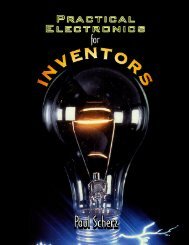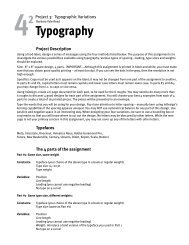Week 3: Position, Velocity, & Acceleration
Week 3: Position, Velocity, & Acceleration
Week 3: Position, Velocity, & Acceleration
Create successful ePaper yourself
Turn your PDF publications into a flip-book with our unique Google optimized e-Paper software.
<strong>Week</strong> 3: <strong>Position</strong>, <strong>Velocity</strong>, &<br />
<strong>Acceleration</strong><br />
INTRODUCTION<br />
You have learned in class several ways to discuss motion including numerically (with equations),<br />
conceptually, and graphically. In class the following terms are defined: position, distance<br />
traveled (d), average speed (s), average velocity (v), and acceleration (a). If you are unsure or<br />
confused about what any of these terms mean, you should refer to your book and discuss them<br />
with your lab partners. To relate these quantities to one another, we need to know the time (t) that<br />
it takes for the motion to occur.<br />
1 2<br />
d v0t at<br />
2<br />
NoEquations Today!!!<br />
There are mathematical rules that relate these things to one another,<br />
but we do not want to concentrate on equations today. Instead, we<br />
want to think about motion conceptually and we want to describe<br />
motion graphically. This does not necessarily make things easy, but it<br />
will help you to better understand motion.<br />
A very effective way to describe motion is to plot graphs of position with time and velocity with<br />
time. From such a graph, it is possible to determine in what direction an object is going, how fast<br />
it is moving, how far it has traveled, and whether it is speeding up or slowing down.<br />
In this experiment, you will use a device like a miniature<br />
radar gun called a „motion detector‟. You will not be<br />
finding the speed of cars racing down River Street.<br />
Instead, we will use the motion detector to plot a real-time<br />
graph of your motion as you move across the laboratory.<br />
A radar gun sends out radio waves that bounce off a speeding car,<br />
sending the signal back to the police thus determining the speed<br />
of the car. This is the same type of gun used to determine the<br />
speed of a baseball pitch. If you would like to learn more about<br />
radar guns, there are some great websites that you can go to. Just<br />
go to Google and type in „radar gun‟.<br />
The motion detector does not send out radio waves, but sends out sound waves instead (we will<br />
learn the difference between radio waves and sound waves later in the semester). The computer<br />
measures the time it takes for the sound to travel from the detector to an object and back. The<br />
computer also knows the speed of sound (770 mph if you are interested.) As you already know,<br />
knowing the speed and time allows you to calculate distance. You do not have to perform this<br />
calculation as the computer will calculate your position from the detector, but it is always nice to<br />
know how things work!<br />
OBJECTIVES<br />
Analyze and understand the motion of a student walking across the room.<br />
Predict, sketch, and test position vs. time graphs.<br />
Predict, sketch, and test velocity vs. time graphs.<br />
Predict, sketch, and test acceleration vs. time graphs.
HINTS FOR EARNING A GOOD GRADE<br />
It is very important that you THINK about what should happen before you perform an<br />
experiment. This is true in lab, in class, and for all scientists in general.<br />
You will be asked to predict what should happen using your knowledge of physics<br />
You will then be asked to test your prediction.<br />
If your prediction is proved to be correct, you may move on to the next question.<br />
If your prediction is incorrect, your grade will not suffer, but you must explain why you<br />
were wrong using your knowledge of physics.<br />
If you take the time to predict correctly from the beginning, you will spend less time<br />
overall on each question.<br />
Use your knowledge of physics for all of your predictions and explanations!<br />
Ask Questions!!!!<br />
NECESSARY EQUIPMENT<br />
Computer<br />
Universal Lab Interface<br />
Logger Pro<br />
Vernier motion detector<br />
meter stick<br />
masking tape<br />
PRELIMINARY STEPS<br />
For experiments 1, 2 and 3 you need to do the following:<br />
Connect the Motion Detector to PORT 2 of the Universal Lab Interface.<br />
Place the Motion Detector so that it points toward an open space at least 4 m long. Use<br />
short strips of masking tape on the floor to mark the 1 m, 2 m, 3 m, and 4 m distances from<br />
the Motion Detector.<br />
Prepare the computer for data collection: In Logger Pro, open the file "01a Graph<br />
Matching" from the Physics with Vernier folder. A graph of position vs. time should<br />
appear. Click on the Data menu and select "new column" then “formula.” Fill in the<br />
following values: Name: acceleration, Short Name: Accel, Units: m/s^2, and Equation:<br />
smooth secondDerivative("<strong>Position</strong>") Now click Done.<br />
Test out the equipment! Using Logger Pro, produce a graph of your motion when you walk<br />
away from the detector with constant velocity. To do this, stand about 1 m from the Motion<br />
Detector and have your lab partner click Collect . Walk slowly away from the Motion<br />
Detector when you hear it begin to click. Then walk toward the motion detector. There<br />
should be a difference! You need to know why later. Play around a bit until you feel<br />
comfortable, then move on to the experiment section below.
I. STANDING STILL<br />
Standing still may not sound very exciting, but this is the simplest motion there is, so we will<br />
start here.<br />
You will need to sketch out several different graphs as predictions of<br />
position vs. time. Though these are to be rough sketches, makes sure each<br />
of your graphs have a horizontal axis (labeled time), a vertical axis<br />
(labeled position), and an origin. (See picture to the right). You will also<br />
have to sketch similar graphs of velocity vs. time.<br />
1. Prediction: What should plots of position vs. time, velocity vs. time, and acceleration vs.<br />
time look like for a person standing still? Sketch each out on a separate piece of paper<br />
and remember to include some sort of explanation of why each looks the way it does.<br />
2. Check Prediction: Now check your predictions. Using Logger Pro, produce position,<br />
velocity, and acceleration vs. time graphs of your motion when you stand still. Now<br />
sketch a copy of each next to the sketch you drew in your prediction. Do all agree? If not,<br />
explain why your predictions were different.<br />
II. CONSTANT VELOCITY<br />
Moving at a constant velocity is a bit more exciting than standing still.<br />
3. Prediction: What should plots of position vs. time, velocity vs. time, and acceleration vs.<br />
time look like for a person moving at a constant speed? Sketch each out on a separate<br />
piece of paper and remember to include some sort of explanation of why each looks the<br />
way it does.<br />
4. Check Prediction: Now check your predictions. Using Logger Pro, produce position,<br />
velocity, and acceleration vs. time graphs of your motion when you move at a constant<br />
speed toward the motion detector. Now sketch a copy of each next to the sketch you drew<br />
in your prediction. Do all agree? If not, explain why your predictions were different.<br />
III. ANALYSIS<br />
5. In Logger Pro, determine the portion of the position vs. time graph in which you were<br />
moving at constant velocity. Explain how you identified the time of constant velocity.<br />
6. Highlight this portion of the graph. Under the “Analyze” menu, click “Linear Fit.” This<br />
function determines the slope of a best-fit line through the highlighted data. Does a<br />
straight line seem to fit the data?<br />
7. What did Logger Pro calculate the slope of your position vs. time graph to be? Be sure to<br />
include the units. The slope of any line is equal to the “rise” divided by the “run.” In this<br />
case, the rise is distance, and the run is time. Using this idea, explain the units of the<br />
slope.<br />
8. What other quantity has these same units?
9. The fact that a straight line fit your position vs. time data indicates that the slope of your<br />
graph is constant. Explain why this was to be expected, based on the manner in which<br />
you were told to move.<br />
10. Note the time at the beginning and ending of the highlighted section of the position vs.<br />
time graph. Highlight this same section of time on the velocity vs. time graph. What<br />
would you estimate that the average velocity is for this portion of the velocity vs. time<br />
graph?<br />
11. Under the “Analyze” menu, click “Statistics.” What did Logger Pro calculate as the<br />
average, or “mean” value of velocity over this interval?<br />
12. How does this value compare to the slope of the distance vs. time graph?<br />
13. Compare these two values using a percent difference calculation.<br />
IV: GRAPH MATCHING<br />
Now that you are an expert on distance and velocity, you get to test your motion skills! First,<br />
open "01b Graph Matching" from Logger Pro‟s Physics with Computes folder. The distance vs.<br />
time graph shown below should appear.<br />
14. Prediction: Describe, step by step, how you would walk to produce each of the five straight<br />
segments on the graph above. Be sure to include a direction and time in each description.<br />
15. What do you think your velocity will be for each segment? (Hint: Determine the slope of<br />
each segment.)<br />
16. Check Prediction: To test your prediction, choose a starting position and stand at that point.<br />
Start data collection by clicking Collect . When you hear the Motion Detector begin to click,
walk in such a way that the graph of your motion matches the target graph on the computer<br />
screen. This is not easy to do, and will probably require several trials to get a closely fitting<br />
result.<br />
17. Repeat: Every person in your group should repeat this process.<br />
18. Analysis: When the last person in the group has created a good match, perform an analysis<br />
on the data. Highlight each segment individually, and determine and record each velocity<br />
using the linear fit function.<br />
19. Using percent difference, compare the valued Logger Pro calculated as the velocity of the<br />
second segment to your predicted value.


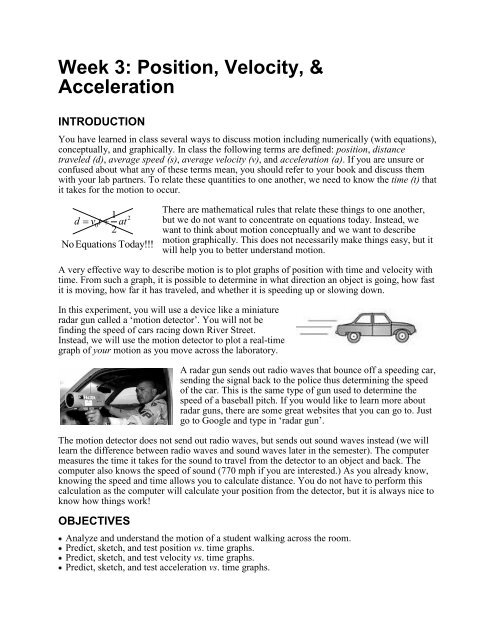


![Graduate Bulletin [PDF] - MFC home page - Appalachian State ...](https://img.yumpu.com/50706615/1/190x245/graduate-bulletin-pdf-mfc-home-page-appalachian-state-.jpg?quality=85)