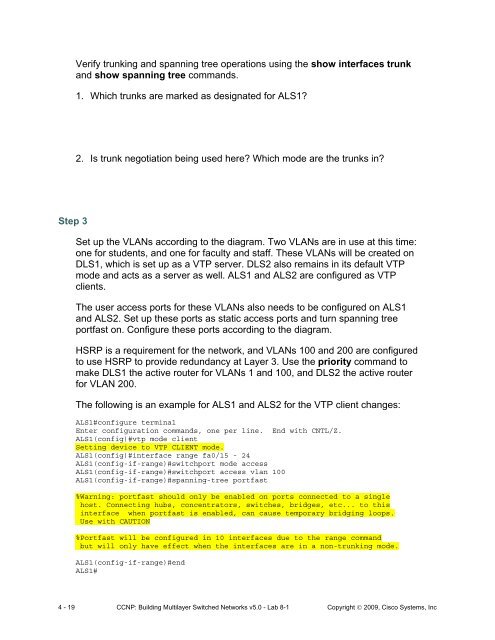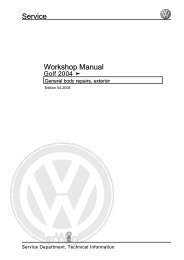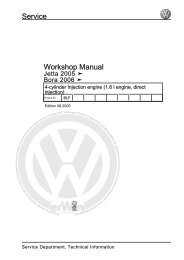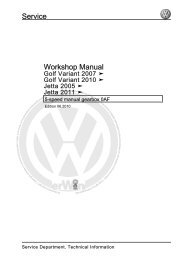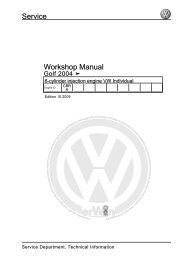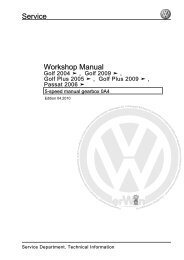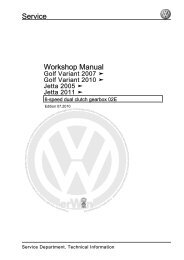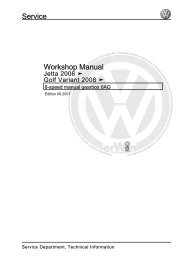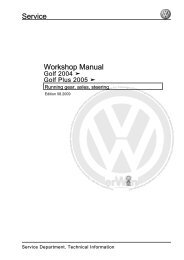Lab 8-1 Securing the Layer 2 Switching Devices
Lab 8-1 Securing the Layer 2 Switching Devices
Lab 8-1 Securing the Layer 2 Switching Devices
Create successful ePaper yourself
Turn your PDF publications into a flip-book with our unique Google optimized e-Paper software.
Verify trunking and spanning tree operations using <strong>the</strong> show interfaces trunk<br />
and show spanning tree commands.<br />
1. Which trunks are marked as designated for ALS1?<br />
2. Is trunk negotiation being used here? Which mode are <strong>the</strong> trunks in?<br />
Step 3<br />
Set up <strong>the</strong> VLANs according to <strong>the</strong> diagram. Two VLANs are in use at this time:<br />
one for students, and one for faculty and staff. These VLANs will be created on<br />
DLS1, which is set up as a VTP server. DLS2 also remains in its default VTP<br />
mode and acts as a server as well. ALS1 and ALS2 are configured as VTP<br />
clients.<br />
The user access ports for <strong>the</strong>se VLANs also needs to be configured on ALS1<br />
and ALS2. Set up <strong>the</strong>se ports as static access ports and turn spanning tree<br />
portfast on. Configure <strong>the</strong>se ports according to <strong>the</strong> diagram.<br />
HSRP is a requirement for <strong>the</strong> network, and VLANs 100 and 200 are configured<br />
to use HSRP to provide redundancy at <strong>Layer</strong> 3. Use <strong>the</strong> priority command to<br />
make DLS1 <strong>the</strong> active router for VLANs 1 and 100, and DLS2 <strong>the</strong> active router<br />
for VLAN 200.<br />
The following is an example for ALS1 and ALS2 for <strong>the</strong> VTP client changes:<br />
ALS1#configure terminal<br />
Enter configuration commands, one per line. End with CNTL/Z.<br />
ALS1(config)#vtp mode client<br />
Setting device to VTP CLIENT mode.<br />
ALS1(config)#interface range fa0/15 - 24<br />
ALS1(config-if-range)#switchport mode access<br />
ALS1(config-if-range)#switchport access vlan 100<br />
ALS1(config-if-range)#spanning-tree portfast<br />
%Warning: portfast should only be enabled on ports connected to a single<br />
host. Connecting hubs, concentrators, switches, bridges, etc... to this<br />
interface when portfast is enabled, can cause temporary bridging loops.<br />
Use with CAUTION<br />
%Portfast will be configured in 10 interfaces due to <strong>the</strong> range command<br />
but will only have effect when <strong>the</strong> interfaces are in a non-trunking mode.<br />
ALS1(config-if-range)#end<br />
ALS1#<br />
4 - 19 CCNP: Building Multilayer Switched Networks v5.0 - <strong>Lab</strong> 8-1 Copyright © 2009, Cisco Systems, Inc