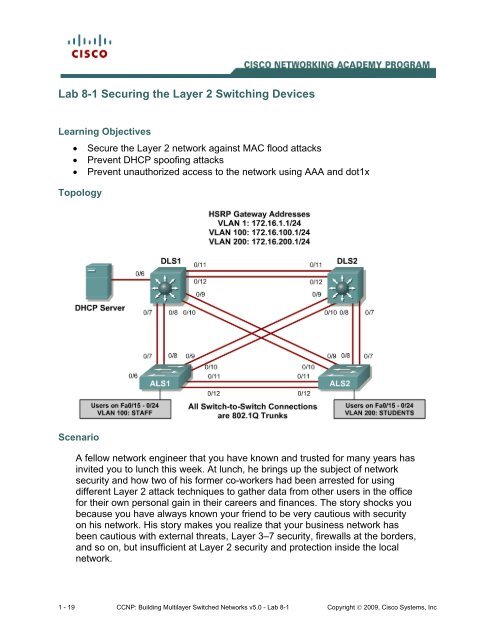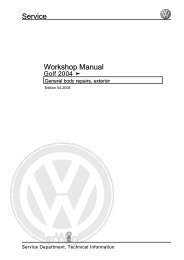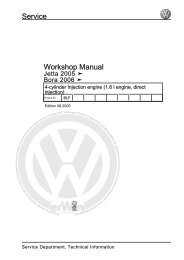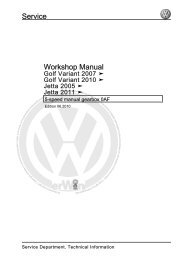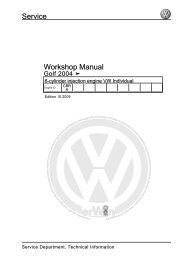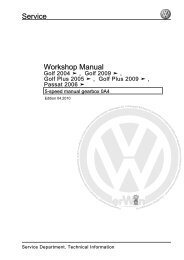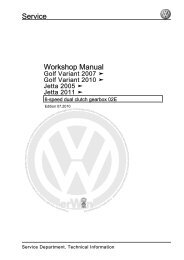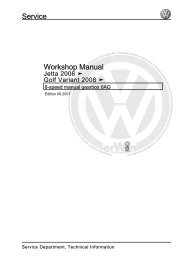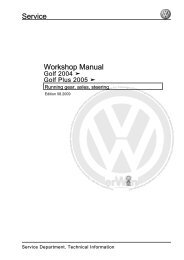Lab 8-1 Securing the Layer 2 Switching Devices
Lab 8-1 Securing the Layer 2 Switching Devices
Lab 8-1 Securing the Layer 2 Switching Devices
You also want an ePaper? Increase the reach of your titles
YUMPU automatically turns print PDFs into web optimized ePapers that Google loves.
<strong>Lab</strong> 8-1 <strong>Securing</strong> <strong>the</strong> <strong>Layer</strong> 2 <strong>Switching</strong> <strong>Devices</strong><br />
Learning Objectives<br />
• Secure <strong>the</strong> <strong>Layer</strong> 2 network against MAC flood attacks<br />
• Prevent DHCP spoofing attacks<br />
• Prevent unauthorized access to <strong>the</strong> network using AAA and dot1x<br />
Topology<br />
Scenario<br />
A fellow network engineer that you have known and trusted for many years has<br />
invited you to lunch this week. At lunch, he brings up <strong>the</strong> subject of network<br />
security and how two of his former co-workers had been arrested for using<br />
different <strong>Layer</strong> 2 attack techniques to ga<strong>the</strong>r data from o<strong>the</strong>r users in <strong>the</strong> office<br />
for <strong>the</strong>ir own personal gain in <strong>the</strong>ir careers and finances. The story shocks you<br />
because you have always known your friend to be very cautious with security<br />
on his network. His story makes you realize that your business network has<br />
been cautious with external threats, <strong>Layer</strong> 3–7 security, firewalls at <strong>the</strong> borders,<br />
and so on, but insufficient at <strong>Layer</strong> 2 security and protection inside <strong>the</strong> local<br />
network.<br />
1 - 19 CCNP: Building Multilayer Switched Networks v5.0 - <strong>Lab</strong> 8-1 Copyright © 2009, Cisco Systems, Inc
Step 1<br />
Step 2<br />
When you get back to <strong>the</strong> office, you meet with your boss to discuss your<br />
concerns. After reviewing <strong>the</strong> company’s security policies, you begin to work on<br />
a <strong>Layer</strong> 2 security policy.<br />
First, you establish which network threats you are concerned about and <strong>the</strong>n<br />
put toge<strong>the</strong>r an action plan to mitigate <strong>the</strong>se threats. While researching <strong>the</strong>se<br />
threats, you learn about o<strong>the</strong>r potential threats to <strong>Layer</strong> 2 switches that might<br />
not be malicious but could greatly threaten network stability. You decide to<br />
include <strong>the</strong>se threats in <strong>the</strong> policies as well.<br />
O<strong>the</strong>r security measures need to be put in place to fur<strong>the</strong>r secure <strong>the</strong> network,<br />
but you begin with configuring <strong>the</strong> switches against a few specific types of<br />
attacks, including MAC flood attacks, DHCP spoofing attacks, and unauthorized<br />
access to <strong>the</strong> local network. You plan to test <strong>the</strong> configurations in a lab<br />
environment before placing <strong>the</strong>m into production.<br />
Power up <strong>the</strong> switches and use <strong>the</strong> standard process for establishing a<br />
HyperTerminal console connection from a workstation to each switch in your<br />
pod.<br />
Remove all VLAN information and configurations that were previously entered<br />
into your switches. (Refer to <strong>Lab</strong> 2.0a or 2.0b if needed.)<br />
Cable <strong>the</strong> lab according to <strong>the</strong> diagram. Configure <strong>the</strong> management IP<br />
addresses in VLAN 1, and configure <strong>the</strong> hostname, password, and Telnet<br />
access on all four switches. HSRP will be used later in <strong>the</strong> lab, so set up <strong>the</strong> IP<br />
addressing for VLAN 1 on DLS1 and DLS2. Because 172.16.1.1 will be <strong>the</strong><br />
virtual default gateway for this VLAN, use <strong>the</strong> .3 and .4 for <strong>the</strong> IP addresses on<br />
DLS1 and DLS2, respectively.<br />
You also need to configure a default gateway on <strong>the</strong> access layer switches. The<br />
distribution layer switches act as <strong>Layer</strong> 3 devices and do not need default<br />
gateways.<br />
Set up 802.1q trunking between <strong>the</strong> switches according to <strong>the</strong> diagram. The<br />
default trunking for <strong>the</strong> 2960 switch is dot1q, so you do not need to configure it.<br />
Switch#configure terminal<br />
Enter configuration commands, one per line. End with CNTL/Z.<br />
Switch(config)#hostname ALS1<br />
ALS1(config)#enable secret cisco<br />
ALS1(config)#line vty 0 15<br />
ALS1(config-line)#password cisco<br />
ALS1(config-line)#login<br />
ALS1(config-line)#exit<br />
ALS1(config)#interface vlan 1<br />
2 - 19 CCNP: Building Multilayer Switched Networks v5.0 - <strong>Lab</strong> 8-1 Copyright © 2009, Cisco Systems, Inc
ALS1(config-if)#ip address 172.16.1.101 255.255.255.0<br />
ALS1(config-if)#no shutdown<br />
ALS1(config-if)#exit<br />
ALS1(config)#ip default-gateway 172.16.1.1<br />
ALS1(config)#interface range faste<strong>the</strong>rnet 0/7 - 12<br />
ALS1(config-if-range)#switchport mode trunk<br />
ALS1(config-if-range)#end<br />
ALS1#<br />
Switch#configure terminal<br />
Enter configuration commands, one per line. End with CNTL/Z.<br />
Switch(config)#hostname ALS2<br />
ALS2(config)#enable secret cisco<br />
ALS2(config)#line vty 0 15<br />
ALS2(config-line)#password cisco<br />
ALS2(config-line)#login<br />
ALS2(config-line)#exit<br />
ALS2(config)#interface vlan 1<br />
ALS2(config-if)#ip address 172.16.1.102 255.255.255.0<br />
ALS2(config-if)#no shutdown<br />
ALS2(config-if)#exit<br />
ALS2(config)#ip default-gateway 172.16.1.1<br />
ALS2(config)#interface range faste<strong>the</strong>rnet 0/7 - 12<br />
ALS2(config-if-range)#switchport mode trunk<br />
ALS2(config-if-range)#end<br />
ALS2#<br />
Switch#configure terminal<br />
Enter configuration commands, one per line. End with CNTL/Z.<br />
Switch(config)#hostname DLS1<br />
DLS1(config)#enable secret cisco<br />
DLS1(config)#line vty 0 15<br />
DLS1(config-line)#password cisco<br />
DLS1(config-line)#login<br />
DLS1(config-line)#exit<br />
DLS1(config)#interface vlan 1<br />
DLS1(config-if)#ip address 172.16.1.3 255.255.255.0<br />
DLS1(config-if)#no shutdown<br />
DLS1(config-if)#exit<br />
DLS1(config)#interface range faste<strong>the</strong>rnet 0/7 - 12<br />
DLS1(config-if-range)#switchport trunk encapsulation dot1q<br />
DLS1(config-if-range)#switchport mode trunk<br />
DLS1(config-if-range)#end<br />
Switch#configure terminal<br />
Enter configuration commands, one per line. End with CNTL/Z.<br />
Switch(config)#hostname DLS2<br />
DLS2(config)#enable secret cisco<br />
DLS2(config)#line vty 0 15<br />
DLS2(config-line)#password cisco<br />
DLS2(config-line)#login<br />
DLS2(config-line)#exit<br />
DLS2(config)#interface vlan 1<br />
DLS2(config-if)#ip address 172.16.1.4 255.255.255.0<br />
DLS2(config-if)#no shutdown<br />
DLS1(config-if)#exit<br />
DLS1(config)#interface range faste<strong>the</strong>rnet 0/7 - 12<br />
DLS1(config-if-range)#switchport trunk encapsulation dot1q<br />
DLS1(config-if-range)#switchport mode trunk<br />
DLS1(config-if-range)#end<br />
3 - 19 CCNP: Building Multilayer Switched Networks v5.0 - <strong>Lab</strong> 8-1 Copyright © 2009, Cisco Systems, Inc
Verify trunking and spanning tree operations using <strong>the</strong> show interfaces trunk<br />
and show spanning tree commands.<br />
1. Which trunks are marked as designated for ALS1?<br />
2. Is trunk negotiation being used here? Which mode are <strong>the</strong> trunks in?<br />
Step 3<br />
Set up <strong>the</strong> VLANs according to <strong>the</strong> diagram. Two VLANs are in use at this time:<br />
one for students, and one for faculty and staff. These VLANs will be created on<br />
DLS1, which is set up as a VTP server. DLS2 also remains in its default VTP<br />
mode and acts as a server as well. ALS1 and ALS2 are configured as VTP<br />
clients.<br />
The user access ports for <strong>the</strong>se VLANs also needs to be configured on ALS1<br />
and ALS2. Set up <strong>the</strong>se ports as static access ports and turn spanning tree<br />
portfast on. Configure <strong>the</strong>se ports according to <strong>the</strong> diagram.<br />
HSRP is a requirement for <strong>the</strong> network, and VLANs 100 and 200 are configured<br />
to use HSRP to provide redundancy at <strong>Layer</strong> 3. Use <strong>the</strong> priority command to<br />
make DLS1 <strong>the</strong> active router for VLANs 1 and 100, and DLS2 <strong>the</strong> active router<br />
for VLAN 200.<br />
The following is an example for ALS1 and ALS2 for <strong>the</strong> VTP client changes:<br />
ALS1#configure terminal<br />
Enter configuration commands, one per line. End with CNTL/Z.<br />
ALS1(config)#vtp mode client<br />
Setting device to VTP CLIENT mode.<br />
ALS1(config)#interface range fa0/15 - 24<br />
ALS1(config-if-range)#switchport mode access<br />
ALS1(config-if-range)#switchport access vlan 100<br />
ALS1(config-if-range)#spanning-tree portfast<br />
%Warning: portfast should only be enabled on ports connected to a single<br />
host. Connecting hubs, concentrators, switches, bridges, etc... to this<br />
interface when portfast is enabled, can cause temporary bridging loops.<br />
Use with CAUTION<br />
%Portfast will be configured in 10 interfaces due to <strong>the</strong> range command<br />
but will only have effect when <strong>the</strong> interfaces are in a non-trunking mode.<br />
ALS1(config-if-range)#end<br />
ALS1#<br />
4 - 19 CCNP: Building Multilayer Switched Networks v5.0 - <strong>Lab</strong> 8-1 Copyright © 2009, Cisco Systems, Inc
ALS2#configure terminal<br />
Enter configuration commands, one per line. End with CNTL/Z.<br />
ALS2(config)#vtp mode client<br />
Setting device to VTP CLIENT mode.<br />
ALS2(config)#interface range fa0/15 - 24<br />
ALS2(config-if-range)#switchport mode access<br />
ALS2(config-if-range)#switchport access vlan 200<br />
ALS2(config-if-range)#spanning-tree portfast<br />
%Warning: portfast should only be enabled on ports connected to a single<br />
host. Connecting hubs, concentrators, switches, bridges, etc... to this<br />
interface when portfast is enabled, can cause temporary bridging loops.<br />
Use with CAUTION<br />
%Portfast will be configured in 10 interfaces due to <strong>the</strong> range command<br />
but will only have effect when <strong>the</strong> interfaces are in a non-trunking mode.<br />
ALS2(config-if-range)#end<br />
ALS2#<br />
The following are sample configurations for <strong>the</strong> VLAN setup and HSRP:<br />
DLS1#configure terminal<br />
Enter configuration commands, one per line. End with CNTL/Z.<br />
DLS1(config)#vtp domain SWPOD<br />
DLS1(config)#vlan 100<br />
DLS1(config-vlan)#name Staff<br />
DLS1(config-vlan)#exit<br />
DLS1(config)#vlan 200<br />
DLS1(config-vlan)#name Student<br />
DLS1(config-vlan)#exit<br />
DLS1(config)#ip routing<br />
DLS1(config)#interface vlan 1<br />
DLS1(config-if)#standby 1 ip 172.16.1.1<br />
DLS1(config-if)#standby 1 preempt<br />
DLS1(config-if)#standby 1 priority 150<br />
DLS1(config-if)#exit<br />
DLS1(config)#int vlan 100<br />
DLS1(config-if)#ip add 172.16.100.3 255.255.255.0<br />
DLS1(config-if)#standby 1 ip 172.16.100.1<br />
DLS1(config-if)#standby 1 preempt<br />
DLS1(config-if)#standby 1 priority 150<br />
DLS1(config-if)#no shutdown<br />
DLS1(config-if)#exit<br />
DLS1(config)#int vlan 200<br />
DLS1(config-if)#ip add 172.16.200.3 255.255.255.0<br />
DLS1(config-if)#standby 1 ip 172.16.200.1<br />
DLS1(config-if)#standby 1 preempt<br />
DLS1(config-if)#standby 1 priority 100<br />
DLS1(config-if)#end<br />
DLS2#config t<br />
Enter configuration commands, one per line. End with CNTL/Z.<br />
DLS2(config)#ip routing<br />
DLS2(config)#interface vlan 1<br />
DLS2(config-if)#standby 1 ip 172.16.1.1<br />
DLS2(config-if)#standby 1 preempt<br />
DLS2(config-if)#standby 1 priority 100<br />
DLS2(config-if)#exit<br />
DLS2(config)#int vlan 100<br />
5 - 19 CCNP: Building Multilayer Switched Networks v5.0 - <strong>Lab</strong> 8-1 Copyright © 2009, Cisco Systems, Inc
DLS2(config-if)#ip add 172.16.100.4 255.255.255.0<br />
DLS2(config-if)#standby 1 ip 172.16.100.1<br />
DLS2(config-if)#standby 1 preempt<br />
DLS2(config-if)#standby 1 priority 100<br />
DLS2(config-if)#no shutdown<br />
DLS2(config-if)#exit<br />
DLS2(config)#int vlan 200<br />
DLS2(config-if)#ip add 172.16.200.4 255.255.255.0<br />
DLS2(config-if)#standby 1 ip 172.16.200.1<br />
DLS2(config-if)#standby 1 preempt<br />
DLS2(config-if)#standby 1 priority 150<br />
DLS2(config-if)#end<br />
Verify your configurations using <strong>the</strong> show vlan, show vtp, show standby, and<br />
show ip route commands.:<br />
3. What is <strong>the</strong> active router for VLANs 1 and 100? What is <strong>the</strong> active router for<br />
VLAN 200?<br />
4. How many VLANs are active in <strong>the</strong> VTP domain?<br />
Step 4<br />
The following table shows <strong>the</strong> appropriate verification methods and mitigation<br />
approaches for <strong>the</strong> attack types specified in <strong>the</strong> left column:<br />
Attack Type Verification Mitigation<br />
MAC address<br />
spoofing or flooding<br />
DHCP spoofing<br />
Unauthorized LAN<br />
access<br />
Show CAM dynamic<br />
View DHCP leases for<br />
discrepancies<br />
Verification is very<br />
difficult for this type of<br />
attack<br />
MAC port security<br />
Configure DHCP<br />
snooping<br />
Configure au<strong>the</strong>ntication<br />
using AAA<br />
6 - 19 CCNP: Building Multilayer Switched Networks v5.0 - <strong>Lab</strong> 8-1 Copyright © 2009, Cisco Systems, Inc
Step 5<br />
To protect against MAC flooding or spoofing attacks, configure port security on<br />
<strong>the</strong> VLAN 100 and 200 access ports. Because <strong>the</strong> two VLANs serve different<br />
purposes—one for staff and one for students—configure <strong>the</strong> ports to meet <strong>the</strong><br />
different needs.<br />
The student VLAN must allow for MAC addresses assigned to a port to change,<br />
because most of <strong>the</strong> student use laptops and move around within <strong>the</strong> network.<br />
Set up port security so that only one MAC address is allowed on a port at a<br />
given time. (This type of configuration does not work on ports that need to<br />
service IP phones with PCs attached. In this case, <strong>the</strong>re would be two allowed<br />
MAC addresses.) This can be accomplished using <strong>the</strong> switchport portsecurity<br />
maximum command.<br />
The staff MAC addresses do not change often, because <strong>the</strong> staff uses desktop<br />
workstations provided by <strong>the</strong> IT department. In this case, you can configure <strong>the</strong><br />
staff VLAN so that <strong>the</strong> MAC address learned on a port is added to <strong>the</strong><br />
configuration on <strong>the</strong> switch as if <strong>the</strong> MAC address were configured using <strong>the</strong><br />
switchport port-security mac-address command. This feature, which is<br />
called sticky learning, is available on some switch platforms. It combines <strong>the</strong><br />
features of dynamically learned and statically configured addresses. The staff<br />
ports also allow for a maximum of two MAC addresses to be dynamically<br />
learned per port.<br />
The following is a sample configuration for <strong>the</strong> student access ports on ALS2:<br />
ALS2#config t<br />
Enter configuration commands, one per line. End with CNTL/Z.<br />
ALS2(config)#interface range faste<strong>the</strong>rnet 0/15 - 24<br />
ALS2(config-if-range)#switchport port-security maximum 1<br />
ALS2(config-if-range)#end<br />
Note that <strong>the</strong> maximum number of MAC addresses allowed on FastE<strong>the</strong>rnet<br />
0/15 – 24 is one.<br />
Verify your configuration for ALS2 using <strong>the</strong> show port-security interface<br />
command.<br />
ALS2#show port-security interface fa0/15<br />
Port Security<br />
: Disabled<br />
Port Status<br />
: Secure-down<br />
Violation Mode<br />
: Shutdown<br />
Aging Time<br />
: 0 mins<br />
Aging Type<br />
: Absolute<br />
SecureStatic Address Aging : Disabled<br />
Maximum MAC Addresses : 1<br />
Total MAC Addresses : 0<br />
Configured MAC Addresses : 0<br />
Sticky MAC Addresses : 0<br />
7 - 19 CCNP: Building Multilayer Switched Networks v5.0 - <strong>Lab</strong> 8-1 Copyright © 2009, Cisco Systems, Inc
Last Source Address:Vlan : 0000.0000.0000:0<br />
Security Violation Count : 0<br />
The following is a sample configuration of <strong>the</strong> staff ports on ALS1:<br />
ALS1#config t<br />
Enter configuration commands, one per line. End with CNTL/Z.<br />
ALS1(config)#interface range faste<strong>the</strong>rnet 0/15 - 24<br />
ALS1(config-if-range)#switchport port-security maximum 2<br />
ALS1(config-if-range)#switchport port-security mac-address sticky<br />
ALS1(config-if-range)#end<br />
This time two MAC addresses are allowed. Both will be dynamically learned<br />
and <strong>the</strong>n added to <strong>the</strong> running configuration.<br />
Verify your configuration using <strong>the</strong> show port-security interface command.<br />
ALS1# show port-security int fa0/15<br />
Port Security<br />
: Disabled<br />
Port Status<br />
: Secure-down<br />
Violation Mode<br />
: Shutdown<br />
Aging Time<br />
: 0 mins<br />
Aging Type<br />
: Absolute<br />
SecureStatic Address Aging : Disabled<br />
Maximum MAC Addresses : 2<br />
Total MAC Addresses : 0<br />
Configured MAC Addresses : 0<br />
Sticky MAC Addresses : 0<br />
Last Source Address:Vlan : 0000.0000.0000:0<br />
Security Violation Count : 0<br />
Step 6<br />
DHCP spoofing is a “man-in-<strong>the</strong>-middle” type of attack in that an attacker gains<br />
access to information meant for ano<strong>the</strong>r destination. The attacker replies to a<br />
DHCP request, claiming to have valid gateway and DNS information. A valid<br />
DHCP server may also reply to <strong>the</strong> request, but if <strong>the</strong> attacker’s reply reaches<br />
<strong>the</strong> requestor first, <strong>the</strong> invalid information from <strong>the</strong> attacker is used. The<br />
attacking device <strong>the</strong>n receives <strong>the</strong> data before it is sent to <strong>the</strong> proper<br />
destination.<br />
To help protect <strong>the</strong> network from such an attack, you can use DHCP snooping.<br />
DHCP snooping is a Cisco Catalyst feature that determines which switch ports<br />
are allowed to respond to DHCP requests. Ports are identified as trusted or<br />
untrusted. Trusted ports can source all DHCP messages, while untrusted ports<br />
can source requests only. Trusted ports host a DHCP server or can be an<br />
uplink toward a DHCP server. If a rogue device on an untrusted port attempts to<br />
send a DHCP response packet into <strong>the</strong> network, <strong>the</strong> port is shut down. From a<br />
DHCP snooping perspective, untrusted access ports should not send any<br />
DHCP server responses, such as a DHCPOFFER, DHCPACK, or DHCPNAK.<br />
The first step to configure DHCP snooping is to turn snooping on globally on all<br />
switches using <strong>the</strong> ip dhcp snooping command.<br />
8 - 19 CCNP: Building Multilayer Switched Networks v5.0 - <strong>Lab</strong> 8-1 Copyright © 2009, Cisco Systems, Inc
Second, you configure <strong>the</strong> trusted interfaces with <strong>the</strong> ip dhcp snooping trust<br />
command. By default, all ports are considered untrusted unless statically<br />
configured to be trusted. For this network, configure all trunk ports as trusted,<br />
as well as port FastE<strong>the</strong>rnet 0/6 on DLS1, which connects to <strong>the</strong> DCHP server<br />
for <strong>the</strong> network.<br />
Next we will configure a DHCP request rate limit on <strong>the</strong> user access ports to<br />
limit <strong>the</strong> amount of DHCP requests that are allowed per second. This is<br />
configured using <strong>the</strong> ip dhcp snooping limit rate . This is used<br />
to prevent DHCP starvation attacks by limiting <strong>the</strong> rate of <strong>the</strong> DHCP requests<br />
on untrusted ports.<br />
Finally, configure <strong>the</strong> VLANs that will use DHCP snooping. DHCP snooping will<br />
be used on both <strong>the</strong> student and staff VLANs.<br />
DLS1#config t<br />
Enter configuration commands, one per line. End with CNTL/Z.<br />
DLS1(config)#ip dhcp snooping<br />
DLS1(config)#interface faste<strong>the</strong>rnet 0/6<br />
DLS1(config-if)#ip dhcp snooping trust<br />
DLS1(config-if)#exit<br />
DLS1(config)#interface range faste<strong>the</strong>rnet 0/7 - 12<br />
DLS1(config-if-range)#ip dhcp snooping trust<br />
DLS1(config-if-range)#exit<br />
DLS1(config)#ip dhcp snooping vlan 100,200<br />
DLS1(config)#end<br />
Verify your configuration using <strong>the</strong> show ip dhcp snooping command.<br />
DLS1# show ip dhcp snooping<br />
Switch DHCP snooping is enabled<br />
DHCP snooping is configured on following VLANs:<br />
100,200<br />
Insertion of option 82 is enabled<br />
Option 82 on untrusted port is not allowed<br />
Verification of hwaddr field is enabled<br />
Interface Trusted Rate limit (pps)<br />
------------------------ ------- ----------------<br />
FastE<strong>the</strong>rnet0/6 yes unlimited<br />
FastE<strong>the</strong>rnet0/7 yes unlimited<br />
FastE<strong>the</strong>rnet0/8 yes unlimited<br />
FastE<strong>the</strong>rnet0/9 yes unlimited<br />
FastE<strong>the</strong>rnet0/10 yes unlimited<br />
FastE<strong>the</strong>rnet0/11 yes unlimited<br />
FastE<strong>the</strong>rnet0/12 yes unlimited<br />
DLS1#<br />
Configure DLS2 to trust DHCP information on <strong>the</strong> trunk links, enable DHCP<br />
snooping globally, and define <strong>the</strong> VLANs that will use DHCP snooping for this<br />
switch.<br />
DLS2#config t<br />
Enter configuration commands, one per line. End with CNTL/Z.<br />
DLS2(config)#ip dhcp snooping<br />
DLS2(config)#interface range fastE<strong>the</strong>rnet 0/7 - 12<br />
DLS2(config-if-range)#ip dhcp snooping trust<br />
DLS2(config-if-range)#exit<br />
9 - 19 CCNP: Building Multilayer Switched Networks v5.0 - <strong>Lab</strong> 8-1 Copyright © 2009, Cisco Systems, Inc
DLS2(config)#ip dhcp snooping vlan 100,200<br />
DLS2(config)#end<br />
Configure ALS1 and ALS2 to trust DHCP information on <strong>the</strong> trunk ports only,<br />
and limit <strong>the</strong> rate that requests are received with <strong>the</strong> ip DHCP snooping limit<br />
rate command.<br />
ALS1#config t<br />
Enter configuration commands, one per line. End with CNTL/Z.<br />
ALS1(config)#ip dhcp snooping<br />
ALS1(config)#interface range faste<strong>the</strong>rnet 0/7 - 12<br />
ALS1(config-if-range)#ip dhcp snooping trust<br />
ALS1(config-if-range)#exit<br />
ALS1(config)#interface range faste<strong>the</strong>rnet 0/15 - 24<br />
ALS1(config-if-range)#ip dhcp snooping limit rate 20<br />
ALS1(config-if-range)#exit<br />
ALS1(config)#ip dhcp snooping vlan 100,200<br />
ALS1(config)#end<br />
ALS2#config t<br />
Enter configuration commands, one per line. End with CNTL/Z.<br />
ALS2(config)#ip dhcp snooping<br />
ALS2(config)#interface range faste<strong>the</strong>rnet 0/7 - 12<br />
ALS2(config-if-range)#ip dhcp snooping trust<br />
ALS2(config-if-range)#exit<br />
ALS2(config)#interface range faste<strong>the</strong>rnet 0/15 - 24<br />
ALS2(config-if-range)#ip dhcp snooping limit rate 20<br />
ALS2(config-if-range)#exit<br />
ALS2(config)#ip dhcp snooping vlan 100,200<br />
ALS2(config)#end<br />
Verify <strong>the</strong> configurations on ALS1 and ALS2 using <strong>the</strong> show ip dhcp snooping<br />
command.<br />
ALS2# show ip dhcp snooping<br />
Switch DHCP snooping is enabled<br />
DHCP snooping is configured on following VLANs:<br />
100,200<br />
Insertion of option 82 is enabled<br />
Option 82 on untrusted port is not allowed<br />
Verification of hwaddr field is enabled<br />
Interface Trusted Rate limit (pps)<br />
------------------------ ------- ----------------<br />
FastE<strong>the</strong>rnet0/7 yes unlimited<br />
FastE<strong>the</strong>rnet0/8 yes unlimited<br />
FastE<strong>the</strong>rnet0/9 yes unlimited<br />
FastE<strong>the</strong>rnet0/10 yes unlimited<br />
FastE<strong>the</strong>rnet0/11 yes unlimited<br />
FastE<strong>the</strong>rnet0/12 yes unlimited<br />
FastE<strong>the</strong>rnet0/15 no 20<br />
FastE<strong>the</strong>rnet0/16 no 20<br />
FastE<strong>the</strong>rnet0/17 no 20<br />
FastE<strong>the</strong>rnet0/18 no 20<br />
FastE<strong>the</strong>rnet0/19 no 20<br />
FastE<strong>the</strong>rnet0/20 no 20<br />
FastE<strong>the</strong>rnet0/21 no 20<br />
FastE<strong>the</strong>rnet0/22 no 20<br />
FastE<strong>the</strong>rnet0/23 no 20<br />
FastE<strong>the</strong>rnet0/24 no 20<br />
ALS2#<br />
10 - 19 CCNP: Building Multilayer Switched Networks v5.0 - <strong>Lab</strong> 8-1 Copyright © 2009, Cisco Systems, Inc
5. Will DHCP replies be allowed on access ports assigned to VLAN 200?<br />
6. How many DHCP packets will be allowed on FastE<strong>the</strong>rnet 0/16 per second?<br />
Step 7<br />
The au<strong>the</strong>ntication portion of AAA requires a user to be identified before being<br />
allowed access to <strong>the</strong> network. Au<strong>the</strong>ntication is configured by defining a list of<br />
methods for au<strong>the</strong>ntication and applying that list to specific interfaces. If lists are<br />
not defined, a default list is used.<br />
For this network, it has been decided that AAA using 802.1x will be used to<br />
control user access for <strong>the</strong> staff VLAN using a local list of usernames and<br />
passwords. Once a radius server is added to <strong>the</strong> network, all user ports,<br />
including <strong>the</strong> student VLAN, will also be added to <strong>the</strong> configuration.<br />
The IEEE 802.1x standard defines a port-based access control and<br />
au<strong>the</strong>ntication protocol that restricts unauthorized workstations from connecting<br />
to a LAN through publicly accessible switchports. The au<strong>the</strong>ntication server<br />
au<strong>the</strong>nticates each workstation that is connected to a switchport before making<br />
any services that are offered by <strong>the</strong> switch or <strong>the</strong> LAN available.<br />
Until <strong>the</strong> workstation is au<strong>the</strong>nticated, 802.1x access control allows only<br />
Extensible Au<strong>the</strong>ntication Protocol over LAN (EAPOL) traffic through <strong>the</strong> port to<br />
which <strong>the</strong> workstation is connected. After au<strong>the</strong>ntication succeeds, normal<br />
traffic can pass through <strong>the</strong> port.<br />
Use <strong>the</strong> aaa new-model command to turn on AAA au<strong>the</strong>ntication on ALS1. The<br />
aaa au<strong>the</strong>ntication dot1x default local command tells <strong>the</strong> switch to use a<br />
local database of usernames and passwords to au<strong>the</strong>nticate <strong>the</strong> users. Users<br />
are assigned to <strong>the</strong> database using <strong>the</strong> username username password<br />
password command.<br />
The Fast E<strong>the</strong>rnet interfaces used for VLAN 100 staff access are configured<br />
using <strong>the</strong> dot1x port-control auto command. The auto keyword allows <strong>the</strong><br />
switchport to begin in <strong>the</strong> unauthorized state, and allows <strong>the</strong> negotiation<br />
between <strong>the</strong> client and server to au<strong>the</strong>nticate <strong>the</strong> user. Once au<strong>the</strong>nticated, <strong>the</strong><br />
user is allowed access to <strong>the</strong> network resources.<br />
The following is a sample configuration for ALS1:<br />
11 - 19 CCNP: Building Multilayer Switched Networks v5.0 - <strong>Lab</strong> 8-1 Copyright © 2009, Cisco Systems, Inc
ALS1#config t<br />
Enter configuration commands, one per line. End with CNTL/Z.<br />
ALS1(config)#username janedoe password 0 cisco<br />
ALS1(config)#username johndoe password 0 cisco<br />
ALS1(config)#username joesmith password 0 cisco<br />
ALS1(config)#aaa new-model<br />
ALS1(config)#aaa au<strong>the</strong>ntication dot1x default local<br />
ALS1(config)#int range fa 0/15 - 24<br />
ALS1(config-if-range)#dot1x port-control auto<br />
ALS1(config-if-range)#end<br />
Verify your AAA configuration using <strong>the</strong> show dot1x interface command.<br />
ALS1# show dot1x interface fa0/15<br />
Supplicant MAC <br />
AuthSM State = N/A<br />
BendSM State = N/A<br />
PortStatus = N/A<br />
MaxReq = 2<br />
MaxAuthReq = 2<br />
HostMode<br />
= Single<br />
PortControl = Auto<br />
QuietPeriod = 60 Seconds<br />
Re-au<strong>the</strong>ntication = Disabled<br />
ReAuthPeriod = 3600 Seconds<br />
ServerTimeout = 30 Seconds<br />
SuppTimeout = 30 Seconds<br />
TxPeriod<br />
= 30 Seconds<br />
Guest-Vlan = 0<br />
7. If a user with a username frankadams attempts to connect to <strong>the</strong> staff VLAN<br />
access ports, will he be allowed access? Will <strong>the</strong> user be allowed access to<br />
<strong>the</strong> student VLAN ports?<br />
8. How will <strong>the</strong> configuration need to be changed when a radius server is<br />
added to <strong>the</strong> network?<br />
Final Configurations<br />
DLS1# show run<br />
Building configuration...<br />
!<br />
hostname DLS1<br />
!<br />
12 - 19 CCNP: Building Multilayer Switched Networks v5.0 - <strong>Lab</strong> 8-1 Copyright © 2009, Cisco Systems, Inc
enable secret cisco<br />
!<br />
ip routing<br />
!<br />
ip dhcp snooping vlan 100,200<br />
ip dhcp snooping<br />
!<br />
!<br />
interface FastE<strong>the</strong>rnet0/6<br />
ip dhcp snooping trust<br />
!<br />
interface FastE<strong>the</strong>rnet0/7<br />
switchport trunk encapsulation dot1q<br />
switchport mode trunk<br />
ip dhcp snooping trust<br />
!<br />
interface FastE<strong>the</strong>rnet0/8<br />
switchport trunk encapsulation dot1q<br />
switchport mode trunk<br />
ip dhcp snooping trust<br />
!<br />
interface FastE<strong>the</strong>rnet0/9<br />
switchport trunk encapsulation dot1q<br />
switchport mode trunk<br />
ip dhcp snooping trust<br />
!<br />
interface FastE<strong>the</strong>rnet0/10<br />
switchport trunk encapsulation dot1q<br />
switchport mode trunk<br />
ip dhcp snooping trust<br />
!<br />
interface FastE<strong>the</strong>rnet0/11<br />
switchport trunk encapsulation dot1q<br />
switchport mode trunk<br />
ip dhcp snooping trust<br />
!<br />
interface FastE<strong>the</strong>rnet0/12<br />
switchport trunk encapsulation dot1q<br />
switchport mode trunk<br />
ip dhcp snooping trust<br />
!<br />
interface Vlan1<br />
ip address 172.16.1.3 255.255.255.0<br />
standby 1 ip 172.16.1.1<br />
standby 1 priority 150<br />
standby 1 preempt<br />
no shutdown<br />
!<br />
interface Vlan100<br />
ip address 172.16.100.3 255.255.255.0<br />
standby 1 ip 172.16.100.1<br />
standby 1 priority 150<br />
standby 1 preempt<br />
no shutdown<br />
!<br />
interface Vlan200<br />
ip address 172.16.200.3 255.255.255.0<br />
standby 1 ip 172.16.200.1<br />
standby 1 preempt<br />
no shutdown<br />
!<br />
line con 0<br />
password cisco<br />
13 - 19 CCNP: Building Multilayer Switched Networks v5.0 - <strong>Lab</strong> 8-1 Copyright © 2009, Cisco Systems, Inc
login<br />
line vty 0 4<br />
password cisco<br />
login<br />
line vty 5 15<br />
password cisco<br />
login<br />
end<br />
DLS2# show run<br />
Building configuration...<br />
!<br />
hostname DLS2<br />
!<br />
enable secret cisco<br />
!<br />
!<br />
ip routing<br />
!<br />
ip dhcp snooping vlan 100,200<br />
ip dhcp snooping<br />
!<br />
interface FastE<strong>the</strong>rnet0/7<br />
switchport trunk encapsulation dot1q<br />
switchport mode trunk<br />
ip dhcp snooping trust<br />
!<br />
interface FastE<strong>the</strong>rnet0/8<br />
switchport trunk encapsulation dot1q<br />
switchport mode trunk<br />
ip dhcp snooping trust<br />
!<br />
interface FastE<strong>the</strong>rnet0/9<br />
switchport trunk encapsulation dot1q<br />
switchport mode trunk<br />
ip dhcp snooping trust<br />
!<br />
interface FastE<strong>the</strong>rnet0/10<br />
switchport trunk encapsulation dot1q<br />
switchport mode trunk<br />
ip dhcp snooping trust<br />
!<br />
interface FastE<strong>the</strong>rnet0/11<br />
switchport trunk encapsulation dot1q<br />
switchport mode trunk<br />
ip dhcp snooping trust<br />
!<br />
interface FastE<strong>the</strong>rnet0/12<br />
switchport trunk encapsulation dot1q<br />
switchport mode trunk<br />
ip dhcp snooping trust<br />
!<br />
interface Vlan1<br />
ip address 172.16.1.4 255.255.255.0<br />
standby 1 ip 172.16.1.1<br />
standby 1 preempt<br />
no shutdown<br />
!<br />
interface Vlan100<br />
ip address 172.16.100.4 255.255.255.0<br />
standby 1 ip 172.16.100.1<br />
standby 1 preempt<br />
14 - 19 CCNP: Building Multilayer Switched Networks v5.0 - <strong>Lab</strong> 8-1 Copyright © 2009, Cisco Systems, Inc
no shutdown<br />
!<br />
interface Vlan200<br />
ip address 172.16.200.4 255.255.255.0<br />
standby 1 ip 172.16.200.1<br />
standby 1 priority 150<br />
standby 1 preempt<br />
no shutdown<br />
!<br />
line con 0<br />
password cisco<br />
login<br />
line vty 0 4<br />
password cisco<br />
login<br />
line vty 5 15<br />
password cisco<br />
login<br />
!<br />
end<br />
ALS1#show run<br />
Building configuration...<br />
!<br />
hostname ALS1<br />
!<br />
enable secret cisco<br />
!<br />
username janedoe password 0 cisco<br />
username johndoe password 0 cisco<br />
username joesmith password 0 cisco<br />
aaa new-model<br />
aaa au<strong>the</strong>ntication dot1x default local<br />
!<br />
!<br />
ip dhcp snooping vlan 100,200<br />
ip dhcp snooping<br />
!<br />
!<br />
interface FastE<strong>the</strong>rnet0/7<br />
switchport mode trunk<br />
ip dhcp snooping trust<br />
!<br />
interface FastE<strong>the</strong>rnet0/8<br />
switchport mode trunk<br />
ip dhcp snooping trust<br />
!<br />
interface FastE<strong>the</strong>rnet0/9<br />
switchport mode trunk<br />
ip dhcp snooping trust<br />
!<br />
interface FastE<strong>the</strong>rnet0/10<br />
switchport mode trunk<br />
ip dhcp snooping trust<br />
!<br />
interface FastE<strong>the</strong>rnet0/11<br />
switchport mode trunk<br />
ip dhcp snooping trust<br />
!<br />
interface FastE<strong>the</strong>rnet0/12<br />
switchport mode trunk<br />
ip dhcp snooping trust<br />
15 - 19 CCNP: Building Multilayer Switched Networks v5.0 - <strong>Lab</strong> 8-1 Copyright © 2009, Cisco Systems, Inc
!<br />
!<br />
interface FastE<strong>the</strong>rnet0/15<br />
switchport access vlan 100<br />
switchport mode access<br />
switchport port-security maximum 2<br />
switchport port-security mac-address sticky<br />
dot1x port-control auto<br />
spanning-tree portfast<br />
ip dhcp snooping limit rate 20<br />
!<br />
interface FastE<strong>the</strong>rnet0/16<br />
switchport access vlan 100<br />
switchport mode access<br />
switchport port-security maximum 2<br />
switchport port-security mac-address sticky<br />
dot1x port-control auto<br />
spanning-tree portfast<br />
ip dhcp snooping limit rate 20<br />
!<br />
interface FastE<strong>the</strong>rnet0/17<br />
switchport access vlan 100<br />
switchport mode access<br />
switchport port-security maximum 2<br />
switchport port-security mac-address sticky<br />
dot1x port-control auto<br />
spanning-tree portfast<br />
ip dhcp snooping limit rate 20<br />
!<br />
interface FastE<strong>the</strong>rnet0/18<br />
switchport access vlan 100<br />
switchport mode access<br />
switchport port-security maximum 2<br />
switchport port-security mac-address sticky<br />
dot1x port-control auto<br />
spanning-tree portfast<br />
ip dhcp snooping limit rate 20<br />
!<br />
interface FastE<strong>the</strong>rnet0/19<br />
switchport access vlan 100<br />
switchport mode access<br />
switchport port-security maximum 2<br />
switchport port-security mac-address sticky<br />
dot1x port-control auto<br />
spanning-tree portfast<br />
ip dhcp snooping limit rate 20<br />
!<br />
interface FastE<strong>the</strong>rnet0/20<br />
switchport access vlan 100<br />
switchport mode access<br />
switchport port-security maximum 2<br />
switchport port-security mac-address sticky<br />
dot1x port-control auto<br />
spanning-tree portfast<br />
ip dhcp snooping limit rate 20<br />
!<br />
interface FastE<strong>the</strong>rnet0/21<br />
switchport access vlan 100<br />
switchport mode access<br />
switchport port-security maximum 2<br />
switchport port-security mac-address sticky<br />
dot1x port-control auto<br />
spanning-tree portfast<br />
16 - 19 CCNP: Building Multilayer Switched Networks v5.0 - <strong>Lab</strong> 8-1 Copyright © 2009, Cisco Systems, Inc
ip dhcp snooping limit rate 20<br />
!<br />
interface FastE<strong>the</strong>rnet0/22<br />
switchport access vlan 100<br />
switchport mode access<br />
switchport port-security maximum 2<br />
switchport port-security mac-address sticky<br />
dot1x port-control auto<br />
spanning-tree portfast<br />
ip dhcp snooping limit rate 20<br />
!<br />
interface FastE<strong>the</strong>rnet0/23<br />
switchport access vlan 100<br />
switchport mode access<br />
switchport port-security maximum 2<br />
switchport port-security mac-address sticky<br />
dot1x port-control auto<br />
spanning-tree portfast<br />
ip dhcp snooping limit rate 20<br />
!<br />
interface FastE<strong>the</strong>rnet0/24<br />
switchport access vlan 100<br />
switchport mode access<br />
switchport port-security maximum 2<br />
switchport port-security mac-address sticky<br />
dot1x port-control auto<br />
spanning-tree portfast<br />
ip dhcp snooping limit rate 20<br />
!<br />
!<br />
interface Vlan1<br />
ip address 172.16.1.101 255.255.255.0<br />
no shutdown<br />
!<br />
ip default-gateway 172.16.1.1<br />
!<br />
!<br />
line con 0<br />
password cisco<br />
login<br />
line vty 0 4<br />
password cisco<br />
line vty 5 15<br />
password cisco<br />
!<br />
end<br />
ALS1# show run<br />
Building configuration...<br />
!<br />
!<br />
hostname ALS2<br />
!<br />
enable secret cisco<br />
!<br />
!<br />
ip dhcp snooping vlan 100,200<br />
ip dhcp snooping<br />
!<br />
!<br />
interface FastE<strong>the</strong>rnet0/7<br />
switchport mode trunk<br />
17 - 19 CCNP: Building Multilayer Switched Networks v5.0 - <strong>Lab</strong> 8-1 Copyright © 2009, Cisco Systems, Inc
ip dhcp snooping trust<br />
!<br />
interface FastE<strong>the</strong>rnet0/8<br />
switchport mode trunk<br />
ip dhcp snooping trust<br />
!<br />
interface FastE<strong>the</strong>rnet0/9<br />
switchport mode trunk<br />
ip dhcp snooping trust<br />
!<br />
interface FastE<strong>the</strong>rnet0/10<br />
switchport mode trunk<br />
ip dhcp snooping trust<br />
!<br />
interface FastE<strong>the</strong>rnet0/11<br />
switchport mode trunk<br />
ip dhcp snooping trust<br />
!<br />
interface FastE<strong>the</strong>rnet0/12<br />
switchport mode trunk<br />
ip dhcp snooping trust<br />
!<br />
!<br />
interface FastE<strong>the</strong>rnet0/15<br />
switchport access vlan 200<br />
switchport mode access<br />
spanning-tree portfast<br />
ip dhcp snooping limit rate 20<br />
!<br />
interface FastE<strong>the</strong>rnet0/16<br />
switchport access vlan 200<br />
switchport mode access<br />
spanning-tree portfast<br />
ip dhcp snooping limit rate 20<br />
!<br />
interface FastE<strong>the</strong>rnet0/17<br />
switchport access vlan 200<br />
switchport mode access<br />
spanning-tree portfast<br />
ip dhcp snooping limit rate 20<br />
!<br />
interface FastE<strong>the</strong>rnet0/18<br />
switchport access vlan 200<br />
switchport mode access<br />
spanning-tree portfast<br />
ip dhcp snooping limit rate 20<br />
!<br />
interface FastE<strong>the</strong>rnet0/19<br />
switchport access vlan 200<br />
switchport mode access<br />
spanning-tree portfast<br />
ip dhcp snooping limit rate 20<br />
!<br />
interface FastE<strong>the</strong>rnet0/20<br />
switchport access vlan 200<br />
switchport mode access<br />
spanning-tree portfast<br />
ip dhcp snooping limit rate 20<br />
!<br />
interface FastE<strong>the</strong>rnet0/21<br />
switchport access vlan 200<br />
switchport mode access<br />
spanning-tree portfast<br />
18 - 19 CCNP: Building Multilayer Switched Networks v5.0 - <strong>Lab</strong> 8-1 Copyright © 2009, Cisco Systems, Inc
ip dhcp snooping limit rate 20<br />
!<br />
interface FastE<strong>the</strong>rnet0/22<br />
switchport access vlan 200<br />
switchport mode access<br />
spanning-tree portfast<br />
ip dhcp snooping limit rate 20<br />
!<br />
interface FastE<strong>the</strong>rnet0/23<br />
switchport access vlan 200<br />
switchport mode access<br />
spanning-tree portfast<br />
ip dhcp snooping limit rate 20<br />
!<br />
interface FastE<strong>the</strong>rnet0/24<br />
switchport access vlan 200<br />
switchport mode access<br />
spanning-tree portfast<br />
ip dhcp snooping limit rate 20<br />
!<br />
!<br />
interface Vlan1<br />
ip address 172.16.1.102 255.255.255.0<br />
no shutdown<br />
!<br />
ip default-gateway 172.16.1.1<br />
!<br />
line con 0<br />
password cisco<br />
login<br />
line vty 0 4<br />
password cisco<br />
login<br />
line vty 5 15<br />
password cisco<br />
login<br />
!<br />
end<br />
19 - 19 CCNP: Building Multilayer Switched Networks v5.0 - <strong>Lab</strong> 8-1 Copyright © 2009, Cisco Systems, Inc