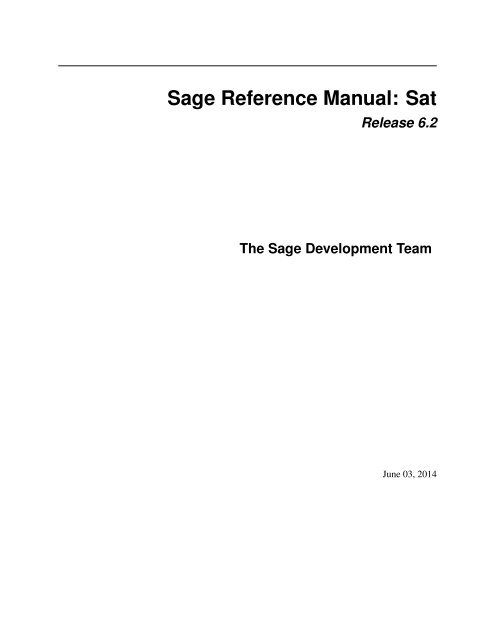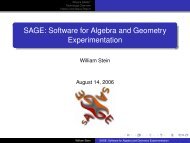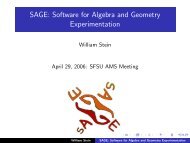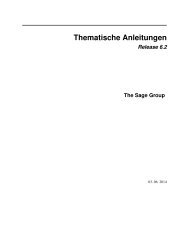SAT solvers - Sage
SAT solvers - Sage
SAT solvers - Sage
Create successful ePaper yourself
Turn your PDF publications into a flip-book with our unique Google optimized e-Paper software.
<strong>Sage</strong> Reference Manual: Sat<br />
Release 6.2<br />
The <strong>Sage</strong> Development Team<br />
June 03, 2014
CONTENTS<br />
1 Solvers 3<br />
1.1 Details on Specific Solvers . . . . . . . . . . . . . . . . . . . . . . . . . . . . . . . . . . . . . . . . 4<br />
2 Converters 9<br />
2.1 Details on Specific Converterts . . . . . . . . . . . . . . . . . . . . . . . . . . . . . . . . . . . . . 9<br />
3 Highlevel Interfaces 17<br />
3.1 Details on Specific Highlevel Interfaces . . . . . . . . . . . . . . . . . . . . . . . . . . . . . . . . . 17<br />
4 Indices and Tables 21<br />
Bibliography 23<br />
i
<strong>Sage</strong> Reference Manual: Sat, Release 6.2<br />
<strong>Sage</strong> supports solving clauses in Conjunctive Normal Form (see Wikipedia article Conjunctive_normal_form), i.e.,<br />
<strong>SAT</strong> solving, via an interface inspired by the usual DIMACS format used in <strong>SAT</strong> solving [SG09]. For example, to<br />
express that:<br />
x1 OR x2 OR (NOT x3)<br />
should be true, we write:<br />
(1, 2, -3)<br />
Warning: Variable indices must start at one.<br />
CONTENTS 1
<strong>Sage</strong> Reference Manual: Sat, Release 6.2<br />
2 CONTENTS
CHAPTER<br />
ONE<br />
SOLVERS<br />
Any <strong>SAT</strong> solver supporting the DIMACS input format is easily interfaced using the<br />
sage.sat.<strong>solvers</strong>.dimacs.DIMACS blueprint. <strong>Sage</strong> ships with pre-written interfaces for RSat [RS]<br />
and Glucose [GL]. Furthermore, <strong>Sage</strong> provides a C++ interface to the CryptoMiniSat [CMS] <strong>SAT</strong> solver which can<br />
be used interchangably with DIMACS-based <strong>solvers</strong>, but also provides advanced features. For this, the optional<br />
CryptoMiniSat package must be installed, this can be accomplished by typing:<br />
sage: install_package(’cryptominisat’) # not tested<br />
and by running sage -b from the shell afterwards to build <strong>Sage</strong>’s CryptoMiniSat extension module.<br />
Since by default <strong>Sage</strong> does not include any <strong>SAT</strong> solver, we demonstrate key features by instantiating a fake DIMACSbased<br />
solver. We start with a trivial example:<br />
(x1 OR x2 OR x3) AND (x1 OR x2 OR (NOT x3))<br />
In <strong>Sage</strong>’s notation:<br />
sage: from sage.sat.<strong>solvers</strong>.dimacs import DIMACS<br />
sage: solver = DIMACS(command="sat-solver")<br />
sage: solver.add_clause( ( 1, 2, 3) )<br />
sage: solver.add_clause( ( 1, 2, -3) )<br />
Note: sage.sat.<strong>solvers</strong>.dimacs.DIMACS.add_clause() creates new variables when necessary. In<br />
particular, it creates all variables up to the given index. Hence, adding a literal involving the variable 1000 creates up<br />
to 1000 internal variables.<br />
DIMACS-base <strong>solvers</strong> can also be used to write DIMACS files:<br />
sage: from sage.sat.<strong>solvers</strong>.dimacs import DIMACS<br />
sage: fn = tmp_filename()<br />
sage: solver = DIMACS(filename=fn)<br />
sage: solver.add_clause( ( 1, 2, 3) )<br />
sage: solver.add_clause( ( 1, 2, -3) )<br />
sage: _ = solver.write()<br />
sage: for line in open(fn).readlines():<br />
... print line,<br />
p cnf 3 2<br />
1 2 3 0<br />
1 2 -3 0<br />
Alternatively, there is sage.sat.<strong>solvers</strong>.dimacs.DIMACS.clauses():<br />
3
<strong>Sage</strong> Reference Manual: Sat, Release 6.2<br />
sage: from sage.sat.<strong>solvers</strong>.dimacs import DIMACS<br />
sage: fn = tmp_filename()<br />
sage: solver = DIMACS()<br />
sage: solver.add_clause( ( 1, 2, 3) )<br />
sage: solver.add_clause( ( 1, 2, -3) )<br />
sage: solver.clauses(fn)<br />
sage: for line in open(fn).readlines():<br />
... print line,<br />
p cnf 3 2<br />
1 2 3 0<br />
1 2 -3 0<br />
These files can then be passed external <strong>SAT</strong> <strong>solvers</strong>.<br />
We demonstrate solving using CryptoMiniSat:<br />
sage: from sage.sat.<strong>solvers</strong> import CryptoMiniSat # optional - cryptominisat<br />
sage: cms = CryptoMiniSat()<br />
# optional - cryptominisat<br />
sage: cms.add_clause((1,2,-3))<br />
# optional - cryptominisat<br />
sage: cms()<br />
# optional - cryptominisat<br />
(None, True, True, False)<br />
1.1 Details on Specific Solvers<br />
1.1.1 <strong>SAT</strong>-Solvers via DIMACS Files<br />
<strong>Sage</strong> supports calling <strong>SAT</strong> <strong>solvers</strong> using the popular DIMACS format. This module implements infrastructure to make<br />
it easy to add new such interfaces and some example interfaces.<br />
Currently, interfaces to RSat [RS] and Glucose [GL] are included by default.<br />
Note: Our <strong>SAT</strong> solver interfaces are 1-based, i.e., literals start at 1. This is consistent with the popular DIMACS<br />
format for <strong>SAT</strong> solving but not with Pythion’s 0-based convention. However, this also allows to construct clauses<br />
using simple integers.<br />
AUTHORS:<br />
• Martin Albrecht (2012): first version<br />
Classes and Methods<br />
class sage.sat.<strong>solvers</strong>.dimacs.DIMACS(command=None, filename=None, verbosity=0, **kwds)<br />
Bases: sage.sat.<strong>solvers</strong>.satsolver.SatSolver<br />
Generic DIMACS Solver.<br />
Note: Usually, users won’t have to use this class directly but some class which inherits from this class.<br />
__init__(command=None, filename=None, verbosity=0, **kwds)<br />
Construct a new generic DIMACS solver.<br />
INPUT:<br />
4 Chapter 1. Solvers
<strong>Sage</strong> Reference Manual: Sat, Release 6.2<br />
•command - a named format string with the command to run. The string must contain {input} and may<br />
contain {output} if the <strong>solvers</strong> writes the solution to an output file. For example “sat-solver {input}”<br />
is a valid command. If None then the class variable command is used. (default: None)<br />
•filename - a filename to write clauses to in DIMACS format, must be writable. If None a temporary<br />
filename is chosen automatically. (default: None)<br />
•verbosity - a verbosity level, where zero means silent and anything else means verbose output.<br />
(default: 0)<br />
•**kwds - accepted for compatibility with other solves, ignored.<br />
TESTS:<br />
sage: from sage.sat.<strong>solvers</strong>.dimacs import DIMACS<br />
sage: DIMACS()<br />
DIMACS Solver: ’’<br />
__call__(assumptions=None)<br />
Run ‘command’ and collect output.<br />
INPUT:<br />
•assumptions - ignored, accepted for compatibility with other <strong>solvers</strong> (default: None)<br />
TESTS:<br />
This class is not meant to be called directly:<br />
sage: from sage.sat.<strong>solvers</strong>.dimacs import DIMACS<br />
sage: fn = tmp_filename()<br />
sage: solver = DIMACS(filename=fn)<br />
sage: solver.add_clause( (1, -2 , 3) )<br />
sage: solver()<br />
Traceback (most recent call last):<br />
...<br />
ValueError: No <strong>SAT</strong> solver command selected.<br />
add_clause(lits)<br />
Add a new clause to set of clauses.<br />
INPUT:<br />
•lits - a tuple of integers != 0<br />
Note: If any element e in lits has abs(e) greater than the number of variables generated so far, then<br />
new variables are created automatically.<br />
EXAMPLE:<br />
sage: from sage.sat.<strong>solvers</strong>.dimacs import DIMACS<br />
sage: solver = DIMACS()<br />
sage: solver.var()<br />
1<br />
sage: solver.var(decision=True)<br />
2<br />
sage: solver.add_clause( (1, -2 , 3) )<br />
sage: solver<br />
DIMACS Solver: ’’<br />
clauses(filename=None)<br />
Return original clauses.<br />
1.1. Details on Specific Solvers 5
<strong>Sage</strong> Reference Manual: Sat, Release 6.2<br />
INPUT:<br />
•filename - if not None clauses are written to filename in DIMACS format (default: None)<br />
OUTPUT:<br />
If filename is None then a list of lits, is_xor, rhs tuples is returned, where lits is<br />
a tuple of literals, is_xor is always False and rhs is always None.<br />
If filename points to a writable file, then the list of original clauses is written to that file in<br />
DIMACS format.<br />
EXAMPLE:<br />
sage: from sage.sat.<strong>solvers</strong>.dimacs import DIMACS<br />
sage: fn = tmp_filename()<br />
sage: solver = DIMACS()<br />
sage: solver.add_clause( (1, 2, 3) )<br />
sage: solver.clauses()<br />
[((1, 2, 3), False, None)]<br />
sage: solver.add_clause( (1, 2, -3) )<br />
sage: solver.clauses(fn)<br />
sage: print open(fn).read()<br />
p cnf 3 2<br />
1 2 3 0<br />
1 2 -3 0<br />
nvars()<br />
Return the number of variables.<br />
EXAMPLE:<br />
sage: from sage.sat.<strong>solvers</strong>.dimacs import DIMACS<br />
sage: solver = DIMACS()<br />
sage: solver.var()<br />
1<br />
sage: solver.var(decision=True)<br />
2<br />
sage: solver.nvars()<br />
2<br />
static render_dimacs(clauses, filename, nlits)<br />
Produce DIMACS file filename from clauses.<br />
INPUT:<br />
•clauses - a list of clauses, either in simple format as a list of literals or in extended format for<br />
CryptoMiniSat: a tuple of literals, is_xor and rhs.<br />
•filename - the file to write to<br />
•nlits -- the number of literals appearing in ‘‘clauses<br />
EXAMPLE:<br />
sage: from sage.sat.<strong>solvers</strong>.dimacs import DIMACS<br />
sage: fn = tmp_filename()<br />
sage: solver = DIMACS()<br />
sage: solver.add_clause( (1, 2, -3) )<br />
sage: DIMACS.render_dimacs(solver.clauses(), fn, solver.nvars())<br />
sage: print open(fn).read()<br />
6 Chapter 1. Solvers
<strong>Sage</strong> Reference Manual: Sat, Release 6.2<br />
p cnf 3 1<br />
1 2 -3 0<br />
This is equivalent to:<br />
sage: solver.clauses(fn)<br />
sage: print open(fn).read()<br />
p cnf 3 1<br />
1 2 -3 0<br />
This function also accepts a “simple” format:<br />
sage: DIMACS.render_dimacs([ (1,2), (1,2,-3) ], fn, 3)<br />
sage: print open(fn).read()<br />
p cnf 3 2<br />
1 2 0<br />
1 2 -3 0<br />
var(decision=None)<br />
Return a new variable.<br />
INPUT:<br />
•decision - accepted for compatibility with other <strong>solvers</strong>, ignored.<br />
EXAMPLE:<br />
sage: from sage.sat.<strong>solvers</strong>.dimacs import DIMACS<br />
sage: solver = DIMACS()<br />
sage: solver.var()<br />
1<br />
write(filename=None)<br />
Write DIMACS file.<br />
INPUT:<br />
•filename - if None default filename specified at initialization is used for writing to (default: None)<br />
EXAMPLE:<br />
sage: from sage.sat.<strong>solvers</strong>.dimacs import DIMACS<br />
sage: fn = tmp_filename()<br />
sage: solver = DIMACS(filename=fn)<br />
sage: solver.add_clause( (1, -2 , 3) )<br />
sage: _ = solver.write()<br />
sage: for line in open(fn).readlines():<br />
... print line,<br />
p cnf 3 1<br />
1 -2 3 0<br />
sage: from sage.sat.<strong>solvers</strong>.dimacs import DIMACS<br />
sage: fn = tmp_filename()<br />
sage: solver = DIMACS()<br />
sage: solver.add_clause( (1, -2 , 3) )<br />
sage: _ = solver.write(fn)<br />
sage: for line in open(fn).readlines():<br />
... print line,<br />
p cnf 3 1<br />
1 -2 3 0<br />
1.1. Details on Specific Solvers 7
<strong>Sage</strong> Reference Manual: Sat, Release 6.2<br />
class sage.sat.<strong>solvers</strong>.dimacs.Glucose(command=None, filename=None, verbosity=0, **kwds)<br />
Bases: sage.sat.<strong>solvers</strong>.dimacs.DIMACS<br />
An instance of the Glucose solver.<br />
For information on Glucose see: http://www.lri.fr/~simon/?page=glucose<br />
class sage.sat.<strong>solvers</strong>.dimacs.RSat(command=None, filename=None, verbosity=0, **kwds)<br />
Bases: sage.sat.<strong>solvers</strong>.dimacs.DIMACS<br />
An instance of the RSat solver.<br />
For information on RSat see: http://reasoning.cs.ucla.edu/rsat/<br />
8 Chapter 1. Solvers
CHAPTER<br />
TWO<br />
CONVERTERS<br />
<strong>Sage</strong> supports conversion from Boolean polynomials (also known as Algebraic Normal Form) to Conjunctive Normal<br />
Form:<br />
sage: B. = BooleanPolynomialRing()<br />
sage: from sage.sat.converters.polybori import CNFEncoder<br />
sage: from sage.sat.<strong>solvers</strong>.dimacs import DIMACS<br />
sage: fn = tmp_filename()<br />
sage: solver = DIMACS(filename=fn)<br />
sage: e = CNFEncoder(solver, B)<br />
sage: e.clauses_sparse(a*b + a + 1)<br />
sage: _ = solver.write()<br />
sage: print open(fn).read()<br />
p cnf 3 2<br />
1 0<br />
-2 0<br />
2.1 Details on Specific Converterts<br />
2.1.1 An ANF to CNF Converter using a Dense/Sparse Strategy<br />
This converter is based on two converters. The first one, by Martin Albrecht, was based on [CB07], this is the basis of<br />
the “dense” part of the converter. It was later improved by Mate Soos. The second one, by Michael Brickenstein, uses<br />
a reduced truth table based approach and forms the “sparse” part of the converter.<br />
AUTHORS:<br />
• Martin Albrecht - (2008-09) initial version of ‘anf2cnf.py’<br />
• Michael Brickenstein - (2009) ‘cnf.py’ for PolyBoRi<br />
• Mate Soos - (2010) improved version of ‘anf2cnf.py’<br />
• Martin Albrecht - (2012) unified and added to <strong>Sage</strong><br />
REFERENCES:<br />
Classes and Methods<br />
class sage.sat.converters.polybori.CNFEncoder(solver, ring, max_vars_sparse=6,<br />
use_xor_clauses=None, cutting_number=6,<br />
random_seed=16)<br />
Bases: sage.sat.converters.anf2cnf.ANF2CNFConverter<br />
9
<strong>Sage</strong> Reference Manual: Sat, Release 6.2<br />
ANF to CNF Converter using a Dense/Sparse Strategy. This converter distinguishes two classes of polynomials.<br />
1. Sparse polynomials are those with at most max_vars_sparse variables. Those are converted using<br />
reduced truth-tables based on PolyBoRi’s internal representation.<br />
2. Polynomials with more variables are converted by introducing new variables for monomials and by converting<br />
these linearised polynomials.<br />
Linearised polynomials are converted either by splitting XOR chains – into chunks of length<br />
cutting_number – or by constructing XOR clauses if the underlying solver supports it. This behaviour<br />
is disabled by passing use_xor_clauses=False.<br />
__init__(solver, ring, max_vars_sparse=6, use_xor_clauses=None, cutting_number=6, random_seed=16)<br />
Construct ANF to CNF converter over ring passing clauses to solver.<br />
INPUT:<br />
•solver - a <strong>SAT</strong>-solver instance<br />
•ring - a sage.rins.polynomial.pbori.BooleanPolynomialRing<br />
•max_vars_sparse - maximum number of variables for direct conversion<br />
•use_xor_clauses - use XOR clauses; if None use if solver supports it. (default: None)<br />
•cutting_number - maximum length of XOR chains after splitting if XOR clauses are not supported<br />
(default: 6)<br />
•random_seed - the direct conversion method uses randomness, this sets the seed (default: 16)<br />
EXAMPLE:<br />
We compare the sparse and the dense strategies, sparse first:<br />
sage: B. = BooleanPolynomialRing()<br />
sage: from sage.sat.converters.polybori import CNFEncoder<br />
sage: from sage.sat.<strong>solvers</strong>.dimacs import DIMACS<br />
sage: fn = tmp_filename()<br />
sage: solver = DIMACS(filename=fn)<br />
sage: e = CNFEncoder(solver, B)<br />
sage: e.clauses_sparse(a*b + a + 1)<br />
sage: _ = solver.write()<br />
sage: print open(fn).read()<br />
p cnf 3 2<br />
1 0<br />
-2 0<br />
sage: e.phi<br />
[None, a, b, c]<br />
Now, we convert using the dense strategy:<br />
sage: B. = BooleanPolynomialRing()<br />
sage: from sage.sat.converters.polybori import CNFEncoder<br />
sage: from sage.sat.<strong>solvers</strong>.dimacs import DIMACS<br />
sage: fn = tmp_filename()<br />
sage: solver = DIMACS(filename=fn)<br />
sage: e = CNFEncoder(solver, B)<br />
sage: e.clauses_dense(a*b + a + 1)<br />
sage: _ = solver.write()<br />
sage: print open(fn).read()<br />
p cnf 4 5<br />
1 -4 0<br />
10 Chapter 2. Converters
<strong>Sage</strong> Reference Manual: Sat, Release 6.2<br />
2 -4 0<br />
4 -1 -2 0<br />
-4 -1 0<br />
4 1 0<br />
sage: e.phi<br />
[None, a, b, c, a*b]<br />
Note: This constructer generates <strong>SAT</strong> variables for each Boolean polynomial variable.<br />
__call__(F)<br />
Encode the boolean polynomials in F .<br />
INPUT:<br />
•F - an iterable of sage.rings.polynomial.pbori.BooleanPolynomial<br />
OUTPUT: An inverse map int -> variable<br />
EXAMPLE:<br />
sage: B. = BooleanPolynomialRing()<br />
sage: from sage.sat.converters.polybori import CNFEncoder<br />
sage: from sage.sat.<strong>solvers</strong>.dimacs import DIMACS<br />
sage: fn = tmp_filename()<br />
sage: solver = DIMACS(filename=fn)<br />
sage: e = CNFEncoder(solver, B, max_vars_sparse=2)<br />
sage: e([a*b + a + 1, a*b+ a + c])<br />
[None, a, b, c, a*b]<br />
sage: _ = solver.write()<br />
sage: print open(fn).read()<br />
p cnf 4 9<br />
1 0<br />
-2 0<br />
1 -4 0<br />
2 -4 0<br />
4 -1 -2 0<br />
-4 -1 -3 0<br />
4 1 -3 0<br />
4 -1 3 0<br />
-4 1 3 0<br />
sage: e.phi<br />
[None, a, b, c, a*b]<br />
clauses(f )<br />
Convert f using the sparse strategy if f.nvariables() is at most max_vars_sparse and the dense<br />
strategy otherwise.<br />
INPUT:<br />
•f - a sage.rings.polynomial.pbori.BooleanPolynomial<br />
EXAMPLE:<br />
sage: B. = BooleanPolynomialRing()<br />
sage: from sage.sat.converters.polybori import CNFEncoder<br />
sage: from sage.sat.<strong>solvers</strong>.dimacs import DIMACS<br />
sage: fn = tmp_filename()<br />
sage: solver = DIMACS(filename=fn)<br />
sage: e = CNFEncoder(solver, B, max_vars_sparse=2)<br />
2.1. Details on Specific Converterts 11
<strong>Sage</strong> Reference Manual: Sat, Release 6.2<br />
sage: e.clauses(a*b + a + 1)<br />
sage: _ = solver.write()<br />
sage: print open(fn).read()<br />
p cnf 3 2<br />
1 0<br />
-2 0<br />
sage: e.phi<br />
[None, a, b, c]<br />
sage: B. = BooleanPolynomialRing()<br />
sage: from sage.sat.converters.polybori import CNFEncoder<br />
sage: from sage.sat.<strong>solvers</strong>.dimacs import DIMACS<br />
sage: fn = tmp_filename()<br />
sage: solver = DIMACS(filename=fn)<br />
sage: e = CNFEncoder(solver, B, max_vars_sparse=2)<br />
sage: e.clauses(a*b + a + c)<br />
sage: _ = solver.write()<br />
sage: print open(fn).read()<br />
p cnf 4 7<br />
1 -4 0<br />
2 -4 0<br />
4 -1 -2 0<br />
-4 -1 -3 0<br />
4 1 -3 0<br />
4 -1 3 0<br />
-4 1 3 0<br />
sage: e.phi<br />
[None, a, b, c, a*b]<br />
clauses_dense(f )<br />
Convert f using the dense strategy.<br />
INPUT:<br />
•f - a sage.rings.polynomial.pbori.BooleanPolynomial<br />
EXAMPLE:<br />
sage: B. = BooleanPolynomialRing()<br />
sage: from sage.sat.converters.polybori import CNFEncoder<br />
sage: from sage.sat.<strong>solvers</strong>.dimacs import DIMACS<br />
sage: fn = tmp_filename()<br />
sage: solver = DIMACS(filename=fn)<br />
sage: e = CNFEncoder(solver, B)<br />
sage: e.clauses_dense(a*b + a + 1)<br />
sage: _ = solver.write()<br />
sage: print open(fn).read()<br />
p cnf 4 5<br />
1 -4 0<br />
2 -4 0<br />
4 -1 -2 0<br />
-4 -1 0<br />
4 1 0<br />
sage: e.phi<br />
[None, a, b, c, a*b]<br />
clauses_sparse(f )<br />
Convert f using the sparse strategy.<br />
12 Chapter 2. Converters
<strong>Sage</strong> Reference Manual: Sat, Release 6.2<br />
INPUT:<br />
•f - a sage.rings.polynomial.pbori.BooleanPolynomial<br />
EXAMPLE:<br />
sage: B. = BooleanPolynomialRing()<br />
sage: from sage.sat.converters.polybori import CNFEncoder<br />
sage: from sage.sat.<strong>solvers</strong>.dimacs import DIMACS<br />
sage: fn = tmp_filename()<br />
sage: solver = DIMACS(filename=fn)<br />
sage: e = CNFEncoder(solver, B)<br />
sage: e.clauses_sparse(a*b + a + 1)<br />
sage: _ = solver.write()<br />
sage: print open(fn).read()<br />
p cnf 3 2<br />
1 0<br />
-2 0<br />
sage: e.phi<br />
[None, a, b, c]<br />
monomial(m)<br />
Return <strong>SAT</strong> variable for m<br />
INPUT:<br />
•m - a monomial.<br />
OUTPUT: An index for a <strong>SAT</strong> variable corresponding to m.<br />
EXAMPLE:<br />
sage: B. = BooleanPolynomialRing()<br />
sage: from sage.sat.converters.polybori import CNFEncoder<br />
sage: from sage.sat.<strong>solvers</strong>.dimacs import DIMACS<br />
sage: fn = tmp_filename()<br />
sage: solver = DIMACS(filename=fn)<br />
sage: e = CNFEncoder(solver, B)<br />
sage: e.clauses_dense(a*b + a + 1)<br />
sage: e.phi<br />
[None, a, b, c, a*b]<br />
If monomial is called on a new monomial, a new variable is created:<br />
sage: e.monomial(a*b*c)<br />
5<br />
sage: e.phi<br />
[None, a, b, c, a*b, a*b*c]<br />
If monomial is called on a monomial that was queried before, the index of the old variable is returned and<br />
no new variable is created:<br />
sage: e.monomial(a*b)<br />
4<br />
sage: e.phi<br />
[None, a, b, c, a*b, a*b*c]<br />
.. note::<br />
For correctness, this function is cached.<br />
2.1. Details on Specific Converterts 13
<strong>Sage</strong> Reference Manual: Sat, Release 6.2<br />
permutations(length, equal_zero)<br />
Return permutations of length length which are equal to zero if equal_zero and equal to one otherwise.<br />
A variable is false if the integer in its position is smaller than zero and true otherwise.<br />
INPUT:<br />
•length - the number of variables<br />
•equal_zero - should the sum be equal to zero?<br />
EXAMPLE:<br />
sage: from sage.sat.converters.polybori import CNFEncoder<br />
sage: from sage.sat.<strong>solvers</strong>.dimacs import DIMACS<br />
sage: B. = BooleanPolynomialRing()<br />
sage: ce = CNFEncoder(DIMACS(), B)<br />
sage: ce.permutations(3, True)<br />
[[-1, -1, -1], [1, 1, -1], [1, -1, 1], [-1, 1, 1]]<br />
sage: ce.permutations(3, False)<br />
[[1, -1, -1], [-1, 1, -1], [-1, -1, 1], [1, 1, 1]]<br />
phi<br />
Map <strong>SAT</strong> variables to polynomial variables.<br />
EXAMPLE:<br />
sage: from sage.sat.converters.polybori import CNFEncoder<br />
sage: from sage.sat.<strong>solvers</strong>.dimacs import DIMACS<br />
sage: B. = BooleanPolynomialRing()<br />
sage: ce = CNFEncoder(DIMACS(), B)<br />
sage: ce.var()<br />
4<br />
sage: ce.phi<br />
[None, a, b, c, None]<br />
split_xor(monomial_list, equal_zero)<br />
Split XOR chains into subchains.<br />
INPUT:<br />
•monomial_list - a list of monomials<br />
•equal_zero - is the constant coefficient zero?<br />
EXAMPLE:<br />
sage: from sage.sat.converters.polybori import CNFEncoder<br />
sage: from sage.sat.<strong>solvers</strong>.dimacs import DIMACS<br />
sage: B. = BooleanPolynomialRing()<br />
sage: ce = CNFEncoder(DIMACS(), B, cutting_number=3)<br />
sage: ce.split_xor([1,2,3,4,5,6], False)<br />
[[[1, 7], False], [[7, 2, 8], True], [[8, 3, 9], True], [[9, 4, 10], True], [[10, 5, 11], Tr<br />
sage: ce = CNFEncoder(DIMACS(), B, cutting_number=4)<br />
sage: ce.split_xor([1,2,3,4,5,6], False)<br />
[[[1, 2, 7], False], [[7, 3, 4, 8], True], [[8, 5, 6], True]]<br />
sage: ce = CNFEncoder(DIMACS(), B, cutting_number=5)<br />
sage: ce.split_xor([1,2,3,4,5,6], False)<br />
[[[1, 2, 3, 7], False], [[7, 4, 5, 6], True]]<br />
14 Chapter 2. Converters
<strong>Sage</strong> Reference Manual: Sat, Release 6.2<br />
to_polynomial(c)<br />
Convert clause to sage.rings.polynomial.pbori.BooleanPolynomial<br />
INPUT:<br />
•c - a clause<br />
EXAMPLE:<br />
sage: B. = BooleanPolynomialRing()<br />
sage: from sage.sat.converters.polybori import CNFEncoder<br />
sage: from sage.sat.<strong>solvers</strong>.dimacs import DIMACS<br />
sage: fn = tmp_filename()<br />
sage: solver = DIMACS(filename=fn)<br />
sage: e = CNFEncoder(solver, B, max_vars_sparse=2)<br />
sage: _ = e([a*b + a + 1, a*b+ a + c])<br />
sage: e.to_polynomial( (1,-2,3) )<br />
a*b*c + a*b + b*c + b<br />
var(m=None, decision=None)<br />
Return a new variable.<br />
This is a thin wrapper around the <strong>SAT</strong>-<strong>solvers</strong> function where we keep track of which <strong>SAT</strong> variable corresponds<br />
to which monomial.<br />
INPUT:<br />
•m - something the new variables maps to, usually a monomial<br />
•decision - is this variable a deicison variable?<br />
EXAMPLE:<br />
sage: from sage.sat.converters.polybori import CNFEncoder<br />
sage: from sage.sat.<strong>solvers</strong>.dimacs import DIMACS<br />
sage: B. = BooleanPolynomialRing()<br />
sage: ce = CNFEncoder(DIMACS(), B)<br />
sage: ce.var()<br />
4<br />
zero_blocks(f )<br />
Divides the zero set of f into blocks.<br />
EXAMPLE:<br />
sage: B. = BooleanPolynomialRing()<br />
sage: from sage.sat.converters.polybori import CNFEncoder<br />
sage: from sage.sat.<strong>solvers</strong>.dimacs import DIMACS<br />
sage: e = CNFEncoder(DIMACS(), B)<br />
sage: sorted(e.zero_blocks(a*b*c))<br />
[{c: 0}, {b: 0}, {a: 0}]<br />
Note: This function is randomised.<br />
2.1. Details on Specific Converterts 15
<strong>Sage</strong> Reference Manual: Sat, Release 6.2<br />
16 Chapter 2. Converters
CHAPTER<br />
THREE<br />
HIGHLEVEL INTERFACES<br />
<strong>Sage</strong> provides various highlevel functions which make working with Boolean polynomials easier. We construct a very<br />
small-scale AES system of equations and pass it to a <strong>SAT</strong> solver:<br />
sage: sr = mq.SR(1,1,1,4,gf2=True,polybori=True)<br />
sage: F,s = sr.polynomial_system()<br />
sage: from sage.sat.boolean_polynomials import solve as solve_sat # optional - cryptominisat<br />
sage: s = solve_sat(F)<br />
# optional - cryptominisat<br />
sage: F.subs(s[0])<br />
# optional - cryptominisat<br />
Polynomial Sequence with 36 Polynomials in 0 Variables<br />
3.1 Details on Specific Highlevel Interfaces<br />
3.1.1 <strong>SAT</strong> Functions for Boolean Polynomials<br />
These highlevel functions support solving and learning from Boolean polynomial systems. In this context, “learning”<br />
means the construction of new polynomials in the ideal spanned by the original polynomials.<br />
AUTHOR:<br />
• Martin Albrecht (2012): initial version<br />
Functions<br />
sage.sat.boolean_polynomials.learn(F, converter=None, solver=None, max_learnt_length=3,<br />
interreduction=False, **kwds)<br />
Learn new polynomials by running <strong>SAT</strong>-solver solver on <strong>SAT</strong>-instance produced by converter from F.<br />
INPUT:<br />
•F - a sequence of Boolean polynomials<br />
•converter - an ANF to CNF converter class or object. If converter is None then<br />
sage.sat.converters.polybori.CNFEncoder is used to construct a new converter. (default:<br />
None)<br />
•solver - a <strong>SAT</strong>-solver class or object. If solver is None then<br />
sage.sat.<strong>solvers</strong>.cryptominisat.CryptoMiniSat is used to construct a new converter.<br />
(default: None)<br />
•max_learnt_length - only clauses of length
<strong>Sage</strong> Reference Manual: Sat, Release 6.2<br />
•interreduction - inter-reduce the resulting polynomials (default: False)<br />
Note: More parameters can be passed to the converter and the solver by prefixing them with c_ and s_<br />
respectively. For example, to increase CryptoMiniSat’s verbosity level, pass s_verbosity=1.<br />
OUTPUT:<br />
A sequence of Boolean polynomials.<br />
EXAMPLE:<br />
sage: from sage.sat.boolean_polynomials import learn as learn_sat # optional - cryptominisat<br />
We construct a simple system and solve it:<br />
sage: set_random_seed(2300)<br />
# optional - cryptominisat<br />
sage: sr = mq.SR(1,2,2,4,gf2=True,polybori=True) # optional - cryptominisat<br />
sage: F,s = sr.polynomial_system()<br />
# optional - cryptominisat<br />
sage: H = learn_sat(F)<br />
# optional - cryptominisat<br />
sage: H[-1]<br />
# optional - cryptominisat<br />
k033 + 1<br />
We construct a slightly larger equation system and recover some equations after 20 restarts:<br />
sage: set_random_seed(2300)<br />
# optional - cryptominisat<br />
sage: sr = mq.SR(1,4,4,4,gf2=True,polybori=True) # optional - cryptominisat<br />
sage: F,s = sr.polynomial_system()<br />
# optional - cryptominisat<br />
sage: from sage.sat.boolean_polynomials import learn as learn_sat # optional - cryptominisat<br />
sage: H = learn_sat(F, s_maxrestarts=20, interreduction=True) # optional - cryptominisat<br />
sage: H[-1]<br />
# optional - cryptominisat, output random<br />
k001200*s031*x011201 + k001200*x011201<br />
Note: This function is meant to be called with some parameter such that the <strong>SAT</strong>-solver is interrupted. For<br />
CryptoMiniSat this is max_restarts, so pass ‘c_max_restarts’ to limit the number of restarts CryptoMiniSat will<br />
attempt. If no such parameter is passed, then this function behaves essentially like solve() except that this<br />
function does not support n>1.<br />
sage.sat.boolean_polynomials.solve(F, converter=None, solver=None, n=1, target_variables=None,<br />
**kwds)<br />
Solve system of Boolean polynomials F by solving the <strong>SAT</strong>-problem – produced by converter – using<br />
solver.<br />
INPUT:<br />
•F - a sequence of Boolean polynomials<br />
•n - number of solutions to return. If n is +infinity then all solutions are returned. If n
<strong>Sage</strong> Reference Manual: Sat, Release 6.2<br />
•target_variables - a list of variables. The elements of the list are used to exclude a<br />
particular combination of variable assignments of a solution from any further solution. Furthermore<br />
target_variables denotes which variable-value pairs appear in the solutions. If<br />
target_variables is None all variables appearing in the polynomials of F are used to construct<br />
exclusion clauses. (default: None)<br />
•**kwds - parameters can be passed to the converter and the solver by prefixing them with c_ and<br />
s_ respectively. For example, to increase CryptoMiniSat’s verbosity level, pass s_verbosity=1.<br />
OUTPUT:<br />
A list of dictionaries, each of which contains a variable assignment solving F.<br />
EXAMPLE:<br />
We construct a very small-scale AES system of equations:<br />
sage: sr = mq.SR(1,1,1,4,gf2=True,polybori=True)<br />
sage: F,s = sr.polynomial_system()<br />
and pass it to a <strong>SAT</strong> solver:<br />
sage: from sage.sat.boolean_polynomials import solve as solve_sat # optional - cryptominisat<br />
sage: s = solve_sat(F)<br />
# optional - cryptominisat<br />
sage: F.subs(s[0])<br />
# optional - cryptominisat<br />
Polynomial Sequence with 36 Polynomials in 0 Variables<br />
This time we pass a few options through to the converter and the solver:<br />
sage: s = solve_sat(F, s_verbosity=1, c_max_vars_sparse=4, c_cutting_number=8) # optional - cryp<br />
sage: F.subs(s[0])<br />
# optional - cryp<br />
Polynomial Sequence with 36 Polynomials in 0 Variables<br />
We construct a very simple system with three solutions and ask for a specific number of solutions:<br />
sage: B. = BooleanPolynomialRing() # optional - cryptominisat<br />
sage: f = a*b<br />
# optional - cryptominisat<br />
sage: l = solve_sat([f],n=1)<br />
# optional - cryptominisat<br />
sage: len(l) == 1, f.subs(l[0])<br />
# optional - cryptominisat<br />
(True, 0)<br />
sage: l = sorted(solve_sat([a*b],n=2)) # optional - cryptominisat<br />
sage: len(l) == 2, f.subs(l[0]), f.subs(l[1]) # optional - cryptominisat<br />
(True, 0, 0)<br />
sage: sorted(solve_sat([a*b],n=3))<br />
[{b: 0, a: 0}, {b: 0, a: 1}, {b: 1, a: 0}]<br />
sage: sorted(solve_sat([a*b],n=4))<br />
[{b: 0, a: 0}, {b: 0, a: 1}, {b: 1, a: 0}]<br />
sage: sorted(solve_sat([a*b],n=infinity))<br />
[{b: 0, a: 0}, {b: 0, a: 1}, {b: 1, a: 0}]<br />
# optional - cryptominisat<br />
# optional - cryptominisat<br />
# optional - cryptominisat<br />
In the next example we see how the target_variables parameter works:<br />
sage: from sage.sat.boolean_polynomials import solve as solve_sat # optional - cryptominisat<br />
sage: R. = BooleanPolynomialRing()<br />
# optional - cryptominisat<br />
sage: F = [a+b,a+c+d]<br />
# optional - cryptominisat<br />
First the normal use case:<br />
3.1. Details on Specific Highlevel Interfaces 19
<strong>Sage</strong> Reference Manual: Sat, Release 6.2<br />
sage: solve_sat(F,n=infinity)<br />
[{d: 0, b: 0, c: 0, a: 0}, {d: 1, b: 1, c: 0, a: 1},<br />
{d: 1, b: 0, c: 1, a: 0}, {d: 0, b: 1, c: 1, a: 1}]<br />
# optional - cryptominisat<br />
Now we are only interested in the solutions of the variables a and b:<br />
sage: solve_sat(F,n=infinity,target_variables=[a,b])<br />
[{b: 0, a: 0}, {b: 1, a: 1}]<br />
# optional - cryptominisat<br />
Note: Although supported, passing converter and solver objects instead of classes is discouraged because these<br />
objects are stateful.<br />
REFERENCES:<br />
20 Chapter 3. Highlevel Interfaces
CHAPTER<br />
FOUR<br />
INDICES AND TABLES<br />
• Index<br />
• Module Index<br />
• Search Page<br />
21
<strong>Sage</strong> Reference Manual: Sat, Release 6.2<br />
22 Chapter 4. Indices and Tables
BIBLIOGRAPHY<br />
[CB07] Nicolas Courtois, Gregory V. Bard: Algebraic Cryptanalysis of the Data Encryption Standard,<br />
In 11-th IMA Conference, Cirencester, UK, 18-20 December 2007, Springer LNCS 4887. See also<br />
http://eprint.iacr.org/2006/402/.<br />
[RS] http://reasoning.cs.ucla.edu/rsat/<br />
[GL] http://www.lri.fr/~simon/?page=glucose<br />
[CMS] http://www.msoos.org/cryptominisat2/<br />
[SG09] http://www.satcompetition.org/2009/format-benchmarks2009.html<br />
23
<strong>Sage</strong> Reference Manual: Sat, Release 6.2<br />
24 Bibliography
PYTHON MODULE INDEX<br />
s<br />
sage.sat.boolean_polynomials, 17<br />
sage.sat.converters.polybori, 9<br />
sage.sat.<strong>solvers</strong>.dimacs, 4<br />
25
<strong>Sage</strong> Reference Manual: Sat, Release 6.2<br />
26 Python Module Index
INDEX<br />
Symbols<br />
__call__() (sage.sat.converters.polybori.CNFEncoder method), 11<br />
__call__() (sage.sat.<strong>solvers</strong>.dimacs.DIMACS method), 5<br />
__init__() (sage.sat.converters.polybori.CNFEncoder method), 10<br />
__init__() (sage.sat.<strong>solvers</strong>.dimacs.DIMACS method), 4<br />
A<br />
add_clause() (sage.sat.<strong>solvers</strong>.dimacs.DIMACS method), 5<br />
C<br />
clauses() (sage.sat.converters.polybori.CNFEncoder method), 11<br />
clauses() (sage.sat.<strong>solvers</strong>.dimacs.DIMACS method), 5<br />
clauses_dense() (sage.sat.converters.polybori.CNFEncoder method), 12<br />
clauses_sparse() (sage.sat.converters.polybori.CNFEncoder method), 12<br />
CNFEncoder (class in sage.sat.converters.polybori), 9<br />
CNFEncoder.permutations() (in module sage.sat.converters.polybori), 13<br />
D<br />
DIMACS (class in sage.sat.<strong>solvers</strong>.dimacs), 4<br />
G<br />
Glucose (class in sage.sat.<strong>solvers</strong>.dimacs), 7<br />
L<br />
learn() (in module sage.sat.boolean_polynomials), 17<br />
M<br />
monomial() (sage.sat.converters.polybori.CNFEncoder method), 13<br />
N<br />
nvars() (sage.sat.<strong>solvers</strong>.dimacs.DIMACS method), 6<br />
P<br />
phi (sage.sat.converters.polybori.CNFEncoder attribute), 14<br />
27
<strong>Sage</strong> Reference Manual: Sat, Release 6.2<br />
R<br />
render_dimacs() (sage.sat.<strong>solvers</strong>.dimacs.DIMACS static method), 6<br />
RSat (class in sage.sat.<strong>solvers</strong>.dimacs), 8<br />
S<br />
sage.sat.boolean_polynomials (module), 17<br />
sage.sat.converters.polybori (module), 9<br />
sage.sat.<strong>solvers</strong>.dimacs (module), 4<br />
solve() (in module sage.sat.boolean_polynomials), 18<br />
split_xor() (sage.sat.converters.polybori.CNFEncoder method), 14<br />
T<br />
to_polynomial() (sage.sat.converters.polybori.CNFEncoder method), 14<br />
V<br />
var() (sage.sat.converters.polybori.CNFEncoder method), 15<br />
var() (sage.sat.<strong>solvers</strong>.dimacs.DIMACS method), 7<br />
W<br />
write() (sage.sat.<strong>solvers</strong>.dimacs.DIMACS method), 7<br />
Z<br />
zero_blocks() (sage.sat.converters.polybori.CNFEncoder method), 15<br />
28 Index