HiPath1100+V6[1]. - Wats Telecom
HiPath1100+V6[1]. - Wats Telecom
HiPath1100+V6[1]. - Wats Telecom
Create successful ePaper yourself
Turn your PDF publications into a flip-book with our unique Google optimized e-Paper software.
The new alternate Phone Configuration.<br />
Additional to the analogue Profiset family<br />
used in some regions, the Profiset 3030<br />
will be the known Solution for the System<br />
Phone. Alternate, the optiPoint 500 (display)<br />
could be used instead of the Profiset 3030<br />
as an System Phone. All optiPoint 500 including<br />
the optiPoint phone, analogue,<br />
acoustic, ISDN -Adapter will be available as<br />
high end user phones. A large number of<br />
optiPoint adapters are available to enable<br />
the flexible modification of workplaces to<br />
suit their respective requirements.<br />
optiPoint 500 entry.<br />
■ Eight function keys with LEDs<br />
■ Hands-free mode<br />
■ Two control keys (+⁄ –)<br />
■ Suitable for wall-mounting<br />
■ Colors: arctic, mangan<br />
optiPoint 500 economy.<br />
As for optiPoint 500 entry, plus:<br />
■ Twelve function keys with LEDs<br />
■ Pivoting alphanumeric LCD<br />
display showing two lines of<br />
24 characters each<br />
■ Three dialog keys for interactive menu<br />
(OK, Back, and Next)<br />
optiPoint 500 standard.<br />
As for optiPoint 500 basic, plus:<br />
■ Hands-free operation with echo<br />
suppression<br />
optiPoint 500 basic.<br />
As for optiPoint 500 economy, plus:<br />
■ Integrated USB 1.1 interface<br />
■ One adapter port<br />
■ An interface for connecting up<br />
to two Key modules<br />
www.siemens.com/hipath<br />
optiPoint 500 advance.<br />
As for optiPoint 500 standard, plus:<br />
■ 19 function keys with LEDs<br />
■ Two adapter ports<br />
■ Headset interface<br />
Fully straightforward – the convenient<br />
administration functions.<br />
The HiPath 1100 telephone system supports<br />
you with many convenient functions for<br />
installation and operation.<br />
■ Administration by extension via<br />
MFV Phone<br />
■ Administration via V24 or USB or ISDN<br />
or ADSL<br />
Profiset 3030<br />
■ Mute<br />
■ Redial<br />
■ Music on hold<br />
■ Hands-free mode<br />
■ LCD display<br />
■ 16 memories<br />
■ 16 signal keys<br />
■ Colors: arctic, mangan<br />
■<br />
■<br />
■<br />
■<br />
Automatic in-service on all extensions<br />
(Automatic) remote software update<br />
from PC via internet and ISDN<br />
Country-specific configuration<br />
Remote administration<br />
High-resolution data files for printing matters<br />
are available via Picture Management:<br />
www.picturemanagement.de<br />
© Siemens AG 2005 • Communications • Hofmannstr. 51<br />
D-81359 München<br />
The information provided in this brochure contains merely general<br />
descriptions or characteristics of performance which in case of actual<br />
use do not always apply as described or which may change as a result<br />
of further development of the products. An obligation to provide the<br />
respective characteristics shall only exist if expressly agreed in the<br />
terms of contract. Availability and technical specifications are subject<br />
to change without notice.<br />
The trademarks used are owned by Siemens AG or their respective<br />
owners.


![HiPath1100+V6[1]. - Wats Telecom](https://img.yumpu.com/31882287/4/500x640/hipath1100-v61-wats-telecom.jpg)

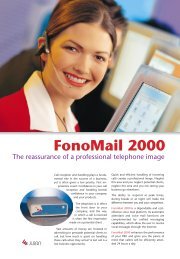

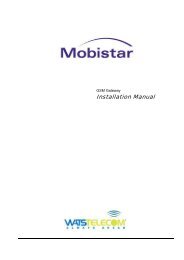



![isdn-bri-02-07-en[1].. - Wats Telecom](https://img.yumpu.com/29449020/1/184x260/isdn-bri-02-07-en1-wats-telecom.jpg?quality=85)
