View - Wats Telecom
View - Wats Telecom
View - Wats Telecom
Create successful ePaper yourself
Turn your PDF publications into a flip-book with our unique Google optimized e-Paper software.
GSM Gateway<br />
Installation Manual
Notification<br />
Notification is hereby given that WATSTELECOM reserves the right to modify, change, update or revise this<br />
document from time to time as required without the prior obligation to notify any person, company or<br />
organization. Further, WATSTELECOM makes no warranty or representation, either express or implied, with<br />
respect to merchantability, or fitness of its products for a particular purpose.<br />
2004 WATSTELECOM.
This document or any parts thereof are not to be reproduced or transmitted in any form or by any means,<br />
electronic or mechanical, including photocopying, recording, or information storage and retrieval systems for any<br />
purpose whatsoever without the express written permission of Auto <strong>Telecom</strong> Company Ltd.
IMPORTANT SAFETY INSTRUCTIONS<br />
Installation Safety Precautions:<br />
1. Never install telephone wiring during a lightning storm.<br />
2. Never install telephone jacks in wet locations unless the jack is specifically designed for wet<br />
locations.<br />
3. Never touch un-insulated telephone wires or terminals unless the telephone line has been<br />
disconnected at the network interface.<br />
4. Use caution when installing or modifying telephone lines.<br />
The MOBISTAR - P8-GWD utilizes a 3 pin grounding power supply cord. This cord is not to be<br />
attached to any building surfaces. When using your telephone equipment, basic safety precautions should always be followed<br />
to reduce the risk of fire, electric shock and injury to persons, including the following:<br />
1. Read and understand all instructions.<br />
2. Follow all warnings and instruction marked on the<br />
product.<br />
3. Unplug this product from the wall outlet before<br />
cleaning. Do not use liquid cleaners or aerosol<br />
cleaners. Use a damp cloth for cleaning.<br />
4. Do not use this product near water, for example, near a<br />
bath tub, wash bowl, kitchen sink, or laundry tub, in a<br />
wet basement, or near a swimming pool.<br />
5. Do not place this product on an unstable cart, stand, or<br />
table. The product may fall, causing serious damage<br />
to the product.<br />
6. Slots and openings in the cabinet and the back or<br />
bottom are provided for ventilation, to protect it from<br />
overheating, these openings must not be blocked or<br />
covered. The openings should never be blocked by<br />
placing the product on the bed, sofa, rug, or other<br />
similar surface. This product should never be placed<br />
near or over a radiator or heat register. This product<br />
should not be placed in a built-in installation unless<br />
proper ventilation is provided.<br />
7. This product should be operated only from the type of<br />
power source indicated on the marking label. If you<br />
are not sure of the type of power supply to your home<br />
or office, consult your dealer or local power company.<br />
8. The socket-outlet shall be installed near the equipment<br />
and shall be easily accessible.<br />
9. This product is equipped with a three wire grounding<br />
type plug, this plug will only fit into a grounding type<br />
power outlet. This is a safety feature. If you are<br />
unable to insert the plug into the outlet, contact your<br />
electrician to replace your obsolete outlet. Do not<br />
defeat the safety purpose of the grounding type plug.<br />
10. Do not allow anything to rest on the power cord. Do<br />
not locate this product where the cord will be damaged<br />
by persons walking on it.<br />
11. Do not overload wall outlets and extension cords as<br />
this can result in the risk of fire or electric shock.<br />
12. Never push objects of any kind into this product<br />
through cabinet slots as they may touch dangerous<br />
voltage points or short out parts that could result in a<br />
risk of fire or electric shock. Never spill liquid of any<br />
kind on the product.<br />
13. To reduce the risk of electric shock, do not<br />
disassemble this product, but take it to a qualified<br />
service man when some service or repair work is<br />
required. Opening or removing covers may expose<br />
you to dangerous voltages or other risks. Incorrect<br />
reassemble can cause electric shock when the<br />
appliance is subsequently used.<br />
14. Unplug this product from the wall outlet and refer<br />
servicing to qualified service personnel under the<br />
following conditions:<br />
A. When the power supply cord or plug is damaged or<br />
frayed.<br />
B. If liquid has been spilled into the product.<br />
C. If the product has been exposed to rain or water.<br />
D. If the product does not operate normally by<br />
following the operating instructions. Adjust only<br />
those control, that are covered by the operating<br />
instructions because improper adjustment of other<br />
controls may result in damage and will often require<br />
extensive work by a qualified technician to restore<br />
the product to normal operation.<br />
E. If the product has been dropped or the cabinet has<br />
been damaged.<br />
F. If the product exhibits a distinct change in<br />
performance.<br />
15. Avoid using a telephone (other than a cordless type)<br />
during an electrical storm. There may be a remote<br />
risk of electric shock from lightning.<br />
16. Do not use the telephone to report a gas leak in the<br />
vicinity of the leak.<br />
-------------------------------------------------------<br />
SAVE THESE INSTRUCTIONS
MOBISTAR - P8-GWD<br />
GSM Gateway<br />
General Description - Installation<br />
Table of Contents<br />
NOTIFICATION......................................................................................................................................................................I<br />
IMPORTANT SAFETY INSTRUCTIONS ........................................................................................................................IV<br />
INSTALLATION SAFETY PRECAUTIONS: ..................................................................................................................IV<br />
GENERAL DESCRIPTION - INTRODUCTION ............................................................................................................... 6<br />
KEY HIGHLIGHTS OF THE MOBISTAR - P8-GWD INCLUDE:................................................................................. 6<br />
ECONOMY AND EFFICIENCY ................................................................................................................................................... 6<br />
EASY INSTALLATION .............................................................................................................................................................. 6<br />
EASY MAINTENANCE ............................................................................................................................................................. 6<br />
CALL ID GENERATION ........................................................................................................................................................... 6<br />
POLARITY REVERSAL GENERATION ....................................................................................................................................... 6<br />
SMS – SHORT MESSAGE SERVICE (OPTIONAL)...................................................................................................................... 6<br />
MECHANICAL SPECIFICATIONS (KEY SERVICE UNIT)............................................................................................................. 7<br />
APPLICATION DIAGRAM ......................................................................................................................................................... 7<br />
SITE REQUIREMENTS ........................................................................................................................................................ 8<br />
LOCATION .............................................................................................................................................................................. 8<br />
INSTALLATION CHECKLIST..................................................................................................................................................... 8<br />
EQUIPMENT REQUIREMENTS......................................................................................................................................... 8<br />
INSTALLATION .................................................................................................................................................................... 9<br />
INSTALLING THE EQUIPMENT ................................................................................................................................................. 9<br />
POWER SUPPLY ...................................................................................................................................................................... 9<br />
INSTALLING STEPS................................................................................................................................................................ 10<br />
TO OPERATE MOBISTAR - P8-GWD ............................................................................................................................. 12<br />
TO OPERATE MOBISTAR - P8-GWD ................................................................................................................................. 12<br />
TO PROGRAM MOBISTAR - P8-GWD ........................................................................................................................... 13<br />
SMS APPLICATIONS: (OPTIONAL) ............................................................................................................................... 19<br />
STANDARDS......................................................................................................................................................................... 21<br />
CE CONFORMITY .............................................................................................................................................................. 21<br />
G.C.F CONFORMITY ......................................................................................................................................................... 21
General Description - Introduction<br />
The General Description section contains an easy to understand overview of the MOBISTAR - P8-<br />
GWD GSM Gateway.<br />
It is the intent of this document to provide both technical and non technical readers with information<br />
pertaining to the system building blocks, capabilities, key highlights, electrical, physical and<br />
environmental characteristics of the MOBISTAR - P8-GWD GSM Gateway.<br />
Description<br />
MOBISTAR - P8-GWD operates in the GSM 900 MHz and GSM 1800 MHz frequency bands.<br />
Designed to easily provide radio connection for voice and data transmission as the mobile trunk for<br />
the major PABX/KTS systems or as a Mobile fixed telephone for Home use.<br />
MOBISTAR - P8-GWD is ideal for small to large business. The product has been designed to convert<br />
the fixed line calls to mobile calls thus saving communication cost.<br />
MOBISTAR - P8-GWD has been designed to work with all major PABX/KTS system enabling the<br />
product to be installed in vast majority of countries.<br />
Key highlights of the MOBISTAR - P8-GWD include:<br />
Economy and Efficiency<br />
Use low call charge rate for mobile phone to mobile phone network for the fixed line device – such<br />
like a PABX/KTS or a normal standard telephone.<br />
Easy Installation<br />
• “Small & Compact” - The Key Service Unit's small size takes little space for installation.<br />
Easy Maintenance<br />
• Solid-state design minimizes trouble and eliminates periodic maintenance.<br />
• Easy Expansion. Modular expansion.<br />
Call ID Generation<br />
MOBISTAR - P8-GWD could convert the GSM digital caller ID signal to the standard FSK Caller ID<br />
signal for the fixed line device.<br />
Polarity Reversal Generation<br />
MOBISTAR - P8-GWD could convert the GSM digital disconnection signal to a polarity reversal signal<br />
for the fixed line device as quick disconnection.<br />
SMS – Short Message Service (Optional)<br />
MOBISTAR - P8-GWD could send and receive the SMS via RS232 port to the mobile phone network.
Specifications:<br />
Feature<br />
Implementation<br />
Transmission Voice, SMS<br />
Frequency bands Dual Band EGSM900 and GSM1800 (GSM Phase 2+)<br />
Transmit power Class 4 (2W) for EGSM900<br />
Class 1 (1W) for GSM1800<br />
Temperature range Normal operation: 0°C to +45°C<br />
Restricted operation: +55°C to +70°C and -0 to -25°C<br />
Storage:<br />
-10°C to +85°C<br />
Speech codec Triple rate codec:<br />
. Half Rate (ETS 06.20)<br />
. Full Rate (ETS 06.10)<br />
. Enhanced Full Rate (ETS 06.50 / 06.60 / 06.80)<br />
SMS<br />
MT, MO, CB, Text and PDU mode<br />
DATA<br />
Transmission rates: 2.4, 4.8, 9.6 kbps, non-transparent<br />
FAX Group 3: Class 1, Class 2<br />
Supported SIM card 3V/1.8V<br />
(Please note that 1.8V support requires to be separately tested and<br />
validated according to GSM 11.10)<br />
Phone Port (FXS) DTMF Receiving<br />
Polarity Reversal for disconnecting signal<br />
Bellcore FSK CLI signal<br />
RS232 V.24<br />
Selectable baud rate 300bps ... 115kbps<br />
GSM Module Siemens TC35i<br />
Mechanical Specifications (Key Service Unit)<br />
CABINET DIMENSIONS Without Antenna<br />
210 mm W 28 mm D 107 mm H<br />
8.27” 1.10" 4.21”<br />
CABINET DIMENSIONS With Antenna<br />
210 mm W 46 mm D 163 mm H<br />
8.27” 1.81" 6.42”<br />
WEIGHT<br />
1 Kg<br />
2.205 lbs<br />
Application Diagram
System Installation - Introduction<br />
This section provides directions for installing the system and optional equipment.<br />
The installation must be performed by qualified service personnel.<br />
Site Requirements<br />
Location<br />
Choosing the Right Environment<br />
• System should be installed in a clean, dry, secure location. This location must have adequate<br />
ventilation, and a temperature from 0°C to 45°C (32F to 113F), with 10% to 95% non-condensing<br />
relative humidity.<br />
• DO NOT install the equipment near sources of static electricity, excessive vibration, or water.<br />
Avoid direct sunlight.<br />
Installation Checklist<br />
INSTALLATION REQUIREMENTS<br />
MOUNTING SURFACE<br />
AC LINE<br />
POWER OUTLET<br />
SURGE PROTECTION<br />
VENTILATION AND TEMPERATURE<br />
EARTH GROUND<br />
SERVICEABILITY<br />
VERIFICATION<br />
Flat surface with adequate space for main cabinet,<br />
power supply, wiring and optional Battery Backup<br />
cabinet.<br />
AC line should be dedicated exclusively to the system.<br />
Power Outlet must be a<br />
3-wire grounded outlet plug, having parallel blades<br />
and ground pin.<br />
Input power Line capacity requirements - 10 amperes.<br />
A Surge Protector is recommended on the dedicated<br />
AC line.<br />
Humidity: 10% to 95% relative non-condensing<br />
Temperature:32F to 113F (0° to 45°).<br />
A proper ground connection. (14 AWG)<br />
Lighting conditions and working space adequate for<br />
future service.<br />
Equipment Requirements<br />
• Unpack, Check and Verify Equipment - Unpack the equipment boxes and verify the contents in<br />
accordance with the packing list provided. If any discrepancies are noticed, please contact<br />
WATSTELECOM or Authorized Dealers.<br />
• Damaged Boxes - If you notice any damage to the packages, please notify both the shipper and<br />
WATSTELECOM or Authorized Dealers at once.<br />
• List of parts included in basic KSU box:<br />
• MOBISTAR - P8-GWD GSM Gateway<br />
• Power Adapter and Power Cable<br />
• Telephone line Cord
Installation<br />
Caution<br />
1. This system should be installed by qualified service personnel.<br />
2. Do not install the Power Supply unless you have read the following<br />
instructions and completed all the installation and wiring.<br />
3. STATIC SENSITIVE DEVICES! Please handle with care.<br />
Installing the Equipment<br />
Power Supply<br />
Dedicated Power Source - The power supply must be connected to a dedicated AC outlet.<br />
Be sure that the third wire earth ground of the AC circuit is connected to a good electrical ground. If a<br />
music source is installed, it must be connected to a separate AC circuit rather than the system's<br />
dedicated AC line cord.<br />
Power Supply voltage options for the unit:<br />
100-VAC: 100 to 120 V AC (50/60Hz) or 240-VAC: 205 to 265 V AC (50/60Hz).<br />
Socket and LED Introduction<br />
1.) Phone (FXS) Status LED: On = Off hook, Off = Hang up.<br />
2.) Phone (FXS): Phone socket to connect to the analog trunk of PABX/KTS or the standard<br />
telephone.<br />
3.) RS232: RS232 port for connecting to the RS232 port of PABX/KTS or PC for SMS (Short<br />
Message System) Applications.<br />
4.) Green LED: Signal strength of GSM service network.<br />
1 LED: Weak signal.<br />
2 LEDs: Normal signal.<br />
3 LEDs: Strong signal.<br />
5.) Red LED: GSM communication identification (Tx/Rx).<br />
6.) Red LED: Search GSM service network.<br />
Flash: Searching the GSM service.<br />
Slow flash: GSM service is connected and ready.<br />
7.) Power socket.<br />
8.) SIM card socket.
Installing steps<br />
In this step you will be installing MOBISTAR - P8-GWD with a trunk of PABX/KTS or a standard<br />
telephone.<br />
1. Remove the cover of the SIM card socket.<br />
2. Move the SIM socket from right to left to open the SIM card socket.<br />
3. Insert the SIM card into the socket.<br />
4. Close the SIM card Socket (from right to left direction).
5. Place the cover back and screw it.<br />
6. Connect the power adapter.<br />
Then the RED LED of MOBISTAR - P8-GWD will flash quickly until it has found the GSM server.<br />
7. Connect the telephone cord between ‘Phone’ port of MOBISTAR - P8-GWD to the trunk of<br />
PABX/KTS or a standard telephone.<br />
8. Connect the 6P6C telephone cord between ‘RS232’ port of MOBISTAR - P8-GWD to the COM<br />
port of PC for the SMS applications (optional). Use “DB9 to RJ-11” DTE connector to convert the<br />
6P6C cord to the DTE connector for PC.
To operate MOBISTAR - P8-GWD<br />
To operate MOBISTAR - P8-GWD<br />
To make an outgoing call (PABX/KTS):<br />
1. Access the trunk that is connected to MOBISTAR - P8-GWD.<br />
2. Hear the dial tone.<br />
3. Dial out the telephone number.<br />
To make an outgoing call (standard telephone):<br />
1. Lift the handset of the standard telephone that is connected to MOBISTAR - P8-GWD.<br />
2. Hear the dial tone.<br />
3. Dial out the telephone number.<br />
To receive an incoming call (PABX/KTS):<br />
1. Access the ring trunk that is connected to MOBISTAR - P8-GWD.<br />
2. Talk to the calling party.<br />
To receive an incoming call (standard telephone):<br />
1. Lift the handset of the ringing standard telephone that is connected to MOBISTAR - P8-GWD.<br />
2. Talk to the calling party.
To program MOBISTAR - P8-GWD<br />
PIN Code Access<br />
[Lift the handset] [*] [#] [0] [#]<br />
If success, tone one will be heard.<br />
If failed, busy tone will be heard.<br />
Volume Setting<br />
[Lift the handset] [#] [*] [#]<br />
Volume = 1 ~ 4<br />
Default Volume = 2<br />
Fax Mode Setting<br />
[Lift the handset][#][8][#]<br />
Setting = 0: Disable<br />
Setting = 1: Enable<br />
When Fax Mode setting = Enable, the Mobistar - P8-GWD can be used for FAX transmission.<br />
The Mobistar P8-GWD is acting as a Fax-Modem to a PC-based application (e.g. WinFax).<br />
Security Mode Setting (the MOBISTAR - P8-GWD must have Relay/Sensor)<br />
[Lift the handset][#][7]*[#]<br />
Setting = 0: Disable<br />
Setting = 1: Enable, the Security Active timer setting from Mode: 25.<br />
Password = Programming Access Code.<br />
Relay & Sensor Connect pin:<br />
pin 1,6 Relay<br />
pin 2,5 Sensor2<br />
pin 3,4 Sensor1<br />
Enter the Programming Mode<br />
[Lift the handset] [*] [0] [0] [*] [#]<br />
If success, tone one will be heard.<br />
If failed, busy tone will be heard.<br />
Programming Access Code is 4 digits.<br />
Default Programming Access Code = 0000.<br />
Exit the Programming Mode<br />
[Hang up the handset]<br />
Mode 01: Restore Factory Default<br />
*01*#<br />
If success, tone one will be heard.<br />
LED 1 will be steady on while restoring the factory default data. And then the LED 1 will be changed<br />
back to 1 second on / off.
Mode 02: Change Programming Password<br />
*02* * * #<br />
If success, tone one will be heard.<br />
If failed, busy tone will be heard.<br />
Mode 03: Change PIN 1 Code<br />
*03* * * #<br />
If success, tone one will be heard.<br />
If failed, busy tone will be heard.<br />
PIN 1 code can be changed only under Mode 05 Enable PIN 1 Code is enabled.<br />
Mode 04: Change PIN 2 Code<br />
*04* * * #<br />
If success, tone one will be heard.<br />
If failed, busy tone will be heard.<br />
Mode 05: Entry PIN1 code setting<br />
*05* < Code> #<br />
Code = 0 :<br />
Code = 1 :<br />
Disable PIN 1 Code<br />
Enable PIN 1 Code<br />
If success, tone one will be heard.<br />
If failed, busy tone will be heard.<br />
Mode 06: RS232 Baud Rate<br />
*06* #<br />
Baud Rate = 0: 2400<br />
Baud Rate = 1: 4800<br />
Baud Rate = 2: 9600<br />
Baud Rate = 3: 19200(Default)<br />
Baud Rate = 4: 38400<br />
After RS232 baud rate has been set, MOBISTAR - P8-GWD needs to be re-started to let new<br />
configuration work.<br />
Mode 07: Impedance Synthesis Selection<br />
*07* #<br />
Impedance = 0: 600 ohms<br />
Impedance = 1: 900 ohms<br />
Impedance = 2: 600 ohms + 2.16uF<br />
Impedance = 3: 900 ohms + 2.16uF<br />
Impedance = 4: CTR 21(270 ohm + 750||150uF)<br />
Impedance = 5: Australia / New Zealand #1(220 ohm + 820ohm||115uF) (Default)<br />
Impedance = 6: Slovakia / Slovenia /South Africa (220ohm + 820ohm||115nF)<br />
Impedance = 7: New Zealand #2 (370 ohm + 620ohm||310nF)
Mode 08: Trunk Ring On/Off timer setting<br />
*08*#<br />
Code = 0: 1Sec On, 2Sec Off<br />
Code = 1: 1Sec On, 3Sec Off (Default)<br />
Mode 09: Pulse dialing setting<br />
*09*#<br />
Code = 0: Disable (Default)<br />
Code = 1: Enable<br />
Mode 10: Line Polarity Reversal for Outgoing Call<br />
*10* #<br />
Code = 0: Disable<br />
Code = 1: Enable (Default)<br />
Mode 11: Line Polarity Reversal for Incoming Call<br />
*11* #<br />
Code = 0: Disable<br />
Code = 1: Enable (Default)<br />
Mode 12: Auto Send Delay Time<br />
*12* #<br />
Delay = 02 to 20 seconds<br />
Default = 5 seconds<br />
Mode 13: Flash Duration<br />
*13* * #<br />
Min. Flash<br />
Max Flash<br />
Code = 1: 50ms 200ms<br />
Code = 2: 100ms 400ms<br />
Code = 3: 150ms (Default) 600ms (Default)<br />
Code = 4: 200ms 800ms<br />
Code = 5: 250ms 1000ms<br />
Code = 6: 300ms 1200ms<br />
Code = 7: 350ms 1400ms<br />
Mode 15: Own number Sending<br />
*15* #<br />
Code = 0: Set by Network (Default)<br />
Code = 1: On<br />
Code = 2: Off<br />
Mode 16: Display Caller ID of Incoming Call (FSK)<br />
*16* #<br />
Code = 0: Disable<br />
Code = 1: Enable (Default)
Mode 17: Outgoing call duration limit<br />
*17* #<br />
Code = 0: No limit (Default)<br />
Code = 1: 1 minute<br />
Code = 2: 3 minutes<br />
Code = 3: 5 minutes<br />
Code = 4: 10 minutes<br />
Code = 5: 15 minutes<br />
Code = 6: 30 minutes<br />
Code = 7: 60 minutes<br />
Mode 18: Incoming call duration limit<br />
*18* #<br />
Code = 0: No limit (Default)<br />
Code = 1: 1 minute<br />
Code = 2: 3 minutes<br />
Code = 3: 5 minutes<br />
Code = 4: 10 minutes<br />
Code = 5: 15 minutes<br />
Code = 6: 30 minutes<br />
Code = 7: 60 minutes
Security Mode 20 ~ Mode 25, the Mobistar P8-GWD must with Sensor/Relay<br />
Mode 20: Notice Message Type when Sensor Active setting<br />
*20* * #<br />
Sensor No.= 1: Sensor 1<br />
Sensor No.= 2: Sensor 2<br />
Select = 0:<br />
Select = 1:<br />
Select = 2:<br />
Select = 3:<br />
Disable<br />
When Sensor Active, Send SMS “Warning! Sensor Active” to User.<br />
(Mode:22, to set phone number).<br />
When Sensor Active, Relay On (Mode 23: set Relay Active time, and<br />
Mode 24: set Relay NO/NC status). (Default)<br />
When Sensor Active Send SMS and Relay On.<br />
Mode 21: Sensor Active Control setting<br />
*21* * #<br />
Sensor No = 1: Sensor 1<br />
Sensor No = 2: Sensor 2<br />
Control = 0:<br />
Control = 1:<br />
Sensor Open Active (Default)<br />
Sensor Short Active<br />
Mode 22: Phone number for send SMS setting<br />
*22* * #<br />
Sensor No= 1: Sensor 1<br />
Sensor No= 2: Sensor 2<br />
Phone Num: Phone Number for Send SMS<br />
Clear Phone Number: *22* * #<br />
Mode 23: Relay Active timer setting<br />
*23* #<br />
Time = 0: Always on, Until Security Mode disable (Default)<br />
(Security Mode setting: Ref. #7*# )<br />
Time = 1~8: 1 Second ~ 8 Second.<br />
Mode 24: Relay Normal Open/Close setting<br />
*24* #<br />
Set = 0: Normal Open (Default)<br />
Set = 1: Normal Close<br />
Mode 25: Security Mode Active Delay Timer setting<br />
*25* #<br />
Time = 0: 0 Second (Default)<br />
(Security Mode setting: Ref. #7*# )<br />
Time = 1: 5 Second<br />
Time = 2~8: 10 Second ~ 40 Second
Mode 30: Bar outgoing calls<br />
*30* * #<br />
Mode = 0: Unlock<br />
Mode = 1: Lock<br />
Mode = 2: Change Password<br />
*30* 2 * * #<br />
The depends on the network provider.<br />
Mode 31: Bar outgoing international calls<br />
*31* * #<br />
Mode = 0: Unlock<br />
Mode = 1: Lock<br />
Mode = 2: Change Password<br />
*31* 2 * * #<br />
The depends on the network provider.<br />
Mode 32: Bar outgoing international calls except home country<br />
*32* * #<br />
Mode = 0: Unlock<br />
Mode = 1: Lock<br />
Mode = 2: Change Password<br />
*32* 2 * * #<br />
The depends on the network provider.<br />
Mode 33: Bar all incoming calls<br />
*33* * #<br />
Mode = 0: Unlock<br />
Mode = 1: Lock<br />
Mode = 2: Change Password<br />
*33* 2 * * #<br />
The depends on the network provider.<br />
Mode 34: Bar incoming calls when roaming outside the home country<br />
*34* * #<br />
Mode = 0: Unlock<br />
Mode = 1: Lock<br />
Mode = 2: Change Password<br />
*34* 2 * * #<br />
The depends on the network provider.<br />
Mode 35: Bar all calls<br />
*35* * #<br />
Mode = 0: Unlock<br />
Mode = 1: Lock<br />
Mode = 2: Change Password<br />
*35* 2 * * <br />
The depends on the network provider.
Mode 40: Dial Tone Frequency Setting.<br />
*40* #<br />
Mode = 0: 440Hz/350Hz (Multi Freq.) (Default)<br />
Mode = 1: 400Hz<br />
Mode = 2: 450Hz<br />
Mode 41: Lock P8 to use only one operator Setting.<br />
*41* #<br />
Mode = 0: Disable (Default)<br />
Mode = 1: Enable<br />
Mode 50: Allow or Disallow the Outgoing call table to dial Setting<br />
*50* #<br />
Mode = 0: Disallow the Outgoing call table to dial.<br />
Mode = 1: Allow the Outgoing call table to dial.<br />
Mode 51: Bar Outgoing call Table setting<br />
*51**#<br />
Number : 01 ~ 64 sets<br />
Dial Head: Max. digits = 4, *= universal code.<br />
Clear Match Table setting<br />
*51***#
SMS Applications: (Optional)<br />
PC System Requirement:<br />
Recommended Hardware:<br />
PC:<br />
• Pentium III 600 MHz CPU or above<br />
• Windows XP Professional, Windows 2000 Professional, Windows 2000 Server<br />
• 128 MB RAM<br />
• 500 MB free hard disk space<br />
• VGA card<br />
Software Package:<br />
SMS Software
Standards<br />
The Siemens GSM engines described in this document have been approved to comply with the<br />
following directives and standards.<br />
Directives<br />
99/05/EC<br />
equipment<br />
conformity<br />
89/336/EC<br />
73/23/EC<br />
Directive of the European Parliament and of the council of 9 March 1999 on radio<br />
and telecommunications terminal equipment and the mutual recognition of their<br />
Directive on electromagnetic compatibility<br />
Directive on electrical equipment designed for use within certain voltage limits<br />
(Low Voltage Directive)<br />
Standards of type approval<br />
ETS 300 607-1 Digital cellular telecommunications system (Phase 2);<br />
Mobile Station (MS) conformance specification;<br />
(equal GSM 11.10-1=>equal 3GPP51.010-1)<br />
EN 301 419-1 v.4.1.1 (4-2000) Global System for Mobile communications (GSM);<br />
Harmonized<br />
standard for mobile stations in the GSM 900and 1800 Bands covering<br />
essential requirements under article 3.2 of the R&TTE Directive<br />
(1999/5EC)(GSM 13.11)<br />
ETS 300 342-1 Radio Equipment and Systems (RES); Electro Magnetic Compatibility (EMC)<br />
For European digital cellular telecommunications system (GSM 900 MHz and<br />
DCS 1800 MHz) Part 1: Mobile and portable radio and ancillary equipment<br />
(for equipment for fixed and vehicular use)<br />
EN 60 950<br />
Safety of information technology equipment<br />
ES 59005/ANSI C95.1 Considerations for evaluation of human exposure to<br />
Electromagnetic Fields (EMFs) from Mobile <strong>Telecom</strong>munication<br />
Equipment (MTE) in the frequency range 30MHz-6GHz (relevant for<br />
applications)<br />
Requirements of quality<br />
IEC 60068<br />
Environmental testing<br />
DIN EN 60529 IP - codes<br />
CE Conformity<br />
MOBISTAR - P8-GWD GSM Engine meets the requirements of EU directives listed below and is<br />
labeled with the CE conformity mark.<br />
- R&TTE Directive 1999/5/EG<br />
- LVD 73/23/EEC<br />
- EMC conformity in accordance with Directive 89/336/EEC<br />
G.C.F Conformity<br />
MOBISTAR - P8-GWD GSM Engine TC35i have been approved to comply with the quality assurance<br />
requirements according to GCF-CCV and CCR, v. 3.4.1


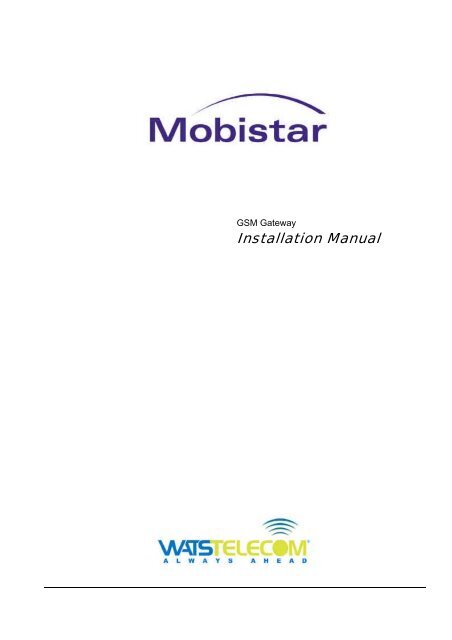

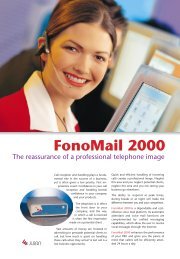

![HiPath1100+V6[1]. - Wats Telecom](https://img.yumpu.com/31882287/1/184x260/hipath1100-v61-wats-telecom.jpg?quality=85)



![isdn-bri-02-07-en[1].. - Wats Telecom](https://img.yumpu.com/29449020/1/184x260/isdn-bri-02-07-en1-wats-telecom.jpg?quality=85)
