View - Wats Telecom
View - Wats Telecom
View - Wats Telecom
You also want an ePaper? Increase the reach of your titles
YUMPU automatically turns print PDFs into web optimized ePapers that Google loves.
Installing steps<br />
In this step you will be installing MOBISTAR - P8-GWD with a trunk of PABX/KTS or a standard<br />
telephone.<br />
1. Remove the cover of the SIM card socket.<br />
2. Move the SIM socket from right to left to open the SIM card socket.<br />
3. Insert the SIM card into the socket.<br />
4. Close the SIM card Socket (from right to left direction).


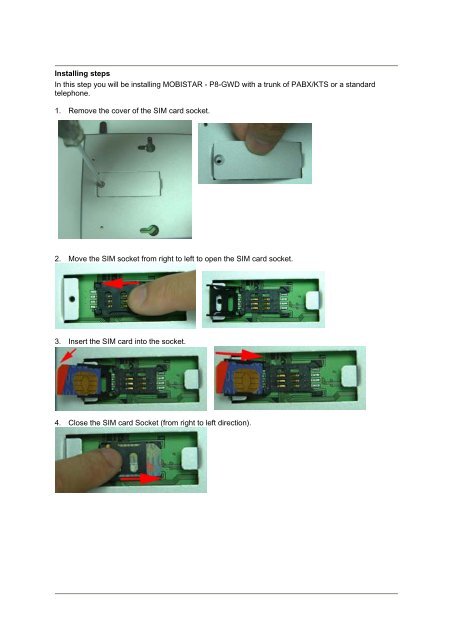

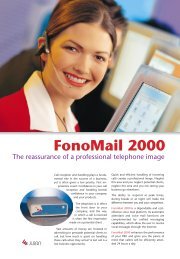

![HiPath1100+V6[1]. - Wats Telecom](https://img.yumpu.com/31882287/1/184x260/hipath1100-v61-wats-telecom.jpg?quality=85)



![isdn-bri-02-07-en[1].. - Wats Telecom](https://img.yumpu.com/29449020/1/184x260/isdn-bri-02-07-en1-wats-telecom.jpg?quality=85)
