View - Wats Telecom
View - Wats Telecom
View - Wats Telecom
Create successful ePaper yourself
Turn your PDF publications into a flip-book with our unique Google optimized e-Paper software.
5. Place the cover back and screw it.<br />
6. Connect the power adapter.<br />
Then the RED LED of MOBISTAR - P8-GWD will flash quickly until it has found the GSM server.<br />
7. Connect the telephone cord between ‘Phone’ port of MOBISTAR - P8-GWD to the trunk of<br />
PABX/KTS or a standard telephone.<br />
8. Connect the 6P6C telephone cord between ‘RS232’ port of MOBISTAR - P8-GWD to the COM<br />
port of PC for the SMS applications (optional). Use “DB9 to RJ-11” DTE connector to convert the<br />
6P6C cord to the DTE connector for PC.




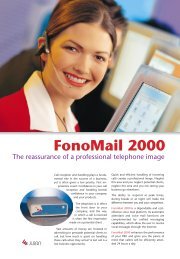

![HiPath1100+V6[1]. - Wats Telecom](https://img.yumpu.com/31882287/1/184x260/hipath1100-v61-wats-telecom.jpg?quality=85)



![isdn-bri-02-07-en[1].. - Wats Telecom](https://img.yumpu.com/29449020/1/184x260/isdn-bri-02-07-en1-wats-telecom.jpg?quality=85)
