View - Wats Telecom
View - Wats Telecom
View - Wats Telecom
Create successful ePaper yourself
Turn your PDF publications into a flip-book with our unique Google optimized e-Paper software.
To program MOBISTAR - P8-GWD<br />
PIN Code Access<br />
[Lift the handset] [*] [#] [0] [#]<br />
If success, tone one will be heard.<br />
If failed, busy tone will be heard.<br />
Volume Setting<br />
[Lift the handset] [#] [*] [#]<br />
Volume = 1 ~ 4<br />
Default Volume = 2<br />
Fax Mode Setting<br />
[Lift the handset][#][8][#]<br />
Setting = 0: Disable<br />
Setting = 1: Enable<br />
When Fax Mode setting = Enable, the Mobistar - P8-GWD can be used for FAX transmission.<br />
The Mobistar P8-GWD is acting as a Fax-Modem to a PC-based application (e.g. WinFax).<br />
Security Mode Setting (the MOBISTAR - P8-GWD must have Relay/Sensor)<br />
[Lift the handset][#][7]*[#]<br />
Setting = 0: Disable<br />
Setting = 1: Enable, the Security Active timer setting from Mode: 25.<br />
Password = Programming Access Code.<br />
Relay & Sensor Connect pin:<br />
pin 1,6 Relay<br />
pin 2,5 Sensor2<br />
pin 3,4 Sensor1<br />
Enter the Programming Mode<br />
[Lift the handset] [*] [0] [0] [*] [#]<br />
If success, tone one will be heard.<br />
If failed, busy tone will be heard.<br />
Programming Access Code is 4 digits.<br />
Default Programming Access Code = 0000.<br />
Exit the Programming Mode<br />
[Hang up the handset]<br />
Mode 01: Restore Factory Default<br />
*01*#<br />
If success, tone one will be heard.<br />
LED 1 will be steady on while restoring the factory default data. And then the LED 1 will be changed<br />
back to 1 second on / off.


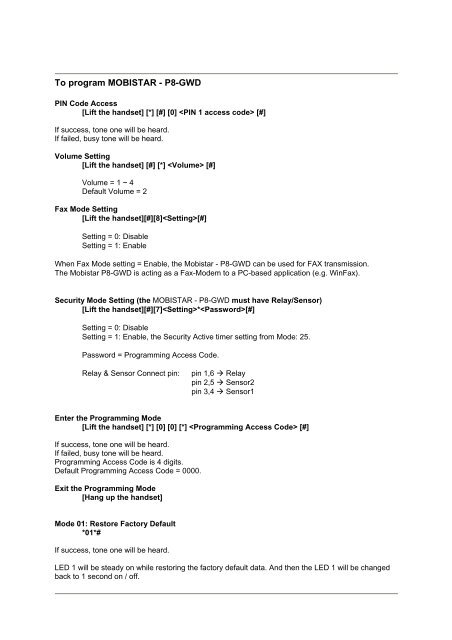

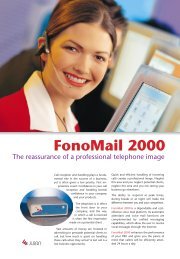

![HiPath1100+V6[1]. - Wats Telecom](https://img.yumpu.com/31882287/1/184x260/hipath1100-v61-wats-telecom.jpg?quality=85)



![isdn-bri-02-07-en[1].. - Wats Telecom](https://img.yumpu.com/29449020/1/184x260/isdn-bri-02-07-en1-wats-telecom.jpg?quality=85)
