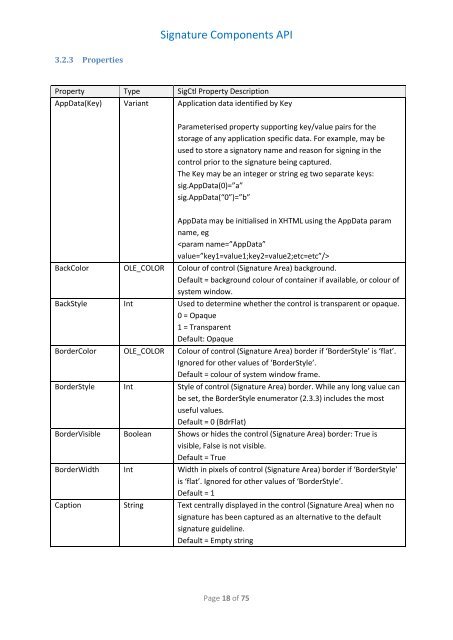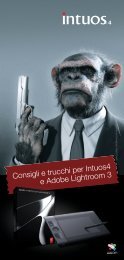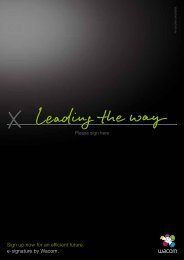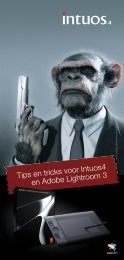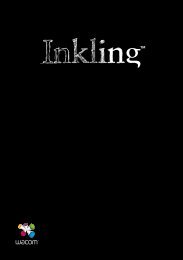You also want an ePaper? Increase the reach of your titles
YUMPU automatically turns print PDFs into web optimized ePapers that Google loves.
<strong>Signature</strong> <strong>Components</strong> <strong>API</strong><br />
3.2.3 Properties<br />
Property Type SigCtl Property Description<br />
AppData(Key) Variant Application data identified by Key<br />
Parameterised property supporting key/value pairs for the<br />
storage of any application specific data. For example, may be<br />
used to store a signatory name and reason for signing in the<br />
control prior to the signature being captured.<br />
The Key may be an integer or string eg two separate keys:<br />
sig.AppData(0)=”a”<br />
sig.AppData(“0”)=”b”<br />
AppData may be initialised in XHTML using the AppData param<br />
name, eg<br />
<br />
BackColor OLE_COLOR Colour of control (<strong>Signature</strong> Area) background.<br />
Default = background colour of container if available, or colour of<br />
system window.<br />
BackStyle Int Used to determine whether the control is transparent or opaque.<br />
0 = Opaque<br />
1 = Transparent<br />
Default: Opaque<br />
BorderColor OLE_COLOR Colour of control (<strong>Signature</strong> Area) border if ‘BorderStyle’ is ‘flat’.<br />
Ignored for other values of ‘BorderStyle’.<br />
Default = colour of system window frame.<br />
BorderStyle Int Style of control (<strong>Signature</strong> Area) border. While any long value can<br />
be set, the BorderStyle enumerator (2.3.3) includes the most<br />
useful values.<br />
Default = 0 (BdrFlat)<br />
BorderVisible Boolean Shows or hides the control (<strong>Signature</strong> Area) border: True is<br />
visible, False is not visible.<br />
Default = True<br />
BorderWidth Int Width in pixels of control (<strong>Signature</strong> Area) border if ‘BorderStyle’<br />
is ‘flat’. Ignored for other values of ‘BorderStyle’.<br />
Default = 1<br />
Caption String Text centrally displayed in the control (<strong>Signature</strong> Area) when no<br />
signature has been captured as an alternative to the default<br />
signature guideline.<br />
Default = Empty string<br />
Page 18 of 75