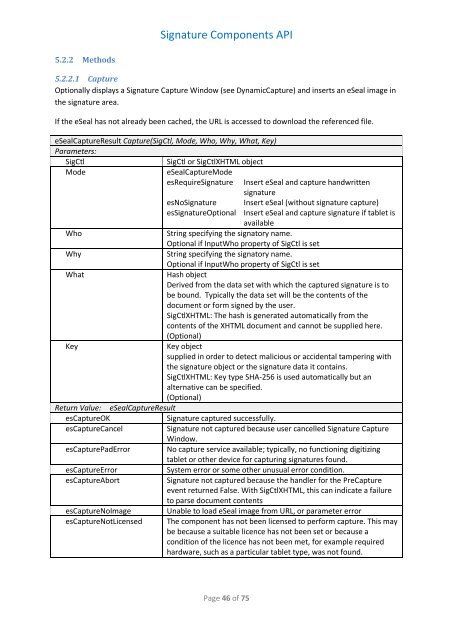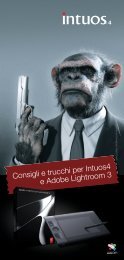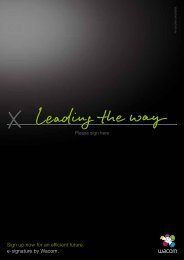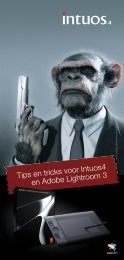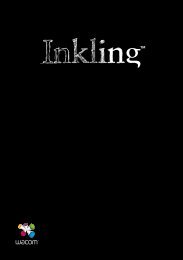You also want an ePaper? Increase the reach of your titles
YUMPU automatically turns print PDFs into web optimized ePapers that Google loves.
<strong>Signature</strong> <strong>Components</strong> <strong>API</strong><br />
5.2.2 Methods<br />
5.2.2.1 Capture<br />
Optionally displays a <strong>Signature</strong> Capture Window (see DynamicCapture) and inserts an eSeal image in<br />
the signature area.<br />
If the eSeal has not already been cached, the URL is accessed to download the referenced file.<br />
eSealCaptureResult Capture(SigCtl, Mode, Who, Why, What, Key)<br />
Parameters:<br />
SigCtl<br />
SigCtl or SigCtlXHTML object<br />
Mode<br />
eSealCaptureMode<br />
esRequire<strong>Signature</strong> Insert eSeal and capture handwritten<br />
signature<br />
esNo<strong>Signature</strong> Insert eSeal (without signature capture)<br />
es<strong>Signature</strong>Optional Insert eSeal and capture signature if tablet is<br />
available<br />
Who<br />
String specifying the signatory name.<br />
Optional if InputWho property of SigCtl is set<br />
Why<br />
String specifying the signatory name.<br />
Optional if InputWho property of SigCtl is set<br />
What<br />
Hash object<br />
Derived from the data set with which the captured signature is to<br />
be bound. Typically the data set will be the contents of the<br />
document or form signed by the user.<br />
SigCtlXHTML: The hash is generated automatically from the<br />
contents of the XHTML document and cannot be supplied here.<br />
(Optional)<br />
Key<br />
Key object<br />
supplied in order to detect malicious or accidental tampering with<br />
the signature object or the signature data it contains.<br />
SigCtlXHTML: Key type SHA-256 is used automatically but an<br />
alternative can be specified.<br />
(Optional)<br />
Return Value: eSealCaptureResult<br />
esCaptureOK<br />
<strong>Signature</strong> captured successfully.<br />
esCaptureCancel<br />
<strong>Signature</strong> not captured because user cancelled <strong>Signature</strong> Capture<br />
Window.<br />
esCapturePadError No capture service available; typically, no functioning digitizing<br />
tablet or other device for capturing signatures found.<br />
esCaptureError<br />
System error or some other unusual error condition.<br />
esCaptureAbort<br />
<strong>Signature</strong> not captured because the handler for the PreCapture<br />
event returned False. With SigCtlXHTML, this can indicate a failure<br />
to parse document contents<br />
esCaptureNoImage Unable to load eSeal image from URL, or parameter error<br />
esCaptureNotLicensed The component has not been licensed to perform capture. This may<br />
be because a suitable licence has not been set or because a<br />
condition of the licence has not been met, for example required<br />
hardware, such as a particular tablet type, was not found.<br />
Page 46 of 75