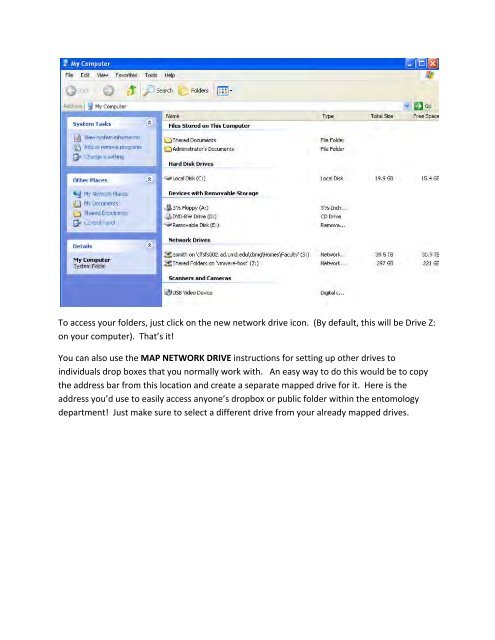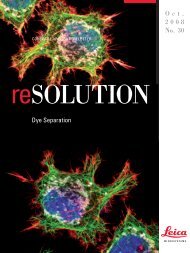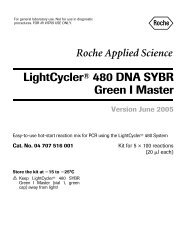Windows XP Instructions for Connecting to the LFSC File System
Windows XP Instructions for Connecting to the LFSC File System
Windows XP Instructions for Connecting to the LFSC File System
You also want an ePaper? Increase the reach of your titles
YUMPU automatically turns print PDFs into web optimized ePapers that Google loves.
To access your folders, just click on <strong>the</strong> new network drive icon. (By default, this will be Drive Z: <br />
on your computer). That’s it! <br />
You can also use <strong>the</strong> MAP NETWORK DRIVE instructions <strong>for</strong> setting up o<strong>the</strong>r drives <strong>to</strong> <br />
individuals drop boxes that you normally work with. An easy way <strong>to</strong> do this would be <strong>to</strong> copy <br />
<strong>the</strong> address bar from this location and create a separate mapped drive <strong>for</strong> it. Here is <strong>the</strong> <br />
address you’d use <strong>to</strong> easily access anyone’s dropbox or public folder within <strong>the</strong> en<strong>to</strong>mology <br />
department! Just make sure <strong>to</strong> select a different drive from your already mapped drives.