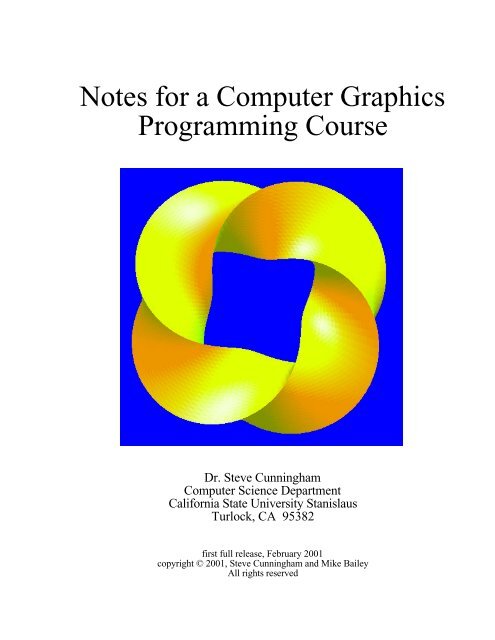Notes for a Computer Graphics Programming Course
Notes for a Computer Graphics Programming Course
Notes for a Computer Graphics Programming Course
Create successful ePaper yourself
Turn your PDF publications into a flip-book with our unique Google optimized e-Paper software.
<strong>Notes</strong> <strong>for</strong> a <strong>Computer</strong> <strong>Graphics</strong><br />
<strong>Programming</strong> <strong>Course</strong><br />
Dr. Steve Cunningham<br />
<strong>Computer</strong> Science Department<br />
Cali<strong>for</strong>nia State University Stanislaus<br />
Turlock, CA 95382<br />
first full release, February 2001<br />
copyright © 2001, Steve Cunningham and Mike Bailey<br />
All rights reserved
These notes cover topics in an introductory computer graphics course that emphasizes graphics<br />
programming, and is intended <strong>for</strong> undergraduate students who have a sound background in<br />
programming. Its goal is to introduce fundamental concepts and processes <strong>for</strong> computer graphics,<br />
as well as giving students experience in computer graphics programming using the OpenGL<br />
application programming interface (API). It also includes discussions of visual communication<br />
and of computer graphics in the sciences.<br />
The contents below represent a relatively early draft of these notes. Most of the elements of these<br />
contents are in place with the first version of the notes, but not quite all; the contents in this <strong>for</strong>m<br />
will give the reader the concept of a fuller organization of the material. Additional changes in the<br />
elements and the contents should be expected with later releases.<br />
CONTENTS:<br />
0. Getting Started<br />
• What is a graphics API<br />
• Overview of the notes<br />
• What is computer graphics<br />
• The 3D <strong>Graphics</strong> Pipeline<br />
- 3D model coordinate systems<br />
- 3D world coordinate system<br />
- 3D eye coordinate system<br />
- 2D eye coordinates<br />
- 2D screen coordinates<br />
- Overall viewing process<br />
- Different implementation, same result<br />
- Summary of viewing advantages<br />
• A basic OpenGL program<br />
• Mathematics background needed <strong>for</strong> graphics<br />
- Coordinate systems and points<br />
- Line segments and curves<br />
- Dot and cross products<br />
- Planes and half-spaces<br />
- Polygons and convexity<br />
- Corresponding points in rectangles<br />
- Line intersections<br />
- Polar, cylindrical, and spherical coordinates<br />
- Higher dimensions<br />
1. Viewing and Projection<br />
• Introduction<br />
• Fundamental model of viewing<br />
• Definitions<br />
- Setting up the viewing environment<br />
- Projections<br />
- Defining the window and viewport<br />
- What this means<br />
• Some aspects of managing the view<br />
- Hidden surfaces<br />
- Double buffering<br />
- Clipping planes<br />
• Stereo viewing<br />
• Implementation of viewing and projection in OpenGL<br />
1/5/01 Page 2
- Defining a window and viewport<br />
- Reshaping the window<br />
- Defining a viewing environment<br />
- Defining perspective projection<br />
- Defining an orthogonal projection<br />
- Managing hidden surface viewing<br />
- Setting double buffering<br />
- Defining clipping planes<br />
- Stereo viewing<br />
2. Modeling<br />
• Introduction<br />
Simple Geometric Modeling<br />
• Introduction<br />
• Definitions<br />
• Some examples<br />
- Point and points<br />
- Line segments<br />
- Connected lines<br />
- Triangle<br />
- Sequence of triangles<br />
- Quadrilateral<br />
- Sequence of quads<br />
- General polygon<br />
- Data structures to hold objects<br />
- General sources of graphic objects<br />
- A word to the wise<br />
Trans<strong>for</strong>mations and modeling<br />
• Introduction<br />
• Definitions<br />
- Trans<strong>for</strong>mation<br />
- Composite trans<strong>for</strong>mation<br />
- Trans<strong>for</strong>mation stacks and their manipulation<br />
• Compiling geometry<br />
Scene graphs and modeling graphs<br />
• Introduction<br />
• A brief summary of scene graphs<br />
- An example of modeling with a scene graph<br />
• The viewing trans<strong>for</strong>mation<br />
• Using the modeling graph <strong>for</strong> coding<br />
- Example<br />
- Using standard objects to create more complex scenes<br />
- Compiling geometry<br />
• A word to the wise<br />
Implementing modeling in OpenGL<br />
• The OpenGL model <strong>for</strong> specifying geometry<br />
- Point and points mode<br />
- Line segments<br />
- Line strips<br />
- Triangle<br />
- Sequence of triangles<br />
- Quads<br />
- Quad strips<br />
- General polygon<br />
1/5/01 Page 3
- The cube we will use in many examples<br />
• Additional objects with the OpenGL toolkits<br />
- GLU quadric objects<br />
> GLU cylinder<br />
> GLU disk<br />
> GLU sphere<br />
- The GLUT objects<br />
- An example<br />
• Trans<strong>for</strong>mations in OpenGL<br />
• Code examples <strong>for</strong> trans<strong>for</strong>mations<br />
- Simple trans<strong>for</strong>mations<br />
- Trans<strong>for</strong>mation stacks<br />
- Creating display lists<br />
3. Color and Blending<br />
• Introduction<br />
• Definitions<br />
- The RGB cube<br />
- Luminance<br />
- Other color models<br />
- Color depth<br />
- Color gamut<br />
- Color blending with the alpha channel<br />
- Enabling blending<br />
- Modeling transparency with blending<br />
- Challenges in blending<br />
• Some examples<br />
- An object with partially transparent faces<br />
• A word to the wise<br />
• Code examples<br />
- A model with parts having a full spectrum of colors<br />
- The HLS double cone<br />
- An object with partially transparent faces<br />
• Example code<br />
• Science projects<br />
4. Visual Communication<br />
• Introduction<br />
• Definitions<br />
• Some examples<br />
- Different ways encode in<strong>for</strong>mation<br />
- Different color encodings <strong>for</strong> in<strong>for</strong>mation<br />
- Geometric encoding of in<strong>for</strong>mation<br />
- Other encodings<br />
- Higher dimensions<br />
- Choosing an appropriate view<br />
- Moving a viewpoint<br />
- Setting a particular viewpoint<br />
- Legends to help communicate your encodings<br />
- Implementing legends and labels in OpenGL<br />
• A word to the wise<br />
5. Science Examples I<br />
- Modeling diffusion of a quantity in a region<br />
1/5/01 Page 4
Temperature in a metal bar<br />
> Spread of disease in a region<br />
- Simple graph of a function of two variables<br />
- Mathematical functions<br />
> Electrostatic potential function<br />
- Simulating a scientific process<br />
> Gas laws<br />
> Diffusion through a semipermeable membrane<br />
6. The OpenGL Pipeline<br />
• Introduction<br />
• The Pipeline<br />
• Implementation in <strong>Graphics</strong> Cards<br />
7. Lights and Lighting<br />
• Introduction<br />
• Definitions<br />
- Ambient, diffuse, and specular light<br />
- Use of materials<br />
• Light properties<br />
- Positional lights<br />
- Spotlights<br />
- Attenuation<br />
- Directional lights<br />
- Moving lights<br />
• Lights and materials in OpenGL<br />
- Specifying and defining lights<br />
- Defining materials<br />
- Setting up a scene to use lighting<br />
- Using GLU quadric objects<br />
- Lights of all three primary colors applied to a white surface<br />
- Code <strong>for</strong> the example<br />
• A word to the wise<br />
• Science examples<br />
8. Shading Models<br />
• Introduction<br />
• Definitions<br />
- Flat shading<br />
- Smooth shading<br />
• Other shading models<br />
• Some examples<br />
• Code examples<br />
• Science projects<br />
9. Event Handling<br />
• Introduction<br />
• Definitions<br />
• Some examples of events<br />
- Keypress events<br />
- Mouse events<br />
- system events<br />
- software events<br />
• Callback registering<br />
1/5/01 Page 5
• The vocabulary of interaction<br />
• A word to the wise<br />
• Some details<br />
• Code examples<br />
- Idle event callback<br />
- Keyboard callback<br />
- Menu callback<br />
- Mouse callback <strong>for</strong> object selection<br />
- Mouse callback <strong>for</strong> mouse motion<br />
The MUI (Micro User Interface) Facility<br />
• Definitions<br />
- Menu bars<br />
- Buttons<br />
- Radio buttons<br />
- Text boxes<br />
- Horizontal sliders<br />
- Vertical sliders<br />
- Text labels<br />
• Using the MUI functionality<br />
• Some examples<br />
• A word to the wise<br />
10. Science Examples II<br />
• Examples<br />
- Displaying scientific objects<br />
> Simple molecule display<br />
> Displaying the conic sections<br />
- Representing a function of two variables<br />
> Mathematical functions<br />
> Surfaces <strong>for</strong> special functions<br />
> Electrostatic potential function<br />
> Interacting waves<br />
- Representing more complicated functions<br />
> Implicit surfaces<br />
> Cross-sections of volumes<br />
> Vector displays<br />
> Parametric curves<br />
> Parametric surfaces<br />
- Illustrating dynamic systems<br />
> The Lorenz attractor<br />
> The Sierpinski attractor<br />
• Some enhancements to the displays<br />
- Stereo pairs<br />
11. Texture Mapping<br />
• Introduction<br />
• Definitions<br />
- 1D texture maps<br />
- 2D texture maps<br />
- 3D texture maps<br />
- The relation between the color of the object and the color of the texture map<br />
- Texture mapping and billboards<br />
• Creating a texture map<br />
- Getting an image as a texture map<br />
1/5/01 Page 6
- Generating a synthetic texture map<br />
• Antialiasing in texturing<br />
• Texture mapping in OpenGL<br />
- Capturing a texture from the screen<br />
- Texture environment<br />
- Texture parameters<br />
- Getting and defining a texture map<br />
- Texture coordinate control<br />
- Texture mapping and GLU quadrics<br />
• Some examples<br />
- The Chromadepth process<br />
- Using 2D texture maps to add interest to a surface<br />
- Environment maps<br />
• A word to the wise<br />
• Code examples<br />
- First example<br />
- Second example<br />
- Third example<br />
• References<br />
12. Animation<br />
• Introduction<br />
• Definitions<br />
• Keyframe animation<br />
- Building an animation<br />
• Some examples<br />
- Moving objects in your model<br />
- Moving parts of objects in your model<br />
- Moving the eye point or the view frame in your model<br />
- Changing features of your models<br />
• Some points to consider when doing animations with OpenGL<br />
• Code examples<br />
13. High-Per<strong>for</strong>mance <strong>Graphics</strong> Techniques and Games <strong>Graphics</strong><br />
• Definitions<br />
• Techniques<br />
- Hardware avoidance<br />
- Designing out visible polygons<br />
- Culling polygons<br />
- Avoiding depth comparisons<br />
- Front-to-back drawing<br />
- Binary space partitioning<br />
- Clever use of textures<br />
- System speedups<br />
- LOD<br />
- Reducing lighting computation<br />
- Fog<br />
- Collision detection<br />
• A word to the wise<br />
14. Object Selection<br />
• Introduction<br />
• Definitions<br />
• Making selection work<br />
1/5/01 Page 7
• Picking<br />
• A selection example<br />
• A word to the wise<br />
15. Interpolation and Spline Modeling<br />
• Introduction<br />
- Interpolations<br />
• Interpolations in OpenGL<br />
• Definitions<br />
• Some examples<br />
• A word to the wise<br />
16. Hardcopy<br />
• Introduction<br />
• Definitions<br />
- Print<br />
- Film<br />
- Video<br />
- 3D object prototyping<br />
- The STL file<br />
17. Appendices<br />
• Appendix I: PDB file <strong>for</strong>mat<br />
• Appendix II: CTL file <strong>for</strong>mat<br />
• Appendix III: STL file <strong>for</strong>mat<br />
Evaluation<br />
• Instructor’s evaluation<br />
• Student’s evaluation<br />
Because this is an early draft of the notes <strong>for</strong> an introductory, API-based computer graphics<br />
course, the author apologizes <strong>for</strong> any inaccuracies, incompleteness, or clumsiness in the<br />
presentation. Further development of these materials, as well as source code <strong>for</strong> many projects and<br />
additional examples, is ongoing continuously. All such materials will be posted as they are ready<br />
on the author’s Web site:<br />
http://www.cs.csustan.edu/~rsc/NSF/<br />
Your comments and suggesions will be very helpful in making these materials as useful as possible<br />
and are solicited; please contact<br />
Steve Cunningham<br />
Cali<strong>for</strong>nia State University Stanislaus<br />
rsc@eos.csustan.edu<br />
This work was supported by National Science Foundation grant DUE-9950121. All<br />
opinions, findings, conclusions, and recommendations in this work are those of the author<br />
and do not necessarily reflect the views of the National Science Foundation. The author<br />
also gratefully acknowledges sabbatical support from Cali<strong>for</strong>nia State University Stanislaus<br />
and thanks the San Diego Supercomputer Center, most particularly Dr. Michael J. Bailey,<br />
<strong>for</strong> hosting this work and <strong>for</strong> providing significant assistance with both visualization and<br />
science content.<br />
1/5/01 Page 8