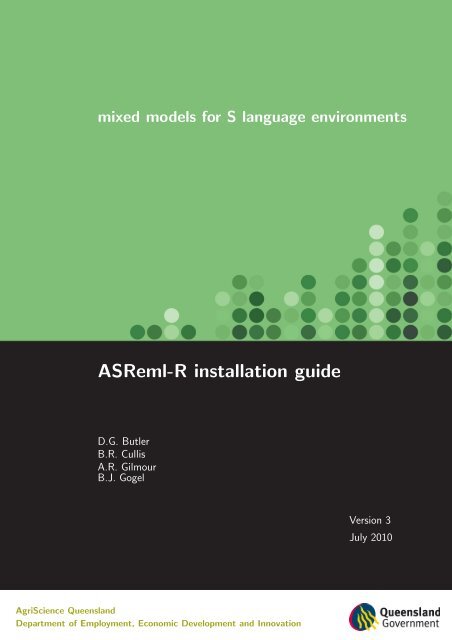ASReml-R installation guide - VSN International
ASReml-R installation guide - VSN International
ASReml-R installation guide - VSN International
Create successful ePaper yourself
Turn your PDF publications into a flip-book with our unique Google optimized e-Paper software.
mixed models for S language environments<br />
<strong>ASReml</strong>-R <strong>installation</strong> <strong>guide</strong><br />
D.G. Butler<br />
B.R. Cullis<br />
A.R. Gilmour<br />
B.J. Gogel<br />
Version 3<br />
July 2010<br />
AgriScience Queensland<br />
Department of Employment, Economic Development and Innovation
<strong>ASReml</strong>-R Installation Guide<br />
July 19, 2010<br />
1 Overview<br />
The <strong>ASReml</strong> R TM function library and precompiled binaries are available for<br />
• Linux i86 and x86 64 systems<br />
• Apple Macintosh i86 and x86 64 systems<br />
• Microsoft Windows TM i86 systems<br />
<strong>ASReml</strong>-R is distributed as an R binary package and installs in an R library tree.<br />
Installing asreml in R involves four main steps:<br />
1. Installing the <strong>ASReml</strong> package,<br />
2. Setting environment variables (optional on Windows systems),<br />
3. Calling asreml (that is, fitting a linear model) to generate a license registration<br />
file, and<br />
4. Installing a valid license key<br />
1.1 Licensing<br />
Use of the compiled routines requires a license key that must be obtained from<br />
<strong>VSN</strong> <strong>International</strong>. This will restrict usage to a specified machine, group of machines,<br />
or network. On Microsoft Windows systems, asreml will generate a demonstration<br />
key that is valid for 30 days. On all systems, a file asremlRegister.txt is<br />
created that contains information necessary to generate the license key; the details<br />
1
Installing <strong>ASReml</strong> 2<br />
in this file must be completed and sent to <strong>VSN</strong>. On receipt of a license key, it must<br />
then be installed correctly for the license manager to use it.<br />
2 Installing <strong>ASReml</strong><br />
2.1 Microsoft Windows<br />
The asreml functions and compiled code are assembled as an R binary package in<br />
zip format, asreml x.xx.zip, where x.xx is a 3 digit version number. One of<br />
• Install packages from local zip files on the Packages menu in the RGui<br />
• The install.packages() function<br />
• The batch processing command R CMD INSTALL package<br />
can be used to install from the asreml archive. The first option will install asreml<br />
in the default library tree, and is likely the most convenient for most users. Note<br />
that with Vista and Windows 7 you will need administrator rights to install asreml<br />
in the default system location.<br />
1. Initiate an R session using Rgui.exe<br />
2. Choose the Packages menu from the main window bar<br />
3. Choose Install packages from local zip files from the Packages menu<br />
4. Navigate to the location of the asreml R package file asreml 3.00.zip<br />
5. Select thearchive nameandclick Open toinstall asreml in thedefaultRlibrary<br />
tree<br />
6. The R function call library(asreml) will add the asreml package to the current<br />
R session search path. Consult the R documentation for ways to automate<br />
this or for alternative methods.<br />
Help onthealternative <strong>installation</strong> methodsis available viathehelp system withinR<br />
by typing help(install.packages)or help(INSTALL) at the R command prompt.<br />
2.2 Linux systems<br />
<strong>ASReml</strong> is distributed as a binary package in tar.gz form,<br />
asreml 3.0.1 R gg-fedora12-i686.tar.gz,for example, wheregg is the version of<br />
the asreml shared library, fedora12 is the operating system under which the shared<br />
library has beenbuilt, andi686 indicates the target hardwarearchitecture. Packages<br />
for64bitsystemsareidentifiedbythestringx86 64whilei686denotesa32bitbuild.
2.3. Apple Macintosh systems 3<br />
1. Login as a user with write permission to the target asreml directory; this is<br />
typically a subdirectory in an R library tree.<br />
2. At the system command prompt execute<br />
R CMD INSTALL [--library lib] asreml .tar.gz<br />
The target library tree can be optionally specified via the --library flag.<br />
By default, packages are installed in the library tree rooted at the first directory<br />
given in the environment variable R LIBS, if this is set (and non-null),<br />
and into the default R library tree (for example, /usr/lib/R/library or<br />
/usr/lib64/R/library), otherwise.<br />
3. The R function call library(asreml)will add asreml to the current R session<br />
search path. Consult the R documentation for ways to automate this, or for<br />
alternative methods.<br />
4. If you see the error message ”Error: cannot restore segment prot after reloc:<br />
Permission denied” when trying to use the asreml() function, you may be<br />
experiencing problems due to the default configuration of the SELinux kernel<br />
extensions. One possibile solution is to change the default security context for<br />
<strong>ASReml</strong> by issuing the command:<br />
chcon -t texrel shlib t /usr/lib/R/library/asreml/libs/*.so2.2<br />
2.3 Apple Macintosh systems<br />
Asreml-R can be installed manually on Mac systems by following the above steps<br />
for Linux:<br />
• noting that the default <strong>installation</strong> location with be under the Frameworks<br />
folder, and<br />
• disregarding the notes on SELinux.<br />
Alternatively, asreml can also be installed from the R GUI.<br />
3 Environment settings<br />
The environment variable ASREML LICENSE FILE (Linux and Mac systems, and<br />
optional for Windows) must be set for the license manager to locate the license file.<br />
Additionally, the environment variable LD LIBRARY PATH on Linux, or<br />
DYLD LIBRARY PATH on Mac <strong>installation</strong>s, or equivalent mechanisms, will need to<br />
be set for the dynamic linker to resolve asreml dependencies.
3.1. Windows systems 4<br />
3.1 Windows systems<br />
If the license key asreml.lic is not copied to the default location, the environment<br />
variable ASREML LICENSE FILE must be set to the fully qualified pathname of this<br />
file.<br />
Environment variables can be set from the Start Menu by selecting<br />
Start → Control Panel → System and choosing the Advanced tab.<br />
For example, if asreml.lic is copied to the user folder d:/MyLicenses, then set<br />
ASREML LICENSE FILE to d:/MyLicenses/asreml.lic<br />
3.2 Linux systems<br />
Thelicensemanagerlibvl.socontainsasremldependencieswhichmustberesolved;<br />
the path to this file, installed in the libs subdirectory of the asreml library tree,<br />
must be available to the dynamic linker. This can be done either through the<br />
LD LIBRARY PATH environment variable or an entry in the file /etc/ld.so.conf<br />
(if supported).<br />
The environment variable ASREML LICENSE FILE must contain the fully qualified<br />
path to the license file asreml.lic provided by <strong>VSN</strong> <strong>International</strong>. This file can reside<br />
on any accessible file system.<br />
• Theseenvironment variables could beset on a per userbasis at login by adding<br />
the following to the appropriate (for your shell) start-up script:<br />
ASREML LICENSE FILE=/asreml.lic<br />
export ASREML LICENSE FILE<br />
LD LIBRARY PATH=$LD LIBRARY PATH:/asreml/libs<br />
export LD LIBRARY PATH<br />
where lic-path is the full path to the directory containing the file asreml.lic,<br />
and lib-path is the path to the root of the asreml <strong>installation</strong> tree.<br />
• Alternatively, eitherorbothenvironmentvariablescouldbesetonapersession<br />
basis by including the above lines in the R start-up script, which typically<br />
resides in /usr/bin. This approach is not recommended as the R start-up<br />
script is overwritten by each new R <strong>installation</strong>, and there is also a copy of the<br />
R script in R HOME/bin.<br />
• Thepathtothesharedlibrariesmayalsobesetbyincludingitinthe/etc/ld.so.conf<br />
file. To do this you will need root priveliges:<br />
– Edit the file /etc/ld.so.conf to add an entry for<br />
/asreml/libs<br />
– Run /sbin/ldconfig to update the environment
3.3. Apple Macintosh systems 5<br />
3.3 Apple Macintosh systems<br />
The environment variable ASREML LICENSE FILE can be set as above for Linux<br />
systems to export the location of the license file.<br />
License manager dependencies are statically linked to asreml on these systems, however,<br />
the path to the R shared library libR.dylib is not embedded in the asreml<br />
executable andshould beset usingtheDYLD LIBRARY PATH environment variable.<br />
Assuming a default <strong>installation</strong> of R, this may look like<br />
DYLD LIBRARY PATH=/Library/Frameworks/R.framework/Versions/2.11/Resources/lib<br />
depending on the version of R installed.<br />
Similarly to Linux, both variables can be set and exported in a shell start-up file,<br />
such as .bash profile.<br />
4 Obtaining and installing the asreml license<br />
An asreml license can be obtained from <strong>VSN</strong> by completing and emailing the file<br />
asremlRegister.txt to <strong>VSN</strong>. You must attempt to fit a model by calling the asreml<br />
function for the registration file to be created (in the current working directory).<br />
4.1 Microsoft Windows systems<br />
In the absence of a license file, calling asreml() will generate a demonstration license<br />
which will remain valid for 30 days. Upon receipt of the license file (asreml.lic),<br />
• saving it in the default location<br />
c:/Program Files/Common Files/<strong>VSN</strong> <strong>International</strong>/Licenses/<br />
requires no further action.<br />
• otherwise, the environment variable ASREML LICENSE FILE must be set.<br />
4.2 Linux and Macintosh systems<br />
<strong>ASReml</strong> will not generate a demonstration license on Linux or Mac systems. On<br />
receipt of the license file (asreml.lic), save it to a convenient location and ensure<br />
the environment variable ASREML LICENSE FILE is set correctly.<br />
4.3 Troubleshooting license problems<br />
All license manager failures are currently reported in the R console when an asreml()<br />
job is executed. Assuming a valid license, any problems are usually related to<br />
the inability of the license manager to locate the license file; check the setting of
Testing the Installation 6<br />
the environment variable ASREML LICENSE FILE, or the default location (Windows<br />
only) in such cases. Valid license details are returned in the license component of<br />
the asreml object.<br />
5 Testing the Installation<br />
Running a simple model fit will<br />
• generate a license registration file in the absense of a license key, or<br />
• verify that the software and license are installed correctly.<br />
For example, a simple analysis of the oats data can be run as follows:<br />
> library(asreml)<br />
> data(oats)<br />
> oats.asr summary(oats.asr)<br />
6 Support<br />
If you are unable to install or run asreml, or if you require further information or<br />
help, please contact <strong>VSN</strong> <strong>International</strong>:<br />
<strong>VSN</strong> <strong>International</strong> Ltd.<br />
5 The Waterhouse<br />
Waterhouse Street<br />
Hemel Hempstead<br />
Herts HP1 1ES<br />
United Kingdom<br />
Tel: +44 (0)1442 450230<br />
Fax: +44 (0)870 1215653<br />
http://www.vsni.co.uk<br />
support@vsni.co.uk<br />
Copyright Notice<br />
R is a trademark of The R Foundation for Statistical Computing.<br />
Windows is a trademark of Microsoft Corporation.