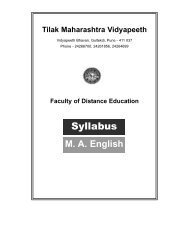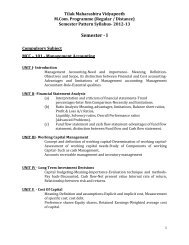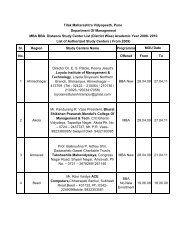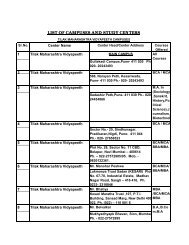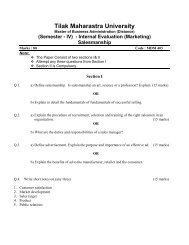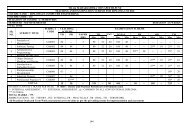Fifth Semester - Tilak Maharashtra Vidyapeeth
Fifth Semester - Tilak Maharashtra Vidyapeeth
Fifth Semester - Tilak Maharashtra Vidyapeeth
Create successful ePaper yourself
Turn your PDF publications into a flip-book with our unique Google optimized e-Paper software.
List of Practical:<br />
1. Demonstration of Installation of Oracle database software.<br />
2. Create a database with database configuration assistant.<br />
3. Starting up and shutting down database with SQL and Plus and with database<br />
control and viewing parameters with database control.<br />
4. Use enterprise manager to create after and drop a table space.<br />
5. Use enterprise manager to grant system and manage database user.<br />
6. Use enterprise manager to grant system and object privileges.<br />
7. Use enterprise manager to create and manage roles and profiles.<br />
8. Create database objects and constraints using enterprise manager.<br />
9. Create and Use password profiles.<br />
10. Create a listener with database control, oracle net service alias and<br />
configure dynamic service registration.<br />
11. Configure and verify shared server and configure a client to choose the<br />
connection type.<br />
12. Create and undo table space with database control and monitor undo with<br />
SQL plus.<br />
13. Detect and resolve log connection.<br />
14. Instance recovery and MTTR to demonstrate the effect of check pointing on<br />
MTTR.<br />
15. Multiplex the redo log and translation the database to archive log mode.<br />
16. Run a whole database backup and back up the control file to trace<br />
with SQL plus and manage RMAN backups.<br />
17. Recovery the data from loss of control file and multiplex online redo log file.<br />
Recovery a lost of multiplexed online log file and recovery the data from loss<br />
of non critical data files.<br />
18. Set a listener password with isnrct l and creating a listener for external<br />
procedural calls.<br />
19. Configure RMAN.<br />
20. Create backup sets using RMAN and managing backups.<br />
21. Set, view and clean alerts using DBMS_SERVER_ALERT_AMI and<br />
database.<br />
22. Perform an incomplete recovery with RMAN, and carrying out control file<br />
auto backup and restore.<br />
23. Use the SQL tuning adviser for database management.<br />
Recommended Books:<br />
Sr.No Title Author Publisher<br />
01<br />
Oracle Database Log --- OCP Cerification<br />
All in<br />
one Exam guide<br />
02<br />
Oracle Database<br />
-----<br />
Oracle Pears<br />
DBA Handbook<br />
03<br />
Oracle 9I Database:<br />
Rama Velpuri Oracle Pears<br />
Fundamentals II exam guide<br />
Websites:<br />
1. www.oracle.com/technology /pub/articles/tech_dba.html<br />
2. www.oracle.com/technology /oramag/oracle/03-may/0330cp.html<br />
135