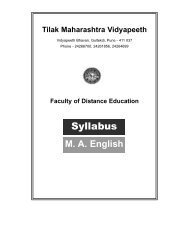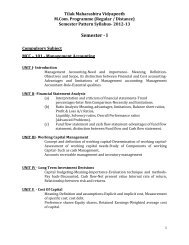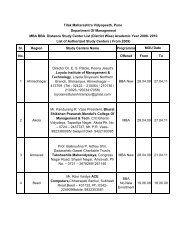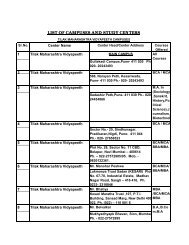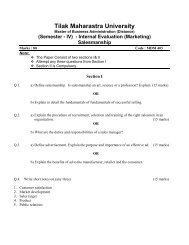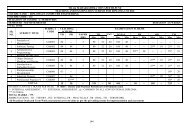Fifth Semester - Tilak Maharashtra Vidyapeeth
Fifth Semester - Tilak Maharashtra Vidyapeeth
Fifth Semester - Tilak Maharashtra Vidyapeeth
Create successful ePaper yourself
Turn your PDF publications into a flip-book with our unique Google optimized e-Paper software.
Subject Title: WINDOWS PROGRAMMING (ELECTIVE I)<br />
Subject Code: CO5007<br />
Content: Theory<br />
Unit Name of the Topic Hours Marks<br />
01 OVERVIEW OF WINDOWS MESSAGING.<br />
06 20<br />
The Windows environment, History of Windows, aspects of<br />
Windows, Windows Programming Options, APIs and Memory<br />
Models, The Programming Environment, Your First Windows<br />
Program, The Message Box Function, A Brief History of<br />
Character, Sets 20 American Standards, Wide Characters and C,<br />
The char Data Type, Windows' String Functions, Using printf() in<br />
Windows, Formatting Message Box, Registering the Window<br />
Class, Creating the Window, Displaying the Window, The<br />
Message Loop, The Window Procedure. .<br />
02 GDI AND BASIC DRAWINGS<br />
An Introduction to GDI, The Structure of GDI, The GDI<br />
Philosophy, The GDI Function Calls, The GDI Primitives, The<br />
Device Context:<br />
Drawing Dots and Lines, Setting Pixels, Filling in the<br />
Gaps, Drawing Filled Area, The GDI Mapping<br />
Mode Rectangles, Regions, and Clipping.<br />
08 20<br />
03 THE KEYBOARD<br />
Keyboard basics, keystrokes and characters, using keystroke<br />
messages, character messages, keyboard messages and character<br />
sets, The KEYVIEW1 Program, The Foreign-Language keyboard<br />
problem, The Caret (not the Cursor), The Caret functions.<br />
04 THE MOUSE<br />
Mouse basics, Client-Area mouse messages, simple<br />
mouse processing: an example, mouse double-clicks,<br />
non-client -area mouse messages, the Hit-Test message,<br />
A sample program emulating the mouse with the keyboard, using<br />
child process, Windows for Hit-Testing, capturing the mouse.<br />
05 CLIENT WINDOW CONTROLS<br />
The Button Class, Creating the Child Windows, Push<br />
Buttons, Check boxes, Radio buttons, Group boxes,<br />
Changing the Button Text, Visible and Enabled Buttons,<br />
Buttons and Input Focus, Controls and colors, System<br />
Colors, The Button Colors, The WM_CTLCOLORBTN<br />
Message, The Scroll Bar Class 383 The COLORS1 program<br />
coloring the background, coloring the scroll bars and static text,<br />
The List box Class, List Box Styles, putting<br />
Strings in the List Box, Selecting and extracting entries,<br />
A simple List Box application.<br />
06 15<br />
06 10<br />
06 15<br />
TOTAL 32 80<br />
137