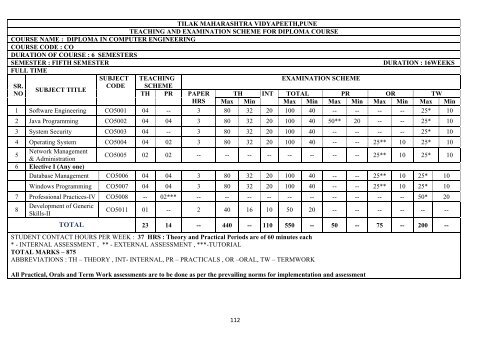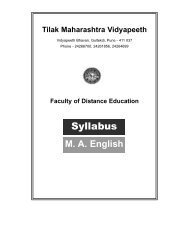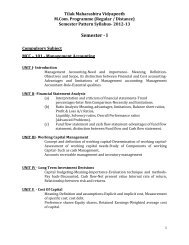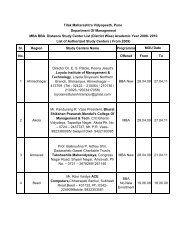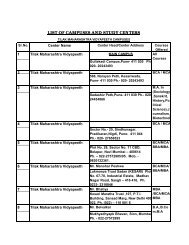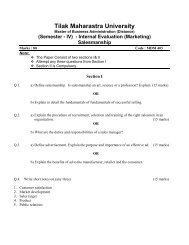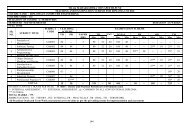Fifth Semester - Tilak Maharashtra Vidyapeeth
Fifth Semester - Tilak Maharashtra Vidyapeeth
Fifth Semester - Tilak Maharashtra Vidyapeeth
You also want an ePaper? Increase the reach of your titles
YUMPU automatically turns print PDFs into web optimized ePapers that Google loves.
TILAK MAHARASHTRA VIDYAPEETH,PUNE<br />
TEACHING AND EXAMINATION SCHEME FOR DIPLOMA COURSE<br />
COURSE NAME : DIPLOMA IN COMPUTER ENGINEERING<br />
COURSE CODE : CO<br />
DURATION OF COURSE : 6 SEMESTERS<br />
SEMESTER : FIFTH SEMESTER DURATION : 16WEEKS<br />
FULL TIME<br />
SR.<br />
NO<br />
SUBJECT TITLE<br />
SUBJECT<br />
CODE<br />
TEACHING<br />
SCHEME<br />
TH PR PAPER<br />
HRS<br />
EXAMINATION SCHEME<br />
TH INT TOTAL PR OR TW<br />
Max Min Max Min Max Min Max Min Max Min<br />
1 Software Engineering CO5001 04 -- 3 80 32 20 100 40 -- -- -- -- 25* 10<br />
2 Java Programming CO5002 04 04 3 80 32 20 100 40 50** 20 -- -- 25* 10<br />
3 System Security CO5003 04 -- 3 80 32 20 100 40 -- -- -- -- 25* 10<br />
4 Operating System CO5004 04 02 3 80 32 20 100 40 -- -- 25** 10 25* 10<br />
5<br />
Network Management<br />
& Administration<br />
CO5005 02 02 -- -- -- -- -- -- -- -- 25** 10 25* 10<br />
6 Elective I (Any one)<br />
Database Management CO5006 04 04 3 80 32 20 100 40 -- -- 25** 10 25* 10<br />
Windows Programming CO5007 04 04 3 80 32 20 100 40 -- -- 25** 10 25* 10<br />
7 Professional Practices-IV CO5008 -- 02*** -- -- -- -- -- -- -- -- -- -- 50* 20<br />
8<br />
Development of Generic<br />
Skills-II<br />
CO5011 01 -- 2 40 16 10 50 20 -- -- -- -- -- --<br />
TOTAL 23 14 -- 440 -- 110 550 -- 50 -- 75 -- 200 --<br />
STUDENT CONTACT HOURS PER WEEK : 37 HRS : Theory and Practical Periods are of 60 minutes each<br />
* - INTERNAL ASSESSMENT , ** - EXTERNAL ASSESSMENT , ***-TUTORIAL<br />
TOTAL MARKS – 875<br />
ABBREVIATIONS : TH – THEORY , INT- INTERNAL, PR – PRACTICALS , OR –ORAL, TW – TERMWORK<br />
All Practical, Orals and Term Work assessments are to be done as per the prevailing norms for implementation and assessment<br />
112
COURSE NAME : DIPLOMA IN COMPUTER ENGINEERING<br />
COURSE CODE : CO<br />
SEMESTER : FIFTH<br />
SUBJECT TITLE : SOFTWARE ENGINEERING<br />
SUBJECT CODE : CO5001<br />
TEACHING AND EXAMINATION SCHEME:<br />
Teaching Scheme<br />
Examination Scheme<br />
TH PR PAPER TH INT PR OR TW TOTAL<br />
HRS<br />
04 -- 03 80 20 -- -- 25* 125<br />
Pre-requisite: The Student must know the following concept:<br />
1. Basic concepts of Database.<br />
Objectives: The Student will be able to<br />
1. Plan & develop framework of projects.<br />
2. Compare various project process models & use in project planning.<br />
3. Use the principles of communications, planning, modeling construction &<br />
deployment.<br />
4. Apply testing strategies & methods on software projects.<br />
5. Identify the duties & responsibilities of people, team leader &<br />
stakeholders<br />
while planning the software project.<br />
6. Schedule the project according to time, size, shape, utility & application.<br />
7. Monitor & manage the risk during the design of software project.<br />
8. Use the parameters of software quality assurance.<br />
9. Prepare the estimation of software.<br />
113
Subject Title: SOFTWARE ENGINEERING<br />
Subject Code: CO5001<br />
Content: Theory<br />
Unit Name of the Topics Hours Marks<br />
01 OVERVIEW OF SOFTWARE ENGINEERING &<br />
08 15<br />
SOFTWARE DEVELOPMENT PROCESS<br />
The evolving role of software & changing nature of software,<br />
Software Engineering - A layered technology approach, A<br />
process framework & software project tracking & control, The<br />
Capability Maturity Model Integration technique, Process<br />
patterns, process Assessment, personal & Team, Process<br />
models & Process Technology Theories, Process Models<br />
(Waterfall, Incremental, RAD, Prototype, and Spiral), Persons<br />
involved in software development process.<br />
02 SOFTWARE ENGINEERING REQUIREMENTS AND<br />
DEVELOPMENT OF ANALYSIS & DESIGN MODELS<br />
Phases in software development, Software Engineering core<br />
principles, Communication Planning, Modeling, Construction<br />
& deployment principles, Requirements Engineering Tasks,<br />
Initiating the requirement process, Analysis approaches of<br />
software & preparation of analysis model using data<br />
modeling, Concepts, Object oriented analysis, Flow oriented<br />
model, Class-Based model, Behavioral Model, Design<br />
approaches of software & preparation of design model using<br />
Design concepts, Design model, Pattern based design.<br />
16 20<br />
03 TESTING STRATEGIES & METHODS<br />
Software testing fundamentals, Strategic approach to software<br />
testing. Test strategies for conventional software, unit testing,<br />
Integration testing, Regression testing, smoke testing,<br />
Validation testing using alpha & beta testing, system testing<br />
using recovery, security, stress & performance testing, Black<br />
Box & White Box testing, Debugging process strategies.<br />
08 15<br />
04 SOFTWARE PROJECT MANAGEMENT<br />
The management spectrum - The people, The product, The<br />
process & The project, Project scheduling - Basic concepts,<br />
relationship between people & effort, effort distribution,<br />
defining a task for the software project, Defining a task<br />
network & scheduling of project, Risk Management -<br />
Reactive vs. Proactive risk strategies, software Risks, Risk<br />
Identification, Risk Projection & Risk refinement, monitoring<br />
& management, Change Management - SCM scenario, SCM<br />
repository & process, Formal method & clean room software<br />
development & management approach.<br />
10 15<br />
114
05 SOFTWARE QUALITY MANAGEMENT &<br />
06 15<br />
ESTIMATION<br />
Basic quality concepts, Software quality assurance, Statistical<br />
software quality assurance, Six sigma strategy, Software<br />
reliability the ISO 9000 quality standards McCall's quality<br />
factors, Observations on estimation, The project planning<br />
process, software scope & feasibility, Resources,<br />
Decomposition Techniques, COCOMO II model & the Make /<br />
Buy design.<br />
TOTAL 48 80<br />
Recommended Books:<br />
Sr. No Title Author Publisher<br />
01 Software Engineering -A<br />
Roger S. Pressman Tata McGraw Hill<br />
Practitioner's Approach<br />
Publication<br />
02 Software Engineering -<br />
Principles and Practices<br />
Waman S. Jawadekar<br />
Tata McGraw Hill<br />
Publication<br />
115
COURSE NAME<br />
COURSE CODE<br />
SEMESTER<br />
: DIPLOMA IN COMPUTER ENGINEERING<br />
: CO<br />
: FIFTH<br />
SUBJECT TITLE : JAVA PROGRAMMING<br />
SUBJECT CODE<br />
: CO5002<br />
TEACHING AND EXAMINATION SCHEME:<br />
Teaching Scheme<br />
Examination Scheme<br />
TH PR PAPER TH INT PR OR TW TOTAL<br />
HRS<br />
04 04 03 80 20 50** -- 25* 175<br />
Pre-requisites: The Student must know the following concepts:<br />
1. C language.<br />
2. Concept of C++.<br />
3. DOS commands.<br />
Objectives: The Student will be able to<br />
1. Design and implement classes and methods.<br />
2. Understand and implement basic programming constructs.<br />
3. Apply object oriented features to real time entities.<br />
4. Implement conversion between data types.<br />
5. Understand and implement the concept of reusability and extensibility.<br />
6. Create packages and interface.<br />
7. Manage errors and exceptions.<br />
8. Design and implement applet and graphics programming.<br />
116
Subject Title: JAVA PROGRAMMING<br />
Subject Code: CO5002<br />
Content: Theory<br />
Unit Name of the Topic Hours Marks<br />
01 INTRODUCTION TO JAVA<br />
10 20<br />
Fundamentals of Object Oriented Programming: Object and<br />
Classes, Data Abstraction and Encapsulation, Inheritance,<br />
Polymorphism, Dynamic Binding.<br />
Java Features: Compiled and Interpreted, Platform<br />
Independent and Portable, Object oriented, Distributed,<br />
Multithreaded and Interactive, High Performance. Constant,<br />
Variables and Data Types: Constant, Data types Scope of<br />
Variable, Symbolic Constant, Type casting and Standard<br />
default values.<br />
Operator and Expression: Arithmetic Operators, Relational<br />
Operators, Logical Operators, Assignment Operators,<br />
Increment And Decrement Operator, Conditional<br />
Operator, Bitwise operator, Special Operator.<br />
Decision making and Branching: Decision making with if<br />
statement, Simple if statement, if else statement, The else-if<br />
ladder, The switch statement, The : Operator.<br />
Decision making and Looping: The While statement, The do<br />
statement, for statement, Jumps in Loops, Labeled Loops.<br />
02 CLASSES, OBJECT AND METHODS<br />
08 10<br />
Defining a class, Creating object, Accessing class members,<br />
Constructor, Methods Overloading ,Static Member,<br />
Inheritance Extending a Class :Defining a subclass<br />
Constructor, Multilevel inheritance, Hierarchical inheritance,<br />
Overriding Methods, Final variable and Methods, Final<br />
Classes, Abstract Method and Classes.<br />
Visibility Control: Public access, friend access, Protected<br />
access, Private access, Private Protected access.<br />
Array, Strings and Vectors: Arrays, One Dimensional array,<br />
Creating an array, Two Dimensional array, Strings Vectors,<br />
Wrapper Classes.<br />
03 INTERFACES AND PACKAGES<br />
06 12<br />
Interface-Multiple Inheritance: Defining Interfaces,<br />
Extending Interfaces, Implementing Interfaces, Accessing<br />
Interface variable.<br />
Packages-Putting Classes Together: System Package, Using<br />
system Package, Naming Convention, Creating Package,<br />
Accessing a package, Using a package, adding a class to a<br />
package.<br />
04 MULTITHREADED PROGRAMMING AND<br />
EXCEPTION HANDLING<br />
Multi threading: Creating Thread, Extending a thread class,<br />
Stopping and Blocking a thread, Life cycle of thread, Using<br />
08 10<br />
thread method, Thread exceptions, Thread priority,<br />
Synchronization, Implementing a 'Runnable' Interface.<br />
Managing Errors and Exceptions: Types of errors, Exception,<br />
Multiple catch statement, using finally statement, Using<br />
Exception for Debugging.<br />
117
05 JAVA APPLETS AND GRAPHICS PROGRAMMING 10 20<br />
Applet Programming: Local and remote applets, How applet<br />
differ from application, Preparing to write applets, Building<br />
applet code, Applet life cycle, Creating an Executable<br />
Applet, Designing a Web page, Applet tag, Adding Applet to<br />
HTML file, Running the Applet, Passing parameter to applet.<br />
Graphics Programming: The Graphics Class, Lines and<br />
rectangle, Circle and Ellipse, Drawing Arcs, Drawing<br />
Polygons, Line Graphs, Using control loops in Applets,<br />
Drawing Bar charts.<br />
06 STREAMS AND FILE I/O<br />
06 08<br />
Stream Classes, Character Stream, Byte Stream,<br />
Serialization.<br />
TOTAL 48 80<br />
Practical:<br />
Skills to be developed:<br />
Intellectual skills:<br />
1. Object oriented concepts must be known.<br />
2. Use of programming language constructs in program implementation.<br />
3. Apply logic to solve given problem.<br />
4. Identify different types of errors as syntax, semantic, fatal, linker & logical.<br />
Motor skills:<br />
Handling of Computer in proper way.<br />
List of Practical:<br />
1. Write simple programs based on basic syntactical constructs of Java like:<br />
a. Operators and expressions.<br />
b. Looping statements.<br />
c. Decision making statements.<br />
d. Type casting.<br />
2. Write a simple Java program to demonstrate use of command line arguments in<br />
Java.<br />
3. Write a Java Program to define a class, describe its constructor, overload the<br />
constructors and instantiate its object<br />
4. Write a Java Program to define a class, define instance methods for setting and<br />
retrieving values of instance variables and instantiate its object<br />
5. Write a Java Program to define a class, define instance methods and overload<br />
them and use them for dynamic method invocation.<br />
6. Write a Java Program to demonstrate use of sub class<br />
7. Write a Java Program to demonstrate use of nested class.<br />
8. Write a Java Program to practice<br />
- Use of single Dimensional array.<br />
- Use of multidimensional array.<br />
9. Write a Java Program to implement array of objects.<br />
10. Write a Java program to practice<br />
- Using String class and its methods<br />
- Using String Buffer class and its methods<br />
118
11. Write a Java Program to implement Vector class and its methods.<br />
12. Write a Java Program to implement Wrapper classes and their methods.<br />
13. Write a Java Program to implement single inheritance by applying various<br />
access controls to its data members and methods.<br />
14. Write a Java Program to implement multilevel inheritance by applying various<br />
access controls to its data members and methods.<br />
15. Write a Java Program to implement inheritance and demonstrate use of<br />
method overriding.<br />
16. Write a program to demonstrate<br />
- Use of implementing interfaces.<br />
- Use of extending interfaces.<br />
17. Write a Java program to implement the concept of importing classes from user<br />
defined package and creating packages.<br />
18. Write a program to implement the concept of threading.<br />
19. Write a program to implement the concept of Exception Handling<br />
- Using predefined exception.<br />
- By creating user defined exceptions.<br />
20. Write a program to implement the concept of Synchronization for<br />
- Object synchronization.<br />
- Method synchronization.<br />
21. Write a program using Applet<br />
- To display a message in the Applet.<br />
- For configuring Applets by passing parameters.<br />
22. Write programs for using Graphics class<br />
- To display basic shapes and fill them.<br />
- draw different items using basic shapes<br />
- set background and foreground colors.<br />
23. Write program to demonstrate use of I/O streams.<br />
24. Write program to demonstrate use of File streams.<br />
Recommended Books:<br />
Sr. No Title Author Publisher<br />
01 Programming with Java E. Balagurusamy BPB<br />
02 An Introduction to Object<br />
Oriented Programming<br />
03 The Complete Reference<br />
Java 2 (Third Edition)<br />
04 Programming with Java<br />
05<br />
Java Program design<br />
06<br />
Java2 Unleashed<br />
C Thomas WU<br />
Patrick Naughton-<br />
Herbert Schildt<br />
John R. Hubbard<br />
Cohoon &<br />
Davidson<br />
Jawroski<br />
Tata McGraw Hill<br />
Tata McGraw Hill<br />
Tata McGraw Hill<br />
Tata McGraw Hill<br />
Techmedia<br />
119
COURSE NAME<br />
COURSE CODE<br />
SEMESTER<br />
SUBJECT TITLE<br />
SUBJECT CODE<br />
: DIPLOMA IN COMPUTER ENGINEERING<br />
: CO<br />
: FIFTH<br />
: SYSTEM SECURITY<br />
: CO5003<br />
TEACHING AND EXAMINATION SCHEME:<br />
Teaching Scheme<br />
Examination Scheme<br />
TH PR PAPER TH INT PR OR TW TOTAL<br />
HRS<br />
04 00 03 80 20 -- -- 25* 125<br />
Pre-requisites: The Student must know the following concepts:<br />
1. Computer fundamentals.<br />
2. Knowledge of computer hardware and software.<br />
Objectives: The Student will be able to<br />
1. Understand the risks faced by Computer Systems and the nature of common<br />
information hazards.<br />
2. Identify the potential threats to confidentiality, integrity and availability of<br />
Computer System.<br />
3. Understand the working of standard security mechanisms.<br />
4. Use cryptography algorithms and protocols to achieve Computer Security.<br />
5. Understand the threats and security mechanisms for Computer Networks.<br />
6. Build systems those are more secure against attacks.<br />
7. Apply security principles to secure Operating Systems and applications.<br />
120
Subject Title: SYSTEM SECURITY<br />
Subject Code: CO5003<br />
Content: Theory<br />
Unit Name of the Topic Hours Marks<br />
01 INTRODUCTION AND SECURITY TRENDS<br />
08 15<br />
What is computer security and why we need it<br />
Threats to security:<br />
Viruses and Worms, Intruders, Insiders, Criminal<br />
organizations, Terrorists, Information warfare<br />
Avenues of attack, steps in attack.<br />
Types of attack:<br />
Denial of service, backdoors and trapdoors, sniffing,<br />
spoofing, man in the middle, replay, TCP/IP<br />
Hacking, encryption attacks, Malware: Viruses,<br />
Logic bombs.<br />
Security Basics:<br />
Confidentiality, Integrity, Availability, Operational<br />
model of Computer Security, Layers of security<br />
Access control:<br />
Discretionary, Mandatory, Role based. Authentications:<br />
Certificates Tokens, Multifactor.<br />
02 ORGANIZATIONAL/ OPERATIONAL SECURITY 08 10<br />
Role of people in security:<br />
Password selection Piggybacking, Shoulder surfing,-<br />
Dumpster diving Installing unauthorized software /<br />
hardware, Access by non employees, Security<br />
awareness individual user responsibilities, Security<br />
Policies, standards, procedures and guidelines.<br />
Physical security:<br />
Access controls. Biometrics: finger prints, hand<br />
prints, Retina, patterns, voice patterns, signature and<br />
writing patterns, keystrokes, Physical barriers Social<br />
Engineering.<br />
03 CRYPTOGRAPHY AND PUBLIC KEY<br />
10 25<br />
INFRASTRUCTURE<br />
Encryption algorithm/Cipher, Caesar's cipher, shift<br />
cipher, substitution software, Vigenere cipher<br />
Transposition. techniques, Steganography Hashing,<br />
SHA. Symmetric encryption, DES (Data encryption<br />
standard), Asymmetric encryption, Digital signatures,<br />
Key escrow.<br />
Public key infrastructures:<br />
basics, digital certificates, certificate authorities,<br />
registration authorities, steps for obtaining a digital<br />
certificate, steps for verifying authenticity and integrity<br />
of a certificate, Centralized or decentralized<br />
infrastructure, private key protection.<br />
Trust models:<br />
Hierarchical, peer to peer, hybrid models.<br />
04 NETWORK SECURITY<br />
Firewalls: working, design principles, trusted systems,<br />
Kerberos.<br />
Security topologies: security zones, DMS, Internet,<br />
Intranet, VLAN, security implication, tunneling.<br />
08 10<br />
121
IP security: overview, architecture, IPSec, IPSec<br />
configurations, IPSec security Virtual Private Network.<br />
Email security: security of email transmission, malicious code,<br />
spam, mail encryption.<br />
05 SYSTEM SECURITY: Intruders, Intrusion detection systems<br />
(IDS), host based IDS, network based IDS Password<br />
Management, vulnerability of password, password selection<br />
strategies, components of a good password.<br />
08 10<br />
Operating system security: Operating system hardening,<br />
general steps for securing windows operating system,<br />
Hardening Unix/Linux based operating system, updates , hot<br />
fix, patch, service pack<br />
06 APPLICATION AND WEB SECURITY<br />
06 10<br />
Application hardening, application patches, web<br />
servers, active directory. Web security threats, web<br />
traffic security approaches, secure socket layer and<br />
transport layer security, secure electronic transaction.<br />
Software development:<br />
secure code techniques, buffer overflows, code<br />
injection, least privilege, good practices, requirements,<br />
testing.<br />
TOTAL 48 80<br />
Recommended Books:<br />
Sr. No. Title Author Publisher<br />
01 Principles of Computer<br />
Security<br />
Security + and Beyond<br />
02<br />
Cryptography and network<br />
Security<br />
03 Computer Security Basics<br />
04<br />
Cryptography and Network<br />
Security<br />
Computer Security<br />
Wm. Arthur Conkin<br />
Dwayne Williams<br />
Gregory B. White<br />
Roger L. Davis<br />
Chuck Cothren<br />
William Stallings<br />
Deborah Russell<br />
G.T.Gangenisr<br />
Dieter Gollman<br />
05 Security Atul Kahate<br />
Mc Graw Hill<br />
Technology<br />
Education<br />
International Edition<br />
2005<br />
Pearson Education,<br />
Third Edition<br />
O'Reilly publication<br />
Wiley India Education,<br />
Second Edition<br />
Tata-McGraw-Hill<br />
Sixth reprint 2006<br />
122
COURSE NAME : DIPLOMA IN COMPUTER ENGINEERING<br />
COURSE CODE : CO<br />
SEMESTER : FIFTH<br />
SUBJECT TITLE<br />
SUBJECT CODE<br />
: OPERATING SYSTEM<br />
: CO5004<br />
TEACHING AND EXAMINATION SCHEME:<br />
Teaching<br />
Examination Scheme<br />
Scheme<br />
TH PR PAPER TH INT PR OR TW<br />
TOTAL<br />
HRS<br />
04 02 03 80 20 -- 25** 25* 150<br />
Pre-requisites: The Student must know the following concepts:<br />
1. Basic Knowledge of computer concept and operations<br />
2. Basic Knowledge of computer network<br />
Objectives: The student will be able to<br />
1. Learn the various milestones in the history of operating systems and the modern<br />
trends in operating systems.<br />
2. Understand the features and functions of operating systems provided by various<br />
system calls.<br />
3. Understand a process, deadlock & the concept of context switching &<br />
multiprogramming.<br />
4. Learn various memory management and file management techniques.<br />
5. Implement various algorithms of scheduling.<br />
6. Compare and contrast the various standard solutions to operating system<br />
problems.<br />
7. Understand the Unix VI editor and Unix utilities.<br />
123
Subject Title: OPERATING SYSTEM<br />
Subject Code: CO5003<br />
Content: Theory<br />
Unit Name of the Topic Hours Marks<br />
01 INTRODUCTION<br />
06 10<br />
Operating system, Evolution, Generations -1 st , 2 nd , 3 rd , 4 th .<br />
Mainframe Systems-Batch, Multi programmed, multitasking,<br />
time sharing, Desktop, Multiprocessor Systems, Distributed<br />
Systems. Clustered Systems, Real Time Systems.<br />
02 OPERATING SYSTEM STRUCTURES<br />
10 15<br />
System components:<br />
Process management, Main memory management,<br />
File management, I/O system management,<br />
Secondary storage management.<br />
Operating system services:<br />
System calls – Uses, process control, file<br />
management, Device management, Information<br />
maintenance, communication.<br />
Operating system structure:<br />
Simple structure, layered, monolithic, microkernel.<br />
Booting.<br />
03 PROCESS MANAGEMENT<br />
10 20<br />
Processes:<br />
Concept, process, state, process control block.<br />
Process scheduling:<br />
Scheduling queues, scheduler, and context switch.<br />
Operations on processes:<br />
Creation, termination, Inter process communication.<br />
Threads- Benefits, user and kernel threads.<br />
Multithreading Models:<br />
Many to one, one to one, many to many<br />
04 SCHEDULING<br />
12 20<br />
Scheduling:<br />
Objectives, concept, criteria, CPU and I/O burst cycle.<br />
Types of Scheduling:<br />
Pre-emptive, Non pre-emptive.<br />
Scheduling Algorithms: First come first served (FCFS),<br />
Shortest job first (SJF), Round Robin (RR), Priority.<br />
Other Scheduling: Multilevel, Multiprocessor, real-time<br />
Deadlock:<br />
System model, principle necessary conditions, mutual<br />
exclusion, critical region.<br />
Deadlock handling:<br />
Prevention and avoidance.<br />
05 FILE SYSTEM AND MEMORY MANAGEMENT<br />
File:<br />
Concept, Attributes, Operations, Types, Structure<br />
Access Methods – Sequential, Direct.<br />
Swapping, Allocation Methods-Contiguous, Linked,<br />
Indexed.<br />
Directory Structure:<br />
Single level, Two levels, Tree Structure.<br />
Protection:<br />
Types of accesses, Access control.<br />
10 15<br />
124
Practical:<br />
Basic Memory Management :<br />
Partitioning, Fixed & Variable.<br />
Free Space management techniques :<br />
Bitmap, Linked List.<br />
Virtual Memory:<br />
Concept, Paging, Page fault, Page Table.<br />
Page Replacement algorithms – FIFO (First in First out)<br />
Optimal Page replacement, LRU (Least recently used),<br />
NRU (Not recently used)<br />
TOTAL 48 80<br />
Skills to be developed:<br />
Intellectual skills:<br />
1. Basic Operating system concepts must be known.<br />
2. Apply logic to solve given problem.<br />
3. Familiar with basic programming languages. (e.g. C)<br />
Motor skills:<br />
Hands on LINUX operating system.<br />
List of Practical:<br />
1. Identify the major desktop components, interfaces and their functions<br />
Differentiate the various Windows Operating system (Windows<br />
9x, Windows NT, Windows 2000 & Windows XP)<br />
2. Use of file and directory manipulation commands – ls, rm, mv, cp, join, split,<br />
cat, head, tail, touch, diff, 125omm., pr, chmod, mkdir, rmdir, cd, pwd, dir, cmp.<br />
3. Use of text processing and communication commands – tr, wc, cut, paste,<br />
a. spell, sort, grep, mesg, talk, wall, write, who, who am I ,news, mail.<br />
4. Use of general purpose and process commands – ps, wait, sleep, exit, kill, bc,<br />
a. date, time, cal, clear, banner, tty, script, su, man.<br />
5. Use of vi editor & perform all editor commands.<br />
6. Write and execute shell script to display the following output.<br />
i) Menu: List of files.<br />
a. Processes of user.<br />
b.Today’s date<br />
c. Users of the system<br />
d.Quit to UNIX<br />
ii) To check every argument and carry out the following:<br />
a. Argument is a directory, then display the number of files and<br />
directories present in that directory.<br />
b.If argument is a file, then display the size of file.<br />
c. If argument does not exist then create the directory.<br />
7. Write and execute the program me to implement round robin scheduling<br />
Algorithm.<br />
125
Recommended Books:<br />
Sr. No. Title Author Publication<br />
01<br />
02<br />
Operating System<br />
Concepts<br />
Silberschatz Galvin,<br />
Gagne<br />
John Wiley & Sons<br />
(Asia) Pte ltd.<br />
Operating Systems Achyut S. Godbole Tata McGraw-Hill<br />
03<br />
Modern Operating<br />
Systems<br />
Andrew S.<br />
Tanenbaum<br />
Prentice Hall of India<br />
04<br />
Unix Concepts and<br />
Applications<br />
Sumitabha Das<br />
Tata McGraw-Hill<br />
05<br />
06<br />
Unix Concepts and<br />
Applications<br />
Unix Shell<br />
Programming<br />
Murugan Sethuraman<br />
Yashwant Kanetkar<br />
Denett & Co.<br />
BPB Publication<br />
126
COURSE NAME<br />
COURSE CODE<br />
SEMESTER<br />
SUBJECT TITLE<br />
: DIPLOMA IN COMPUTER ENGINEERING<br />
: CO<br />
: FIFTH<br />
: NETWORK MANAGEMENT AND<br />
ADMINISTRATION<br />
SUBJECT CODE<br />
: CO5005<br />
TEACHING AND EXAMINATION SCHEME:<br />
Teaching Scheme<br />
Examination Scheme<br />
TH PR PAPER TH INT PR OR TW TOTAL<br />
HRS<br />
02 02 -- -- -- -- 25** 25* 50<br />
Pre-requisites: The Student must know the following concepts:<br />
1. Basic networking fundamentals like LAN, WAN, MAN.<br />
2. Knowledge of S/W and H/W components in computer like printer, modem etc<br />
3. Layers of OSI models, topologies<br />
Objectives: The Student will be able to<br />
1. Provide the knowledge of networking jobs.<br />
2. Provide knowledge about DHCP and all protocols<br />
3. Understand practical installation of windows server 2003, active directories<br />
4. Create users, groups, printer installation<br />
5. Understand trouble shooting and security of networks<br />
127
Subject Title: NETWORK MANAGEMENT AND ADMINISTRATION<br />
Subject Code: CO5005<br />
Content: Theory<br />
Unit Name of the Topic Hours<br />
01 EXPLORING DIRECTORY SERVICES AND REMOTE NETWORK<br />
06<br />
ACCESS.<br />
Network Related Jobs :<br />
Network Administrator, Network Engineer, Network<br />
Architecture / Designer, Other Network Related Jobs.<br />
Directory Services :<br />
Define Directory Services, Definition of Novell e-directory,<br />
Windows NT domains, Microsoft’s Active Directory, X500<br />
Directory Access Protocol, Lightweight Directory Access<br />
Protocol, Forests, Trees, Roots and Leaves.<br />
Active Directory Architecture :<br />
Object Types, Object Naming, Canonical Names, LDAP<br />
Notation, Globally unique identifiers, User Principle Names,<br />
Domain, Trees & Forests.<br />
Remote Network Access:<br />
Need of Remote Network Access, Public Switched Telephone<br />
Network, Integrated Services Digital Network, Digital<br />
Subscriber Line, CATV.<br />
Virtual Private Network :<br />
VPN Protocols, Types of VPNs, VPN Clients, and SSL<br />
VPNs.<br />
02 NETWORK CONNECTION AND PRINTING SERVICES<br />
06<br />
Dynamic Host Configuration Protocol (DHCP):<br />
DHCP Origins, Reverse Address Resolution Protocol<br />
(RARP), The Bootstrap Protocol (BOOTP), DHCP<br />
Objectives, IP Address Assignment, DHCP Architecture.<br />
Introduction to Domain Name System(DNS):<br />
DNS Objectives, Domain Naming, Top Level Domains,<br />
Second Level Domains, Sub domains, DNS Functions,<br />
Resource Records, DNS Name Resolution, Resolves, DNS<br />
Requests, Root Name Servers, Resolving a Domain Name,<br />
DNS Name Registration.<br />
Understand Network Printing Concepts :<br />
Understand network printing concepts, Locally connected<br />
print devices, Setting up local print devices, Shared print<br />
devices, Sharing locally attached print devices, Describe<br />
Windows network printing, Add Print Wizard.<br />
03 IMPLEMENTATION OF NETWORK<br />
Designing Network:<br />
Accessing Network Needs, Applications, Users, Network<br />
Services, Security and Safety, Growth and Capacity<br />
Planning, Meeting Network Needs – Choosing Network<br />
Type, Choosing Network Structure, Choosing Servers.<br />
06<br />
Installing and Configuring Windows 2003 Server :<br />
Preparing for Installation, Creating Windows 2003 server<br />
boot disk, Installing Windows 2003 server, Configuring server/ client.<br />
128
Setting Windows 2003 server:<br />
Creating Domain controller, Adding the DHCP and WINS<br />
roles, Adding file server and print server, Adding Web<br />
based Administration<br />
04 ADMINISTERING WINDOWS 2000 SERVER (THE BASICS)<br />
Working With User Accounts:<br />
Adding a User, Modifying User Account, Deleting or<br />
Disabling a User Account.<br />
Working With Windows 2000 Security Groups:<br />
Creating Group, Maintaining Group Membership.<br />
Working with Shares:<br />
Understanding Share Security, Cresting Shares, Mapping<br />
Drives.<br />
Administering Printer Shares:<br />
Setting up Network Printer.<br />
Working with Windows 2000 Backup:<br />
Using Windows 2000 Servers Backup Software.<br />
05 TROUBLESHOOTING AND SECURITY OF NETWORK<br />
Understanding the Problem:<br />
Troubleshooting, Segmenting the Problem, Isolating the<br />
Problem, Setting Priorities.<br />
Troubleshooting Tools:<br />
Hardware Tools, Software Tools, Monitoring and<br />
Troubleshooting Tools.<br />
Internal Security:<br />
Account Security, File and Directory permissions, Practices<br />
and user education.<br />
External Threats:<br />
Front Door threats, Back Door threats, Denial services<br />
threats, Viruses, worms and other Malicious codes.<br />
TOTAL<br />
06<br />
08<br />
32<br />
129
Practical:<br />
Skills to be developed:<br />
Intellectual skills:<br />
1. Fault finding of network.<br />
2. Troubleshooting of network.<br />
3. Proper installation of network.<br />
Motor skills:<br />
Proper handling of Computer System hardware.<br />
List of Practical:<br />
1. Creating Windows 2003 Server Boot Disk.<br />
2. Installing Windows 2003 Server.<br />
3. Installing Active Directory.<br />
4. Creating AD Objects.<br />
5. Setting up Local Print Device.<br />
6. Installing and Configuring a Network – Capable Print Device.<br />
7. Create new Users & give the Permission.<br />
8. Group of four students prepare a mini report on Latest Networking<br />
Technology.<br />
Recommended Books:<br />
Sr. No. Author Title Publication<br />
The Complete Reference Tata McGraw-Hill<br />
01<br />
Craig Zacker<br />
Networking<br />
Edition<br />
02 Bruce Hallberg<br />
Networking A Beginner’s<br />
Guide<br />
Tata McGraw-Hill<br />
Edition<br />
03 Richard A. McMohan, Sir Introduction to Networking<br />
Tata McGraw-Hill<br />
Edition<br />
04 Microsoft Press<br />
05 Microsoft Press<br />
Networking + Certification<br />
Training Kit<br />
MCSE Training Kit<br />
Networking Essential Plus<br />
Sources of Information – 1) Computer Magazine<br />
2) Computer Today<br />
3) PC Quest 4) Information Technology<br />
5) Internet 6) Linux for U<br />
130
COURSE NAME : DIPLOMA IN COMPUTERING ENGINEERING<br />
COURSE CODE<br />
SEMESTER<br />
: CO<br />
: FIFTH<br />
SUBJECT TITLE : DATABASE MANAGEMENT (ELECTIVE I)<br />
SUBJECT CODE : CO5006<br />
TEACHING AND EXAMINATION SCHEME:<br />
Teaching Scheme<br />
Examination Scheme<br />
TH PR PAPER TH INT PR OR TW TOTAL<br />
HRS<br />
04 04 03 80 20 -- 25** 25* 150<br />
Pre-requisites: The Student must know the following concepts:<br />
1. Basic Knowledge of SQL and DBMS concepts.<br />
2. Basic Knowledge of client server architecture.<br />
Objectives: The Student will be able to<br />
1. Understand the Oracle database architecture, control files.<br />
2. Create database and give properties.<br />
3. Manage user, roles and objectives.<br />
4. Understand Oracle backup and recovery and network.<br />
131
Subject Title: DATA BASE MANAGEMENT(ELECTIVE I)<br />
Subject Code: CO5006<br />
Content: Theory<br />
Unit Name of the Topic Hours Marks<br />
01 ORACLE ARCHITECTURE<br />
10 15<br />
Components of Oracle Architecture:<br />
Structures for connecting a user to an oracle Instance,<br />
Common database administrative tools for DBA,<br />
features of the oracle universal Installer, Optimal flexible<br />
architecture, Setting of password file authentication,<br />
main components of Oracle enterprise manager and their<br />
uses.<br />
Maintaining Control file:<br />
Use of control file, Control file, Multiplex and manage<br />
the control file, manage control file with Oracle<br />
managed files. Managing an Oracle Instance: Create<br />
and manage initialization parameter files, configure<br />
OMF, startup & shutdown an instance, monitor the<br />
use of diagnostic files.<br />
Creating a Database:<br />
Prerequisite for database creation, creating a database<br />
using oracle database configuring assistant, Creating<br />
a database manually, Maintaining redo log files:<br />
Purpose & structure of online redo log files,<br />
Control lock switches and check points, Multiplex<br />
and maintain online redo log files, Manage online redo<br />
log files with OMF.<br />
02 MANAGING USERS, ROLE AND DATABASE<br />
OBJECTS.<br />
Managing users, privileges and roles:<br />
Creating new database users alter and drop existing<br />
database users, Monitor information about existing<br />
users, Identify system and object privileges, grant and<br />
revoke privileges, identify auditing capabilities, create<br />
and modify roles, Control availability of roles, remove<br />
roles, user predefined roles, display role information<br />
from the data dictionary.<br />
Managing table spaces:<br />
Managing table spaces, data files, tables, undo data<br />
and indexes logical structure of table spaces within the<br />
database, create table spaces, change the size of the table<br />
space allocate table space for temporary segments,<br />
change the status of table spaces, change the storage<br />
setting of table spaces, implement Oracle managed files,<br />
various methods of storing data, oracle data types,<br />
distinguish between an extended versus a restricted<br />
row id, structure of a row, creating regular and<br />
temporary tables, manage storage structures within<br />
a table, reorganize truncate, drop a table, purpose of<br />
undo data, automatic undo management different types<br />
of indexes and their uses creating, reorganizing and<br />
dropping indexes, get index information from the data<br />
05 15<br />
132
dictionary. Storage structure and relationships. Logical<br />
structure of segments, segment types and uses,<br />
keywords that control block spaces usage, get<br />
information about storage structures from the data<br />
dictionary.<br />
Data dictionary content and usage :<br />
Data dictionary components, contents and uses of data<br />
dictionary, query the data dictionary. Managing password<br />
security, resources and data integrity, Manage passwords<br />
using profiles, administrator profiles, control use of<br />
resources using profile, implement data integrity<br />
constraints, maintain integrity constraints, obtain<br />
Constraint information from the data dictionary.<br />
03 ORACLE BACKUP AND RECOVERY<br />
Backup and recovery overview :<br />
Basics of database backup, restore and recovery, types<br />
of failure in an Oracle environment, backup and<br />
recovery strategy. Instance and media recovery<br />
structures.<br />
Oracle processes, memory structures and files<br />
related to recovery, importance of check points, redo<br />
log files and Archived log files, instance recovery.<br />
Configuring the database archiving mode Difference<br />
between archive log and no archive log modes;<br />
configure a database for archive log mode, automatic<br />
archiving, multiple archiving processes.<br />
Oracle recovery manager overview and configuration.<br />
RMAN features, components, configuring RMAN.<br />
User managed backups and RMAN backups.<br />
User managed backups and recovery operations,<br />
backup issues with read table spaces, perform closed<br />
and open database backups, backup the control file,<br />
cleanup after a failed online backup, DB verify utility<br />
to detect corruption, types of RMAN specific<br />
backups backing up with RMAN, copy command to<br />
create image copies. User managed complete recovery<br />
and RMAN complete recovery.<br />
Recovery in non archive log mode and complete<br />
recovery in archive log mode using user managed<br />
and RMAN, restore data files to different locations,<br />
relocate and recover a table pace by using archived<br />
redo log files.<br />
User managed incomplete recovery and RMAN<br />
incomplete recovery.<br />
Necessity of incomplete recovery, Methods for<br />
incomplete recovery, incomplete recovery with user<br />
managed backups, incomplete recovery using<br />
RMAN and using enterprise manager, recovery of<br />
the control file, recovery through reset logs.<br />
RMAN maintenance and recovery catalog<br />
creation and maintenance.<br />
Cross checking of backups, updating the repository,<br />
changing the status of backup and copies, catalog<br />
backups made with operating system commands,<br />
15 25<br />
133
contents of recovery catalog, creating the recovery<br />
catalog and maintaining it by using RMAN commands,<br />
using RMAN to register, resynchronize and reset a<br />
database, querying recovery catalog to generate reports<br />
and lists, create, store and run scripts.<br />
04 ORACLE NETWORKING<br />
10 15<br />
Networking overview and basic oracle net architecture.<br />
Managing complex networks, Oracle networking<br />
add-on solutions, components of Oracle net layered<br />
architecture, oracle net services role, web client<br />
connections through oracle networking.<br />
Configuring oracle networking:<br />
Establishing a session, creating and managing a<br />
listener, database registration, the listener control<br />
utility, techniques for name resolution, configuring<br />
service aliases, advanced connection options, testing<br />
oracle net connections.<br />
Managing shared servers :<br />
Limitations of dedicated server architecture, shared<br />
server architecture, configuring shared server,<br />
monitoring the shared server when to use the shared<br />
server<br />
05 ORACLE PERFORMANCE AND TUNING<br />
08 10<br />
OVERVIEW<br />
Tuning application design, tuning SQL, tuning memory<br />
usage, tuning data access, tuning data manipulation, tuning<br />
physical storage, reducing network traffic, using<br />
STATSPACK and the automatic work load repository, using<br />
STATSPACK, tuning tools, alert log, background trace file,<br />
server generated alerts, user trace files.<br />
TOTAL 48 80<br />
Practical:<br />
Skills to be developed:<br />
Intellectual Skills:<br />
1. Use of programming language constructs in program.<br />
2. Apply different logics to solve given problem.<br />
3. Identify different types of errors as syntax semantic, fatal, linker & logical.<br />
Motor Skills:<br />
1. Proper handling of Computer System.<br />
2. Development of programs using database connectivity.<br />
134
List of Practical:<br />
1. Demonstration of Installation of Oracle database software.<br />
2. Create a database with database configuration assistant.<br />
3. Starting up and shutting down database with SQL and Plus and with database<br />
control and viewing parameters with database control.<br />
4. Use enterprise manager to create after and drop a table space.<br />
5. Use enterprise manager to grant system and manage database user.<br />
6. Use enterprise manager to grant system and object privileges.<br />
7. Use enterprise manager to create and manage roles and profiles.<br />
8. Create database objects and constraints using enterprise manager.<br />
9. Create and Use password profiles.<br />
10. Create a listener with database control, oracle net service alias and<br />
configure dynamic service registration.<br />
11. Configure and verify shared server and configure a client to choose the<br />
connection type.<br />
12. Create and undo table space with database control and monitor undo with<br />
SQL plus.<br />
13. Detect and resolve log connection.<br />
14. Instance recovery and MTTR to demonstrate the effect of check pointing on<br />
MTTR.<br />
15. Multiplex the redo log and translation the database to archive log mode.<br />
16. Run a whole database backup and back up the control file to trace<br />
with SQL plus and manage RMAN backups.<br />
17. Recovery the data from loss of control file and multiplex online redo log file.<br />
Recovery a lost of multiplexed online log file and recovery the data from loss<br />
of non critical data files.<br />
18. Set a listener password with isnrct l and creating a listener for external<br />
procedural calls.<br />
19. Configure RMAN.<br />
20. Create backup sets using RMAN and managing backups.<br />
21. Set, view and clean alerts using DBMS_SERVER_ALERT_AMI and<br />
database.<br />
22. Perform an incomplete recovery with RMAN, and carrying out control file<br />
auto backup and restore.<br />
23. Use the SQL tuning adviser for database management.<br />
Recommended Books:<br />
Sr.No Title Author Publisher<br />
01<br />
Oracle Database Log --- OCP Cerification<br />
All in<br />
one Exam guide<br />
02<br />
Oracle Database<br />
-----<br />
Oracle Pears<br />
DBA Handbook<br />
03<br />
Oracle 9I Database:<br />
Rama Velpuri Oracle Pears<br />
Fundamentals II exam guide<br />
Websites:<br />
1. www.oracle.com/technology /pub/articles/tech_dba.html<br />
2. www.oracle.com/technology /oramag/oracle/03-may/0330cp.html<br />
135
COURSE NAME<br />
COURSE CODE<br />
SEMESTER<br />
: DIPLOMA IN COMPUTER ENGINEERING<br />
: CO<br />
: FIFTH<br />
SUBJECT TITLE : WINDOWS PROGRAMMING (ELECTIVE I)<br />
SUBJECT CODE<br />
: CO5007<br />
TEACHING AND EXAMINATION SCHEME:<br />
Teaching Scheme<br />
Examination Scheme<br />
TH PR PAPER TH INT PR OR TW TOTAL<br />
HRS<br />
02 04 03 80 20 -- 25** 25* 150<br />
Pre-requisites: The Student must know the following concepts.<br />
1. Knowledge of VB, GUI, Windows etc.<br />
2. Knowledge of logical programming.<br />
Objectives: The Student will be able to<br />
1. Use visual environment.<br />
2. Write simple programs using VC++.<br />
3. Develop program for drawing dot, lines and shapes.<br />
4. Handle keyboard and mouse input through programs.<br />
5. Create checkbox, scroll bats etc.<br />
136
Subject Title: WINDOWS PROGRAMMING (ELECTIVE I)<br />
Subject Code: CO5007<br />
Content: Theory<br />
Unit Name of the Topic Hours Marks<br />
01 OVERVIEW OF WINDOWS MESSAGING.<br />
06 20<br />
The Windows environment, History of Windows, aspects of<br />
Windows, Windows Programming Options, APIs and Memory<br />
Models, The Programming Environment, Your First Windows<br />
Program, The Message Box Function, A Brief History of<br />
Character, Sets 20 American Standards, Wide Characters and C,<br />
The char Data Type, Windows' String Functions, Using printf() in<br />
Windows, Formatting Message Box, Registering the Window<br />
Class, Creating the Window, Displaying the Window, The<br />
Message Loop, The Window Procedure. .<br />
02 GDI AND BASIC DRAWINGS<br />
An Introduction to GDI, The Structure of GDI, The GDI<br />
Philosophy, The GDI Function Calls, The GDI Primitives, The<br />
Device Context:<br />
Drawing Dots and Lines, Setting Pixels, Filling in the<br />
Gaps, Drawing Filled Area, The GDI Mapping<br />
Mode Rectangles, Regions, and Clipping.<br />
08 20<br />
03 THE KEYBOARD<br />
Keyboard basics, keystrokes and characters, using keystroke<br />
messages, character messages, keyboard messages and character<br />
sets, The KEYVIEW1 Program, The Foreign-Language keyboard<br />
problem, The Caret (not the Cursor), The Caret functions.<br />
04 THE MOUSE<br />
Mouse basics, Client-Area mouse messages, simple<br />
mouse processing: an example, mouse double-clicks,<br />
non-client -area mouse messages, the Hit-Test message,<br />
A sample program emulating the mouse with the keyboard, using<br />
child process, Windows for Hit-Testing, capturing the mouse.<br />
05 CLIENT WINDOW CONTROLS<br />
The Button Class, Creating the Child Windows, Push<br />
Buttons, Check boxes, Radio buttons, Group boxes,<br />
Changing the Button Text, Visible and Enabled Buttons,<br />
Buttons and Input Focus, Controls and colors, System<br />
Colors, The Button Colors, The WM_CTLCOLORBTN<br />
Message, The Scroll Bar Class 383 The COLORS1 program<br />
coloring the background, coloring the scroll bars and static text,<br />
The List box Class, List Box Styles, putting<br />
Strings in the List Box, Selecting and extracting entries,<br />
A simple List Box application.<br />
06 15<br />
06 10<br />
06 15<br />
TOTAL 32 80<br />
137
Practical:<br />
Skills to be developed:<br />
Intellectual skills:<br />
1. Use of programming language constructs in program implementation.<br />
2. Apply different logics to solve given problem.<br />
3. Write program using different implementations for the same problem.<br />
4. Identify different types of errors as syntax semantic, fatal, linker & logical.<br />
5. Debugging of programs.<br />
Motor skills:<br />
1. Proper handling of Computer System.<br />
2. Basic understanding of GUI.<br />
List of Practical:<br />
1. Demonstration of Visual Environment<br />
2. Writing simple VC++ programs<br />
3. Writing programs on drawing dots, lines, rectangles, filling different shapes.<br />
4. Program on reading keystrokes from Keyboard.<br />
5. Program on displaying text at desired window.<br />
6. Finding size, Resizing windows.<br />
7. Program on handling mouse.<br />
8. Creating different controls (such as checkbox, scrollbar, etc).<br />
9. Program on timer demonstration .<br />
Recommended Books:<br />
Sr.no Title Author Publisher<br />
01 Charles Petzold Programming Windows Microsoft Press<br />
02 Brent E. Rector<br />
Joseph M. Newcomer<br />
Win32 Programming Addison Wesley<br />
138
COURSE NAME<br />
COURSE CODE<br />
SEMESTER<br />
SUBJECT TITLE<br />
SUBJECT CODE<br />
: DIPLOMA IN COMPUTER ENGINEERING<br />
: CO<br />
: FIFTH<br />
: PROFESSIONAL PRACTICES -IV<br />
: CO5008<br />
TEACHING AND EXAMINATION SCHEME:<br />
Teaching Scheme<br />
Examination Scheme<br />
TH TUT PAPER TH INT PR OR TW TOTAL<br />
HRS<br />
02*** -- -- -- -- 50* 50<br />
Prerequisites: The student must know the following concepts:<br />
1. Communication skills.<br />
2. Basic technological concepts.<br />
Objectives: The student will be able to<br />
1. Acquire information from different sources.<br />
2. Prepare notes for given topic.<br />
3. Make a presentation on given topic.<br />
4. Interact with peers to share thoughts.<br />
5. Prepare a report on industrial visit, expert lecture.<br />
139
Subject Title: PROFESSIONAL PRACTICES-IV<br />
Subject Code: CO5008<br />
Content: Theory<br />
Sr. No. Activity Hours<br />
01 INDUSTRIAL VISITS (any 2)<br />
Structured industrial visits be arranged and report of the same should be<br />
submitted by the individual student,<br />
Visit any IT industry/ computer center, Study their network (Cable<br />
layout, devices used/software/costing)<br />
10<br />
02 GUEST LECTURES<br />
By professional / industrial expert be organized from any three of the<br />
following areas:<br />
Artificial Intelligence,<br />
ERP,<br />
Software Engineering,<br />
DBMS,<br />
GUI.<br />
The brief report is to be submitted on the guest lecture by each student as a<br />
part of Termwork.<br />
03 INFORMATION SEARCH :<br />
Each student will search topic for Industrial project of sixth semester and<br />
prepare synopsis and project plan. Get it approved from concerned<br />
Authority.<br />
04 GROUP DISCUSSION:<br />
The students should discuss in group of six to eight students and write a<br />
brief report on the same as a part of term work. The topic group<br />
discussions may be selected by the faculty members. Some of the<br />
suggested topics are:<br />
Computer graphics<br />
Ethics in software<br />
Advanced technology in hardware<br />
Software companies.<br />
05 SEMINAR AND ACADEMIC PROJECT:<br />
Seminar should be on selected industrial project's synopsis and week<br />
wise plan for completion of project. Each student shall submit a report<br />
of at least 10 pages and deliver a seminar (Presentation time - 10<br />
minutes)<br />
Present one’s own project report.<br />
06<br />
08<br />
04<br />
08<br />
TOTAL 36<br />
140
COURSE NAME<br />
COURSE CODE<br />
SEMESTER<br />
SUBJECT TITLE<br />
SUBJECT CODE<br />
: DIPLOMA IN COMPUTER ENGINEERING<br />
: CO<br />
: FIFTH<br />
: DEVELOPMENT OF GENERIC SKILLS- II<br />
: CO5011<br />
TEACHING AND EXAMINATION SCHEME:<br />
Teaching Scheme<br />
Examination Scheme<br />
TH TUT<br />
PAPER<br />
HRS<br />
TH INT PR OR TW TOTAL<br />
01 -- 02 40 10 -- -- -- 50<br />
Pre-requisite: The student must know the following concept:<br />
1. Development of generic skills-I.<br />
Objectives: The student will be able to<br />
1. Acquire information from different sources and present it in his/her own words- own<br />
language<br />
2. Prepare himself/herself for presenting certain topic in such a way that he/she may<br />
impress the audience.<br />
One should take care of:<br />
a) Body language<br />
b) Eye contact<br />
c) Voice pitch<br />
d) Facial expressions<br />
e) Overall impact on the audience<br />
141
Subject Title: DEVELOPMENT OF GENERIC SKILLS-II<br />
Subject Code: CO5011<br />
Contents: Theory<br />
Unit<br />
01 SOCIAL SKILLS<br />
CONTENTS Hours Mark<br />
01 03<br />
Society, social structure, develop sympathy and empathy.<br />
02 SWOT ANALYSIS<br />
01 03<br />
Concept , How to make use of SWOT Analysis<br />
03 INTER PERSONAL RELATION<br />
02 05<br />
Sources of conflict, Resolution of conflict<br />
Ways to enhance interpersonal relations<br />
04 PROBLEM SOLVING<br />
02 05<br />
1. Steps in problem solving,<br />
2. Identify and clarify the problems<br />
3. Information gathering related to problem,<br />
4. Evaluate the evidence,<br />
5. Consider alternative solutions and their implications<br />
6. Choose and implement the best alternative<br />
7. Review<br />
II)Problem solving technique.(any one technique may be<br />
considered)<br />
1) Trial and error 2) Brain storming,<br />
3) Lateral thinking<br />
05 PRESENTATION SKILLS<br />
a) Body language<br />
b) Dress like the audience<br />
c) Posture, Gestures, Eye contact and facial expressions.<br />
d) Presentation Skill<br />
e) Stage fright<br />
f) Voice and language - Volume, Pitch, Inflection, Speed, Pause<br />
g) Pronunciation, Articulation, Language,<br />
h) Practice of speech.<br />
Use of aids -OHP,LCD projector, white board.<br />
06 GROUP DISCUSSION AND INTERVIEW TECHNIQUE<br />
• Introduction to group discussion<br />
• Ways to carry out group discussion,<br />
Parameters— Contact, body language,<br />
analytical and logical thinking, decision<br />
making<br />
• Interview technique: Necessity, Tips for handling common<br />
04 11<br />
02 05<br />
142
questions.<br />
07 WORKING IN TEAMS<br />
• Understand and work within the dynamics of a groups.<br />
• Tips to work effectively in teams.<br />
• Establish good rapport, interest with others and work<br />
effectively with them to meet common objectives.<br />
• Tips to provide and accept feedback in a constructive and<br />
• Considerate way<br />
• Leadership in teams, handling frustrations in group.<br />
08 TASK MANAGEMENT<br />
• Introduction<br />
• Task identification<br />
• Task planning, organizing and execution.<br />
• Closing the task<br />
02 05<br />
02 03<br />
TOTAL 16 40<br />
Mini Project: On Task Management. Decide any to be completed in a stipulated time with<br />
the help of teacher. Write a report considering various steps in task management.<br />
Recommended Books:<br />
Sr. No. Title of the book Author Publisher<br />
01 Adams Time management<br />
Marshall Cooks<br />
Viva Books<br />
02<br />
Basic Managerial Skills for<br />
All<br />
E.H. Mc Grath ,<br />
S.J.<br />
Pretice Hall of<br />
India, Pvt Ltd<br />
03 Body Language Allen Pease<br />
Sudha Publications<br />
Pvt. Ltd.<br />
04<br />
Creativity and problem<br />
solving<br />
Lowe and Phil<br />
Kogan Page (I) P<br />
Ltd<br />
05<br />
Decision making & Problem<br />
Solving<br />
Adair, J<br />
Orient Longman<br />
06 Develop Your Assertiveness<br />
Bishop , Sue<br />
Kogan page India<br />
07 Assertiveness Marion E Haynes Orient Longman<br />
143