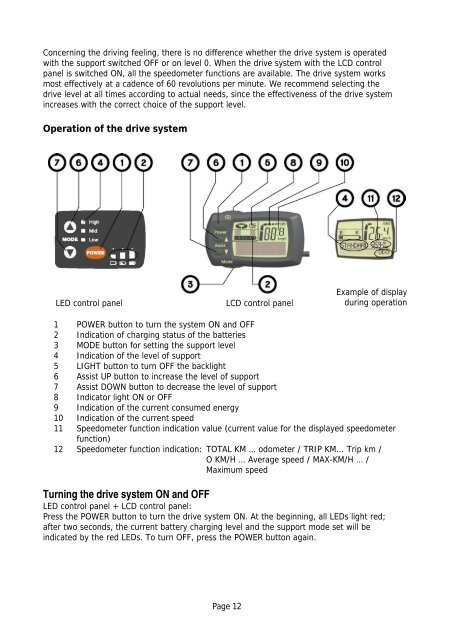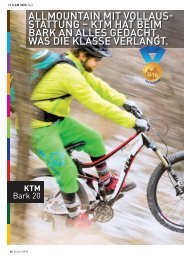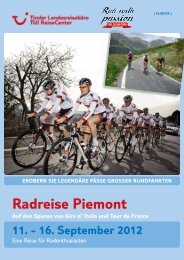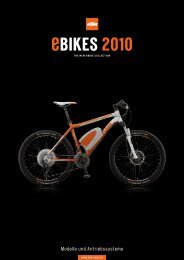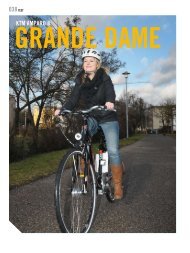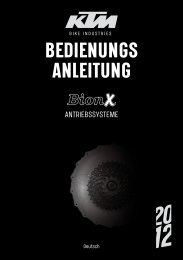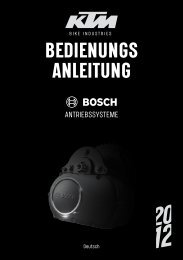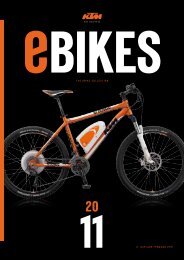OPERATING INSTRUCTIONS - KTM
OPERATING INSTRUCTIONS - KTM
OPERATING INSTRUCTIONS - KTM
You also want an ePaper? Increase the reach of your titles
YUMPU automatically turns print PDFs into web optimized ePapers that Google loves.
Concerning the driving feeling, there is no difference whether the drive system is operated<br />
with the support switched OFF or on level 0. When the drive system with the LCD control<br />
panel is switched ON, all the speedometer functions are available. The drive system works<br />
most effectively at a cadence of 60 revolutions per minute. We recommend selecting the<br />
drive level at all times according to actual needs, since the effectiveness of the drive system<br />
increases with the correct choice of the support level.<br />
Operation of the drive system<br />
LED control panel LCD control panel<br />
Example of display<br />
during operation<br />
1 POWER button to turn the system ON and OFF<br />
2 Indication of charging status of the batteries<br />
3 MODE button for setting the support level<br />
4 Indication of the level of support<br />
5 LIGHT button to turn OFF the backlight<br />
6 Assist UP button to increase the level of support<br />
7 Assist DOWN button to decrease the level of support<br />
8 Indicator light ON or OFF<br />
9 Indication of the current consumed energy<br />
10 Indication of the current speed<br />
11 Speedometer function indication value (current value for the displayed speedometer<br />
function)<br />
12 Speedometer function indication: TOTAL KM … odometer / TRIP KM... Trip km /<br />
O KM/H … Average speed / MAX-KM/H … /<br />
Maximum speed<br />
Turning the drive system ON and OFF<br />
LED control panel + LCD control panel:<br />
Press the POWER button to turn the drive system ON. At the beginning, all LEDs light red;<br />
after two seconds, the current battery charging level and the support mode set will be<br />
indicated by the red LEDs. To turn OFF, press the POWER button again.<br />
Page 12