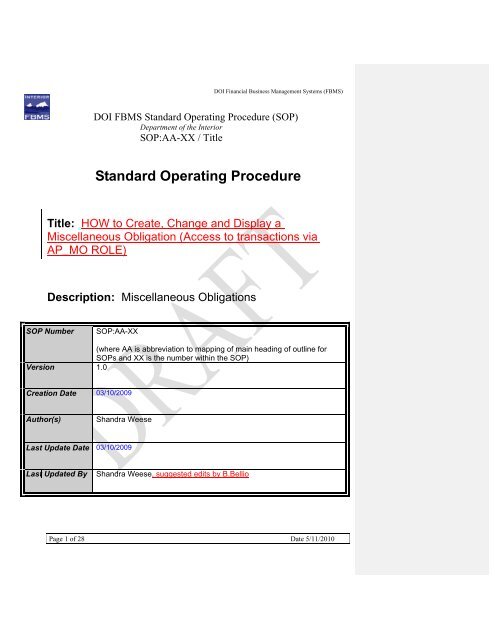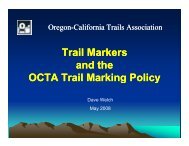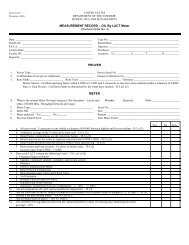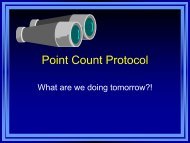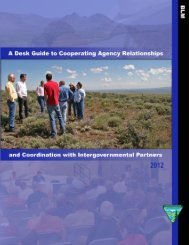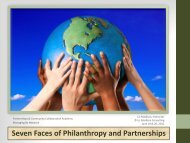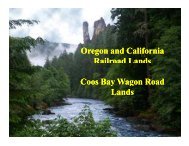SOP - Draft Miscellanous Obligation Manual - Bureau of Land ...
SOP - Draft Miscellanous Obligation Manual - Bureau of Land ...
SOP - Draft Miscellanous Obligation Manual - Bureau of Land ...
You also want an ePaper? Increase the reach of your titles
YUMPU automatically turns print PDFs into web optimized ePapers that Google loves.
DOI Financial Business Management Systems (FBMS)<br />
DOI FBMS Standard Operating Procedure (<strong>SOP</strong>)<br />
Department <strong>of</strong> the Interior<br />
<strong>SOP</strong>:AA-XX / Title<br />
Standard Operating Procedure<br />
Title: HOW to Create, Change and Display a<br />
Miscellaneous <strong>Obligation</strong> (Access to transactions via<br />
AP_MO ROLE)<br />
Description: Miscellaneous <strong>Obligation</strong>s<br />
<strong>SOP</strong> Number<br />
<strong>SOP</strong>:AA-XX<br />
(where AA is abbreviation to mapping <strong>of</strong> main heading <strong>of</strong> outline for<br />
<strong>SOP</strong>s and XX is the number within the <strong>SOP</strong>)<br />
Version 1.0<br />
Creation Date 03/10/2009<br />
Author(s)<br />
Shandra Weese<br />
Last Update Date 03/10/2009<br />
Last Updated By<br />
Shandra Weese, suggested edits by B.Bellio<br />
Page 1 <strong>of</strong> 28 Date 5/11/2010
DOI Financial Business Management Systems (FBMS)<br />
DOI FBMS Standard Operating Procedure (<strong>SOP</strong>)<br />
Department <strong>of</strong> the Interior<br />
<strong>SOP</strong>:AA-XX / Title<br />
TABLE OF CONTENTS<br />
1.0 PURPOSE OF <strong>SOP</strong> ................................................................................................................. 3<br />
1.1 INTENDED AUDIENCE ....................................................................................................... 3<br />
1.2 COLLABORATION TEAM ................................................................................................... 3<br />
1.3 REVIEW TEAM .................................................................................................................. 3<br />
1.4 DEFINITION OF TERMS ...................................................................................................... 3<br />
1.5 ASSUMPTIONS, DEPENDENCIES, AND CONSTRAINTS ........................................................ 5<br />
1.6 CHANGE / VERSION CONTROL .......................................................................................... 5<br />
2.0 STANDARD OPERATING PROCEDURE ......................................................................... 5<br />
2.1 PROCESS DESCRIPTION ..................................................................................................... 5<br />
2.2 WHEN THE PROCESS IS USED............................................................................................ 6<br />
2.3 RELATED PROCESSES AND OTHER REFERENCES .............................................................. 7<br />
2.4 WHO IS INVOLVED IN THE PROCESS ................................................................................. 7<br />
2.5 TRANSACTIONS USED IN THE PROCESS ............................................................................. 7<br />
3.0 PROCESS FLOW ................................................................................................................... 4<br />
4.0 TROUBLESHOOTING/COMMON ERRORS .................................................................. 27<br />
5.0 <strong>SOP</strong> APPROVAL .................................................................................................................. 28<br />
Page 2 <strong>of</strong> 28 Date 5/11/2010
DOI Financial Business Management Systems (FBMS)<br />
DOI FBMS Standard Operating Procedure (<strong>SOP</strong>)<br />
Department <strong>of</strong> the Interior<br />
<strong>SOP</strong>:AA-XX / Title<br />
1.0 Purpose <strong>of</strong> <strong>SOP</strong><br />
1.1 Intended Audience<br />
All users required with Role Access via the AP_MO role whoto enter, modify, or delete a miscellaneous<br />
obligation s (MO) (document type ZMOB) directly in FBMS. This does not include the universe <strong>of</strong><br />
obligations that are Acquisition related (document type ZC) which are should be created, modified, or<br />
deleted through PRISM and interfaced to the financial system (SAP). Converted Acquisition documents,<br />
for only those line items that are converted obligations do no interface. Therefore, once PRISM action is<br />
prepared, the Mod is printed and signed and a hard copy is faxed (or scanned and emailed) to a point <strong>of</strong><br />
contact as designated by the agency. The changes to acquisition converted obligation line items are made<br />
manually in SAP, as the Mod document prescribes, by persons who have the FBMS Role<br />
AP_Contract_Awards. Note: the AP_Contract_Awards role has the same access as AP_MO however<br />
may also change Acquisition document type obligations (ZC). AP_MO can not change, or create ZC type<br />
obligations, only ZMOB types.<br />
1.2 Collaboration Team<br />
Formatted: Strikethrough<br />
Formatted: Strikethrough<br />
Name<br />
Shandra Weese<br />
Roberta Bennett<br />
Richard Resnick<br />
Elizabeth Romero<br />
Renee Montano<br />
FBMS PMO<br />
FBMS PMO<br />
FBMS O&M<br />
FBMS O&M<br />
FBMS O&M<br />
Organization<br />
1.3 Review Team<br />
Name Role Approved Date<br />
Roberta Bennett<br />
FBMS PMO<br />
Richard Resnick<br />
FBMS O&M<br />
Elizabeth Romero FBMS O&M<br />
Renee Montano<br />
FBMS O&M<br />
1.4 Definition <strong>of</strong> Terms<br />
Terminology<br />
BLM<br />
Miscellaneous <strong>Obligation</strong> (MO)<br />
Description<br />
<strong>Bureau</strong> <strong>of</strong> <strong>Land</strong> Management<br />
Any obligation not related to Acquisition,<br />
eGrants, work orders, assets, Autochoice, or<br />
Page 3 <strong>of</strong> 28 Date 5/11/2010
DOI Financial Business Management Systems (FBMS)<br />
DOI FBMS Standard Operating Procedure (<strong>SOP</strong>)<br />
Department <strong>of</strong> the Interior<br />
<strong>SOP</strong>:AA-XX / Title<br />
ZMOB<br />
ZC<br />
PRISM<br />
CMS<br />
SAP<br />
2-way match<br />
three-way matching (requiring system entry <strong>of</strong><br />
a goods receipt <strong>of</strong> service entry sheet)<br />
Document type for a Miscellaneous <strong>Obligation</strong><br />
(Note: some ZMOB types require 3-way<br />
match, Workflow is not a utilized for ZMOB’s)<br />
Document type for a Miscellaneous <strong>Obligation</strong><br />
that is made via the PRISM interface to SAP<br />
Also known as CMS<br />
Contract Management System – The<br />
application utilized by Acquisition to Procure<br />
Goods/Services and upon Release (execution)<br />
<strong>of</strong> award documents interface financial related<br />
data to SAP<br />
The Core Financial System<br />
Payment is made matching1) the Invoice<br />
amount to 2) the PO amount<br />
3-way match Payment is made matching 1) the Invoice, 2)<br />
the receipt (Goods Receipt or Service Entry<br />
Sheet), and 3) the PO amount.<br />
Workflow<br />
Goods Receipt (GR)<br />
Service Entry Sheet (SES<br />
PR (Purchase Request)<br />
PO (Purchase Order)<br />
Purchase Order (PO) Numbering Schema<br />
A notification to perform a task. Workflow is<br />
operational for RE type invoice entries only.<br />
Workflow for RI (IPAC) and RF (PCS) and<br />
Autochoice is not operation however Goods<br />
Receipts (GR) or Services Entry Sheet (SES)<br />
are being required by the system. Notification<br />
is made by AP tech to responsible party by<br />
email.<br />
A system required action for all RE invoices to<br />
receive items where receipt is made based on<br />
quantity. (Item Category is Blank on a PR).<br />
A system required action for all RE invoices to<br />
receive items where receipt is made based on<br />
dollar amount. (Item Category is “D” on a PR)<br />
Not required or used for non-acquisition<br />
Miscellaneous <strong>Obligation</strong>s (ZMOB) types,<br />
EXCEPT for Vehicles purchased via<br />
AUTOCHOICE. PR’s are required for<br />
acquisition obligations.<br />
All obligations in SAP are created with a<br />
Purchase Order (PO) number. Not to be<br />
confused with the acquisition term “Purchase<br />
Order”. An Acquisition Purchase Order<br />
becomes a PO in SAP just as a contract,<br />
delivery order, IGO, etc also becomes a PO in<br />
SAP.<br />
450000XXXX – a PO number in SAP for<br />
Formatted Table<br />
Page 4 <strong>of</strong> 28 Date 5/11/2010
DOI Financial Business Management Systems (FBMS)<br />
DOI FBMS Standard Operating Procedure (<strong>SOP</strong>)<br />
Department <strong>of</strong> the Interior<br />
<strong>SOP</strong>:AA-XX / Title<br />
for <strong>Obligation</strong>s in SAP<br />
ZMOB type obligations<br />
460000XXXX – a PO number in SAP for<br />
ZMOB type obligations for AutoChoice<br />
320000XXXX – a PO number in SAP for<br />
ZMOB type <strong>Obligation</strong>s for PCS (Permanent<br />
Change <strong>of</strong> Station moves)<br />
L08PX12345 – Numbers that start with “L” are<br />
PO numbers in SAP representing Acquisition<br />
related obligations<br />
1.5 Assumptions, Dependencies, and Constraints<br />
The following assumptions pertain to working with MO's<br />
• The vendor is created in FBMS and is an active vendor<br />
• The obligation is a true MO and is not related to Acquisition, eGrants, work orders, assets,<br />
Autochoice, or three-way matching (requiring system entry <strong>of</strong> a goods receipt <strong>of</strong> service entry<br />
sheet)<br />
1.6 Change / Version Control<br />
Change and version control will be updated by both O&M and Deployment teams. CR's (both PSL and<br />
DSL) that impact the <strong>SOP</strong> should be captured as well.<br />
No Date Object Description <strong>of</strong> change Name<br />
.<br />
0.1 3/10/2009 Entire Document Initial Creation Shandra Weese<br />
2.0 Standard Operating Procedure<br />
2.1 Process Description<br />
• Create a Miscellaneous <strong>Obligation</strong><br />
• Change Miscellaneous <strong>Obligation</strong> if necessary<br />
• Post invoices against Miscellaneous <strong>Obligation</strong> (see related <strong>SOP</strong>)<br />
• Display Miscellaneous <strong>Obligation</strong> to view follow-on documents (invoices, GL documents, etc…)<br />
**Notes**<br />
o<br />
This is a portal iView which means it is not a standard transaction delivered with the<br />
finance system. It is a custom view created directly in the portal which assists users with<br />
easier creation <strong>of</strong> Miscellaneous <strong>Obligation</strong>s. This view displays only the necessary<br />
fields required for processing and updates the standard transaction with the values entered<br />
on the iView.<br />
Page 5 <strong>of</strong> 28 Date 5/11/2010
DOI Financial Business Management Systems (FBMS)<br />
DOI FBMS Standard Operating Procedure (<strong>SOP</strong>)<br />
Department <strong>of</strong> the Interior<br />
<strong>SOP</strong>:AA-XX / Title<br />
o Make sure all <strong>of</strong> the necessary information is known prior to creating this document<br />
• Vendor information<br />
• Account Assignment<br />
• Amount <strong>of</strong> obligation<br />
• Quantity <strong>of</strong> goods to be purchased (for goods only)<br />
o Once a MO is created, it can't be completely deleted. It can only be modified, or<br />
"changed" to take the specific lines down to $0.00 or to delete the various lines on the<br />
MO.<br />
o The MO lines can't be deleted or brought down to a $0.00 balance if there are any followon<br />
documents posted against them. In other words, if invoices have been paid against<br />
those lines, they can't be deleted or de-obligated (reducing the amount to $0.00) unless<br />
the invoices and/or GR's and SES's are reversed.<br />
2.2 When the Process is Used<br />
This process is used when a user has to create / modify / or delete a MO unrelated to Acquisitions,<br />
eGrants, Work Orders, Assets, Autochoice or three-way matching.<br />
Create Miscellaneous <strong>Obligation</strong><br />
• The iView for Miscellaneous <strong>Obligation</strong>s creates obligations that should be used for:<br />
o Goods or Service MO's<br />
o Two-way match (even though the obligation is for goods or service types, a system entry<br />
<strong>of</strong> a goods receipt or service entry sheet document is not required for payment <strong>of</strong> an<br />
invoice)<br />
• The iView for Miscellaneous <strong>Obligation</strong>s should NOT be used for:<br />
o Acquisition related obligations. These should always come from PRISM.<br />
o Work Order related obligations<br />
o Asset related obligations<br />
o Autochoice obligations<br />
o <strong>Obligation</strong>s that require three-way matching (a system entry <strong>of</strong> a goods receipt or service<br />
entry sheet document is required)<br />
Change Miscellaneous <strong>Obligation</strong><br />
When modification to an MO is required<br />
• Increasing line item amounts<br />
• Decreasing line item amounts<br />
• Adding additional line items<br />
• Deleting line items<br />
• Marking line items as three-way matching<br />
• Changing item categories on a line item (from goods to services, etc…)<br />
• Modifying account assignment funding information on line items<br />
Display Miscellaneous <strong>Obligation</strong><br />
• When the MO needs to be displayed to view status <strong>of</strong> payment, GL postings, or any information<br />
related to the MO<br />
Page 6 <strong>of</strong> 28 Date 5/11/2010
DOI Financial Business Management Systems (FBMS)<br />
DOI FBMS Standard Operating Procedure (<strong>SOP</strong>)<br />
Department <strong>of</strong> the Interior<br />
<strong>SOP</strong>:AA-XX / Title<br />
2.3 Related Processes and other References<br />
• Work Instructions:<br />
o Accounts Payable > Work Instructions > Custom Create Miscellaneous <strong>Obligation</strong> for AP<br />
(ME21N)<br />
o Accounts Payable > Work Instructions > Change Purchase Order (ME22N)<br />
o Accounts Payable > Work Instructions > Display Purchase Order for AP (ME23N)<br />
• Other <strong>SOP</strong>'s<br />
2.4 Who is involved in the Process<br />
• Identify by SAP End User Role Name and Description; e.g., AP Tech, AP Cert Officer<br />
• Organizations involved in the process; e.g., Acquisitions, Budget, etc.<br />
FBMS SAP Role AP_MO – create, change and delete Miscellaneous <strong>Obligation</strong>s (ZMOB type only)<br />
FBMS SAP Role AP_Contract_Awards - can create, change and delete Miscellaneous <strong>Obligation</strong>s (ZC<br />
and ZMOB type)<br />
Accounts Payable (AP) Roles – do not have access to create, change or delete any obligations. AP only<br />
processes invoices.<br />
Warranted Contracting Officers have the Role to create, change and delete via a PRISM award document<br />
all ZC type obligations, except those line items which are converted obligations. PRISM mod is required<br />
for the change however manual execution <strong>of</strong> the change or deletion for converted obligation line items<br />
can only be made by the AP_Contract_Awards Role.<br />
2.5 Transactions used in the Process<br />
• Transaction codes:<br />
ME21N iView (21=CREATE)<br />
ME22N (22=CHANGE)***AP_MO needs to use the transaction code, portal view will<br />
not work. Type the transaction code /nME22N in the field that opens next to the Menu button.<br />
(/n= new)<br />
ME23N (23=DISPLAY) ***AP_MO needs to use the transaction code, portal view will<br />
not work. Type the transaction code /nME23N in the field that opens next to the Menu button.<br />
(/n=new)<br />
Formatted: Indent: Left: 36 pt<br />
• Include portal path for each<br />
Create Miscellaneous <strong>Obligation</strong>s: Core Financials > AP > Material Management > Create<br />
Misc. <strong>Obligation</strong>s<br />
Change Miscellaneous <strong>Obligation</strong>s: Core Financials > AP > Material Management > Change<br />
<strong>Obligation</strong>s<br />
Display Miscellaneous <strong>Obligation</strong>s: Core Financials > AP > Material Management > Display<br />
<strong>Obligation</strong>s<br />
3.0 Process Flow:<br />
Page 7 <strong>of</strong> 28 Date 5/11/2010
DOI Financial Business Management Systems (FBMS)<br />
DOI FBMS Standard Operating Procedure (<strong>SOP</strong>)<br />
Department <strong>of</strong> the Interior<br />
<strong>SOP</strong>:AA-XX / Title<br />
3.1 Create MO using the portal iView<br />
PORTAL PATH: Core Financials > AP > Material Management > Create Misc. <strong>Obligation</strong>s<br />
Note: Can search on Vendor, Payment Terms, Cost Center, Functional Area, Fund, and WBS Element<br />
• Complete the following fields (those fields that are not grayed out are open for entry):<br />
Header information<br />
Field Name Required /<br />
Description<br />
Optional /<br />
Conditional<br />
Vendor Required This is the vendor who is payable for goods delivered or<br />
Page 8 <strong>of</strong> 28 Date 5/11/2010
DOI Financial Business Management Systems (FBMS)<br />
DOI FBMS Standard Operating Procedure (<strong>SOP</strong>)<br />
Department <strong>of</strong> the Interior<br />
<strong>SOP</strong>:AA-XX / Title<br />
services performed.<br />
This is a searchable field.<br />
Document Date Required This is the date the document is created. This defaults to<br />
the current date. It cannot be directly over written, a new<br />
date must be selected from the drop box if it needs to be<br />
changed.<br />
Legacy Document<br />
Number<br />
Optional<br />
If a previous MO existed in a legacy system, it would be<br />
entered here. This should be rare as most <strong>of</strong> these would<br />
have been converted into the system already.<br />
Payment Terms Required This is a four character, alphanumeric key which specify<br />
the conditions <strong>of</strong> payment.<br />
This is a searchable field.<br />
Note: This defaults from the Vendor Master record but can<br />
be modified.<br />
Example: PP01 Pay immediately without deduction<br />
GSA Contract Optional<br />
This would apply to Federal MO's with GSA<br />
Number<br />
Agreement Number Optional This would be the Agreement Number with other Federal<br />
entities<br />
Header Text Optional Free form text to be used to describe the MO<br />
Header Note Optional Additional free form text<br />
Page 9 <strong>of</strong> 28 Date 5/11/2010
DOI Financial Business Management Systems (FBMS)<br />
DOI FBMS Standard Operating Procedure (<strong>SOP</strong>)<br />
Department <strong>of</strong> the Interior<br />
<strong>SOP</strong>:AA-XX / Title<br />
Item Overview<br />
Field Name Required /<br />
Description<br />
Optional /<br />
Conditional<br />
PO Item Required Represents the line item <strong>of</strong> the MO<br />
Note: When creating a MO with multiple line items, each<br />
line's Item Detail (the accounting information – see below)<br />
must be completed prior to adding the next line.<br />
Example:<br />
1. Enter Item Overview for Line Item 10<br />
2. Enter Item Detail (account assignment information)<br />
for Line Item 10<br />
3. Select Add Items on Item Overview to add Line<br />
Item 20<br />
4. Enter Item Detail (account assignment information)<br />
for Line 20<br />
5. Continue until all Line Items are entered<br />
Item Category Required Represents either Materials (Goods) or Services.<br />
Note: If an obligation is set to three-way matching, the<br />
value drives whether or not a system entry <strong>of</strong> a goods<br />
receipt or a service entry sheet is required. Creation <strong>of</strong> a<br />
MO via the iView automatically defaults to two way match<br />
which does NOT require a system entry <strong>of</strong> a goods receipt<br />
or a service entry sheet. The Item Category does, however,<br />
drive whether or not payment will be required based on<br />
quantity <strong>of</strong> goods or percentage <strong>of</strong> dollar amount.<br />
Examples:<br />
Standard = Material item or Good. The Order Unit is set to<br />
"EA" (each). A quantity amount will need to be designated<br />
based on widgets being purchased.<br />
Page 10 <strong>of</strong> 28 Date 5/11/2010
DOI Financial Business Management Systems (FBMS)<br />
DOI FBMS Standard Operating Procedure (<strong>SOP</strong>)<br />
Department <strong>of</strong> the Interior<br />
<strong>SOP</strong>:AA-XX / Title<br />
Service = Service. The Order Unit is set to AU and should<br />
always be a value <strong>of</strong> '1'<br />
Short Text Optional A free form text field to describe the line item. If this is left<br />
blank, the Material Group (previously known as the Budget<br />
Object Class) defaults.<br />
Quantity Required The number <strong>of</strong> items or services to be delivered by the<br />
vendor.<br />
Notes:<br />
If the line item is for services, this value should always be<br />
'1'.<br />
If the line item is for goods, this item should represent the<br />
specific number <strong>of</strong> goods being purchased.<br />
Example for goods:<br />
If the requirement is to obligate 5 widgets at $100 each<br />
equaling $500 then:<br />
Quantity = 5<br />
Net Price = 100<br />
Net Price Required Represents the total dollar amount being obligated for that<br />
line item.<br />
Note:<br />
If the line item is for services, this value should be the total<br />
amount being obligated for that line<br />
If the line item is for goods, this value should be the total<br />
dollar amount per item for that line being obligated.<br />
Example for goods:<br />
If the requirement is to obligate 5 widgets at $100 each<br />
equaling $500 then:<br />
Quantity = 5<br />
Net Price = 100<br />
Material Group Required First four characters <strong>of</strong> Commitment Item (previously<br />
known as the Budget Object Class)<br />
Example: 252Z<br />
Distribution Required Designates that particular line as having a single account<br />
assignment or multiple account assignment to be distributed<br />
by percentage.<br />
Page 11 <strong>of</strong> 28 Date 5/11/2010
DOI Financial Business Management Systems (FBMS)<br />
DOI FBMS Standard Operating Procedure (<strong>SOP</strong>)<br />
Department <strong>of</strong> the Interior<br />
<strong>SOP</strong>:AA-XX / Title<br />
Item Detail<br />
Field Name Required /<br />
Description<br />
Optional /<br />
Conditional<br />
Item Text Optional Free form text that describes the line item.<br />
Percentage Conditional Represents the Distribution Percentage if the line item is to<br />
be multi-funded. Must enter the percentage <strong>of</strong> distribution<br />
between account assignments.<br />
Note: This will not be open for edit if Single Account<br />
Assignment was selected on the Line Item Overview<br />
above. When adding multiple lines <strong>of</strong> accounting, the Add<br />
Items button will need to be selected after the first line is<br />
entered.<br />
Cost Center Required Controlling module organizational element in each bureau<br />
used to accumulate and report costs.<br />
Represents who is spending the money<br />
Note: Fund Center is derived from Cost Center<br />
Functional Area Required Represents budget activities and program elements within<br />
DOI and are used to track and classify budget and spending<br />
transactions in FBMS.<br />
Represents what type <strong>of</strong> program/activity<br />
BLM: Users must enter the entire functional area for all<br />
entries.<br />
MMS: For non-reimbursable activity, the full Functional<br />
Area code has to be entered<br />
Page 12 <strong>of</strong> 28 Date 5/11/2010
DOI Financial Business Management Systems (FBMS)<br />
DOI FBMS Standard Operating Procedure (<strong>SOP</strong>)<br />
Department <strong>of</strong> the Interior<br />
<strong>SOP</strong>:AA-XX / Title<br />
Fund<br />
Conditional on<br />
Business Area<br />
OSM: The first 5 digits <strong>of</strong> the Functional Area code has to<br />
be entered and the remaining digits will be derived.<br />
Funds are used to track budgetary resources received<br />
through appropriations from the general fund at Treasury,<br />
revenues, and other budgetary authority. A Fund represents<br />
all types <strong>of</strong> budget authority appropriated and anticipated<br />
each year by CO (Controlling module in SAP).<br />
Represents how we track our budget (where the money is<br />
coming from)<br />
Note: Even though this is a required field, it is derived<br />
based on other elements and data may or may not be<br />
required for entry.<br />
BLM: Derivations are based on Cost Center, Functional<br />
Area, and WBS if required.<br />
MMS reimbursable activity: The Fund code is derived<br />
from the WBS and Fund FBY. Enter the Fund BFY only.<br />
MMS non-reimbursable activity: The Fund code is<br />
derived from the Functional Area and Fund FBY. Enter the<br />
Fund FBY.<br />
OSM: The Fund code is derived from the Functional Area,<br />
WBS, and Fund BFY. Enter the Fund BFY.<br />
WBS Element Conditional Work Breakdown Structure. Cost objects (elements) used<br />
in projects and funded programs; used to capture and report<br />
costs. A way <strong>of</strong> grouping a project's tasks and subtasks.<br />
The tasks are numbered to indicate their relationship to<br />
each other.<br />
Represents agreement or projects<br />
BLM: Required for all reimbursable work for BLM. The<br />
full value is required.<br />
MMS: Required for all reimbursable agreements. If WBS<br />
is not entered, then Cost Center must be entered.<br />
OSM: Required for all account assignments.<br />
Page 13 <strong>of</strong> 28 Date 5/11/2010
DOI Financial Business Management Systems (FBMS)<br />
DOI FBMS Standard Operating Procedure (<strong>SOP</strong>)<br />
Department <strong>of</strong> the Interior<br />
<strong>SOP</strong>:AA-XX / Title<br />
• Click on Submit if MO is complete and ready for posting.<br />
• Click on Reset if MO is incorrect and needs to be started over.<br />
The above box will display the created MO in SAP.<br />
Note: This box also pops up with errors or warnings if applicable when creating the MO.<br />
Page 14 <strong>of</strong> 28 Date 5/11/2010
DOI Financial Business Management Systems (FBMS)<br />
DOI FBMS Standard Operating Procedure (<strong>SOP</strong>)<br />
Department <strong>of</strong> the Interior<br />
<strong>SOP</strong>:AA-XX / Title<br />
3.2 Change a Miscellaneous <strong>Obligation</strong> (MO)<br />
PORTAL PATH: Core Financials > AP > Material Management > Change <strong>Obligation</strong>s<br />
If the MO number is not known<br />
• Select the Document Overview On button for Search functionality.<br />
Page 15 <strong>of</strong> 28 Date 5/11/2010
DOI Financial Business Management Systems (FBMS)<br />
DOI FBMS Standard Operating Procedure (<strong>SOP</strong>)<br />
Department <strong>of</strong> the Interior<br />
<strong>SOP</strong>:AA-XX / Title<br />
• Click on the Selection Variant icon to pull down search options.<br />
• Under Purchase orders, the following parameters will be available for searching<br />
Page 16 <strong>of</strong> 28 Date 5/11/2010
DOI Financial Business Management Systems (FBMS)<br />
DOI FBMS Standard Operating Procedure (<strong>SOP</strong>)<br />
Department <strong>of</strong> the Interior<br />
<strong>SOP</strong>:AA-XX / Title<br />
• Complete known parameters. The more information known and selected here, the better the<br />
selection results.<br />
• Click Execute<br />
Page 17 <strong>of</strong> 28 Date 5/11/2010
DOI Financial Business Management Systems (FBMS)<br />
DOI FBMS Standard Operating Procedure (<strong>SOP</strong>)<br />
Department <strong>of</strong> the Interior<br />
<strong>SOP</strong>:AA-XX / Title<br />
• All MO's that meet the search criteria are displayed in the left hand panel.<br />
• Note: There is one MO number displayed three times. The MO is displayed for every line item<br />
obligated. (This MO has three lines obligated).<br />
• Double click one <strong>of</strong> the MO numbers on the left to display the MO information in the main part<br />
<strong>of</strong> the screen.<br />
Page 18 <strong>of</strong> 28 Date 5/11/2010
DOI Financial Business Management Systems (FBMS)<br />
If the MO number is known<br />
DOI FBMS Standard Operating Procedure (<strong>SOP</strong>)<br />
Department <strong>of</strong> the Interior<br />
<strong>SOP</strong>:AA-XX / Title<br />
• Select Other Purchase Order and enter the MO number requiring modification.<br />
• Click Other Document on the selection box and the MO will pull up for change.<br />
Page 19 <strong>of</strong> 28 Date 5/11/2010
DOI Financial Business Management Systems (FBMS)<br />
DOI FBMS Standard Operating Procedure (<strong>SOP</strong>)<br />
Department <strong>of</strong> the Interior<br />
<strong>SOP</strong>:AA-XX / Title<br />
• The Display/Change button may need to be selected to open fields for change<br />
Page 20 <strong>of</strong> 28 Date 5/11/2010
DOI Financial Business Management Systems (FBMS)<br />
DOI FBMS Standard Operating Procedure (<strong>SOP</strong>)<br />
Department <strong>of</strong> the Interior<br />
<strong>SOP</strong>:AA-XX / Title<br />
• The values that are open for editing are not grayed out.<br />
• The information displayed in the middle <strong>of</strong> the screen is the Item Overview. This displays all <strong>of</strong><br />
the line items created for this MO and the general information associated with each line item.<br />
• The information on the bottom half <strong>of</strong> the screen is called the Item Detail. This displays all <strong>of</strong><br />
the detail information pertaining to each individual line. The line item information being<br />
displayed can be changed by selecting a new line from the drop down list.<br />
• Note: Some items are available for change only IF there are no follow-on documents posted<br />
against them. For example, a line can be changed from two-way to three-way match before<br />
goods receipts, service entry sheets, or invoices are posted against them but not after.<br />
3.2.1 Adding additional lines to an MO<br />
• Create a new line on the Item Overview and complete the required information<br />
• Note: Hitting ENTER on the keyboard will return prompts instructing missing information. This<br />
can help guide entry <strong>of</strong> line item information.<br />
Page 21 <strong>of</strong> 28 Date 5/11/2010
DOI Financial Business Management Systems (FBMS)<br />
DOI FBMS Standard Operating Procedure (<strong>SOP</strong>)<br />
Department <strong>of</strong> the Interior<br />
<strong>SOP</strong>:AA-XX / Title<br />
Field Name Required / Description<br />
Optional /<br />
Conditional<br />
Item (Itm) Required Displays line item<br />
Account<br />
Assignment<br />
Category (A)<br />
Required<br />
Example: 10, 20, 30<br />
Drives what that particular line is posting against. For MO's,<br />
this value always defaults to K.<br />
Example: K=Cost center, A = Asset Cap, L = Accountable<br />
Property, P = Project.<br />
Item Category (I) Optional Drives whether or not that particular line is for a Good or a<br />
Service.<br />
Example: Blank = Good, D = Service<br />
Note: This does NOT drive two-way or three-way<br />
matching. (See Delivery tab below in the Item Details<br />
section.)<br />
Short Text Optional Short Text describing line item<br />
PO Quantity Required Applies primarily for goods being purchased. If there is an<br />
increase or decrease in the number <strong>of</strong> goods being<br />
purchased, this field should be modified.<br />
Order Unit (OUn) Required Unite <strong>of</strong> measure<br />
Example: Services = AU, Goods = EA<br />
Date Category © Optional Date format – derived<br />
Example: D = Day format<br />
Delivery Date Required Date goods or services are planned to be delivered.<br />
Net Price Required Represents the net price per PO Quantity.<br />
Note: Modify price on the service lines via the Limits tab in<br />
the Item Details section.<br />
Matl Group Required Represents Budget Object Class for that line item.<br />
Note: After a line is obligation, this value shows as a<br />
description but when creating a line, the drop down should<br />
be used to select the numeric Material Group required.<br />
Example: Utilize drop down and select 252R<br />
Plnt Required Represent bureau<br />
Note: Existing lines display this value as a description.<br />
Creating new lines requires the numeric value be selected<br />
via drop down<br />
Example: L000<br />
Page 22 <strong>of</strong> 28 Date 5/11/2010
DOI Financial Business Management Systems (FBMS)<br />
DOI FBMS Standard Operating Procedure (<strong>SOP</strong>)<br />
Department <strong>of</strong> the Interior<br />
<strong>SOP</strong>:AA-XX / Title<br />
• After Item Overview information is entered, Item Detail information is required.<br />
Services<br />
• Note:<br />
o<br />
The screen will default to the Services tab. Click on the Limits tab to enter dollar values<br />
and Account Assignment information.<br />
Field Name Required / Description<br />
Optional /<br />
Conditional<br />
Overall Limit Required Total amount being obligated on that particular line item<br />
Expected value Required Total amount being obligated on that particular line item<br />
Click on<br />
icon to enter Account Assignment information for Services.<br />
Field Name Required / Description<br />
Optional /<br />
Conditional<br />
Quantity/Percent Required Designate percent <strong>of</strong> that particular account assignment.<br />
Single Account Assignment = 100<br />
Multiple Account Assignments = Designate percentage<br />
split<br />
Page 23 <strong>of</strong> 28 Date 5/11/2010
DOI Financial Business Management Systems (FBMS)<br />
DOI FBMS Standard Operating Procedure (<strong>SOP</strong>)<br />
Department <strong>of</strong> the Interior<br />
<strong>SOP</strong>:AA-XX / Title<br />
Goods Receipt<br />
• Note<br />
o<br />
For account assignment <strong>of</strong> goods, click on the Account Assignment tab for assignment<br />
and enter required information.<br />
Field Name Required / Description<br />
Optional /<br />
Conditional<br />
Distribution Required This drives single line item funding or multi-line item<br />
funding.<br />
Single Account Assignment = Single line item funding<br />
Distribution by percentage = Multi-line item funding<br />
Partial Inv. Required This defaults the distribution <strong>of</strong> payment across account<br />
assignment upon invoicing<br />
Derive from Account Assignment = Defaults when Single<br />
line item funding<br />
Distribute Proportionally = Required when multi-line<br />
item funding is selected<br />
Perce (Percentage) Conditional When using multiple funding on a line item, and<br />
Distribution by percentage is selected, the percentage <strong>of</strong><br />
distribution across funding lines is required in this field for<br />
each funding line. The sum <strong>of</strong> percentage values must<br />
equal 100% to be accepted.<br />
Example: 40% for funding line 1, 60% for funding line 2<br />
Page 24 <strong>of</strong> 28 Date 5/11/2010
DOI Financial Business Management Systems (FBMS)<br />
DOI FBMS Standard Operating Procedure (<strong>SOP</strong>)<br />
Department <strong>of</strong> the Interior<br />
<strong>SOP</strong>:AA-XX / Title<br />
3.2.2 Increasing or decreasing an existing line on an MO<br />
• Once in change mode, an end user can:<br />
o Increase quantity <strong>of</strong> goods<br />
o Decrease quantity <strong>of</strong> goods remaining to be paid<br />
o Increase Net Price for services<br />
o Decrease Net Price for services remaining<br />
• Account Assignment information cannot be modified if there are follow-on documents posted<br />
against that line item.<br />
o Invoices<br />
o Goods Receipts (if three-way match)<br />
o Service Entry Sheets (if three-way match)<br />
• Note: If there is NO Purchase Order History tab, then there have been no follow-on documents<br />
posted. (Below displays two invoices posted against line item 20 which is displayed on a<br />
Purchase Order History tab). This Purchase Order History tab won't exist if there are no followon<br />
documents.<br />
3.2.3 Deleting a line item<br />
• Highlight the line item requiring deletion<br />
• Click on the trash can icon to mark item for deletion. There will be a trash can in front <strong>of</strong> the<br />
line selected.<br />
Page 25 <strong>of</strong> 28 Date 5/11/2010
DOI Financial Business Management Systems (FBMS)<br />
DOI FBMS Standard Operating Procedure (<strong>SOP</strong>)<br />
Department <strong>of</strong> the Interior<br />
<strong>SOP</strong>:AA-XX / Title<br />
• Note: A line item cannot be deleted if there are follow-on documents posted against it. Those<br />
follow-on documents must be reversed prior to deleting the line item on the MO.<br />
3.2.4 Two-way vs. three-way match<br />
• Two-way match and three-way match is driven by the Goods Receipt box on the Delivery tab.<br />
o Un-marked = Two-way match<br />
o Marked = Three-way match (system entry <strong>of</strong> goods receipt or service entry sheet<br />
required)<br />
• Note: This designator cannot be modified if there are follow-on documents posted against the<br />
line item. This is also line item specific. One line item can be marked for three-way match<br />
while another line item can be marked for two-way match.<br />
3.3 Displaying a Purchase Order (including all types <strong>of</strong><br />
Miscellaneous <strong>Obligation</strong>s (MO)(ZMOB types, ZC types)<br />
PORTAL PATH: Core Financials > AP > Material Management > Display <strong>Obligation</strong> or<br />
PORTAL PATH: Core Financials > Purchasing >Display Purchase Order or<br />
PORTAL PATH: Acquisition > Purchasing >Display Purchase Order<br />
Type in the Purchase Order Number<br />
• View information related to the Miscellaneous <strong>Obligation</strong><br />
o Limit tab: View accounting information related to services<br />
o Account Assignment tab: View accounting information related to goods<br />
o Delivery: Check if line item is set to two-way or three-way match<br />
Page 26 <strong>of</strong> 28 Date 5/11/2010
DOI Financial Business Management Systems (FBMS)<br />
DOI FBMS Standard Operating Procedure (<strong>SOP</strong>)<br />
Department <strong>of</strong> the Interior<br />
<strong>SOP</strong>:AA-XX / Title<br />
4.0 Troubleshooting/Common Errors<br />
• Error message/Action/Examples – common transaction errors, BP questions<br />
Error Description Resolution<br />
Page 27 <strong>of</strong> 28 Date 5/11/2010
DOI Financial Business Management Systems (FBMS)<br />
DOI FBMS Standard Operating Procedure (<strong>SOP</strong>)<br />
Department <strong>of</strong> the Interior<br />
<strong>SOP</strong>:AA-XX / Title<br />
5.0 <strong>SOP</strong> Approval<br />
Besides the relevant deployment and O&M team members (approvals noted in previous section), <strong>SOP</strong>'s<br />
should be reviewed and approved by the BP Team lead, and the Production Support lead.<br />
Name Role Approved Date<br />
FBMS PMO – Business<br />
Process Team Lead<br />
FBMS PMO – Production<br />
Support Manager<br />
Page 28 <strong>of</strong> 28 Date 5/11/2010