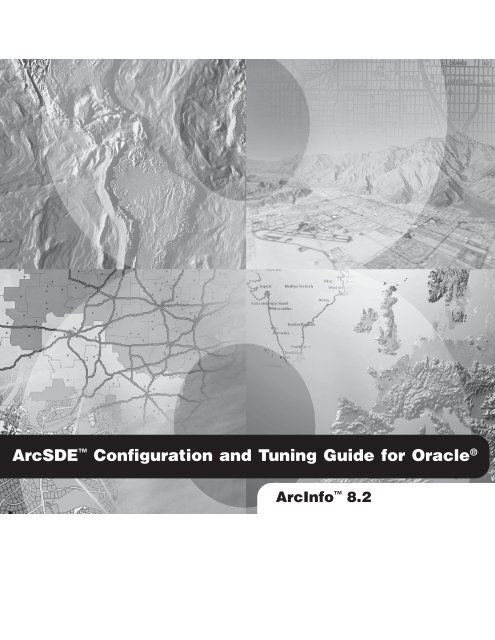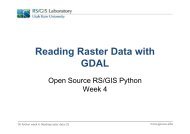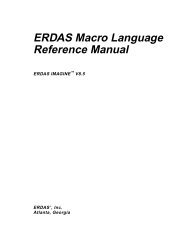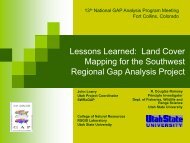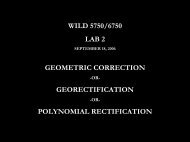ArcSDE⢠Configuration and Tuning Guide for Oracle®
ArcSDE⢠Configuration and Tuning Guide for Oracle®
ArcSDE⢠Configuration and Tuning Guide for Oracle®
Create successful ePaper yourself
Turn your PDF publications into a flip-book with our unique Google optimized e-Paper software.
ArcSDE <strong>Configuration</strong> <strong>and</strong> <strong>Tuning</strong> <strong>Guide</strong> <strong>for</strong> Oracle ®<br />
ArcInfo 8.2
Copyright © 1999, 2002 ESRI<br />
All Rights Reserved.<br />
Printed in the United States of America.<br />
The in<strong>for</strong>mation contained in this document is the exclusive property of ESRI. This work is protected<br />
under United States copyright law <strong>and</strong> the copyright laws of the given countries of origin <strong>and</strong> applicable<br />
international laws, treaties, <strong>and</strong>/or conventions. No part of this work may be reproduced or transmitted in<br />
any <strong>for</strong>m or by any means, electronic or mechanical, including photocopying or recording, or by any<br />
in<strong>for</strong>mation storage or retrieval system, except as expressly permitted in writing by ESRI. All requests<br />
should be sent to Attention: Contracts Manager, ESRI, 380 New York Street, Redl<strong>and</strong>s, CA 92373-8100,<br />
USA.<br />
The in<strong>for</strong>mation contained in this document is subject to change without notice.<br />
U. S. GOVERNMENT RESTRICTED/LIMITED RIGHTS<br />
Any software, documentation, <strong>and</strong>/or data delivered hereunder is subject to the terms of the License<br />
Agreement. In no event shall the U.S. Government acquire greater than RESTRICTED/LIMITED<br />
RIGHTS. At a minimum, use, duplication, or disclosure by the U.S. Government is subject to restrictions<br />
as set <strong>for</strong>th in FAR §52.227-14 Alternates I, II, <strong>and</strong> III (JUN 1987); FAR §52.227-19 (JUN 1987) <strong>and</strong>/or<br />
FAR §12.211/12.212 (Commercial Technical Data/Computer Software); <strong>and</strong> DFARS §252.227-7015<br />
(NOV 1995) (Technical Data) <strong>and</strong>/or DFARS §227.7202 (Computer Software), as applicable.<br />
Contractor/Manufacturer is ESRI, 380 New York Street, Redl<strong>and</strong>s, CA 92373-8100, USA.<br />
ESRI, SDE, ArcView, ArcIMS, <strong>and</strong> MapObjects are trademarks of ESRI, registered in the United States<br />
<strong>and</strong> certain other countries; registration is pending in the European Community. ArcInfo, ArcSDE,<br />
ArcCatalog, ArcMap, ArcToolbox, ArcStorm, ArcGIS, ArcEditor, ArcDoc, <strong>and</strong> Spatial Database Engine<br />
are trademarks of ESRI. Other companies <strong>and</strong> products mentioned herein are trademarks or registered<br />
trademarks of their respective trademark owners.
iii<br />
Contents<br />
Chapter 1 Getting started 1<br />
<strong>Tuning</strong> <strong>and</strong> configuring the Oracle instance 1<br />
Arranging your data 2<br />
Creating spatial data in an Oracle database 3<br />
Connecting to Oracle 3<br />
National language support 4<br />
Backup <strong>and</strong> recovery 4<br />
Chapter 2 Essential Oracle configuring <strong>and</strong> tuning 5<br />
How much time should you spend tuning 5<br />
Reducing disk I/O contention 5<br />
Setting the Oracle initialization parameters 24<br />
Enabling the optional Oracle startup trigger 28<br />
Updating Oracle statistics 28<br />
Chapter 3 Configuring DBTUNE storage parameters 31<br />
The DBTUNE table 31<br />
Arranging storage parameters by keyword 33<br />
Defining the storage parameters 41<br />
ArcSDE storage parameters <strong>for</strong> Oracle Spatial 50<br />
Oracle default parameters 52<br />
Editing the storage parameters 52<br />
Converting previous versions of SDE storage parameters into the DBTUNE table 52<br />
The complete list of ArcSDE 8.1 storage parameters 56<br />
Chapter 4 Managing tables, feature classes, <strong>and</strong> raster columns 61<br />
Data creation 61<br />
Creating <strong>and</strong> populating raster columns 66<br />
Creating views 67<br />
Exporting data 67<br />
Schema modification 67<br />
Using the ArcGIS Desktop ArcCatalog <strong>and</strong> ArcToolbox applications 67<br />
Registering a business table 72<br />
Chapter 5 Connecting to Oracle 75<br />
Creating the Net8 listener service 76<br />
Starting the Net8 listener service 78<br />
Net8 Client installation <strong>and</strong> configuration 79<br />
Configuring ArcSDE applications <strong>for</strong> Oracle direct connections 86<br />
Connecting to an Oracle net service name or an ArcSDE service 87<br />
Troubleshooting direct connection problems 89<br />
Chapter 6 National language support 91
iv<br />
ArcSDE <strong>Configuration</strong> <strong>and</strong> <strong>Tuning</strong> <strong>Guide</strong> <strong>for</strong> Oracle<br />
Oracle database character sets 91<br />
Setting the NLS_LANG variable on the client 91<br />
Chapter 7 Backup <strong>and</strong> recovery 93<br />
Recording Database Changes 93<br />
Database backup 97<br />
Database recovery 99<br />
Chapter 8 Replication 101<br />
Setting up advanced replication 101<br />
Setting up multimaster synchronous replication 103<br />
Setting up read-only snapshot replication 109<br />
Editing a replicated database with ArcMap 114<br />
Using the Oracle replication manager 114<br />
Appendix A Estimating the size of your tables <strong>and</strong> indexes 117<br />
The business table 117<br />
The feature table 118<br />
The spatial index table 119<br />
The version delta tables 119<br />
The network tables 120<br />
The raster data tables 123<br />
The indexes 126<br />
Appendix B Storing raster data 127<br />
Raster schema 129<br />
Creating a raster catalog 135<br />
Appendix C ArcSDE compressed binary 137<br />
Compressed binary 137<br />
The spatial grid index 139<br />
Creating tables with compressed binary schema 144<br />
Referential integrity 145<br />
Appendix D Oracle Spatial geometry type 147<br />
What is Oracle Spatial 147<br />
How does ArcSDE use Oracle Spatial 149<br />
How does ArcSDE use existing Oracle Spatial tables 152<br />
Interoperability considerations 153<br />
Index
1<br />
CHAPTER 1<br />
Getting started<br />
Creating <strong>and</strong> populating a geodatabase is arguably a simple process,<br />
especially if you use ESRI’s ArcCatalog TM or ArcToolbox TM to load the data.<br />
So why is there a configuration <strong>and</strong> tuning guide Well, while database<br />
creation <strong>and</strong> data loading can be relatively simple, the resulting per<strong>for</strong>mance<br />
may not be acceptable. It requires some ef<strong>for</strong>t to build a database that<br />
per<strong>for</strong>ms optimally. Also, as an Oracle ® user, you have some choices <strong>for</strong><br />
storing the geometry of your spatial data. This book provides instruction <strong>for</strong><br />
configuring the physical storage parameters of your data in the database<br />
management system (DBMS) as well as providing in<strong>for</strong>mation about the<br />
available options you have to store the geometry. This book also provides<br />
some important guidelines <strong>for</strong> configuring <strong>and</strong> tuning the Oracle instance<br />
itself.<br />
<strong>Tuning</strong> <strong>and</strong> configuring the Oracle instance<br />
Building an efficient geodatabase involves properly tuning <strong>and</strong> configuring the Oracle<br />
instance <strong>and</strong> proper arrangement <strong>and</strong> management of the database's tables <strong>and</strong> indexes.<br />
Chapter 2, ‘Essential Oracle configuring <strong>and</strong> tuning’, teaches you how to do just that.<br />
Chapter 2 lists the necessary steps to create a geodatabase. You will learn how to properly<br />
• Create an Oracle database.<br />
• Create the tablespaces that will store your tables <strong>and</strong> indexes.<br />
• Tune the Oracle instance that will mount <strong>and</strong> open the database.<br />
• Manage the optimization statistics of the tables <strong>and</strong> indexes after they have been created<br />
<strong>and</strong> populated.
2 ArcSDE <strong>Configuration</strong> <strong>and</strong> <strong>Tuning</strong> <strong>Guide</strong> <strong>for</strong> Oracle<br />
Arranging your data<br />
Every table <strong>and</strong> index created in a database has a storage configuration. How you store your<br />
tables <strong>and</strong> indexes affects your database's per<strong>for</strong>mance.<br />
DBTUNE storage parameters<br />
How is the storage configuration of the tables <strong>and</strong> indexes controlled ArcSDE TM reads<br />
storage parameters from the DBTUNE table to define physical data storage parameters of<br />
ArcSDE tables <strong>and</strong> indexes. The storage parameters are grouped into configuration keywords.<br />
You assign configuration keywords to your data objects (tables <strong>and</strong> indexes) when you create<br />
them from an ArcSDE client program.<br />
Prior to ArcSDE 8.1, configuration keywords were stored in a dbtune.sde file maintained<br />
under the ArcSDE etc directory. The dbtune.sde file is still used by ArcSDE 8.1 as the initial<br />
source of storage parameters. When the ArcSDE 8.1 sdesetupora* comm<strong>and</strong> executes, the<br />
configuration parameters are read from the dbtune.sde file <strong>and</strong> written into the DBTUNE<br />
table.<br />
It should also be noted that ArcSDE 8.1 has simplified the storage parameters. Rather than<br />
matching each Oracle storage parameter with an ArcSDE storage parameter, the ArcSDE<br />
storage parameters have evolved into configuration strings <strong>and</strong> represent the entire storage<br />
configuration <strong>for</strong> a table or index. Pre-ArcSDE 8.1 storage parameters are automatically<br />
converted to the new simpler ArcSDE 8.1 storage parameters. The ArcSDE storage parameter<br />
holds all the Oracle storage parameters of an Oracle CREATE TABLE or CREATE INDEX<br />
statement.<br />
The sdedbtune comm<strong>and</strong> has been introduced at ArcSDE 8.1 to provide the ArcSDE<br />
administrator with an easy way to maintain the DBTUNE table. The sdedbtune comm<strong>and</strong><br />
exports <strong>and</strong> imports the records of the DBTUNE table to a file in the ArcSDE etc directory.<br />
The ArcSDE 8.1 installation creates the DBTUNE table. If the dbtune.sde file is absent or<br />
empty, sdesetupora* creates the DBTUNE table <strong>and</strong> populates it with default configuration<br />
keywords representing the minimum ArcSDE configuration.<br />
In almost all cases, you will populate the table with specific storage parameters <strong>for</strong> your<br />
database. Chapter 3, ‘Configuring DBTUNE storage parameters’, describes in detail the<br />
DBTUNE table <strong>and</strong> all possible storage parameters <strong>and</strong> default configuration keywords.<br />
Spatial data storage choices<br />
The DBTUNE storage parameter GEOMETRY_STORAGE allows you to select from<br />
three possible spatial column storage <strong>for</strong>mats.<br />
The three possible storage <strong>for</strong>mats are:<br />
• ArcSDE compressed binary with LONG RAW. The ArcSDE geometry is stored in a<br />
‘LONG RAW’ column in a separate feature table. A business table's spatial column is a<br />
<strong>for</strong>eign key reference to the records of the feature table. This is the default spatial storage<br />
<strong>for</strong>mat <strong>for</strong> ArcSDE.
Chapter 1 Getting started 3<br />
• ArcSDE compressed binary with binary large object (BLOB). The schema of this storage<br />
<strong>for</strong>mat is the same as the previous one except <strong>for</strong> the fact that the geometry is stored in<br />
the BLOB data type.<br />
• Oracle Spatial geometry type. Starting at Oracle8i this object-relational model extends<br />
the database model to include an SDO_GEOMETRY type. Under this storage <strong>for</strong>mat, the<br />
spatial column is an SDO_GEOMETRY data type, <strong>and</strong> no <strong>for</strong>eign key reference to<br />
another table storing a geometry column is required.<br />
These spatial storage choices are discussed more fully in this book.<br />
Appendix C, ‘ArcSDE compressed binary’, describes the ArcSDE compressed binary <strong>for</strong><br />
both LONG RAW <strong>and</strong> BLOB.<br />
Appendix D, ‘Oracle Spatial geometry type’, describes the Oracle Spatial storage <strong>for</strong>mat<br />
supported by ArcSDE.<br />
Creating spatial data in an Oracle database<br />
Connecting to Oracle<br />
ArcCatalog <strong>and</strong> ArcToolbox are graphical user interfaces (GUIs) specifically designed to<br />
simplify the creation <strong>and</strong> management of a spatial database. These applications provided the<br />
easiest method <strong>for</strong> creating spatial data in an Oracle database. With these tools you can<br />
convert existing ESRI ® coverages <strong>and</strong> shapefile <strong>for</strong>mat into ArcSDE feature classes. You can<br />
also import an existing ArcSDE export file containing the data of a business table, feature<br />
class, or raster column.<br />
Multiversioned ArcSDE data can be edited directly with either the ArcCatalog or ArcMap TM<br />
GUI.<br />
An alternative approach to creating spatial data in an Oracle database is to use the<br />
administration tools provided with ArcSDE.<br />
Chapter 4, ‘Managing tables, feature classes, <strong>and</strong> raster columns’, describes the methods used<br />
to create <strong>and</strong> maintain spatial data in an Oracle database.<br />
Starting at ArcSDE <strong>for</strong> Oracle8i there are two different ways to connect to the Oracle<br />
instance. ArcSDE clients can either connect to the ArcSDE service, or they may now connect<br />
directly to the Oracle instance.<br />
Under the traditional ArcSDE three-tiered architecture, the ArcSDE client connects to the<br />
ArcSDE service, <strong>and</strong> the ArcSDE service spawns a dedicated gsrvr process that connects to<br />
the Oracle instance. The gsrvr process brokers the spatial data between the ArcSDE client <strong>and</strong><br />
the Oracle instance. The ArcSDE service <strong>and</strong> the gsrvr processes typically reside on the<br />
Oracle host machine, while ArcSDE clients are typically on remote machines.<br />
Under the new two-tiered architecture, ArcSDE clients can connect directly to an Oracle<br />
instance. Essentially the functionality of the gsrvr process has been moved into the ArcSDE<br />
client. Typically, the ArcSDE clients run on remote desktop machines, while the Oracle<br />
instance runs on a server class machine.
4 ArcSDE <strong>Configuration</strong> <strong>and</strong> <strong>Tuning</strong> <strong>Guide</strong> <strong>for</strong> Oracle<br />
Note: The direct connection method can only be used starting at Oracle8i.<br />
It is possible to use a combination of these two architectures to connect to an Oracle instance.<br />
With a mixed configuration, some of the ArcSDE clients may be connected directly to the<br />
Oracle instance, while others connect through an ArcSDE service.<br />
ArcSDE<br />
clients<br />
ArcSDE<br />
clients<br />
ArcSDE<br />
clients<br />
ArcSDE<br />
Service<br />
ArcSDE<br />
Service<br />
Oracle<br />
Oracle<br />
Oracle<br />
Three-tiered<br />
system<br />
Two-tiered<br />
system<br />
Mixed two-tiered<br />
<strong>and</strong> three-tiered<br />
system<br />
Figure 1.1 With the traditional three-tiered architecture, the ArcSDE client applications connect to the<br />
ArcSDE service, which in turn connects to the Oracle instance. Within the two-tiered architecture, the<br />
ArcSDE client applications connect directly to the Oracle instance. Under a mixed architecture, some of the<br />
ArcSDE client applications connect to the ArcSDE service, while others connect directly to the Oracle<br />
instance.<br />
National language support<br />
Backup <strong>and</strong> recovery<br />
If you intend to support a database that does not use the Oracle default 7-bit United States<br />
ASCII English (US7ASCII) character set, you will have to take a few extra steps in creating<br />
the Oracle database. You will also need to set the national language system environment of<br />
the client applications.<br />
Chapter 6, ‘National language support’, describes how to configure the Oracle database <strong>and</strong><br />
set up the application environment.<br />
Developing <strong>and</strong> testing a backup strategy is every bit as important as the ef<strong>for</strong>t put into<br />
creating it. A good backup strategy protects the database in the event of a media failure.<br />
Chapter 7, ‘Backup <strong>and</strong> recovery’, lists the ArcSDE files that must be included as part of the<br />
regular Oracle backup. In addition, suggested Oracle reference materials are listed <strong>for</strong> further<br />
reading.
5<br />
CHAPTER 2<br />
Essential Oracle configuring<br />
<strong>and</strong> tuning<br />
The per<strong>for</strong>mance of an ArcSDE service depends to some extent on how well<br />
you configure <strong>and</strong> tune Oracle. This chapter provides basic guidelines <strong>for</strong><br />
tuning an Oracle database <strong>for</strong> use with an ArcSDE application server. It<br />
assumes that you have a basic underst<strong>and</strong>ing of the Oracle data structures,<br />
such as tablespaces, tables, <strong>and</strong> indexes, <strong>and</strong> that you are proficient with<br />
Structured Query Language (SQL). We encourage you to refer to Oracle’s<br />
extensive documentation, in particular Oracle Server Administrator’s <strong>Guide</strong>,<br />
Oracle Concepts <strong>Guide</strong>, <strong>and</strong> Oracle Server <strong>Tuning</strong>, <strong>for</strong> your appropriate<br />
Oracle release.<br />
How much time should you spend tuning<br />
The appreciable difference between a well-tuned database <strong>and</strong> one that is not depends on<br />
how it is used. A database created <strong>and</strong> used by a single user does not require as much tuning<br />
as a database that is in constant use by many users. The reason is quite simple—the more<br />
people using a database, the greater the contention <strong>for</strong> its resources.<br />
By definition, tuning is the process of sharing resources among users by configuring the<br />
components of a database to minimize contention <strong>and</strong> remove bottlenecks. The more people<br />
you have accessing your databases, the more ef<strong>for</strong>t is required to provide access to a finite<br />
resource.<br />
A well-tuned Oracle database makes optimum use of available central processing unit (CPU)<br />
time <strong>and</strong> memory while minimizing disk input/output (I/O) contention. Database<br />
administrators approach this task knowing that each additional hour spent will often return a<br />
lesser gain in per<strong>for</strong>mance. Eventually, they reach a point of diminishing returns, where it is<br />
impractical to continue tuning; instead, they continue to monitor the server <strong>and</strong> address<br />
per<strong>for</strong>mance issues as they arise.<br />
Reducing disk I/O contention<br />
Disk I/O contention provides the most challenging per<strong>for</strong>mance bottleneck. Other than<br />
purchasing faster disk drives <strong>and</strong> additional network cards, the solution to this problem lies in
6 ArcSDE <strong>Configuration</strong> <strong>and</strong> <strong>Tuning</strong> <strong>Guide</strong> <strong>for</strong> Oracle<br />
minimizing disk I/O <strong>and</strong> balancing it throughout the file system—reducing the possibility of<br />
one process waiting <strong>for</strong> another to complete its I/O request. This is often referred to as<br />
“waiting on I/O”.<br />
Creating a database using the Oracle installer<br />
Be<strong>for</strong>e installing Oracle <strong>and</strong> creating the database, decide where to position the software <strong>and</strong><br />
the files of the Oracle database. The Oracle installer program will request this in<strong>for</strong>mation.<br />
If you have already installed Oracle <strong>and</strong> created your database files, you should still read the<br />
sections that follow. Although it involves more ef<strong>for</strong>t, you can move the Oracle database files<br />
after they have been created.<br />
Defining the database’s components <strong>and</strong> their size<br />
The physical components of an ArcSDE service <strong>and</strong> the underlying Oracle database, as they<br />
exist on any given file system, include the ArcSDE <strong>and</strong> Oracle software <strong>and</strong> all of the<br />
physical files (data files, redo log files, <strong>and</strong> control files) of the Oracle database. Each of the<br />
components is described below.<br />
Software<br />
The software includes both Oracle <strong>and</strong> ArcSDE. The ArcSDE software occupies<br />
approximately 32 MB of space. Oracle software can occupy different amounts of disk space<br />
depending on the version of Oracle <strong>and</strong> the Oracle components you are installing. Please see<br />
your Oracle installation notes <strong>for</strong> further details.<br />
Control files<br />
The control files maintain an inventory of an Oracle database's overall physical architecture.<br />
If they are all lost or destroyed, you must recover the database from your last full backup.<br />
During the creation of the database, create at least three control files on different disk drives.<br />
If a disk containing a control file fails, the Oracle server must be shutdown. After the disk<br />
drive has been repaired, use the operating system copy comm<strong>and</strong> to copy another control file<br />
to the restored location. Starting at Oracle8i, control files are more dynamic <strong>and</strong> initially<br />
require about 4 MB of disk space <strong>and</strong> can grow to more than 10 MB depending on the<br />
activity of your database.<br />
The initialization parameter CONTROL_FILE_RECORD_KEEP_TIME controls the size of<br />
the control files. By default, this parameter is set to 7—instructing Oracle to overwrite its<br />
reusable section every seven days. For more in<strong>for</strong>mation on initialization parameters, refer to<br />
‘Setting the Oracle initialization parameters’ later in this chapter.<br />
Online redo log files<br />
The online redo log files record the changes made to the database. Oracle requires a database<br />
to have at least three online redo log files present. Our analysis has found that <strong>for</strong> ArcGIS<br />
Desktop applications, the Oracle server per<strong>for</strong>ms reliably when the Oracle database has at<br />
least three online redo log files present.<br />
An Oracle database that receives regular edits (inserts, updates, or deletes) has highly active<br />
online redo log files. Writes to the current online redo log file occur according to the<br />
following schedule:
Chapter 2 Essential Oracle configuring <strong>and</strong> tuning 7<br />
• The log buffer becomes one third full.<br />
• Any session issues a commit.<br />
• Every three seconds if the data block buffer contains nonlogged dirty blocks.<br />
It is important to physically separate the online redo log files from other data files that also<br />
experience high rates of I/O. Whenever possible, create the log files on their own disk drives<br />
or with other relatively static files.<br />
Each time a log file fills up, a log file switch occurs <strong>and</strong> Oracle begins writing to the next log<br />
file. A checkpoint must occur after each log file switch. Much happens within the database<br />
during a checkpoint, so you will want to lower the frequency of this event. You can <strong>and</strong><br />
should <strong>for</strong>ce checkpoints to occur only after a log switch by setting the initialization<br />
parameters LOG_CHECKPOINT_INTERVAL <strong>and</strong> LOG_CHECKPOINT_TIMEOUT to 0.<br />
The size <strong>and</strong> number of online redo log files in your database depend on the type of database.<br />
This section will describe three basic kinds of databases:<br />
• A newly created database.<br />
• An OnLine Transaction Processing (OLTP) database. A multiversioned ArcSDE<br />
database that is constantly edited while it is being queried is an example of an OLTP<br />
database.<br />
• A read-only database, meaning a database that, once loaded, receives changes at posted<br />
intervals. An ArcIMS database is an example of a read-only database.<br />
Establishing a new spatial database<br />
With the vast amount of spatial data available as coverage <strong>and</strong> shapefile <strong>for</strong>mat, many spatial<br />
databases are mass populated immediately following their initial creation. For this type of<br />
database, create three very large online redo log files <strong>and</strong>, if possible, place them on a disk<br />
drive separate from all other data files. In this situation, it is not unreasonable to create log<br />
files in excess of 1 GB.<br />
After you have finished loading the data, connect to Oracle as the database administrator<br />
(DBA) <strong>and</strong> issue a checkpoint with ALTER SYSTEM CHECKPOINT. Then create new,<br />
smaller log files. The size <strong>and</strong> number of the log files depend on what kind of database it will<br />
become, either OLTP or read-only (see below).<br />
When loading a database you may turn off archiving. You obtain a per<strong>for</strong>mance gain by<br />
eliminating the periodic copy to the archive log destination following a log switch. It is just as<br />
easy to recover the database from your load scripts <strong>and</strong> source data as it is to read the changes<br />
stored in the archive logs. Remember to turn archiving on after the database has been loaded<br />
if it is going to be an OLTP database.<br />
OLTP database<br />
For these types of databases, the redo log files should be large enough to delay the<br />
checkpoint as much as possible. Redo log files should also be mirrored to provide maximum<br />
protection against loss of transaction data.
8 ArcSDE <strong>Configuration</strong> <strong>and</strong> <strong>Tuning</strong> <strong>Guide</strong> <strong>for</strong> Oracle<br />
If you are archiving the redo logs, create 3 to 10 redo log file groups having log files about 50<br />
MB in size. If possible, place them on disk drives that experience very low I/O. The archive<br />
log file destination should also be placed on a separate <strong>and</strong> protected disk drive.<br />
If you are not going to archive your log files, your total space given to redo log files should<br />
be enough to store all log entries generated between full database backups. If you create 3<br />
redo log file groups that are 250 MB each, you will have a total of 750 MB of redo log space.<br />
If you experience a disk failure on a disk storing one of your Oracle data files, you may still<br />
be able to recover the changes made since the last backup. It is recommended that you turn<br />
archiving on following the initial creation of the database.<br />
In either case, you should mirror the online redo log files. Place the mirror copy of the online<br />
redo log file on a physically separate disk drive from the original copy.<br />
Note: ESRI does not recommend that NOARCHIVELOG be the normal operating mode of<br />
an OLTP database due to the risk of losing committed transactions in the event of media<br />
failure.<br />
Read-only databases<br />
Some ArcSDE databases become relatively static following their creation. Such databases<br />
receive posted intervals of changes over their lifetime. For this type of database, create three<br />
50 MB online redo log files. Since they're used infrequently, positioning is not as critical as<br />
<strong>for</strong> the other two types of databases just described.<br />
Monitoring the log files<br />
For all three types of databases, connect as the SYSTEM user <strong>and</strong> issue the following query<br />
to determine if your online redo log files are large enough <strong>and</strong> if the checkpoint frequency is<br />
occurring at a desirable interval:<br />
SELECT TO_CHAR(FIRST_TIME,’dd-mon-yy hh24:mi:ss’) FROM V$LOGHIST;<br />
This is an example of the output:<br />
TO_CHAR(FIRST_TIME)<br />
------------------<br />
04-nov-99 13:15:14<br />
04-nov-99 13:21:04<br />
04-nov-99 13:27:04<br />
04-nov-99 13:32:36<br />
The example output shows the log switches are occurring at intervals greater than five<br />
minutes, the interval at which Oracle issues the checkpoints. If the interval was less than five<br />
minutes, the DBA should consider increasing the size of the online redo log files.<br />
Modifying the online redo log files<br />
To change the size of the log files, you must actually create new log file groups of the correct<br />
size, make one of the new groups active, <strong>and</strong> drop the old log file groups. Remember, Oracle<br />
requires that you always have at least three log file groups active.<br />
Note: ESRI recommends that you always mirror the online redo log file groups across<br />
physically separate disk drives.<br />
Follow this procedure using the SQL statements listed below.
Chapter 2 Essential Oracle configuring <strong>and</strong> tuning 9<br />
1. Add the log files with their new size:<br />
ALTER DATABASE ADD LOGFILE<br />
('','', …)<br />
SIZE ;<br />
2. Determine which of the existing log file groups is current:<br />
SELECT GROUP#,STATUS FROM V$LOG;<br />
GROUP# STATUS<br />
--------- ----------------<br />
1 INACTIVE<br />
2 CURRENT<br />
3 INACTIVE<br />
3. Issue the correct number of manual log switches required to make a new log file group<br />
current:<br />
ALTER SYSTEM SWITCH LOGFILE;<br />
4. Remove the old log file groups, identifying them by their group numbers. You can get a<br />
log file’s group number by querying the V$LOG table (see step 2):<br />
ALTER DATABASE DROP LOGFILE GROUP ;<br />
Tablespace data files<br />
The tablespace represents Oracle’s logical storage container. Each tablespace has assigned to<br />
it one or more physical data files.<br />
System tablespace<br />
The system tablespace stores Oracle’s data dictionary. Each time Oracle parses a SQL<br />
statement, it checks metadata concerning data objects referenced by the statement from the<br />
data dictionary. Among other things, Oracle ensures the data objects actually exist <strong>and</strong> the<br />
user has the proper privileges.<br />
Place the SYSTEM tablespace on a disk of moderate activity. The default size of the<br />
SYSTEM tablespace <strong>for</strong> Oracle8i is 175 MB.<br />
Rollback tablespaces<br />
The rollback tablespaces store rollback segments, which maintain the undo image needed to<br />
roll back aborted transactions. Rollback segments also provide read consistency <strong>for</strong> queries<br />
started prior to a transaction.<br />
Determine the storage parameters of the rollback tablespace <strong>and</strong> the rollback segments by the<br />
type of transactions using them. ArcSDE has three basic categories of transactions.<br />
Loading transactions—The initial loading of data into an ArcSDE database generally<br />
entails converting an existing storage <strong>for</strong>mat such as an ArcSDE coverage, shapefile, SDE<br />
export file, or file <strong>for</strong>mat provided by a data vendor into an ArcSDE feature class.<br />
To maximize throughput of the load process, ArcSDE provides a commit interval, allowing<br />
you to batch inserts. The commit interval also serves to regulate transaction size. The commit<br />
interval defaults to 5,000 features <strong>and</strong> is set with the ArcSDE giomgr.defs AUTOCOMMIT<br />
parameter. Refer to Managing ArcSDE Services <strong>for</strong> more in<strong>for</strong>mation on the<br />
AUTOCOMMIT parameter. When loading data this interval uses approximately 2 MB of<br />
rollback segment space. There<strong>for</strong>e, we recommend setting the extent size of the rollback
10 ArcSDE <strong>Configuration</strong> <strong>and</strong> <strong>Tuning</strong> <strong>Guide</strong> <strong>for</strong> Oracle<br />
segment to 2 MB when you are loading data into your database. Create a 50 MB rollback<br />
tablespace <strong>and</strong> assign two rollback segments to that tablespace.<br />
If more than two processes are used to load data, create an additional rollback tablespace on a<br />
separate disk drive <strong>and</strong> create two rollback segments on it. The addition of the rollback<br />
tablespace reduces contention <strong>for</strong> the rollback segment header:<br />
create tablespace rbs ′′ size 50M extent management local<br />
uni<strong>for</strong>m size 2M;<br />
create rollback segment ro1 tablespace rbs storage (minextents 10);<br />
create rollback segment ro2 tablespace rbs storage (minextents 10);<br />
Version edit transactions—The data maintenance transactions of the ArcGIS system tend to<br />
be smaller than loading transactions. We recommend that the extent size of the rollback<br />
segments assigned to these transactions be approximately 256 KB.<br />
Create a 50 MB rollback tablespace <strong>and</strong> assign four rollback segments to that tablespace.<br />
Each rollback segment can optimally support the concurrent transactions of six users, so this<br />
configuration will support 24 concurrent users:<br />
create tablespace rbs1 ′′ size 50M extent management local<br />
uni<strong>for</strong>m size 256K;<br />
create rollback segment r01 tablespace rbs1 storage (minextents 20);<br />
create rollback segment r02 tablespace rbs1 storage (minextents 20);<br />
create rollback segment r03 tablespace rbs1 storage (minextents 20);<br />
create rollback segment r04 tablespace rbs1 storage (minextents 20);<br />
You may need to create additional rollback segment tablespaces depending on the number of<br />
concurrent transactions you expect the database to support. Each transaction is assigned to a<br />
rollback segment. A rollback segment may be assigned more than one transaction at a time.<br />
Oracle evenly distributes transactions among the available rollback segments.<br />
After the database has been started <strong>and</strong> is in use <strong>for</strong> a period of time, query the<br />
V$ROLLSTAT table to determine if the transaction waits are greater than 4 percent of the<br />
transaction gets:<br />
select ((sum(waits) / sum(gets)) * 100) from v$rollstat;<br />
If the result of this query is larger than 4 percent, you should create additional rollback<br />
tablespaces on another disk drive <strong>and</strong> add more rollback segments to them.<br />
Version compress transactions—Periodically, the ArcSDE administrator is required to<br />
compress the states of a multiversioned database to reduce the number of records held by the<br />
delta tables. To guarantee the consistency of the database, the transactions of the compress<br />
operation are large, requiring an equally large transaction. There<strong>for</strong>e, if you are maintaining a<br />
multiversioned database you should create a separate rollback tablespace that is at least<br />
300 MB in size <strong>and</strong> assign one rollback segment to it. Set the name of this rollback segment<br />
in the COMPRESS_ROLLBACK_SEGMENT storage parameter of the DEFAULTS dbtune<br />
configuration keyword. If this parameter is not set, the next available online rollback segment<br />
will be used. If the rollback segment is not large enough, the compress operation will fail<br />
since the transaction will be <strong>for</strong>ced to roll back.<br />
The extent size of the version compress rollback segment should be set to 100 MB:<br />
create tablespace big_o_rb_tspace ′′<br />
size 301M extent management local uni<strong>for</strong>m size 100M;
Chapter 2 Essential Oracle configuring <strong>and</strong> tuning 11<br />
create rollback segment big_o_rbspace tablespace big_o_rb_tspace<br />
storage (minextents 3);<br />
The rollback segment optimal parameter<br />
ESRI recommends that you not set the rollback segment optimal storage parameter. The<br />
optimal parameter causes a rollback segment to shrink whenever it exceeds the optimal<br />
threshold. Constantly shrinking the rollback segments will significantly degrade<br />
per<strong>for</strong>mance. As a rule, if you find that your transactions are rolled back because your<br />
rollback segments fill up, you should reduce the size of your transactions or increase the size<br />
of the rollback tablespaces rather than set the optimal parameter. Large transactions delay<br />
recovery, increase overhead <strong>for</strong> queries that must access them <strong>for</strong> read consistency, <strong>and</strong><br />
increase overhead <strong>for</strong> other transactions that must allocate additional extents. ArcSDE allows<br />
you to limit the size of your transactions by setting the giomgr.defs AUTOCOMMIT<br />
parameter.<br />
Temporary tablespace<br />
Oracle applications need temporary tablespace whenever they per<strong>for</strong>m a sort that exceeds the<br />
memory allocated to the sort area. The sort area is memory allocated to the user’s Program<br />
Global Area (PGA) <strong>and</strong> is controlled by the init.ora parameter SORT_AREA_SIZE. Sorts<br />
occur when indexes are created (Oracle:CREATE INDEX statement), statistics are generated<br />
(ANALYZE statement), <strong>and</strong> queries require on-the-fly sorting (SELECT statements that<br />
include table joins, ORDER BY clauses, <strong>and</strong> GROUP BY clauses).<br />
When establishing a new database, the temporary tablespace will need to be large enough to<br />
create the indexes. Oracle requires twice as much temporary space to create the indexes as it<br />
does to store it. There<strong>for</strong>e, determine the size of your largest index.<br />
If you are using the ArcSDE compressed binary <strong>for</strong>mat to store your spatial data, the<br />
S_IX1 index on the spatial index table is likely to be your largest index. Refer to<br />
Appendix A, ‘Estimating the size of your tables <strong>and</strong> indexes’, <strong>for</strong> in<strong>for</strong>mation on determining<br />
the size of your indexes.<br />
If you are storing your spatial data as an Oracle Spatial data type, refer to Appendix A,<br />
‘<strong>Tuning</strong> Tips <strong>and</strong> Sample SQL Scripts’, of the Oracle Spatial User's <strong>Guide</strong> <strong>and</strong> Reference<br />
<strong>for</strong> more in<strong>for</strong>mation on sizing temporary tablespace <strong>for</strong> the construction of the Oracle<br />
Spatial data type indexes.<br />
After the data has been loaded <strong>and</strong> the indexes created, temporary tablespace is used <strong>for</strong> data<br />
sorts. Temporary tablespace is used when sorts exceed the PGA's sort area, which is allocated<br />
according to the init.ora SORT_AREA_SIZE parameter.<br />
The SORT_AREA_SIZE should be increased to perhaps as much as 100 MB during the<br />
construction of a database, when it is needed to create large indexes <strong>and</strong> analyze tables.<br />
During database construction, it is generally a single session that per<strong>for</strong>ms the work. If<br />
multiple sessions are used to construct the database, the SORT_AREA_SIZE should be<br />
scaled down to avoid memory contention.<br />
After the database is ready <strong>for</strong> use, reduce the SORT_AREA_SIZE to the Oracle default<br />
value of 64 KB if you are storing your spatial data as compressed binary.
12 ArcSDE <strong>Configuration</strong> <strong>and</strong> <strong>Tuning</strong> <strong>Guide</strong> <strong>for</strong> Oracle<br />
The temporary tablespace can be mixed with other data files of higher I/O since there is a low<br />
risk of disk I/O contention.<br />
By default, the Oracle installation process creates the temporary tablespace stored in a data<br />
file that has logging turned on. Since this tablespace holds temporary data, <strong>for</strong> which there is<br />
no requirement to maintain an archive, drop the tablespace <strong>and</strong> re-create it with a tempfile<br />
that has logging turned off.<br />
Always create the temporary tablespace with the syntax:<br />
CREATE TEMPORARY TABLESPACE TEMPFILE ''<br />
SIZE 300M EXTENT MANAGEMENT LOCAL UNIFORM SIZE 272K;<br />
rather than the Oracle default syntax:<br />
CREATE TABLESPACE DATAFILE '' SIZE 300M<br />
TEMPORARY DEFAULT STORAGE (INITIAL 128K NEXT 128K MINEXTENTS 1 MAXEXTENTS 121<br />
PCTINCREASE 0);<br />
If you use the latter syntax, the temporary segments are logged <strong>and</strong> must be recovered in the<br />
event of a media failure. The <strong>for</strong>mer (<strong>and</strong> preferred syntax) is created with locally managed<br />
extents, which Oracle allocates more efficiently.<br />
Set the extent size of the temporary tablespace to a multiple of the SORT_AREA_SIZE plus<br />
the size of an Oracle data block. For example, if you have set your SORT_AREA_SIZE to<br />
the Oracle default 64 KB, <strong>and</strong> you use the recommended 16 KB DB_BLOCK_SIZE, you<br />
should set your temporary tablespace extents to either 272 KB, 336 KB, or 400 KB. Always<br />
use an extent size that is at least four times larger than your SORT_AREA_SIZE plus a data<br />
block. Doing so reduces the allocation of temporary extents.<br />
ArcSDE system tablespaces<br />
The ArcSDE system tablespaces store the ArcSDE <strong>and</strong> geodatabase system tables <strong>and</strong><br />
indexes created by the ArcSDE sdesetupora* comm<strong>and</strong>. The number <strong>and</strong> placement of the<br />
tablespaces depend on what you intend to use the ArcSDE database <strong>for</strong>.<br />
The placement of these tables <strong>and</strong> their indexes is controlled by the storage parameters of the<br />
dbtune DATA_DICTIONARY configuration keyword. The DATA_DICTIONARY<br />
keyword is used exclusively <strong>for</strong> the creation of the ArcSDE <strong>and</strong> geodatabase system tables.<br />
Multiversioned databases that support ArcGIS OLTP applications have a highly active statetree.<br />
The state-tree maintains the states or the change history of all editing operations that<br />
have occurred on tables <strong>and</strong> feature classes registered as multiversioned. Four ArcSDE<br />
system tables—STATES, STATE_LINEAGES, MVTABLES_MODIFIED, <strong>and</strong><br />
VERSIONS—maintain the transaction in<strong>for</strong>mation of the versioned database's state-tree. In<br />
this type of environment these four tables <strong>and</strong> their indexes have their own<br />
DATA_DICTIONARY configuration keyword storage parameters.<br />
In an active multiversioned database, the STATES_LINEAGE table can easily grow to<br />
between one <strong>and</strong> two million records, occupying between 26 <strong>and</strong> 52 MB of tablespace. The<br />
STATES table is much smaller, storing between 5,000 to 10,000 records, occupying between<br />
2 to 4 MB of tablespace. The MVTABLES_MODIFIED table typically has between 50,000<br />
<strong>and</strong> 100,000 records occupying between 1 to 2 MB of tablespace. The VERSIONS table is<br />
usually quite small with less than 100 rows occupying about 64 KB.<br />
For most applications you can probably create a tablespace <strong>for</strong> the ArcSDE system tables <strong>and</strong><br />
one <strong>for</strong> their indexes on different disk drives <strong>and</strong> set the DATA_DICTIONARY parameters
Chapter 2 Essential Oracle configuring <strong>and</strong> tuning 13<br />
accordingly. For highly active editing ArcGIS applications, the STATES,<br />
STATES_LINEAGE, <strong>and</strong> MVTABLES_MODIFIED tables <strong>and</strong> their indexes need to be<br />
created in separate tablespaces <strong>and</strong> positioned across the file system to minimize disk I/O<br />
contention.<br />
If you are not using a multiversioned database, the a<strong>for</strong>ementioned tables are dormant, in<br />
which case the tables can be stored with the other ArcSDE system tables <strong>and</strong> indexes.<br />
The remainder of the ArcSDE <strong>and</strong> geodatabase system tables store in<strong>for</strong>mation relating to<br />
schema changes. They are relatively small <strong>and</strong> have a low frequency of I/O. They should be<br />
grouped together in two separate tablespaces—one <strong>for</strong> tables <strong>and</strong> one <strong>for</strong> indexes—<strong>and</strong><br />
positioned with other tablespaces of high activity.<br />
To summarize, if you are creating an active multiversioned database, create a 70 MB<br />
tablespace to store ArcSDE tables. On a separate disk drive create a 30 MB tablespace <strong>for</strong> the<br />
tables indexes.<br />
If you are not going to use a multiversioned database, reduce the extent sizes of the<br />
STATE_LINEAGES, STATES, <strong>and</strong> MVTABLES_MODIFIED tables <strong>and</strong> their indexes to<br />
40 KB. Create two 5-MB tablespaces on separate disk drives—one <strong>for</strong> the tables <strong>and</strong> one <strong>for</strong><br />
the indexes.<br />
For more in<strong>for</strong>mation about the DATA_DICTIONARY configuration keyword, see Chapter<br />
3, ‘Configuring DBTUNE storage parameters’.<br />
Business table <strong>and</strong> index tablespaces<br />
The Oracle installation creates the USER tablespace as the default user tablespace. There is<br />
no requirement by Oracle that you use the USER tablespace, <strong>and</strong> you may drop it if you<br />
wish. If you are building a sizable, permanent spatial database, create tablespaces with names<br />
reflecting the data they will store.<br />
The B_STORAGE DBTUNE storage parameter holds business table storage parameters.<br />
The 15 MB INDX tablespace created by the Oracle installation process can be used to store<br />
indexes. However, <strong>for</strong> large spatial databases you will need to create index tablespaces whose<br />
name <strong>and</strong> size reflect the indexes they store. You may drop the Oracle-generated INDX<br />
tablespace if you do not intend to use it.<br />
The B_INDEX_USER DBTUNE storage parameter holds the storage parameters of the<br />
business table indexes that you create.<br />
Arranging the database components<br />
Minimizing disk I/O contention is achieved by balancing disk I/O across the file system—<br />
positioning frequently accessed “hot” files with infrequently accessed “cold” files. Estimate<br />
the size of all the database components <strong>and</strong> determine their relative rates of access. Position<br />
the components given the amount of disk space available <strong>and</strong> the size <strong>and</strong> number of disk<br />
drives. Diagramming the disk drives <strong>and</strong> labeling them with the components help keep track<br />
of the location of each component. Have the diagram h<strong>and</strong>y when you create the Oracle<br />
database.
14 ArcSDE <strong>Configuration</strong> <strong>and</strong> <strong>Tuning</strong> <strong>Guide</strong> <strong>for</strong> Oracle<br />
Establish a maximum data file size<br />
Choose the maximum size of a data file. It is a good policy to set a maximum size limit <strong>for</strong><br />
your data files because doing so facilitates interchanging them. After the database has been in<br />
use <strong>for</strong> some time <strong>and</strong> a “normal” pattern of usage has been established, heavily accessed<br />
data files sharing the same disk drive need to be separated. They can only be interchanged<br />
with medium- or low-accessed data files of a similar size (unless you have a lot of free space<br />
on your disk drives).<br />
A common maximum size is 512 MB, but with the advent of more advanced backup<br />
technology, larger sizes are being adopted. Some operating systems have a maximum file size<br />
of 2 GB, so check your operating system documentation <strong>for</strong> further details.<br />
Separate tables from their indexes<br />
Each time Oracle accesses the index to locate a row, it must then access the table to fetch the<br />
referenced row. The disk head must travel between the index <strong>and</strong> the table if they are stored<br />
on the same disk.<br />
Whenever possible, store indexes <strong>and</strong> their corresponding tables in separate tablespaces, on<br />
physically separate disk drives. Doing this eliminates disk head travel that occurs when the<br />
data blocks of the table <strong>and</strong> its indexes are accessed at the same time.<br />
Determine the size of the tables <strong>and</strong> indexes<br />
To determine the sizes of tables <strong>and</strong> indexes stored in an ArcSDE database, refer to the<br />
<strong>for</strong>mulas listed in Appendix A, Estimating the size of your tables <strong>and</strong> indexes.<br />
Establish the threshold data object size<br />
As a rule, small data objects, whether they are tables or indexes, are stored together in the<br />
same tablespace, while larger data objects are stored by themselves in their own tablespace.<br />
Decide how large a data object must be be<strong>for</strong>e it requires its own tablespace. Generally, the<br />
threshold data object size corresponds in part to the maximum data file size. Data objects<br />
capable of filling the maximum size data file should be stored in their own tablespace. Data<br />
objects that approach this limit should also be considered. Since each new tablespace requires<br />
its own data file, you should strive to keep the number of tablespaces to a minimum to reduce<br />
the number of data file headers that must be updated during a database checkpoint.<br />
Separate the tables <strong>and</strong> indexes into those that require their own tablespaces <strong>and</strong> those that<br />
will be grouped together. Never store tables <strong>and</strong> their indexes together in the same<br />
tablespace.<br />
Store small tables <strong>and</strong> indexes by access<br />
Base the decision of which small tables to store together in the same tablespace on expected<br />
access. Store tables of high access in one tablespace <strong>and</strong> tables of low access in another.<br />
Doing so allows you to position the data files of the high-access tablespaces with low-access<br />
data files. This same rule applies to indexes. They, too, should be divided by access.<br />
Create tablespaces containing a single table or index according to the size of the table or<br />
index they contain. A tablespace may be large enough that it requires several data files.<br />
There<strong>for</strong>e, if the maximum data file size allowed is 2 GB <strong>and</strong> a tablespace must store a table
Chapter 2 Essential Oracle configuring <strong>and</strong> tuning 15<br />
or index that will grow to 7 GB, the tablespace is created with a 2 GB data file. Then the<br />
tablespace is altered three times to add two 2 GB data files <strong>and</strong> one 1 GB data file.<br />
Example:<br />
create tablespace roads datafile '/gis1/oradata/roads1.dbf' size 2048M<br />
extent management local uni<strong>for</strong>m size 1024M;<br />
alter tablespace roads add datafile '/gis2/oradata/roads2.dbf' size 2048M;<br />
alter tablespace roads add datafile '/gis3/oradata/roads3.dbf' size 2048M;<br />
alter tablespace roads add datafile '/gis4/oradata/roads4.dbf' size 1024M;<br />
Find the sum of the sizes of the objects that you will store together to determine the size of<br />
their tablespaces. If you expect the table or index to grow in the future, be sure to allow <strong>for</strong><br />
that as well.<br />
Number of extents<br />
Keep the number of tablespace extents <strong>for</strong> tables <strong>and</strong> indexes less than 1,000 to minimize<br />
overhead associated with each additional extent. In fact, creating a table or index with<br />
MAXEXTENTS set to UNLIMITED can render a database unusable if the table or index<br />
acquires more extents than the database can manage (~10,000). As a general rule of thumb,<br />
you should try to keep the number of extents to a minimum; however, you do not need to<br />
fanatically maintain a single extent <strong>for</strong> each object.<br />
Positioning the files<br />
Once you have estimated the size of the data files, determine where to position them on the<br />
file system. This section provides a list of guidelines that you may not be able to follow in its<br />
entirety, given the number <strong>and</strong> size of your disk drives. The guidelines have been listed in<br />
order of importance—from the greatest to the least.<br />
Store the online redo log files on their own disk drive. In a database that is frequently edited,<br />
the online redo log files are the most active in terms of I/O. If you cannot position them on<br />
their own disk drive, store them with other files that experience relatively low rates of I/O.<br />
After the indexes have been constructed, ArcSDE does not use temporary tablespace if<br />
SORT_AREA_SIZE has been set to the recommended 512 KB. There<strong>for</strong>e, the temporary<br />
tablespace can be positioned with other data files of high activity, provided your other<br />
applications do not use it.<br />
Keep the rollback segment data files separate from the redo log files. The rollback segments<br />
are frequently accessed when a database is edited. Try to separate these data files from other<br />
highly active data. Doing so improves the rate at which Oracle is able to process transactions.<br />
Position the system tablespace data file with other data files that experience high I/O activity.<br />
The access to these data dictionary tables is moderately low because their data is cached in<br />
the shared pool <strong>and</strong> the buffer cache.<br />
Position your business table <strong>and</strong> index data files according to their expected I/O. If you<br />
expect a particular data file to experience a high degree of I/O, try to position it alone on its<br />
own disk drive or with other data files of low to moderate activity.<br />
The spatial index table of the ArcSDE compressed binary storage <strong>for</strong>mat is written to<br />
whenever new features are added to a feature, but the table is never read. The spatial index
16 ArcSDE <strong>Configuration</strong> <strong>and</strong> <strong>Tuning</strong> <strong>Guide</strong> <strong>for</strong> Oracle<br />
table's S_IX1 index is a covering index; there<strong>for</strong>e, Oracle reads the values from the index<br />
<strong>and</strong> never accesses the table. Since the table is never read from, the I/O is low, so the<br />
positioning of this table is unimportant.<br />
Repositioning data files<br />
After the database has been in use <strong>for</strong> a while, you can examine the reads <strong>and</strong> writes to the<br />
data files with the following query:<br />
select vd.name, vs.phyrds, vs.phywrts<br />
from v$datafile vd, v$filestat vs<br />
where vs.file# = vd.file#;<br />
If you find that some disk drives are receiving a higher percentage of the I/O than others, you<br />
can balance the I/O by repositioning the data files. The data files are repositioned by shutting<br />
down the Oracle instance, per<strong>for</strong>ming a full backup, <strong>and</strong> moving the files using operating<br />
system comm<strong>and</strong>s to copy them from one disk to another. Using SQL*Plus, the instance is<br />
started, <strong>and</strong> the database is mounted but not opened:<br />
startup mount<br />
Be<strong>for</strong>e the database can be opened, you must update the control files with the new locations<br />
of the data files using the alter database statement:<br />
alter database rename datafile ‘old name’ to ‘new name’;<br />
Once all of the new locations have been entered, you may open the database.<br />
alter database open;<br />
Creating the database<br />
The database should be created after the location of the database files has been determined.<br />
At the very least, you should assign the locations <strong>for</strong> the rollback segment, temporary <strong>and</strong><br />
system tablespace data files, <strong>and</strong> the control files <strong>and</strong> online redo log files.<br />
Once you have mapped out the way you want the files to be arranged on disk, create the<br />
database. First, install the Oracle <strong>and</strong> ArcSDE software.<br />
Refer to the Oracle installation guide <strong>for</strong> instructions on installing the Oracle software <strong>and</strong> the<br />
ArcSDE installation guide <strong>for</strong> instructions on installing the ArcSDE software.<br />
The Oracle installation provides you with the opportunity to create the Oracle database<br />
following the installation of the software. If you elect to do so, select the custom database<br />
option so that you can position the Oracle files on the disks according to your layout.<br />
Starting with Oracle8i, the database creation scripts are not generated automatically. Instead,<br />
you are given the choice of generating the scripts <strong>and</strong> creating the database later or creating<br />
the database immediately without creating the scripts. If you want the scripts available as a<br />
record of how the database was created, then you will have to generate the scripts <strong>and</strong> run<br />
them following the completion of the installation process.<br />
The control files, online redo log files, <strong>and</strong> Oracle database tablespaces (system, rollback, <strong>and</strong><br />
temporary) are created during the Oracle installation process. The USER <strong>and</strong> INDX<br />
tablespaces created by the Oracle installation process may be dropped if you do not wish to<br />
use them.
Chapter 2 Essential Oracle configuring <strong>and</strong> tuning 17<br />
Setting the data block size<br />
During the installation process, you will be prompted to enter the data block size. Data blocks<br />
are the Oracle atomic unit of data transfer. After a database has been created, you cannot<br />
change the size of the data blocks. It is important that it be set correctly at this time.<br />
The minimum recommended data block size <strong>for</strong> ArcSDE applications is 8 KB; however,<br />
16 KB have been found to deliver a higher overall level of per<strong>for</strong>mance <strong>for</strong> databases storing<br />
mostly linear or area features.<br />
If you are not going to let the Oracle installer create the database, you can set the data block<br />
size with the DB_BLOCK_SIZE initialization parameter. Set the DB_BLOCK_SIZE to at<br />
least<br />
8 KB:<br />
DB_BLOCK_SIZE = 8192<br />
For more in<strong>for</strong>mation on the init.ora file, refer to Setting the Oracle initialization parameters<br />
in this chapter.<br />
Creating the business <strong>and</strong> index tablespaces<br />
Once you have completed the installation of Oracle, create the tablespaces that store your<br />
tables <strong>and</strong> indexes. You may want to write a SQL script <strong>and</strong> execute it as the SYSTEM user<br />
within SQL* Plus. Alternatively, you could use the graphical user interface of the Oracle<br />
Enterprise Manager’s Storage Manager to per<strong>for</strong>m this task.<br />
Creating the Oracle SDE user space<br />
During the installation of ArcSDE, you will create the Oracle SDE user <strong>and</strong> the SDE user’s<br />
default tablespace to store the geodatabase system tables.<br />
Updating the storage parameters of the DATA_DICTIONARY keyword<br />
Update the storage parameters of the DATA_DICTIONARY configuration keyword in the<br />
dbtune.sde file located in the SDEHOME/etc directory on UNIX ® systems. On Windows<br />
NT ® systems, the install shield will prompt you <strong>for</strong> the location of this file (see the ArcSDE<br />
<strong>for</strong> Oracle Installation <strong>Guide</strong> <strong>for</strong> more in<strong>for</strong>mation). Set the extent sizes <strong>and</strong> the names of the<br />
tablespaces the geodatabase system tables will be stored in. The geodatabase system tables<br />
are created by the ArcSDE sdesetupora* administration comm<strong>and</strong>.<br />
Installing the optional sdesys_util package<br />
The optional sdesys_util package, found under the SDEHOME/tools/oracle directory can be<br />
installed in the Oracle sys users schema. This package contains stored procedures that allow<br />
you to create <strong>and</strong> manage the sde user.<br />
To install the sdesys_util package, log in as the Oracle sys user <strong>and</strong> execute the package<br />
specification followed by its body:<br />
connect sys/<br />
@sdesys_util.sps<br />
Package created.<br />
@sdesys_util.spb
18 ArcSDE <strong>Configuration</strong> <strong>and</strong> <strong>Tuning</strong> <strong>Guide</strong> <strong>for</strong> Oracle<br />
Package body created.<br />
You can allow a user other than sys to execute the stored procedures of the sdesys_util<br />
package by executing the sdesys_util.grant_admin_privs that grants the necessary privileges.<br />
The usage of the grant_admin_privs stored procedure is as follows:<br />
grant_admin_privs (<br />
administrator IN varchar2(30) DEFAULT ‘system’<br />
)<br />
If you do not specify any arguments, the privileges are granted to the Oracle system user:<br />
connect sys/<br />
exec sdesys_util.grant_admin_privs(‘JOE’);<br />
If a user, other than sys, executes an sdesys_util stored procedure, they must qualify it with<br />
the sys users schema. For example, the system user would execute the grant_pipes_locks<br />
stored procedure as follows:<br />
connect system/<br />
exec sys.sdesys_util.grant_pipes_locks;<br />
Granting execute privileges on DBMS_PIPE <strong>and</strong> DBMS_LOCKS to PUBLIC<br />
ArcSDE uses the stored procedures of the DBMS_PIPE <strong>and</strong> DBMS_LOCK Oracle built-in<br />
packages. ArcSDE calls stored procedures of the DBMS_PIPE package when it stores <strong>and</strong><br />
transmits ArcSDE rowids. ArcSDE calls the stored procedures of the DBMS_LOCK<br />
package to add a row to the PROCESS_INFORMATION table whenever an ArcSDE<br />
session connects. Your Oracle DBA must connect to the Oracle instance as the SYS user <strong>and</strong><br />
grant execute on these packages to PUBLIC:<br />
connect sys/<br />
grant execute on dbms_pipe to public;<br />
grant execute on dbms_lock to public;<br />
Alternatively, if you have installed the sdesys_util package you can connect as the Oracle sys<br />
user <strong>and</strong> execute its sdesys_util.grant_pipes_locks stored procedure:<br />
connect sys/<br />
exec sdesys_util.grant_pipes_locks;<br />
Creating the Oracle sde user<br />
Be<strong>for</strong>e you run the sdesetupora* comm<strong>and</strong> to create the geodatabase system tables on a<br />
UNIX system the sde Oracle user must be created. The Windows NT installation of ArcSDE<br />
has automated this procedure. However, you can, if you wish, create the sde Oracle user prior<br />
to installing ArcSDE.<br />
Like any Oracle user the sde user requires a default tablespace. Review the previous<br />
discussion of the ArcSDE system tablespaces to determine how many tablespaces you will<br />
need to store your ArcSDE system data.<br />
Use the following SQL comm<strong>and</strong>s to create the sde user. Substitute your own entries <strong>for</strong> the<br />
sde user’s password, default tablespace <strong>and</strong> temporary tablespace:<br />
connect system/<br />
create user sde<br />
identified by <br />
default tablespace <br />
temporary tablespace ;<br />
Alternatively, you can use the sys user’s SDESYS.UTIL_CREATE_SDE stored procedure<br />
to create the SDE Oracle user. The usage <strong>for</strong> CREATE_SDE_USER is:
Chapter 2 Essential Oracle configuring <strong>and</strong> tuning 19<br />
SDESYS_UTIL.CREATE_SDE_USER(<br />
sdedatafile IN VARCHAR2(256) DEFAULT NULL,<br />
sdetabspace IN VARCHAR2(30) DEFAULT ‘SDE’,<br />
temptabspace IN VARCHAR2(30) DEFAULT ‘TEMP’,<br />
sdepasswd IN VARCHAR2(30) DEFAULT ‘SDE’);<br />
Executing this stored procedure without any arguments will create the SDE Oracle user with<br />
a default tablespace set to SDE, a temporary tablespace set to TEMP, <strong>and</strong> the password set to<br />
SDE:<br />
connect sys/<br />
exec sdesys_util.create_sde_user;<br />
CREATE_SDE_USER creates the SDE user’s default tablespace if you specify the location<br />
of the tablespace’s data file.<br />
If the default tablespace already exists, CREATE_SDE_USER will check it to make sure that<br />
it is big enough. If it is less than 100 MB, CREATE_SDE_USER issues a warning message<br />
telling you to either increase the size of the default tablespace or decrease the initial extents of<br />
the state, state_lineages, <strong>and</strong> mvtables DATA_DICTIONARY configuration keyword<br />
storage parameters. If you have configured these storage parameters to store these tables <strong>and</strong><br />
their indexes in other tablespaces, then you may disregard this warning. The sdesetupora*<br />
comm<strong>and</strong> will fail if it cannot find enough space to store the geodatabase system tables <strong>and</strong><br />
indexes.<br />
Granting install privileges to the sde Oracle user<br />
If you are creating a fresh install of ArcSDE, grant the following list of privileges to the SDE<br />
user. These privileges must be granted to the SDE user:<br />
SELECT ANY TABLE<br />
CREATE SESSION<br />
CREATE TABLE<br />
CREATE PROCEDURE<br />
CREATE SEQUENCE<br />
CREATE TRIGGER<br />
UNLIMITED TABLESPACE<br />
Alternatively, you can call the GRANT_SDE_INSTALL_PRIVS stored procedure (found in<br />
the SDESYS_UTIL package) to grant these privileges to the SDE Oracle user:<br />
connect sys/password<br />
exec sdesys_util.grant_sde_install_privs;<br />
Note: ArcSDE requires the Oracle SDE user be granted SELECT ANY TABLE privileges.<br />
Granting SELECT ANY TABLE privileges to the SDE user allows it to auto-register Oracle<br />
Spatial tables. Auto registration occurs when an ArcSDE application per<strong>for</strong>ms a layer list <strong>and</strong><br />
detects an Oracle Spatial table that is listed in the Oracle Spatial metadata table that is not<br />
listed in the SDE.LAYERS table. The SDE user must be able to confirm the presence of the<br />
Oracle Spatial table be<strong>for</strong>e auto-registering it. Since there is no guarantee that the owner of<br />
the table has granted select permissions on the table to the SDE user, the SDE user must be<br />
granted SELECT ANY TABLES privileges.<br />
Granting upgrade privileges to the SDE Oracle user<br />
To upgrade a previous version of an ArcSDE database, grant the following list of privileges<br />
to complete the upgrade process. Following the successful completion of the upgrade<br />
process, you can revoke these privileges <strong>and</strong> grant the previous list of privileges to the SDE<br />
Oracle user.
20 ArcSDE <strong>Configuration</strong> <strong>and</strong> <strong>Tuning</strong> <strong>Guide</strong> <strong>for</strong> Oracle<br />
CREATE ANY SESSION<br />
SELECT ANY TABLE<br />
ALTER ANY TABLE<br />
CREATE ANY INDEX<br />
ALTER ANY INDEX<br />
DROP ANY INDEX<br />
CREATE ANY SEQUENCE<br />
CREATE ANY PROCEDURE<br />
EXECUTE ANY PROCEDURE<br />
DROP ANY PROCEDURE<br />
SELECT ANY SEQUENCE<br />
CREATE ANY VIEW<br />
DROP ANY VIEW<br />
CREATE ANY TRIGGER<br />
DROP ANY SEQUENCE<br />
ANALYZE ANY TABLE<br />
UNLIMITED TABLESPACE<br />
You can grant this list of privileges by executing the<br />
SDESYS_UTIL.GRANT_SDE_UPGRADE_PRIVS stored procedure:<br />
connect sys/<br />
exec sdesys_util.grant_sde_upgrade_privs;<br />
The upgrade privileges can be revoked <strong>and</strong> the install privileges granted by executing the<br />
SDESYS_UTIL.REVOKE_SDE_UPGRADE_PRIVS stored procedure:<br />
connect sys/<br />
exec sdesys_util.revoke_sde_upgrade_privs;<br />
Note: Previous versions of ArcSDE maintained the locks in memory. There<strong>for</strong>e, to upgrade<br />
the ArcSDE database from a previous version to ArcSDE, the SDE user must be granted<br />
privileges to create the sequences <strong>and</strong> triggers in the schemas of users who own tables listed<br />
in the TABLE_REGISTRY, LAYERS, or RASTER_COLUMNS tables. Following the<br />
completion of a successful upgrade, the privileges can be revoked, <strong>and</strong> lesser privileges<br />
assigned <strong>for</strong> the install operation can be granted.<br />
Creating Oracle users<br />
The creation of an ArcSDE Oracle user differs from that of other Oracle users that you<br />
normally create. Each ArcSDE user must own two tables <strong>for</strong> storing SDE log file data—<br />
SDE_LOGFILES <strong>and</strong> SDE_LOGFILE_DATA. The SDE log file tables <strong>and</strong> their associated<br />
indexes, sequences, <strong>and</strong> triggers can be created when the ArcSDE Oracle user is created. If<br />
they are not, ArcSDE detects their absence <strong>and</strong> attempts to create them. In this case, the<br />
ArcSDE Oracle user must be able to create the tables when they connect <strong>for</strong> the first time.<br />
ArcSDE returns an SE_NO_ACCESS (-15) error message if the user does not have the<br />
required privileges to create the tables, indexes, sequences <strong>and</strong> triggers associated with the<br />
SDE log files.<br />
The SDE_LOGFILES <strong>and</strong> SDE_LOGFILE_DATA tables <strong>and</strong> associated indexes are created<br />
according to the SDE log file storage parameters specified in the DBTUNE table. For more<br />
in<strong>for</strong>mation about these storage parameters, see Chapter 3, ‘Configuring DBTUNE storage<br />
parameters’.<br />
The following list of privileges is required <strong>for</strong> all ArcSDE users connecting <strong>for</strong> the first time:<br />
CREATE SESSION<br />
CREATE TABLE<br />
CREATE PROCEDURE<br />
CREATE SEQUENCE<br />
CREATE TRIGGER<br />
UNLIMITED TABLESPACE
Chapter 2 Essential Oracle configuring <strong>and</strong> tuning 21<br />
Once the user has successfully connected <strong>for</strong> the first time, privileges can be revoked since<br />
the SDE_LOGFILES <strong>and</strong> SDE_LOGFILE_DATA tables now exist. The table below lists<br />
the type of users DBAs typically create <strong>and</strong> the privileges assigned to them.<br />
Title Description Privileges<br />
Viewer<br />
Editor<br />
Owner<br />
The viewer is allowed to connect<br />
to an ArcSDE database. Other<br />
users grant select privileges on<br />
their tables <strong>and</strong> feature classes to<br />
the viewer or to the public role.<br />
The DBA can create a role that<br />
can be granted select privileges<br />
on data objects owned by other<br />
users. The role can be granted to<br />
the viewer.<br />
The editor is allowed to connect to<br />
an ArcSDE database. Other users<br />
grant select <strong>and</strong> insert, update, or<br />
delete on data objects they own to<br />
the editor. The DBA may create a<br />
role that can be granted select,<br />
insert, update, <strong>and</strong> delete<br />
privileges on data objects owned<br />
by other users. The role can be<br />
granted to the editor.<br />
The owner is allowed to connect<br />
to an ArcSDE database <strong>and</strong><br />
create data objects. The owner<br />
may grant privileges on their<br />
objects to other users or roles.<br />
Other users can grant select <strong>and</strong><br />
insert, update, or delete on data<br />
objects they own to creator. The<br />
DBA may create a role that can be<br />
granted select, insert, update, <strong>and</strong><br />
delete privileges on data objects<br />
owned by other users. The role<br />
can be granted to the owner.<br />
CREATE SESSION<br />
SELECT on other user's data objects<br />
CREATE SESSION<br />
SELECT, INSERT, UPDATE, or DELETE on<br />
other user's data objects<br />
CREATE SESSION<br />
CREATE TABLE<br />
CREATE PROCEDURE<br />
CREATE SEQUENCE<br />
CREATE TRIGGER<br />
UNLIMITED TABLESPACE<br />
SELECT, INSERT, UPDATE, or DELETE on<br />
other user's objects<br />
Manually creating ArcSDE Oracle users<br />
When you create an Oracle user, assign your users a default tablespace <strong>and</strong> a temporary<br />
tablespace.<br />
Note: If you do not specifically assign a temporary or default tablespace to a user, Oracle<br />
uses the SYSTEM tablespace by default. Since the SYSTEM tablespace holds the Oracle<br />
system tables, a vital part of the database, it is important not to use it <strong>for</strong> anything else. Since<br />
the data sets managed by ArcSDE may be large, using the SYSTEM tablespace to store this<br />
data could completely fill the SYSTEM tablespace <strong>and</strong> cause the Oracle database to crash.<br />
This is the Oracle user creation syntax:<br />
create user <br />
identified by <br />
default tablespace <br />
temporary tablespace <br />
quota unlimited on <br />
quota unlimited on ;
22 ArcSDE <strong>Configuration</strong> <strong>and</strong> <strong>Tuning</strong> <strong>Guide</strong> <strong>for</strong> Oracle<br />
These are the basic privileges that must be granted to all ArcSDE Oracle users until they<br />
connect <strong>for</strong> the first time:<br />
CREATE SESSION<br />
CREATE TABLE<br />
CREATE PROCEDURE<br />
CREATE SEQUENCE<br />
CREATE TRIGGER<br />
UNLIMITED TABLESPACE<br />
Connect as the user to create the SDE_LOGFILES <strong>and</strong> SDE_LOGFILE_DATA tables. To<br />
create a user of type VIEWER or EDITOR, revoke the following list of privileges after the<br />
SDE log file tables have been created:<br />
CREATE TABLE<br />
CREATE PROCEDURE<br />
CREATE SEQUENCE<br />
CREATE TRIGGER<br />
UNLIMITED TABLESPACE<br />
For the VIEWER, grant SELECT privileges on the specific data objects you wish the user to<br />
have permission to display or query. If you have a large community of viewers, create a role<br />
that can be granted SELECT access on the data objects.<br />
To grant or revoke SELECT access to complex data objects, such as feature datasets or<br />
st<strong>and</strong>alone feature classes, you should use ArcCatalog. Use the grant or revoke operation of<br />
the sdelayer administration comm<strong>and</strong> to grant or revoke SELECT access if you have not<br />
installed ArcGIS Desktop. The access can be granted directly to a user or to a role.<br />
For the editor, grant SELECT privileges <strong>and</strong> editing (insert, update, or delete) privileges on<br />
the specific data objects you wish the users to have permissions to query <strong>and</strong> edit. If you have<br />
many editors, save time by creating a role <strong>and</strong> granting the select <strong>and</strong> edit privileges to it.<br />
Then grant the role to each editor.<br />
In this example, the DBA creates the user Sam with the password TREETOP. The default<br />
tablespace in which Sam will create his tables <strong>and</strong> indexes that are not assigned a tablespace<br />
is GIS1.<br />
Note: The ArcSDE Administrator creates DBTUNE configuration keywords that hold the<br />
tablespace <strong>and</strong> other storage parameters Oracle assigns to tables <strong>and</strong> indexes when it creates<br />
them. For more in<strong>for</strong>mation about DBTUNE configuration keywords <strong>and</strong> how to create <strong>and</strong><br />
use them, see Chapter 3, ‘Configuring DBTUNE storage parameters’.<br />
The temporary tablespace used when Sam creates indexes <strong>and</strong> per<strong>for</strong>ms sorts is TEMP1:<br />
create user sam<br />
identified by treetop<br />
default tablespace gis1<br />
temporary tablespace temp1<br />
quota unlimited on gis1<br />
quota unlimited on temp1;<br />
To create Sam’s log file tables (SDE_LOGFILES <strong>and</strong> SDE_LOGFILE_DATA) <strong>and</strong> their<br />
associated sequence generator <strong>and</strong> trigger, the DBA grants the user Sam the following<br />
privileges:<br />
CREATE SESSION<br />
CREATE TABLE<br />
CREATE PROCEDURE<br />
CREATE SEQUENCE<br />
CREATE TRIGGER<br />
UNLIMITED TABLESPACE
Chapter 2 Essential Oracle configuring <strong>and</strong> tuning 23<br />
The DBA connects to the ArcSDE database as SAM to create the log file tables in SAM's<br />
schema. The sdelayer administration comm<strong>and</strong> describe operation provides a simple way to<br />
do this:<br />
$ sdelayer -o describe -u sam -p tree_top<br />
Using the REVOKE FROM comm<strong>and</strong> to revoke all but the CREATE<br />
SESSION privileges since Sam is an editor <strong>and</strong> is not allowed to create a schema:<br />
CREATE TABLE FROM SAM;<br />
REVOKE CREATE PROCEDURE FROM SAM;<br />
REVOKE CREATE SEQUENCE FROM SAM;<br />
REVOKE CREATE TRIGGER FROM SAM;<br />
REVOKE UNLIMITED TABLESPACE FROM SAM;<br />
Create SDE_VIEWER <strong>and</strong> SDE_EDITOR roles. The DBA has determined that all users<br />
who own schema should grant select privileges on their data objects to the SDE_VIEWER<br />
role <strong>and</strong> that they should grant INSERT, UPDATE, <strong>and</strong> DELETE to the SDE_EDITOR role:<br />
CREATE ROLE SDE_VIEWER;<br />
CREATE ROLE SDE_EDITOR;<br />
The DBA grants both the SDE_VIEWER <strong>and</strong> SDE_EDITOR roles to Sam:<br />
GRANT SDE_VIEWER TO SAM;<br />
GRANT SDE_EDITOR TO SAM;<br />
Betty, a creator, uses the grant operation of the sdelayer comm<strong>and</strong> to grant select access on<br />
her roads feature class to the SDE_VIEWERS role. All viewers granted the SDE_VIEWERS<br />
role will have select access to Betty's roads feature class:<br />
$ sdelayer -o grant -l roads,feature -A select -U sde_viewers -u betty -p cdn<br />
Betty also grants INSERT, UPDATE, <strong>and</strong> DELETE access to the SDE_EDITORS role. Now<br />
editors granted the SDE_EDITORS role, such as SAM, will be able to make changes to<br />
Betty's roads feature class:<br />
$ sdelayer -o grant -l roads,feature -A insert -U sde_editors -u betty -p cdn<br />
$ sdelayer -o grant -l roads,feature -A update -U sde_editors -u betty -p cdn<br />
$ sdelayer -o grant -l roads,feature -A delete -U sde_editors -u betty -p cdn<br />
Installing the USER_UTIL package to create <strong>and</strong> maintain ArcSDE users<br />
As an alternative to executing the SQL statements to create <strong>and</strong> maintain ArcSDE users, you<br />
can install the user_util package of stored procedures located in the SDEHOME/tools/oracle<br />
directory. To install the package connect as an Oracle DBA (usually the Oracle system user)<br />
<strong>and</strong> run the package specification script followed by the body script:<br />
connect system/<br />
@user_util.sps<br />
Package created<br />
@user_util.spb<br />
Package created<br />
Using the stored procedures of the USER_UTIL package<br />
The CREATE_USER_AND_LOGFILES stored procedure creates an Oracle user with SDE<br />
log files <strong>and</strong> grants privileges according to its user type. The usage <strong>for</strong> this stored procedure<br />
is as follows:<br />
USER_UTIL.CREATE_USER_AND_LOGFILES (<br />
username IN VARCHAR2(30),<br />
password IN VARCHAR2(30),<br />
default_tabsp IN VARCHAR2(30) DEFAULT ‘USERS’,<br />
temp_tabsp IN VARCHAR2(30) DEFAULT ‘TEMP’,
24 ArcSDE <strong>Configuration</strong> <strong>and</strong> <strong>Tuning</strong> <strong>Guide</strong> <strong>for</strong> Oracle<br />
)<br />
usertype IN VARCHAR2(8) DEFAULT ‘OPERATOR’<br />
The username <strong>and</strong> password must be entered. The user’s default tablespace defaults to<br />
USERS tablespace, while the temporary tablespace defaults to the TEMP tablespace. The<br />
usertype argument defines the type of user that will be created <strong>and</strong> it defaults to<br />
OPERATOR.<br />
A user created as an OPERATOR is granted CREATE SESSION privilege, is not allowed to<br />
create a schema, <strong>and</strong> does not have access to any data objects owned by other users.<br />
A user created as an OWNER is granted privileges to create tables, <strong>and</strong> granted CREATE<br />
SCHEMA privileges. OWNER users automatically grant SELECT, INSERT, UPDATE or<br />
DELETE privileges on their own tables to other OWNER users <strong>and</strong> to OPERATOR users.<br />
Updating the DBTUNE file<br />
After you have created the tablespaces <strong>for</strong> your tables <strong>and</strong> indexes, update the DBTUNE file.<br />
DBTUNE files are always located under the SDEHOME/etc directory. The dbtune.sde file is<br />
the default DBTUNE file that the ArcSDE setup program uses to populate the DBTUNE<br />
table.<br />
Create the keywords in the dbtune.sde file that will contain the Oracle configuration<br />
parameters of the feature classes <strong>and</strong> tables that you intend to create with the ArcGIS<br />
programs ArcCatalog <strong>and</strong> ArcToolbox or the many ArcSDE administration tools.<br />
For a detailed discussion on the maintenance of the DBTUNE table, refer to Chapter 3,<br />
Configuring DBTUNE storage parameters. This chapter describes DBTUNE parameters that<br />
can be applied to each of the spatial storage methods supported by ArcSDE <strong>for</strong> Oracle. The<br />
supported spatial storage <strong>for</strong>mats are described in Appendixes C, D, <strong>and</strong> E.<br />
Creating tables, feature classes, <strong>and</strong> raster column<br />
ArcInfo <strong>and</strong> ArcSDE offer several ways to create <strong>and</strong> maintain the tables, indexes, <strong>and</strong><br />
feature classes of an ArcSDE database. Chapter 4, ‘Managing tables, feature classes, <strong>and</strong><br />
raster columns’, describes in detail the possible methods <strong>for</strong> creating tables <strong>and</strong> feature<br />
classes using either ArcInfo or ArcSDE tools.<br />
Setting the Oracle initialization parameters<br />
Whenever you start an Oracle instance, Oracle reads its initialization parameters from the<br />
init.ora file. These parameters define the characteristics of the instance. This section describes<br />
some of the parameters that control allocation of shared memory. For a detailed discussion of<br />
the Oracle initialization parameters, refer to Oracle Server <strong>Tuning</strong> <strong>for</strong> your Oracle release.<br />
The init.ora file is located under the $ORACLE_BASE/admin//pfile<br />
directory or folder. Init.ora is a common name given to the initialization file of an Oracle<br />
database instance but <strong>for</strong> any given instance, the file is actually called init.ora.<br />
For example, if the Oracle SID is GIS, the init.ora file <strong>for</strong> this instance would be called<br />
initGIS.ora.
Chapter 2 Essential Oracle configuring <strong>and</strong> tuning 25<br />
Managing Oracle’s memory<br />
Care must be taken when setting the initialization parameters that affect memory. Setting<br />
these parameters beyond the limits imposed by the physical memory resource of the host<br />
machine significantly degrades per<strong>for</strong>mance. This section provides a few general rules<br />
regarding configuration of System Global Area (SGA) as well as memory structures affecting<br />
the size of an Oracle user’s private area, the PGA. The SGA is a block of shared memory that<br />
Oracle allocates <strong>and</strong> shares with all sessions. For more in<strong>for</strong>mation about the SGA, refer to<br />
the Oracle Concepts <strong>Guide</strong> <strong>for</strong> your Oracle release.<br />
SGA must not swap<br />
You should not create an SGA that is larger than two-thirds the size of your server’s physical<br />
RAM. Your virtual memory must be able to accommodate both the SGA <strong>and</strong> the<br />
requirements of all active processes on the server.<br />
Avoid excessive paging<br />
Using your operating system tools (vmstat on UNIX systems <strong>and</strong> the task manager on<br />
Windows NT), check <strong>for</strong> excessive paging. A high degree of paging can be the result of an<br />
SGA that is too large.<br />
Configure enough virtual memory<br />
As a rule, Oracle recommends that your swap space be at least two to four times the size of<br />
your physical RAM. The required size of the swap file UNIX or the page file on<br />
Windows NT depends on the number of active ArcSDE sessions. For every ArcSDE session,<br />
a gsrvr process <strong>and</strong> a corresponding Oracle process is started. To determine the memory<br />
usage of these processes, use the ps -elf comm<strong>and</strong> on UNIX systems <strong>and</strong> the Processes tab of<br />
the Windows NT Task Manager. You must deduct the size of the Oracle SGA from the<br />
Oracle user processes. The total size of the ArcSDE gsrvr processes, the ArcSDE giomgr<br />
processes, Oracle user processes, Oracle background processes, operating system processes,<br />
<strong>and</strong> any other process running on the server must be able to fit into virtual memory.<br />
For ArcSDE client applications that connected directly to an Oracle instance, the gsrvr<br />
process does not exist. Also, if the ArcSDE service is not used because all client applications<br />
connect directly to the Oracle instance, the giomgr process will not be started either. For this<br />
reason direct connections have a smaller memory imprint on the server since the gsrvr<br />
process is absent.<br />
Redo log buffer<br />
The redo log buffer is a component of the Oracle SGA that holds uncommitted changes to the<br />
database. The log buffer is flushed to the current online redo log file whenever a user issues a<br />
commit <strong>and</strong> the buffer becomes one-third full or every three seconds. The size of the redo log<br />
buffer is controlled by the LOG_BUFFER parameter. Because of the rapid rate at which the<br />
log buffer is flushed, it does not need to be that large.<br />
Oracle recommends that you set this parameter to 500 KB or 128 KB multiplied by the<br />
number of CPUs. If you have less than 4 CPUs, set this parameter to 512,000 (500 KB).<br />
log_buffer = 512000<br />
Otherwise, set LOG_BUFFER to 128 KB * the number of CPUs.
26 ArcSDE <strong>Configuration</strong> <strong>and</strong> <strong>Tuning</strong> <strong>Guide</strong> <strong>for</strong> Oracle<br />
Setting the LOG_BUFFER to large values in the hope of processing huge loading<br />
transactions may in fact result in a per<strong>for</strong>mance reduction. Latch contention between<br />
transactions may occur if the log buffer is set too large.<br />
To determine if the redo log buffer is large enough while the system is active examine the<br />
Oracle dynamic table V$SYSSTAT. Compare the values of the redo log space requests <strong>and</strong><br />
the redo entries. Oracle recommends that you increase the size of the redo log buffers if the<br />
ratio of these values is greater than 1:5,000.<br />
select name, value<br />
from v$sysstat<br />
where name in ( ‘redo entries’ , ’redo log space requests’ );<br />
Shared pool<br />
The shared pool is another component of the Oracle SGA that holds both the data dictionary<br />
cache <strong>and</strong> the library cache. The data dictionary cache holds in<strong>for</strong>mation about data objects,<br />
free space, <strong>and</strong> privileges. The library cache holds the most recently parsed SQL statements.<br />
Generally, if the shared pool is large enough to satisfy the resource requirements of the<br />
library cache, it is already large enough to hold the data dictionary cache. The size of the<br />
shared pool is controlled by the SHARED_POOL_SIZE parameter.<br />
Set this parameter to at least 55 MB:<br />
shared_pool_size = 55,000,000<br />
Highly active geodatabases supporting volatile utility or parcel editing systems may require<br />
the SHARED_POOL_SIZE to be set as high as 200 MB.<br />
Of the three SGA buffers, the shared pool is the most important. If the SGA is already as<br />
large as it can be, given the size of your physical memory, reduce the size of the buffer cache<br />
to accommodate a larger shared pool.<br />
Buffer cache<br />
The buffer cache is another component of the Oracle SGA that stores the most recently used<br />
data blocks. Data blocks are the Oracle atomic unit of data transfer. Oracle reads <strong>and</strong> writes<br />
data blocks to <strong>and</strong> from the database whenever the user edits or queries it. The size of the<br />
buffer cache is controlled by the DB_BLOCK_BUFFERS parameter.<br />
For optimum per<strong>for</strong>mance, increase the size of the buffer cache without causing the operating<br />
system to page excessively <strong>and</strong>/or swap the SGA. Oracle recommends that the SGA not be<br />
larger than two-thirds of the physical RAM.<br />
To estimate the size of the buffer cache, first determine how much physical RAM your server<br />
has. Multiply this number by 0.66 to determine the target size of the SGA. Deduct the<br />
SHARED_POOL_SIZE <strong>and</strong> LOG_BUFFER to return the amount of memory available to<br />
the buffer cache. Reduce this number by 10 percent to account <strong>for</strong> Oracle’s internal memory<br />
usage. Finally, divide by the database block size to determine the DB_BLOCK_BUFFERS<br />
setting. (The recommended minimum data block size <strong>for</strong> ArcSDE is at least 8 KB; however,<br />
we have found overall per<strong>for</strong>mance does improve with larger block sizes.)
Chapter 2 Essential Oracle configuring <strong>and</strong> tuning 27<br />
memory available to SGA = physical RAM * 2/3<br />
memory available to buffer cache<br />
= (memory available to SGA - (shared_pool_size + log_buffer)) * 0.9<br />
db_block_buffers<br />
= memory available to buffer cache / db_block_size<br />
Oracle recommends that the buffer cache hit ratio be at least 95 percent. In other words, <strong>for</strong><br />
all data block requests made to the Oracle server, the data blocks were found in the buffer<br />
cache at least 95 percent of the time. Data blocks not found in the buffer cache had to be<br />
retrieved from disk less than 5 percent of the time. Examine the per<strong>for</strong>mance of the buffer<br />
cache after the system has been in use <strong>for</strong> some time. Compare the values of the db block<br />
gets, consistent gets, <strong>and</strong> physical reads in the Oracle dynamic view V$SYSSTAT. If the<br />
physical reads are greater than 5 percent of the sum of the db block gets <strong>and</strong> the consistent<br />
gets, you should increase the size of the buffer cache:<br />
select name, value<br />
from v$sysstat<br />
where name in ( ’db block gets’, ’consistent gets’, ’physical reads’);<br />
Buffer cache hit ratio = 1 - (physical reads / (db block gets + consistent gets))<br />
You should not increase the buffer cache at the expense of the shared pool.<br />
Sort area<br />
The sort area is a component of each session's PGA <strong>and</strong> not the SGA.<br />
As the name implies, Oracle uses sort area to per<strong>for</strong>m sorting. Larger sort areas reduce the<br />
time required to build an index. As Oracle constructs an index, it writes the index blocks to<br />
the sort area. When the sort area becomes full, its contents are transferred to the temporary<br />
tablespace. The larger the sort area, the less frequently Oracle must write intermediate results<br />
to temporary disk space.<br />
You must be careful not to make the sort area too large because it is allocated per session to<br />
the PGA <strong>and</strong> not per instance as is the SGA. Additional users connecting to the database<br />
causes more space to be allocated to the Oracle instance because of the creation of additional<br />
PGA’s<br />
Also, Oracle may allocate sort area <strong>for</strong> each table referenced within a join. There<strong>for</strong>e, it is<br />
theoretically possible <strong>for</strong> Oracle to allocate the maximum sort area <strong>for</strong> each table referenced<br />
in a join. Generally, the logic of the query prevents this from happening. However, you<br />
should be aware of the dynamic nature of sort area.<br />
Sort area is controlled by the SORT_AREA_SIZE parameter.<br />
For the construction of the indexes during the creation of the database, set the<br />
SORT_AREA_SIZE parameter to a large value since few sessions are active, <strong>and</strong> the indexes<br />
are created faster if more sort area is available. For 2 GB of RAM, setting the sort area to 200<br />
MB is not unreasonable if you are using one session to create indexes on tables that have<br />
millions of rows of data.
28 ArcSDE <strong>Configuration</strong> <strong>and</strong> <strong>Tuning</strong> <strong>Guide</strong> <strong>for</strong> Oracle<br />
Once the database is constructed you should reduce the size of the sort area to account <strong>for</strong> the<br />
increased number of sessions. ArcInfo TM applications accessing a multiversioned geodatabase<br />
generally use little sort area. A sort area of 1 MB is sufficient to prevent I/O to temporary<br />
tablespace <strong>for</strong> these types of applications.<br />
Set SORT_AREA_SIZE to 1 MB:<br />
sort_area_size = 1048576<br />
You can determine if SORT_AREA_SIZE is large enough by comparing the value of sorts<br />
(memory) <strong>and</strong> sorts (disk) of the Oracle dynamic view V$SYSSTAT. If the sorts per<strong>for</strong>med<br />
on disk are greater than 10 percent of those per<strong>for</strong>med in memory, consider increasing the<br />
sort area.<br />
select name, value<br />
from v$sysstat<br />
where name in (‘sorts (memory)’, ‘sorts (disk)’);<br />
Prepage the SGA<br />
Set the PRE_PAGE_SGA to true <strong>for</strong> servers that are running a single Oracle instance.<br />
Prepaging the SGA increases the amount of time required to start the Oracle server as well as<br />
the amount of time required <strong>for</strong> users to connect. However, it does reduce the number of page<br />
faults—which occur whenever Oracle must allocate another page to the SGA—while the<br />
server is active:<br />
pre_page_sga = true<br />
Enabling the optional Oracle startup trigger<br />
ArcSDE includes an optional startup trigger that is run whenever the Oracle instance is<br />
started. The startup trigger cleans up any orphaned session in<strong>for</strong>mation that remains in the<br />
ArcSDE system tables following an instance failure. The startup trigger is optional because<br />
ArcSDE invariably cleans up the orphaned metadata during its normal operation. The startup<br />
trigger merely offers a guarantee that orphaned metadata will not be present following Oracle<br />
instance startup.<br />
To create the startup trigger run the SQL arcsde_database_startup.sql script as the Oracle<br />
SYS user. The script is located at $SDEHOME/etc/tools/oracle on UNIX systems <strong>and</strong><br />
%SDEHOME%\etc\tools\oracle on Windows NT.<br />
Updating Oracle statistics<br />
The ArcSDE server has been built to work with either the cost-based optimizer or the<br />
rule-based optimizer. As a result, you should set the init.ora initialization variable<br />
OPTIMIZER_MODE to CHOOSE, allowing the optimizer to choose the cost-based<br />
approach if it encounters a hint or if you have computed statistics.
Chapter 2 Essential Oracle configuring <strong>and</strong> tuning 29<br />
Updating ArcSDE compressed binary statistics<br />
For optimal per<strong>for</strong>mance of feature classes created with the ArcSDE compressed binary<br />
storage <strong>for</strong>mat, keep the statistics up-to-date.<br />
In ArcCatalog, to update the statistics of all of the tables <strong>and</strong> indexes within a feature dataset,<br />
right-click on the feature dataset <strong>and</strong> click on Analyze. To update the tables <strong>and</strong> indexes<br />
within a feature class, right-click on the feature <strong>and</strong> click on Analyze.<br />
From the comm<strong>and</strong> line, use the UPDATE_DBMS_STATS operation of the sdetable<br />
administration comm<strong>and</strong> to update the statistics <strong>for</strong> all the tables <strong>and</strong> indexes of a feature<br />
class. It is better to use the UPDATE_DBMS_STATS operation rather than individually<br />
analyzing the tables with the Oracle SQL ANALYZE statement because it updates the<br />
statistics <strong>for</strong> all the tables of a feature class that require statistics. To have the<br />
UPDATE_DBMS_STATS operation update the statistics <strong>for</strong> all the required tables, do not<br />
specify the -K (schema object) option.<br />
sdetable -o update_dbms_stats -t roads -m compute -u av -p mo<br />
When the feature class is registered as multiversioned, the “adds” <strong>and</strong> “deletes” tables are<br />
created to hold the business table’s added <strong>and</strong> deleted records. The version registration<br />
process automatically updates the statistics <strong>for</strong> all the required tables at the time it is<br />
registered.<br />
Periodically update the statistics of dynamic tables <strong>and</strong> indexes to ensure that the Oracle<br />
cost-based optimizer continues to choose an optimum execution plan. To save time, you can<br />
analyze all of the data objects within a feature dataset in ArcCatalog.<br />
If you do not have enough temporary tablespace to compute statistics on larger tables, use the<br />
-m option to estimate statistics. The tables will be estimated at a sample rate of 33 percent.<br />
sdetable -o update_dbms_stats -t roads -m estimate -u av -p mo
30 ArcSDE <strong>Configuration</strong> <strong>and</strong> <strong>Tuning</strong> <strong>Guide</strong> <strong>for</strong> Oracle<br />
You should consider increasing the size of your temporary tablespace to compute statistics<br />
rather than estimate them as it provides more accurate statistics <strong>for</strong> the Oracle cost-based<br />
optimizer.<br />
The statistics of a table’s indexes are automatically computed when the table is analyzed, so<br />
there is no need to analyze the indexes separately. However, if you need to do so you can use<br />
the UPDATE_DBMS_STATS -n option with the index name.<br />
The example below illustrates how the statistics <strong>for</strong> the f2_ix1 index of the roads feature table<br />
can be updated:<br />
sdetable -o update_dbms_stats -t roads -K f -n F2_IX1 -u av -p mo<br />
For more in<strong>for</strong>mation on analyzing geodatabase objects from ArcCatalog, refer to Building a<br />
Geodatabase.<br />
For more in<strong>for</strong>mation on the sdetable administration comm<strong>and</strong> <strong>and</strong> the<br />
UPDATE_DBMS_STATS operation, refer to the ArcSDE Developer Help.<br />
Updating Oracle Spatial geometry type statistics<br />
Update the statistics of the business table containing an Oracle Spatial column with Analyze<br />
from ArcCatalog or with the sdetable UPDATE_DBMS_STATS operation.<br />
sdetable -o update_dbms_stats -t roads -m compute -u av -p mo<br />
You may also update the statistics using the Oracle ANALYZE statement. Use the compute<br />
statistics option if there is enough temporary tablespace available to permit the operation.<br />
Otherwise, use the estimate statistics option with as high a sample rate as possible.<br />
analyze table roads compute statistics;<br />
When ArcSDE creates data using Oracle Spatial Geometry, it can optionally create the<br />
layer’s Oracle Spatial index. Oracle Spatial suggests that you analyze this spatial index. If<br />
ArcSDE is asked to create the Oracle Spatial index <strong>for</strong> you, it automatically analyzes this<br />
index. If you decide to create the Oracle Spatial index on your own, you will have to use the<br />
Oracle ANALYZE statement to analyze your index after creating it.<br />
For more in<strong>for</strong>mation on the Oracle ANALYZE statement, refer to the Oracle SQL<br />
Reference Manual <strong>for</strong> your release of Oracle.
31<br />
CHAPTER 3<br />
Configuring DBTUNE storage<br />
parameters<br />
DBTUNE storage parameters allow you to control how ArcSDE clients<br />
create objects within an Oracle database. They determine such things as<br />
which tablespace a table or index is created in. The storage parameters define<br />
the extent size of the data object they stored as well as other Oracle specific<br />
storage attributes. They let you specify one of the four available storage<br />
<strong>for</strong>mats to store the geometry of a spatial column.<br />
The DBTUNE table<br />
The DBTUNE storage parameters are maintained in the DBTUNE metadata table. The<br />
DBTUNE table along with all other metadata tables is created during the setup phase that<br />
follows the installation of the ArcSDE software.<br />
The DBTUNE table has the following definition:<br />
Name Null Datatype<br />
keyword not null varchar2(32)<br />
parameter_name not null varchar2(32)<br />
config_string null varchar2(2048)<br />
The keyword field stores the configuration keywords. Within each configuration keyword,<br />
there are a number of storage parameters, <strong>and</strong> the names of these are stored in the<br />
parameter_name field. Each storage parameter has a configuration string stored in the<br />
config_string field.<br />
After creating the DBTUNE table, the setup phase of the ArcSDE 8.1 installation populates<br />
the table with the contents of the dbtune.sde file, which it expects to find under the etc<br />
directory of the SDEHOME directory.<br />
If the DBTUNE table already exists, the ArcSDE setup phase will not alter its contents,<br />
should you need to run it again.<br />
Initializing the DBTUNE table<br />
The dbtune.sde file copied from the install media into the SDEHOME/etc directory contains<br />
default values. If the file should be missing when the sdesetupora* comm<strong>and</strong> is executed, the
31<br />
CHAPTER 3<br />
Configuring DBTUNE storage<br />
parameters<br />
DBTUNE storage parameters allow you to control how ArcSDE clients<br />
create objects within an Oracle database. They determine such things as<br />
which tablespace a table or index is created in. The storage parameters define<br />
the extent size of the data object they stored as well as other Oracle specific<br />
storage attributes. They let you specify one of the four available storage<br />
<strong>for</strong>mats to store the geometry of a spatial column.<br />
The DBTUNE table<br />
The DBTUNE storage parameters are maintained in the DBTUNE metadata table. The<br />
DBTUNE table along with all other metadata tables is created during the setup phase that<br />
follows the installation of the ArcSDE software.<br />
The DBTUNE table has the following definition:<br />
Name Null Datatype<br />
keyword not null varchar2(32)<br />
parameter_name not null varchar2(32)<br />
config_string null varchar2(2048)<br />
The keyword field stores the configuration keywords. Within each configuration keyword,<br />
there are a number of storage parameters, <strong>and</strong> the names of these are stored in the<br />
parameter_name field. Each storage parameter has a configuration string stored in the<br />
config_string field.<br />
After creating the DBTUNE table, the setup phase of the ArcSDE 8.1 installation populates<br />
the table with the contents of the dbtune.sde file, which it expects to find under the etc<br />
directory of the SDEHOME directory.<br />
If the DBTUNE table already exists, the ArcSDE setup phase will not alter its contents,<br />
should you need to run it again.<br />
Initializing the DBTUNE table<br />
The dbtune.sde file copied from the install media into the SDEHOME/etc directory contains<br />
default values. If the file should be missing when the sdesetupora* comm<strong>and</strong> is executed, the
32 ArcSDE <strong>Configuration</strong> <strong>and</strong> <strong>Tuning</strong> <strong>Guide</strong> <strong>for</strong> Oracle<br />
ArcSDE software will enter these values into the dbtune table. These values are referred to as<br />
software defaults. Also, if a required parameter is removed from a dbtune file be<strong>for</strong>e it is<br />
imported into the DBTUNE table, the software default <strong>for</strong> the parameter will be written into<br />
the DBTUNE table.<br />
You can modify the dbtune.sde file prior to running the setup comm<strong>and</strong> on UNIX systems.<br />
On Windows NT systems the setup phase is part of the install so you will have to edit the file<br />
<strong>and</strong> use the sdedbtune import operation to customize the DBTUNE table.<br />
The tablespace entries in the dbtune.sde file have been commented out with the “#” character.<br />
You should customize the dbtune.sde file by removing the comment character entering the<br />
names of the tablespaces you wish to store your ArcSDE tables <strong>and</strong> indexes in. Be careful not<br />
to remove the double quotation marks that surround the configuration strings. Follow the<br />
procedure provided in the following example <strong>for</strong> updating the Oracle tablespace parameter in<br />
the dbtune.sde file.<br />
The DEFAULTS configuration keyword in the dbtune.sde file contains the B_STORAGE storage parameter<br />
with the Oracle tablespace parameter commented out.<br />
##DEFAULTS<br />
GEOMETRY_STORAGE "SDEBINARY"<br />
ATTRIBUTE_BINARY "LONGRAW"<br />
B_STORAGE "PCTFREE 10 PCTUSED 90 INITRANS 4<br />
# TABLESPACE <br />
STORAGE (FREELISTS 4 MINEXTENTS 1 PCTINCREASE 0)"<br />
Edit the dbtune.sde file <strong>and</strong> remove the “#” comment character, <strong>and</strong> enter the name of the tablespace you<br />
want to store business tables in by default.<br />
##DEFAULTS<br />
GEOMETRY_STORAGE "SDEBINARY"<br />
ATTRIBUTE_BINARY "LONGRAW"<br />
B_STORAGE "PCTFREE 10 PCTUSED 90 INITRANS 4<br />
TABLESPACE ROADS<br />
STORAGE (FREELISTS 4 MINEXTENTS 1 PCTINCREASE 0)"<br />
When the setup program runs your customized dbtune, configuration keywords are written<br />
into the DBTUNE table.<br />
Editing the DBTUNE table<br />
Although you are free to edit the contents of the DBTUNE table using a SQL interface such<br />
as SQL*Plus, the sdedbtune administration tool has been provided to enable you to export<br />
the contents of the table to a file. The file can then be edited with a UNIX file-based editor,<br />
such as "vi", or a Windows NT file-based editor such as "notepad". After updating the file,<br />
you can repopulate the DBTUNE table using the import operation of the sdedbtune<br />
comm<strong>and</strong>.<br />
In the following example, the DBTUNE table is exported to the dbtune.out file, <strong>and</strong> the file is<br />
edited with the UNIX "vi" file-based editor.<br />
$ sdedbtune -o export -f dbtune.out -u sde -p fredericton<br />
ArcSDE 8.1 Wed Oct 4 22:32:44 PDT 2000<br />
Attribute Administration Utility<br />
-----------------------------------------------------<br />
Successfully exported to file SDEHOME\etc\dbtune.out
Chapter 3 Configuring DBTUNE storage parameters 33<br />
$ vi dbtune.out<br />
$ sdedbtune -o import -f dbtune.out -u sde -p fredericton -N<br />
ArcSDE 8.1 Wed Oct 4 22:32:44 PDT 2000<br />
Attribute Administration Utility<br />
-----------------------------------------------------<br />
Successfully imported from file SDEHOME\etc\dbtune.out<br />
The sdedbtune administration tool always exports the file in the etc directory of the ArcSDE<br />
home directory. You cannot relocate the file to another directory with a qualifying pathname.<br />
By not allowing the relocation of the file, the sdedbtune comm<strong>and</strong> ensures they remain under<br />
the ownership of the ArcSDE administrator.<br />
Arranging storage parameters by keyword<br />
Storage parameters of the DBTUNE table are grouped by keyword. When the contents of the<br />
DBTUNE table are exported to a file, the keywords are prefixed by two pound signs, “##”.<br />
The ‘END’ clause terminates each keyword.<br />
Keywords define the storage configuration of simple objects, such as tables <strong>and</strong> indexes, <strong>and</strong><br />
complex objects such as feature classes, network classes, <strong>and</strong> raster columns. ESRI client<br />
applications <strong>and</strong> some ArcSDE administration tools assign DBTUNE configuration<br />
keywords to these objects. The pound signs, “##”, are not included when the configuration<br />
keywords are assigned.<br />
DEFAULTS keyword<br />
Each DBTUNE table has a fully populated DEFAULTS configuration keyword. The<br />
DEFAULTS configuration keyword can be selected whenever you create a table, index,<br />
feature class, or raster column. If you do not select a keyword <strong>for</strong> one of these objects, the<br />
DEFAULTS configuration keyword is used. If you do not include a storage parameter in a<br />
configuration keyword that you have defined, ArcSDE substitutes the storage parameter from<br />
the DEFAULTS configuration keyword.<br />
The DEFAULTS configuration keyword relieves you of the need to define all the storage<br />
parameters <strong>for</strong> each of your configuration keywords. The storage parameters of the<br />
DEFAULTS configuration keyword should be populated with values that represent the<br />
average storage configuration of your data.<br />
During installation, if the ArcSDE software detects a missing DEFAULTS configuration<br />
keyword storage parameter in the dbtune.sde file, it automatically adds the storage parameter.<br />
If you import a DBTUNE file with the sdedbtune comm<strong>and</strong>, the comm<strong>and</strong> automatically<br />
adds default storage parameters that are missing. ArcSDE will detect the presence of the<br />
following list of storage parameters <strong>and</strong> insert the storage parameter <strong>and</strong> the default<br />
configuration string.<br />
##DEFAULTS<br />
ATTRIBUTE_BINARY "LONGRAW"<br />
A_INDEX_ROWID "PCTFREE 10 INITRANS 4 STORAGE (FREELISTS 4 MINEXTENTS 1<br />
PCTINCREASE 0)"<br />
A_INDEX_SHAPE "PCTFREE 10 INITRANS 4 STORAGE (FREELISTS 4 MINEXTENTS 1<br />
PCTINCREASE 0)"
34 ArcSDE <strong>Configuration</strong> <strong>and</strong> <strong>Tuning</strong> <strong>Guide</strong> <strong>for</strong> Oracle<br />
A_INDEX_STATEID "PCTFREE 10 INITRANS 4 STORAGE (FREELISTS 4 MINEXTENTS 1<br />
PCTINCREASE 0)"<br />
A_INDEX_USER "PCTFREE 10 INITRANS 4 STORAGE (FREELISTS 4 MINEXTENTS 1<br />
PCTINCREASE 0)"<br />
A_STORAGE "PCTFREE 10 PCTUSED 90 INITRANS 4 STORAGE (FREELISTS 4<br />
MINEXTENTS 1 PCTINCREASE 0)"<br />
B_INDEX_ROWID "PCTFREE 10 INITRANS 2 STORAGE (FREELISTS 4 MINEXTENTS 1<br />
PCTINCREASE 0)"<br />
B_INDEX_SHAPE "PCTFREE 10 INITRANS 2 STORAGE (FREELISTS 4 MINEXTENTS 1<br />
PCTINCREASE 0)"<br />
B_INDEX_USER "PCTFREE 10 INITRANS 2 STORAGE (FREELISTS 4 MINEXTENTS 1<br />
PCTINCREASE 0)"<br />
B_STORAGE "PCTFREE 10 PCTUSED 90 INITRANS 1 STORAGE (FREELISTS 4<br />
MINEXTENTS 1 PCTINCREASE 0)"<br />
D_INDEX_DELETED_AT "PCTFREE 10 INITRANS 4 STORAGE (FREELISTS 4<br />
MINEXTENTS 1 PCTINCREASE 0)"<br />
D_INDEX_STATE_ROWID "PCTFREE 10 INITRANS 4 STORAGE (FREELISTS 4<br />
MINEXTENTS 1 PCTINCREASE 0)"<br />
D_STORAGE "PCTFREE 10 PCTUSED 90 INITRANS 4 STORAGE (FREELISTS 4<br />
MINEXTENTS 1 PCTINCREASE 0)"<br />
F_INDEX_AREA "PCTFREE 10 INITRANS 4 STORAGE (FREELISTS 4 MINEXTENTS 1<br />
PCTINCREASE 0)"<br />
F_INDEX_FID "PCTFREE 10 INITRANS 4 STORAGE (FREELISTS 4 MINEXTENTS 1<br />
PCTINCREASE 0)"<br />
F_INDEX_LEN "PCTFREE 10 INITRANS 4 STORAGE (FREELISTS 4 MINEXTENTS 1<br />
PCTINCREASE 0)"<br />
F_STORAGE "PCTFREE 10 PCTUSED 90 INITRANS 4 STORAGE (FREELISTS 4<br />
MINEXTENTS 1 PCTINCREASE 0)"<br />
GEOMETRY_STORAGE "SDEBINARY"<br />
S_INDEX_ALL "PCTFREE 10 INITRANS 4 STORAGE (FREELISTS 4 MINEXTENTS 1<br />
PCTINCREASE 0)"<br />
S_INDEX_SP_FID "PCTFREE 10 INITRANS 4 STORAGE (FREELISTS 4 MINEXTENTS 1<br />
PCTINCREASE 0)"<br />
S_STORAGE "PCTFREE 10 PCTUSED 90 INITRANS 4 STORAGE (FREELISTS 4<br />
MINEXTENTS 1 PCTINCREASE 0)"<br />
UI_TEXT ""<br />
END<br />
Setting the system table DATA_DICTIONARY configuration<br />
keyword<br />
During the execution of the sdesetupora* administration tool, the ArcSDE <strong>and</strong> geodatabase<br />
system tables <strong>and</strong> indexes are created with the storage parameters of the<br />
DATA_DICTIONARY configuration keyword. You may customize the configuration<br />
keyword in the dbtune.sde file prior to running the sdesetupora* tool. In this way you can<br />
change default storage parameters of the DATA_DICTIONARY configuration keyword.<br />
Edits to all of the geodatabase system tables <strong>and</strong> most of the ArcSDE system tables occur<br />
when schema change occurs. As such, edits to these system tables <strong>and</strong> indexes usually<br />
happen during the initial creation of an ArcGIS database with infrequent modifications<br />
occurring whenever a new schema object is added.<br />
Four of the ArcSDE system tables—VERSION, STATES, STATE_LINEAGES, <strong>and</strong><br />
MVTABLES_MODIFIED—participate in the ArcSDE versioning model <strong>and</strong> record events<br />
resulting from changes made to multiversioned tables. If your site makes extensive use of a<br />
multiversioned database, these tables <strong>and</strong> their associated indexes are very active. Separating<br />
these objects into their own tablespace allows you to position their data files with data files<br />
that experience low I/O activity <strong>and</strong> thus minimize disk I/O contention.<br />
If the dbtune.sde file does not contain the DATA_DICTIONARY configuration keyword, or<br />
if any of the required parameters are missing from the configuration keyword, the following
Chapter 3 Configuring DBTUNE storage parameters 35<br />
records will be inserted into the DATA_DICTIONARY when the table is created. (Note that<br />
the DBTUNE file entries are provided here <strong>for</strong> readability.)<br />
##DATA_DICTIONARY<br />
B_INDEX_ROWID "PCTFREE 10 INITRANS 4 STORAGE (FREELISTS 4<br />
INITIAL 40K NEXT 40K MINEXTENTS 1 MAXEXTENTS 200<br />
PCTINCREASE 0)"<br />
B_INDEX_USER "PCTFREE 10 INITRANS 4 STORAGE (FREELISTS 4<br />
INITIAL 40K NEXT 40K MINEXTENTS 1 MAXEXTENTS 200<br />
PCTINCREASE 0)"<br />
B_STORAGE "PCTFREE 10 PCTUSED 90 INITRANS 4<br />
STORAGE (FREELISTS 4 INITIAL 40K NEXT 40K<br />
MINEXTENTS 1 MAXEXTENTS 200 PCTINCREASE 0)"<br />
STATE_LINEAGES_TABLE "PCTFREE 10 INITRANS 4 STORAGE (FREELISTS 4<br />
INITIAL 40M NEXT 10M MINEXTENTS 1 MAXEXTENTS<br />
200)"<br />
STATES_TABLE "PCTFREE 10 PCTUSED 90 INITRANS 4<br />
STORAGE (FREELISTS 4 INITIAL 8M NEXT 1M<br />
MINEXTENTS 1 MAXEXTENTS 200)"<br />
STATES_INDEX "PCTFREE 10 INITRANS 4 STORAGE (FREELISTS 4<br />
INITIAL 1M NEXT 128K MINEXTENTS 1 MAXEXTENTS<br />
200)"<br />
MVTABLES_MODIFIED_TABLE "PCTFREE 10 PCTUSED 90 INITRANS 4<br />
STORAGE (FREELISTS 4 INITIAL 2M NEXT 1M<br />
MINEXTENTS 1 MAXEXTENTS 200)"<br />
MVTABLES_MODIFIED_INDEX "PCTFREE 10 INITRANS 4 STORAGE (FREELISTS 4<br />
INITIAL 2M NEXT 1M MINEXTENTS 1 MAXEXTENTS 200)"<br />
VERSIONS_TABLE "PCTFREE 10 PCTUSED 90 INITRANS 4<br />
STORAGE (FREELISTS 4 INITIAL 256K<br />
NEXT 128K MINEXTENTS 1 MAXEXTENTS 200)"<br />
VERSIONS_INDEX "PCTFREE 10 INITRANS 4 STORAGE (FREELISTS 4<br />
INITIAL 128K NEXT 128K MINEXTENTS 1<br />
MAXEXTENTS 200)"<br />
END<br />
The IMS METADATA keywords<br />
The IMS METADATA keywords control the storage of the IMS Metadata tables. These<br />
keywords are a st<strong>and</strong>ard part of the dbtune table. If the keywords are not present in the<br />
dbtune file when it is imported into the DBTUNE table, ArcSDE applies software defaults.<br />
The software defaults have the same settings as the keyword parameters listed in the<br />
dbtune.sde table that is shipped with ArcSDE. The Oracle parameter settings such as the<br />
initial <strong>and</strong> next should be sufficient. However, you will need to edit the storage parameters<br />
tablespace names. As always try to separate the tables <strong>and</strong> indexes into different tablespaces.<br />
For more in<strong>for</strong>mation about installing IMS Metadata <strong>and</strong> the associated tables <strong>and</strong> indexes<br />
refer to ArcIMS Metadata Server documentation.<br />
The IMS metadata keywords are as follows:<br />
The IMS_METADATA keyword controls the storage of the ims_metadata feature class.<br />
Four indexes are created on the ims_metadata business table. ArcSDE creates the following<br />
default IMS_METADATA keyword in the DBTUNE table if the keyword is missing from<br />
the dbtune file when it is imported.
36 ArcSDE <strong>Configuration</strong> <strong>and</strong> <strong>Tuning</strong> <strong>Guide</strong> <strong>for</strong> Oracle<br />
##IMS_METADATA<br />
B_STORAGE "PCTFREE 10 PCTUSED 90 INITRANS 4<br />
STORAGE (FREELISTS 4 MINEXTENTS 1 PCTINCREASE 0<br />
INITIAL 100M )"<br />
B_INDEX_ROWID "PCTFREE 10 INITRANS 4<br />
STORAGE (FREELISTS 4 INITIAL 6M<br />
MINEXTENTS 1 MAXEXTENTS 200 PCTINCREASE 0) NOLOGGING"<br />
B_INDEX_SHAPE "PCTFREE 10 INITRANS 4<br />
STORAGE (FREELISTS 4 MINEXTENTS 1 PCTINCREASE 0<br />
INITIAL 6M) NOLOGGING"<br />
B_INDEX_USER "PCTFREE 10 INITRANS 4<br />
STORAGE (FREELISTS 4 MINEXTENTS 1 PCTINCREASE 0<br />
INITIAL 6M) NOLOGGING"<br />
F_STORAGE "PCTFREE 10 PCTUSED 90 INITRANS 4<br />
STORAGE (FREELISTS 4 MINEXTENTS 1 PCTINCREASE 0<br />
INITIAL 40M)"<br />
F_INDEX_FID "PCTFREE 10 INITRANS 4<br />
STORAGE (FREELISTS 4 MINEXTENTS 1 PCTINCREASE 0<br />
INITIAL 3M) NOLOGGING"<br />
F_INDEX_AREA "PCTFREE 10 INITRANS 4<br />
STORAGE (FREELISTS 4 MINEXTENTS 1 PCTINCREASE 0<br />
INITIAL 3M) NOLOGGING"<br />
F_INDEX_LEN "PCTFREE 10 INITRANS 4<br />
STORAGE (FREELISTS 4 MINEXTENTS 1 PCTINCREASE 0<br />
INITIAL 3M) NOLOGGING"<br />
S_STORAGE "PCTFREE 10 PCTUSED 90 INITRANS 4<br />
STORAGE (FREELISTS 4 MINEXTENTS 1 PCTINCREASE 0<br />
INITIAL 16M)"<br />
S_INDEX_ALL "PCTFREE 10 INITRANS 4<br />
STORAGE (FREELISTS 4 MINEXTENTS 1 PCTINCREASE 0<br />
INITIAL 16M) NOLOGGING"<br />
S_INDEX_SP_FID "PCTFREE 10 INITRANS 4<br />
STORAGE (FREELISTS 4 MINEXTENTS 1 PCTINCREASE 0<br />
INITIAL 3M) NOLOGGING"<br />
COMMENT<br />
"The IMS metatdata feature class"<br />
UI_TEXT ""<br />
END<br />
The IMS_METADATARELATIONSHIPS keyword controls the storage of the<br />
ims_metadatarelationships business table. Three indexes are created on the<br />
ims_metadatarelationships business table. ArcSDE creates the following default<br />
IMS_METADATARELATIONSHIPS keyword in the DBTUNE table if the keyword is<br />
missing from the dbtune file when it is imported.<br />
##IMS_METADATARELATIONSHIPS<br />
B_STORAGE "PCTFREE 10 PCTUSED 90 INITRANS 4<br />
STORAGE (FREELISTS 4 MINEXTENTS 1 PCTINCREASE 0<br />
INITIAL 256K)"<br />
B_INDEX_ROWID "PCTFREE 10 INITRANS 4<br />
STORAGE (FREELISTS 4 MINEXTENTS 1 PCTINCREASE 0<br />
INITIAL 64K) NOLOGGING"<br />
B_INDEX_USER "PCTFREE 10 INITRANS 4<br />
STORAGE (FREELISTS 4 MINEXTENTS 1 PCTINCREASE 0<br />
INITIAL 64K) NOLOGGING"
Chapter 3 Configuring DBTUNE storage parameters 37<br />
END<br />
The IMS_METADATATAGS keyword controls the storage of the ims_metadatatags<br />
business table. Two indexes are created on the ims_metadatatags business table. ArcSDE<br />
creates the following default IMS_METADATATAGS keyword in the DBTUNE table if the<br />
keyword is missing from the dbtune file when it is imported.<br />
##IMS_METADATATAGS<br />
B_STORAGE "PCTFREE 10 PCTUSED 90 INITRANS 4<br />
STORAGE (FREELISTS 4 MINEXTENTS 1 PCTINCREASE 0<br />
INITIAL 64K)"<br />
B_INDEX_ROWID "PCTFREE 10 INITRANS 4<br />
STORAGE (FREELISTS 4 MINEXTENTS 1 PCTINCREASE 0<br />
INITIAL 64K) NOLOGGING"<br />
B_INDEX_USER "PCTFREE 10 INITRANS 4<br />
STORAGE (FREELISTS 4 MINEXTENTS 1 PCTINCREASE 0<br />
INITIAL 64K) NOLOGGING"<br />
END<br />
The IMS_METADATATHUMBNAILS keyword controls the storage of the<br />
ims_metadatathumbnails business table. One index is created on the ims_metadatathumbnails<br />
business table. ArcSDE creates the following default IMS_METADATATHUMBNAILS<br />
keyword in the DBTUNE table if the keyword is missing from the dbtune file when it is<br />
imported.<br />
##IMS_METADATATHUMBNAILS<br />
B_STORAGE "PCTFREE 10 PCTUSED 90 INITRANS 4<br />
STORAGE (FREELISTS 4 MINEXTENTS 1 PCTINCREASE 0<br />
INITIAL 4M)"<br />
B_INDEX_USER "PCTFREE 10 INITRANS 4<br />
STORAGE (FREELISTS 4 MINEXTENTS 1 PCTINCREASE 0<br />
INITIAL 256K) NOLOGGING"<br />
END<br />
The IMS_METADATAUSERS keyword controls storage of the ims_metadatausers business<br />
table. One index is created on the ims_metadatausers business table. ArcSDE creates the<br />
following default IMS_METADATAUSERS keyword in the DBTUNE table if the keyword<br />
is missing from the dbtune file when it is imported.<br />
##IMS_METADATAUSERS<br />
B_STORAGE "PCTFREE 10 PCTUSED 90 INITRANS 4<br />
STORAGE (FREELISTS 4 MINEXTENTS 1 PCTINCREASE 0<br />
INITIAL 7M)"<br />
B_INDEX_ROWID "PCTFREE 10 INITRANS 4<br />
STORAGE (FREELISTS 4 MINEXTENTS 1 PCTINCREASE 0<br />
INITIAL 512K) NOLOGGING"<br />
B_INDEX_USER "PCTFREE 10 INITRANS 4<br />
STORAGE (FREELISTS 4 MINEXTENTS 1 PCTINCREASE 0<br />
INITIAL 512K) NOLOGGING"<br />
END<br />
The IMS_METADATAVALUES keyword controls the storage of the ims_metadatavalues<br />
business table. Two indexes are created on ims_metadatavalues business table. ArcSDE<br />
creates the following default IMS_METADATAVALUES keyword in the DBTUNE table if<br />
the keyword is missing from the dbtune file when it is imported.
38 ArcSDE <strong>Configuration</strong> <strong>and</strong> <strong>Tuning</strong> <strong>Guide</strong> <strong>for</strong> Oracle<br />
##IMS_METADATAVALUES<br />
B_STORAGE "PCTFREE 10 PCTUSED 90 INITRANS 4<br />
STORAGE (FREELISTS 4 MINEXTENTS 1 PCTINCREASE 0<br />
INITIAL 7M)"<br />
B_INDEX_USER "PCTFREE 10 INITRANS 4<br />
STORAGE (FREELISTS 4 MINEXTENTS 1 PCTINCREASE 0<br />
INITIAL 512K) NOLOGGING"<br />
END<br />
The IMS_METADATAWORDINDEX keyword controls the storage of the<br />
ims_metadatawordindex business table. Three indexes are created on the<br />
ims_metadatawordindex business table. ArcSDE creates the following default<br />
IMS_METADATAWORDINDEX keyword in the DBTUNE table if the keyword is missing<br />
from the dbtune file when it is imported.<br />
##IMS_METADATAWORDINDEX<br />
B_STORAGE "PCTFREE 10 PCTUSED 90 INITRANS 4<br />
STORAGE (FREELISTS 4 MINEXTENTS 1 PCTINCREASE 0<br />
INITIAL 10M)"<br />
B_INDEX_USER "PCTFREE 10 INITRANS 4<br />
STORAGE (FREELISTS 4 MINEXTENTS 1 PCTINCREASE 0<br />
INITIAL 512K) NOLOGGING"<br />
END<br />
The IMS_METADATAWORDS keyword controls the storage of the ims_metadatawords<br />
business table. One index is created on the ims_metadatawords business table. ArcSDE<br />
creates the following default IMS_METADATAWORDS keyword in the DBTUNE table if<br />
the keyword is missing from the dbtune file when it is imported.<br />
##IMS_METADATAWORDS<br />
B_STORAGE "PCTFREE 10 PCTUSED 90 INITRANS 4<br />
STORAGE (FREELISTS 4 MINEXTENTS 1 PCTINCREASE 0<br />
INITIAL 7M)"<br />
B_INDEX_ROWID "PCTFREE 10 INITRANS 4<br />
STORAGE (FREELISTS 4 MINEXTENTS 1 PCTINCREASE 0<br />
INITIAL 512K) NOLOGGING"<br />
B_INDEX_USER "PCTFREE 10 INITRANS 4<br />
STORAGE (FREELISTS 4 MINEXTENTS 1 PCTINCREASE 0<br />
INITIAL 512K) NOLOGGING"<br />
END<br />
Setting the storage <strong>for</strong>mat—the GEOMETRY_STORAGE<br />
parameter<br />
ArcSDE <strong>for</strong> Oracle provides three spatial data storage <strong>for</strong>mats. The<br />
GEOMETRY_STORAGE parameter indicates which geometry storage method is to be used.<br />
The GEOMETRY_STORAGE parameter has the following values:<br />
• ArcSDE compressed binary stored in LONG RAW data type. This is the default spatial<br />
storage method of ArcSDE <strong>for</strong> Oracle.<br />
Set the GEOMETRY_STORAGE parameter to SDEBINARY if you wish to store your<br />
spatial data in this <strong>for</strong>mat. If the GEOMETRY_STORAGE parameter is not set, the<br />
SDEBINARY <strong>for</strong>mat is assumed.
Chapter 3 Configuring DBTUNE storage parameters 39<br />
• ArcSDE compressed binary stored as a BLOB data type. This data type can be replicated<br />
through Oracle Advanced Replication.<br />
Set the GEOMETRY_STORAGE parameter to SDELOB if you wish to store your<br />
spatial data in this <strong>for</strong>mat. If you wish to make this <strong>for</strong>mat the default, set the<br />
GEOMETRY_STORAGE parameter to SDELOB in the DEFAULTS configuration<br />
keyword.<br />
• Oracle Spatial geometry type. Available starting at Oracle8i, this object-relational model<br />
extends the database model to include an SDO_GEOMETRY type in the Oracle DBMS.<br />
Set the GEOMETRY_STORAGE parameter to SDO_GEOMETRY if you wish to store<br />
your spatial data in this <strong>for</strong>mat. If you wish to make this <strong>for</strong>mat the default, set the<br />
GEOMETRY_STORAGE parameter to SDO_GEOMETRY in the DEFAULTS<br />
configuration keyword.<br />
The default value <strong>for</strong> GEOMETRY_STORAGE is SDEBINARY.<br />
If all of the feature classes in your database use the same geometry storage method, set the<br />
GEOMETRY_STORAGE parameter once in the DEFAULTS configuration keyword. To<br />
change the default GEOMETRY_STORAGE from SDEBINARY to SDO_GEOMETRY,<br />
the following change is made:<br />
## DEFAULTS<br />
GEOMETRY_STORAGE<br />
<br />
END<br />
SDO_GEOMETRY<br />
For convenience, three predefined configuration keywords are provided in the dbtune.proto<br />
file to allow the use of each of the supported geometry storage methods. These configurations<br />
are defined as follows:<br />
## SDEBINARY<br />
GEOMETRY_STORAGE<br />
END<br />
##SDELOB<br />
GEOMETRY_STORAGE<br />
END<br />
## SDO_GEOMETRY<br />
GEOMETRY_STORAGE<br />
END<br />
SDEBINARY<br />
SDELOB<br />
SDO_GEOMETRY<br />
Setting the COMPRESS_ROLLBACK_SEGMENT storage<br />
parameter<br />
Periodically compressing the versioned database's state-tree is a required maintenance<br />
procedure. The state-tree can be compressed with either the compress operation of the<br />
sdeversion administration comm<strong>and</strong> or the SE_state_compress_tree C application<br />
programming interface (API) function. The transactions of the compress operation tend to be<br />
rather large, <strong>and</strong> we recommend that you create a separate large rollback segment to contain<br />
their changes. The COMPRESS_ROLLBACK_SEGMENT storage parameter stores the<br />
name of a rollback segment that you have created <strong>for</strong> this purpose. Add the<br />
COMPRESS_ROLLBACK_SEGMENT storage parameter to the DEFAULTS<br />
configuration keyword.<br />
For more in<strong>for</strong>mation on creating the rollback segment used <strong>for</strong> compressing the state-tree,<br />
see Chapter 2, ‘Essential Oracle configuring <strong>and</strong> tuning’.
40 ArcSDE <strong>Configuration</strong> <strong>and</strong> <strong>Tuning</strong> <strong>Guide</strong> <strong>for</strong> Oracle<br />
Changing the attribute binary storage <strong>for</strong>mat<br />
By default, ArcSDE defines attribute columns it creates to store binary data as LONG RAW.<br />
However, you can direct ArcSDE to define a binary attribute column as BLOB by setting the<br />
ATTRIBUTE_BINARY storage parameter to BLOB. If the storage parameter is not set in<br />
the DEFAULTS configuration keyword when a DBTUNE file is imported by the sdedbtune<br />
administration tool, ArcSDE inserts the ATTRIBUTE_BINARY storage parameter under the<br />
DEFAULTS configuration keyword with a configuration string set to LONGRAW.<br />
Changing the appearance of DBTUNE configuration keywords in<br />
the ArcInfo user interface<br />
Starting in ArcSDE 8.1, ArcSDE introduces two new storage parameters that will support the<br />
ArcInfo user interfaces UI_TEXT <strong>and</strong> UI_NETWORK_TEXT. ArcSDE administrators can<br />
add one of these storage parameters to each configuration keyword to communicate to the<br />
ArcInfo schema builders the intended use of the configuration keyword. The configuration<br />
string of these storage parameters will appear in ArcInfo interface DBTUNE configuration<br />
keyword scrolling lists.<br />
The UI_TEXT storage parameter should be added to configuration keywords that will be<br />
used to build tables, feature classes, <strong>and</strong> indexes.<br />
The UI_NETWORK_TEXT storage parameter should be added to parent network<br />
configuration keywords.<br />
Adding a comment to a configuration keyword<br />
The COMMENT storage parameter allows you to add in<strong>for</strong>mative text that describes such<br />
things as a configuration keyword's intended use, the last time it was changed, or who created<br />
it.<br />
LOG FILE configuration keywords<br />
Log files are used by ArcSDE to maintain temporary <strong>and</strong> persistent sets of selected records.<br />
Whenever a user connects to ArcSDE <strong>for</strong> the first time, the SDE_LOGFILES <strong>and</strong><br />
SDE_LOGFILE_DATA tables <strong>and</strong> indexes are created.<br />
You may create a configuration keyword <strong>for</strong> each user that begins with the<br />
LOGFILE_. For example, if the user’s name is STANLEY, ArcSDE will search<br />
the DBTUNE table <strong>for</strong> the LOGFILE_STANLEY configuration keyword. If this<br />
configuration keyword is not found, ArcSDE will use the storage parameters of the<br />
LOGFILE_DEFAULTS configuration keyword to create the SDE_LOGFILES <strong>and</strong><br />
SDE_LOGFILE_DATA tables.<br />
ArcSDE always creates the DBTUNE table with a LOGFILE_DEFAULTS configuration<br />
keyword. If you do not specify this configuration keyword in a DBTUNE file imported by<br />
the sdedbtune comm<strong>and</strong>, ArcSDE will populate the DBTUNE table with default<br />
LOGFILE_DEFAULTS storage parameters. Further, if the DBTUNE file lacks some of the<br />
LOGFILE_DEFAULTS configuration keyword storage parameters, ArcSDE supplies the<br />
rest. There<strong>for</strong>e, the LOGFILE_DEFAULTS configuration keyword is always fully<br />
populated.
Chapter 3 Configuring DBTUNE storage parameters 41<br />
If a user-specific configuration keyword exists, but some of the storage parameters are not<br />
present, the storage parameters of the LOGFILE_DEFAULTS configuration keyword are<br />
used.<br />
Creating a log file configuration keyword <strong>for</strong> each user allows you to position their sde log<br />
files onto separate devices by specifying the tablespace the log file tables <strong>and</strong> indexes are<br />
created in. Most installations of ArcSDE will function well using the<br />
LOGFILE_DEFAULTS storage parameters supplied with the installed dbtune.sde file.<br />
However, <strong>for</strong> applications making use of sde log files, such as ArcInfo, ArcEditor TM , <strong>and</strong><br />
ArcView ® , it may help per<strong>for</strong>mance by spreading the log files across the file system.<br />
Typically log files are updated whenever a selection set exceeds 100 records.<br />
If the imported DBTUNE file does not contain a LOGFILE_DEFAULTS configuration<br />
keyword, or if any of the log file storage parameters are missing, ArcSDE will insert the<br />
following records:<br />
##LOGFILE_DEFAULTS<br />
LD_INDEX_DATA_ID "PCTFREE 10 INITRANS 2 STORAGE (FREELISTS 4 MINEXTENTS 1<br />
PCTINCREASE 0) NOLOGGING"<br />
LD_INDEX_ROWID "PCTFREE 10 INITRANS 2 STORAGE (FREELISTS 4 MINEXTENTS 1<br />
PCTINCREASE 0) NOLOGGING"<br />
LD_STORAGE "PCTFREE 10 PCTUSED 90 INITRANS 1 STORAGE (FREELISTS 4<br />
MINEXTENTS 1 PCTINCREASE 0)"<br />
LF_INDEXES "PCTFREE 10 INITRANS 2 STORAGE (FREELISTS 4 MINEXTENTS 1<br />
PCTINCREASE 0) NOLOGGING"<br />
LF_STORAGE "PCTFREE 10 PCTUSED 90 INITRANS 1 STORAGE (FREELISTS 4<br />
MINEXTENTS 1 PCTINCREASE 0)"<br />
UI_TEXT ""<br />
END<br />
The LD_STORAGE <strong>and</strong> LF_STORAGE parameters that control the storage of the<br />
SDE_LOGFILE_DATA <strong>and</strong> SDE_LOGFILES tables by default are generated with Oracle<br />
logging turned on (the Oracle NOLOGGING parameter is absent from the configuration<br />
string of these parameters). If you are not using a customized application that stores persistent<br />
log files, you should add NOLOGGING to the LD_STORAGE <strong>and</strong> LF_STORAGE<br />
parameters. ESRI applications accessing ArcSDE data use temporary log files.<br />
Defining the storage parameters<br />
<strong>Configuration</strong> keywords may include any combination of three basic types of storage<br />
parameters: meta parameters, table parameters, <strong>and</strong> index parameters.<br />
Meta parameters<br />
Meta parameters define the way certain types of data will be stored, the environment of a<br />
configuration keyword, or a comment that describes the configuration keyword.<br />
Table parameters<br />
Table parameters define the storage configuration of an Oracle table. The table parameter is<br />
appended to an Oracle CREATE TABLE statement during its creation by ArcSDE. Valid<br />
entries <strong>for</strong> an ArcSDE table parameter include the parameters to the right of the SQL<br />
CREATE TABLE statement's columns list.
42 ArcSDE <strong>Configuration</strong> <strong>and</strong> <strong>Tuning</strong> <strong>Guide</strong> <strong>for</strong> Oracle<br />
For example, a business table created with the following Oracle CREATE TABLE statement:<br />
CREATE TABLE roads (road_id integer, name varchar2(32), surface_code integer)<br />
tablespace roads_tabsp<br />
storage (initial 10M next 1M minextents 1 maxextents 100 pctincrease 0<br />
freelists 4)<br />
initrans 4 pctfree 10 pctused 90;<br />
would be entered into a DBTUNE file B_STORAGE table parameter with the following<br />
configuration string:<br />
B_STORAGE "tablespace roads_tabsp storage (initial 10M next 1M minextents 1<br />
maxextents 100 pctincrease 0 freelists 4) initrans 4 pctfree 10 pctused 90"<br />
Index parameters<br />
Index parameters define the storage configuration of an Oracle index. The index parameter is<br />
appended to an Oracle CREATE INDEX statement during its creation by ArcSDE. Valid<br />
entries in an ArcSDE index parameter include all parameters to the right of the SQL<br />
CREATE INDEX statement's column list.<br />
For example, an index created with the following Oracle CREATE INDEX statement:<br />
CREATE INDEX roads_idx on roads (road_id)<br />
tablespace roads_idx_tabsp<br />
storage (initial 1M next 512K minextents 1 maxextents 100 pctincrease 0<br />
freelists 4)<br />
initrans 4 pctfree 10;<br />
would be entered into a B_INDEX_USER storage parameter with the following<br />
configuration string:<br />
B_INDEX_USER "tablespace roads_idx_tabsp storage(initial 1M next 512K<br />
minextents 1 maxextents 100 pctincrease 0 freelists 4) initrans 4 pctfree 10"<br />
The business table storage parameter<br />
A business table is any Oracle table created by an ArcSDE client, the sdetable administration<br />
comm<strong>and</strong>, or the ArcSDE C API SE_table_create function.<br />
Use the DBTUNE table's B_STORAGE storage parameter to define the storage<br />
configuration of a business table.<br />
The business table index storage parameters<br />
Three index storage parameters exist to support the creation of business table indexes.<br />
The B_INDEX_USER storage parameter holds the storage configuration <strong>for</strong> user-defined<br />
indexes created with the C API function SE_table_create_index <strong>and</strong> the create_index<br />
operation of the sdetable comm<strong>and</strong>.<br />
The B_INDEX_ROWID storage parameter holds the storage configuration of the index that<br />
ArcSDE creates on a register table's object ID column, commonly referred to as the ROWID.<br />
Note: ArcSDE registers all tables that it creates. Tables not created by ArcSDE can also be<br />
registered with the alter_reg operation of the sdetable comm<strong>and</strong> or with ArcCatalog. The<br />
SDE.TABLE_REGISTRY system table maintains a list of the currently registered tables.
Chapter 3 Configuring DBTUNE storage parameters 43<br />
The B_INDEX_SHAPE storage parameter holds the storage configuration of the spatial<br />
column index that ArcSDE creates when a spatial column is added to a business table. This<br />
index is created by the ArcSDE C API function SE_layer_create. This function is called by<br />
ArcInfo when it creates a feature class <strong>and</strong> by the add operation of the sdelayer comm<strong>and</strong>.<br />
Multiversioned table storage parameters<br />
Registering a business table as multiversioned allows multiple users to maintain <strong>and</strong> edit their<br />
copy of the object. At appropriate intervals each user merges the changes they have made to<br />
their copy with the changes made by other users <strong>and</strong> reconciles any conflicts that arise when<br />
the same rows are modified.<br />
ArcSDE creates two tables—the adds table <strong>and</strong> the deletes table—<strong>for</strong> each table that is<br />
registered as multiversioned.<br />
The A_STORAGE storage parameter maintains the storage configuration of the adds table.<br />
Four other storage parameters hold the storage configuration of the indexes of the adds table.<br />
The adds table is named A, where is the registration ID listed in the<br />
SDE.TABLE_REGISTRY system table. For instance, if the business table ROADS is listed<br />
with a registration ID of 10, ArcSDE creates the adds table as A10.<br />
The A_INDEX_ROWID storage parameter holds the storage configuration of the index that<br />
ArcSDE creates on the multiversion object ID column, commonly referred to as the ROWID.<br />
The adds table ROWID index is named A_ROWID_IX1, where is the business<br />
table's registration ID, which the adds table is associated with.<br />
The A_INDEX_STATEID storage parameter holds the storage configuration of the index<br />
that ArcSDE creates on the adds table's SDE_STATE_ID column. The SDE_STATE_ID<br />
column index is called A_STATE_IX2, where is the business table's registration ID,<br />
which the adds table is associated with.<br />
The A_INDEX_SHAPE storage parameter holds the storage configuration of the index that<br />
ArcSDE creates on the adds table's spatial column. If the business table contains a spatial<br />
column, the column <strong>and</strong> the index on it are duplicated in the adds table. The adds table's<br />
spatial column index is called A_IX1_A, where is the layer ID of the feature class as<br />
it is listed in the SDE.LAYERS table.<br />
The A_INDEX_USER storage parameter holds the storage configuration of user-defined<br />
indexes that ArcSDE creates on the adds table. The user-defined indexes on the business<br />
tables are duplicated on the adds table.<br />
The D_STORAGE storage parameter holds the storage configuration of the deletes table.<br />
Two other storage parameters hold the storage configuration of the indexes that ArcSDE<br />
creates on the deletes table. The deletes table is named D, where is the registration<br />
ID listed in the SDE.TABLE_REGISTRY system table. For instance, if the business table<br />
ROADS is listed with a registration ID of 10, ArcSDE creates the deletes table as D10.<br />
The D_INDEX_STATE_ROWID storage parameter holds the storage configuration of the<br />
D_IDX1 index that ArcSDE creates on the deletes table's SDE_STATE_ID <strong>and</strong><br />
SDE_DELETES_ROW_ID columns.<br />
The D_INDEX_DELETED_AT storage parameter holds the storage configuration of the<br />
D_IDX2 index that ArcSDE creates on the deletes table's SDE_DELETED_AT column.
44 ArcSDE <strong>Configuration</strong> <strong>and</strong> <strong>Tuning</strong> <strong>Guide</strong> <strong>for</strong> Oracle<br />
Note: If a configuration keyword is not specified when the registration of a business table is<br />
converted from single-version to multiversion, the adds <strong>and</strong> deletes tables <strong>and</strong> their indexes<br />
are created with the storage parameters of the configuration keyword the business table was<br />
created with.<br />
Feature class storage parameters<br />
A feature class created with an ArcSDE compressed binary storage (LONG RAW or BLOB<br />
datatype) <strong>for</strong>mat adds two tables to the Oracle database—the feature table <strong>and</strong> the spatial<br />
index table. Three indexes are created on the feature table, <strong>and</strong> two indexes are created on the<br />
spatial index table. The storage parameters <strong>for</strong> these tables <strong>and</strong> indexes follow the same<br />
pattern as the B_STORAGE <strong>and</strong> B_INDEX_* storage parameters of the business table.<br />
The F_STORAGE storage parameter holds the Oracle CREATE TABLE storage<br />
configuration of the feature table. The feature table is created as F_, where <br />
references the layer ID of the table's feature class found in the SDE.LAYERS table.<br />
The F_INDEX_FID storage parameter holds the Oracle CREATE INDEX storage<br />
configuration of the feature tables spatial column index. The spatial column is created as<br />
F__IX1, where references the layer ID of the index's feature class found in the<br />
SDE.LAYERS table.<br />
The F_INDEX_AREA storage parameter holds the Oracle CREATE INDEX storage<br />
configuration of the feature tables area column index. The spatial column is created as<br />
F__AREA, where references the layer ID of the index's feature class found in the<br />
SDE.LAYERS table.<br />
The F_INDEX_LEN storage parameter holds the Oracle CREATE INDEX storage<br />
configuration of the feature table’s length column index. The spatial column is created as<br />
F__LEN, where references the layer ID of the index's feature class found in the<br />
SDE.LAYERS table.<br />
The S_STORAGE storage parameter holds the Oracle CREATE TABLE storage<br />
configuration of the spatial index table. The spatial index table is created as S_, where<br />
references the layer ID of the spatial index table's feature class found in the<br />
SDE.LAYERS table.<br />
The S_INDEX_ALL storage parameter holds the Oracle CREATE INDEX storage<br />
configuration of the spatial table first index. The spatial index table is created as S__IX1,<br />
where references the layer ID of the index's feature class found in the SDE.LAYERS<br />
table.<br />
The S_INDEX_SP_FID storage parameter holds the Oracle CREATE INDEX storage<br />
configuration of the spatial table second index. The spatial index table is created as<br />
S__IX2, where references the layer ID of the index's feature class found in the<br />
SDE.LAYERS table.<br />
Raster table storage parameters<br />
A raster column added to a business table is actually a <strong>for</strong>eign key reference to raster data<br />
stored in a schema consisting of four tables <strong>and</strong> five supporting indexes.
Chapter 3 Configuring DBTUNE storage parameters 45<br />
The RAS_STORAGE storage parameter holds the Oracle CREATE TABLE storage<br />
configuration of the RAS table.<br />
The RAS_INDEX_ID storage parameter holds the Oracle CREATE TABLE storage<br />
configuration of the RAS table index.<br />
The BND_STORAGE storage parameter holds the Oracle CREATE TABLE storage<br />
configuration of the BND table index.<br />
The BND_INDEX_ COMPOSITE storage parameter holds the Oracle CREATE INDEX<br />
storage configuration of the BND table’s composite column index.<br />
The BND_INDEX_ID storage parameter holds the Oracle CREATE INDEX storage<br />
configuration of the BND table’s rid column index.<br />
The AUX_STORAGE storage parameter holds the Oracle CREATE TABLE storage<br />
configuration of the AUX table.<br />
The AUX_INDEX_COMPOSITE storage parameter holds the Oracle CREATE INDEX<br />
storage configuration of the AUX table's index.<br />
The BLK_STORAGE storage parameter holds the Oracle CREATE TABLE storage<br />
configuration of the BLK table.<br />
The BLK_INDEX_COMPOSITE storage parameter holds the Oracle CREATE TABLE<br />
storage configuration of the BLK table's index.<br />
Network class composite configuration keywords<br />
The composite keyword is a unique type of configuration keyword designed to accommodate<br />
the tables of the ArcGIS network class. The network table's size variation requires a<br />
configuration keyword that provides configuration storage parameters <strong>for</strong> both large <strong>and</strong><br />
small tables. Typically, the network descriptions table is very large in comparison with the<br />
others.<br />
To accommodate the vast difference in the size of the network tables, the network composite<br />
configuration keyword is subdivided into elements. A network composite configuration<br />
keyword has three elements: the parent element defines the general characteristic of the<br />
configuration keyword <strong>and</strong> the junctions feature class, the description element defines the<br />
configuration of the DESCRIPTIONS table <strong>and</strong> its indexes, <strong>and</strong> the network element defines<br />
the configuration of the remaining network tables <strong>and</strong> their indexes.<br />
The parent element does not have a suffix, <strong>and</strong> its configuration keyword looks like any other<br />
configuration keyword. The description element is demarcated by the addition of the ::DESC<br />
suffix to the parent element's configuration keyword, <strong>and</strong> the network element is demarcated<br />
by the addition of the ::NETWORK suffix to the parent element's configuration keyword.<br />
For example, if the parent element configuration keyword is ELECTRIC, the network<br />
composite configuration keyword would appear in a DBTUNE file as follows:<br />
##ELECTRIC<br />
COMMENT This configuration keyword is dedicated to the electrical geometric<br />
network class
46 ArcSDE <strong>Configuration</strong> <strong>and</strong> <strong>Tuning</strong> <strong>Guide</strong> <strong>for</strong> Oracle<br />
UI_NETWORK_TEXT "The electrical geometrical network class configuration<br />
keyword"<br />
B_STORAGE "TABLESPACE BUSINESS INITRANS 4 PCTFREE 10 PCTUSED 90 STORAGE<br />
(INITIAL 500M NEXT 100M MINEXTENTS 1 MAXEXTENTS 200 PCTINCREASE 0)"<br />
B_INDEX_ROWID "TABLESPACE BUSINESS_INDEX INITRANS 4 PCTFREE 10 STORAGE<br />
(INITIAL 100M NEXT 50M MINEXTENTS 1 MAXEXTENTS 200 PCTINCREASE 0) NOLOGGING"<br />
B_INDEX_SHAPE "TABLESPACE BUSINESS_INDEX INITRANS 4 PCTFREE 10 STORAGE<br />
(INITIAL 100M NEXT 50M MINEXTENTS 1 MAXEXTENTS 200 PCTINCREASE 0) NOLOGGING"<br />
B_INDEX_USER "TABLESPACE BUSINESS_INDEX INITRANS 4 PCTFREE 10 STORAGE<br />
(INITIAL 100M NEXT 50M MINEXTENTS 1 MAXEXTENTS 200 PCTINCREASE 0) NOLOGGING"<br />
F_STORAGE "TABLESPACE FEATURE INITRANS 4 PCTFREE 10 PCTUSED 90 STORAGE<br />
(INITIAL 500M NEXT 100M MINEXTENTS 1 MAXEXTENTS 200 PCTINCREASE 0)"<br />
F_INDEX_FID "TABLESPACE FEATURE_INDEX INITRANS 4 PCTFREE 10 STORAGE<br />
(INITIAL 100M NEXT 50M MINEXTENTS 1 MAXEXTENTS 200 PCTINCREASE 0) NOLOGGING"<br />
F_INDEX_LEN "TABLESPACE BUSINESS INITRANS 4 PCTFREE 10 STORAGE (INITIAL<br />
100M NEXT 50M MINEXTENTS 1 MAXEXTENTS 200 PCTINCREASE 0) NOLOGGING"<br />
F_INDEX_AREA "TABLESPACE BUSINESS INITRANS 4 PCTFREE 10 STORAGE (INITIAL<br />
100M NEXT 50M MINEXTENTS 1 MAXEXTENTS 200 PCTINCREASE 0) NOLOGGING"<br />
S_STORAGE "TABLESPACE BUSINESS INITRANS 4 PCTFREE 10 PCTUSED 90 STORAGE<br />
(INITIAL 200M NEXT 20M MINEXTENTS 1 MAXEXTENTS 200 PCTINCREASE 0)"<br />
S_INDEX_ALL "TABLESPACE BUSINESS INITRANS 4 PCTFREE 10 STORAGE (INITIAL<br />
200M NEXT 20M MINEXTENTS 1 MAXEXTENTS 200 PCTINCREASE 0) NOLOGGING"<br />
S_INDEX_SP_FID "TABLESPACE BUSINESS INITRANS 4 PCTFREE 10 STORAGE (INITIAL<br />
50M NEXT 10M MINEXTENTS 1 MAXEXTENTS 200 PCTINCREASE 0) NOLOGGING"<br />
A_STORAGE "TABLESPACE BUSINESS INITRANS 4 PCTFREE 10 PCTUSED 90 STORAGE<br />
(INITIAL 100M NEXT 50M MINEXTENTS 1 MAXEXTENTS 200 PCTINCREASE 0)"<br />
A_INDEX_ROWID "TABLESPACE BUSINESS INITRANS 4 PCTFREE 10 STORAGE (INITIAL<br />
20M NEXT 10M MINEXTENTS 1 MAXEXTENTS 200 PCTINCREASE 0) NOLOGGING"<br />
A_INDEX_SHAPE "TABLESPACE BUSINESS INITRANS 4 PCTFREE 10 STORAGE (INITIAL<br />
20M NEXT 10M MINEXTENTS 1 MAXEXTENTS 200 PCTINCREASE 0) NOLOGGING"<br />
A_INDEX_USER "TABLESPACE BUSINESS INITRANS 4 PCTFREE 10 STORAGE (INITIAL<br />
20M NEXT 10M MINEXTENTS 1 MAXEXTENTS 200 PCTINCREASE 0) NOLOGGING"<br />
A_INDEX_STATEID "TABLESPACE BUSINESS INITRANS 4 PCTFREE 10 STORAGE (INITIAL<br />
20M NEXT 10M MINEXTENTS 1 MAXEXTENTS 200 PCTINCREASE 0) NOLOGGING"<br />
D_STORAGE "TABLESPACE BUSINESS INITRANS 4 PCTFREE 10 PCTUSED 90<br />
STORAGE (INITIAL 20M NEXT 10M MINEXTENTS 1 MAXEXTENTS 200 PCTINCREASE 0)"<br />
D_INDEX_DELETED_AT "TABLESPACE BUSINESS INITRANS 4 PCTFREE 10 STORAGE<br />
(INITIAL 20M NEXT 10M MINEXTENTS 1 MAXEXTENTS 200 PCTINCREASE 0) NOLOGGING"<br />
D_INDEX_STATE_ROWID "TABLESPACE BUSINESS INITRANS 4 PCTFREE 10 STORAGE<br />
(INITIAL 20M NEXT 10M MINEXTENTS 1 MAXEXTENTS 200 PCTINCREASE 0) NOLOGGING"<br />
END<br />
##ELECTRIC::DESC<br />
B_STORAGE "TABLESPACE BUSINESS INITRANS 4 PCTFREE 10 PCTUSED 90<br />
STORAGE (INITIAL 500M NEXT 100M MINEXTENTS 1 MAXEXTENTS 200 PCTINCREASE 0)"<br />
B_INDEX_ROWID "TABLESPACE BUSINESS INITRANS 4 PCTFREE 10 STORAGE (INITIAL<br />
100M NEXT 50M MINEXTENTS 1 MAXEXTENTS 200 PCTINCREASE 0) NOLOGGING"<br />
B_INDEX_USER "TABLESPACE BUSINESS INITRANS 4 PCTFREE 10 STORAGE (INITIAL<br />
100M NEXT 50M MINEXTENTS 1 MAXEXTENTS 200 PCTINCREASE 0) NOLOGGING"
Chapter 3 Configuring DBTUNE storage parameters 47<br />
A_STORAGE "TABLESPACE BUSINESS INITRANS 4 PCTFREE 10 PCTUSED 90<br />
STORAGE (INITIAL 500M NEXT 100M MINEXTENTS 1 MAXEXTENTS 200 PCTINCREASE 0)"<br />
A_INDEX_ROWID "TABLESPACE BUSINESS INITRANS 4 PCTFREE 10 STORAGE (INITIAL<br />
20M NEXT 10M MINEXTENTS 1 MAXEXTENTS 200 PCTINCREASE 0) NOLOGGING"<br />
A_INDEX_SHAPE "TABLESPACE BUSINESS INITRANS 4 PCTFREE 10 STORAGE (INITIAL<br />
20M NEXT 10M MINEXTENTS 1 MAXEXTENTS 200 PCTINCREASE 0) NOLOGGING"<br />
A_INDEX_USER "TABLESPACE BUSINESS INITRANS 4 PCTFREE 10 STORAGE (INITIAL<br />
20M NEXT 10M MINEXTENTS 1 MAXEXTENTS 200 PCTINCREASE 0) NOLOGGING"<br />
A_INDEX_STATEID "TABLESPACE BUSINESS INITRANS 4 PCTFREE 10 STORAGE (INITIAL<br />
20M NEXT 10M MINEXTENTS 1 MAXEXTENTS 200 PCTINCREASE 0) NOLOGGING"<br />
D_STORAGE "TABLESPACE BUSINESS INITRANS 4 PCTFREE 10 PCTUSED 90<br />
STORAGE (INITIAL 20M NEXT 10M MINEXTENTS 1 MAXEXTENTS 200 PCTINCREASE 0)"<br />
D_INDEX_DELETED_AT "TABLESPACE BUSINESS INITRANS 4 PCTFREE 10 STORAGE<br />
(INITIAL 20M NEXT 10M MINEXTENTS 1 MAXEXTENTS 200 PCTINCREASE 0) NOLOGGING"<br />
D_INDEX_STATE_ROWID "TABLESPACE BUSINESS INITRANS 4 PCTFREE 10 STORAGE<br />
(INITIAL 20M NEXT 10M MINEXTENTS 1 MAXEXTENTS 200 PCTINCREASE 0) NOLOGGING"<br />
END<br />
##ELECTRIC::NETWORK<br />
B_STORAGE "TABLESPACE BUSINESS INITRANS 4 PCTFREE 10 PCTUSED 90<br />
STORAGE (INITIAL 1M NEXT 1M MINEXTENTS 1 MAXEXTENTS 200 PCTINCREASE 0)"<br />
B_INDEX_ROWID "TABLESPACE BUSINESS INITRANS 4 PCTFREE 10 STORAGE (INITIAL<br />
1M NEXT 1M MINEXTENTS 1 MAXEXTENTS 200 PCTINCREASE 0) NOLOGGING"<br />
B_INDEX_USER "TABLESPACE BUSINESS INITRANS 4 PCTFREE 10 STORAGE (INITIAL<br />
1M NEXT 1M MINEXTENTS 1 MAXEXTENTS 200 PCTINCREASE 0) NOLOGGING"<br />
A_STORAGE "TABLESPACE BUSINESS INITRANS 4 PCTFREE 10 PCTUSED 90<br />
STORAGE (INITIAL 1M NEXT 1M MINEXTENTS 1 MAXEXTENTS 200 PCTINCREASE 0)"<br />
A_INDEX_ROWID "TABLESPACE BUSINESS INITRANS 4 PCTFREE 10 STORAGE (INITIAL<br />
1M NEXT 1M MINEXTENTS 1 MAXEXTENTS 200 PCTINCREASE 0) NOLOGGING"<br />
A_INDEX_SHAPE "TABLESPACE BUSINESS INITRANS 4 PCTFREE 10 STORAGE (INITIAL<br />
1M NEXT 1M MINEXTENTS 1 MAXEXTENTS 200 PCTINCREASE 0) NOLOGGING"<br />
A_INDEX_USER "TABLESPACE BUSINESS INITRANS 4 PCTFREE 10 STORAGE (INITIAL<br />
1M NEXT 1M MINEXTENTS 1 MAXEXTENTS 200 PCTINCREASE 0) NOLOGGING"<br />
A_INDEX_STATEID "TABLESPACE BUSINESS INITRANS 4 PCTFREE 10 STORAGE (INITIAL<br />
1M NEXT 1M MINEXTENTS 1 MAXEXTENTS 200 PCTINCREASE 0) NOLOGGING"<br />
D_STORAGE "TABLESPACE BUSINESS INITRANS 4 PCTFREE 10 PCTUSED 90<br />
STORAGE (INITIAL 1M NEXT 1M MINEXTENTS 1 MAXEXTENTS 200 PCTINCREASE 0)"<br />
D_INDEX_DELETED_AT "TABLESPACE BUSINESS INITRANS 4 PCTFREE 10 STORAGE<br />
(INITIAL 1M NEXT 1M MINEXTENTS 1 MAXEXTENTS 200 PCTINCREASE 0) NOLOGGING"<br />
D_INDEX_STATE_ROWID "TABLESPACE BUSINESS INITRANS 4 PCTFREE 10 STORAGE<br />
(INITIAL 1M NEXT 1M MINEXTENTS 1 MAXEXTENTS 200 PCTINCREASE 0) NOLOGGING"<br />
END<br />
Following the import of the DBTUNE file, these records would be inserted into the<br />
DBTUNE table.<br />
SQL> select keyword, parameter_name from DBTUNE;<br />
KEYWORD<br />
PARAMETER_NAME<br />
---------------- ----------------<br />
ELECTRIC<br />
COMMENT<br />
ELECTRIC<br />
UI_NETWORK_TEXT
48 ArcSDE <strong>Configuration</strong> <strong>and</strong> <strong>Tuning</strong> <strong>Guide</strong> <strong>for</strong> Oracle<br />
ELECTRIC<br />
ELECTRIC<br />
ELECTRIC<br />
ELECTRIC<br />
ELECTRIC<br />
ELECTRIC<br />
ELECTRIC<br />
ELECTRIC<br />
ELECTRIC<br />
ELECTRIC<br />
ELECTRIC<br />
ELECTRIC<br />
ELECTRIC<br />
ELECTRIC<br />
ELECTRIC<br />
ELECTRIC<br />
ELECTRIC<br />
ELECTRIC<br />
ELECTRIC<br />
ELECTRIC::DESC<br />
ELECTRIC::DESC<br />
ELECTRIC::DESC<br />
ELECTRIC::DESC<br />
ELECTRIC::DESC<br />
ELECTRIC::DESC<br />
ELECTRIC::DESC<br />
ELECTRIC::DESC<br />
ELECTRIC::DESC<br />
ELECTRIC::DESC<br />
ELECTRIC::NETWORK<br />
ELECTRIC::NETWORK<br />
ELECTRIC::NETWORK<br />
ELECTRIC::NETWORK<br />
ELECTRIC::NETWORK<br />
ELECTRIC::NETWORK<br />
ELECTRIC::NETWORK<br />
ELECTRIC::NETWORK<br />
ELECTRIC::NETWORK<br />
ELECTRIC::NETWORK<br />
B_STORAGE<br />
B_INDEX_ROWID<br />
B_INDEX_SHAPE<br />
B_INDEX_USER<br />
F_STORAGE<br />
F_INDEX_FID<br />
F_INDEX_LEN<br />
F_INDEX_AREA<br />
S_STORAGE<br />
S_INDEX_ALL<br />
S_INDEX_SP_FID<br />
A_STORAGE<br />
A_INDEX_ROWID<br />
A_INDEX_SHAPE<br />
A_INDEX_USER<br />
A_INDEX_STATEID<br />
D_STORAGE<br />
D_INDEX_DELETED_AT<br />
D_INDEX_STATE_ROWID<br />
B_STORAGE<br />
B_INDEX_ROWID<br />
B_INDEX_USER<br />
A_STORAGE<br />
A_INDEX_ROWID<br />
A_INDEX_STATEID<br />
A_INDEX_USER<br />
D_STORAGE<br />
D_INDEX_DELETE_AT<br />
D_INDEX_STATE_ROWID<br />
B_STORAGE<br />
B_INDEX_ROWID<br />
B_INDEX_USER<br />
A_STORAGE<br />
A_INDEX_ROWID<br />
A_INDEX_STATEID<br />
A_INDEX_USER<br />
D_STORAGE<br />
D_INDEX_DELETE_AT<br />
D_INDEX_STATE_ROWID<br />
The network junctions feature class is created with the ELECTRIC configuration keyword<br />
storage parameters, the network descriptions table is created with the storage parameters of<br />
the ELECTRIC::DESC configuration keyword, <strong>and</strong> the remaining smaller network tables are<br />
created with the ELECTRIC::NETWORK configuration keyword.<br />
The NETWORK_DEFAULTS configuration keyword<br />
The NETWORK_DEFAULTS configuration keyword contains the default storage<br />
parameters <strong>for</strong> the ArcGIS network class. If the user does not select a network class<br />
composite configuration keyword from the ArcCatalog interface, the ArcGIS network is<br />
created with the storage parameters within the NETWORK_DEFAULTS configuration<br />
keyword.<br />
Whenever a network class composite configuration keyword is selected, its storage<br />
parameters are used to create the feature class, table, <strong>and</strong> indexes of the network class. If a<br />
network composite configuration keyword is missing any storage parameters, ArcGIS<br />
substitutes the storage parameters of the DEFAULTS configuration keyword rather than the<br />
NETWORK_DEFAULTS configuration keyword. The storage parameters of the<br />
NETWORK_DEFAULTS configuration keyword are used when a network composite<br />
configuration keyword has not been specified.
Chapter 3 Configuring DBTUNE storage parameters 49<br />
If a NETWORK_DEFAULTS configuration keyword is not present in a DBTUNE file<br />
imported into the DBTUNE table, the following NETWORK_DEFAULTS configuration<br />
keyword is created.<br />
##NETWORK_DEFAULTS<br />
A_INDEX_ROWID "PCTFREE 10 INITRANS 4 STORAGE (FREELISTS 4 PCTINCREASE 0)<br />
NOLOGGING"<br />
A_INDEX_SHAPE "PCTFREE 10 INITRANS 4 STORAGE (FREELISTS 4 PCTINCREASE 0)<br />
NOLOGGING"<br />
A_INDEX_STATEID "PCTFREE 10 INITRANS 4 STORAGE (FREELISTS 4 PCTINCREASE 0)<br />
NOLOGGING"<br />
A_INDEX_USER "PCTFREE 10 INITRANS 4 STORAGE (FREELISTS 4 PCTINCREASE 0)<br />
NOLOGGING"<br />
A_STORAGE "PCTFREE 10 PCTUSED 90 INITRANS 4 STORAGE (FREELISTS 4<br />
PCTINCREASE 0)"<br />
B_INDEX_ROWID "PCTFREE 10 INITRANS 4 STORAGE (FREELISTS 4 PCTINCREASE 0)<br />
NOLOGGING"<br />
B_INDEX_SHAPE "PCTFREE 10 INITRANS 4 STORAGE (FREELISTS 4 PCTINCREASE 0)<br />
NOLOGGING"<br />
B_INDEX_USER "PCTFREE 10 INITRANS 4 STORAGE (FREELISTS 4 PCTINCREASE 0)<br />
NOLOGGING"<br />
B_STORAGE "PCTFREE 10 PCTUSED 90 INITRANS 4 STORAGE (FREELISTS 4<br />
PCTINCREASE 0)"<br />
COMMENT "The base system initialization parameters <strong>for</strong> NETWORK_DEFAULTS"<br />
D_INDEX_DELETED_AT "PCTFREE 10 INITRANS 4 STORAGE (FREELISTS 4 PCTINCREASE<br />
0)<br />
NOLOGGING"<br />
D_INDEX_STATE_ROWID "PCTFREE 10 INITRANS 4 STORAGE (FREELISTS 4 PCTINCREASE<br />
0)<br />
NOLOGGING"<br />
D_STORAGE<br />
"PCTFREE 10 PCTUSED 90 INITRANS 4 STORAGE (FREELISTS<br />
PCTINCREASE 0)"<br />
F_INDEX_AREA "PCTFREE 10 INITRANS 4 STORAGE (FREELISTS 4 MINEXTENTS 1<br />
PCTINCREASE 0) NOLOGGING"<br />
F_INDEX_FID "PCTFREE 10 INITRANS 4 STORAGE (FREELISTS 4 MINEXTENTS 1<br />
PCTINCREASE 0) NOLOGGING"<br />
F_INDEX_LEN "PCTFREE 10 INITRANS 4 STORAGE (FREELISTS 4 MINEXTENTS 1<br />
PCTINCREASE 0) NOLOGGING"<br />
F_STORAGE "PCTFREE 10 PCTUSED 90 INITRANS 4 STORAGE (FREELISTS 4<br />
MINEXTENTS 1 PCTINCREASE 0)"<br />
S_INDEX_ALL "PCTFREE 10 INITRANS 4 STORAGE (FREELISTS 4 MINEXTENTS 1<br />
PCTINCREASE 0) NOLOGGING"<br />
S_INDEX_SP_FID "PCTFREE 10 INITRANS 4 STORAGE (FREELISTS 4 MINEXTENTS 1<br />
PCTINCREASE 0) NOLOGGING"<br />
S_STORAGE "PCTFREE 10 PCTUSED 90 INITRANS 4 STORAGE (FREELISTS 4<br />
MINEXTENTS 1 PCTINCREASE 0)"<br />
UI_NETWORK_TEXT "The network default configuration"<br />
END<br />
##NETWORK_DEFAULTS::DESC<br />
A_INDEX_ROWID "PCTFREE 10 INITRANS 4 STORAGE (FREELISTS 4 PCTINCREASE 0)<br />
NOLOGGING"<br />
A_INDEX_SHAPE "PCTFREE 10 INITRANS 4 STORAGE (FREELISTS 4 PCTINCREASE 0)<br />
NOLOGGING"<br />
A_INDEX_STATEID "PCTFREE 10 INITRANS 4 STORAGE (FREELISTS 4 PCTINCREASE 0)<br />
NOLOGGING"<br />
A_INDEX_USER "PCTFREE 10 INITRANS 4 STORAGE (FREELISTS 4 PCTINCREASE 0)<br />
NOLOGGING"<br />
A_STORAGE "PCTFREE 10 PCTUSED 90 INITRANS 4 STORAGE (FREELISTS 4<br />
PCTINCREASE 0)"<br />
B_INDEX_ROWID "PCTFREE 10 INITRANS 4 STORAGE (FREELISTS 4 PCTINCREASE 0)<br />
NOLOGGING"<br />
B_INDEX_SHAPE "PCTFREE 10 INITRANS 4 STORAGE (FREELISTS 4 PCTINCREASE 0)<br />
NOLOGGING"<br />
B_INDEX_USER "PCTFREE 10 INITRANS 4 STORAGE (FREELISTS 4 PCTINCREASE 0)<br />
NOLOGGING"<br />
B_STORAGE "PCTFREE 10 PCTUSED 90 INITRANS 4 STORAGE (FREELISTS 4<br />
PCTINCREASE 0)"
50 ArcSDE <strong>Configuration</strong> <strong>and</strong> <strong>Tuning</strong> <strong>Guide</strong> <strong>for</strong> Oracle<br />
D_INDEX_DELETED_AT "PCTFREE 10 INITRANS 4 STORAGE (FREELISTS 4 PCTINCREASE<br />
0)<br />
NOLOGGING"<br />
D_INDEX_STATE_ROWID "PCTFREE 10 INITRANS 4 STORAGE (FREELISTS 4 PCTINCREASE<br />
0)<br />
NOLOGGING"<br />
D_STORAGE "PCTFREE 10 PCTUSED 90 INITRANS 4 STORAGE (FREELISTS 4<br />
PCTINCREASE 0)"<br />
END<br />
##NETWORK_DEFAULTS::NETWORK<br />
A_INDEX_ROWID "PCTFREE 10 INITRANS 4 STORAGE (FREELISTS 4 PCTINCREASE 0)<br />
NOLOGGING"<br />
A_INDEX_SHAPE "PCTFREE 10 INITRANS 4 STORAGE (FREELISTS 4 PCTINCREASE 0)<br />
NOLOGGING"<br />
A_INDEX_STATEID "PCTFREE 10 INITRANS 4 STORAGE (FREELISTS 4 PCTINCREASE 0)<br />
NOLOGGING"<br />
A_INDEX_USER "PCTFREE 10 INITRANS 4 STORAGE (FREELISTS 4 PCTINCREASE 0)<br />
NOLOGGING"<br />
A_STORAGE "PCTFREE 10 PCTUSED 90 INITRANS 4 STORAGE (FREELISTS 4<br />
PCTINCREASE 0)"<br />
B_INDEX_ROWID "PCTFREE 10 INITRANS 4 STORAGE (FREELISTS 4 PCTINCREASE 0)<br />
NOLOGGING"<br />
B_INDEX_SHAPE "PCTFREE 10 INITRANS 4 STORAGE (FREELISTS 4 PCTINCREASE 0)<br />
NOLOGGING"<br />
B_INDEX_USER "PCTFREE 10 INITRANS 4 STORAGE (FREELISTS 4 PCTINCREASE 0)<br />
NOLOGGING"<br />
B_STORAGE "PCTFREE 10 PCTUSED 90 INITRANS 4 STORAGE (FREELISTS 4<br />
PCTINCREASE 0)"<br />
D_INDEX_DELETED_AT "PCTFREE 10 INITRANS 4 STORAGE (FREELISTS 4 PCTINCREASE<br />
0)<br />
NOLOGGING"<br />
D_INDEX_STATE_ROWID "PCTFREE 10 INITRANS 4 STORAGE (FREELISTS 4 PCTINCREASE<br />
0)<br />
NOLOGGING"<br />
D_STORAGE "PCTFREE 10 PCTUSED 90 INITRANS 4 STORAGE (FREELISTS 4<br />
PCTINCREASE 0)"<br />
END<br />
ArcSDE storage parameters <strong>for</strong> Oracle Spatial<br />
Several storage parameters exist to determine the storage of a feature class created as an<br />
Oracle Spatial SDO_GEOMETRY type.<br />
The SDO_SRID identifies the Oracle Spatial coordinate reference description. Consult the<br />
Oracle Spatial Users <strong>Guide</strong> <strong>and</strong> Reference <strong>for</strong> a list of supported coordinate references.<br />
ArcSDE provides storage parameters to define fixed values <strong>for</strong> the Oracle Spatial dimension<br />
in<strong>for</strong>mation. If you do not define these storage parameters, Oracle Spatial calculates the<br />
dimensions from the data. Oracle Spatial allows you to define up to four dimensions. There<br />
are three basic parameters that are repeated <strong>for</strong> each dimension, delineated by the number of<br />
the dimension that is appended to the storage parameter's name.<br />
SDO_DIMNAME_ stores the dimension’s name.<br />
SDO_LB_ stores the dimension’s lower boundary.<br />
SDO_UB_ stores the dimension’s upper boundary.<br />
SDO_TOLERANCE_ stores the dimension’s precision.
Chapter 3 Configuring DBTUNE storage parameters 51<br />
Oracle Spatial provides three different spatial index methods: RTREE, FIXED, <strong>and</strong><br />
HYBRID. The default is RTREE. The SDO_INDEX storage parameter lets you set the<br />
spatial index method to one of the methods offered by Oracle Spatial.<br />
The SDO_INDEX_SHAPE storage parameter stores the spatial index’s storage parameters.<br />
The parameters are a quoted string of a list of parameter = value elements that are passed to<br />
the PARAMETERS clause of the Oracle user-defined CREATE INDEX statement.<br />
The SDO_COMMIT_INTERVAL, SDO_LEVEL, SDO_NUMTILES, SDO_MAXLEVEL,<br />
<strong>and</strong> SDO_ORDCNT storage parameters all affect the configuration of the spatial index.<br />
These are actually Oracle Spatial parameters that have been documented in the Oracle<br />
Spatial Users <strong>Guide</strong> <strong>and</strong> Reference. For more in<strong>for</strong>mation on how to set these parameters,<br />
see that document. You should be aware that in some cases Oracle will calculate the values<br />
<strong>for</strong> you based on the values of the spatial data being indexed. It is recommended that you use<br />
the Oracle defaults be<strong>for</strong>e setting these values yourself.<br />
The ArcSDE SDO_VERIFY storage parameter determines whether the geometry data<br />
fetched from Oracle Spatial feature class should be examined <strong>and</strong>, if necessary, corrected.<br />
Listed below is an ArcSDE DBTUNE configuration with storage parameters set to store a<br />
feature class created with an Oracle Spatial column.<br />
##ORACLE_SPATIAL_FC<br />
GEOMETRY_STORAGE<br />
SDO_GEOMETRY<br />
B_STORAGE "TABLESPACE BUSINESS PCTFREE 10 PCTUSED 90<br />
INITRANS 4 STORAGE(FREELISTS 4 INITIAL 512000 NEXT<br />
512000 MINEXTENTS 1 MAXEXTENTS 100 PCTINCREASE 0)"<br />
B_INDEX_USER "PCTFREE 10 INITRANS 4 STORAGE (FREELISTS 4<br />
INITIAL 512000 NEXT 512000 MINEXTENTS 1 MAXEXTENTS<br />
100 PCTINCREASE 0) NOLOGGING"<br />
B_INDEX_ROWID "PCTFREE 10 INITRANS 4 STORAGE (FREELISTS 4<br />
INITIAL 512000 NEXT 512000 MINEXTENTS 1 MAXEXTENTS<br />
100 PCTINCREASE 0) NOLOGGING"<br />
A_STORAGE<br />
A_INDEX_USER<br />
A_INDEX_ROWID<br />
A_INDEX_STATEID<br />
D_STORAGE<br />
D_INDEX_DELETED_AT<br />
D_INDEX_STATE_ROWID<br />
"PCTFREE 10 PCTUSED 90 INITRANS 4 STORAGE<br />
(FREELISTS 4 INITIAL 512000 NEXT 512000 MINEXTENTS<br />
1 MAXEXTENTS 100 PCTINCREASE 0)"<br />
"PCTFREE 10 PCTUSED 90 INITRANS 4 STORAGE<br />
(FREELISTS 4 INITIAL 512000 NEXT 512000 MINEXTENTS<br />
1 MAXEXTENTS 100 PCTINCREASE 0)"<br />
"PCTFREE 10 PCTUSED 90 INITRANS 4 STORAGE<br />
(FREELISTS 4 INITIAL 512000 NEXT 512000 MINEXTENTS<br />
1 MAXEXTENTS 100 PCTINCREASE 0)"<br />
"PCTFREE 10 PCTUSED 90 INITRANS 4 STORAGE<br />
(FREELISTS 4 INITIAL 512000 NEXT 512000 MINEXTENTS<br />
1 MAXEXTENTS 100 PCTINCREASE 0)"<br />
"PCTFREE 10 PCTUSED 90 INITRANS 4 STORAGE<br />
(FREELISTS 4 INITIAL 512000 NEXT 512000 MINEXTENTS<br />
1 MAXEXTENTS 100 PCTINCREASE 0)"<br />
"PCTFREE 10 PCTUSED 90 INITRANS 4 STORAGE<br />
(FREELISTS 4 INITIAL 512000 NEXT 512000 MINEXTENTS<br />
1 MAXEXTENTS 100 PCTINCREASE 0)"<br />
"PCTFREE 10 PCTUSED 90 INITRANS 4 STORAGE<br />
(FREELISTS 4 INITIAL 512000 NEXT 512000 MINEXTENTS<br />
1 MAXEXTENTS 100 PCTINCREASE 0)"<br />
SDO_COMMIT_INTERVAL 100<br />
SDO_INDEX_SHAPE<br />
"tablespace = spatial_index,initial = 409600, next<br />
= 409600, minextents = 1, maxextents = 1000,<br />
pctincrease = 0, btree_initial = 12384, btree_next<br />
= 4096, btree_pctincrease = 0"<br />
SDO_LAYER_GTYPE<br />
"POINT"
52 ArcSDE <strong>Configuration</strong> <strong>and</strong> <strong>Tuning</strong> <strong>Guide</strong> <strong>for</strong> Oracle<br />
SDO_LEVEL 30<br />
SDO_ORDCNT 2<br />
SDO_VERIFY<br />
TRUE<br />
SDO_DIMNAME_1<br />
LONGITUDE1<br />
SDO_LB_1 -160.0<br />
SDO_UB_1 20.0<br />
SDO_TOLERANCE_1 0.000050<br />
SDO_DIMNAME_2<br />
LATITUDE2<br />
SDO_LB_2 -68.0<br />
SDO_UB_2 60.0<br />
SDO_TOLERANCE_2 0.000050<br />
SDO_DIMNAME_3<br />
ZVals<br />
SDO_LB_3 0.0<br />
SDO_UB_3 15000.0<br />
SDO_TOLERANCE_3 0.000050<br />
SDO_DIMNAME_4<br />
MVals<br />
SDO_LB_4 0.0<br />
SDO_UB_4 5000.0<br />
SDO_TOLERANCE_4 0.000050<br />
END<br />
Oracle default parameters<br />
By default, Oracle stores tables <strong>and</strong> indexes in the user’s default tablespace using the<br />
tablespace’s default storage parameters. Determine a user’s default tablespace by querying<br />
the DEFAULT_TABLESPACE field of the USER_USERS system table when connected as<br />
that user. As the Oracle DBA, query the DEFAULT_TABLESPACE field of the<br />
DBA_USERS table using a where clause to specify the user.<br />
SQL> connect /<br />
SQL> select default_tablespace from user_users;<br />
or<br />
SQL> connect system/<br />
SQL> select default_tablespace from dba_users where username = ;<br />
Obtain a list of tablespace default storage parameters <strong>for</strong> a tablespace by querying<br />
USER_TABLESPACES.<br />
SQL> connect /<br />
SQL> select * from user_tablespaces where tablespace_name = ;<br />
Editing the storage parameters<br />
To edit the storage parameters, the sdedbtune administration comm<strong>and</strong> allows you to export<br />
the DBTUNE table to a file located in the $SDEHOME/etc directory on UNIX servers <strong>and</strong> in<br />
the %SDEHOME%\etc folder on Windows servers. It is an ArcSDE configuration file that<br />
contains Oracle table <strong>and</strong> index creation parameters. These parameters allow the ArcSDE<br />
service to communicate to the Oracle server such things as:<br />
• Which tablespace a table or index will be created in<br />
• The size of the initial <strong>and</strong> next extent<br />
• Other parameters that can be set on either the CREATE TABLE or CREATE INDEX<br />
statement
Chapter 3 Configuring DBTUNE storage parameters 53<br />
Converting previous versions of SDE storage parameters<br />
into the DBTUNE table<br />
For older versions of the Spatial Database Engine (SDE ® ), the DBTUNE storage<br />
parameters were maintained in the dbtune.sde file. The storage parameters of these previous<br />
versions were mapped directly to each Oracle storage parameters. For example, the ArcSDE<br />
8.0.2 F_TBLSP storage parameter holds the name of the feature table's tablespace.<br />
Beginning at ArcSDE 8.1, storage parameters hold entire configuration strings of the table or<br />
index they represent. For example, the F_STORAGE storage parameter holds the<br />
configuration string of the feature table. Any legal Oracle storage parameter listed to the right<br />
of the columns clause of the Oracle CREATE TABLE statement can be listed in the<br />
F_STORAGE storage parameter. There<strong>for</strong>e, the F_STORAGE storage parameter<br />
incorporates all of the ArcSDE 8.0.2 feature table storage parameters.<br />
If you are upgrading to ArcSDE 8.1 or higher from a version of ArcSDE prior to ArcSDE<br />
8.1, the conversion of the dbtune files storage parameters occurs automatically when the<br />
sdesetupora* utility reads the storage parameters from the previous version’s dbtune.sde file.<br />
The import operation of the sdedbtune comm<strong>and</strong> will convert a DBTUNE file into current<br />
ArcSDE storage parameters be<strong>for</strong>e it writes them to the DBTUNE table. To see the results<br />
you can either use SQL*Plus to list the storage parameters of the DBTUNE table or write the<br />
storage parameters of the DBTUNE table to another file using the export operation of the<br />
sdedbtune comm<strong>and</strong>.
54 ArcSDE <strong>Configuration</strong> <strong>and</strong> <strong>Tuning</strong> <strong>Guide</strong> <strong>for</strong> Oracle<br />
The following table lists the conversion of ArcSDE 8.0.2 storage parameters to ArcSDE 8.1<br />
storage parameters.<br />
The ArcSDE 8.0.2 business table <strong>and</strong> index parameter prefix is "A_". The ArcSDE 8.1 business table <strong>and</strong> index<br />
parameter prefix is "B_". The ArcSDE 8.0.2 business table storage parameters are converted to the single<br />
ArcSDE 8.1 B_STORAGE storage parameter. The B_STORAGE parameter holds the entire business table’s<br />
configuration string.<br />
ArcSDE 8.0.2 storage parameters<br />
A_TBLSP<br />
ROADS<br />
A_INIT 10M<br />
A_NEXT 5M<br />
A_MINX 1<br />
A_MAXX 200<br />
A_PCTI 0<br />
A_ITRANS 5<br />
A_MAXTRS 255<br />
A_PCTFREE 10<br />
A_PCTUSD 90<br />
ArcSDE 8.1 storage parameters<br />
B_STORAGE "TABLESPACE ROADS<br />
STORAGE (FREELISTS 4<br />
INITIAL 10M<br />
NEXT 5M<br />
MINEXTENTS 1<br />
MAXEXTENTS 200<br />
PCTINCREASE 0)<br />
INITRANS 5<br />
MAXTRANS 255<br />
PCTFREE 10<br />
PCTUSED 90"<br />
The ArcSDE 8.0.2 business table index storage parameters are converted to ArcSDE 8.1 storage parameter<br />
configuration strings. The example below illustrates how the ArcSDE 8.0.2 storage parameters are converted into<br />
the ArcSDE 8.1 spatial column index storage parameter B_INDEX_SHAPE. The other ArcSDE 8.1 business<br />
table index storage parameters B_INDEX_ROWID <strong>and</strong> B_INDEX_USER are also constructed this way.<br />
ArcSDE 8.0.2 storage<br />
parameters<br />
INDEX_TABLESPACE ROADS_IX<br />
A_IX1_INIT 10M<br />
A_IX1_NEXT 5M<br />
A_MINX 1<br />
A_MAXX 200<br />
A_PCTI 0<br />
A_ITRANS 5<br />
A_MAXTRS 255<br />
A_PCTFREE 10<br />
ArcSDE 8.1 storage parameters<br />
B_INDEX_SHAPE "TABLESPACE ROADS_IX<br />
STORAGE (FREELISTS 4<br />
INITIAL 10M<br />
NEXT 5M<br />
MINEXTENTS 1<br />
MAXEXTENTS 200<br />
PCTINCREASE 0)<br />
INITRANS 5<br />
MAXTRANS 255<br />
PCTFREE 10"
Chapter 3 Configuring DBTUNE storage parameters 55<br />
The ArcSDE 8.0.2 feature table storage parameters are converted to the ArcSDE 8.1 F_STORAGE storage<br />
parameter. The F_STORAGE parameter holds the entire feature table’s configuration string.<br />
ArcSDE 8.0.2 storage parameters<br />
F_TBLSP<br />
F_INIT 10M<br />
F_NEXT 5M<br />
F_MINX 1<br />
F_MAXX 200<br />
F_PCTI 0<br />
F_ITRANS 5<br />
F_MAXTRS 255<br />
F_PCTFREE 10<br />
F_PCTUSD 90<br />
ROADS_F<br />
ArcSDE 8.1 storage parameters<br />
F_STORAGE "TABLESPACE ROADS_F<br />
STORAGE (FREELISTS 4<br />
INITIAL 10M<br />
NEXT 5M<br />
MINEXTENTS 1<br />
MAXEXTENTS 200<br />
PCTINCREASE 0)<br />
INITRANS 5<br />
MAXTRANS 255<br />
PCTFREE 10<br />
PCTUSED 90"<br />
The ArcSDE 8.0.2 feature table index storage parameters are converted to ArcSDE 8.1 storage parameter<br />
configuration strings. The example below illustrates how the ArcSDE 8.0.2 storage parameters are converted into<br />
the ArcSDE 8.1fid column index storage parameter F_INDEX_FID. The other ArcSDE 8.1 feature table index<br />
storage parameters F_INDEX_AREA <strong>and</strong> F_INDEX_LEN are also constructed this way.<br />
ArcSDE 8.0.2 storage<br />
parameters<br />
INDEX_TABLESPACE ROADS_F_IX<br />
F_IX1_INIT 10M<br />
F_IX1_NEXT 5M<br />
F_MINX 1<br />
F_MAXX 200<br />
F_PCTI 0<br />
F_ITRANS 5<br />
F_MAXTRS 255<br />
F PCTFREE 10<br />
ArcSDE 8.1 storage parameters<br />
F_INDEX_FID<br />
"TABLESPACE ROADS_F_IX<br />
STORAGE (FREELISTS 4<br />
INITIAL 10M<br />
NEXT 5M<br />
MINEXTENTS 1<br />
MAXEXTENTS 200<br />
PCTINCREASE 0)<br />
INITRANS 5<br />
MAXTRANS 255<br />
PCTFREE 10"
56 ArcSDE <strong>Configuration</strong> <strong>and</strong> <strong>Tuning</strong> <strong>Guide</strong> <strong>for</strong> Oracle<br />
The ArcSDE 8.0.2 spatial index table storage parameters are converted to the ArcSDE 8.1 S_STORAGE storage<br />
parameter. The S_STORAGE parameter holds the entire spatial index table’s configuration string.<br />
ArcSDE 8.0.2 storage parameters<br />
S_TBLSP<br />
S_INIT 10M<br />
S_NEXT 5M<br />
S_MINX 1<br />
S_MAXX 200<br />
S_PCTI 0<br />
S_ITRANS 5<br />
S_MAXTRS 255<br />
S_PCTFREE 10<br />
S_PCTUSD 90<br />
ROADS_S<br />
ArcSDE 8.1 storage parameters<br />
S_STORAGE "TABLESPACE ROADS_S<br />
STORAGE (FREELISTS 4<br />
INITIAL 10M<br />
NEXT 5M<br />
MINEXTENTS 1<br />
MAXEXTENTS 200<br />
PCTINCREASE 0)<br />
INITRANS 5<br />
MAXTRANS 255<br />
PCTFREE 10<br />
PCTUSED 90"<br />
The ArcSDE 8.0.2 spatial index table storage parameters are converted to ArcSDE 8.1 storage parameter<br />
configuration strings. The example below illustrates how the ArcSDE 8.0.2 index storage parameters are<br />
converted into the ArcSDE 8.1 storage parameter S_INDEX_ALL. The S_INDEX_SP_FID storage parameter is<br />
converted the same way except ArcSDE 8.0.2 storage parameters S_IX2_INIT <strong>and</strong> S_IX2_NEXT are used.<br />
ArcSDE 8.0.2 storage parameters<br />
ArcSDE 8.1 storage parameters<br />
INDEX_TABLESPACE ROADS_S_IX<br />
S_IX1_INIT 10M<br />
S_IX1_NEXT 5M<br />
S_MINX 1<br />
S_MAXX 200<br />
S_PCTI 0<br />
S_ITRANS 5<br />
S_MAXTRS 255<br />
S_PCTFREE 10<br />
S_INDEX_ALL<br />
"TABLESPACE ROADS_S_IX<br />
STORAGE (FREELISTS 4<br />
INITIAL 10M<br />
NEXT 5M<br />
MINEXTENTS 1<br />
MAXEXTENTS 200<br />
PCTINCREASE 0)<br />
INITRANS 5<br />
MAXTRANS 255<br />
PCTFREE 10"
Chapter 3 Configuring DBTUNE storage parameters 57<br />
The complete list of ArcSDE 8.1 storage parameters<br />
Parameter Name Value Parameter Description Default Value<br />
STATES_LINEAGES_TABLE State_lineages table B_STORAGE<br />
STATES_TABLE States table B_STORAGE<br />
STATES_INDEX States indexes B_INDEX_USER<br />
MVTABLES_MODIFIED_TABLE Mvtables_modified table B_STORAGE<br />
MVTABLES_MODIFIED_INDEX Mvtables_modified index B_INDEX_USER<br />
VERSIONS_TABLE Versions table B_STORAGE<br />
VERSIONS_INDEX Version index B_INDEX_USER<br />
COMPRESS_ROLLBACK_SEGMENT Version compression rollback<br />
segment<br />
Oracle defaults<br />
B_STORAGE Business table Oracle defaults<br />
B_INDEX_ROWID Business table object ID<br />
column index<br />
B_INDEX_SHAPE Business table spatial column<br />
index<br />
Oracle defaults<br />
Oracle defaults<br />
B_INDEX_USER Business table user index(s) Oracle defaults<br />
F_STORAGE Feature table Oracle defaults<br />
F_INDEX_FID Feature table fid column index Oracle defaults<br />
F_INDEX_AREA Feature table area column index Oracle defaults<br />
F_INDEX_LEN Feature table length column<br />
index<br />
Oracle defaults<br />
S_STORAGE Spatial index table Oracle defaults<br />
S_INDEX_ALL Spatial index table first index Oracle defaults<br />
S_INDEX_SP_FID Spatial index table second index Oracle defaults<br />
A_STORAGE Adds table Oracle defaults
58 ArcSDE <strong>Configuration</strong> <strong>and</strong> <strong>Tuning</strong> <strong>Guide</strong> <strong>for</strong> Oracle<br />
Parameter Name Value Parameter Description Default Value<br />
A_INDEX_ROWID<br />
Adds table object ID column<br />
index<br />
Oracle defaults<br />
A_INDEX_SHAPE Adds table spatial column index Oracle defaults<br />
A_INDEX_STATEID<br />
Adds table sde_state_id column<br />
index<br />
Oracle defaults<br />
A_INDEX_USER Adds table index Oracle defaults<br />
D_STORAGE Deletes table Oracle defaults<br />
D_INDEX_ STATE_ROWID<br />
D_INDEX_DELETED_AT<br />
Deletes table sde_states_id <strong>and</strong><br />
sde_deletes_row_id column<br />
index<br />
Deletes table sde_deleted_at<br />
column index<br />
Oracle defaults<br />
Oracle defaults<br />
LF_STORAGE Sde log files table Oracle defaults<br />
LF_INDEXES<br />
Sde log file table column<br />
indexes<br />
Oracle defaults<br />
LD_STORAGE Sde log file data table Oracle defaults<br />
LD_INDEX_DATA_ID Sde log file data table Oracle defaults<br />
LD_INDEX_ROWID<br />
SDE log file data table SDE<br />
rowid column index<br />
Oracle defaults<br />
RAS_STORAGE Raster RAS table Oracle defaults<br />
RAS_INDEX_ID Raster RAS table RID index Oracle defaults<br />
BND_STORAGE Raster BND table Oracle defaults<br />
BND_INDEX_COMPOSITE<br />
BND_INDEX_ID<br />
Raster BND table composite<br />
column index<br />
Raster BND table RID column<br />
index<br />
Oracle defaults<br />
Oracle defaults<br />
AUX_STORAGE Raster AUX table Oracle defaults<br />
AUX_INDEX_COMPOSITE<br />
Raster AUX table composite<br />
column index<br />
Oracle defaults<br />
BLK_STORAGE Raster BLK table Oracle defaults
Chapter 3 Configuring DBTUNE storage parameters 59<br />
Parameter Name Value Parameter Description Default Value<br />
BLK_INDEX_COMPOSITE Raster BLK table composite<br />
column index<br />
ATTRIBUTE_BINARY Set this storage parameter to<br />
longraw or blob<br />
GEOMETRY_STORAGE Set this storage parameter to<br />
sdebinary, sdelob, or<br />
sdo_geometry<br />
SDO_COMMIT_INTERVAL integer Specifies the Oracle Spatial<br />
Geometry Types index commit<br />
interval<br />
SDO_DIMNAME_1 String The name of the first dimension<br />
<strong>for</strong> Oracle Spatial Geometry<br />
Types only<br />
SDO_DIMNAME_2 String The name of the second<br />
dimension <strong>for</strong> Oracle Spatial<br />
Geometry Types only<br />
SDO_DIMNAME_3 string The name of the third<br />
dimension <strong>for</strong> Oracle Spatial<br />
Geometry Types only<br />
SDO_DIMNAME_4 string The name of the fourth<br />
dimension <strong>for</strong> Oracle Spatial<br />
Geometry Types only<br />
SDO_INDEX string The Oracle Spatial Geometry<br />
Types index type (FIXED,<br />
HYBRID, RTREE)<br />
SDO_INDEX_SHAPE string The Oracle Spatial Geometry<br />
types spatial index storage<br />
parameters<br />
SDO_LAYER_GTYPE POINT Specifies that the parameter<br />
“LAYER_GTYPE = POINT”<br />
should be used when creating<br />
the spatial index<br />
Oracle defaults<br />
longraw<br />
SDEBINARY<br />
Use Oracle Default<br />
X<br />
Y<br />
Z<br />
M<br />
Oracle Defaults<br />
Oracle Default<br />
Set ONLY <strong>for</strong> single<br />
part POINT data when<br />
using quadtree indexes<br />
SDO_LB_1<br />
real<br />
number<br />
Lower dimension boundary <strong>for</strong><br />
Oracle Spatial Geometry Type<br />
Based on extent of<br />
data loaded<br />
SDO_LB_2<br />
real<br />
number<br />
Lower dimension boundary <strong>for</strong><br />
Oracle Spatial Geometry Type<br />
Based on extent of<br />
data loaded
60 ArcSDE <strong>Configuration</strong> <strong>and</strong> <strong>Tuning</strong> <strong>Guide</strong> <strong>for</strong> Oracle<br />
Parameter Name Value Parameter Description Default Value<br />
SDO_LB_3<br />
real<br />
number<br />
Lower dimension boundary <strong>for</strong><br />
Oracle Spatial Geometry Types<br />
only<br />
Based on extent of<br />
data loaded<br />
SDO_LB_4<br />
real<br />
number<br />
Lower dimension boundary <strong>for</strong><br />
Oracle Spatial Geometry Types<br />
only<br />
Based on extent of<br />
data loaded<br />
SDO_LEVEL integer Specifies the desired fixed-size<br />
tiling level <strong>for</strong> Oracle Spatial<br />
Geometry Types only<br />
SDO_MAXLEVEL integer Specifies the maximum tiling<br />
level <strong>for</strong> Oracle Spatial<br />
Geometry Types only<br />
SDO_NUMTILES integer Specifies the number of<br />
variable-sized tiles to be used in<br />
tessellating an object <strong>for</strong> Oracle<br />
Spatial Geometry Type<br />
SDO_ORDCNT integer The number of ordinates in a<br />
row (<strong>for</strong> Oracle Spatial Schema<br />
Only)<br />
SDO_SRID integer Oracle Spatial coordinate<br />
reference identifier assigned to<br />
the SDO_GEOMETRY column<br />
Computed by<br />
SDO_TUNE.ESTIM<br />
ATE_TILING_LEVE<br />
L<br />
Computed by<br />
SDO_TUNE.ESTIM<br />
ATE_TILING_LEVE<br />
L<br />
Computed by<br />
SDO_TUNE.ESTIM<br />
ATE_TILING_LEVE<br />
L<br />
16 (2 <strong>for</strong> POINT data)<br />
NULL<br />
SDO_TOLERANCE_1<br />
real<br />
number<br />
The precision of the dimension<br />
<strong>for</strong> Oracle Spatial Geometry<br />
Type<br />
.0005<br />
SDO_TOLERANCE_2<br />
real<br />
number<br />
The precision of the dimension<br />
<strong>for</strong> Oracle Spatial Geometry<br />
Type Schema<br />
.0005<br />
SDO_TOLERANCE_3<br />
real<br />
number<br />
The precision of the dimension<br />
<strong>for</strong> Oracle Spatial Geometry<br />
Types only<br />
.0005<br />
SDO_TOLERANCE_4<br />
real<br />
number<br />
The precision of the dimension<br />
<strong>for</strong> Oracle Spatial Geometry<br />
Types only<br />
.0005<br />
SDO_UB_1<br />
real<br />
number<br />
Upper dimension boundary <strong>for</strong><br />
Oracle Spatial Geometry Type<br />
Based on extent of<br />
data loaded
61<br />
CHAPTER 4<br />
Managing tables, feature<br />
classes, <strong>and</strong> raster columns<br />
A fundamental part of any database is creating <strong>and</strong> loading the tables. Tables<br />
with spatial columns are called st<strong>and</strong>alone feature classes. Attribute-only<br />
(nonspatial) tables are also an important part of any database. This chapter<br />
will describe the table <strong>and</strong> feature class creation <strong>and</strong> loading process.<br />
Data creation<br />
There are numerous applications that can create <strong>and</strong> load data within an ArcSDE Oracle<br />
database. These include:<br />
1. ArcSDE administration comm<strong>and</strong>s located in the bin directory of SDEHOME:<br />
• sdelayer—creates <strong>and</strong> manages feature classes.<br />
• sdetable—creates <strong>and</strong> manages tables.<br />
• sdeimport—takes an existing sdeexport file <strong>and</strong> loads the data into a feature class.<br />
• shp2sde—loads an ESRI shapefile into a feature class.<br />
• cov2sde—loads a coverage, Map LIBRARIAN layer, or an ArcStorm layer into a<br />
feature class.<br />
• tbl2sde—loads an attribute-only dBASE ® or INFO file into a table.<br />
• sdegroup—a specialty feature class creation comm<strong>and</strong> that combines the features of<br />
an existing feature class into single multipart features <strong>and</strong> stores them in a new<br />
feature class <strong>for</strong> background display. The generated feature class is used <strong>for</strong> rapid<br />
display of a large amount of geometry data. The attribute in<strong>for</strong>mation is not retained,<br />
<strong>and</strong> spatial searches cannot be per<strong>for</strong>med on these feature classes.<br />
• sderaster—creates, inserts, modifies, imports <strong>and</strong> manages raster data stored in an<br />
ArcSDE database.
62 ArcSDE <strong>Configuration</strong> <strong>and</strong> <strong>Tuning</strong> <strong>Guide</strong> <strong>for</strong> Oracle<br />
These are all run from the operating system prompt. Comm<strong>and</strong> references <strong>for</strong> these tools are in the<br />
ArcSDE developer help.<br />
Other applications include:<br />
2. ArcGIS Desktop—use ArcCatalog or ArcToolbox to manage <strong>and</strong> populate your<br />
database.<br />
3. ArcInfo Workstation—use the Defined Layer interface to create <strong>and</strong> populate the<br />
database.<br />
4. ArcView 3.2—use the Database Access extension.<br />
5. MapObjects ® —custom Component Object Model (COM) applications can be built to<br />
create <strong>and</strong> populate databases.<br />
6. ArcSDE CAD Client extension—<strong>for</strong> AutoCAD ® <strong>and</strong> MicroStation ® users.<br />
7. Other third party applications built with either the C or Java APIs.<br />
This document focuses primarily on the ArcSDE administration tools but does provide some<br />
ArcGIS Desktop examples as well. In general, most people prefer an easy-to-use graphic user<br />
interface like the one found in ArcGIS Desktop. For details on how to use ArcCatalog or<br />
ArcToolbox (another desktop data loading tool), please refer to the ArcGIS books:<br />
• Using ArcCatalog<br />
• Using ArcToolbox<br />
• Building a Geodatabase<br />
Creating <strong>and</strong> populating a feature class<br />
The general process involved with creating <strong>and</strong> loading a feature class is:<br />
1. Create the business table.<br />
2. Record the business table <strong>and</strong> the spatial column in the ArcSDE LAYERS <strong>and</strong><br />
GEOMETRY_COLUMNS system tables, thus adding a new feature class to the<br />
database.<br />
3. Switch the feature class to load_only_io mode (optional step to improve bulk data<br />
loading per<strong>for</strong>mance. It is OK to leave feature class in normal_io mode to load data.).<br />
4. Insert the records (load data).<br />
5. Switch the feature class to normal_io mode (builds the indexes).<br />
6. Version the data (optional).<br />
7. Grant privileges on the data (optional).<br />
In the following sections, this process is discussed in more detail <strong>and</strong> illustrated with some<br />
examples of ArcSDE administration comm<strong>and</strong>s usage <strong>and</strong> ArcInfo data-loading utilities<br />
through the ArcCatalog <strong>and</strong> ArcToolbox interfaces.
Chapter 4 Managing tables, feature classes, <strong>and</strong> raster columns 63<br />
Creating a feature class “from scratch”<br />
There are two basic ways to create a feature class. You can create a feature class from scratch<br />
(requiring considerably more ef<strong>for</strong>t), or you can create a feature class from existing data such<br />
as a coverage or ESRI shapefile. Both methods are reviewed below with the “from scratch”<br />
method being first.<br />
Creating a business table<br />
You may create a business table with either the SQL CREATE TABLE statement or the<br />
ArcSDE sdetable comm<strong>and</strong>. The sdetable comm<strong>and</strong> allows you to include a dbtune<br />
configuration keyword containing the storage parameters of the table.<br />
Although the table may be up to 256 columns, ArcSDE requires that only one of those<br />
columns be defined as a spatial column.<br />
In this example, the sdetable comm<strong>and</strong> is used to create the ‘roads’ business table.<br />
sdetable -o create -t roads -d 'road_id integer, name string(32), shape<br />
integer' -k roads -u beetle -p bug<br />
The table is created using the dbtune configuration keyword (-k) ‘roads’ by user beetle.<br />
The same table could be created with a SQL CREATE TABLE statement using the Oracle<br />
SQL*Plus interface.<br />
create table roads<br />
(road_id integer,<br />
name<br />
varchar(32),<br />
shape integer)<br />
tablespace beetle_data<br />
storage (initial 16K next 8K);<br />
At this point you have created a table in the database. ArcSDE does not yet recognize it as a<br />
feature class. The next step is to record the spatial column in the ArcSDE LAYERS <strong>and</strong><br />
GEOMETRY_COLUMNS system tables <strong>and</strong> thus add a new feature class to the database.<br />
Adding a feature class<br />
After creating a business table, you must add an entry <strong>for</strong> the spatial column in the ArcSDE<br />
LAYERS system tables be<strong>for</strong>e the ArcSDE server can reference it. Use the sdelayer<br />
comm<strong>and</strong> with the ‘-o add’ operation to add the new feature class.<br />
In the following example, the roads feature class is added to the ArcSDE database. Note that<br />
to add the feature class, the roads table name <strong>and</strong> the spatial column are combined to <strong>for</strong>m a<br />
unique feature class reference. To underst<strong>and</strong> the purpose of the –e, –g, <strong>and</strong> –x options, refer<br />
to the sdelayer comm<strong>and</strong> reference in the ArcSDE developer help.<br />
sdelayer -o add -l roads,shape -e l+ -g 256,0,0 -x 0,0,100 -u beetle -p bug -k<br />
roads<br />
If the spatial column of the feature class is stored in either LONG RAW or BLOB ArcSDE<br />
compressed binary <strong>for</strong>mat, the feature <strong>and</strong> spatial index tables are created. The feature class<br />
tables <strong>and</strong> indexes are stored according to the storage parameters of the roads configuration<br />
keywords in the DBTUNE table. Upon successful completion of the previous sdetable<br />
comm<strong>and</strong>—to create a table—<strong>and</strong> the sdelayer comm<strong>and</strong>—to record the feature class in the<br />
ArcSDE system tables—you have an empty feature class in normal_io mode.
64 ArcSDE <strong>Configuration</strong> <strong>and</strong> <strong>Tuning</strong> <strong>Guide</strong> <strong>for</strong> Oracle<br />
Switching to load-only mode<br />
Switching the feature class to load-only mode drops the spatial index <strong>and</strong> makes the feature<br />
class unavailable to ArcSDE clients. Bulk loading data into the feature class in this state is<br />
much faster due to the absence of index maintenance. Use the sdelayer comm<strong>and</strong> to switch<br />
the feature class to load-only mode by specifying the ‘-o load_only_io’ operation.<br />
sdelayer -o load_only_io -l roads,shape -u beetle -p bug<br />
Note: A feature class, registered as multiversioned, cannot be placed in the load-only I/O<br />
mode. However, the grid size can be altered with the -o alter operation. The alter operation<br />
will apply an exclusive lock on the feature class, preventing all modifications by ArcInfo until<br />
the operation is complete.<br />
Inserting records into the feature class<br />
Once the empty feature class exists, the next step is to populate it with data. There are several<br />
ways to insert data into a feature class, but probably the easiest method is to convert an<br />
existing shapefile or coverage or import a previously exported ArcSDE sdeexport file directly<br />
into the feature class.<br />
In this first example, shp2sde is used with the init operation. The init operation is used on<br />
newly created feature classes or can be used on feature classes when you want to “overwrite”<br />
data that’s already there. Don't use the init operation on feature classes that already contain<br />
data unless you want to remove the existing data. Here, the shapefile, ‘rdshp’, will be loaded<br />
into the feature class, ‘roads’. Note that the name of the spatial column (‘shape’ in this case)<br />
is included in the feature class (-l) option.<br />
shp2sde -o init -l roads,shape -f rdshp -u beetle -p bug<br />
Similarly, we can also use the cov2sde comm<strong>and</strong>:<br />
cov2sde -o init -l roads,shape -f rdcov -u beetle -p bug<br />
Switching the table to normal_io mode<br />
After data has been loaded into the feature class, you must switch the feature class to<br />
normal_io mode to re-create all indexes <strong>and</strong> make the feature class available to clients. For<br />
example:<br />
sdelayer -o normal_io -l roads,shape -u beetle -p bug<br />
Versioning your data<br />
Optionally, you may enable your feature class as multiversioned. Versioning is a process that<br />
allows multiple representations of your data to exist without requiring duplication or copies of<br />
the data. ArcMap requires data to be multiversioned to edit it. For further in<strong>for</strong>mation on<br />
versioning data, refer to the Building a Geodatabase book.<br />
In this example, the feature class called ‘states’ will be registered as multiversioned using the<br />
sdetable alter_reg operation.<br />
sdetable -o alter_reg -t states -c ver_id -C SDE -V multi -k GEOMETRY_TYPE<br />
Granting privileges on the data<br />
Once you have the data loaded, it is often necessary <strong>for</strong> other users to have access to the data<br />
<strong>for</strong> update, query, insert, or delete operations. Initially, only the user who has created the<br />
business table has access to it. In order to make the data available to others, the owner of the
Chapter 4 Managing tables, feature classes, <strong>and</strong> raster columns 65<br />
data must grant privileges to other users. The owner can use the sdelayer comm<strong>and</strong> to grant<br />
privileges. Privileges can be granted to either another user or to a role.<br />
In this example, a user called ‘beetle’ gives a user called ‘spider’ SELECT privileges on a<br />
feature class called ‘states’.<br />
sdelayer -o grant -l states,feature -U spider -A SELECT -u beetle -p bug<br />
The full list of -A keywords are:<br />
SELECT. The user may query the selected object(s) data.<br />
DELETE. The user may delete the selected object(s) data.<br />
UPDATE. The user may modify the selected object(s) data.<br />
INSERT. The user may add new data to the selected object(s) data.<br />
If you include the -I grant option, you also grant the recipient the privilege of granting other<br />
users <strong>and</strong> roles the initial privilege.<br />
Creating <strong>and</strong> loading feature classes from existing data<br />
We have reviewed the “from scratch” method of creating a schema <strong>and</strong> then loading it. This<br />
next section reviews how to create feature classes from existing data. This method is simpler<br />
since the creation <strong>and</strong> load process is completed at once.<br />
Each of the ArcSDE administration comm<strong>and</strong>s, shp2sde, cov2sde, <strong>and</strong> sdeimport, includes a<br />
‘-o create’ operation, which allows you to create a new feature class within the ArcSDE<br />
database. The create operation does all of the following:<br />
• Creates the business table using the input data as the template <strong>for</strong> the schema<br />
• Adds the feature class to the ArcSDE system tables<br />
• Puts the feature class into load-only mode<br />
• Inserts data into the feature class<br />
• When all the records are inserted, puts the feature class into normal_io mode<br />
shp2sde<br />
shp2sde converts shapefiles into ArcSDE feature classes. The spatial column definition is read<br />
directly from the shapefile. You can use the shpinfo comm<strong>and</strong> to display the shapefile column<br />
definitions. As part of the create operation, you can specify which spatial storage <strong>for</strong>mat you<br />
wish to adopt <strong>for</strong> the data storage by including a ‘–k’ option that references to a configuration<br />
keyword containing a GEOMETRY_STORAGE parameter.<br />
In this example, Oracle Spatial geometry type is selected as the storage <strong>for</strong>mat by including<br />
the configuration keyword ‘GEOMETRY_TYPE’. The keyword GEOMETRY_TYPE,<br />
defined in the DBTUNE table, also sets a number of additional parameters <strong>for</strong> this storage<br />
type, which will be used to create the Oracle Spatial index. See Appendix D, ‘Oracle Spatial<br />
Geometry Type’, <strong>for</strong> additional in<strong>for</strong>mation on Oracle Spatial <strong>and</strong> specifics about how it can<br />
be configured.
66 ArcSDE <strong>Configuration</strong> <strong>and</strong> <strong>Tuning</strong> <strong>Guide</strong> <strong>for</strong> Oracle<br />
shp2sde -o create -f rdshp -l roads,shape -k GEOMETRY_TYPE -u beetle -p bug<br />
cov2sde<br />
The cov2sde comm<strong>and</strong> converts ArcInfo coverages, ArcInfo Librarian library feature<br />
classes, <strong>and</strong> ArcStorm library feature classes into ArcSDE feature classes. The create<br />
operation derives the spatial column definition from the coverage’s feature attribute table. Use<br />
the ArcInfo describe comm<strong>and</strong> to display the ArcInfo data source column definitions.<br />
In this example, an ArcStorm library, ‘roadlib’, is converted into the feature class, ‘roads’.<br />
cov2sde -o create -l roads,shape -f roadlib,arcstorm -g 256,0,0 -x 0,0,100 -e<br />
l+ -u beetle -p bug<br />
sdeimport<br />
The sdeimport comm<strong>and</strong> converts ArcSDE export files into ArcSDE feature classes. In this<br />
example, the roadexp ArcSDE export file is converted into the feature class ‘roads’.<br />
sdeimport -o create -l roads,shape -f roadexp -u beetle -p bug<br />
After using these comm<strong>and</strong>s to create <strong>and</strong> load data, you may optionally need to enable<br />
multiversioning on the feature class <strong>and</strong> grant privileges on the feature class to other users.<br />
Appending data to an existing feature class<br />
A common requirement <strong>for</strong> data management is to be able to append data to existing feature<br />
classes. The data loading comm<strong>and</strong>s described thus far have a –o append operation <strong>for</strong><br />
appending data. A feature class must exist prior to using the append operation. If the feature<br />
class is multiversioned, it must be in an “open” state. It is also advisable to change the feature<br />
class to load-only I/O mode <strong>and</strong> pause the spatial indexing operations be<strong>for</strong>e loading the data<br />
to improve the data-loading per<strong>for</strong>mance. The spatial indexes will be re-created when the<br />
feature class is put back into normal I/O mode. Because the feature class has been defined, the<br />
metadata exists <strong>and</strong> is not altered by the append operation.<br />
In the shp2sde example below, a previously created ‘roads’ feature class appends features<br />
from a shapefile, ‘rdshp2’. All existing features, loaded from the ‘rdshp’ shapefile, remain<br />
intact, <strong>and</strong> ArcSDE updates the feature class with the new features from the rdshp2 shapefile.<br />
sdelayer -o load_only_io -l roads,shape -u beetle -p bug<br />
shp2sde -o append -f rdshp2 -l roads,shape -u beetle -p bug<br />
sdelayer -o normal_io -l roads,shape -u beetle -p bug<br />
sdetable -o update_dbms_stats -t roads -u beetle -p bug<br />
Note the last comm<strong>and</strong> in the sequence. The sdetable update_dbms_stats operation updates<br />
the table <strong>and</strong> index statistics required by the Oracle cost-based optimizer. Without the<br />
statistics the optimizer may not be able to select the best execution plan when you query the<br />
table. For more in<strong>for</strong>mation on updating statistics, see Chapter 2, ‘Essential Oracle<br />
configuring <strong>and</strong> tuning’.<br />
Creating <strong>and</strong> populating raster columns<br />
Raster columns are created from ArcGIS Desktop using ArcCatalog or ArcMap. To create a<br />
raster column, you will first need to convert the image file into a <strong>for</strong>mat acceptable to<br />
ArcSDE. Then after the image has been converted to the ESRI raster file <strong>for</strong>mat, you can<br />
convert it into a raster column.
Chapter 4 Managing tables, feature classes, <strong>and</strong> raster columns 67<br />
Creating views<br />
Exporting data<br />
Schema modification<br />
For more in<strong>for</strong>mation on creating raster columns using either ArcCatalog or ArcToolbox,<br />
refer to Building a Geodatabase.<br />
To estimate the size of your raster data, refer to Appendix A, ‘Estimating the size of your<br />
tables <strong>and</strong> indexes’.<br />
To underst<strong>and</strong> how ArcSDE stores rasters in Oracle, refer to Appendix B, ‘Storing raster<br />
data’.<br />
There are times when a DBMS view is required in your database schema. ArcSDE provides<br />
the sdetable create_view operation to accommodate this need. The view creation is much like<br />
any other Oracle view creation. If you want to create a view using a layer <strong>and</strong> you want the<br />
resulting view to appear as a feature class to client applications, include the feature class's<br />
spatial column in the view definition. As with the other ArcSDE comm<strong>and</strong>s, see the ArcSDE<br />
developer help <strong>for</strong> more in<strong>for</strong>mation.<br />
As with importing data, there are also client applications that export data from ArcSDE as<br />
well. With ArcSDE, the following comm<strong>and</strong> line tools exist:<br />
sdeexport—creates an ArcSDE export file to easily move feature class data between Oracle<br />
instances <strong>and</strong> to other supported DBMSs<br />
sde2shp—creates an ESRI shapefile from an ArcSDE feature class<br />
sde2cov—creates a coverage from an ArcSDE feature class<br />
sde2tbl—creates a dBASE or INFO file from a DBMS table<br />
There will be occasions when it is necessary to modify the schema of some tables. You may<br />
need to add or remove columns from a table. The ArcSDE comm<strong>and</strong> to do this is sdetable<br />
with the –o alter option. ArcCatalog offers an easy-to-use tool <strong>for</strong> this <strong>and</strong> other schema<br />
operations such as modifying the spatial index (grids) <strong>and</strong> adding <strong>and</strong> dropping column<br />
indexes.<br />
Using the ArcGIS Desktop ArcCatalog <strong>and</strong> ArcToolbox<br />
applications<br />
So far the discussion has focused on ArcSDE comm<strong>and</strong> line tools that create feature class<br />
schemas <strong>and</strong> load data into them. While robust, these comm<strong>and</strong>s can be daunting <strong>for</strong> the<br />
first-time user. In addition, if you are using ArcGIS Desktop, you may have to use ArcCatalog<br />
to create feature datasets <strong>and</strong> feature classes within those feature datasets to use specific<br />
ArcGIS Desktop functionality. For that reason, we provide a glimpse of how to use<br />
ArcToolbox <strong>and</strong> ArcCatalog to load data. Please refer to the ArcInfo documentation on<br />
ArcCatalog, ArcToolbox, <strong>and</strong> the geodatabase <strong>for</strong> a full discussion of these tools.
68 ArcSDE <strong>Configuration</strong> <strong>and</strong> <strong>Tuning</strong> <strong>Guide</strong> <strong>for</strong> Oracle<br />
Loading data<br />
You can convert ESRI shapefiles, coverages, Map LIBRARIAN layers, <strong>and</strong> ArcStorm layers<br />
into geodatabase feature classes with the ArcToolbox <strong>and</strong> ArcCatalog applications.<br />
ArcToolbox provides a number of tools that enable you to convert data from one <strong>for</strong>mat to<br />
another.<br />
ArcToolbox operations, such as the ArcSDE administration comm<strong>and</strong>s shp2sde, cov2sde, <strong>and</strong><br />
sdeimport, accept configuration keywords. By using a configuration keyword with the<br />
GEOMETRY_STORAGE storage parameter, the user can choose one of the three Oracle<br />
spatial storage methods supported by ArcSDE.<br />
In the ArcToolbox Shapefile to Geodatabase wizard, you can see that a configuration<br />
keyword has been specified <strong>for</strong> the loading of the hampton_streets shapefile into the<br />
geodatabase. Since the geodatabase is maintained by an ArcSDE service operating on an<br />
Oracle database, you can store the resulting feature class using the Oracle Spatial geometry<br />
type <strong>for</strong>mat. This keyword has set the GEOMETRY_STORAGE parameter to<br />
SDO_GEOMETRY, indicating to ArcSDE that the resulting feature class should be stored as<br />
an Oracle Spatial geometry type.<br />
The shapefile CASNBRST.shp file is converted to feature class vtest.CASNBRST using ArcToolbox.
Chapter 4 Managing tables, feature classes, <strong>and</strong> raster columns 69<br />
Versioning your data<br />
ArcCatalog also provides a means <strong>for</strong> registering data as multiversioned. Simply right-click<br />
the feature class to be registered as multiversioned <strong>and</strong> select the Register As Versioned<br />
context menu item.<br />
A feature class is registered as multiversioned from within ArcCatalog.<br />
Granting privileges<br />
Using ArcCatalog, right-click on the data object class <strong>and</strong> click on the Privileges context<br />
menu. From the Privileges context menu assign privileges specifying the username <strong>and</strong> the<br />
privilege you wish to grant to or revoke from a particular user.
70 ArcSDE <strong>Configuration</strong> <strong>and</strong> <strong>Tuning</strong> <strong>Guide</strong> <strong>for</strong> Oracle<br />
The ArcCatalog Privileges menu allows the owner of an object class, such as a feature dataset, feature<br />
class, or table, to assign privileges to other users or roles.<br />
Creating a raster column with ArcCatalog<br />
Using ArcCatalog, right-click on the database connection, point to Import, <strong>and</strong> click on Raster<br />
to Geodatabase. Navigate to the raster file to import. Click Change Settings if you want to<br />
change the coordinate reference system, tile size, pyramids option, or configuration keyword.<br />
Click OK to import the raster file into the Oracle database.
Chapter 4 Managing tables, feature classes, <strong>and</strong> raster columns 71
72 ArcSDE <strong>Configuration</strong> <strong>and</strong> <strong>Tuning</strong> <strong>Guide</strong> <strong>for</strong> Oracle<br />
Registering a business table<br />
When ArcSDE registers a business table it per<strong>for</strong>ms a number of tasks depending on the type<br />
of registration that was requested. The duration of the registration process is dependent on the<br />
type of registration, whether the business table has a spatial column, <strong>and</strong> the table's number of<br />
rows.<br />
Registering a table as NONE or USER maintained<br />
Tables registered as NONE, are registered without a row id column.<br />
Tables registered as USER, are registered with a row id column whose values you must<br />
maintain.<br />
If the registration type is NONE or USER, ArcSDE merely adds a record to the<br />
SDE.TABLE_REGISTRY that references the business table. For tables registered as type<br />
USER the name of the row id is also added to the SDE.TABLE_REGISTRY entry.<br />
Registration of these two registration types happens rather quickly.<br />
Registering a table as SDE maintained<br />
Tables registered as type SDE, must have a row id column that uniquely identifies the rows of<br />
the table.<br />
NOTE: Table's registered by the geodatabase must be registered to ArcSDE as SDE<br />
maintained. If the geodatabase determined that the table has already been registered by<br />
ArcSDE as SDE maintained, the geodatabase uses the SDE maintained row id. In this case the<br />
geodatabase registration process is relatively inexpensive especially if you have already.<br />
If a table was registered with a USER maintained row id, the geodatabase alters its row id<br />
registration to be SDE maintained.<br />
By default the geodatabase adds a column called objectid to the table <strong>and</strong> register it as SDE<br />
maintained. If the objectid column already exists, <strong>and</strong> is not currently registered as sde<br />
maintained, the geodatabase will add a new column to the table called objectid_1.<br />
Creating a new SDE maintained row ID column<br />
If the row id column does not exist when the table is registered, ArcSDE adds a column of<br />
type INTEGER, with a NOT NULL constraint. If the table contains rows, ArcSDE populates<br />
the column with unique ascending values starting at your specified minimum id value. The<br />
minimum id value defaults to 1 if left unspecified. It then creates a unique index on the<br />
column called R_SDE_ROWID_UK, where registration_id is the<br />
registration identifier ArcSDE assigns the table when it was registered.<br />
ArcSDE creates a sequence generator called R <strong>and</strong> uses it to generate the<br />
next value of the row id column whenever a value is added to the column.<br />
Adding a column to an Oracle table that already contains rows can result in row migration,<br />
when the free space of the Oracle data block (as defined by PCTFREE) is consumed by the<br />
newly added column values.
Chapter 4 Managing tables, feature classes, <strong>and</strong> raster columns 73<br />
There<strong>for</strong>e, if at all possible, it is better to include the row id column as part of the table's<br />
original definition or add it be<strong>for</strong>e data is inserted into the table. If, however, you must add the<br />
row id column to a table that contains data, consider exporting the table afterwards, truncating<br />
the rows, <strong>and</strong> importing the data back into the table. Doing so eliminates the excessive disk<br />
I/O generated by fetching the migrated rows.<br />
Using an existing column<br />
If the row id column already exists, ArcSDE confirms that the column was defined as an<br />
integer. If it is not, the registration fails.<br />
Next, ArcSDE confirms that the column has a unique index. If the column was defined with a<br />
non-unique index, ArcSDE drops the index.<br />
In the event that the column does not have a unique index, ArcSDE attempts to create a<br />
unique index on the column. If the index creation fails because the column contains nonunique<br />
values, ArcSDE repopulates the column with ascending values beginning at 1 <strong>and</strong> then<br />
creates the unique index. ArcSDE names the unique index<br />
R_SDE_ROWID_UK.<br />
Next, ArcSDE verifies that the column has been defined as NOT NULL.<br />
If the column was defined as NULL, ArcSDE attempts to redefine it as NOT NULL. If this<br />
action fails, ArcSDE repopulates the column <strong>and</strong> defines it as NOT NULL.<br />
Repopulating the column either because it contained null values, or because it contained nonunique<br />
values is an expensive process, especially if the table contains more than a 100,000<br />
records.<br />
There<strong>for</strong>e if at all possible you should not rely on ArcSDE to per<strong>for</strong>m this operation. You<br />
instead define the row id column as not null when the table is created <strong>and</strong> create your own<br />
unique index on it. At the very least, you should insure that the column is populated with<br />
unique integer values.<br />
Analyzing the tables<br />
Tables registered as type SDE must have statistics.<br />
ArcSDE queries the LAST_ANALYZED value from the USER_TABLES view <strong>for</strong> the<br />
business table to determine if it has has been analyzed. If the value is NULL, ArcSDE<br />
analyzes the table with compute statistics. This is a very expensive operation <strong>for</strong> tables with<br />
more than a million rows. There<strong>for</strong>e, to speed up the registration process, you should analyze<br />
large tables, be<strong>for</strong>e you register them.<br />
For large tables containing several million rows, sampling 10 percent of the rows, should be<br />
adequate.<br />
If the business table contains a spatial column that is stored as binary, (see Appendix C <strong>for</strong><br />
more in<strong>for</strong>mation), the feature table <strong>and</strong> spatial index table must also have statistics. ArcSDE<br />
also queries the LAST_ANALYZED value of the USER_TABLES view <strong>for</strong> these tables.<br />
If the value is not null, these tables <strong>and</strong> their indexes are analyzed.
74 ArcSDE <strong>Configuration</strong> <strong>and</strong> <strong>Tuning</strong> <strong>Guide</strong> <strong>for</strong> Oracle<br />
Again, if they are very large (more than 1 million rows), you should analyze them yourself<br />
using a percentage of the total number of records.<br />
Use the Oracle ANALYZE statement to analyze the tables.<br />
ANALYZE TABLE <br />
ESTIMATE STATISTICS SAMPLE PERCENT;<br />
If the statistics exist, but are stale, (many changes have occurred since the last time the<br />
statistics were created), you should reanalyze the tables. In this case ARCSDE will not<br />
analyze the tables since it will detect that the LAST_ANALYZE value is not null.The<br />
ArcSDE SQL statements have been written to take advantage of the Oracle cost based<br />
optimization.<br />
Under cost based optimization Oracle uses the statistics of the tables it is querying to select the<br />
most optimal execution plan.<br />
Note: The registration of an SDE maintained row id column is the only time the ArcSDE<br />
automatically analyzes the business, adds <strong>and</strong> deletes tables <strong>and</strong> their indexes as well as the<br />
feature table <strong>and</strong> the spatial index table if they exist.<br />
Registering a table as multiversioned<br />
To per<strong>for</strong>m versioned edits on a business table, the table must be registered as multiversioned.<br />
When tables are registered as multiversioned the associated adds <strong>and</strong> deletes table are created<br />
<strong>and</strong> analyzed. These tables as their name implies, store the records of the business that are<br />
added <strong>and</strong> deleted. They are named A <strong>and</strong> D.
75<br />
CHAPTER 5<br />
Connecting to Oracle<br />
Beginning with ArcSDE 8.1, ArcSDE client applications can connect to<br />
either an ArcSDE service or directly to an Oracle instance (at least Oracle<br />
8.1). The direct connection capability, added during the ArcSDE 8.1 release,<br />
was achieved by embedding the ArcSDE application server technology into<br />
the ArcSDE client software. Any application programmed with the<br />
functionality of the ArcSDE 8.1 C libraries can connect directly to an Oracle<br />
instance.<br />
ArcSDE client applications that connect to an ArcSDE service send spatial requests to the<br />
service. The ArcSDE service converts the spatial requests into SQL statements <strong>and</strong> submits<br />
them to the Oracle instance. Upon receiving results from the Oracle instance, the ArcSDE<br />
service converts the result into spatial data recognizable to the ArcSDE client.<br />
At ArcSDE 8.1, the functionality of the ArcSDE service has been linked into the ArcSDE<br />
C API, allowing ArcSDE client applications to connect directly to Oracle instances. Spatial<br />
requests are converted to SQL statements by the ArcSDE client applications instead of the<br />
ArcSDE service.<br />
Be<strong>for</strong>e you can connect to an ArcSDE service, you must install <strong>and</strong> configure the ArcSDE<br />
product. The sde user must be created, <strong>and</strong> the sde setup program (sdesetupora*) must be run<br />
to create <strong>and</strong> populate the ArcSDE system tables <strong>and</strong> required stored procedures. In addition,<br />
ArcSDE must be able to reference an ArcSdeServer license from a license manager<br />
accessible through the network.<br />
Since a direct connection to an Oracle instance does not require the presence of an ArcSDE<br />
service, the ArcSDE product does not need to be installed. You are, however, required to run<br />
the ArcSDE setup program (sdesetupora*), which creates the necessary ArcSDE system<br />
tables in the sde users schema. Also, to obtain a read–write connection to the Oracle<br />
database, an ArcSDE client application must reference a valid ArcSdeServer license. If an<br />
ArcSdeServer license cannot be referenced, access is restricted to read-only.<br />
The ArcSDE setup program is located in the bin directory of all ESRI products capable of<br />
connecting to ArcSDE. If you do not already have one, an ArcSdeServer license can be<br />
obtained from ESRI Customer Support.<br />
To connect directly to an Oracle instance, you must configure the Oracle Net8 listener<br />
process, on the database host, to listen <strong>for</strong> Oracle client connections. You must also install the<br />
Oracle client on your client machine. The sections that follow provide details on how to set<br />
up the client <strong>and</strong> server machines to per<strong>for</strong>m a direct connection to an Oracle instance.
76 ArcSDE <strong>Configuration</strong> <strong>and</strong> <strong>Tuning</strong> <strong>Guide</strong> <strong>for</strong> Oracle<br />
For more in<strong>for</strong>mation regarding an ArcSDE service, refer to the ArcSDE Installation <strong>Guide</strong><br />
<strong>for</strong> installation instructions <strong>and</strong> the Managing ArcSDE Services <strong>for</strong> configuration <strong>and</strong><br />
connection instructions.<br />
All ArcSDE client applications, such as ArcMap or ArcCatalog, function the same way<br />
regardless of whether a user connects to an ArcSDE service or directly to an Oracle instance.<br />
The only difference occurs during the entry of the connection in<strong>for</strong>mation.<br />
Creating the Net8 listener service<br />
To establish a connection to an Oracle instance that is running on a remote computer, you<br />
must configure <strong>and</strong> start the Oracle Net8 listener process. Oracle allows you to configure the<br />
Net8 listener to listen on just about any network protocol that might exist in today's diverse<br />
computer network. The discussion <strong>and</strong> the examples provided in this document are limited to<br />
the widely used TCP/IP network protocol.<br />
The examples below are taken from an Oracle8i installation. Please refer to your Oracle<br />
installation documentation <strong>for</strong> your specific Oracle release.<br />
Oracle offers a Java-based GUI on both the Windows NT <strong>and</strong> the UNIX server that<br />
simplifies the task of configuring the Oracle listener process. Provided is a simple walkthrough<br />
of the Oracle Net8 <strong>Configuration</strong> Assistant. For a more in-depth discussion of the<br />
Net8 <strong>Configuration</strong> Assistant <strong>and</strong> other Oracle utilities, please refer to the Oracle online<br />
documentation.<br />
On Windows NT launch the Net 8 <strong>Configuration</strong> Assistant by clicking Programs>Oracle><br />
OraHOME>Net8 <strong>Configuration</strong> Assistant. On UNIX systems launch the Net8 <strong>Configuration</strong><br />
Assistant by running $ORACLE_HOME/bin/netca.<br />
After the ‘Welcome’ panel appears choose the Listener configuration radio button <strong>and</strong> click<br />
Next.
Chapter 5 Connecting to Oracle 77<br />
The Net8 <strong>Configuration</strong> Assistant edits the listener.ora file normally located under the<br />
%ORACLE_HOME%\network\admin folder on Windows NT <strong>and</strong> the<br />
$ORACLE_HOME/network/admin directory on UNIX systems.<br />
The Net8 <strong>Configuration</strong> Assistant will create a listener in the listener.ora file that looks<br />
something like this:<br />
# LISTENER.ORA Network <strong>Configuration</strong> File:<br />
D:\Oracle\Ora81\network\admin\listener.ora<br />
# Generated by Oracle configuration tools.<br />
LISTENER =<br />
( DESCRIPTION_LIST =<br />
( DESCRIPTION =<br />
( ADDRESS_LIST =<br />
( ADDRESS = ( PROTOCOL = TCP )( HOST = bruno )( PORT = 1521 ))<br />
)<br />
)<br />
)<br />
SID_LIST_LISTENER =<br />
( SID_LIST =<br />
( SID_DESC =<br />
( GLOBAL_DBNAME = bruno.esri.com )<br />
( ORACLE_HOME = D:\oracle\ora81 )<br />
( SID_NAME = bruno )<br />
)<br />
)<br />
Note: For this particular listener.ora file, the GLOBAL_DBNAME parameter was manually<br />
entered after the Net8 <strong>Configuration</strong> Assistant added the listener service. You may also need<br />
to manually enter this parameter to the listener.ora file, depending on your network<br />
configuration.<br />
If you receive an ORA 12514 error when you try to connect to the listener service, manually<br />
enter the GLOBAL_DBNAME parameter.<br />
On the ‘Listener <strong>Configuration</strong>, Listener Name’ panel, enter the listener name. Unless you<br />
are an experienced Oracle DBA, use the LISTENER default value. Click Next <strong>and</strong> continue<br />
on to the ‘Listener <strong>Configuration</strong>, Select Protocols’ panel.
78 ArcSDE <strong>Configuration</strong> <strong>and</strong> <strong>Tuning</strong> <strong>Guide</strong> <strong>for</strong> Oracle<br />
Select the TCP protocol from the Available Protocols list <strong>and</strong> click the right arrow button to<br />
move the TCP protocol into the Selected Protocols list. Click Next to configure the TCP/IP<br />
network protocol adapter from the Listener <strong>Configuration</strong>, TCP/IP Protocol.<br />
Choose the default ‘Use st<strong>and</strong>ard port number of 1521’ radio button. If you know that<br />
another software product is already using this port number, enter a different one.<br />
Click Next to continue on to the ‘Listener <strong>Configuration</strong>, More Listeners’ panel. You should<br />
not need to configure another listener, so choose the "No" radio button <strong>and</strong> click Next.<br />
Click Next on the ‘Listener <strong>Configuration</strong> Done’ panel, which returns to the ‘Welcome’<br />
panel.<br />
Click Finish.<br />
Starting the Net8 listener service<br />
Be<strong>for</strong>e you can connect to the listener service, you must start it. To start the listener service<br />
on Windows NT, click the Start>Settings>Control panel <strong>and</strong> double-click the Services icon<br />
in the Control Panel window. After the Services dialog box appears, scroll down until you<br />
find the Oracle Net8 listener service <strong>and</strong> click the Start button.
Chapter 5 Connecting to Oracle 79<br />
To start the Net8 listener process on a UNIX plat<strong>for</strong>m as the Oracle user, issue the lsnrctl<br />
start comm<strong>and</strong> at the operating system prompt.<br />
$ lsnrctl start<br />
LSNRCTL <strong>for</strong> Solaris: Version 8.1.7.0.0 - Production on 12-JAN-2001 16:37:15<br />
(c) Copyright 1998 Oracle Corporation.<br />
All rights reserved.<br />
Starting /ultra1/app/ora817/product/8.1.7/bin/tnslsnr: please wait...<br />
TNSLSNR <strong>for</strong> Solaris: Version 8.1.7.0.0 - Production<br />
System parameter file is<br />
/ultra1/app/ora817/product/8.1.7/network/admin/listener.ora<br />
Log messages written to<br />
/ultra1/app/ora817/product/8.1.7/network/log/listener.log<br />
Trace in<strong>for</strong>mation written to<br />
/ultra1/app/ora817/product/8.1.7/network/trace/listener.trc<br />
Listening on: (DESCRIPTION=(ADDRESS=(PROTOCOL=ipc)(KEY=ultra)))<br />
Listening on: (DESCRIPTION=(ADDRESS=(PROTOCOL=tcp)(HOST=ultra)(PORT=1521)))<br />
Connecting to (DESCRIPTION=(ADDRESS=(PROTOCOL=IPC)(KEY=ultra)))<br />
STATUS of the LISTENER<br />
------------------------<br />
Alias<br />
LISTENER<br />
Version<br />
TNSLSNR <strong>for</strong> Solaris: Version 8.1.7.0.0 - Production<br />
Start Date 12-JAN-2001 16:37:15<br />
Uptime<br />
0 days 0 hr. 0 min. 0 sec<br />
Trace Level<br />
admin<br />
Security<br />
OFF<br />
SNMP<br />
OFF<br />
Listener Parameter File<br />
/ultra1/app/ora817/product/8.1.7/network/admin/listener.ora<br />
Listener Log File<br />
/ultra1/app/ora817/product/8.1.7/network/log/listener.log<br />
Listener Trace File<br />
/ultra1/app/ora817/product/8.1.7/network/trace/listener.trc<br />
Services Summary...<br />
ora817<br />
has 1 service h<strong>and</strong>ler(s)<br />
The comm<strong>and</strong> completed successfully<br />
Net8 Client installation <strong>and</strong> configuration<br />
To make a direct connection to an Oracle instance, Oracle Client must be installed on your<br />
client machine. Oracle Client is shipped with the Oracle Enterprise Edition. Oracle Client<br />
includes the installation of the Oracle Net8 software, which is necessary to connect to an<br />
Oracle server.
80 ArcSDE <strong>Configuration</strong> <strong>and</strong> <strong>Tuning</strong> <strong>Guide</strong> <strong>for</strong> Oracle<br />
After you start the Oracle Universal installer <strong>and</strong> complete the preliminary panels, choose the<br />
Oracle Client radio button from the Available Products panel <strong>and</strong> click Next.
Chapter 5 Connecting to Oracle 81<br />
From the ‘Installation Types’ panel select the Custom radio button <strong>and</strong> click Next.<br />
From the ‘Available Product Components, Oracle 8i Client’ panel you need to check at least<br />
the Net8 Products <strong>and</strong> Net8 Client boxes to enable a direction connection to an Oracle<br />
instance. Click Next to proceed to the Installation Summary panel <strong>and</strong> click Next again to<br />
install the Net8 products of the Oracle Client. Immediately following the installation of the<br />
software, the Net8 <strong>Configuration</strong> Manager appears, which allows you to configure the net<br />
service name needed to connect to a remote Oracle database.
82 ArcSDE <strong>Configuration</strong> <strong>and</strong> <strong>Tuning</strong> <strong>Guide</strong> <strong>for</strong> Oracle<br />
When the ‘Net8 <strong>Configuration</strong> Assistant Welcome’ panel appears, check ‘Per<strong>for</strong>m typical<br />
configuration’ <strong>and</strong> click Next to add the net service name. Alternatively, you can click<br />
Cancel to defer the configuration of the net service name. Clicking Cancel returns control to<br />
the Oracle Universal Installer installation summary panel.<br />
On Windows NT you can launch the Net 8 <strong>Configuration</strong> Assistant by clicking<br />
Programs>Oracle> OraHOME>Net8 <strong>Configuration</strong> Assistant. On UNIX systems you can<br />
launch the Net8 <strong>Configuration</strong> Assistant by running $ORACLE_HOME/bin/netca.<br />
On the ‘Net8 <strong>Configuration</strong> Assistant Welcome’ panel that follows, click the ‘No, I will<br />
create net service names myself. I would like to create the first one now.’ radio button.<br />
From the ‘Net8 <strong>Configuration</strong> Assistant: Welcome’ panel, choose the ‘Local Net Service<br />
Name configuration’ radio button <strong>and</strong> click Next to proceed to the 'Net Service Name<br />
<strong>Configuration</strong>, Database Version' panel.
Chapter 5 Connecting to Oracle 83<br />
Choose the ‘Oracle database or service’ radio button. Click Next <strong>and</strong> continue to the ‘Net<br />
Service Name <strong>Configuration</strong>, Service Name’ panel.<br />
Although the service name can be anything you want it to be, <strong>for</strong> some Oracle applications<br />
such as Advance Replication it is required to be the global database name. By convention,<br />
you should use the global database name as it is easier to keep track of. The global database<br />
name is <strong>for</strong>med by concatenating the DB_NAME (database name) <strong>and</strong> the DB_DOMAIN<br />
(database domain) together <strong>and</strong> separating them by a period. In this example the database<br />
name, bruno, <strong>and</strong> the database domain, esri.com, concatenate to <strong>for</strong>m the global database<br />
name bruno.esri.com. Click Next to continue to the Net Service Name <strong>Configuration</strong>, Select<br />
Protocols panel.
84 ArcSDE <strong>Configuration</strong> <strong>and</strong> <strong>Tuning</strong> <strong>Guide</strong> <strong>for</strong> Oracle<br />
In the previous section we created a listener that listens on the TCP/IP protocol. Select the<br />
TCP protocol <strong>and</strong> click Next to proceed to the ‘Net Service Name <strong>Configuration</strong>, TCP/IP<br />
Protocol’ panel.<br />
Enter the host name of the computer that the database is running on. The host name should be<br />
listed in your NIS hosts file. You can also enter the computer’s IP address, although you<br />
should set up <strong>and</strong> use the host name since it is easier to recognize. Choose the ‘Use the<br />
st<strong>and</strong>ard port number of 1521.’ radio button unless you were <strong>for</strong>ced to use a different port<br />
number when you configured the listener. Click Next to continue to the Net Service Name<br />
<strong>Configuration</strong>, Test.
Chapter 5 Connecting to Oracle 85<br />
You should test the connection of the service name that you have just created. You can return<br />
later to test the connection, but if you are ready to test it now, choose the ‘Yes, per<strong>for</strong>m a test’<br />
radio button <strong>and</strong> click Next. The ‘Net Service Name <strong>Configuration</strong>, Connecting’ panel will<br />
appear with the results of the connection test. If the Details dialog box does not contain<br />
‘Connecting…Test successful.’, there is a problem with the connection. The first thing to<br />
look at is the username <strong>and</strong> password used to make the connection. By default, the Net8<br />
<strong>Configuration</strong> Assistant defaults to scott as the username <strong>and</strong> tiger as the password. If<br />
necessary, click Change Login to use a different username <strong>and</strong> password. When you click<br />
OK on the 'Change Login' panel, Net8 <strong>Configuration</strong> Assistant will attempt the connection<br />
again. If you are still unable to connect to the listener, contact Oracle Technical Support <strong>for</strong><br />
help.<br />
Following a successful connect test, click Next to proceed to the 'Net Service Name<br />
<strong>Configuration</strong> Done' panel. Click Next on this panel to return to the 'Welcome' panel. Click<br />
Finish. The tnsnames.ora file has been updated <strong>and</strong> can now be referenced by an Oracle<br />
client software product to make a connection to an Oracle database.
86 ArcSDE <strong>Configuration</strong> <strong>and</strong> <strong>Tuning</strong> <strong>Guide</strong> <strong>for</strong> Oracle<br />
The entry made to the tnsnames.ora file by the Net* <strong>Configuration</strong> Assistant should look<br />
something like this:<br />
BRUNO.ESRI.COM =<br />
( DESCRIPTION =<br />
( ADDRESS_LIST =<br />
( ADDRESS = ( PROTOCOL = TCP )( HOST = bruno )(PORT = 1521 ))<br />
)<br />
( CONNECT_DATA =<br />
( SERVICE_NAME = bruno.esri.com )<br />
)<br />
)<br />
Configuring ArcSDE applications <strong>for</strong> Oracle direct<br />
connections<br />
ArcSDE applications that have linked in the client libraries of the ArcSDE <strong>for</strong> Oracle C API<br />
are capable of connecting directly to Oracle instances. When connecting to a remote Oracle<br />
instance, the Oracle Client software must be installed on the local machine, <strong>and</strong> the net<br />
service name containing the connection in<strong>for</strong>mation to the remote Oracle instance must be<br />
configured in the Oracle Client tnsnames.ora file.<br />
Once these tasks have been completed, it is possible to further configure the ArcSDE client<br />
application to connect to a particular Oracle instance, by default. In addition, should you fail<br />
to establish a connection to a properly configured Oracle instance, proper configuration of the<br />
ArcSDE client application will provide a location of error log files.<br />
Configuring the ArcSDE etc directory<br />
As an option, the additional files can be created in the etc directory of ArcSDE client<br />
application to capture error messages <strong>and</strong> establish a default Oracle connection environment.<br />
An ArcSDE client application will search <strong>for</strong> the etc directory under the SDEHOME<br />
environment variable.<br />
SDEHOME is determined by an ArcSDE client application using the following search<br />
criteria:<br />
1. If the SDEHOME environment variable is set in the system environment, the etc<br />
directory, if one exists, must be located in the directory defined by the value of the<br />
SDEHOME environment variable.<br />
2. If the SDEHOME environment variable is not set <strong>and</strong> the ARCHOME environment<br />
variable is, the etc directory, if one exists, must be located in the directory defined by the<br />
value of the ARCHOME environment variable.<br />
3. Finally, if neither the SDEHOME nor the ARCHOME environment variables is set, the<br />
etc directory must be located in the directory defined by the registry key value of<br />
HKEY_LOCAL_MACHINE / SOFTWARE / ESRI / ArcInfo / Desktop / 8.0 /<br />
SourceDir.<br />
Create the dbinit.sde file in the etc directory <strong>and</strong> add Oracle LOCAL variable <strong>for</strong> Windows<br />
NT <strong>and</strong> TWO_TASK on UNIX systems to this file to set the default connection to a<br />
particular Oracle instance.
Chapter 5 Connecting to Oracle 87<br />
If the etc directory exists, upon initial connection to the Oracle instance, the ArcSDE<br />
application creates the sde.errlog file within the etc directory. All subsequent error messages<br />
will be written to this file. There<strong>for</strong>e, if you cannot establish a connection to the Oracle<br />
instance, look in the sde.errlog <strong>for</strong> possible further in<strong>for</strong>mation as to what the problem may<br />
be.<br />
Connecting to an Oracle net service name or an ArcSDE<br />
service<br />
ESRI application software uses the same graphical user interface to connect directly to an<br />
Oracle instance as it does to an ArcSDE service. Refer to the ESRI application product<br />
documentation <strong>for</strong> more in<strong>for</strong>mation on exactly how to connect directly to a net service name<br />
containing the connection in<strong>for</strong>mation to an Oracle instance.<br />
The example provided here uses the ArcMap GUI to illustrate how the entry of the direct<br />
connection in<strong>for</strong>mation <strong>for</strong> the net service name to an Oracle instance <strong>and</strong> an ArcSDE service<br />
connection differ.<br />
Connecting to Oracle instance from ArcMap<br />
In the example, the SDE Connections dialog box appears after double-clicking on the<br />
Database Connections followed by double-clicking on Add SDE Connection.<br />
To connect to an Oracle instance, enter sde:oracle in the Service field.<br />
In the User Name field, enter the Oracle username. The username in this example is gus.<br />
In the Password field, enter the Oracle password, optionally, followed by the at sign, "@",<br />
<strong>and</strong> the Oracle net service name. If you do not enter the net service name in the Password<br />
field, the net service name must be set in either the dbinit.sde file or as a system variable in<br />
the environment (TWO_TASK if your local machine is UNIX or LOCAL if your local<br />
machine is Windows NT).<br />
The Server <strong>and</strong> Database fields are not required to establish a direct connection to an Oracle<br />
instance.
88 ArcSDE <strong>Configuration</strong> <strong>and</strong> <strong>Tuning</strong> <strong>Guide</strong> <strong>for</strong> Oracle<br />
Connecting to an ArcSDE service from ArcMap<br />
In the example, the SDE Connections dialog box appears after double-clicking on the<br />
Database Connections followed by double-clicking on Add SDE Connection.<br />
To connect to an ArcSDE service, enter the server name in the Server field.<br />
In the Service field, enter the ArcSDE service.<br />
In the User Name field, enter the Oracle username.<br />
In the Password field, enter the Oracle password.<br />
The Database field is not required <strong>for</strong> connections to ArcSDE <strong>for</strong> Oracle services but is<br />
required <strong>for</strong> some of the other ArcSDE implementations such as ArcSDE <strong>for</strong> SQL Server.
Chapter 5 Connecting to Oracle 89<br />
Troubleshooting direct connection problems<br />
Some of the more common problems that occur when you try to establish a direct connection<br />
to Oracle are listed below.<br />
Oracle server was not started<br />
Symptom:<br />
Cause:<br />
Solution:<br />
You try to connect to the Oracle instance, <strong>and</strong> you receive:<br />
ORA 01034.<br />
The Oracle instance has not been started.<br />
Start the Oracle instance.<br />
Oracle listener was not started<br />
Symptom:<br />
Cause:<br />
Solution:<br />
You try to connect to the Oracle instance, <strong>and</strong> you receive:<br />
ORA-12541: TNS:no listener.<br />
The Oracle listener has not been started.<br />
Start the Oracle listener.<br />
Oracle username or password are incorrect<br />
Symptom:<br />
Cause:<br />
You try to connect to an Oracle instance, <strong>and</strong> you receive:<br />
ORA-01017: invalid username/password; logon denied error<br />
Either the username or the password is incorrect.
90 ArcSDE <strong>Configuration</strong> <strong>and</strong> <strong>Tuning</strong> <strong>Guide</strong> <strong>for</strong> Oracle<br />
Solution:<br />
Connect the username or password <strong>and</strong> try again. If you cannot remember the<br />
password, connect to Oracle as the DBA <strong>and</strong> change the password with the<br />
ALTER USER comm<strong>and</strong>. If you cannot remember the username, connect to<br />
Oracle as the DBA <strong>and</strong> list the available usernames from the DBA_USERS<br />
table.<br />
Net service name does not exist<br />
Symptom:<br />
Cause:<br />
Solution:<br />
You try to connect to an Oracle instance, <strong>and</strong> you receive:<br />
ORA-12154: TNS:could not resolve service name<br />
Oracle could not find the net service name in the tnsnames.ora file.<br />
Check the spelling of the net service name <strong>and</strong> reenter if misspelled. If you are<br />
sure you entered the net service name correctly, examine the net service name<br />
in the tnsnames.ora file to make sure that it was entered correctly.<br />
Net service name cannot be resolved in listener<br />
Symptom:<br />
Cause:<br />
Solution:<br />
You try to connect to an Oracle instance, <strong>and</strong> you receive:<br />
ORA-12514: TNS:listener could not resolve SERVICE_NAME given in<br />
connect descriptor<br />
Although the net service name was found in the tnsnames.ora file, <strong>and</strong><br />
connection in<strong>for</strong>mation was able to locate the listener service running on the<br />
remote host, Oracle was not able to locate the Oracle instance.<br />
A common cause of this problem is the absence of the GLOBAL_DBNAME<br />
parameter in the listener.ora file. Examine the listener.ora file. If the<br />
GLOBAL_DBNAME parameter is missing, add it <strong>and</strong> restart the listener<br />
again. Retry the connection.<br />
The Oracle instance is not at least an Oracle 8.1 instance<br />
Symptom:<br />
Cause:<br />
Solution:<br />
You try to connect to an unsupported instance, <strong>and</strong> you receive:<br />
ERROR in clearing lock <strong>and</strong> process tables.<br />
Error: -51<br />
DBMS error code: 6550<br />
ORA-06550: line 1, column 219:<br />
PLS-00201: identifier 'SDE.PINFO_UTIL' must be declared<br />
ORA-06550: line 1, column 219:<br />
PL/SQL: Statement ignored<br />
Couldn't initialize shared memory, error = -51.<br />
Cannot Attach to Shared Memory -1<br />
The Oracle instance is not at least Oracle 8.1, or the sdesetupora* program was<br />
not run. Make sure the sdesetupora* program has been run. The sdesetupora*<br />
program will only run on at valid, supported Oracle instance.<br />
Check your Oracle version by querying the dynamic view V$VERSION. If the<br />
Oracle version is not at least Oracle 8.1, you cannot establish a direct<br />
connection.
91<br />
CHAPTER 6<br />
National language support<br />
Storing data in an ArcSDE Oracle database using character sets other than<br />
US7ASCII requires some extra configuration on both the client <strong>and</strong> the<br />
server. This section provides guidelines <strong>for</strong> configuring both the Oracle<br />
database <strong>and</strong> the ArcSDE client environment to enable the use of character<br />
sets other than US7ASCII.<br />
Oracle database character sets<br />
If you are using UNIX, by default an Oracle database is created with a US7ASCII character<br />
set. On Windows NT the default character set is WE8ISO8859P1. The character set is<br />
selected when the database is created with the CREATE DATABASE statement <strong>and</strong> cannot<br />
be changed afterwards. To change a character set the database must be re-created <strong>and</strong> the data<br />
reloaded. Consult the Oracle National Language Support <strong>Guide</strong> <strong>for</strong> your Oracle release to<br />
determine the character set that is right <strong>for</strong> your data.<br />
Setting the NLS_LANG variable on the client<br />
Once the ArcSDE Oracle database has been created with the proper character set, data can be<br />
loaded into it using a variety of applications such as ArcGIS Desktop <strong>and</strong> the ArcSDE<br />
administration tools shp2sde <strong>and</strong> cov2sde. To properly convert <strong>and</strong> preserve the characters,<br />
you must set the Oracle NLS_LANG variable in the client applications system environment.<br />
For instance, using ArcToolbox installed on Windows NT to convert a coverage containing<br />
German attribute data into an Oracle database on a UNIX server created with the Western<br />
European character set WE8ISO8859P1, you would set the NLS_LANG to<br />
GERMAN_GERMANY.WE8ISO8859P1. To set the NLS_LANG variable <strong>for</strong> ArcToolbox,<br />
click Start, Settings, <strong>and</strong> Control Panel. Double-click on the System icon <strong>and</strong> select the<br />
Environment tab after the System menu appears. Click on the System Variables scrolling list<br />
<strong>and</strong> enter NLS_LANG in the Variable: input line <strong>and</strong><br />
GERMAN_GERMANY.WE8ISO8859P1 in the Value: input line. Click Set <strong>and</strong> then OK.<br />
Setting the NLS_LANG variable <strong>for</strong> Windows NT clients<br />
Be careful setting the NLS_LANG on the Windows NT plat<strong>for</strong>m because there are actually<br />
two different codepage environments on this plat<strong>for</strong>m. Windows applications such as<br />
ArcGIS Desktop run in the Windows American National St<strong>and</strong>ards Institute (ANSI)<br />
codepage environment, while ArcSDE administration tools <strong>and</strong> C <strong>and</strong> Java API applications<br />
invoked from the MS–DOS Comm<strong>and</strong> Prompt run in the original equipment manufacturer
92 ArcSDE <strong>Configuration</strong> <strong>and</strong> <strong>Tuning</strong> <strong>Guide</strong> <strong>for</strong> Oracle<br />
(OEM) codepage environment. Some languages require two different NLS_LANG settings<br />
<strong>for</strong> the language character set component <strong>for</strong> each of these codepage environments.<br />
For instance, in the above example the NLS_LANG variable would be set to<br />
GERMAN_GERMANY.WE8PC850 if the data was loaded from the MS–DOS Comm<strong>and</strong><br />
Prompt using the ArcSDE administration tool shp2sde. If you use both Windows<br />
applications <strong>and</strong> MS–DOS applications together, then you should set the NLS_LANG<br />
variable <strong>for</strong> MS–DOS applications when you open the MS–DOS Comm<strong>and</strong> Prompt using<br />
the MS–DOS SET comm<strong>and</strong>.<br />
SET NLS_LANG = GERMAN_GERMANY.WE8PC850<br />
To determine if your language requires a separate language character set, consult the Oracle<br />
National Language Support <strong>Guide</strong> <strong>for</strong> your Oracle release.<br />
For more in<strong>for</strong>mation on ArcInfo national language support, refer to the National Language<br />
Support section of the Systems Administration chapter found on your ArcDoc CD.
93<br />
CHAPTER 7<br />
Backup <strong>and</strong> recovery<br />
Data safety is ensured by implementing, testing, <strong>and</strong> verifying an appropriate<br />
database backup <strong>and</strong> recovery procedure. Oracle provides a number of<br />
choices <strong>for</strong> backing up a database including exporting data, selective backup<br />
of tablespaces, or copying database files.<br />
This chapter presents a summary of the Oracle concepts that are essential <strong>for</strong><br />
underst<strong>and</strong>ing backup <strong>and</strong> recovery, plus specific guidelines that may be<br />
applied to your ArcSDE installation.<br />
For details, refer to the Oracle Backup <strong>and</strong> Recovery <strong>Guide</strong> <strong>for</strong> your Oracle<br />
release.<br />
Recording Database Changes<br />
Oracle manages changes to its contents <strong>and</strong> structure in such a manner as to guarantee<br />
recovery of the database to the last committed transaction after any single point of failure.<br />
This guarantee is at the heart of Oracle’s architecture <strong>and</strong> this statement says a great deal.<br />
To the last committed transaction means that, once control is returned to the user after<br />
executing a COMMIT statement, Oracle guarantees that the committed data has been written<br />
to disk in some <strong>for</strong>m <strong>and</strong> is recoverable.<br />
Single point of failure means that any single file or process can fail without losing the<br />
contents of any committed transaction. If a data file is lost or corrupted, the contents of the<br />
redo logs guarantee that the data is recoverable. If a control file breaks, the other control files<br />
ensure that the in<strong>for</strong>mation remains safe. A process may be killed, but committed data is<br />
never lost.<br />
Such a guarantee requires a high level of coordination between database processes <strong>and</strong><br />
database files. Files “know about” each other <strong>and</strong> may not be deleted or changed without<br />
properly coordinating through the Oracle instance.<br />
This section briefly describes the role of the various Oracle database files in backup <strong>and</strong><br />
recovery to achieve this guarantee.
94 ArcSDE <strong>Configuration</strong> <strong>and</strong> <strong>Tuning</strong> <strong>Guide</strong> <strong>for</strong> Oracle<br />
Control files<br />
The physical structure of the database—the arrangement of physical files on disk—is<br />
recorded in the control file. The control file is so important <strong>for</strong> the purpose of database<br />
consistency that Oracle maintains multiple identical copies of it.<br />
If the database loses one of its control files, the database will halt. You will have to do a<br />
SHUTDOWN ABORT on the database instance prior to recovering the database.<br />
Oracle recommends that any database instance should use at least three identical control<br />
files, <strong>and</strong> further recommends that each control file be placed on a physically separate disk<br />
drive under a separate disk controller. While a single hardware failure may cause the loss of<br />
one control file, this strategy ensures the safety of the remaining control files.<br />
The locations <strong>and</strong> names of the control files are controlled by the init.ora parameter:<br />
CONTROL_FILES<br />
Note: If you add or drop a data file or an online redo log file, or alter file locations, the<br />
contents of the control file change as this in<strong>for</strong>mation is recorded. Since the backup version<br />
of the control file no longer matches the current database structure, you should take an<br />
immediate backup of the new control file.<br />
Redo log files<br />
Every change that is made to an Oracle database—such as creating or altering schema objects<br />
or inserting or manipulating data—is recorded in the online redo log file. This happens<br />
automatically in addition to the normal action of writing the changes to the appropriate data<br />
file or control file.<br />
Changes to the database are recorded in the order that they occur. If, <strong>for</strong> example, you create<br />
a table to store GIS data, then insert some data into that table, the create table action will be<br />
recorded first, <strong>and</strong> the insert data action will be recorded second.<br />
Recording the order of the actions is very important <strong>and</strong> individual steps may not be<br />
neglected. In this example, if the table creation step is skipped or per<strong>for</strong>med at the wrong<br />
time, the data insertion step will fail.<br />
Eventually, the database change in<strong>for</strong>mation recorded in a redo log file accumulates to some<br />
preset maximum. Oracle then per<strong>for</strong>ms a log switch, closing the current online redo log file<br />
<strong>and</strong> opening the next one.<br />
Oracle uses the online redo log files in a circular fashion, reusing the first log file after it<br />
closes the last log file. If three online log files are specified, <strong>for</strong> example, Oracle will use the<br />
log files in order: 1, 2, 3, 1, 2, 3, 1, … This means that earlier in<strong>for</strong>mation stored in any of<br />
the online redo log files will be lost when the file is used again.<br />
Archiving redo log files<br />
Oracle provides <strong>for</strong> the online redo log files to be copied to an offline location immediately<br />
after a log switch. This is called archiving the redo log files.
Chapter 7 Backup <strong>and</strong> recovery 95<br />
When an Oracle database is run in ARCHIVELOG mode, redo log in<strong>for</strong>mation is<br />
accumulated indefinitely by copying the online redo log file to an offline location with a<br />
unique name based on the current log sequence number.<br />
For example, as Oracle switches through online redo log files in order (1, 2, 3, 1, 2,…) the<br />
following archived redo log files (reflecting log sequence numbers 15, 16, 17, 18, 19,…)<br />
might be created:<br />
LOG0015.ARC<br />
LOG0016.ARC<br />
LOG0017.ARC<br />
LOG0018.ARC<br />
LOG0019.ARC<br />
etc.<br />
In ARCHIVELOG mode, the total amount of redo log in<strong>for</strong>mation is limited only by the total<br />
file space available at the archive destination. When an Oracle database is run in<br />
NOARCHIVELOG mode, the online redo log files are not copied, so that the amount of<br />
usable redo log in<strong>for</strong>mation is limited to the contents of the current online redo log files.<br />
Which archive mode should you use<br />
Often databases are created <strong>and</strong> initially loaded under the NOARCHIVELOG mode because,<br />
should a media failure occur, the same ef<strong>for</strong>t is required to restore the database regardless of<br />
whether the database was reloaded using the archived redo log files or the original source<br />
data. In addition, a huge amount of log file data is created, <strong>and</strong> maintaining this data is<br />
unnecessary since the original source data is readily available.<br />
After the initial data load is complete <strong>and</strong> the database goes into production, the changes<br />
become difficult to re-create. Switch to ARCHIVELOG mode to ensure that point-in-time<br />
recovery of the database is available in the event of a media failure.<br />
Operate the database in NOARCHIVELOG mode <strong>and</strong> make frequent backups only if you<br />
underst<strong>and</strong> the risk of data loss <strong>and</strong> can af<strong>for</strong>d to re-enter the changes made since the last<br />
backup.<br />
Note: Because of the risk of losing committed transactions in the event of media failure,<br />
ESRI does not recommend using NOARCHIVELOG mode <strong>for</strong> normal operation of an<br />
ArcSDE database.<br />
Switching from NOARCHIVELOG to ARCHIVELOG<br />
An Oracle database created in NOARCHIVELOG mode can be switched to ARCHIVELOG<br />
mode. To make this change, you must first shut down the database. Be<strong>for</strong>e switching to<br />
ARCHIVELOG mode, Oracle recommends that you make a full backup of the database.<br />
To the init.ora file, add the LOG_ARCHIVE_START <strong>and</strong> LOG_ARCHIVE_DEST<br />
parameters.<br />
LOG_ARCHIVE_START = TRUE<br />
LOG_ARCHIVE_DEST = /arch%t_%s.dbf<br />
Setting LOG_ARCHIVE_START to true automatically archives the online redo log files. If<br />
you do not set this parameter or set it to false, you will have to manually archive the log files.<br />
For in<strong>for</strong>mation on how to per<strong>for</strong>m a manual archive, consult the Oracle Server<br />
Administrator’s <strong>Guide</strong> <strong>for</strong> your Oracle release.
96 ArcSDE <strong>Configuration</strong> <strong>and</strong> <strong>Tuning</strong> <strong>Guide</strong> <strong>for</strong> Oracle<br />
After you have backed up the Oracle database, switch the database to ARCHIVELOG mode:<br />
$ svrmgrl<br />
Oracle Server Manager Release 3.1.6.0.0 - Production<br />
(c) Copyright 1997, Oracle Corporation. All Rights Reserved.<br />
Oracle8i Enterprise Edition Release 8.1.6.0.0 - Production<br />
With the Partitioning <strong>and</strong> Java options<br />
PL/SQL Release 8.1.6.0.0 - Production<br />
SVRMGR> connect internal<br />
Connected.<br />
SVRMGR> shutdown normal<br />
Database closed.<br />
Database dismounted.<br />
Oracle instance shut down.<br />
SVRMGR> startup mount<br />
Total System Global Area<br />
Fixed Size<br />
Variable Size<br />
Database Buffers<br />
Redo Buffers<br />
Database mounted.<br />
SVRMGR> alter database archivelog;<br />
Statement Processes<br />
SVRMGR> alter database open;<br />
Statement processed.<br />
SVRMGR><br />
245317008 bytes<br />
64912 bytes<br />
103677952 bytes<br />
131072000 bytes<br />
10502144 bytes<br />
Note: After the database successfully reopens in ARCHIVELOG mode, you should shut it<br />
down again <strong>and</strong> make another full backup. If you don’t, your last full backup will have<br />
recorded that the database was in NOARCHIVELOG mode, <strong>and</strong> you will not be able to<br />
apply the online redo log files following the restoration of the backup.<br />
Sizing the redo log files<br />
If you have created small online redo log files, you should consider creating new, larger redo<br />
log files.<br />
Every time that Oracle switches the log file, it first per<strong>for</strong>ms a checkpoint in which the<br />
contents of changed blocks within the database buffer cache are written to disk. Changes to<br />
the database are always suspended while checkpoint processing is taking place.<br />
In a large multiuser system where many changes are being made, the checkpoint process may<br />
involve practically the entire database buffer cache <strong>and</strong> should, there<strong>for</strong>e, be put off <strong>for</strong> as<br />
long as possible. Where the number of database changes is small, checkpoint processing will<br />
be insignificant.<br />
If the database is configured with only three large online redo log files without mirroring—<br />
the default configuration—you should create more log file groups <strong>and</strong> mirror them be<strong>for</strong>e<br />
you switch the database to ARCHIVELOG mode.<br />
Additional log file groups helps smooth out the archiving process by enabling the archive<br />
process to finish copying a log file to the archive destination be<strong>for</strong>e the database needs to<br />
make the log file current again. If the database must make a log file current be<strong>for</strong>e the archive<br />
process has finished copying it, the database will wait until the archive is finished be<strong>for</strong>e<br />
continuing processing.
Chapter 7 Backup <strong>and</strong> recovery 97<br />
Database backup<br />
Refer to Chapter 2, Essential Oracle configuring <strong>and</strong> tuning <strong>for</strong> guidance on configuring the<br />
online redo logs.<br />
For details on comm<strong>and</strong>s used to manage redo log files, refer to the Administrator’s <strong>Guide</strong><br />
<strong>for</strong> your Oracle release.<br />
To back up your ArcSDE Oracle database, you must copy these files to an offline location:<br />
• Control files<br />
• Data files<br />
• giomgr.defs, dbinit.sde, <strong>and</strong> services.sde files<br />
• Archived redo log files<br />
You should make at least three copies of the control files with each backup because of their<br />
importance in ensuring database consistency. Because control files are comparatively small,<br />
there is negligible cost in doing do.<br />
Remember that the redo log files are essential <strong>for</strong> bringing the data files from an earlier state<br />
to a later state. Between any two points in time, the redo logs must be found in an unbroken<br />
sequence if database recovery is to succeed.<br />
ESRI recommends that you maintain at least two copies of all archived redo logs <strong>for</strong> as far<br />
back in time as may be reasonably necessary <strong>for</strong> database recovery. The two copies should<br />
be stored on physically distinct media—separate disk drives, <strong>for</strong> example, or a disk drive <strong>and</strong><br />
a tape drive.<br />
If you intend to purge the archived redo log files from their location on disk, be sure that you<br />
have a second backup copy of each archived redo log file be<strong>for</strong>e purging.<br />
This strategy of multiple backups of the archived redo log files helps guard against multiple<br />
media failure, which is not as rare as it might seem. Some tape drives, <strong>for</strong> example, fail to<br />
detect bit errors until you attempt to restore a file, when it may be too late.<br />
You only need to make a single copy of each data file with each backup as long as you<br />
carefully maintain multiple copies of archived redo logs.<br />
Note: The online redo log files are not necessary <strong>for</strong> backup. If the current online redo log<br />
file fails, committed in<strong>for</strong>mation still exists in memory, which Oracle writes to the data files<br />
when a checkpoint is issued. Oracle issues a checkpoint automatically when you shutdown a<br />
database instance with NORMAL, IMMEDIATE or TRANSACTIONAL priority. Be<strong>for</strong>e<br />
shutting down a database with ABORT priority you should <strong>for</strong>ce a checkpoint with the<br />
ALTER SYSTEM … CHECKPOINT comm<strong>and</strong> if at all possible.<br />
Hot backup<br />
Backing up an Oracle database while the database instance is running is called a hot backup.<br />
If you plan to take a hot backup, you must operate your database in ARCHIVELOG mode.
98 ArcSDE <strong>Configuration</strong> <strong>and</strong> <strong>Tuning</strong> <strong>Guide</strong> <strong>for</strong> Oracle<br />
Enter the ALTER TABLESPACE … BEGIN BACKUP comm<strong>and</strong> prior to the backup of<br />
each tablespace, which tells Oracle that a hot backup is being taken. If this comm<strong>and</strong> is not<br />
issued, the hot backup will appear to succeed but it may be useless <strong>for</strong> restoring the database.<br />
To finish the hot backup, <strong>for</strong> each tablespace enter the ALTER TABLESPACE … END<br />
BACKUP comm<strong>and</strong>.<br />
Changes to data are recorded <strong>and</strong> held in the rollback segment until they are no longer<br />
needed by any outst<strong>and</strong>ing transaction. Taking a hot backup prevents the release of rollback<br />
segment data until the ALTER TABLESPACE … END BACKUP comm<strong>and</strong> is issued.<br />
There<strong>for</strong>e, the rollback segment must be large enough to accommodate changes made during<br />
the hot backup. If the rollback segment runs out of space, a transaction will fail with an ORA-<br />
1555 error:<br />
ORA-1555: snapshot too old (rollback segment too small)<br />
While the hot backup will succeed despite this error, changes made to the database may need<br />
to be reentered.<br />
You may avoid this error by taking a hot backup during times of low database activity or by<br />
ensuring that your rollback segments are large enough to accommodate data changes made<br />
during backup.<br />
You do not need to shutdown the ArcSDE server process (giomgr) prior to making a hot<br />
backup.<br />
For details on hot backup refer to the Oracle Backup <strong>and</strong> Recovery <strong>Guide</strong> <strong>for</strong> your Oracle<br />
release.<br />
Cold backup<br />
Backing up an Oracle database while the database instance is shutdown is called a cold<br />
backup. Managing a cold backup is simpler than a hot backup <strong>and</strong> less prone to error.<br />
If you run the database in NOARCHIVELOG mode, a cold backup is your only option.<br />
Running the database in ARCHIVELOG mode will enable you to use a cold backup to<br />
recover a database to the latest committed transaction.<br />
Database export<br />
You can use Oracle’s export utility to supplement a full backup. If changes are made to a<br />
known set of data objects between full backups, you can export the objects.<br />
However, the export utility should only be used on data objects that are not changing during<br />
the export <strong>and</strong> on all data objects that are closely related. For example, if you use export to<br />
back up a business table, you should also capture the related spatial index, feature <strong>and</strong> delta<br />
tables in the same backup.<br />
ESRI does not recommend that you use the export utility as your only backup method.<br />
You can also back up the entire Oracle database with the Oracle export utility <strong>and</strong> then make<br />
cumulative <strong>and</strong> incremental backups.
Chapter 7 Backup <strong>and</strong> recovery 99<br />
For more in<strong>for</strong>mation on the export, utility refer to the Oracle Utilities manual <strong>for</strong> your<br />
Oracle release.<br />
Frequency of backups<br />
Base the frequency of your backups on the rate at which the data in your database is<br />
changing. The more changes that occur, the more frequently backups should occur.<br />
If your Oracle database is operating under ARCHIVELOG mode, you have several<br />
variations that you may add to your backup strategy in addition to the periodic full backup.<br />
Databases operating under the NOARCHIVELOG mode are restricted to full backups with<br />
the possible addition of Oracle export files.<br />
For more in<strong>for</strong>mation on different Oracle database backup strategies, refer to the Oracle<br />
Backup <strong>and</strong> Recovery <strong>Guide</strong> <strong>for</strong> your Oracle release.<br />
Regardless of which archiving mode you are using, you should make regular full backups of<br />
the Oracle database. A full backup should include the Oracle database <strong>and</strong>, if you have<br />
started an ArcSDE service, the giomgr.defs, dbinit.sde, <strong>and</strong> services.sde files.<br />
Database recovery<br />
Scripting the backup<br />
Once you have decided upon your backup strategy, the comm<strong>and</strong>s that are entered through<br />
the system prompt or through SQL*Plus may often be scripted.<br />
ESRI recommends using a script <strong>for</strong> backup purposes whenever possible.<br />
Executing the backup comm<strong>and</strong>s from a Unix shell script, or a Windows batch file will help<br />
ensure that the database is being backed up consistently <strong>and</strong> that all intended steps are being<br />
followed.<br />
Be sure to update the script whenever the physical structure of the database changes, <strong>for</strong><br />
instance whenever you add a data file or move a redo log file.<br />
For examples of backup scripts refer to the Oracle Backup <strong>and</strong> Recovery <strong>Guide</strong> <strong>for</strong> your<br />
Oracle release.<br />
To recover a database after any failure, Oracle takes these steps:<br />
1. Reads the init.ora file to determine the names <strong>and</strong> locations of the control files.<br />
2. Reads the control files to verify their consistency with each other <strong>and</strong> to determine the<br />
physical file structure of the database.<br />
3. Opens each data file mentioned in the control file to determine whether that data file is<br />
current <strong>and</strong> reflects the latest committed change or is in need of recovery.<br />
4. Opens each redo log file in sequence <strong>and</strong> applies the in<strong>for</strong>mation found there to each<br />
data file, as necessary, to bring each data file to the state where it contains all its<br />
committed transactions.
100 ArcSDE <strong>Configuration</strong> <strong>and</strong> <strong>Tuning</strong> <strong>Guide</strong> <strong>for</strong> Oracle<br />
It is possible to recover a database by combining current data files with older data files<br />
restored from backup, since Oracle selectively applies changes from the redo log files to all<br />
files that are not current. However, this strategy succeeds only if an unbroken sequence of<br />
redo log files is available to bring the older data files up to date.<br />
Database failure <strong>and</strong> recovery modes<br />
If the database has lost a control file, the database is recovered by replacing the lost control<br />
file with a copy of a current control file.<br />
If the database has lost one or more data files, the database is recovered by, first, replacing the<br />
lost data file(s) with backup copies <strong>and</strong> then using the redo logs (online or archived) to make<br />
the restored copies current. If the backup copies are restored to different locations from the<br />
original files they are intended to replace, you must use the ALTER DATABASE RENAME<br />
FILE comm<strong>and</strong> to tell the Oracle instance where the restored files are to be found.<br />
If the database has lost the current online redo log, the database instance will halt when it<br />
attempts to commit more transactions. No data will have been lost, except that the latest<br />
transaction will not be committed <strong>and</strong> may need to be reentered when the database comes<br />
back up. However, the current online redo log file will have to be replaced <strong>and</strong> a backup of<br />
the database should immediately be taken.<br />
If the database has lost any archived redo logs, the database instance will continue to<br />
function, as it will have no knowledge of the loss. However, the ability to recover the<br />
database in the event of a second media failure or file loss may be compromised. A fresh<br />
backup should be taken if the archived redo logs are lost.<br />
For detailed in<strong>for</strong>mation on the recovery of an Oracle database, refer to the Oracle Backup<br />
<strong>and</strong> Recovery <strong>Guide</strong> <strong>for</strong> your Oracle release.<br />
Note: ESRI strongly recommends that you test your backup procedure by building a<br />
functioning database instance from backup files be<strong>for</strong>e an emergency arises. If you have just<br />
loaded your database, you should make a full backup <strong>and</strong> then recover the database from the<br />
backed up files to ensure the recovery process will work when you need it.
101<br />
CHAPTER 8<br />
Replication<br />
ArcSDE provides support <strong>for</strong> Oracle Advanced Replication. It is possible to<br />
create a virtual geodatabase by linking two remote geodatabases. The tables<br />
within the virtual geodatabase are replicated at each site, <strong>and</strong> the changes<br />
made to the tables are propagated across the link. Thus users viewing at<br />
either site see the changes after they have been propagated.<br />
Currently ESRI supports two types of Oracle replication: multimaster synchronous<br />
replication <strong>and</strong> read-only snapshot replication. Setup <strong>and</strong> configuration of both of these<br />
replication types are discussed in this section.<br />
For an indepth discussion of Oracle replication, refer to the Oracle Replication <strong>and</strong> Oracle<br />
Replication Management API Reference <strong>for</strong> your Oracle release.<br />
Setting up advanced replication<br />
The replication of a geodatabase requires the installation of the Oracle Advanced Replication<br />
option <strong>and</strong> configuration of the replication environment on both sites.<br />
Installing Oracle Advanced Replication<br />
Using replication requires the installation of the Oracle Enterprise Server with the Advanced<br />
Replication option at both sites. For more in<strong>for</strong>mation on the installation of Oracle, refer to<br />
the Oracle Installation <strong>Guide</strong> <strong>for</strong> your Oracle release.<br />
Replication Manager<br />
You should include the Replication Manager as part of your installation of the Oracle<br />
Enterprise Manager. The Replication Manager complements the scripts <strong>and</strong> stored<br />
procedures provided by ESRI, allowing you to monitor the status of the distributed Oracle<br />
database <strong>and</strong> the replicated tables at either site.<br />
Adding Advanced Replication init.ora parameters<br />
You should add the following parameters to the Oracle instance init.ora files:<br />
job_queue_processes = 31<br />
job_queue_interval = 15<br />
distributed_transactions = 10<br />
open_links = 4
102 ArcSDE <strong>Configuration</strong> <strong>and</strong> <strong>Tuning</strong> <strong>Guide</strong> <strong>for</strong> Oracle<br />
Establishing NET8 communications between databases<br />
Be<strong>for</strong>e you can create an Oracle database link, you must configure the NET8 connections<br />
between the databases. Database A must be able to connect to database B, <strong>and</strong> database B<br />
must be able to connect to database A.<br />
If you did not configure the NET8 listener service with a TCP/IP protocol when you installed<br />
the Oracle Enterprise Server, use the NET8 Assistant to add <strong>and</strong> start the listener service.<br />
Per<strong>for</strong>m this task at both sites. In this case you are configuring the server component of<br />
NET8 by updating the ORACLE_HOME/network/admin/listener.ora file.<br />
Use the Net8 Assistant at each site to create a net service name alias that contains the<br />
connection parameters to the listener service of the remote site. In this case you are<br />
configuring the client component of the NET8 by updating the tnsnames.ora file. In a<br />
distributed database each remote database is both a client <strong>and</strong> a server of the other.<br />
Converting LONG RAW data to LOB data<br />
Oracle does not replicate the LONG RAW data type—the ArcSDE default storage <strong>for</strong><br />
geometry. However, Oracle replicates the BLOB data type—an alternate ArcSDE storage <strong>for</strong><br />
geometry. There<strong>for</strong>e, to replicate data that has been stored in LONG RAW columns, you<br />
must convert the data to BLOB. The simplest way to convert an entire geodatabase that<br />
contains LONG RAW columns to one that contains only BLOB columns is to per<strong>for</strong>m an<br />
ArcCatalog copy/paste into a newly created geodatabase.<br />
Follow these steps:<br />
1. Create a new Oracle database.<br />
2. Create the tablespaces of geodatatabase including the sde tablespace.<br />
3. Create the sde user <strong>and</strong> grant the privileges to it according to instructions provided in<br />
Chapter 2, ‘Essential configuring <strong>and</strong> tuning <strong>for</strong> Oracle’.<br />
4. Edit the SDEHOME/etc/dbtune.sde file. In the DEFAULTS configuration keyword set<br />
the GEOMETRY_STORAGE parameter to SDELOB <strong>and</strong> the ATTRIBUTE_BINARY<br />
parameter to BLOB. Search the remainder of the dbtune.sde file <strong>and</strong> change all<br />
occurrences of the GEOMETRY_STORAGE parameter to SDELOB <strong>and</strong> the<br />
ATTRIBUTE_BINARY parameter to BLOB.<br />
5. Run the sdesetupora* install operation. The sde metadata tables that are normally created<br />
with a LONG RAW data type are created instead with BLOB data type. To confirm this<br />
connect to Oracle as the sde user with SQL*Plus <strong>and</strong> describe the<br />
GDB_OBJECTCLASSES table. The EXTPROPS column should have been created<br />
with a blob data type.<br />
$ sqlplus sde/sde<br />
SQL*Plus: Release 8.1.7.0.0 - Production on Wed Jun 27 15:43:45 2001<br />
(c) Copyright 2000 Oracle Corporation.<br />
All rights reserved.<br />
Connected to:<br />
Oracle8i Enterprise Edition Release 8.1.7.0.0 - Production<br />
JServer Release 8.1.7.0.0 - Production
Chapter 8 Replication 103<br />
SQL> describe gdb_objectclasses<br />
Name Null Type<br />
----------------------------------------- -------- -------------------------<br />
-<br />
ID<br />
NOT NULL NUMBER(38)<br />
DATABASENAME<br />
VARCHAR2(32)<br />
OWNER<br />
NOT NULL VARCHAR2(32)<br />
NAME<br />
NOT NULL VARCHAR2(160)<br />
ALIASNAME<br />
VARCHAR2(160)<br />
MODELNAME<br />
VARCHAR2(160)<br />
CLSID<br />
NOT NULL VARCHAR2(38)<br />
EXTCLSID<br />
VARCHAR2(38)<br />
EXTPROPS<br />
BLOB<br />
SUBTYPEFIELD<br />
VARCHAR2(32)<br />
DATASETID<br />
NUMBER(38)<br />
SQL><br />
6. Start ArcCatalog <strong>and</strong> connect to the geodatabase containing the LONG RAW data types<br />
<strong>and</strong> the new geodatabase that will contain data with BLOB data types. Right-click on an<br />
object from the ‘LONG RAW’ geodatabase <strong>and</strong> select Copy. Right-click the ‘BLOB’<br />
geodatabase <strong>and</strong> select Paste, <strong>and</strong> the object is copied into the BLOB geodatabase. Do<br />
this <strong>for</strong> each object until all the objects are copied into the new geodatabase. To confirm<br />
that the data is being created with BLOB data types, connect to Oracle as a data user <strong>and</strong><br />
describe one of its feature tables <strong>and</strong> examine the POINTS column.<br />
$ sqlplus gisuser1/gisuser1<br />
SQL*Plus: Release 8.1.7.0.0 - Production on Wed Jun 27 16:06:23 2001<br />
(c) Copyright 2000 Oracle Corporation.<br />
All rights reserved.<br />
Connected to:<br />
Oracle8i Enterprise Edition Release 8.1.7.0.0 - Production<br />
JServer Release 8.1.7.0.0 - Production<br />
SQL> describe f1<br />
Name Null Type<br />
----------------------------------------- -------- -------------------------<br />
FID<br />
NOT NULL NUMBER(38)<br />
NUMOFPTS<br />
NOT NULL NUMBER(38)<br />
ENTITY<br />
NOT NULL NUMBER(38)<br />
EMINX<br />
NOT NULL NUMBER(64)<br />
EMINY<br />
NOT NULL NUMBER(64)<br />
EMAXX<br />
NOT NULL NUMBER(64)<br />
EMAXY<br />
NOT NULL NUMBER(64)<br />
EMINZ<br />
NUMBER(64)<br />
EMAXZ<br />
NUMBER(64)<br />
MIN_MEASURE<br />
NUMBER(64)<br />
MAX_MEASURE<br />
NUMBER(64)<br />
AREA<br />
NOT NULL NUMBER(64)<br />
LEN<br />
NOT NULL NUMBER(64)<br />
POINTS<br />
BLOB<br />
SQL><br />
Setting up multimaster synchronous replication<br />
Multimaster synchronous replication is a <strong>for</strong>m of Oracle Advanced Replication that allows<br />
you to link two databases together <strong>and</strong> share the changes made to each master site. In effect,<br />
the linked databases appear as a single virtual database to the end user. This document<br />
supports the replication of an entire geodatabase. That is, all of the tables owned by the SDE<br />
user <strong>and</strong> all of the tables referenced in the SDE.LAYERS <strong>and</strong> SDE.TABLE_REGISTRY<br />
tables will be replicated. While partial replication of a geodatabase is possible, it is not
104 ArcSDE <strong>Configuration</strong> <strong>and</strong> <strong>Tuning</strong> <strong>Guide</strong> <strong>for</strong> Oracle<br />
discussed in this document. If you wish to set up multimaster replication of only part of the<br />
geodatabase, you may use the scripts provided as a guide.<br />
Duplicating the tables of a geodatabase<br />
The tables to be replicated under multimaster replication must have the same “shape”. The<br />
shape of a table as defined by Oracle refers to the number of columns, their column names,<br />
<strong>and</strong> the column datatypes.<br />
As an option, Oracle will copy the rows of a table from the master definition site to the<br />
master sites when it generates replication. Copying the rows of the large tables of a GIS<br />
database can require a lot of network I/O. There<strong>for</strong>e, the stored procedures<br />
rep_util_masdef.create_sde_repobjects <strong>and</strong> rep_util_masdef.create_user_repobjects have set<br />
the copy_rows argument to false when the dbms_repcat.create_master_repobject stored<br />
procedure is called to create the replication object <strong>for</strong> each table. When the replication is<br />
generated by the rep_util_masdef.generate_replication stored procedure’s call to the<br />
dbms_repcat.generate_replication_support stored procedure, the tables are compared to<br />
ensure they are the same, but the rows are not copied.<br />
Duplicating the data using the Oracle export/import utilities is usually more efficient than<br />
having the large tables of your GIS database traverse the network when replication is<br />
generated. To duplicate an Oracle database in its entirety, use the database export option.<br />
Otherwise, export the schema of each user that owns feature classes that you wish to<br />
replicate. If you choose to duplicate schemas, rather than the entire Oracle database, you must<br />
duplicate the schema of the sde user since the sde user owns the geodatabase metadata tables.<br />
Offsetting the connection sequence generator<br />
The connection sequence generator maintains a unique identifier <strong>for</strong> each connection to<br />
ArcSDE geodatabase. The sde.connection_id_generator must be offset to allow the ArcSDE<br />
locks to function across the virtual database.<br />
Connect to Oracle at the master definition site as the sde user <strong>and</strong> offset the<br />
connection_id_generator by executing the following SQL statements:<br />
DROP SEQUENCE connection_id_generator;<br />
CREATE SEQUENCE connection_id_generator INCREMENT BY 16 START WITH 1000000000<br />
MINVALUE 1 MAXVALUE 2147483647 NOCYCLE NOORDER';<br />
Offsetting the version table sequence generator<br />
The version table sequence generator maintains a unique identifier of each version stored in<br />
the SDE.VERSIONS table. The sde.version_id_generator must be offset to allow versions to<br />
be created at both the master definition <strong>and</strong> the master site.<br />
Connect to Oracle at the master definition site as the sde user <strong>and</strong> offset the<br />
version_id_generator by executing the following SQL statements:<br />
DROP SEQUENCE version_id_generator;<br />
CREATE SEQUENCE version_id_generator INCREMENT BY 16 START WITH 1000000000<br />
MINVALUE 1 MAXVALUE 2147483647 NOCYCLE NOORDER';
Chapter 8 Replication 105<br />
Offsetting the business table <strong>and</strong> feature class table sequence<br />
generators<br />
Special h<strong>and</strong>ling of the Oracle sequence generators is required since they cannot be<br />
replicated. The last value of the each sequence used to generate values <strong>for</strong> unique IDs must<br />
be offset at one of the replication sites to prevent the attempted entry of duplicate values.<br />
ArcSDE supports two sequences on the users’ tables that need to be offset.<br />
I sequences generate the values of the FID column of the F tables that store the feature’s<br />
geometry. ArcSDE <strong>for</strong>ms the I sequences <strong>for</strong> each F table by combining the letter I <strong>and</strong> the<br />
layer ID of the F table. ArcSDE <strong>for</strong>ms the F table’s name by combining the letter F <strong>and</strong> its<br />
layer ID. For instance, the sequence I36 generates the FID values of the F36 table.<br />
The R sequences generate the values of the registered table’s rowid column. ArcSDE <strong>for</strong>ms<br />
the name of the R sequences by combining the letter R <strong>and</strong> the registration ID of the register<br />
table. ArcSDE maintains a reference to each registered table in SDE.TABLE_REGISTRY.<br />
The ROWID_COLUMN of this table stores the name of the column of the registered table<br />
whose values are generated by R sequences.<br />
Run the offsets.sql script at only one of your sites <strong>and</strong> run it once. Be<strong>for</strong>e running the script<br />
update the %user% parameter with the name of the user that owns the sequences that need to<br />
be offset. The offset value of 1 billion should be enough to avoid duplication of ID values. If<br />
you have more than one Oracle user owning schema in your geodatabase, edit the offsets.sql<br />
to add the runs <strong>for</strong> the addition users.<br />
connect sys/manager<br />
@rep_util_masdef.sps<br />
@rep_util_masdef.spb<br />
begin<br />
rep_util_masdef.offset_sequences(fred,1000000000);<br />
rep_util_masdef.offset_sequences(sally,1000000000);<br />
rep_util_masdef.offset_sequences(june,1000000000);<br />
rep_util_masdef.offset_sequences(bob,1000000000);<br />
rep_util_masdef.offset_sequences(dan,1000000000);<br />
end;<br />
/<br />
Turning off the states table sequence generator<br />
The default values of the STATE_ID column of the SDE.STATES table are generated from<br />
the STATE_ID_GENERATOR_NC. Using a sequence is an efficient way to generate the ID<br />
values <strong>for</strong> the STATE_ID column when records are added to the STATES table. However,<br />
Oracle does not replicate sequences. There<strong>for</strong>e, in order to use them you must be able to<br />
offset them, such that each site has its own range of values that it provides the application<br />
when new records are added to the tables that the sequence supports. It is not possible to<br />
offset the STATE_ID_GENERATOR_NC sequence because the ArcSDE state tree model<br />
maintains the STATE_ID values in a continuous order. Gaps caused by offsets are not<br />
allowed.<br />
Be<strong>for</strong>e you can use replication, you must essentially “turn off” the<br />
STATE_ID_GENERATOR_NC sequence by telling ArcSDE not to use. Instead ArcSDE<br />
must determine the maximum STATE_ID value, increase it by 1, <strong>and</strong> insert the incremented<br />
value as the next STATE_ID. The SDE.VERSION_UTIL.INSERT_STATE stored<br />
procedure inserts new records into the STATES table. The SDE.VERSION_UTIL package is
106 ArcSDE <strong>Configuration</strong> <strong>and</strong> <strong>Tuning</strong> <strong>Guide</strong> <strong>for</strong> Oracle<br />
created when you run the sdesetupora* comm<strong>and</strong>. The source code <strong>for</strong> the package is located<br />
under SDEHOME/lib. Under this folder you will find: two Oracle package body files<br />
version_util.spb <strong>and</strong> version_util.no_state_seq.spb.<br />
At each replication site, rename version_util.spb to version_util.state_seq.spb <strong>and</strong> rename<br />
version_util.no_state_seq.spb to version_util.spb. Using SQL*Plus connect to Oracle as the<br />
sde user <strong>and</strong> update the SDE.VERSION_UTIL package with the no sequence version of the<br />
INSERT_STATE stored procedure.<br />
SQL> @version_util.spb<br />
Package created successfully<br />
SQL><br />
Creating the replication environment<br />
In the master_replication folder the mmsetup.sql SQL script installs <strong>and</strong> executes the stored<br />
procedures of the reputil_masdef <strong>and</strong> reputil_master packages. The stored procedures of<br />
these packages are installed <strong>and</strong> executed as the sys user, so you need to be the database<br />
administrator to run the mmsetup.sql script.<br />
Updating mmsetup.sql<br />
Be<strong>for</strong>e you run the mmsetup.sql script you must update the variables that define your<br />
distributed database environment.<br />
user0<br />
A data user is an Oracle user that owns registered tables in the geodatabase you are about to<br />
replicate. If you have more than one data user, you will have to define additional variables to<br />
support them such as user1 <strong>and</strong> user2.<br />
sys_password<br />
The sys password is needed to connect as the sys user. The password <strong>for</strong> the sys user is<br />
assumed to be the same at both the master definition site <strong>and</strong> the master site.<br />
The sys user creates <strong>and</strong> owns the rep_util_masdef package at the master definition site <strong>and</strong><br />
the rep_util_master package at the master site. The packages contain stored procedures <strong>and</strong><br />
functions designed <strong>for</strong> the setup of geodatabase replication. The sys user grants execute<br />
privileges on the packages to PUBLIC.<br />
The sys user creates the t_columns <strong>and</strong> t_column_list types used in the replication of the SDE<br />
tables by the rep_util_masdef.create_sde_repobjects stored procedure.<br />
system_password<br />
The password of the system user is needed to connect as system. The system user creates the<br />
repadmin user at both the master sites. The password is assumed to be the same at both sites.<br />
masdef_site<br />
The Oracle NET8 network service name used by users at the master site to connect to the<br />
master definition site. Review ‘Establishing NET8 communications between databases’<br />
above to establish <strong>and</strong> test your network service names, if you have not already done so.
Chapter 8 Replication 107<br />
master_site<br />
The Oracle NET8 network service name used by users at the master definition site to connect<br />
to the master site. Review ‘Establishing NET8 communications between databases’ above to<br />
establish <strong>and</strong> test your network service names, if you have not already done so.<br />
default_tablespace<br />
The default tablespace that the data of the replication administration user, repadmin will be<br />
stored in once the user has been created.<br />
temporary_tablespace<br />
The temporary tablespace that the temporary segments of the replication administration user,<br />
repadmin, will be stored in once the user has been created.<br />
masdef_site_gdb_name<br />
The master definition site’s global database name that can be found with the query:<br />
select * from global_name<br />
using SQL*Plus while connected to the master definition site’s database.<br />
master_site_gdb_name<br />
The master site’s global database name that can be found with the query:<br />
select * from global_name<br />
using SQL*Plus while connected to the master site’s database.<br />
group_name<br />
The replication group is created to hold the replicated objects of the geodatabase. The objects<br />
include all the metadata tables of the SDE user with the exception of the tables that support<br />
log files, SDE_LOGFILES <strong>and</strong> SDE_LOGFILE_DATA, <strong>and</strong> all the business tables, delta<br />
tables, <strong>and</strong> feature class tables of the users that own schema within the geodatabase.<br />
Running mmsetup.sql<br />
Once you have updated the variables with your replication environment, connect to the sys<br />
user with SQL*Plus <strong>and</strong> run mmsetup.sql.<br />
$ sqlplus sys/manager<br />
SQL*Plus: Release 8.1.7.0.0 - Production on Mon Jun 25 10:26:46 2001<br />
(c) Copyright 2000 Oracle Corporation. All rights reserved.<br />
Connected to:<br />
Oracle8i Enterprise Edition Release 8.1.7.0.0 - Production<br />
JServer Release 8.1.7.0.0 - Production<br />
SQL> @mmsetup<br />
The mmsetup script per<strong>for</strong>ms the following tasks:<br />
1. Connects to the master definition site as the sys user.
108 ArcSDE <strong>Configuration</strong> <strong>and</strong> <strong>Tuning</strong> <strong>Guide</strong> <strong>for</strong> Oracle<br />
2. Creates the t_column_list <strong>and</strong> t_columns objects. In step 23 these objects are used<br />
by the rep_util_masdef.create_sde_repobjects stored procedure to add the tables of<br />
the sde user to the replication group.<br />
3. Creates the rep_util_masdef package. This package contains all the stored<br />
procedures <strong>and</strong> functions that will be used by the mmsetup SQL script to set up<br />
replication at the master definition site.<br />
4. Connects as the sys user at the master definition site.<br />
5. Creates the rep_util_master package at the master site. The package contains stored<br />
procedures <strong>and</strong> functions used by the mmsetup SQL script used to set up replication<br />
at the master site.<br />
6. Connects as system at the master definition site.<br />
7. Creates the public database link to the master site. The link will be used to transfer<br />
changes to the master site.<br />
8. Creates the replication administrator, repadmin, at the master definition site. The<br />
replication administrator creates the replication groups <strong>and</strong> the replication objects<br />
<strong>and</strong> manages the state of replication between the master sites.<br />
9. Connects as the repadmin user at the master definition site.<br />
10. Creates a private database link to the master site. The replication administrator<br />
transfers the changes made to the replication objects to the different sites.<br />
11. Schedules the purge job. A purge job periodically removes the pushed transactions<br />
from the deferred transaction queue.<br />
12. Schedules the push job to the master site. The push job periodically propagates the<br />
local changes to the remote master sites.<br />
13. Connects as the system user at the master definition site.<br />
14. Creates the public database link to the master definition site.<br />
15. Creates the repadmin user at the master site.<br />
16. Connects as the repadmin user at the master site.<br />
17. Creates the private database link to the master definition site.<br />
18. Schedules the purge job.<br />
19. Schedules the push job to the master definition site.<br />
20. Connects as the repadmin user at the master definition site.<br />
21. Creates the multimaster replication group at the master definition site.<br />
22. Adds the master site to the multimaster replication group.
Chapter 8 Replication 109<br />
23. Adds the sde replication objects to the replication group.<br />
24. Generates replication of the sde replication objects.<br />
25. Adds the users’ replication objects to the replication group.<br />
26. Generates replication of the users’ replication objects.<br />
27. Resumes replication.<br />
Be<strong>for</strong>e Oracle can actually resume replication, the generation of replication of both the sde<br />
<strong>and</strong> user tables must finish. You can check on the progress of replication generation support<br />
with the following query while connected to your master definition site as the repadmin user.<br />
$ sqlplus repadmin/repadmin<br />
SQL*Plus: Release 8.1.7.0.0 - Production on Mon Jun 25 12:59:10 2001<br />
(c) Copyright 2000 Oracle Corporation.<br />
All rights reserved.<br />
Connected to:<br />
Oracle8i Enterprise Edition Release 8.1.7.0.0 - Production<br />
JServer Release 8.1.7.0.0 - Production<br />
SQL> select sname, oname,generation_status<br />
from dba_repobject<br />
order by generation_status, sname, oname;<br />
The query will return a list of objects, the schema they belong to, <strong>and</strong> their current generation<br />
status. Following the completion of the mmsetup.sql script, the generation status <strong>for</strong> all<br />
objects should either be DOINGGEN, which means that Oracle is in the process of<br />
generation replication <strong>for</strong> this object, or GENERATED, which means that Oracle has<br />
finished generating replication. If the generation status <strong>for</strong> any of the objects is NEEDSGEN,<br />
a problem occurred during the execution of the mmsetup.sql script. Review the mmsetup.log<br />
if you encounter any problems to ensure that all of the steps of the mmsetup.sql SQL script<br />
completed successfully.<br />
Once replication resumes, you may edit the geodatabase while connected to either the master<br />
definition site or the master site. The changes will automatically be pushed to the opposite<br />
site, following a commit. Commits occur in the ArcMap client following each edit operation.<br />
Setting up read-only snapshot replication<br />
Read-only snapshot replication allows you to link a snapshot site to a master site <strong>and</strong> receive<br />
from the master site. Users connected to the read-only snapshot site cannot change the tables<br />
that have been replicated. Only users connected to the master site are able to edit the<br />
replicated tables. All of the tables listed in the SDE.TABLE_REGISTRY <strong>and</strong> the<br />
SDE.LAYERS tables are replicated. Only the tables owned by the SDE user that need to<br />
store the changes made to the geodatabase are replicated. The remainder of the sde user’s<br />
tables store the changes of a user session <strong>and</strong> cannot be replicated because users edit these<br />
tables at both the master site <strong>and</strong> the read-only snapshot site.<br />
Duplicating the tables of a geodatabase<br />
As an option, Oracle will copy the rows of a table from the master definition site to the<br />
snapshot site when the snapshots are created at the snapshot site. Copying the rows of the
110 ArcSDE <strong>Configuration</strong> <strong>and</strong> <strong>Tuning</strong> <strong>Guide</strong> <strong>for</strong> Oracle<br />
large tables of a GIS database can require a lot of network I/O. There<strong>for</strong>e, the stored<br />
procedures rep_util_snapshot.create_sde_repobjects <strong>and</strong><br />
rep_util_snapshot.create_user_repobjects create the snapshots with the ‘on prebuilt table<br />
without reduced precision’ clause. When the snapshots are created Oracle compares the<br />
definitions of the tables to ensure that they are the same.<br />
Duplicating the data using the Oracle export/import utilities is usually more efficient than<br />
having the large tables of your GIS database traverse the network when the snapshots are<br />
created. To duplicate an Oracle database in its entirety, use the database export option.<br />
Otherwise, export the schema of each user that owns data to replicated. If you choose to<br />
duplicate schemas, rather than the entire Oracle database, you must duplicate the schema of<br />
the sde user that owns the geodatabase metadata tables.<br />
Creating the replication environment<br />
In the snapshot_replication folder the rossetup.sql SQL script installs <strong>and</strong> executes the stored<br />
procedures of the reputil_master <strong>and</strong> reputil_snapshot packages. The stored procedures of<br />
these packages are installed <strong>and</strong> executed as the sys user, so you need to be the database<br />
administrator to run the rossetup.sql script.<br />
Updating rossetup.sql<br />
Be<strong>for</strong>e you run the rossetup.sql script you must update the variables that define your<br />
distributed database environment.<br />
user0<br />
A data user is an Oracle user that owns registered tables in the geodatabase you are about to<br />
replicate. If you have more than one data user, you will have to define <strong>and</strong> assign values to<br />
additional variables such as user1 <strong>and</strong> user2.<br />
user_password0<br />
The data user’s password is needed to connect as the data user to create the snapshot logs at<br />
the master site.<br />
sys_password<br />
The sys password is needed to connect as the sys user. The password <strong>for</strong> the sys user is<br />
assumed to be the same at both the master site <strong>and</strong> snapshot site.<br />
The sys user creates <strong>and</strong> owns the rep_util_master package at the master site <strong>and</strong> the<br />
rep_util_snapshot package at the snapshot site. The packages contain stored procedures <strong>and</strong><br />
functions designed <strong>for</strong> the setup of read-only snapshot replication. The sys user grants<br />
execute privileges on the packages to the public.<br />
The sys user creates the t_constraints <strong>and</strong> t_constraint_list types used by the<br />
rep_util_master.create_sde_pkeys stored procedure that creates primary keys on SDE tables.<br />
system_password<br />
The password of the system user is needed to connect as the system user. The system user<br />
creates the replication administration user at both the master site <strong>and</strong> snapshot site. The<br />
password is assumed to be the same at both sites.
Chapter 8 Replication 111<br />
sde_password<br />
The password of the sde user is needed to connect as the sde user. The sde user creates<br />
primary keys <strong>and</strong> snapshot logs on its tables.<br />
master_site<br />
The Oracle NET8 network service name used by users at the snapshot site to connect to the<br />
master site. Review ‘Establishing NET8 communications between databases’ above to<br />
establish <strong>and</strong> test your network service names.<br />
snapshot_site<br />
The Oracle NET8 network service name used by users at the master site to connect to the<br />
snapshot site. Review ‘Establishing NET8 communications between databases’ above to<br />
establish <strong>and</strong> test your network service names.<br />
default_tablespace<br />
The default tablespace that will be used <strong>for</strong> the creation of the replication administration<br />
users. The default tablespace is assumed to be the same at both the master site <strong>and</strong> snapshot<br />
site.<br />
temporary_tablespace<br />
The temporary tablespace that will be used <strong>for</strong> the creation of the replication administration<br />
users. The temporary tablespace is assumed to be the same at both the master site <strong>and</strong><br />
snapshot site.<br />
masdef_site_gdb_name<br />
The master site’s global database name that can be found with the query:<br />
select * from global_name<br />
using SQL*Plus while connected to the master site’s database.<br />
snapshot_site_gdb_name<br />
The snapshot site’s database name that can be found with the query:<br />
select * from global_name<br />
using SQL*Plus while connected to the snapshot site’s database.<br />
group_name<br />
The replication group is created to hold the replicated objects of the geodatabase. The objects<br />
include the metadata tables of the SDE user with the exception of the tables that support log<br />
files <strong>and</strong> user session data <strong>and</strong> all the business tables, delta tables, <strong>and</strong> feature class tables of<br />
the users that own schema within the geodatabase.<br />
Running rossetup.sql<br />
Once you have updated the variables with your replication environment, connect to the sys<br />
user with SQL*Plus <strong>and</strong> run rossetup.sql.<br />
$ sqlplus sys/manager
112 ArcSDE <strong>Configuration</strong> <strong>and</strong> <strong>Tuning</strong> <strong>Guide</strong> <strong>for</strong> Oracle<br />
SQL*Plus: Release 8.1.7.0.0 - Production on Mon Jun 25 10:26:46 2001<br />
(c) Copyright 2000 Oracle Corporation. All rights reserved.<br />
Connected to:<br />
Oracle8i Enterprise Edition Release 8.1.7.0.0 - Production<br />
JServer Release 8.1.7.0.0 - Production<br />
SQL> @rossetup<br />
The rossetup.sql script per<strong>for</strong>ms the following tasks:<br />
1. Connects as the sys user at the master site.<br />
2. Creates the t_constraints <strong>and</strong> t_constraint_list objects <strong>for</strong> use by the<br />
rep_util_master.create_sde_pkeys stored procedure that creates the primary keys on<br />
SDE tables that lack them. Read-only replication requires that all replicated tables have<br />
primary keys.<br />
3. Creates the rep_util_master package of stored procedures <strong>and</strong> functions that the<br />
rossetup.sql script uses to set up read-only snapshot replication at the master site.<br />
4. Connects as the sde user at the master site.<br />
5. Creates the primary keys on the sde tables that need them.<br />
6. Connects as the data user.<br />
7. Creates the primary keys on the data user’s tables that need them.<br />
8. Connects as the system user.<br />
9. Creates the replication administration users.<br />
10. Grants privileges to the replication administration users.<br />
11. Registers the replication administration repadmin as the receiver at the master site.<br />
12. Creates the public database link to the snapshot site.<br />
13. Connects as the repadmin user at the master site.<br />
14. Creates a private database link to the master site.<br />
15. Schedules the purge job.<br />
16. Schedules the push job to the snapshot site.<br />
17. Creates the replication group.<br />
18. Adds the sde tables as replication objects to the replication group.<br />
19. Connects as the sde user at the master site.<br />
20. Creates the snapshot logs on the sde tables that have been replicated.
Chapter 8 Replication 113<br />
21. Connects as the repadmin user at the master site.<br />
22. Adds the users’ tables to the replication group.<br />
23. Connects as the data user.<br />
24. Creates the snapshot logs on the data user’s table.<br />
25. Connects as the sys user at the snapshot site.<br />
26. Creates the remote_repobjects public synonym.<br />
27. Creates the rep_util_snapshot package, which contains stored procedures <strong>and</strong> functions<br />
that the rossetup.sql SQL script uses to set up replication at the snapshot site.<br />
28. Connects as the system user at the snapshot site.<br />
29. Create the replication administration users at the snapshot site.<br />
30. Creates the public database link to the master site.<br />
31. Connects as the snapadmin user at the snapshot site.<br />
32. Creates the database link to the master site.<br />
33. Schedules the purge job.<br />
34. Schedules the push job to the master site.<br />
35. Connects as the propagator user at the snapshot site.<br />
36. Creates the private database link that connects as the repadmin user at the master site.<br />
37. Connects as the sde user at the snapshot site.<br />
38. Creates the private database link that connects as the proxy_refresher to the master site.<br />
39. Connects as the sys user at the snapshot site.<br />
40. Re-creates the remote_repobjects synonym of the dba_repobjects table at the master site.<br />
41. Connects as the snapadmin user at the snapshot site.<br />
42. Creates the snapshot replication group.<br />
43. Adds the sde tables to the snapshot replication group.<br />
44. Connects as the data user to the snapshot site.<br />
45. Creates the private database link that connects as the proxy_refresher to the master site.<br />
46. Connects as the snapadmin user to the snapshot site.
114 ArcSDE <strong>Configuration</strong> <strong>and</strong> <strong>Tuning</strong> <strong>Guide</strong> <strong>for</strong> Oracle<br />
47. Adds the data user’s tables to the snapshot replication group.<br />
48. Connects as the repadmin user at the master site.<br />
49. Resumes replication.<br />
Once replication resumes, you may edit the geodatabase while connected to either of the<br />
master sites. The master site periodically refreshes the snapshot site with the committed<br />
changes.<br />
Editing a replicated database with ArcMap<br />
Edits made to versioned feature classes, tables, <strong>and</strong> geometric networks are not visible to the<br />
distributed site until the edits have been saved.<br />
For read-only snapshot replication the saved edits are visible at the snapshot site after it has<br />
been refreshed.<br />
For multimaster synchronous replication, the saved edits are immediately visible at the other<br />
master site.<br />
For both types of replication you may need to refresh the version to see changes made at a<br />
remote site. To refresh the current version of a geodatabase, first enable the Versioning<br />
toolbar. Click Tools <strong>and</strong> Customize <strong>and</strong> check Versioning. From the Versioning toolbar click<br />
the Refresh button.<br />
Using the Oracle replication manager<br />
The Oracle Replication Manager is a graphical user interface tool that is installed with the<br />
Oracle Enterprise Manager. It is very useful <strong>for</strong> monitoring <strong>and</strong> altering your replication<br />
environment. It is particularly useful <strong>for</strong> monitoring the progress of either the mmsetup.sql<br />
script during multimaster replication setup or the rossetup.sql script during snapshot<br />
replication setup.<br />
It is possible to use the replication manager to add additional tables to the replication group.<br />
If you decide to generate replication <strong>for</strong> a business table that has been registered as<br />
multiversioned, you must replicate the adds <strong>and</strong> deletes tables. Query<br />
SDE.TABLE_REGISTRY to obtain REGISTRATION_ID, which <strong>for</strong>ms the table names of<br />
the adds <strong>and</strong> deletes tables.<br />
SELECT REGISTRATION_ID<br />
FROM SDE.TABLE_REGISTRY<br />
WHERE TABLE_NAME = ‘ROADS’<br />
AND OWNER = ‘DAN’;<br />
If the query <strong>for</strong> the registration ID returns 30, the adds table is A30, <strong>and</strong> the deletes table is<br />
D30.<br />
If the business table contains a spatial column, you must replicate the feature table <strong>and</strong> the<br />
spatial index table. To determine the names of these tables, query the SDE.LAYERS table <strong>for</strong><br />
the layer ID of the business table’s spatial column.
Chapter 8 Replication 115<br />
SELECT LAYER_ID<br />
FROM LAYERS<br />
WHERE TABLE_NAME = ‘ROADS’<br />
AND OWNER =’DAN’<br />
If the query <strong>for</strong> the layer ID returns 10, the feature table is F10, <strong>and</strong> the spatial index table is<br />
S10.<br />
Offsetting sequences <strong>for</strong> multimaster replication<br />
If you add a business table to a feature class in a multimaster replication group, you must<br />
remember to offset the ArcSDE sequences of the business <strong>and</strong> F table.<br />
To re-create the sequences of the business table, first obtain the registration ID from the<br />
SDE.TABLE_REGISTRY. If the table name is ROADS <strong>and</strong> is owned by DAN, obtain the<br />
registration ID <strong>for</strong> this table with the following query:<br />
SELECT REGISTRATION_ID<br />
FROM SDE.TABLE_REGISTRY<br />
WHERE TABLE_NAME = ‘ROADS’<br />
AND OWNER = ‘DAN’;<br />
If the registration ID <strong>for</strong> this table is 10, then the sequence is R10.<br />
Regenerate the sequence with the following statements:<br />
DROP SEQUENCE R10;<br />
CREATE SEQUENCE R10 INCREMENT BY 16 START WITH 1000000000 MINVALUE 1 MAXVALUE<br />
2147483647 NOCYCLE NOORDER;<br />
To re-create the sequence of the F table, first obtain the layer ID of the F table. The F table<br />
<strong>and</strong> the sequence that support it are created with the layer ID as part of their name. The layer<br />
ID can be obtained from the SDE.LAYERS table:<br />
SELECT LAYER_ID<br />
FROM SDE.LAYERS<br />
WHERE TABLE_NAME = ‘ROADS’<br />
AND OWNER = ‘DAN’<br />
If the layer ID is 30, the F table is F30, <strong>and</strong> the sequence is I30.<br />
Regenerate the sequence with the following statements:<br />
DROP SEQUENCE I30;<br />
CREATE SEQUENCE I30 INCREMENT BY 10 START WITH 1000000000 MINVALUE 1<br />
MAXVALUE 2147483647 NOCYCLE NOORDER;
116 ArcSDE <strong>Configuration</strong> <strong>and</strong> <strong>Tuning</strong> <strong>Guide</strong> <strong>for</strong> Oracle
117<br />
APPENDIX A<br />
Estimating the size of your<br />
tables <strong>and</strong> indexes<br />
The <strong>for</strong>mulas provided in this appendix provide approximations of the actual<br />
sizes of the Oracle tables <strong>and</strong> indexes created by ArcSDE.<br />
The business table<br />
The following calculation of business table size is based on the calculations provided in<br />
Oracle Administrator’s <strong>Guide</strong> <strong>for</strong> your Oracle release.<br />
1. Determine the data block size. Do this by connecting to the database as the DBA <strong>and</strong><br />
querying the db_block_size parameter stored in the v$parameter file.<br />
$ sqlplus system/<br />
SQL> select value from v$parameter where name = ‘db_block_size’;<br />
2. Remove the header from the data block space.<br />
space after headers(sph) = db_block_size - 86 - ((INITRANS -1) * 24)<br />
3. Calculate the available space by removing the percent free from the space after headers.<br />
available space = ceil(sph * (1 - PCTFREE / 100)) - 4<br />
4. Reduce the available space further by 5 percent.<br />
available space = (available space * 0.95)<br />
5. Calculate the row size. You may use the <strong>for</strong>mulas described in Step 3 of Appendix A in<br />
the Oracle Administrator’s <strong>Guide</strong> to calculate the row size. However, if you can create<br />
the table <strong>and</strong> load about 100 sample records into it, you can obtain the most accurate<br />
estimate of row size by analyzing the table <strong>and</strong> then querying user_tables <strong>for</strong> the table’s<br />
avg_row_len.<br />
$ sqlplus /<br />
SQL> create table . . .<br />
SQL> insert into table . . .<br />
SQL> analyze table compute statistics;<br />
SQL> select avg_row_len from user_tables where table_name = ;<br />
6. Compute the number of rows that can be stored by each data block.<br />
rows per data block = floor(available space / row size)<br />
7. Compute the number of data blocks required to store the table. You will need to estimate<br />
the number of rows you expect the table to contain.
118 ArcSDE <strong>Configuration</strong> <strong>and</strong> <strong>Tuning</strong> <strong>Guide</strong> <strong>for</strong> Oracle<br />
The feature table<br />
total data blocks = total rows / rows per data block<br />
8. Compute tablespace required to store the table in bytes.<br />
tablespace size = data block size * total data blocks<br />
Use the steps listed in the business table size calculation to calculate the size of the feature<br />
table. If you cannot load a sample feature class, use the following <strong>for</strong>mula to calculate the<br />
row size:<br />
row size = feature header + (average points per geometry) * 0.586 * coordinate factor<br />
The feature header varies depending on the type of geometry the feature class stored <strong>and</strong><br />
whether z-values <strong>and</strong>/or measures are stored. Table A.1 lists the feature header sizes <strong>for</strong> the<br />
various combinations.<br />
x,y x,y,z x,y,m x,y,z,m<br />
points 85 103 121 139<br />
lines 93 111 129 147<br />
polygons 101 119 137 155<br />
Table A.1 Feature headers vary according to the geometry type of the feature class <strong>and</strong> whether z-values<br />
<strong>and</strong>/or measures are stored along with each x,y coordinate pair. The geometry type is listed by row, while<br />
the coordinate type is listed by column.
Appendix A Estimating the size of your tables <strong>and</strong> indexes 119<br />
The coordinate factor varies depending on whether it will store z-values <strong>and</strong>/or measures.<br />
Table A.2 lists the possible coordinate factors.<br />
Coordinate<br />
type<br />
Coordinate factor<br />
x,y 8<br />
x,y,z 12<br />
x,y,m 12<br />
x,y,z,m 16<br />
The spatial index table<br />
Table A.2 Coordinate factors vary depending on the type of coordinates stored.<br />
If the features store annotation, the row size will be larger. Calculating the space required to<br />
store annotation can be rather complex with the annotation text, leader line, placement, <strong>and</strong><br />
metadata. Most annotation will occupy between 100 <strong>and</strong> 300 bytes of space per feature.<br />
There<strong>for</strong>e, increase the row size by 200 bytes if your features include annotation.<br />
You can use the steps listed in calculating the business table to calculate the size of the spatial<br />
index table except <strong>for</strong> the row size. The row size <strong>for</strong> the spatial index table is always 43<br />
bytes.<br />
However, the size of the spatial index table can be fairly accurately estimated given the<br />
number of records in a feature class’s business table.<br />
spatial index table size = number of business table records * 1.3<br />
This <strong>for</strong>mula assumes that the spatial index table contains an average of 1.3 grid cells <strong>for</strong><br />
each feature.<br />
Use steps 6, 7, <strong>and</strong> 8, listed in the business table, to calculate the amount of space required to<br />
store the spatial index table.<br />
The version delta tables<br />
When you register a business table as multiversioned, three tables are created to maintain the<br />
deltas: the adds table, the deletes table, <strong>and</strong> the equivalency table. Depending on how the<br />
versions are managed, these tables may remain relatively small, or they may become quite<br />
large. The adds table receives one record <strong>for</strong> each record that is added to a business table<br />
version. The deletes table receives a record each time a record is deleted from a business table<br />
version. The equivalency table receives records each time versions are merged. The function<br />
of the equivalency table is rather complex, but its main role is to maintain the integrity of<br />
versioned records that have been copied between versions. As a result, it can grow<br />
exponentially depending on the number of merges that occur.
120 ArcSDE <strong>Configuration</strong> <strong>and</strong> <strong>Tuning</strong> <strong>Guide</strong> <strong>for</strong> Oracle<br />
The most difficult part of estimating space <strong>for</strong> the delta tables is trying to predict how many<br />
rows they will contain. Partly it will depend on how many versions the table is involved in. In<br />
other words, how many records are added or deleted throughout the life of a version will<br />
affect the size of the adds <strong>and</strong> deletes tables. The number of times the version of one work<br />
order is copied to another will affect the size of the equivalency table.<br />
The size of the delta tables also depends on how often records are removed. These tables<br />
shrink only when the states preceding the level 0 version are compressed. This occurs only<br />
after a version branching directly off the root of the version tree completes <strong>and</strong> is removed<br />
from the system. The compression of states that follows will cause the changes of the states<br />
between the level 0 version <strong>and</strong> the next version following the one removed to be written to<br />
the business table <strong>and</strong> deleted from the delta tables.<br />
For most applications the delta tables should not be expected to grow beyond 10,000 records.<br />
However, there are applications where several versions of the database must be maintained<br />
over a long period. In these cases as many as 30,000 records per delta table can be expected.<br />
The adds table<br />
The table definition of the adds table is identical to that of the business table with the addition<br />
of the SDE_STATE_ID column. There<strong>for</strong>e, to compute the space required to store the adds<br />
table, use the calculations <strong>for</strong> the business table <strong>and</strong> increase the row size of the adds table by<br />
4 bytes to account <strong>for</strong> the addition of the SDE_STATES_ID column.<br />
The record count <strong>for</strong> the adds table will be an estimate of the number of records added to the<br />
versioned business table after it has been registered as multiversioned. Records are removed<br />
from the adds table only when a version next to the 0 version is removed <strong>and</strong> its states are<br />
compressed.<br />
The deletes table<br />
The network tables<br />
The record count depends on the number of records deleted from the business table after it<br />
was registered as multiversioned. Records are removed from the deletes table only when a<br />
version next to the 0 version is removed <strong>and</strong> its states are compressed.<br />
Calculate the size of the deletes table with the following <strong>for</strong>mula:<br />
deletes table size = 5.4 * number of rows.<br />
For more in<strong>for</strong>mation on versioning, refer to Building a Geodatabase.<br />
There are 10 st<strong>and</strong>ard network tables created whenever you create a geodatabase network<br />
class. Optionally, the application designer may also create weights <strong>for</strong> the network, in which<br />
case two tables are created <strong>for</strong> each weight.<br />
The size of the network tables depends on the number of rows in the base tables. A network<br />
class is basically the logical combination of point <strong>and</strong> linestring feature classes. In network<br />
terms, linestring features are referred to as junctions.<br />
The first step in determining the size of the network tables is to establish the total number of<br />
edges <strong>and</strong> junctions.
Appendix A Estimating the size of your tables <strong>and</strong> indexes 121<br />
The total number of edges is calculated by adding up all the linestring features in the<br />
network.<br />
A junction must exist at the endpoint of each linestring. If a point feature does not exist at the<br />
endpoint of a linestring, a logical junction is created within the network tables. For endpoints<br />
of two or more linestrings that share the same coordinate position, only one junction exists.<br />
So some of the endpoints will share the same coordinate position, <strong>and</strong> some will not. Some<br />
will have a point feature at the endpoint, <strong>and</strong> some will not. As a rough guide assume that<br />
half of your linestring endpoints share the same coordinate position <strong>and</strong> that the total number<br />
of junctions required by the network is equal to the number of edges.<br />
Once you have the junction <strong>and</strong> edge totals, you can determine the size of the network tables<br />
using the following <strong>for</strong>mulas.<br />
Description table (N__DESC)<br />
The number of rows in the description table is equal to the sum of the junctions <strong>and</strong> edges.<br />
The size of the description table is calculated as<br />
size in bytes = number of rows * 7.4<br />
Edge description table (N__EDESC)<br />
The number of rows in the edge description table is calculated as<br />
number of rows = number of edges / 1638<br />
The size of the edge description table is calculated as<br />
size in bytes = number of rows * 6250<br />
Edge status table (N__ESTATUS)<br />
The number of rows in the edge status table is calculated as the<br />
number of rows = number of edges / 65536<br />
size in bytes = number of rows * 10000<br />
Edge topology table (N__ETOPO)<br />
The number of rows in the edge topology table is calculated as the<br />
number of rows = number of edges / 4096<br />
The size of the edge topology table is calculated as<br />
size in bytes = number of rows * 6336
122 ArcSDE <strong>Configuration</strong> <strong>and</strong> <strong>Tuning</strong> <strong>Guide</strong> <strong>for</strong> Oracle<br />
Flow direction table (N__FLODIR)<br />
The number of rows in the flow direction table is calculated as<br />
number of rows = number of edges / 65536<br />
The size of the flow direction table is calculated as<br />
size in bytes = number of rows * 40960<br />
Junction description table (N__JDESC)<br />
The number of rows in the junction description table is calculated as<br />
number of rows = number of junctions / 1638<br />
The size of the junction description table is calculated as<br />
size in bytes = number of rows * 24986<br />
Junction status table (N__JSTATUS)<br />
The number of rows in the junction status table is calculated as<br />
number of rows = number of junctions / 65536<br />
The size of the junction status table is calculated as<br />
size in bytes = number of rows * 40960<br />
Junction topology table (N__JTOPO)<br />
The number of rows in the junction topology table is calculated as<br />
number of rows = number of junctions / 2048<br />
The size of the junction topology table is calculated as<br />
size in bytes = number of rows * 24865<br />
Junction overflow topology table (N__JTOPO2)<br />
The number of rows in the junction overflow topology table is calculated as<br />
number of rows = number of junctions / 20480<br />
The size of the junction overflow topology table is calculated as<br />
size in bytes = number of rows * 29257
Appendix A Estimating the size of your tables <strong>and</strong> indexes 123<br />
Property table (N__PROP)<br />
The number of rows in the network properties table is always 10.<br />
number of rows = 10<br />
The size of the network properties table is approximately 250 bytes.<br />
size in bytes = 250<br />
The network properties table will always occupy one data block.<br />
Edge weight table (N__E)<br />
The number of rows in an edge weight table is calculated as<br />
number of rows = number of edges / 2048<br />
The size of the junction overflow topology table is calculated as<br />
size in bytes = number of rows * 24865<br />
The raster data tables<br />
Junction weight table (N__J)<br />
The number of rows in the junction overflow topology table is calculated as<br />
number of rows = number of junctions / 2048<br />
The size of the junction overflow topology table is calculated as<br />
size in bytes = number of rows * 24865<br />
Four raster data tables are created whenever a user adds a raster column to a business table. A<br />
row is added to the sde raster_columns system table <strong>for</strong> each raster column created in the<br />
database. Each new raster column is given a unique ID called a rastercolumn_id. The<br />
rastercolumn_id is used in the naming of the raster data tables.<br />
Raster data schema consists of four tables <strong>and</strong> their associated indexes. The four tables <strong>and</strong><br />
their associated indexes are:<br />
1. The raster table (SDE_RAS_) stores one record <strong>for</strong> each raster. The<br />
number of raster table rows is always less than or equal to the number of business table<br />
rows. If each row of the business table has an image stored in the raster tables, then the<br />
number of rows is equal. If some of the business table rows do not have an image<br />
associated with them, then the number <strong>for</strong> raster tables is less.<br />
The raster table has a single unique index on the raster_id column<br />
(SDE_RAS__UK).
124 ArcSDE <strong>Configuration</strong> <strong>and</strong> <strong>Tuning</strong> <strong>Guide</strong> <strong>for</strong> Oracle<br />
2. The raster b<strong>and</strong>s table (SDE_BND_) stores one record <strong>for</strong> each<br />
raster b<strong>and</strong>. The one-to-many relationship between the raster table <strong>and</strong> the raster b<strong>and</strong>s<br />
table is maintained by the primary/<strong>for</strong>eign key raster_id column. The number of rows in<br />
the raster b<strong>and</strong>s table can be determined by multiplying the number of image b<strong>and</strong>s by<br />
the number of raster table rows.<br />
The raster b<strong>and</strong>s table has two unique indexes, one on the rasterb<strong>and</strong>_id column<br />
(SDE_BND__UK1) <strong>and</strong> the other a composite of the raster_id <strong>and</strong><br />
sequence_nbr columns (SDE_BND__UK2).<br />
3. The data stored in the raster auxiliary table (SDE_AUX_) is<br />
optional. There<strong>for</strong>e, a zero-to-many relationship exists between the raster b<strong>and</strong>s table<br />
<strong>and</strong> the raster auxiliary table. The tables are joined on the primary/<strong>for</strong>eign key<br />
relationship of the rasterb<strong>and</strong>_id column. The raster auxiliary table stores one record of<br />
metadata about each b<strong>and</strong>. For example, if the image has a color map associated with it,<br />
one record will be added to the auxiliary table <strong>for</strong> each record in the raster b<strong>and</strong> table. If<br />
you elect to create statistics <strong>for</strong> the raster, one record will be added <strong>for</strong> each record in the<br />
raster b<strong>and</strong>s table. If you are not sure how much metadata will be stored <strong>for</strong> each raster,<br />
you don't need to be overly concerned since the size of this table is very small.<br />
The raster auxiliary table has one unique index, a composite of the type, <strong>and</strong><br />
rasterb<strong>and</strong>_id columns (SDE_AUX__UK).<br />
4. The raster blocks table (SDE_BLK_) stores the raster b<strong>and</strong> pixels as<br />
blocks defined by the block's dimensions. A one-to-many relationship exists between the<br />
raster b<strong>and</strong>s table <strong>and</strong> the raster blocks table. The number of rows in the raster blocks<br />
table can be estimated by first determining the pixels required to complete a block,<br />
dividing this number into the total number of pixels within a b<strong>and</strong>, <strong>and</strong> multiplying the<br />
result by the number of b<strong>and</strong>s in the raster. If you have elected to store a resolution<br />
pyramid, multiply the result by 1.33 to account <strong>for</strong> the resolution pyramid blocks.<br />
The raster blocks table has one unique index—a composite of the rasterb<strong>and</strong>_id,<br />
rrd_factor, row_nbr, <strong>and</strong> col_nbr columns (SDE_BLK__UK).<br />
Raster table (SDE_RAS_)<br />
On the average, 2,400 raster table rows fit in a 16 KB Oracle data block, given an Oracle data<br />
block percent free of 10 percent <strong>and</strong> initial transactions of 4. To roughly estimate the number<br />
of data blocks required to store the rows of the raster table, divide the total number of rows<br />
you expect the table to have by 2,400.<br />
Raster b<strong>and</strong>s table (SDE_BND_)<br />
On the average, 190 raster b<strong>and</strong> table rows fit within a 16 KB Oracle data block, given an<br />
Oracle data block percent free of 10 percent <strong>and</strong> initial transactions of 4. To roughly estimate<br />
the number of data blocks required to store the rows of the raster b<strong>and</strong>s table, divide the total<br />
number of rows you expect the table to have by 190.<br />
Raster auxiliary table (SDE_AUX_)<br />
On the average, six raster auxiliary table rows fit within a 16 KB Oracle data block, given an<br />
Oracle data block percent free of 10 percent <strong>and</strong> initial transactions of 4. To roughly estimate
Appendix A Estimating the size of your tables <strong>and</strong> indexes 125<br />
the number of data blocks required to store the rows of the raster auxiliary table, divide the<br />
total number of rows you expect the table to have by 6.<br />
Raster blocks table (SDE_BLK_)<br />
The size of the raster blocks table varies depending on whether you have built a resolution<br />
pyramid <strong>and</strong> whether an image compression method has been applied. The addition of the<br />
pyramid will increase the number of rows in the raster blocks table from the base level by a<br />
factor of one third.<br />
The pixel depth affects the row size of the raster block. Single bit pixels require less storage<br />
space than do 4-bit pixels, which in turn require less space than 8-bit pixels, <strong>and</strong> so on.<br />
The pixel dimension of the raster blocks also affects the row size of the raster blocks. Larger<br />
dimensions require more space. For example, the storage space of a 64 x 64 pixel raster<br />
block requires a quarter of the space of a 128 x 128 raster block.<br />
Compression reduces the total size of the stored image in a manner similar to the algorithmic<br />
compression of ASCII files. The software interrogates rows of pixels searching <strong>for</strong> equal<br />
valued groups <strong>and</strong> storing a single value <strong>and</strong> the pixel count, rather than a string of equal<br />
values. Compression reduces the row size of the raster blocks.<br />
Compression results vary from image to image; however, Table A.3 provides a general<br />
guideline <strong>for</strong> the number of Oracle 16 KB data blocks required to store raster block table<br />
rows, given the image’s pixel depth. To compute the total number of 16 KB Oracle data<br />
blocks required, multiply the expected number of rows in the raster block’s table by the<br />
appropriate Oracle data blocks per row factor in Table A.3. If you created the database with<br />
an Oracle data block size of 8, multiply the result by 2.
126 ArcSDE <strong>Configuration</strong> <strong>and</strong> <strong>Tuning</strong> <strong>Guide</strong> <strong>for</strong> Oracle<br />
The indexes<br />
Table A.1 Number of 16 KB Oracle data blocks required to store a row of the raster blocks table <strong>for</strong> a given<br />
pixel depth.<br />
Pixel Depth<br />
Compression 1-bit 8-bit 16-bit 32-bit<br />
None 0.17 1.5 2.6 4.5<br />
LV77 0.01 0.55 0.78 1.08<br />
All of the indexes, with the exception of the spatial index table’s S_IX1, index singleinteger<br />
columns. The spatial index table’s S_IX1 indexes all of the columns of the table.<br />
Since the definition of the indexes is fixed, the size of the indexes can be based on the<br />
number of rows they index. The space <strong>for</strong> all indexes, except the spatial index table’s<br />
S_IX index, can be calculated using the following <strong>for</strong>mula:<br />
adjusted size = 500 rows per data block * (1 - PCTFREE)<br />
total data blocks = table rows / adjusted size<br />
tablespace size = total data blocks * data block size<br />
For the S_IX1 index the <strong>for</strong>mula is<br />
adjusted size = 150 rows per data block * (1 - PCTFREE)<br />
total data blocks = table rows / adjusted size<br />
tablespace size = total data blocks * data block size
127<br />
APPENDIX B<br />
Storing raster data<br />
A raster is a rectangular array of equally spaced cells that, taken as a whole,<br />
represent thematic, spectral, or picture data. Raster data can represent<br />
everything from qualities of l<strong>and</strong> surface such as elevation or vegetation to<br />
satellite images, scanned maps, <strong>and</strong> photographs.<br />
You are probably familiar with raster <strong>for</strong>mats such as tagged image file<br />
<strong>for</strong>mat (TIFF), Joint Photographic Experts Group (JPEG), <strong>and</strong> Graphics<br />
Interchange Format (GIF) that your Internet browser renders. These rasters<br />
are composed ofone or more b<strong>and</strong>s. Each b<strong>and</strong> is segmented into a grid of<br />
square pixels. Each pixel is assigned a value that reflects the in<strong>for</strong>mation it<br />
represents at a particular position.<br />
For an exp<strong>and</strong>ed discussion of the type of raster data supported by ESRI products, review<br />
Chapter 9, ‘Cell-based modeling with rasters’, in Modeling Our World.<br />
ArcSDE stores raster datasets similar to the way it stores compressed binary feature classes<br />
(see Appendix C, ‘ArcSDE compressed binary’). A raster column is added to a business<br />
table, <strong>and</strong> each cell of the raster column contains a reference to a raster stored in a separate<br />
raster table. There<strong>for</strong>e, each row of a business table references an entire raster.<br />
ArcSDE stores the raster b<strong>and</strong>s in the raster b<strong>and</strong> table. ArcSDE joins the raster b<strong>and</strong> table to<br />
the raster table on the raster_id column. The raster b<strong>and</strong> table's raster_id column is a <strong>for</strong>eign<br />
key reference to the raster table's raster_id primary key.<br />
ArcSDE automatically stores any existing image metadata, such as image statistics, color<br />
maps, or bitmasks, in the raster auxiliary table. The rasterb<strong>and</strong>_id column of the raster<br />
auxiliary table is a <strong>for</strong>eign key reference to the primary key of the raster b<strong>and</strong> table. ArcSDE<br />
joins the two tables on this primary/<strong>for</strong>eign key reference when accessing a raster b<strong>and</strong>'s<br />
metadata.
128 ArcSDE <strong>Configuration</strong> <strong>and</strong> <strong>Tuning</strong> <strong>Guide</strong> <strong>for</strong> Oracle<br />
The rendition of rasters<br />
A raster can have one or many b<strong>and</strong>s. The cell values of rasters can be drawn in a variety of<br />
ways. These are some of the ways to display rasters by cell values.<br />
Monochrome<br />
image<br />
0 0 0 0 1 1<br />
1 0 0 1 1 0<br />
1 0 1 1 0 0<br />
0 0 0 1 1 0<br />
1 1 0 0 0 1<br />
0 1 1 1 0 0<br />
68 124<br />
Grayscale<br />
image<br />
0<br />
170 86<br />
234 187 68 251 10 236<br />
76 124 218 132 201 66<br />
124 16 118 183 32 255<br />
126 191 198 251 141<br />
41 255 243 162 212 152<br />
0 1 0<br />
255<br />
Displaying single-b<strong>and</strong> rasters<br />
Cell values in single-b<strong>and</strong> rasters can be drawn in these three basic ways.<br />
0<br />
56<br />
Display colormap<br />
image<br />
1 5 3 2 2 4<br />
5 2 4 2 5 1<br />
5 5 5 5 3 3<br />
2 1 2 4 1 3<br />
4 4 4 1 1 3<br />
2 4 2 1 3 3<br />
1<br />
2<br />
3<br />
4<br />
5<br />
Colormap<br />
red green blue<br />
255 255 0<br />
64 0 128<br />
255 32 32<br />
128<br />
0<br />
255 128<br />
0 255<br />
In a monochrome image, each cell<br />
has a value of 0 or 1. They are often<br />
used <strong>for</strong> scanning maps with simple<br />
linework, such as parcel maps.<br />
In a grayscale image, each cell has a<br />
value from 0 to 255. They are often<br />
used <strong>for</strong> black-<strong>and</strong>-white aerial<br />
photographs.<br />
One way to represent colors on an<br />
image is with a colormap. A set of<br />
values is arbritrarily coded to match a<br />
defined set of red-green-blue values.<br />
Displaying multib<strong>and</strong> rasters<br />
Raster datasets have one or many<br />
b<strong>and</strong>s. In multib<strong>and</strong> rasters, a b<strong>and</strong><br />
represents a segment of the<br />
electromagnetic spectrum that has<br />
been collected by a sensor.<br />
b<strong>and</strong> 1<br />
b<strong>and</strong> 2<br />
b<strong>and</strong> 3<br />
Red<br />
b<strong>and</strong><br />
Red-green-blue<br />
composite<br />
Electromagnetic spectrum<br />
B<strong>and</strong>s often represent a portion of the electromagnetic<br />
spectrum, including ranges not visible to the eye—the<br />
infrared or ultraviolet sections of the spectrum.<br />
Green<br />
b<strong>and</strong><br />
Blue<br />
b<strong>and</strong><br />
Multib<strong>and</strong> rasters are often displayed as redgreen-blue<br />
composites. This b<strong>and</strong> configuration<br />
is common because these b<strong>and</strong>s can be directly<br />
displayed on computer displays, which employ a<br />
red-green-blue color rendition model.<br />
Attribute values<br />
range from 0 to 255<br />
in each b<strong>and</strong><br />
255<br />
0<br />
The raster blocks table stores the pixels of each raster b<strong>and</strong>. ArcSDE tiles the pixels into<br />
blocks according to a user-defined dimension. ArcSDE does not have a default dimension;<br />
however, applications that store raster data in ArcSDE do. ArcToolbox <strong>and</strong> ArcCatalog, <strong>for</strong><br />
example, use default raster block dimensions of 128-by-128 pixels per block. The<br />
dimensions of the raster block, along with any specified compression method, determine the<br />
storage size of each raster block. You should select raster block dimensions that, combined<br />
with the compression method, allow each row of the raster block table to fit within an Oracle<br />
data block. For Oracle databases, storing raster data should be created with a 16 KB Oracle<br />
data block size. See Appendix A, ‘Estimating the size of your tables <strong>and</strong> indexes’, <strong>for</strong> more<br />
in<strong>for</strong>mation on estimating the size of your raster tables <strong>and</strong> indexes.<br />
Using a compression method, such as lossless lz77, almost always results in an improvement<br />
in per<strong>for</strong>mance. The savings in disk space <strong>and</strong> network I/O generally offset the additional<br />
CPU cycles required <strong>for</strong> the application to decompress the image.
Appendix B Storing raster data 129<br />
The raster blocks table contains the rasterb<strong>and</strong>_id column, which is a <strong>for</strong>eign key reference to<br />
the raster b<strong>and</strong> table's rasterb<strong>and</strong>_id primary key. ArcSDE joins these tables together on the<br />
primary/<strong>for</strong>eign key reference when accessing the blocks of the raster b<strong>and</strong>.<br />
ArcSDE populates the raster blocks table according to a declining resolution pyramid. The<br />
number of levels specified by the application determines the height of the pyramid. The<br />
application, such as ArcToolbox or ArcCatalog, may allow you to define the levels, or it may<br />
request that ArcSDE calculate them, or it may offer both possible choices.<br />
The pyramid begins at the base, or level 0, which contains the original pixels of the image.<br />
The pyramid proceeds toward the apex by coalescing four pixels from the previous level into<br />
a single pixel at the current level. This process continues until less than four pixels remain or<br />
until ArcSDE exhausts the defined number of levels.<br />
The apex of the pyramid is reached when the uppermost level has less than four pixels. The<br />
additional levels of the pyramid increase the number of raster block table rows by one third.<br />
However, since it is possible <strong>for</strong> the user to specify the number of levels, the true apex of the<br />
pyramid may not be obtained, limiting the number of records added to the raster blocks table.<br />
Raster schema<br />
Figure B.1 When you build a pyramid, more rasters are created by progressively downsampling the<br />
previous level by a factor of two until the apex is reached. As the application zooms out <strong>and</strong> the raster cells<br />
grow smaller than the resolution threshold, ArcSDE selects a higher level of the pyramid. The purpose of<br />
the pyramid is to optimize display per<strong>for</strong>mance.<br />
The pyramid allows ArcSDE to provide the application with a constant resolution of pixel<br />
data regardless of the rendering window's scale. Data of a large raster transfers quicker to the<br />
client when a pyramid exists since ArcSDE can transfer fewer cells of a reduced resolution.<br />
When you import a raster into an ArcSDE database, ArcSDE adds a raster column to the<br />
business table of your choice. You may name the raster column whatever you like, so long as<br />
it con<strong>for</strong>ms to Oracle's column naming convention. ArcSDE restricts one raster column per<br />
business table.<br />
The raster column is a <strong>for</strong>eign key reference to the raster_id column of the raster table created<br />
during the addition of the raster column. Also joined to the raster table's raster_id primary<br />
key, the raster b<strong>and</strong> table stores the b<strong>and</strong>s of the image. The raster auxiliary table, joined one<br />
to one to the raster b<strong>and</strong> table by rasterb<strong>and</strong>_id, stores the metadata of each raster b<strong>and</strong>. The<br />
rasterb<strong>and</strong>s_id also joins the raster b<strong>and</strong> table to the raster blocks table in a many-to-one<br />
relationship. The raster blocks table rows store blocks of pixels, determined by the<br />
dimensions of the block.
130 ArcSDE <strong>Configuration</strong> <strong>and</strong> <strong>Tuning</strong> <strong>Guide</strong> <strong>for</strong> Oracle<br />
Figure B.2 When ArcSDE adds a raster column to a table, it records that column in the sde user's<br />
raster_columns table. The rastercolumn_id table is used in the creation of the table names of the raster,<br />
raster b<strong>and</strong>, raster auxiliary, <strong>and</strong> raster blocks table.<br />
The sections that follow describe the schema of the tables associated with the storage of<br />
raster data. Refer to Figure B.2 <strong>for</strong> an illustration of these tables <strong>and</strong> the manner in which<br />
they are associated with one another.<br />
RASTER_COLUMNS table<br />
When you add a raster column to a business table, ArcSDE adds a record to the<br />
RASTER_COLUMNS system table maintained in the sde user's schema. ArcSDE also<br />
creates four tables to store the raster images <strong>and</strong> metadata associated with each one.<br />
NAME DATA TYPE NULL<br />
rastercolumn_id NUMBER(38) NOT NULL<br />
description VARCHAR2(65) NULL<br />
database_name VARCHAR2(32) NULL<br />
owner VARCHAR2(32) NOT NULL<br />
table_name VARCHAR2(160) NOT NULL
Appendix B Storing raster data 131<br />
raster_column VARCHAR2(32) NOT NULL<br />
cdate NUMBER(38) NOT NULL<br />
config_keyword VARCHAR2(32) NULL<br />
minimum_id NUMBER(38) NULL<br />
base_rastercolumn_id NUMBER(38) NOT NULL<br />
rastercolumn_mask NUMBER(38) NOT NULL<br />
srid NUMBER(38) NULL<br />
Raster columns table<br />
• rastercolumn_id (SE_INTEGER_TYPE)—The table's primary key.<br />
• description (SE_STRING_TYPE)—The description of the raster table.<br />
• database_name (SE_STRING_TYPE)—Field is always NULL <strong>for</strong> Oracle.<br />
• owner (SE_STRING_TYPE)—The owner of the raster column's business table.<br />
• table_name (SE_STRING_TYPE)—The business table name.<br />
• raster_column (SE_STRING_TYPE)—The raster column name.<br />
• cdate (SE_INTEGER_TYPE)—The date the raster column was added to the business<br />
table.<br />
• config_keyword (SE_STRING_TYPE)—The DBTUNE configuration keyword whose<br />
storage parameters determine how the tables <strong>and</strong> indexes of the raster are stored in the<br />
Oracle database. For more in<strong>for</strong>mation on DBTUNE configuration keywords <strong>and</strong> their<br />
storage parameters, review Chapter 3, ‘Configuring DBTUNE storage parameters'.<br />
• minimum_id (SE_INTEGER_TYPE)—Defined during the creation of the raster,<br />
establishes value of the raster table's raster_id column.<br />
• base_rastercolumn_id (SE_INTEGER_TYPE)—If a view of the business table is<br />
created that includes the raster column, an entry is added to the RASTER_COLUMNS<br />
table. The raster column entry of the view will have its own rastercolumn_id. The<br />
base_rastercolumn_id will be the rastercolumn_id of the business table used to create the<br />
view. This base_rastercolumn_id maintains referential integrity to the business table. It<br />
ensures that actions per<strong>for</strong>med on the business table raster column are reflected in the<br />
view. For example, if the business table’s raster column is dropped, it will also be<br />
dropped from the view (essentially removing the view's raster column entry from the<br />
RASTER_COLUMNS table).<br />
• rastercolumn_mask (SE_INTEGER_TYPE)—Currently not used; maintained <strong>for</strong> future<br />
use.<br />
• srid (SE_INTEGER_TYPE)—The spatial reference ID (srid) is a <strong>for</strong>eign key reference<br />
to the SPATIAL_REFERENCES table. For images that can be georeferenced, the srid<br />
references the coordinate reference system the image was created under.<br />
Business table<br />
In the example that follows, the fictitious BUILD_FOOTPRINTS business table contains the<br />
raster column house_image. This is a <strong>for</strong>eign key reference to the raster table created in the<br />
user’s schema. In this case the raster table contains a record <strong>for</strong> each raster of a house. It
132 ArcSDE <strong>Configuration</strong> <strong>and</strong> <strong>Tuning</strong> <strong>Guide</strong> <strong>for</strong> Oracle<br />
should be noted that images of houses cannot be georeferenced. There<strong>for</strong>e, the SRID column<br />
of the RASTER_COLUMN record <strong>for</strong> this raster is NULL.<br />
NAME DATA TYPE NULL<br />
building_id NUMBER(38) NOT NULL<br />
building_footprint NUMBER(38) NOT NULL<br />
house_picture NUMBER(38) NOT NULL<br />
BUILDING_FOOTPRINTS business table with house image raster column<br />
• building_id (SE_INTEGER_TYPE)—the table's primary key<br />
• building_footprints (SE_INTEGER_TYPE)—a spatial column <strong>and</strong> <strong>for</strong>eign key<br />
reference to a feature table containing the building footprints<br />
• house_image (SE_INTEGER_TYPE)—a raster column <strong>and</strong> <strong>for</strong>eign key reference to a<br />
raster table containing the images of the houses located on each building footprint<br />
Raster table (SDE_RAS_)<br />
The raster table, created as SDE_RAS_ in the Oracle database, stores a<br />
record <strong>for</strong> each image stored in a raster column. The raster_column_id is assigned by<br />
ArcSDE whenever a raster column is created in the database. A record <strong>for</strong> each raster column<br />
in the database is stored in the ArcSDE RASTER_COLUMNS system table maintained in<br />
the sde user's schema.<br />
NAME DATA TYPE NULL<br />
raster_id NUMBER(38) NOT NULL<br />
raster_flags NUMBER(38) NULL<br />
description VARCHAR2(65) NULL<br />
Raster description table schema (SDE_RAS_)<br />
• raster_id (SE_INTEGER_TYPE)—The primary key of the raster table <strong>and</strong> unique<br />
sequential identifier of each image stored in the raster table<br />
• raster_flags (SE_INTEGER_TYPE)—A bitmap set according to the characteristics of a<br />
stored image<br />
• description (SE_STRING_TYPE)—A text description of the image (not implemented at<br />
ArcSDE 8.1)<br />
Raster b<strong>and</strong> table (SDE_BND_)<br />
Each image referenced in a raster may be subdivided into one or more raster b<strong>and</strong>s. The<br />
raster b<strong>and</strong> table, created as SDE_BND_, stores the raster b<strong>and</strong>s of each<br />
image stored in the raster table. The raster_id column of the raster b<strong>and</strong> table is a <strong>for</strong>eign key<br />
reference to the raster table's raster_id primary key. The rasterb<strong>and</strong>_id column is the raster<br />
b<strong>and</strong> table's primary key. Each raster b<strong>and</strong> in the table is uniquely identified by the sequential<br />
rasterb<strong>and</strong>_id.<br />
NAME DATA TYPE NULL<br />
rasterb<strong>and</strong>_id NUMBER(38) NOT NULL<br />
sequence_nbr NUMBER(38) NOT NULL<br />
raster_id NUMBER(38) NOT NULL
Appendix B Storing raster data 133<br />
name VARCHAR2(65) NULL<br />
b<strong>and</strong>_flags NUMBER(38) NOT NULL<br />
b<strong>and</strong>_width NUMBER(38) NOT NULL<br />
b<strong>and</strong>_height NUMBER(38) NOT NULL<br />
b<strong>and</strong>_types NUMBER(38) NOT NULL<br />
block_width NUMBER(38) NOT NULL<br />
block_height NUMBER(38) NOT NULL<br />
block_origin_x NUMBER(64) NOT NULL<br />
block_origin_y NUMBER(64) NOT NULL<br />
eminx NUMBER(64) NOT NULL<br />
eminy NUMBER(64) NOT NULL<br />
emaxx NUMBER(64) NOT NULL<br />
emaxy NUMBER(64) NOT NULL<br />
cdate NUMBER(38) NOT NULL<br />
mdate NUMBER(38) NOT NULL<br />
Raster b<strong>and</strong> table schema<br />
• rasterb<strong>and</strong>_id (SE_INTEGER_TYPE)—The primary key of the raster b<strong>and</strong> table that<br />
uniquely identifies each raster b<strong>and</strong>.<br />
• sequence_nbr (SE_INTEGER_TYPE)—An optional sequential number that can be<br />
combined with the raster_id as a composite key as a second way to uniquely identify the<br />
raster b<strong>and</strong>.<br />
• raster_id (SE_INTEGER_TYPE)—The <strong>for</strong>eign key reference to the raster table’s<br />
primary key. Uniquely identifies the raster b<strong>and</strong> when combined with the sequence_nbr<br />
as a composite key.<br />
• name (SE_STRING_TYPE)—The name of the raster b<strong>and</strong>.<br />
• b<strong>and</strong>_flags (SE_INTEGER_TYPE)—A bitmap set according to the characteristics of<br />
the raster b<strong>and</strong>.<br />
• b<strong>and</strong>_width (SE_INTEGER_TYPE)—The pixel width of the b<strong>and</strong>.<br />
• b<strong>and</strong>_height (SE_INTEGER_TYPE)—The pixel height of the b<strong>and</strong>.<br />
• b<strong>and</strong>_types (SE_INTEGER_TYPE)—A bitmap b<strong>and</strong> compression data.<br />
• block_width (SE_INTEGER_TYPE)—The pixel width of the b<strong>and</strong>'s tiles.<br />
• block_height (SE_INTEGER_TYPE)—The pixel height of the b<strong>and</strong>'s tiles.<br />
• block_origin_x (SE_FLOAT_TYPE)—The leftmost pixel.<br />
• block_origin_y (SE_FLOAT_TYPE)—The bottommost pixel.<br />
If the image has a map extent, the optional eminx, eminy, emaxx, <strong>and</strong> emaxy will hold the<br />
coordinates of the extent.<br />
• eminx (SE_FLOAT_TYPE)—The b<strong>and</strong>'s minimum x-coordinate.<br />
• eminy (SE_FLOAT_TYPE)—The b<strong>and</strong>'s minimum y-coordinate.
134 ArcSDE <strong>Configuration</strong> <strong>and</strong> <strong>Tuning</strong> <strong>Guide</strong> <strong>for</strong> Oracle<br />
• emaxx (SE_FLOAT_TYPE)—The b<strong>and</strong>'s maximum x-coordinate.<br />
• emaxy (SE_FLOAT_TYPE)—The b<strong>and</strong>'s maximum y-coordinate.<br />
• cdate (SE_FLOAT_TYPE)—The creation date.<br />
• mdate (SE_FLOAT_TYPE)—The last modification date.<br />
Raster blocks table (SDE_BLK_)<br />
Created as SDE_BLK_, the raster blocks table stores the actual pixel data<br />
of the raster images. ArcSDE evenly tiles the b<strong>and</strong>s into blocks of pixels. Tiling the raster<br />
b<strong>and</strong> data enables efficient storage <strong>and</strong> retrieval of the raster data. The raster blocks can be<br />
configured so that the records of the raster block table fit with an Oracle data block, avoiding<br />
the adverse effects of data block chaining.<br />
The rasterb<strong>and</strong>_id column of the raster block table is a <strong>for</strong>eign key reference to the raster<br />
b<strong>and</strong> table's primary key. A composite unique key is <strong>for</strong>med by combining the rasterb<strong>and</strong>_id,<br />
rrd_factor, row_nbr, <strong>and</strong> col_nbr columns.<br />
NAME DATA TYPE NULL<br />
rasterb<strong>and</strong>_id NUMBER(38) NOT NULL<br />
rrd_factor NUMBER(38) NOT NULL<br />
row_nbr NUMBER(38) NOT NULL<br />
col_nbr NUMBER(38) NOT NULL<br />
block_data LONG RAW or BLOB NOT NULL<br />
Raster block table schema<br />
• rasterb<strong>and</strong>_id (SE_INTEGER_TYPE)—The <strong>for</strong>eign key reference to the raster b<strong>and</strong><br />
table’s primary key.<br />
• rrd_factor (SE_INTEGER_TYPE)—The reduced resolution dataset factor determines<br />
the position of the raster b<strong>and</strong> block within the resolution pyramid. The resolution<br />
pyramid begins at 0 <strong>for</strong> the highest resolution <strong>and</strong> increases until the raster b<strong>and</strong>’s lowest<br />
resolution level has been reached.<br />
• row_nbr (SE_INTEGER_TYPE)—The block's row number.<br />
• col_nbr (SE_INTEGER_TYPE)—The block's column number.<br />
• block_data (SE_BLOB_TYPE)—The block's tile of pixel data.<br />
Raster b<strong>and</strong> auxiliary table (SDE_AUX_)<br />
The raster b<strong>and</strong> auxiliary table, created as SDE_AUX_, stores optional<br />
raster metadata such as the image color map, image statistics, <strong>and</strong> bitmasks used <strong>for</strong> image<br />
overlay <strong>and</strong> mosaicking. The rasterb<strong>and</strong>_id column is a <strong>for</strong>eign key reference to the primary<br />
key of the raster b<strong>and</strong> table.<br />
NAME DATA TYPE NULL<br />
rasterb<strong>and</strong>_id NUMBER(38) NOT NULL<br />
type NUMBER(38) NOT NULL<br />
object LONG RAW or BLOB NOT NULL
Appendix B Storing raster data 135<br />
Raster auxiliary table schema<br />
• rasterb<strong>and</strong>_id (SE_INTEGER_TYPE)—The <strong>for</strong>eign key reference to the raster b<strong>and</strong><br />
table’s primary key<br />
• type (SE_INTEGER_TYPE)—A bitmap set according to the characteristics of the data<br />
stored in the object column<br />
• object (SE_BLOB_TYPE)—May contain the image color map, image statistics, etc.<br />
Creating a raster catalog<br />
An image catalog allows you to group many images by simply listing them in a table.<br />
ArcGIS clients like ArcCatalog or ArcMap display the images as a group by reading the<br />
entries in the image catalog table. The table must contain the five columns: IMAGE, XMIN,<br />
YMIN, XMAX, <strong>and</strong> YMAX.<br />
The IMAGE column contains the fully qualified name of the image, while the remaining four<br />
columns describe the image’s extent. The table does not have to be registered with either<br />
ArcSDE or the Geodatabase <strong>and</strong> does not have to be multiversioned. Here's an example:<br />
IMAGE XMIN YMIN XMAX YMAX<br />
TOPO1 322169.2 4094888 411902.3 4151957<br />
TOPO2 323452.5 4150579 412586.2 4207658<br />
TOPO3 233002.1 4096472 323537.9 4154628<br />
TOPO4 234912.9 4151847 324666.3 4210094<br />
TOPO5 676712.7 4090675 770814.6 4154551<br />
TOPO6 675530.7 4146368 769195.7 4210173<br />
TOPO7 324599.5 4206098 413235.3 4263136<br />
TOPO8 325340.9 4261470 413692.2 4318609<br />
TOPO9 236598.8 4207336 325702 4265705<br />
TOPO10 239302.9 4262352 327095.4 4321168<br />
TOPO11 413273.8 4316886 500802.2 4372878<br />
If you have less than nine images, then all the images will display. If you have more, your<br />
images will not display until you begin to zoom in.
136 ArcSDE <strong>Configuration</strong> <strong>and</strong> <strong>Tuning</strong> <strong>Guide</strong> <strong>for</strong> Oracle
137<br />
APPENDIX C<br />
ArcSDE compressed binary<br />
ArcSDE uses a compressed binary <strong>for</strong>mat to store geometry in either an<br />
Oracle binary LONG RAW or BLOB data type. ArcSDE stores compressed<br />
binary spatial data in the POINTS columns of the feature table. Compressing<br />
the geometry offers efficient storage <strong>and</strong> retrieval of spatial data by reducing<br />
the size of the geometry. Compressed binary stored in the LONG RAW data<br />
type is the default storage <strong>for</strong>mat <strong>for</strong> ArcSDE feature classes.<br />
Compressed binary<br />
ArcSDE verifies the geometry, compresses it, <strong>and</strong> sends it to the Oracle instance, where it is<br />
inserted into a feature table in compressed binary <strong>for</strong>mat. Compressing the geometry on the<br />
client offloads the task from the ArcSDE server <strong>and</strong> reduces the transmission time to send the<br />
geometry to the ArcSDE server. Storing compressed geometry data reduces the space<br />
required to store data by as much as 40 percent.<br />
Compressed binary schema<br />
A compressed binary feature class comprises three tables: the business table, the feature table,<br />
<strong>and</strong> the spatial index table.<br />
The business table contains attributes <strong>and</strong> a spatial column. The spatial column is a key to the<br />
feature <strong>and</strong> spatial index tables.<br />
The relationship between the business table <strong>and</strong> the feature table is managed through the<br />
spatial column <strong>and</strong> the FID column. This key, which is maintained by ArcSDE, is unique.<br />
NAME DATA TYPE NULL<br />
fid NUMBER(38) NOT NULL<br />
numofpts NUMBER(38) NOT NULL<br />
entity NUMBER(38) NOT NULL<br />
eminx NUMBER(64) NOT NULL<br />
eminy NUMBER(64) NOT NULL<br />
emaxx NUMBER(64) NOT NULL<br />
emaxy NUMBER(64) NOT NULL<br />
eminz NUMBER(64) NULL<br />
emaxz NUMBER(64) NULL<br />
min_measure NUMBER(64) NULL
138 ArcSDE <strong>Configuration</strong> <strong>and</strong> <strong>Tuning</strong> <strong>Guide</strong> <strong>for</strong> Oracle<br />
max_measure NUMBER(64) NULL<br />
area NUMBER(64) NOT NULL<br />
len NUMBER(64) NOT NULL<br />
points LONG RAW or BLOB NULL<br />
anno_text VARCHAR2(256) NULL<br />
Feature table schema<br />
The feature table stores the geometry, annotation, <strong>and</strong> CAD in the POINTS column. The<br />
POINTS column may be defined as either LONG RAW or BLOB depending on the setting<br />
of the GEOMETRY_STORAGE DBTUNE storage parameter. Set the<br />
GEOMETRY_STORAGE DBTUNE storage parameter to SDEBINARY if you want to<br />
store the compressed binary spatial data in a column defined as LONG RAW; otherwise, set<br />
the storage parameter to SDELOB if you want to store the compressed binary spatial data in a<br />
column defined as BLOB.<br />
For an exp<strong>and</strong>ed discussion of the GEOMETRY_STORAGE DBTUNE storage parameter,<br />
see Chapter 3, ‘Configuring DBTUNE storage parameters’.<br />
The ArcSDE datatype <strong>for</strong> each column is defined below.<br />
• fid (SE_INTEGER_TYPE)—contains the unique ID that joins the feature table to the<br />
business table<br />
• entity (SE_INTEGER_TYPE)—the type of geometric feature stored in the spatial<br />
column (e.g., point, linestring)<br />
• numofpts (SE_INTEGER_TYPE)—the number of points defining the geometry<br />
• eminx, eminy, emaxx, emaxy (SE_FLOAT_TYPE)—the envelope of the geometry<br />
• eminz (SE_FLOAT_TYPE)—the minimum z-value in the geometry<br />
• emaxz (SE_FLOAT_TYPE)—the maximum z-value in the geometry<br />
• min_measure (SE_FLOAT_TYPE)—the minimum measure value in the geometry<br />
• max_measure (SE_FLOAT_TYPE)—the maximum measure value in the geometry<br />
• area (SE_FLOAT_TYPE)—the area of the geometry<br />
• len (SE_FLOAT_TYPE)—the length or perimeter of the geometry<br />
• points (SE_SHAPE_TYPE)—contains the byte stream of point coordinates that define<br />
the geometry<br />
• anno_text (SE_STRING_TYPE)—contains the feature annotation string<br />
NAME DATA TYPE NULL<br />
sp_fid NUMBER(38) NOT NULL<br />
gx NUMBER(38) NOT NULL<br />
gy NUMBER(38) NOT NULL<br />
eminx NUMBER(64) NOT NULL<br />
eminy NUMBER(64) NOT NULL<br />
emaxx NUMBER(64) NOT NULL<br />
emaxy NUMBER(64) NOT NULL
Appendix C ArcSDE compressed binary 139<br />
Spatial index table schema<br />
The spatial index table defines the grid range <strong>and</strong> extent of all geometry in an ArcSDE<br />
feature class.<br />
• sp_fid—contains the unique ID that joins the feature table to the business table<br />
• gx/gy—defines the feature’s extent in grid cells<br />
• eminx/eminy/emaxx/emaxy—defines the extent of the feature in system units<br />
In this example the FEATURE-ID column from the WELLS business table references<br />
features from the feature <strong>and</strong> spatial index tables:<br />
WELL_ID DEPTH ACTIVE FEATURE-ID<br />
1 30029 Yes 101<br />
2 13939 No 102<br />
3 92891 No 103<br />
… … …<br />
FID AREA LEN EMINX,EMINY,… POINTS<br />
101 <br />
102 <br />
103 <br />
…<br />
…<br />
SP_FID GX GY {EMINX,EMINY,EMAXX,EMAXY}<br />
101 70 100<br />
102 70 100<br />
103 71 100<br />
…<br />
A business/feature/spatial index key reference<br />
The spatial grid index<br />
The spatial grid index is a two-dimensional index that spans a feature class, like the reference<br />
grid you might find on a common road map. You may assign the spatial grid index one, two,<br />
or three grid levels, each with its own distinct cell size. The m<strong>and</strong>atory first grid level has the<br />
smallest cell size. The optional second <strong>and</strong> third grid cell levels are disabled by setting them<br />
to 0. If enabled, the second grid cell size must be at least three times larger than the first grid<br />
cell size, <strong>and</strong> the third grid cell size must be three times larger than the second grid cell size.<br />
The spatial index table (S) has seven integer columns that store the grid<br />
cell values, feature envelopes, <strong>and</strong> corresponding feature IDs. Adding a feature to a feature<br />
class adds one or more grid cells to the spatial index table. The number of records added to<br />
the spatial index table depends on the number of grid cells the feature spans.<br />
The spatial index table contains two indexes. One index is on the SP_FID column, which<br />
contains the feature ID. The other is a composite index that includes all of the columns of the<br />
spatial index table. Since all of the columns of the spatial index table are indexed, the values<br />
of the table are read from the leaf blocks of the index <strong>and</strong> not the table data blocks. The result
140 ArcSDE <strong>Configuration</strong> <strong>and</strong> <strong>Tuning</strong> <strong>Guide</strong> <strong>for</strong> Oracle<br />
is less I/O <strong>and</strong> better per<strong>for</strong>mance. In addition, the spatial index table is not accessed<br />
whenever the feature class is queried. There<strong>for</strong>e, when considering how to position the tables<br />
<strong>and</strong> indexes to reduce disk I/O contention, you should be concerned about the positioning of<br />
the indexes of the spatial index table but not the table itself.<br />
Building the spatial index<br />
Every time a feature class is added to a business table, a persistent spatial index is built <strong>for</strong> it.<br />
The ArcSDE server manages the spatial index throughout the life of the feature class. As<br />
features are inserted, updated, or deleted, the spatial index is automatically updated.<br />
A load-only mode disables spatial index management until loading completes. This boosts<br />
loading per<strong>for</strong>mance substantially <strong>and</strong> is imperative <strong>for</strong> bulk loading ef<strong>for</strong>ts (no queries are<br />
allowed in the load-only mode except native SQL-based queries).<br />
Once loading has been completed, the spatial index is enabled by returning it to normal I/O<br />
mode. The conversion from normal I/O mode to load-only I/O mode reconstructs the spatial<br />
index.<br />
Inserting, updating, or deleting a feature updates the spatial index when the feature class is in<br />
normal I/O mode.<br />
ArcSDE overlays the extent of each feature onto the lowest grid level to obtain the number of<br />
grid cells. If the feature exceeds four cells, ArcSDE promotes the feature to the next highest<br />
grid level, if you have defined one. ArcSDE will continue to promote the feature until it fits<br />
within four cells or less or until the highest defined grid level is reached. On the highest<br />
defined grid level, geometries can be indexed by more than four grid cells.<br />
ArcSDE adds the feature’s grid cells to the spatial index table with their corresponding shape<br />
ID <strong>and</strong> feature envelope. The grid level is encoded with each grid cell.<br />
In the example below, the feature class has two grid levels. Area shape 101 is located in grid<br />
cell 4 on level 1. A record is added to the spatial index table because the feature resides<br />
within four grid cells (in this case it is one). Area feature 102’s envelope is located in cells 1<br />
through 8 on level 1. Because the feature’s envelope resides in more than four grid cells, the<br />
feature is promoted to level 2, where its envelope fits within two grid cells. Feature 102 is<br />
indexed at level 2, <strong>and</strong> two records are added to the spatial index table.
Appendix C ArcSDE compressed binary 141<br />
102<br />
1 2 3 4<br />
101<br />
Level 1<br />
5 6 7 8<br />
1 2<br />
Level 2<br />
Figure C.1 Shape 101 is indexed on grid level 1, while shape 102 is indexed on grid level 2, where it is in<br />
only two grid cells.<br />
Spatial queries <strong>and</strong> the spatial index<br />
Spatial queries, such as finding all the lakes within a state boundary, use the spatial index.<br />
The spatial index is used unless the search order has been set to SE_ATTRIBUTE_FIRST in<br />
the SE_stream_set_spatial_constraints function. When the search order is set to<br />
SE_ATTRIBUTE_FIRST, ArcSDE ignores the spatial index, <strong>and</strong> the criteria of the<br />
attribute’s where clause determines which records of the feature class the query returns.<br />
Whenever the spatial index is used, the ArcSDE service generally uses the following decision<br />
process to per<strong>for</strong>m the query:<br />
1. Define the envelope. The envelope could be defined directly by the application such as<br />
the extent defined by the ArcMap zoom in tool. Alternatively, the envelope may be<br />
defined as the envelope of another feature.<br />
2. Join the spatial index table with the feature table <strong>and</strong> return all features whose grid cells<br />
intersect the envelope.<br />
3. Join the feature table with the business table <strong>and</strong> apply the criteria of the attribute’s<br />
where clause to further refine the features returned.<br />
Grid cell size impacts the size of the spatial index table. Setting up the spatial index means<br />
balancing the cell sizes—smaller cell sizes mean more cells per shape, which requires more<br />
entries in the spatial index table.<br />
<strong>Guide</strong>lines <strong>for</strong> tuning the spatial index<br />
Because client applications <strong>and</strong> spatial data profiles vary from one system to another, no<br />
single solution fits all. Experienced users of ArcSDE often experiment with the spatial index,<br />
trying different cell sizes <strong>and</strong> different grid level configurations.<br />
The sdelayer comm<strong>and</strong> has several operations that can help you optimize the spatial index by<br />
changing the grid cell sizes <strong>and</strong> adding new grid levels with the ‘alter’ operation. The ‘stats’<br />
<strong>and</strong> ‘si_stats’ operations profile your spatial data <strong>and</strong> current spatial index.<br />
The following guidelines can help improve the per<strong>for</strong>mance of spatial queries.
142 ArcSDE <strong>Configuration</strong> <strong>and</strong> <strong>Tuning</strong> <strong>Guide</strong> <strong>for</strong> Oracle<br />
! Consider how many grid levels are needed <strong>and</strong> remember the ArcSDE server scans the<br />
spatial index table once per grid level. Often a single grid level is the best solution <strong>for</strong> a<br />
feature class, despite the notion of distributing geometries evenly across many grid levels<br />
to minimize the spatial index entries.<br />
! Use one grid level <strong>for</strong> pure point type feature class <strong>and</strong> consider making the cell sizes<br />
large. Spatial queries generally process point geometries faster than other geometry<br />
types.<br />
! Monitor the spatial index. <strong>Tuning</strong> a spatial index is difficult if the data changes<br />
frequently. <strong>Tuning</strong> depends on the structure of the spatial data. Periodically assess the<br />
spatial index as your spatial data changes.<br />
! Base the spatial index on the application. Match the spatial index grid cell sizes to the<br />
extent of the application window. By doing so, the application is probably viewing exact<br />
entries in the spatial index table. This helps to size the spatial index table suitably <strong>and</strong><br />
reduces the amount of processing because fewer c<strong>and</strong>idate feature IDs must be evaluated<br />
against the feature table (see ‘Spatial queries <strong>and</strong> the spatial index’ above).<br />
! For unknown or variable application windows, start by defining one grid level with a<br />
cell size three times the average feature extent size. Query the feature table to obtain the<br />
average feature size with the following SQL statement:<br />
select (avg(emaxx - eminx) + avg(emaxy - eminy)) / 2<br />
from f;<br />
(where is the layer number of the feature class)<br />
Such spatial index configuration minimizes the number of rows in the spatial index table<br />
while maintaining the proficiency of the index because the majority of the features can<br />
be referenced by less than one or two grid cells.<br />
! Design the feature class around spatial data categories such as type, geometry size, <strong>and</strong><br />
distribution. Sometimes a carefully designed feature class, using these categories, can<br />
substantially boost the per<strong>for</strong>mance of spatial queries.<br />
Displaying spatial index statistics<br />
The sdelayer comm<strong>and</strong>’s spatial index statistics operation, ‘si_stats’, can help you determine<br />
optimum spatial index grid sizes. Optimum grid cell sizes depend on the spatial extent of all<br />
feature geometries, the variation in feature geometry spatial extent, <strong>and</strong> the types of searches<br />
to be per<strong>for</strong>med on the map feature class. Below is a sample output generated by si_stats:<br />
$ sdelayer -o si_stats -l victoria,parcels -u av -p mo -i sde81<br />
ArcSDE 8.1 Wed Jan 17 22:43:09 PST 2000<br />
Layer Administration Utility<br />
--------------------------------------------------------<br />
Layer 1 Spatial Index Statistics:<br />
Level 1, Grid Size 200<br />
|-------------------------------------------------------|<br />
| Grid Records: 978341 |<br />
| Feature Records: 627392 |<br />
| Grids/Feature Ratio: 1.56 |<br />
| Avg. Features per Grid: 18.26 |<br />
| Max. Features per Grid: 166 |<br />
| % of Features Wholly Inside 1 Grid: 59.71 |<br />
|-------------------------------------------------------|<br />
| Spatial Index Record Count By Group |<br />
| Grids: 4 >10 >25 >50 >100 >250 >500 |<br />
|---------- ------ --- ---- ---- ---- ----- ----- ----- |
Appendix C ArcSDE compressed binary 143<br />
| Shapes: 627392 0 0 0 0 0 0 0 |<br />
| % Total: 100% 0% 0% 0% 0% 0% 0% 0%|<br />
|-------------------------------------------------------|<br />
Level 2, Grid Size 1600 (Meters)<br />
|-------------------------------------------------------|<br />
| Grid Records: 70532 |<br />
| Feature Records: 36434 |<br />
| Grids/Feature Ratio: 1.94 |<br />
| Avg. Features per Grid: 18.21 |<br />
| Max. Features per Grid: 82 |<br />
| % of Features Wholly Inside 1 Grid: 45.35 |<br />
|-------------------------------------------------------|<br />
| Spatial Index Record Count By Group |<br />
| Grids: 4 >10 >25 >50 >100 >250 >500 |<br />
|---------- ------ --- ---- ---- ---- ----- ----- ----- |<br />
| Shapes: 35682 752 87 17 3 0 0 0 |<br />
| % Total: 97% 2% 0% 0% 0% 0% 0% 0%|<br />
|-------------------------------------------------------|<br />
As the output shows, <strong>for</strong> each defined spatial index level, the following values <strong>and</strong> statistics<br />
are printed:<br />
• Grid level <strong>and</strong> cell size.<br />
• Total spatial index records <strong>for</strong> the current grid level.<br />
• Total geometries stored <strong>for</strong> the current grid level.<br />
• Ratio of spatial index records per geometry.<br />
• Geometry counts <strong>and</strong> percentages by group that indicate how geometries are grouped<br />
within the spatial index at this grid level. The column headings have the following meaning<br />
(where ‘N’ is the number of grid cells):<br />
N grid<br />
cells<br />
Notice that the ‘>’ groupings include count values from the next group. For instance, the ‘>4’<br />
group count represents the number of geometries that require more than four grid records as<br />
well as more than 10, <strong>and</strong> so on.<br />
• Average number of geometries per grid.<br />
• Maximum number of geometries per grid. This is the maximum number of geometries<br />
indexed into a single grid.<br />
• Percentage of geometries wholly inside one grid. This is the percentage of all geometries<br />
wholly contained by one grid record.<br />
The output sample shows spatial index statistics <strong>for</strong> a map feature class that uses two grid<br />
levels: one that specifies a grid size of 200 meters, the other a grid size of 1,600 meters.<br />
When a geometry requires more than four spatial index records, it is automatically promoted<br />
to the next grid level, if one is defined. A geometry will not generate more than four records<br />
if a higher grid level is available.<br />
In the example above, 627,392 features are indexed through grid level 1. Because the system<br />
automatically promotes geometries that need more than four spatial index records to the next<br />
defined grid level, all 627,392 geometries <strong>for</strong> grid level 1 are indexed with four grid records
144 ArcSDE <strong>Configuration</strong> <strong>and</strong> <strong>Tuning</strong> <strong>Guide</strong> <strong>for</strong> Oracle<br />
or less. Grid level 2 is the last defined grid level, so geometries indexed at this level are<br />
allowed to be indexed with more than four grid records. At grid level 2, there are a total of<br />
36,434 geometries <strong>and</strong> 70,532 spatial index records. There are 35,682 geometries indexed<br />
with four grid records or fewer, 752 geometries indexed with more than four grid records, 87<br />
geometries indexed with more than 10, 17 geometries with more than 25, <strong>and</strong> three<br />
geometries with more than 50. Percentage values below each column show how the<br />
geometries are dispersed through the eight groups.<br />
Creating tables with compressed binary schema<br />
The geometry storage <strong>for</strong>mat <strong>for</strong> ArcSDE feature classes defaults to LONG RAW<br />
compressed binary. If you always store your geometry in this <strong>for</strong>mat, you do not need to<br />
adjust the geometry storage <strong>for</strong>mat.<br />
If you wish to have a mix of geometry types in your schema, add configuration keywords to<br />
the DBTUNE table with the desired geometry storage <strong>for</strong>mat <strong>and</strong> assign the configuration<br />
keywords to the feature classes.<br />
The DBTUNE table GEOMETRY_STORAGE storage parameter defines a feature class's<br />
geometry storage <strong>for</strong>mat. The GEOMETRY_STORAGE value <strong>for</strong> the default, LONG RAW<br />
compressed binary, is SDEBINARY. In the following example, a dbtune file has a<br />
PARCELS configuration keyword that contains the value SDEBINARY.<br />
##PARCELS<br />
GEOMETRY_STORAGE<br />
<br />
END<br />
SDEBINARY<br />
Additional storage parameters precisely define the storage configuration of the parcel’s<br />
feature class.<br />
##PARCELS<br />
GEOMETRY_STORAGE "SDEBINARY"<br />
B_STORAGE<br />
"TABLESPACE btabsp STORAGE (FREELISTS 4 INITIAL 500M<br />
NEXT 100M MINEXTENTS 1 MAXEXTENTS 50 PCTINCREASE 0)"<br />
B_INDEX_ROWID "TABLESPACE bindex_tsp STORAGE (FREELISTS 4 INITIAL 100M<br />
NEXT 25M MINEXTENTS 1 MAXEXTENTS 50 PCTINCREASE 0)"<br />
B_INDEX_SHAPE "TABLESPACE bindex_tsp STORAGE (FREELISTS 4 INITIAL 100M<br />
NEXT 25M MINEXTENTS 1 MAXEXTENTS 50 PCTINCREASE 0)"<br />
A_STORAGE<br />
"TABLESPACE atabsp STORAGE (FREELISTS 4 INITIAL 100M<br />
NEXT 25M MINEXTENTS 1 MAXEXTENTS 50 PCTINCREASE 0)"<br />
A_INDEX_ROWID "TABLESPACE aindex_tsp STORAGE (FREELISTS 4 INITIAL 50M<br />
NEXT 10M MINEXTENTS 1 MAXEXTENTS 50 PCTINCREASE 0)"<br />
A_INDEX_SHAPE "TABLESPACE aindex_tsp STORAGE (FREELISTS 4 INITIAL 50M<br />
NEXT 10M MINEXTENTS 1 MAXEXTENTS 50 PCTINCREASE 0)"<br />
A_INDEX_STATEID "TABLESPACE aindex_tsp STORAGE (FREELISTS 4 INITIAL 50M<br />
NEXT 10M MINEXTENTS 1 MAXEXTENTS 50 PCTINCREASE 0)"<br />
D_STORAGE<br />
"TABLESPACE atabsp STORAGE (FREELISTS 4 INITIAL 50M<br />
NEXT 10M MINEXTENTS 1 MAXEXTENTS 50 PCTINCREASE 0)"<br />
D_INDEX_STATE_ROWID "TABLESPACE dindex_tsp STORAGE (FREELISTS 4 INITIAL 50M<br />
NEXT 10M MINEXTENTS 1 MAXEXTENTS 50 PCTINCREASE 0)"<br />
D_INDEX_DELETED_AT "TABLESPACE dindex_tsp STORAGE (FREELISTS 4 INITIAL 50M<br />
NEXT 10M MINEXTENTS 1 MAXEXTENTS 50 PCTINCREASE 0)"<br />
F_STORAGE<br />
"TABLESPACE ftabsp STORAGE (FREELISTS 4 INITIAL 500M<br />
NEXT 100M MINEXTENTS 1 MAXEXTENTS 50 PCTINCREASE 0)"<br />
F_INDEX_FID "TABLESPACE findex_tsp STORAGE (FREELISTS 4 INITIAL 50M<br />
NEXT 10M MINEXTENTS 1 MAXEXTENTS 50 PCTINCREASE 0)"<br />
F_INDEX_AREA "TABLESPACE findex_tsp STORAGE (FREELISTS 4 INITIAL 50M<br />
NEXT 10M MINEXTENTS 1 MAXEXTENTS 50 PCTINCREASE 0)"<br />
F_INDEX_LEN "TABLESPACE findex_tsp STORAGE (FREELISTS 4 INITIAL 50M<br />
NEXT 10M MINEXTENTS 1 MAXEXTENTS 50 PCTINCREASE 0)"<br />
S_STORAGE<br />
"TABLESPACE stabsp STORAGE (FREELISTS 4 INITIAL 300M<br />
NEXT 50M MINEXTENTS 1 MAXEXTENTS 50 PCTINCREASE 0)"
Appendix C ArcSDE compressed binary 145<br />
S_INDEX_ALL<br />
S_INDEX_SP_FID<br />
END<br />
"TABLESPACE sindex_tsp STORAGE (FREELISTS 4 INITIAL 100M<br />
NEXT 50M MINEXTENTS 1 MAXEXTENTS 50 PCTINCREASE 0)"<br />
"TABLESPACE sindex_tsp STORAGE (FREELISTS 4 INITIAL 100M<br />
NEXT 50M MINEXTENTS 1 MAXEXTENTS 50 PCTINCREASE 0)"<br />
In this example, the storage schema is compressed binary; it defines the storage <strong>and</strong> location<br />
<strong>for</strong> the business table, adds table, deletes table, feature table, <strong>and</strong> spatial index table. Chapter<br />
3, ‘Configuring DBTUNE storage parameters’, describes these storage parameters as well as<br />
many others.<br />
Referential integrity<br />
Maintaining the referential integrity between the business <strong>and</strong> feature table is important. You<br />
should not edit the records of either the feature table or the spatial index table. Several<br />
indexes <strong>and</strong> constraints have been added to the business, feature, <strong>and</strong> spatial index table to<br />
ensure referential integrity is maintained. However, these indexes <strong>and</strong> constraints are<br />
removed when the feature class is converted to the load-only I/O mode, a state that allows <strong>for</strong><br />
rapid insertion of data into the feature class.<br />
When the feature class is placed back into normal I/O mode, the state that allows users to<br />
query the feature class through an ArcSDE client, the indexes are created, <strong>and</strong> the constraints<br />
are enabled. The conversion to normal I/O mode will fail if the unique indexes cannot be<br />
built on the business table’s spatial column or the feature table’s FID column. It will also fail<br />
if a value exists in the business table’s spatial column that is not in the feature table’s FID<br />
column. In this case a reference to the offending business table record is loaded into the<br />
SDE_EXCEPTIONS table.
146 ArcSDE <strong>Configuration</strong> <strong>and</strong> <strong>Tuning</strong> <strong>Guide</strong> <strong>for</strong> Oracle
147<br />
APPENDIX D<br />
Oracle Spatial geometry type<br />
ArcSDE supports Oracle Spatial’s Object Relational Model as a method to<br />
store spatial data. Oracle Spatial’s Object Relational Model was introduced in<br />
Oracle8i as an alternative to the Oracle Spatial normalized schema. The<br />
Oracle Spatial Object Relational Model uses object-relational types <strong>and</strong><br />
methods to define, index, <strong>and</strong> per<strong>for</strong>m spatial analysis on spatial data. For<br />
additional in<strong>for</strong>mation on Oracle Spatial, please see the Oracle Spatial Users<br />
<strong>Guide</strong> <strong>and</strong> Reference <strong>for</strong> your Oracle release.<br />
What is Oracle Spatial<br />
Oracle Spatial is a product that extends the Oracle database with the addition of spatial data<br />
management functions. Oracle Spatial provides a SQL geometry type, spatial metadata<br />
schema, spatial indexing methods, spatial functions, <strong>and</strong> implementation rules.<br />
The Oracle Spatial product is available in Oracle Enterprise Edition <strong>and</strong> must be licensed<br />
separately. Oracle Spatial is not available <strong>for</strong> Oracle Workgroup or Personal Oracle products.<br />
Geometry type<br />
The Oracle Spatial geometry type is named SDO_GEOMETRY <strong>and</strong> is implemented using<br />
Oracle’s extensible object-relational type system. The SDO_GEOMETRY type stores<br />
in<strong>for</strong>mation about a geometry value including its shape type, spatial reference ID,<br />
interpolation instructions, <strong>and</strong> coordinate values.<br />
The SDO_GEOMETRY type supports single <strong>and</strong> multipart point, line, <strong>and</strong> area geometry.<br />
Geometries may be defined as having linear interpolation between coordinates as defined by<br />
the OpenGIS Simple Feature Specification. Geometries may also be constructed from circular<br />
curves or a combination of both interpolation methods.<br />
Applications are responsible <strong>for</strong> properly inserting, updating, <strong>and</strong> fetching the contents of the<br />
SDO_GEOMETRY type using Oracle’s object-relational SQL interface. Applications are also<br />
responsible <strong>for</strong> ensuring that the contents of the SDO_GEOMETRY type adhere to the rules<br />
defined in the Oracle Spatial documentation.
148 ArcSDE <strong>Configuration</strong> <strong>and</strong> <strong>Tuning</strong> <strong>Guide</strong> <strong>for</strong> Oracle<br />
Consult your Oracle Spatial Users <strong>Guide</strong> <strong>and</strong> Reference <strong>for</strong> your Oracle release <strong>for</strong><br />
in<strong>for</strong>mation on the definition <strong>and</strong> use of the SDO_GEOMETRY type.<br />
Metadata schema<br />
The Oracle Spatial metadata schema provides storage <strong>for</strong> in<strong>for</strong>mation about the geometry<br />
data. It is the responsibility of an application to record in the metadata schema each<br />
SDO_GEOMETRY column it creates or modifies. Applications can record such in<strong>for</strong>mation<br />
as the SDO_GEOMETRY schema, spatial reference ID, coordinate dimension, <strong>and</strong> spatial<br />
indexing instructions.<br />
Consult your Oracle Spatial Users <strong>Guide</strong> <strong>and</strong> Reference <strong>for</strong> in<strong>for</strong>mation on the Oracle Spatial<br />
metadata schema.<br />
Spatial index<br />
Oracle Spatial provides spatial indexing methods <strong>for</strong> the SDO_GEOMETRY type. Spatial<br />
indexes provide fast access to records based on the location of geometry values.<br />
Oracle Spatial provides three different spatial indexing methods: Fixed Quadtree, Hybrid<br />
Quadtree, <strong>and</strong> Rtree indexes. Oracle Spatial provides the Oracle Spatial index advisor utility<br />
to assist in defining spatial index parameters.<br />
Consult your Oracle Spatial Users <strong>Guide</strong> <strong>and</strong> Reference <strong>for</strong> in<strong>for</strong>mation on supported Spatial<br />
index types.<br />
Spatial functions<br />
Oracle Spatial extends SQL with search functions that provide primary <strong>and</strong> secondary spatial<br />
filtering. Including the SDO_FILTER function in a SQL query per<strong>for</strong>ms a primary spatial<br />
search that uses the spatial index of tables with SDO_GEOMETRY columns. Spatial<br />
predicates, such as SDO_RELATE <strong>and</strong> SDO_CONTAINS, return secondary relationships<br />
between pairs of SDO_GEOMETRY.<br />
Oracle Spatial provides spatial trans<strong>for</strong>mation functions that change the <strong>for</strong>m of an<br />
SDO_GEOMETRY value. For example, the SDO_BUFFER function computes the<br />
coordinates of a new SDO_GEOMETRY object as a distance surrounding the original<br />
geometry. Other spatial trans<strong>for</strong>mation functions include SDO_DIFFERENCE <strong>and</strong><br />
SDO_INTERSECTION.<br />
Consult your Oracle Spatial Users <strong>Guide</strong> <strong>and</strong> Reference <strong>for</strong> in<strong>for</strong>mation on supported spatial<br />
search functions <strong>and</strong> trans<strong>for</strong>mations.<br />
Coordinate reference<br />
Oracle Spatial provides a number of coordinate reference systems using predefined spatial<br />
reference ID (SRID) values. The predefined SRID value is stored in the SDO_GEOMETRY<br />
object. The SDO_TRANSFORM function uses the spatial reference ID to establish<br />
coordinate reference trans<strong>for</strong>mations.<br />
Consult your Oracle Spatial Users <strong>Guide</strong> <strong>and</strong> Reference <strong>for</strong> in<strong>for</strong>mation on supported<br />
coordinate references.
Appendix D Oracle Spatial geometry type 149<br />
How does ArcSDE use Oracle Spatial<br />
ArcSDE supports Oracle Spatial <strong>for</strong> managing geometry in an Oracle Enterprise Edition<br />
database.<br />
Making Oracle Spatial your default geometry schema<br />
When you install ArcSDE, the SDE compressed binary geometry schema is the default. The<br />
SDE compressed binary schema is supported on Oracle Workgroup <strong>and</strong> Enterprise servers.<br />
The default settings <strong>for</strong> ArcSDE are defined in the DBTUNE table—one of these settings<br />
controls the GEOMETRY_STORAGE method. As installed, the GEOMETRY_STORAGE<br />
setting looks like this:<br />
##DEFAULTS<br />
GEOMETRY_STORAGE<br />
<br />
END<br />
SDEBINARY<br />
Changing the default ArcSDE geometry storage to use Oracle Spatial is easy. Simply<br />
changing the GEOMETRY_STORAGE setting from SDEBINARY to SDO_GEOMETRY<br />
makes Oracle Spatial the ArcSDE default geometry storage schema:<br />
##DEFAULTS<br />
GEOMETRY_STORAGE<br />
<br />
END<br />
SDO_GEOMETRY<br />
After the default GEOMETRY_STORAGE setting has been changed to SDO_GEOMETRY,<br />
ArcSDE, by default, creates feature classes with SDO_GEOMETRY columns.<br />
ArcSDE <strong>for</strong> Oracle supports a number of different geometry storage schemas—these different<br />
schemas can all exist in the same database. While there can only be one default geometry<br />
schema, individual tables can be created using different geometry schemas. See Chapter 3,<br />
‘Configuring DBTUNE storage parameters’, <strong>for</strong> instructions on using DBTUNE to define<br />
different geometry schemas.<br />
SDO_GEOMETRY columns<br />
ArcSDE creates a feature class by adding a geometry column to the specified business table.<br />
When the GEOMETRY_STORAGE storage parameter is set to SDO_GEOMETRY,<br />
ArcSDE adds an SDO_GEOMETRY column to the business table. In this example, a<br />
business table named ‘COUNTRIES’ has name <strong>and</strong> population properties—after adding a<br />
geometry column, it also has an SDO_GEOMETRY column named ‘BORDERS’.<br />
NAME DATA TYPE NULL<br />
NAME<br />
VARCHAR2(32)<br />
POPULATION NUMBER(11)<br />
BORDERS<br />
MDSYS.SDO_GEOMETRY<br />
OBJECTID NUMBER(38) NOT NULL<br />
‘COUNTRIES’ business table schema<br />
A geometry column can be added to the business table using ArcCatalog, the sdelayer<br />
administration utility, or the ArcSDE C <strong>and</strong> Java API.<br />
When ArcSDE adds the SDO_GEOMETRY column, an additional OBJECTID column is<br />
also defined. ArcSDE uses the OBJECTID <strong>for</strong> log file queries, single row operations, <strong>and</strong>
150 ArcSDE <strong>Configuration</strong> <strong>and</strong> <strong>Tuning</strong> <strong>Guide</strong> <strong>for</strong> Oracle<br />
multiversioned database operations. An existing column can be used <strong>for</strong> the OBJECTID as<br />
long as it is indexed <strong>and</strong> declared as NUMBER(38) with a NOT NULL <strong>and</strong> UNIQUE<br />
constraint.<br />
Spatial index<br />
When an SDO_GEOMETRY column is added to a business table, a spatial index on that<br />
geometry column is also defined. By default, ArcSDE creates an RTREE index on an<br />
SDO_GEOMETRY column. ArcSDE includes support <strong>for</strong> the creation of Oracle Spatial<br />
Fixed <strong>and</strong> Hybrid indexes. ArcSDE can also create feature classes with no spatial index;<br />
however, spatial constraints cannot be supported until a spatial index is constructed.<br />
The spatial index can be defined using ArcCatalog, the sdelayer administration utility,<br />
DBTUNE configurations, or the ArcSDE C <strong>and</strong> Java API.<br />
ArcSDE automatically drops <strong>and</strong> re-creates Oracle Spatial indexes that ArcSDE has created<br />
whenever the feature class is switched between LOAD_ONLY_IO <strong>and</strong> NORMAL_IO mode.<br />
Spatial indexes defined by the Oracle Spatial Index Advisor application are not dropped when<br />
ArcSDE switches the feature class to LOAD_ONLY_IO mode.<br />
Coordinate dimension<br />
You can create ArcSDE geometry as 2D, 2D with measures, 3D, <strong>and</strong> 3D with measures.<br />
ArcSDE defines the Oracle Spatial dimension in<strong>for</strong>mation (DIMINFO) as:<br />
• The X ordinate is the first dimension.<br />
• The Y ordinate is the second dimension.<br />
• The Z ordinate is the third dimension if the feature class is defined as having elevations.<br />
• The M ordinate is the last dimension if the feature class is defined as having measures.<br />
The dimension extents <strong>for</strong> X range, Y range, Z range, <strong>and</strong> M range can be calculated from the<br />
actual data or based on fixed values in the DBTUNE table. See Chapter 3, ‘Configuring<br />
DBTUNE storage parameters’, <strong>for</strong> DBTUNE storage parameters to establish predefined<br />
Oracle Spatial dimension properties <strong>and</strong> to change the name of any dimension.<br />
Coordinate reference<br />
Oracle Spatial coordinate references are predefined <strong>and</strong> cannot be modified. To set an<br />
SDO_GEOMETRY column’s Spatial Reference ID (SRID), identify the appropriate Oracle<br />
Spatial coordinate reference description <strong>and</strong> set the feature class’s SDO_SRID DBTUNE<br />
storage parameter to that value. If the SDO_SRID storage parameter is not set, the SRID of<br />
each SDO_GEOMETRY value is set to NULL, <strong>and</strong> so is the corresponding SRID of the<br />
metadata record in the USER_SDO_GEOM_METADATA view.<br />
ArcSDE does not require the Oracle Spatial coordinate reference ID to be set. ArcSDE<br />
maintains the coordinate reference in<strong>for</strong>mation <strong>for</strong> each feature class in its own<br />
SPATIAL_REFERENCES table independent of Oracle Spatial.
Appendix D Oracle Spatial geometry type 151<br />
Consult your Oracle Spatial Users <strong>Guide</strong> <strong>and</strong> Reference <strong>for</strong> in<strong>for</strong>mation on supported<br />
coordinate references.<br />
Oracle Spatial metadata<br />
When ArcSDE adds an SDO_GEOMETRY column to a business table, it also adds the<br />
required Oracle Spatial metadata record to the USER_SDO_GEOM_METADATA view.<br />
This metadata includes the table name, SDO_GEOMETRY column name, spatial reference<br />
ID, <strong>and</strong> coordinate dimension in<strong>for</strong>mation.<br />
SDO_GEOMETRY values<br />
ArcSDE populates the SDO_GEOMETRY value from the SE_SHAPE object. The ArcSDE<br />
SE_SHAPE object can contain simple <strong>and</strong> complex geometry that may include elevations,<br />
measures, CAD data, annotation, <strong>and</strong> surface patches. The SDO_GEOMETRY value<br />
supports a subset of these geometric properties.<br />
When generating the SDO_GEOMETRY coordinate in<strong>for</strong>mation, follow these rules:<br />
• Define the SDO_GTYPE parameter based on the Oracle 8.1.6 release.<br />
• The SDO_SRID is NULL if no Oracle Spatial coordinate reference is defined.<br />
• Coordinate values are written in the appropriate coordinate reference system.<br />
• Coordinates are written as X, Y, , <strong>and</strong> , where the elevation <strong>and</strong> measure<br />
ordinates are only defined if present in the source SE_SHAPE object.<br />
• If elevations <strong>and</strong>/or measures are present in the source SE_SHAPE object, all coordinates<br />
are stored with an elevation <strong>and</strong>/or measure ordinate.<br />
• Elevations <strong>and</strong> measures may be NAN if specific coordinates in the geometry contain<br />
undefined elevation or measure values.<br />
• Measures are not restricted to ascending or descending order.<br />
• Measures may be present on any geometry type, not just linestrings.<br />
• Circular curves are written to the SDO_GEOMETRY type; other nonlinear interpolated<br />
shapes (cubic spline, bezier, etc.) are converted to linestrings.<br />
• All ArcSDE-generated SDO_GEOMETRY values are generated from SE_SHAPE<br />
objects that have passed the ArcSDE rigorous geometry validation.<br />
• Single point layers use the SDO_POINT property in the SDO_GEOMETRY object.<br />
• ArcSDE does not support heterogeneous geometry collection in the SDO_GEOMETRY<br />
object.<br />
• ArcSDE does not encode SDO_ETYPE 0 elements in the SDO_GEOMETRY object.<br />
SDO_ETYPE 0 elements are application specific. See ‘Interoperability considerations’<br />
below <strong>for</strong> more in<strong>for</strong>mation.
152 ArcSDE <strong>Configuration</strong> <strong>and</strong> <strong>Tuning</strong> <strong>Guide</strong> <strong>for</strong> Oracle<br />
CAD <strong>and</strong> annotation properties<br />
The SDO_GEOMETRY type cannot store all of the computer-aided design (CAD) or<br />
annotation data that ArcSDE supports. To store CAD or annotation data, ArcSDE adds a<br />
BLOB column called SE_CAD to the business table whenever a feature class defined with<br />
CAD or annotation properties is created with an SDO_GEOMETRY spatial column.<br />
NAME DATA TYPE NULL<br />
NAME<br />
VARCHAR2(32)<br />
POPULATION NUMBER(11)<br />
BORDERS<br />
MDSYS.SDO_GEOMETRY<br />
SE_CAD<br />
BLOB<br />
OBJECTID NUMBER(38) NOT NULL<br />
‘COUNTRIES’ business table schema with the addition of CAD data<br />
Whenever ArcSDE detects that the data source has CAD data, ArcSDE writes a simple<br />
geometric representation of the CAD data into the SDO_GEOMETRY value <strong>and</strong> then writes<br />
the unmodified CAD data into the SE_CAD value. If the data source does not have CAD data,<br />
ArcSDE sets the SE_CAD value to NULL.<br />
The SE_CAD property contains data from numerous ArcGIS components:<br />
• AutoCAD or MicroStation data from ArcSDE CAD Client<br />
• Parametric objects such as cubic splines <strong>and</strong> bezier curves from ArcMap<br />
• Surface patches from ArcMap Spatial Analyst<br />
• Annotation from ArcInfo Workstation<br />
Spatial queries<br />
ArcSDE uses the Oracle Spatial SDO_FILTER function to per<strong>for</strong>m the primary spatial query.<br />
ArcSDE per<strong>for</strong>ms secondary filtering of the SDO_GEOMETRY based on the spatial<br />
relationship requested by the application.<br />
Applications may also include Oracle Spatial primary <strong>and</strong> secondary filter functions in the<br />
SQL where clause supplied to ArcSDE. Using spatial filters in the where clause, applications<br />
can distribute the spatial query between the database server, the ArcSDE application server,<br />
<strong>and</strong> the application itself.<br />
How does ArcSDE use existing Oracle Spatial tables<br />
Tables with SDO_GEOMETRY columns can be created by other applications. ArcSDE has<br />
been designed to use tables containing SDO_GEOMETRY columns that were created by<br />
other applications.<br />
Automatic discovery of tables with SDO_GEOMETRY columns<br />
Whenever an ArcSDE client lists the feature classes stored in the database, ArcSDE<br />
automatically searches the Oracle Spatial metadata views <strong>for</strong> new tables with
Appendix D Oracle Spatial geometry type 153<br />
SDO_GEOMETRY columns. When a new table is discovered, it is registered with ArcSDE<br />
<strong>and</strong> made available to applications.<br />
ArcSDE uses the first record in a newly discovered table to establish the ArcSDE geometry<br />
type. If the table contains multiple geometry types, the sdelayer administration utility can be<br />
used to alter the geometry type definition.<br />
ArcSDE searches <strong>for</strong> a column in the table to use as an OBJECTID column. To qualify, the<br />
column must be defined as NUMBER (38), NOT NULL, <strong>and</strong> UNIQUE constraints. If such a<br />
column is found, it is recorded in the ArcSDE table registry along with the table. If an<br />
OBJECTID column is not found, the table is registered, but operations requiring an<br />
OBJECTID are unavailable.<br />
For SDO_GEOMETRY columns that have an Oracle Spatial coordinate reference ID (SRID),<br />
ArcSDE stores the in<strong>for</strong>mation in the ArcSDE SPATIAL_REFERENCES table. ArcSDE sets<br />
its spatial reference AUTH_NAME field to ORACLE <strong>and</strong> the AUTH_SRID field to the<br />
SRID value. ArcSDE tests the coordinate reference description <strong>and</strong>, if it is valid, sets the<br />
SRTEXT field to the Oracle Spatial coordinate reference description.<br />
To disable automatic discovery of tables with SDO_GEOMETRY columns (often referred to<br />
as auto-registration), set the environment variable SDEDISABLEAUTOREG to 1. To disable<br />
automatic discovery <strong>for</strong> all users of an ArcSDE (three-tiered) service, set this variable in the<br />
file dbinit.sde in the etc directory under the SDEHOME environment variable. To prevent<br />
automatic discovery by client applications that use direct connect, set this environment<br />
variable in the client’s environment be<strong>for</strong>e connecting.<br />
Accessing SDO_GEOMETRY values<br />
ArcSDE does not support heterogeneous geometry collections in an SDO_GEOMETRY<br />
object.<br />
ArcSDE automatically validates SDO_GEOMETRY values as they are fetched from the<br />
database. This validation ensures that geometric objects are properly <strong>for</strong>med <strong>and</strong> adhere to<br />
feature class constraints. Geometry values that do not pass validation are skipped.<br />
Interoperability considerations<br />
There is a common misconception that applications can interoperate simply because they<br />
support the same underlying geometry type. The geometry type is only one aspect of the<br />
interoperability picture—a common underst<strong>and</strong>ing of rules, constraints, schema, <strong>and</strong><br />
implementation is also required.<br />
Multiple SDO_GEOMETRY columns in a table<br />
ArcSDE <strong>and</strong> ArcGIS do not support multiple geometry columns in a table. Tables with<br />
multiple SDO_GEOMETRY columns should be accessed through views that contain only<br />
one SDO_GEOMETRY column.<br />
Use the sdetable create_view operation to create views of business tables.
154 ArcSDE <strong>Configuration</strong> <strong>and</strong> <strong>Tuning</strong> <strong>Guide</strong> <strong>for</strong> Oracle<br />
Single geometry type in an SDO_GEOMETRY column<br />
While ArcSDE supports multiple geometry types in a geometry column, many applications do<br />
not. For example, ArcGIS requires that a geometry column be restricted to a single geometry<br />
type.<br />
Oracle Spatial does not en<strong>for</strong>ce geometry type constraints on an SDO_GEOMETRY column.<br />
While one application may want to en<strong>for</strong>ce a single geometry type constraint on an<br />
SDO_GEOMETRY column, another application could insert different geometry types. You<br />
can create an insert–update trigger that checks the SDO_GEOMETRY GTYPE property to<br />
en<strong>for</strong>ce geometry types.<br />
Geometry validation<br />
Oracle Spatial does not automatically en<strong>for</strong>ce geometry validation on the insert or update of<br />
an SDO_GEOMETRY value. You can create an insert–update trigger to fire the<br />
SDO_VALIDATE function to en<strong>for</strong>ce validation of SDO_GEOMETRY types.<br />
To reduce the occurrences of problems from illegal or poorly <strong>for</strong>med geometry values,<br />
ArcSDE automatically validates any SDO_GEOMETRY value from a table that was created<br />
by other applications.<br />
SDO_ETYPE 0 elements in an SDO_GEOMETRY object<br />
Oracle Spatial allows applications to insert application-specific data into an<br />
SDO_GEOMETRY object. Applications do this by embedding their data using an<br />
SDO_ETYPE value of 0. The nature of the application specific data is known only to the<br />
application that generated the SDO_GEOMETRY object. Such application-specific data<br />
cannot be reliably supported in an interoperable environment. Applications reading<br />
SDO_GEOMETRY objects do not know how to interpret SDO_ETYPE 0 data. Applications<br />
updating SDO_GEOMETRY objects do not know how to edit or preserve the SDO_ETYPE<br />
0 data.<br />
When reading SDO_GEOMETRY objects containing SDO_ETYPE 0 elements, ArcSDE<br />
will ignore the SDO_ETYPE 0 data <strong>and</strong> will return the geometry component to the<br />
application.<br />
When updating SDO_GEOMETRY objects containing SDO_ETYPE 0 elements, ArcSDE<br />
will not preserve the SDO_ETYPE 0 data. Applications that need to ensure that SDO_ETYPE<br />
0 data is preserved should make sure that users do not have UPDATE access to the table.<br />
Coordinate reference<br />
ArcSDE requires that all SDO_GEOMETRY values in a column be in the same coordinate<br />
reference system. If the coordinate reference is undefined, the SRID value should be NULL as<br />
defined in the Oracle Spatial Users <strong>Guide</strong> <strong>and</strong> Reference.<br />
Oracle Spatial does not automatically en<strong>for</strong>ce spatial reference ID validation on insert or<br />
update of an SDO_GEOMETRY value. You can create an insert–update trigger to fire the<br />
SDO_VALIDATE function to en<strong>for</strong>ce validation of SDO_GEOMETRY types.
Appendix D Oracle Spatial geometry type 155<br />
Identification of elevations <strong>and</strong> measures<br />
Oracle Spatial <strong>and</strong> ArcSDE assume that the first <strong>and</strong> second dimensions of the<br />
SDO_GEOMETRY are X <strong>and</strong> Y.<br />
If an SDO_GEOMETRY object has three dimensions, ArcSDE assumes the third dimension<br />
is a measure if the dimension name starts with an “M”; otherwise, the third dimension is<br />
assumed to be an elevation. You can control how ArcSDE interprets the third dimension by<br />
setting the feature class’s entity flag to have either elevations or measures.<br />
In this example, sdelayer sets the entity type of a feature class to store linestrings <strong>and</strong><br />
elevations.<br />
sdelayer -o add -e l3<br />
In this example, sdelayer sets the entity type of a feature class to store linestrings <strong>and</strong><br />
measures.<br />
sdelayer -o add -e lM<br />
If the SDO_GEOMETRY object has four dimensions, measures are expected to be the last<br />
ordinate.<br />
Measures <strong>and</strong> linear reference<br />
Oracle Spatial provides functions <strong>for</strong> linear reference calculations using measure values. The<br />
Oracle Spatial linear reference functions require that all measure values in an<br />
SDO_GEOMETRY object be monotonically ascending or descending without NAN values.<br />
Oracle Spatial linear reference also restricts measure values to linestrings.<br />
ArcSDE allows measures <strong>and</strong> linear reference calculations on all geometric types, with<br />
support <strong>for</strong> arbitrarily ordered measure values <strong>and</strong> NAN values.<br />
If you use Oracle Spatial linear reference functions, design your application <strong>and</strong> database to<br />
operate within the Oracle Spatial linear reference constraints.<br />
Object identification<br />
ArcSDE provides limited support <strong>for</strong> Oracle Spatial tables without an OBJECTID column—<br />
no logfile operations, no single row operations, <strong>and</strong> no versioned database support. An<br />
OBJECTID column can easily be added using the sdetable administration comm<strong>and</strong> or the<br />
ArcCatalog application.<br />
Many applications, such as ArcGIS Desktop, require an OBJECTID column in a table. Each<br />
application has its own requirements <strong>and</strong> limitations. ArcGIS Desktop can draw <strong>and</strong> query<br />
feature classes created with SDO_GEOMETRY columns but without an OBJECTID column;<br />
however, ArcGIS Desktop can't select, edit, or add these feature classes to a feature dataset.<br />
Multiversioned database<br />
ArcGIS Desktop uses a multiversioned database implemented through ArcSDE <strong>for</strong> all editing<br />
operations. The multiversioned database provides long transaction support <strong>for</strong> multiple<br />
simultaneous design alternatives.
156 ArcSDE <strong>Configuration</strong> <strong>and</strong> <strong>Tuning</strong> <strong>Guide</strong> <strong>for</strong> Oracle<br />
Multiversioned views are available <strong>for</strong> SQL access to the multiversioned database. See the<br />
ArcSDE Developers <strong>Guide</strong> <strong>for</strong> more in<strong>for</strong>mation.<br />
Networks <strong>and</strong> topology feature classes<br />
ArcGIS Desktop can create <strong>and</strong> maintain networks <strong>and</strong> integrated topological feature classes<br />
from simple feature classes that use the SDO_GEOMETRY type. ArcGIS Desktop manages<br />
the relationships <strong>and</strong> maintains the topological integrity of the data—modifications to the<br />
underlying features through ArcGIS Desktop are reflected in these integrated networks.<br />
Modification of Oracle Spatial feature classes participating in these networks should be<br />
restricted to ArcGIS Desktop applications. Other applications can freely read the data, but any<br />
modifications they make are not reflected in the networks.<br />
Relationships <strong>and</strong> constraints<br />
ArcGIS Desktop en<strong>for</strong>ces relationships <strong>and</strong> constraints across lots of different data sources.<br />
Feature classes containing an SDO_GEOMETRY type may be included in relationships <strong>and</strong><br />
may have constraints defined on them.<br />
Modification of Oracle Spatial feature classes participating in relationships <strong>and</strong> constraints<br />
should be restricted to ArcGIS Desktop applications. Other applications can freely read the<br />
data, but their edits are not properly h<strong>and</strong>led.<br />
Oracle Spatial software patches<br />
Keep the Oracle Spatial software current by applying the patches as they become available.<br />
ArcSDE Oracle Spatial Support<br />
Please visit the ESRI On-Line Support Center (http://support.esri.com) <strong>for</strong> help with Oracle<br />
Spatial issues.
i<br />
Index<br />
A<br />
adds table<br />
sizing of 120<br />
American National St<strong>and</strong>ards<br />
Institute (ANSI) 91<br />
ArcCatalog 22, 24, 29, 62, 67,<br />
69, 128, 129, 149<br />
ArcGIS 24<br />
ArcGIS Desktop 62, 91<br />
ArcInfo 62<br />
ArcInfo Workstation 62<br />
ArcMap 141<br />
ArcSDE CAD Client 62<br />
ArcSDE compressed binary<br />
storage <strong>for</strong>mat 15, 29<br />
storing geometry in 2, 38<br />
ArcSDE service 3<br />
ArcSdeServer license 75<br />
ArcStorm libraries 66<br />
ArcToolbox 24, 62, 67, 68, 91,<br />
128, 129<br />
ArcView 3.2 62<br />
B<br />
backup <strong>and</strong> recovery 4<br />
BLOB 63, 102, 137<br />
business table<br />
sizing of 117<br />
C<br />
checkpoint 7<br />
clients<br />
tuning the spatial index <strong>for</strong><br />
141<br />
commit interval 9<br />
configuration keyword 2, 63<br />
DEFAULTS 10<br />
cov2sde 61, 65<br />
coverage 9, 66<br />
D<br />
data block buffers 16<br />
datafile size 13<br />
dbtune configuration keyword 33<br />
DATA_DICTIONARY 12,<br />
17, 34<br />
DEFAULTS 33<br />
GEOMETRY_STORAGE 38,<br />
68<br />
LOGFILE_DEFAULTS 40<br />
NETWORK_DEFAULTS 48<br />
dbtune storage parameter<br />
A_INDEX_ROWID 43<br />
A_INDEX_SHAPE 43<br />
A_INDEX_STATEID 43<br />
A_INDEX_USER 43<br />
A_STORAGE 43<br />
ATTRIBUTE_BINARY 40<br />
AUX_INDEX_COMPOSITE<br />
45<br />
AUX_STORAGE 45<br />
B_INDEX_ROWID 42<br />
B_INDEX_SHAPE 42<br />
B_INDEX_USER 13, 42<br />
B_STORAGE 13, 42<br />
BLK_INDEX_COMPOSITE<br />
45<br />
BLK_STORAGE 45<br />
BND_INDEX_COMPOSITE<br />
45<br />
BND_INDEX_ID 45<br />
BND_STORAGE 45<br />
COMMENT 40<br />
COMPRESS_ROLLBACK_<br />
SEGMENT 10, 39<br />
D_INDEX_DELETED_AT<br />
43<br />
D_INDEX_STATE_ROWID<br />
43<br />
D_STORAGE 43<br />
F_INDEX_AREA 44<br />
F_INDEX_FID 44<br />
F_INDEX_LEN 44<br />
F_STORAGE 44<br />
GEOMETRY_STORAGE<br />
138, 144, 149<br />
RAS_INDEX_ID 45<br />
RAS_STORAGE 44<br />
S_INDEX_ALL 44<br />
S_INDEX_SP_FID 44<br />
S_STORAGE 44<br />
SDO_COMMIT_INTERNAL<br />
50<br />
SDO_INDEX 50<br />
SDO_INDEX_SHAPE 50<br />
SDO_LEVEL 50<br />
SDO_MAXLEVEL 50<br />
SDO_NUMTILES 50<br />
SDO_ORDCNT 50<br />
SDO_SRID 50, 150<br />
SDO_VERIFY 51<br />
UI_NETWORK_TEXT 40<br />
UI_TEXT 40<br />
DBTUNE storage parameters 31<br />
DBTUNE table 2, 31, 65<br />
dbtune.sde 2, 24, 31, 41<br />
declining resolution pyramid 129<br />
deletes table<br />
sizing of 120<br />
direct connect 3<br />
F<br />
feature class 9<br />
feature classes<br />
creating 24<br />
feature table 141<br />
sizing of 118<br />
G<br />
giomgr.defs parameters<br />
AUTOCOMMIT 9, 11<br />
Graphics Interchange Format<br />
(GIF) 127<br />
grids<br />
defined 139<br />
determining the number of<br />
levels 142<br />
examples 142<br />
levels 139<br />
size impact on spatial queries<br />
141<br />
use in rebuilding spatial index<br />
140<br />
using sdelayer to determine<br />
optimum size 142<br />
gsrvr process 3<br />
I<br />
indexes<br />
sizing of 126<br />
init.ora 24, 101<br />
J<br />
Joint Photographic Experts Group<br />
(JPEG) 127<br />
L<br />
layers<br />
design <strong>for</strong> faster spatial queries<br />
142<br />
grid levels on 139<br />
statistics <strong>for</strong> grid cell size 142<br />
LIBRARIAN libraries 66<br />
listing<br />
spatial index statistics 142<br />
load-only I/O mode 66<br />
load-only mode 64<br />
LONG RAW 63, 102, 137<br />
M<br />
MapObjects 62<br />
mmsetup.sql 106<br />
multiversioned 64
ii<br />
ArcSDE <strong>Configuration</strong> <strong>and</strong> <strong>Tuning</strong> <strong>Guide</strong> <strong>for</strong> Oracle<br />
MVTABLES_MODIFIED table<br />
12<br />
N<br />
national language support 4<br />
network tables<br />
sizing of 120<br />
normal I/O mode 66<br />
normal_io 64<br />
O<br />
OnLine Transaction Processing<br />
(OLTP) 7, 12<br />
OpenGIS 147<br />
Oracle<br />
ALTER DATABASE DROP<br />
LOGFILE GROUP 9<br />
ALTER SYSTEM<br />
CHECKPOINT 7<br />
ALTER SYSTEM SWITCH<br />
LOGFILE 9<br />
ANALYZE statement 30<br />
archiving 7<br />
buffer cache 26<br />
control files 6<br />
CREATE INDEX statement<br />
42, 52<br />
CREATE TABLE statement<br />
41, 52<br />
data block 128<br />
database backup 93<br />
database creation 16<br />
database files 6<br />
database recovery 93<br />
DEFAULT_TABLESPACE<br />
52<br />
disk I/O contention 5, 11, 13<br />
granting privileges 20<br />
GROUP BY clause 11<br />
instance 75, 86<br />
listener.ora file 77<br />
log switch 7<br />
memory 24<br />
Net8 <strong>Configuration</strong> Assistant<br />
76<br />
Net8 listener 75<br />
NLS_LANG 91<br />
online redo log files 6, 7, 15,<br />
95<br />
online redo modifying 8<br />
optimal rollback segment<br />
storage parameter 11<br />
ORDER BY clause 11<br />
Redo log buffer 25<br />
rollback segment 9, 15<br />
SGA 26<br />
shared pool 26<br />
sort area 11, 27<br />
System Global Area (SGA) 24<br />
TCP/IP network protocol 76<br />
tnsnames.ora 86<br />
tnsnames.ora file 85<br />
tuning 5<br />
USER_TABLESPACES 52<br />
V$ROLLSTAT 10<br />
V$SYSSTAT 27<br />
Oracle database<br />
recovering 100<br />
Oracle datafiles<br />
rollback segment 15<br />
Oracle init.ora parameter<br />
SORT_AREA_SIZE 11, 15<br />
Oracle init.ora parameters<br />
ARCHIVELOG 96<br />
CONTROL_FILE_RECORD_<br />
KEEP_ TIME 6<br />
DB_BLOCK_BUFFERS 26<br />
DB_BLOCK_SIZE 17<br />
DB_DOMAIN 83<br />
DB_NAME 83<br />
LOG_ARCHIVE_DEST 95<br />
LOG_ARCHIVE_START 95<br />
LOG_BUFFER 25, 26<br />
LOG_CHECKPOINT_<br />
INTERVAL 7<br />
LOG_CHECKPOINT_<br />
TIMEOUT 7<br />
NOARCHIVELOG 96<br />
OPTIMIZER_MODE 28<br />
PRE_PAGE_SGA 28<br />
SHARED_POOL_SIZE 26<br />
SORT_AREA_SIZE 27<br />
Oracle instance 1<br />
Oracle NET8 102<br />
Oracle Net8 parameter<br />
GLOBAL_DBNAME 77<br />
Oracle sde user<br />
creating 17<br />
Oracle Spatial 50<br />
coordinate dimension 150<br />
coordinate reference 150<br />
fixed index 150<br />
hybrid index 150<br />
hybrid quadtree index 148<br />
measures 155<br />
quadtree fixed index 148<br />
Rtree index 148, 150<br />
SDO_FILTER function 152<br />
SDO_GEOMETRY 147<br />
SDO_GYTPE 151<br />
SDO_POINT 151<br />
SDO_SRID 151<br />
SDO_VALIDATE function<br />
154<br />
SE_CAD column 152<br />
SE_SHAPE 151<br />
SRID 148<br />
Oracle spatial object<br />
storing geometry in 3, 39<br />
Oracle stored procedures<br />
DBMS_LOCK 18<br />
DBMS_PIPE 18<br />
Oracle tablespaces<br />
ArcSDE system 12<br />
business <strong>and</strong> index 13, 17<br />
INDX 13, 16<br />
rollback 9<br />
system 9, 21<br />
temporary 11, 15, 27, 29<br />
USER 13, 16<br />
original equipment manufacturer<br />
92<br />
P<br />
per<strong>for</strong>mance<br />
guidelines <strong>for</strong> faster spatial<br />
queries 141<br />
physical RAM 26<br />
privileges<br />
granting 64<br />
PROCESS_INFORMATION<br />
table 18<br />
R<br />
raster b<strong>and</strong> auxiliary table 134<br />
raster b<strong>and</strong> table 132<br />
raster b<strong>and</strong>s 127<br />
raster blocks table 134<br />
raster columns 66, 127<br />
creating 24<br />
raster data tables<br />
sizing of 123<br />
raster table 132<br />
RASTER_COLUMNS table 130<br />
read-only databases 8<br />
replication 101<br />
multimaster synchronous 103<br />
read-only snapshot 109<br />
rossetup.sql 110<br />
S<br />
SDE<br />
spatial query process 141<br />
sde export file 9<br />
SDE_EXCEPTIONS 145<br />
SDE_LOGFILE_DATA 40<br />
SDE_LOGFILES 40<br />
sde2cov 67<br />
sde2shp 67<br />
sde2tbl 67<br />
SDEBINARY 38, 138, 144<br />
sdedbtune 2, 32<br />
sdeexport 67<br />
sdegroup 61<br />
SDEHOME 17, 31, 52, 86
Index iii<br />
sdeimport 61, 65, 66<br />
sdelayer 22, 61, 63, 65, 153<br />
spatial index operations 141<br />
SDELOB 38, 138<br />
sdesetupora8i 75<br />
sdetable 61, 63, 67, 155<br />
update_dbms_stats 29<br />
sdeversion 39<br />
SE_stream_set_spatial_constraints<br />
141<br />
sequence generator<br />
states table 105<br />
sequence generators<br />
offsetting <strong>for</strong> replication 104<br />
server manager<br />
managing the spatial index<br />
140<br />
shapefile 9<br />
shapes<br />
editing impact on the spatial<br />
index 140<br />
grid levels <strong>and</strong> 140<br />
shared memory 24<br />
shp2sde 61, 64, 65<br />
shpinfo 65<br />
spatial index table 15, 139, 141<br />
sizing of 119<br />
spatial indexes<br />
building by SDE 140<br />
examples 142<br />
listing statistics about 142<br />
load-only mode <strong>and</strong> 140<br />
rebuilding process after editing<br />
140<br />
tuning <strong>for</strong> per<strong>for</strong>mance 141<br />
spatial queries<br />
process in SDE 141<br />
spatial index <strong>and</strong> 141<br />
SPATIAL_REFERENCES table<br />
150, 153<br />
STATES table 12<br />
STATES_LINEAGE table 12<br />
storage parameters 2<br />
V<br />
version delta tables<br />
sizing of 119<br />
VERSIONS table 12<br />
virtual memory 25<br />
vmstat 25<br />
T<br />
tables<br />
creating 24<br />
tagged image file <strong>for</strong>mat (TIFF)<br />
127<br />
task manager 25<br />
tbl2sde 61<br />
three-tiered architecture 3<br />
two-tiered architecture 3<br />
U<br />
US7ASCII 91