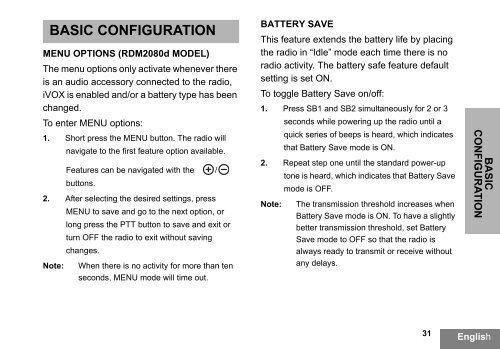RDM Series MURS Two-Way Radios - Motorola Solutions
RDM Series MURS Two-Way Radios - Motorola Solutions
RDM Series MURS Two-Way Radios - Motorola Solutions
Create successful ePaper yourself
Turn your PDF publications into a flip-book with our unique Google optimized e-Paper software.
BASIC CONFIGURATION<br />
MENU OPTIONS (<strong>RDM</strong>2080d MODEL)<br />
The menu options only activate whenever there<br />
is an audio accessory connected to the radio,<br />
iVOX is enabled and/or a battery type has been<br />
changed.<br />
To enter MENU options:<br />
1. Short press the MENU button. The radio will<br />
navigate to the first feature option available.<br />
Features can be navigated with the /<br />
buttons.<br />
2. After selecting the desired settings, press<br />
MENU to save and go to the next option, or<br />
long press the PTT button to save and exit or<br />
turn OFF the radio to exit without saving<br />
changes.<br />
Note: When there is no activity for more than ten<br />
seconds, MENU mode will time out.<br />
BATTERY SAVE<br />
This feature extends the battery life by placing<br />
the radio in “Idle” mode each time there is no<br />
radio activity. The battery safe feature default<br />
setting is set ON.<br />
To toggle Battery Save on/off:<br />
1. Press SB1 and SB2 simultaneously for 2 or 3<br />
seconds while powering up the radio until a<br />
quick series of beeps is heard, which indicates<br />
that Battery Save mode is ON.<br />
2. Repeat step one until the standard power-up<br />
tone is heard, which indicates that Battery Save<br />
mode is OFF.<br />
Note: The transmission threshold increases when<br />
Battery Save mode is ON. To have a slightly<br />
better transmission threshold, set Battery<br />
Save mode to OFF so that the radio is<br />
always ready to transmit or receive without<br />
any delays.<br />
BASIC<br />
CONFIGURATION<br />
31<br />
English