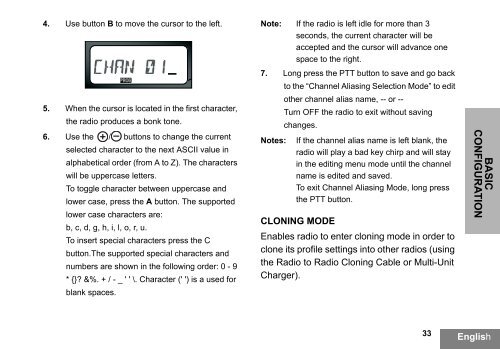RDM Series MURS Two-Way Radios - Motorola Solutions
RDM Series MURS Two-Way Radios - Motorola Solutions
RDM Series MURS Two-Way Radios - Motorola Solutions
Create successful ePaper yourself
Turn your PDF publications into a flip-book with our unique Google optimized e-Paper software.
4. Use button B to move the cursor to the left.<br />
5. When the cursor is located in the first character,<br />
the radio produces a bonk tone.<br />
6. Use the / buttons to change the current<br />
selected character to the next ASCII value in<br />
alphabetical order (from A to Z). The characters<br />
will be uppercase letters.<br />
To toggle character between uppercase and<br />
lower case, press the A button. The supported<br />
lower case characters are:<br />
b, c, d, g, h, i, l, o, r, u.<br />
To insert special characters press the C<br />
button.The supported special characters and<br />
numbers are shown in the following order: 0 - 9<br />
* {} &%. + / - _ ' ' \. Character (' ') is a used for<br />
blank spaces.<br />
Note: If the radio is left idle for more than 3<br />
seconds, the current character will be<br />
accepted and the cursor will advance one<br />
space to the right.<br />
7. Long press the PTT button to save and go back<br />
to the “Channel Aliasing Selection Mode” to edit<br />
other channel alias name, -- or --<br />
Turn OFF the radio to exit without saving<br />
changes.<br />
Notes:<br />
If the channel alias name is left blank, the<br />
radio will play a bad key chirp and will stay<br />
in the editing menu mode until the channel<br />
name is edited and saved.<br />
To exit Channel Aliasing Mode, long press<br />
the PTT button.<br />
CLONING MODE<br />
Enables radio to enter cloning mode in order to<br />
clone its profile settings into other radios (using<br />
the Radio to Radio Cloning Cable or Multi-Unit<br />
Charger).<br />
BASIC<br />
CONFIGURATION<br />
33<br />
English