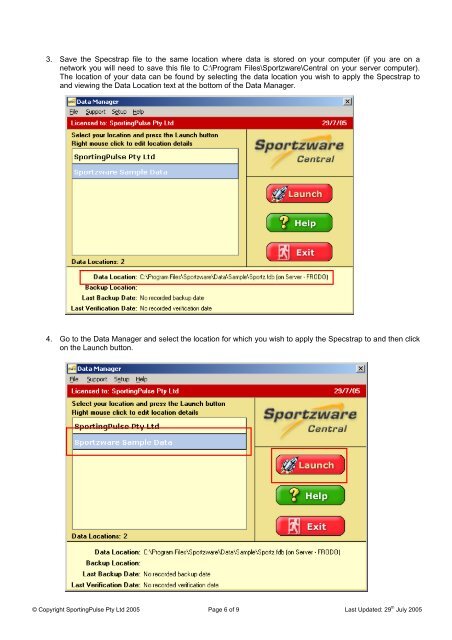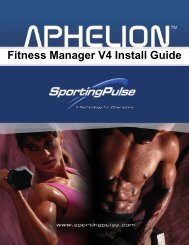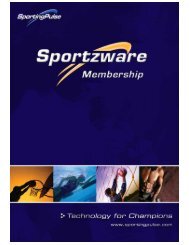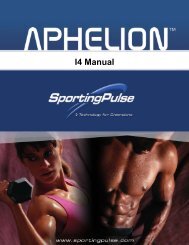Sportzware Central 5 - PulseTec Solutions Support
Sportzware Central 5 - PulseTec Solutions Support
Sportzware Central 5 - PulseTec Solutions Support
You also want an ePaper? Increase the reach of your titles
YUMPU automatically turns print PDFs into web optimized ePapers that Google loves.
3. Save the Specstrap file to the same location where data is stored on your computer (if you are on a<br />
network you will need to save this file to C:\Program Files\<strong>Sportzware</strong>\<strong>Central</strong> on your server computer).<br />
The location of your data can be found by selecting the data location you wish to apply the Specstrap to<br />
and viewing the Data Location text at the bottom of the Data Manager.<br />
4. Go to the Data Manager and select the location for which you wish to apply the Specstrap to and then click<br />
on the Launch button.<br />
© Copyright SportingPulse Pty Ltd 2005 Page 6 of 9 Last Updated: 29 th July 2005