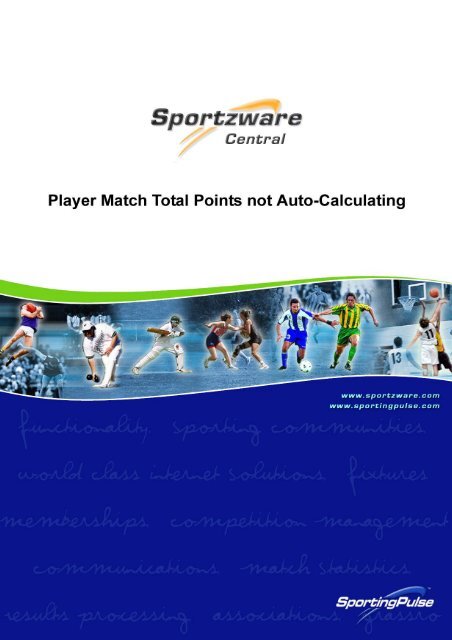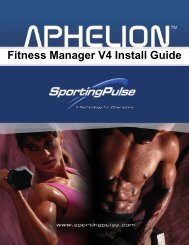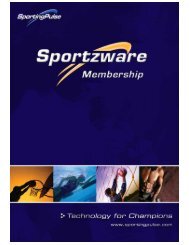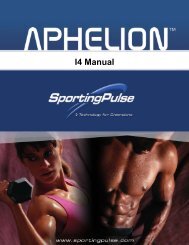Sportzware Central 5 - PulseTec Solutions Support
Sportzware Central 5 - PulseTec Solutions Support
Sportzware Central 5 - PulseTec Solutions Support
You also want an ePaper? Increase the reach of your titles
YUMPU automatically turns print PDFs into web optimized ePapers that Google loves.
© Copyright SportingPulse Pty Ltd 2005 Page 1 of 9 Last Updated: 29 th July 2005
An issue has been discovered in <strong>Sportzware</strong> <strong>Central</strong> 5.4 where the Player ‘Total Match Points’ for Tries and Field<br />
Goals scored are no longer automatically calculating. This function is still in the program, but requires activation by<br />
the user.<br />
To turn the Auto-Calculation feature on, complete the following steps:<br />
1. Open <strong>Sportzware</strong> <strong>Central</strong><br />
2. Go to the Competitions tab<br />
3. Click on the Competition Details button<br />
© Copyright SportingPulse Pty Ltd 2005 Page 2 of 9 Last Updated: 29 th July 2005
4. Select the competition for which you wish to activate the auto-calculation feature and click on the Edit<br />
button.<br />
5. Select the Ladder/Points tab<br />
© Copyright SportingPulse Pty Ltd 2005 Page 3 of 9 Last Updated: 29 th July 2005
6. Click on the Player Game Stats icon<br />
7. Select the Stat Name ‘Total Match Points’<br />
© Copyright SportingPulse Pty Ltd 2005 Page 4 of 9 Last Updated: 29 th July 2005
8. Place the mouse over the Stat Name Total Match Points and click the right mouse button, selecting<br />
Change Calculated Stats from the menu.<br />
9. When prompted to turn auto-calculation on select Yes<br />
10. You will need to repeat steps 4 to 9 for every competition for which you would like to enable the autocalculation<br />
function.<br />
The above steps will ensure that the points for all Tries and Goals entered from now on will have their points<br />
auto-calculated in the Total Match Points field, however the stats you have entered previously still need to be<br />
calculated.<br />
In order to calculate these stats, complete the following steps:<br />
1. Email support@sportingpulse.com and request a Specstrap file for resolving “Total Match Points not Auto-<br />
Calculating”.<br />
2. After you have received the Specstrap file, backup your database (if you are on a network you will need to<br />
do this on the Server Computer). For information on how to back up your database see the Data Manager<br />
User Guide.<br />
© Copyright SportingPulse Pty Ltd 2005 Page 5 of 9 Last Updated: 29 th July 2005
3. Save the Specstrap file to the same location where data is stored on your computer (if you are on a<br />
network you will need to save this file to C:\Program Files\<strong>Sportzware</strong>\<strong>Central</strong> on your server computer).<br />
The location of your data can be found by selecting the data location you wish to apply the Specstrap to<br />
and viewing the Data Location text at the bottom of the Data Manager.<br />
4. Go to the Data Manager and select the location for which you wish to apply the Specstrap to and then click<br />
on the Launch button.<br />
© Copyright SportingPulse Pty Ltd 2005 Page 6 of 9 Last Updated: 29 th July 2005
5. A message box will appear to notify you that a specialised update file is about to run. Click on the Yes<br />
button to continue or No to launch your data without running this file.<br />
6. Go to the Daily Admin tab<br />
7. Click on the Player Statistics button<br />
© Copyright SportingPulse Pty Ltd 2005 Page 7 of 9 Last Updated: 29 th July 2005
8. Click on Statistic Options and select Rebuild Always<br />
9. Double check to ensure that the Rebuild Always now has a tick next to it<br />
10. Click on the Build All button<br />
© Copyright SportingPulse Pty Ltd 2005 Page 8 of 9 Last Updated: 29 th July 2005
11. Once all the stats have been rebuilt, complete a Competition Upload to the SportingPulse Website and<br />
check to ensure that the Player Total Match Points are now displaying.<br />
If you experience any further difficulties or have any further queries then feel free to contact the SportingPulse<br />
<strong>Support</strong> team on any of the following details:<br />
Phone (Australia): 1300 13 99 80<br />
Phone (New Zealand): 0800 808 202<br />
Phone: +61 3 9872 5277<br />
Email: support@sportingpulse.com<br />
© Copyright SportingPulse Pty Ltd 2005 Page 9 of 9 Last Updated: 29 th July 2005