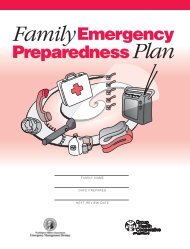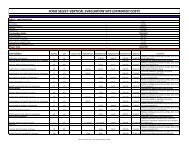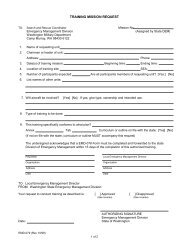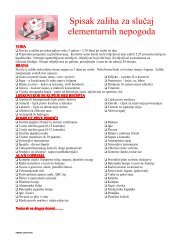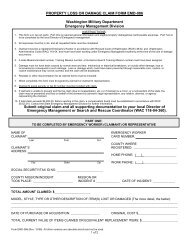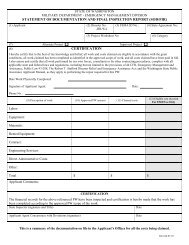ACRONYMS - Washington State Emergency Management Division
ACRONYMS - Washington State Emergency Management Division
ACRONYMS - Washington State Emergency Management Division
You also want an ePaper? Increase the reach of your titles
YUMPU automatically turns print PDFs into web optimized ePapers that Google loves.
<strong>Washington</strong> <strong>State</strong> <strong>Emergency</strong> Operations Plan<br />
4. On the Admin Manager screen, click “incidents”.<br />
5. On the Incidents List screen, click the “Add Incident” button.<br />
6. On the Edit Incident screen, type the name of the incident (ie: 05-1926, Mud<br />
Mountain Fire)<br />
a. Enter the date and time<br />
b. In the Available box for Master Views, highlight WA EMD Master and click the ><br />
arrow button to enter WA EMD Master into the Assigned box.<br />
c. In the Available box for Jurisdictions, highlight all jurisdictions that have a need to<br />
view our logs the click the > arrow button to enter them into the Assigned box.<br />
d. Click Save and close the Edit Incident screen.<br />
7. On the Control Panel, click “Log Off”.<br />
8. Re log on to WebEOC.<br />
9. Repeat steps 1, 2a, 2b, 2c above.<br />
APPENDICES Page 8 April 11, 2008<br />
WEBEOC INSTRUCTIONS