Course Syllabus Table of Contents PSY 244 - Department of ...
Course Syllabus Table of Contents PSY 244 - Department of ...
Course Syllabus Table of Contents PSY 244 - Department of ...
You also want an ePaper? Increase the reach of your titles
YUMPU automatically turns print PDFs into web optimized ePapers that Google loves.
“What’s Developing”: Assignment Details<br />
Each magazine assignment has two stories; the stories are divided between three columns.<br />
Column estimate: About 430-445 words per column (based on sample stories).<br />
You decide when to end the first story and when to begin the second story somewhere in the<br />
second column.<br />
Simply make the title heading for story 2 wherever you decide to begin it by typing a headline,<br />
selecting it, and then clicking on “Make Header”.<br />
The text does not wrap between columns. You must conclude a sentence or end with a word at<br />
the bottom <strong>of</strong> a column and then begin in the next column intentionally.<br />
You can write your story in your favorite word processing program and then cut and paste it into<br />
the magazine. Be careful at the end <strong>of</strong> the column since it won’t wrap!<br />
Click on the link that says LAUNCH MAGAZINE. This is where you will find the magazine. The<br />
HELP button has the instructions that you will need. The MAKE HEADER button is actually a toggle<br />
button so that if you change your mind you can select that text and make it normal size text again.<br />
How do I submit the “What’s Developing” assignment<br />
You do not have to do anything special to submit the newspaper itself. Just click the Save<br />
button. When the due date arrives the latest version will be automatically submitted.<br />
In order to have a grading rubric associated with your newspaper you MUST go to the What’s<br />
Developing drop box where you view the rubric and put a message in the drop box that you have<br />
completed the assignment. Once you do this:<br />
(1) ANGEL creates a link between the assignment and the gradebook.<br />
(2) The transfer <strong>of</strong> the grade occurs once the assignment is graded.<br />
(3) You can go to this rubric and view your comments and see which cells were filled in for your<br />
assignment.<br />
Page 16